
It allows to keep PV going, with more focus towards AI, but keeping be one of the few truly independent places.
-
A 'cluster' of different GOPs (Group of Pictures) forms the basis of the Cluster X series - to boldly see how far we can push each GOP factor in terms of superb looking artifact free Intra & prediction based Longer GOP (> 3) out of the panasonic cameras - where a natural scale of compression and consumed bitrate begins to appear according to its GOP size.
What's so good about all these new Cluster X settings? In simple terms, after looking at the rate control, quantisation and scaling matrices found in the GH3, Nikon D800 and Canon 5DMKIII I decided upon a radical approach to find out if the GH2 was capable of getting near their very low QP values (which range from predominantly 1 to 30 depending on the detail and luminance of the subject).
What I found was (and this had me concerned before) was that Panasonic's implementation / or ptools labelling!) of rate control using the GH2's quantisation parameter isn't too clear. I needed a way of having a minumum Quant and a desired maximum quant. Strangely with Initial Quantizer = 30, Quantizer for 1080 modes = 3 (+-2 can offer a QP of 1 !) and Quantizer for 720 modes = 30 I could sortof achieve this!!!!
With 720 using B frames (switched on in the 720 encoder 1 settings as = 3) Quantizer for 720 modes seems to work as a highest Quantisation setting (high is worse, low quant is best) together with Initial Quant of 30 (don't worry about such a high starting value here - after the first frame it settles straight back to lowest achievable (best) for the scene. Subsequently, Quantizer for 1080 modes = 3 gives me my lowest desired (best quant) for each opt 24p, 1080i, HBR and 720 modes.
This quantizer rate control now seems to work as in newer High Profile Level 5 (5.1) cameras such as the 5DMKIII and Nikon D800 (and seemingly the GH3) and when matched with a new softer looking matrix - as analysed on the Canon 5DMKIII (with adjustments) - brings a degree of softening to the over sharpe Pany lenses.
I'm also sure that 1080i/FSH?HBR modes work better with half the coded picture buffer size of 720p modes (indeed I switched off 720 Bottom setting (the buffer amount as in automatically works it out) whilst offering a fairly low buffer in bitrate settings in 'patches for testers'.
In summary, the range of QP will be (certianly in 1080p24 modes) from 1 to 30 - often staying very low (less than 10) all round. I believe (although only tested by myself) that the result offers extremely good looking 720p modes (probably the best ever), certainly superior 24p with Intra & Long GOP, and great looking HBR/FSH and iA mode control (though further strenuous tests may well be required). High dynamic functions work it seems too.
All the new Cluster X series settings for each GOP attached below have been tested on the notoriously sharp Pany OIS lenses. Give me feedback.
Its as simple as A, B, C, D, E, F ! Each .ini setting in ptools for Cluster X Series will equate to setA ('DREWnet' 12/15 GOP), setB ('Nebula' 6 GOP), setC ('Spizz' 3 GOP), setD ('Moon' 1 GOP/3 GOP). Any updates will stay on these sets.
"Cluster X Series isn't for pussies!" Driftwood 2013
If you enjoy these settings please don't forget to donate to personal-view by clicking on the link above. Gratitude and thanks to Vitaliy Kiselev.
-
1 GOP Intra 'moon' T7 - Top Grading - Best Motion - Best Setting Ever? (You decide)
Update News (updated 21/07/2013) Two months after the experimental moon T6 and lots of new research I present you 'moon' T7.
UPDATE: Both variations of moon T7 (24p & 23.976p) are included in the one zip below. Both also include the slightly adjusted 720p60 for stability in iA modes (thanks @flaschus ).
INTRA 24p minimum 130-147Mbps - best looking ever with extreme Quant values - period.
INTRA 25p/FSH50i at 80Mbps.
3 GOP 30pHBR/FSH60i at 72Mbps+.
720p modes minimum 50-70Mbps max - best ever 720 setting? ;-)
new softer matrix - targeted at Pany lenses.
iA modes working it appears.
iDynamic mode on 24p best on Low.
Great sound from per (Per Lichtman of Pasadena Pulse AKA thepalalias!!!!) ;-)
Includes the long-time best looking mjpeg setting and greatest Quant.
Choose between setd 24p, 25p/50p, 30p & 60p or sete 23.976p, 25p/50p, 29.97p & 59.94p frame rates.
Please don't forget to donate to personal-view and help this site continue.
An early version of moon T7 is on the other thread, just going over a few tiny little changes to improve iA mode stability - released here shortly.
Here's Cluster X 'moon T5' and 'Nebula' in action courtesy of the boys at 'DeployAerial' ( @DeployAerial );-

 Latest moon T7 variations inc. setd 24p and sete 23.976.zip4K
Latest moon T7 variations inc. setd 24p and sete 23.976.zip4K -
3 GOP 'Spizz' - Hi-Quality - Pro Motion
Update News (19/08/2013): Spizz Trial 6 is released!
3 GOP expert Katsu (aka @bkmcwd) and r&d PAL specialist @towi put together some ongoing ideas of theirs and mine in this new setting of the experimental Spizz series. We've chucked out so many variations before deciding to release this that I was beginning to think T6 will never be realised! Anyways, what we've got is the best looking 3 GOP in areas of quantisation, bitrate spread and measured performance for all 1080 modes. 720 is 6 GOP.
There's some unusual values in the Top bitrate settings - an experiment based on a Texas Instruments formula of 'maxbitrate is 1.5 times that of actual bitrate' under the current rate control - but everything is allocated in AVCHD Compression accordingly and close to what you can expect.
For the first time we see the 1080i matrix adapted more towards the left side (not just top left) as an interlaced slice is scanned differently to progressive slices which I believe improves the spread of QP values and DC coefficient range in the low frequencies. Certainly the results on Elecard look good.
Ive tried hard to make this work with iA modes or iDynamic and though it passes my tests some of you may find that it may / or may not pass yours. So trial away.
Spizz T6 on average offers similar bitrate consumption to previous Spizz releases and settings like Flow Motion but is much more constant - qualified by the higher QP values without any lineage breakup in the overall picture.
24p 100Mbps average can go much higher if pushed. The best QP around (below QP10 for most pics).
720p modes on 6 GOP and refined to work with iDynamic/iA modes - 55Mbps avg
1080i/HBR modes around 68Mbps avg finely measured matrix and quantisation. (QPs below 10!)
Great sound from Per Lichtman of Pasadena Pulse AKA @thepalalias
The best mjpeg mode from Driftwood (anamorphic users should experiment with their own frame sizes)
Don't forget to donate to Vitaliy's link above if you use this setting.
GOP3 Spizz T6 versus Flowmotion v202

 Cluster X - Spizz T6 Driftwood-Katsu-Towi setc.zip2K
Cluster X - Spizz T6 Driftwood-Katsu-Towi setc.zip2K -
6 GOP - Middle Earth 'Nebula'
'Nebula T7' (Released 24/07/2013) Including all recent findings in moon, even lower quantisation and improved GOP related stuff.
1080p24 at 86+Mbps avg
1080iFSH50/60/HBR25/30 at 50+Mbps
720p50/60 superior setting at 60Mbps - this could even beat moon's 720 modes for quality.
new softer matrix - targeted at Pany lenses.
iA modes working it appears.
iDynamic mode on 24p best on Low.
Great sound from Per Lichtman of Pasadena Pulse AKA @thepalalias
Includes the long-time best looking mjpeg setting and greatest Quant.
Here's an early 'Nebular' 6 GOP video courtesy of Ernesto Mántaras ( @charlie_orozco ) - Has anyone ever shot a video on Cluster X Nebular/ not many of you like GOP 6 it seems...? ;-

 Nebula T7 6 GOP mid bitrate superior quality setb.zip2K
Nebula T7 6 GOP mid bitrate superior quality setb.zip2K -
12/15 GOP 'DREWnet' T9 - Traditional Long GOP 12 (PAL) / 15 (NTSC)
Update News (Monday 22nd July) DREWnet T9 released today. Including the findings of moon T7 (read above) You'll get a QP of 1 throughout many less busy pictures but most pictures will resolve sub QP of 10. Death charts code at a quant of around 15-16 average!
Superior Quantisation
80Mbps constant in 24p modes for exceptional quality.
1080i/FSH Maybe only around 40Mbps but the quantisation and PSNR is brilliant!
720p modes Just the best there is.
iA and iDynamic modes simply work!
MJPEG mode - best available (like moon)
Per Lichtman stunning audio resolution.
To download Click on the file icon link below labeled 'DREWnet T9.zip'
Here's Cluster X 'DREWnet T8' in action courtesy of Matteo Sacher ( @microfourthirduser ):-

 Driftwood - DREWnet T9 12-15 classic with 6-12 GOP 720p modes - seta.zip1K
Driftwood - DREWnet T9 12-15 classic with 6-12 GOP 720p modes - seta.zip1K -
Continuing with some of the "motion blur" talk from series 2, I've found this is as well in my first tests of Moon 7. I always test first with static, well lit and properly exposed shots of me talking, and I'm about as animated as most humans but I do "talk with my hands" as they say, and the blur is noticeable as I'm hammering home a real earth shattering point. I transcoded to Cineform, and then rendered out to MP4 with Vegas Pro, avg 25 MB, peaking 50. Shooting w/ Lumix 20 and 14. But then again, I've also become accustomed to shooting at 1/40 with GH2, and I'm using the same 45 MB/s cards as danielortega is, which could be part of the problem. (?)
Apart from that, the setting is really nice. Viewing on my JVC HD projector at 120 inches I wouldn't say it's too soft. I'm testing out various settings for a project I have coming up, and honestly I'm still quite a fan of the original Intravenus with the '444 Soft', and I like stuff in focus, John Ford/William Wyler depth of field etc, and it holds up pretty darn nice. Anyway, if my tests weren't me talking like an idiot about the Spring Breakers Blu Ray I'd put it up, but that'd be too embarrassing, so I'll keep testing out some stuff, including 1/50 shutter, and the 'B' and 'C' trials, etc. Again this isn't much of a complaint, these settings are terrific and the work is appreciated big time.
-
@driftwood Here is a quick edit of the full moon over London filmed with Moon T7
-
Yay! Thankyou @WarLightUK Love it. :-)
-
@warlightUK what lens? and did you mess with the colors at all to get the moon to look more white? or was the moon actually that color temp?
@driftwood 7c and 1/50 looks a little better, I see a few clips that for some reason appear to having a "slow motion" playback. it appears less actual "motion" blur (probably thanks to 1/50) but it's more looks like a crazy frame rate/slow motion? and my pc shouldn't be lagging in playback via VLC, 32gig of ram and a geforce gtx 690 overall from a-c was huge improvements, I'm going to grade some stuff and render it out to a more natural format and see if the playback looks a little cleaner.
moon 7c overall is probably the best setting since sedna, intravenous, and moon t3&5. ALL of the settings are really nice and tons of hard work was put into each, but those 4-5 settings I just mentioned just have something extra special about them : )
-
@GravitateMediaGroup The lens is Lumix 100-300mm... Didn't do any colour correction but the WB was set to 5200K
-
Yeah like GMG said the "blur" is kind of like step-printed slo mo, not motion blur per se.
-
the more I watch the footage the more I think it's fine now. I really think this setting doesn't play well with 1/40, and either whatever @Driftwood did made a huge difference, or 1/50. Only way to really know is to shoot some 7a footage at 1/50 and compare.
@matt_gh2 cinema, and I believe -2
currently uploading some 7c footage
-
@driftwood to be honest i didn't, is it stable :) ?
-
@driftwood but what is the real difference in video quality if both REDshift v1b and v1 have the same bitrate, i mean it has QP10 VS QP16, but what that gives in practical usage? disregarding incamera playback.
-
I shot my first tests of Moon Trial 7 today. I'm absolutely stunned!
This is without a doubt the best, smoothest, cleanest, most organic looking footage I've ever seen come out of my camera. Nick, you are a god!
Even at 1600 ISO, this is footage I could use without apology.
My only complaint is the motion cadence seems to be a bit...odd. Even at 1/50 shutter. (And in my work, I do often need to go down to 1/25, so this is something that concerns me.) It's not quite as 'flowing' as I'd expect, there's almost a 'stuttery' look to the footage, like a frame is being skipped every now and then, or like the shutter was actually set to 1/1000. Frame by frame playback reveals no anomalies. It might possibly be my system, so I'm burning a Blu-ray, but Moon T5 footage showed no such cadence weirdness on the same system, so we'll see.
-
I think I might have found the cadence weirdness. Moon Trial 7 seems to be recording at exactly 24 fps, not the expected 23.976. Both Premiere Pro and KMPlayer report this 24 fps frame rate. When I added that to a 23.976 sequence, I got the weirdness. When I watched the clip in KMPlayer, it looked fine. When I created a 24 fps sequence, it also looked fine in PP.
So the question: Is this exact 24 fps by design? I believe Blu-ray can handle it, and film is usually at exactly 24, so this might be a good thing.
-
@Jim_Simon I just tested moon trial 7c, and i'll have to agree with you. Quality is the best I"be seen out of the moon series. 1600iso looks really good. I'll make some better tests on the weekend. Thank you @driftwood Will be donating again soon!
-
@Jim_Simon When you shoot with other settings and then Moon Trial 7 right after without changing any other variables, do some of them get reported differently than others? Or could they be getting interpreted that way across the board? Ditto for framerates for each in KMPlayer (or VLC).
-
@driftwood whatever "motion" issues I was having I really don't see anymore, original clip or YouTube, both look pretty much the same, now all I get is just NORMAL 1/50 24p motion blur as expected when shooting handheld ; )
-
@thepalalias I went back and checked my other footage, including some recent Moon T5, and they all report 23.976. Moon T7 is the first I've ever seen report as exactly 24 in three different programs (now including VLC).
-
@jim_simon is it 24 in 7a b and c? maybe it's one of the changes nick made to fix the "motion" issue
-
@GravitateMediaGroup My testing has been with the original T7 from the other thread. I have not tried 7b or 7c yet.
What frame rate are you seeing reported?
-
T7c recorded at 23.9 for me
-
So I made the Blu-ray...
This is hands down the best, most film-like image I've ever seen from my camera. And I actually think the 24 fps has something to do with it.
Watching film source, which is shot at exactly 24 fps, there is a smoothness to the motion that seems missing from video source, particularly with camera motion. If you watch a 23.976 video, there always seems to be a sort of shimmer in the details on pans and other camera movements, softening those details until the camera comes to rest, where they sharpen up again. Faster camera movement makes the shimmer more pronounced, but even with quite slow camera movement, it's still there to a degree.
That high frequency shimmer is largely missing from film content, even with faster camera motion, and I've often wondered if the difference is that film uses 24 fps, and video uses 23.976 fps. Looking at this 24 fps video, I'm fairly well convinced that is exactly the issue.
Once again, Nick, you are a god!
-
Cluster X DrewNET T9 1080/24 screengrab example and elecard quantisation evaluation - amazing at this detail. Third pic: motion vectors going to a static at 720p50 DREWnet. Note i frames go huge! in Cluster X as the image comes to a standstill. With movement b frames become larger and i/p frames naturally compensate in size to the bitrate.

 DrewNET T9 1080-24.png1924 x 1080 - 3M
DrewNET T9 1080-24.png1924 x 1080 - 3M
 drewnet t9 quant 7-11 at this detail.png1333 x 924 - 129K
drewnet t9 quant 7-11 at this detail.png1333 x 924 - 129K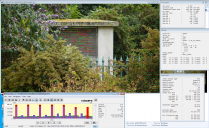
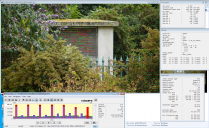 DREWnet 720p50 b frame motion vectors in action.png1686 x 1034 - 2M
DREWnet 720p50 b frame motion vectors in action.png1686 x 1034 - 2M -
Would it be possible to get 24, 29.97 and 59.94 in one patch? Or are they tied together somehow so that if we get the normal 29.97, we also have to take 23.976?
Because I'm loving this exact 24 thing. The motion just looks sooooo much better. But the issue is that Blu-ray and broadcast can handle 24 exact, whereas they both need the oddball 29.97 and 59.94 for the video look, they don't do 30 and 60 exact. (Meaning putting them on disk will invoke a small 'conversion' of sorts.)
-
@Jim_Simon Yep just goto ptools, open the sete/24p moon T7 variation setting, then under the section titled 'GOP Related' in 'Patches for Testers' uncheck the GOPx2 Time for each of the ones you want to switch back to default - ie uncheck 720p60GOP x2 Time and 1080i60GOP x2 Time. Of course, don't uncheck the 1080p24GOPx2 Time. Then youre done. Save patch with shift to a new letter, then save firmware to sd card and flash your newly created firmware.
-
ı really like the idea of having 24 fps insted of 23.976. I can not do the tests cause my 2011 MBP's discrete radeon graphics card died on me last night and All I see the apple during the boot up than just gray screen. it is gonna take sometime to get it fixed ı guess. now I am left with an İpad. at least ı can follow the posts.keep testing guys.hope to cacth you up soon.
-
@Jim_Simon you're not going to love the 24P thing once you have to sync up to non-throw-away audio recorded on an external device. There's a reason 23.976 exists. It's called post production.
-
@BurnetRhoades Not too familiar with this, but are you saying if I shoot 24P and have audio recorded on separate recorder and I use a clapper board, that the syncing will be impossible. ..or is just the sync drifts out of sync after awhile? So I guess 23.976 makes syncing with clapper board accurate?
-
@burnetrhoades are you saying that the audio recorders record in 23.976 fps. never heard of it before.
-
You will get sync drift in your audio if you shoot at 24fps. ALL "24P" cameras shooting at 23.98fps is not an arbitrary fact and it has nothing to do with "video look" like dear Jim is going on about.
24fps, don't do it, or, go with God. It's not my headache.
-
Hi! I have not been updated since Cluster v.6_6 Nebular. Actually, I tried about 3 newer settings, but can't find any most stable settings without bugs for long recordings at all modes.
I'd like know if there are newer settings with same stability, no freezes, spanning at all modes and about 44Mb/s @24L and 88Mb/s @24H. (I use Sandisk 64GB 45MB/s and 95MB/s) You know, we can't risk with client's "one of the lifetime" event like wedding, so, no way for using trial settings. But I don't stack with this old settings. I've seen that only one new settings Red Shift "on paper" looks like Cluster v.6_6 Nebular. But almost nobody post here clips about Red Shift, is it better then Cluster v.6_6 Nebular? What new settings have same stability like Cluster v.6_6 Nebular and worst to update from it?
-
@act Give Cluster X DREWnet a try - most recordings around the 78-80Mbps for 24p H. Is that too much? Nebula will be coming soon but there doesn't seem much interest from the majority in a mid GOP like Nebula's 6 allround.
These Trial settings as you can see over the months from users work very well - and though they are experimental to a degree - they are kicked into shape over time until rock stable. At higher bitrates we can't guarantee spanning on all modes (can anyone?!). But rest assured with the card you have, moon T5, T7, Drewnet T8 and other Driftwood settings on 24p span reliably.
As you can see I'm mainly researching best quality at each GOP. Redshift is good low bitrate setting - try it too. Apart from that there's plenty of low bitrate settings around outside the House of Driftwood.
-
Did you try Slipstream #1B? Worked great for me. My camera functioned like it was using stock firmware - but shoots at 3 times the bit rate of the highest stock setting on 24H. (72Mb/s I believe.) No freezes, playback in camera, spanning etc. etc. ALSO... worked fine on my SanDisk 30Mb/s 32GB card! Mr. Driftwood has taken care of just about everyone's needs. In my humble opinion.
You'll find it here...then go to page 1
http://www.personal-view.com/talks/discussion/6429/driftwood-clusterx-series-2moonЅrіzznebuladrewnetslipstream-redshift/p1
-
@driftwood is it really a 24p instead of 23.976?? how this became possible?? this may be a stupid question but if this is true do future hack can be set to 25p?? 24p in reality does it affect audio?? on conversion in 5drgb usually it does if i set 23.976 to 24. do this?
-
I upgraded from the old "apocalypse intra" to the new "Moon T7 intra" one hour ago and it looks fantastic! More details, same sharpness, AWESOME! - See the testscreen at the bottom. GH2, ISO 1600
In the next days, I testing some other stuff.

 Moon_T7_intra__VS__apocalypse_intra.jpg1920 x 1102 - 713K
Moon_T7_intra__VS__apocalypse_intra.jpg1920 x 1102 - 713K -
What are the main advantages and disadvantages between MoonT7 and DREWnet T9?
-
@Maya There's two variations to try out. One at 24p the other at 23.976. 25p on a 24p setting? Its not a stupid question but within the confines of the ptools we have - its unlikely. Its just a timing trick to round to 24 frames. Syncing with other cams could be a problem, some NLE's may have problems interpretting it - try it out and report back. We already know its fine for bluray.
@the_cubaner Good lill' test - which version of Apocalypse did you use? FYI moon T7 has a better quantisation spread over the Apocalypse settings.
@T1000 None much visibly with the Cluster X Series! It's all dependent on which side of the fence you stand.
Simply put, some people adore Intra for motion and a fresh compressed frame for each frame but it consumes more bitrate than over a greater GOP like 3, 6 or classic 12/15. Long GOP (from Spizz to DREWnet) employ predictive p/b frames to 'sample' along with motion prediction where macroblocks should be reused from the previous frame. This understandably saves on memory.
Modern encoders like that of what is in the GH2 (h264) do a great job of prediction with its rate control and quantisation and can achieve almost identical looking pictures at half the bitrate (e.g. moon T7 uses around 147Mbps on average wherever it can - whereas DREWnet only uses 78Mbps to achieve the same quality. Most people can't tell the difference. But motion is defo better in moon/Intra. Both moon T7 and Drewnet plus all the new Cluster X settings coming are balanced on similar levels to each other but according to their GOP structure. However, Long GOP is definitely more computationaly expensive than moon on the processor - so there's only so far you can push it in the GH2. The greater than GOP the more computations. The lower the GOP the more bitrate expensive. :-) Hope that helps.
-
@BurnetRhoades yes u r rite audio usually jumps when u convert 23.976p to 24p so, it must be true that camera might not get a sync audio record with the video. it might loose sync after 120 seconds hopefully. [.025x.1x10 = 40 second = 1 frame] every 40 seconds 23.976p mode drops a frame. but 24p mode doesn't. if the audio is 23.976 and video is 24 it will be on place for around 2 minutes [40x3 = 120]. after 2 minutes gradually the sync will be lost. the audio will be badly placed by the camera if the shot is over 6 minutes. i will sure use 24p mode if i am shooting a film and most shots are set to capture below 1 minute duration. @driftwood yes i understood but 24p is it possible to fix the audio to keep the audio and video sync for atleast 6 minutes??
-
@Driftwood Wow awesome! Thanks for all you!
-
@Driftwood @BurnettRhoades I'm a little confused at the 23.98 and 24p talk here. What is the advantage of one over the other? Which one is best suited if my end goal is to project in a movie theater? Is one better for Bluray than the other?
-
Film has been recording at exactly 24 fps with dual system sound for decades. I don't see how this will be a problem. 1 second of sound lasts 1 second, regardless of the frame rate of the video. (At least, it should.)
Aside from that, I'm accustomed to sync drift. Seems that every DV camera in the world can record at exactly the same rate, but for some reason audio devices vary wildly in their timing.
-
Ah, the horror show that is NTSC, 3:2 pulldown, etc! Probably hasn't been a good thread on that since, what, the early DVX100 days...
-
The film standard has been 24 fps exactly for a very long time now. Video trying to emulate film in the days of NTSC and CRT televisions came up with 23.976 because it worked with the scanning frequencies of the older CRT sets.
Newer flat panels don't have a lot of the limitations of older CRT sets, and indeed the developers of the ATSC and Blu-ray specifications were foresighted enough to include 24 exact in their specs.
Given the perceptible improvement in motion with 24 fps, I'd recommend using that for something you want to show in a theater.
-
@T1000 Traditionally if youre transferring to film you'll need to get it into 24 frames but many modern digital cinemas support an array of frame rates. Blu Ray supports 23.976 and 24p. Most films on Blu Ray are produced at 23.976p. BluRay 3D only supports 23.976. 23.976 is easy to manage for satellite/TV/etc. To be safe stick with the 23.976 (23.98 rounded) moon T7.
-
T1000 - you may be putting the cart before the horse a little, don't start worrying too much unless you're thinking film out (who does that nowadays) or maybe DCP. Have you seen, say, THE MASTER on blu ray? Looks pretty good right? 23.976. * edit: Jim and Nick beat me to it and more informatively
-
I don't know if I am doing something wrong, but I wanted to test the 24p version. When I use Clipwrap to transfer from 24fps .MTS to .Mov, I get a framerate of 23,976fps with sound. When I use 5DTORGB to convert, I can have 24fps WITHOUT sound but at 23,976fps, I get the sound. The original .mts file is at 24fps... I use MPEG Streamclip to check the framerate. Here are some screenshots of the test. If someone can help? Sorry if my english is not good...

 5DTORGB 23 976 sound.jpg1280 x 747 - 362K
5DTORGB 23 976 sound.jpg1280 x 747 - 362K
 5DTORGB 24 no sound.jpg1280 x 737 - 343K
5DTORGB 24 no sound.jpg1280 x 737 - 343K
 Clipwrap 23 976 sound.jpg1280 x 1036 - 420K
Clipwrap 23 976 sound.jpg1280 x 1036 - 420K
 MTS original 24.jpg1280 x 814 - 403K
MTS original 24.jpg1280 x 814 - 403K -
@tymeorama Please download ptools 3.66d. The two variants of Cluster X moon show on MediaInfo as follows (Ok I used DREWnet on the left to demonstrate standard settings but its the same for moon on standard - see rightmost picture);-
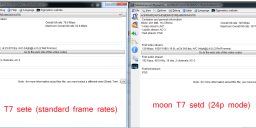
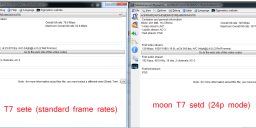 the two variants of moon.png1637 x 602 - 110K
the two variants of moon.png1637 x 602 - 110K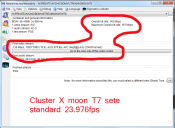
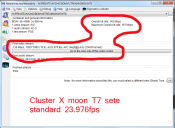 cluster moon t7 sete 23.png820 x 601 - 87K
cluster moon t7 sete 23.png820 x 601 - 87K -
@driftwood: thanks, I'll try asap, just need time to "compile" ptool on Mac... Edit: no changes, still the same problem. I tried with a new clip...
-
@driftwood Thanks a ton! You da man!
-
@driftwood That Cluster X DrewNET T9 1080/24 screengrab looks great - quite a bit of detail from foreground to background. Great for documentary work I bet.
@jeffharriger Did somebody say "DVX100"?...damn, I'm not the only one who remembers that one! It was a pretty cool cam. Heard some guys hacked it back in the day, but even unhacked it produced a pretty decent image.
-
@driftwood. What is the difference between ptools 365d and ptools 366d?
-
@Driftwood, I thought Ptool 3.66d didn't do any changes for GH2
-
Audio isn't recorded as fps. The same 1 second of audio will sync perfectly to the same shot on video whether that video is recoded at 23.976, 24 exactly, 29.97 or 59.94.
This is a naive assumption. It sounds right but that is not actually how sound sync works. I'm also talking about audio recorded via an external source (the "throw away" audio I referred to originally is what's recorded on camera...it might maintain sync and might not).
Y'all should maybe google up some information on audio post for true 24FPS. You'll see that the audio has to be processed especially for that case. It's not drag-n-drop on your edit timeline. Yeah, if you're going to spend $20-30,000 to have a negative made of project shot digitally (or around $350/min for a short) they can walk you thru the process of conforming your audio.
If you're not doing that then you're just making a simple thing more complicated. If you just use on-camera audio then it likely doesn't matter but there's no guarantee. Audio and video are two completely separate entities, two distinct streams, contained in one file but neither dependent or married to the other.
Maintaining sync between two sources that weren't obtusely unrelated was one of the major hurdles that non-linear editing of digital source material had to overcome and it's only been in the last ten years or less that it's become as reliable as it is. One second of video is not simply equal to one second of audio.
edit: and I'm by no means asking @driftwood to remove this feature or grief him over it in any way since there is also the standard option of 23.976 in there. Folks who don't know any better are possibly in for some headaches if they aren't careful though. Basically, if you don't know for sure that you need to be shooting 24FPS you likely shouldn't be. Little videos where you're just laying in a piece of music and don't have dialog are exempt of course, do whatever, it's just a bad habit to be in if you ever need to shoot something that other people are going to work on, you're paid for, or where other people are depending on you to not waste their time.
-
and it's like you said earlier, 23.97 is STILL around for a REASON
-
Like a lot of what we have to deal with, it's based on standards and engineering that has little to do with capabilities or limits in our current technology (like some dinosaur engineer thinking 16-235 in an already limited 8bit signal wasn't anything but retarded) but until everything changes you pick your battles.
-
This 24p discussion going on is completely mistaken. As long as you select the correct frame rate for your project in your nle/daw (i.e. same frame rate per second that you shot your footage) 1 second of audio - whether recorded at 24/96, 18/48, 16/44, 8/22, etc. - will perfectly match 1 second of video. For those who doubt this, do a search on your favorite recorder and see if the European model records at a different rate than the American model. It doesn't. 96Khz per second is 96Khz per second no matter what country you live in. So forget about this 24p/audio-sync non-issue.
-
@Jim_Simon no its not what i meant to say. see if video was recorded in 23.976 before it will drop 1 frame in every 40 second if it does the audio looses 1 frame time like like 60 / 24 right. so if audio was synced with 23.976. what will happen to video if it is set to 24 frames and the audio is still the same. anyway driftwood said he did set everything and it works great i have no argument on this. @driftwood 23.976 or 24 what frame rate u prefer?? 24 frame is traditional cinema but it do have anything to do with the shutter? 1/50 drops 2 frames every second gives us a blur in medium fast motion. if its 1/48 it wont isnt it. same way 23.976 is not 24 do it gives us sharper well behaved shutter friendly capture??
-
@driftwood if the video is captured in 25 frames does it has anything to do with 1/50 shutter???
-
driftwood: "Good lill' test - which version of Apocalypse did you use? FYI moon T7 has a better quantisation spread over the Apocalypse settings."
@driftwood - Yes and it is perfect! I didnt know which setting I use. Thanks for the work!
-
Hi guys,
having problems with Cluster v7 apocalypse now 6gop sharp II version (for me: the best compromise). I cannot go on, after 4,18 gb of recording (more or less 11 minutes). How can i resolve the problem? Have i to change settins, or patch? Wich drifwood to don't have this limit? It's important to record some events i have to take.
THANK YOU SO MUCH GUYS
-
@Renovatio Try Nebula T7 or DREWnet T9 on page one of this thread to download. Its possible your card is not decent enough but Id be interested to know how you get on. report back here. Its hit and miss with those 45Mbps cards. If the above recommends dont work for your card try REDshift low bitrate setting found on the previous Cluster X Series 2 thread (page one for d/l link)
-
This 24p discussion going on is completely mistaken. As long as you select the correct frame rate for your project in your nle/daw (i.e. same frame rate per second that you shot your footage) 1 second of audio - whether recorded at 24/96, 18/48, 16/44, 8/22, etc. - will perfectly match 1 second of video.
As BurnetRhoades has pointed out (accurately), sync differences between 23.976 and 24 fps can become an issue if you're working with sync material from various sources, particularly material shot on film, which is delivered at 23.976. Unless you never use outside material and never take the material to a post-house or mixer for finishing, you are needlessly complicating your workflow and risking sync problems, by shooting and editing in 24fps in the video realm. Even film productions these days frequently shoot at 23.976.
-
Lets end this 24p/23.976 dispute as we've gone rather off topic. If you want to try out moon T7 with 24p use 'setD', if you want standard 23.976 use setE. The choice is yours. Most people should stick with version setE.
I want feedback regarding moon T7, DREWnet T9 and Nebula T7 and your test videos. I have this sneaking suspicion that Nebula's 720p60 could be slightly better than the others as Im beginning to realise a new theory that will be revealed soon.
-
I did some crash tests with drewnet T9 this morning. I threw everything at it. autofocused iA mode and shooting raw photos at the same time and couldn't crash it. I'm a happy camper right now.
-
Thanks for the report @johnnymossville
@dado023 REDshift 1b at 16Q is totally stabilised.
-
I made two tests using my GH2 and the Zoom H4n. The first recoded 40 plus minutes using the built-in microphones on both devices. The second test added a mic to the Zoom via XLR, and then sent that output to the GH2, so both devices were recording identical audio.
In both tests, the native clips were simply dropped into the appropriate sequence in Premiere Pro, no special processing.
The Zoom audio drifted less than one frame over the course of 40 minutes. I'm good with that.
I would also add that many of today's digital cinema cameras STILL record at exactly 24 fps, so I do think you're spreading FUD here. 24 exact has been the norm for a long time in film production, and it's worked just fine for them.
It's nice that it now works fine for us.
-
Sorry, Nick. Saw your post after I made mine.
-
Hi
sorry,I have some questions
@dado023 REDshift 1b at 16Q is totally stabilised.
which means that the small GOPs are alright ?
do you will improve redshift to ?
can i increase the bitrate in Redshift 1b ?? for example in 24H ~ 60000000 and 24L 28000000 ??
( i will do that because I would like to have in 24H best quality for ~30 min on a 16GB Card and in 24L in need spanning with my Patriot Card )
-
password: moont7e
Testing moon T7 set e. Image quality is great. Still thinking of this motion issue. Next time I need some people dancing around on my tomatos..;)
-
Is the Moon setting the best bet to use as an upgrade from someone that likes the look of Orion v4b, or is Orion vb4 more stable?
I see a lot of people are using Moon T5, how will T6, T7 or any of the other variations differ? Also, is it planned to have one "final' release of Moon that combines everything from all of the trials?
Is Moon suitable as an all-around hack because I really only like keeping one hack loaded. If not, then which do you recommend taking what I mentioned into consideration?
I'm running a 64/96 sandisk card.
Thanks
-
@dieter123 Ill be taking a look at REDshift update on Friday.
-
@anthonyw moon T5 is heavily tested as the current leader - however moon T7 supersedes this and until we see more reports back from people regarding T7 you may want to try out T5 first. As far as my own measured opinion, T7 wins hands down. All the Cluster X settings are finitely tuned and updated as we go along. As an all round hack, T5 and T7 work on all modes. T6 was very experimental and has been superseded by the improved and much more stable T7. If you decide to go along the T7 route - probably use setE from the zipped pack just to be safe for all round use.
@danielortegajan Its not too bad that. The second batch of shots probably in too tight to get adequate focus.
-
I started out with the same thought process that you have but gradually changed my way of thinking after learning about and trying the different patches. Example, for me most of my stuff that I shoot will be in HBR30p mode so if I were to use strictly Driftwood patches I would choose Nebula T-6 because I believe it is better then the other Driftwood patches for HBR30p mode so this would be my all around patch. However if I shoot mostly in 24p mode then it would definitely be Moon T-5 for my all around patch, and also lets not forget long GOP Drewnet that has excellent video quality at a lower Bit rate.
People will have different opinions and needs in regard to patches, cameras, lenses, etc. So to me the best thing is try the patches and see what works best for you. I have narrowed down my patches to 3 from the vast array that is offered here on personal view.
One patch strictly for 24p mode
One patch strictly for HBR30p mode - This is my all around patch 90% of the time
One patch strictly for 720p mode
@Driftwood I wish I had the time to try out your patches :( I feel like a little kid a week before Christmas, being able to see the toys kinda knowing whats inside but not being able to open them. Thank you for giving us more presents :)
Best Regards
-
@Driftwood I am having a ball with Moon 7 sete... 24p works brilliantly however the camera keeps freezing when filming HBR25p... I am not using a Sandisk card but I don't think it is the card anyway. The same card handles a higher bit rate with 24p with no problem at all... Am I missing something here? Any ideas? Thanks
-
At last some reports! Thanks @WarLightUK Have you got a clip where 25p stops? Dropbox/link me to it. What sd card is it btw?
-
@Driftwood Camera completely freezes and I need to get the battery out to reset. Looks like there is no pattern to the freeze. Sometimes records 50sec, sometimes 2min+ before freezing... No playable clips on the card - neither in camera nor on computer. And the file size shows "0". Using and integral ultima pro 95mbs card. As I said it handles 24p without any problems. Is the corrupt file any good for you? Do you still want to see it? Thanks for your help
EDIT: Formatted the card and tried again... Looks like it is working now... Do you think the culprit might be the files recorded with Moon 7 setd that I left on the card?
-
@WarLightUK Was that last test video shot with a 1/50th shutter?
-
Thanks for the replies!
-
I'll do more tests tomorrow and report back... Thanks Nick.
-
@vicharris Yeah... The files that recorded without any problems and the ones that froze the camera were all 1/50th.
-
@WarLightUK Just for shits and giggles, can you shoot a few scenes at 1/40th? I was going to go out to the pier tonight and shoot some tests but I've been allocated to ripping down a wall in my kitchen by the wife. The boss takes priority! :)
I shot some stuff on the first version and the motion looked ok to me and I shoot on 1/40.
-
Hello, when I read about moon T7 "INTRA 24p minimum 130-147Mbps - best looking ever" I'm asking myself if it is, maybe, better than Sedna?
-
Cluster X Nebula T-7 seems to be rock solid.
I tested the Death Screen chart with the following;
Sandisk Extreme Pro 64GB 95MB/s & Sandisk Extreme 64GB 45MB/s cards with the same results. Panasonic 20mm 1.7 @ 6.3, ISO 1600, Shutter Speed 50/60/125, White Balance Set to Daylight Balance Setting, Video Mode in Fully Manual with no i-DRC or iA modes.
I formatted each card with the SDFormatter in the quick format mode. The logical address adjustment was checked in the options panel prior to recording onto each card. I proceeded to record in all of the various modes back to back remembering to record a short 5-10s clip right after the 15 minute clips.
I recorded the Death Screen in 24p, HBR30p, 720p, and 1080i for a minimum of 15 minutes in each mode before I stopped the recording. The patch is rock solid with both cards no issues or freezing etc.
I am working on a website at the moment so I don't have time to shoot anything other then the death screen but I hope this info is helpful.
Best Regards
-
Nebula T7 test, thank you for the great work @driftwood!
-
I tested the moon T7 sete, using a Sandisk 64gb/95mbps. - Cinema 24p, 1920x1080, Auto Quantizer changed to "4 - All to details". Shutter 1/40 and 1/50, ISO800. Recorded long clips of 20 and 10 minutes, all fine. - 720/60p, Shutter 1/125 for slow motion. Recorded 20 and 30 minutes, all fine.
I don't have anything interesting to shoot right now, so I will try it in a real job on this Friday, as it's a reliable patch.
-
Cluster X Drewnet T-9 Death Screen Test
I tested the Death Screen chart with the following;
Sandisk Extreme 64GB 45MB/s card, Panasonic 20mm 1.7 @ 6.3, ISO 1600, Shutter Speed 50/60/125, White Balance Set to Daylight Balance Setting, Video Mode in Fully Manual with no i-DRC or iA modes.
I formatted the card with the SDFormatter in the quick format mode. The logical address adjustment was checked in the options panel prior to recording. I proceeded to record in all of the various modes back to back remembering to record a short 5-10s clip right after the 15 minute clips.
I recorded the Death Screen in 24p, HBR30p, 720p, and 1080i for a minimum of 15 minutes in each mode before I stopped the recording. The patch is rock solid with no issues or freezing etc.
I have a question for you. Prior to installing the latest patches I was using PTool 3.64d for all of the patches. I am using PTool 3.66d for all of your latest releases, does it make a difference which PTool I use.
-
@puru Liang was that 720p ? Nice to see a Brighton test :-)
@FernandoAndre Did you uncheck Initial Quantizer / Quantizer for 1080 modes / Quantizer for 720 modes before switching on Auto Quantizer?
@Azo Thanks for proving DREWnet is rock solid too. Yeah there were some 720 B frame amends during the ptool changes that sorted out a few issues in the firmware / switching on / first recording etc. Always good to use the latest version of ptools.
-
@driftwood Yes Nick, it was 720p60, no cc. Will try DREWnet & Moon during the weekend. Cheers :)
-
@driftwood No, I didn't see these options on "patches for testers". So, I need uncheck these 3 options if I want the Auto Quantizer active?
Edit: Got a question: Ptool says on Auto Quantizer: "lower values mean lower compression, High values lead to high compression". It means that 4 - All to details has a higher compression than 0 - All to motion? If I want better quality (and bigger bitrate by consequence), my choice should be 0 - All to motion?
-
@FernandoAndre I don't use AQ at all personally. Everything is measured from the matrix to the manual quantisers.
FYI on Auto Quantizer. =4 is lowest QP as it moves towards =0 it adjusts bitrate to motion estimation. = 2 is a balance.
Chris Brandin who created the routine explains:- "The Auto Quantizer allocates the additional bandwidth to different things. If you go towards "detail" more of the extra bandwidth is allocated to using less quantization of macroblocks - which means better shadow detail and smoother detail all around. If you go towards "motion" extra bandwidth is not allocated to accommodate lower quantization of macroblocks, rather it is allocated to encoding changes in the image more robustly - which means reduced stuttering, etc... They both improve quality, just in different ways. "
-
Thanks for your explanation. Tomorrow I will post a shot with moon T7.
-
@driftwood another thought on my motion problem may have come from not using the latest version of ptools, as you mentioned above.
just ran across this, This didn't appear while shooting, but playback on computer revealed this...once again this is from a setting with old version of ptools
1/50 extel
vlc is giving a strobe effect, YouTube and Win media player do not, when I get a free minute I will upload the original clip and let you try in VLC
-
@driftwood You are absolutely right the DREWnet T9 720p is gorgeous. Also 24p is superb. Unbelievable in fact. And this with Panny lenses. My question - the HBR mode is rather soft and in comparison lacks much of the zing of 720p and 24p. Looking at the description it seems quite low in the bitrate department. Is there another setting that has the same gorgeous 720p and a better HBR. I have project where I need to shoot 720p for sports footage and player greenscreen at a higher res. I am thinking I will probably shoot 720 on it's side anyway but it would be nice to have the extra res that 1920x1080 image size would give especially when the camera is one it's side, giving a height of 1920.
-
@puru THAT was with a 14-42???
what are some of the settings?
-
@driftwood Just tried DREWnet T9 on GH2 and hardly saw any artefact in debloking. Amazing work!! I also tested it on GX1 and everything works perfectly. Do you have any fine-tuning suggestion using DREWnet T9 on GX1 (or G3)? Does GX1 use Intra 8x8? Could we replace the 1080i settings by 24p ones for GX1?
Anyway, you are brilliant!
@rsquires I looked into DREWnet T9 and found that 1080i(or HBR) uses the same scaling matirces as 720p does. In principle both modes should provide improvement equally.
Cheers!:-)
-
@driftwood Thank you for Moon T7 24frames setting, It works great amazing details, footage can be pushed well in grading. grades like almost RAW. finally GH2 is getting digital film standard.
-
@GravitateMediaGroup Settings: Moon T7 sete, ISO160, 1/125, -2-2-2-2 Smooth, 24H & 720p60
-
@driftwood - The AQ parameter was developed before the custom matrices were, so at the beginning it was the best way to affect quantization as the AQ parameter automatically takes bitrate into consideration..
Basically, you can accomplish the same result by modifying matrices that AQ does - but with more control (and more work as well), so it's a more precise way to do it. I assume that's the conclusion you came to - right?
-
@cbrandin Yes. And the AQ routine is still very good - don't get me wrong. But the ball is still out on the exact role of Quantizer for 720 modes and what it is doing. Here, in these settings note, it is set to 30. Initial; is set to 30. 1080 quantizer is set to =3. Whether 1080 quantizer is controlling 720 modes (which it looks like it is under these settings) is a question you could look into. But it only works with B frames switched on. With 720 on i/p only (encoder setting 1 = 2) the theory goes to mush. So maybe Quantizer for 720 modes is actually something to do with B frames. Incidentally, the matrices are based on Canon 5DIII's unused hidden matrices from its firmware.
-
@Maya, lol.
-
@maya 8bit doesn't even grade like 10bit, so how does 8bit grade almost like RAW? I know what you are trying to say and it's more or less possibly even sarcasm, but we do need to keep things realistic to some degree.
Has driftwood made the gh2 quite possibly the best 8bit camera (the ML canon stuff doesn't count)...I would say so, or its a damn close call. c300 and c100 also should not count in this contest lol Canon knows for a fact those cameras should have been 10 bit, or they just assumed everyone would use an external recorder/monitor anyways -
@Maya "finally GH2 is getting digital film standard."
Right? I continue to be impressed by the footage coming out of my little $600 camera. I've never seen any of my footage look so much like film, especially with Film Convert added. I'm loving being able to 'shoot on Vision 3 film stock'.
-
uh oh lol
-
Hi, I have been following for awhile now.. am an amateur as just started out a year ago and have been a fan of Quantum V9b, then Sedna slapped me round the face and now Moon T7 has knocked me out mate!! Just amazing, congrats to you @driftwood ...what work and research.. T7 is just what i've hoped to happen. Thanks Nick.
-
@lovefilm82 what lens u used and what was the profile?? footage looks good,..
-
@driftwood what about Moon T7 does it performs over 5D mark III ?? (i dont have a Mark III to compare footage thats why i am asking this)
-
@driftwood Moon T7 SetD is it really 24 frames? see screenshots here its 23.976 only. i cant get 24 frames output out of it. when i tried the audio was muted more over every software i tried in this process showed it in a different way. please let me know what i should do to keep it always in 24frames from camera to conversion to fcp.

 after convertion.jpg1390 x 1440 - 441K
after convertion.jpg1390 x 1440 - 441K
 Before Conversion.jpg2560 x 1440 - 825K
Before Conversion.jpg2560 x 1440 - 825K
 while converting.jpg2560 x 1440 - 1M
while converting.jpg2560 x 1440 - 1M -
what about Moon T7 does it performs over 5D mark III ?? (i dont have a Mark III to compare footage thats why i am asking this)<
I appreciate and empathize with you on your enthusiasm about the Moon T-7 patch, but I think you are going little overboard. The 5D Mark III with ML is a full frame camera that is basically shooting raw! There is plenty of footage on Vimeo that will illustrate just how good it is. I apologize if I am coming off the wrong way but I really don't think that it is fair comparison.
-
@driftwood what is idynamics and how it helps in low mode on 24p?? what about iR mode??
-
No. No. No. We're talking about the h264 codec in the 5DMKIII. Guys rest assured the GH2 encoder is much better than the Canon 5DMKIII (and other Canons) and with the Cluster X settings even better. Magic Lantern RAW is an entirely different thing. I am currently looking into ways of improving the 5DMKIII h264 - just needs different approach.
-
I disagree, ML RAW when handled correctly (workflow thru ACR/After Effects and straight out export ) is very good. Its the DNG import implementation in Davinci Resolve that is not 100% compatible with Canon ML RAW reading incorrectly. There are numerous RAW2DNG / RAWmagic / other apps appearing which is improving the debayer. Indeed, the ML fellas are busy writing their own MLR wrapper.
-
@driftwood and the others: I shot with moon t7 set e last evening. I was wondering when the screen dramatically changed his color after pushing the rec botton. I know thats quite normal in a similar way but the screen preview looked so munch better..after pushing the rec button everything was greenish and not so flat in balanced in the colors as it was on none record mode. I used smooth all at -2. any ideas?
-
Try Ralph's fix.
Other than that its always been a problem.
-
@Azo 5D raw is not a cool one, in fact many footages from Vimeo looks awkward when it comes to color reproduction , detail in post 5D raw is not comparable to RED Scarlet even in 2K modes. GH2 Moon T7 is super cool in post I am using SetD. But @driftwood Borg SetD and setE is showing 23.976 in 5dtorgb and clipwrap. What shld I do???
-
Thanks!
-
@driftwood yes see screenshots here,..it shows 23.976 everywhere,..if i convert it to 24 frames its loosing its audio track and getting converted without audio. yes let me know if there is a change? @tymeorama i feel i am facing same problem. lets wait for a solution.

 after convertion.jpg1390 x 1440 - 441K
after convertion.jpg1390 x 1440 - 441K
 while converting.jpg2560 x 1440 - 1M
while converting.jpg2560 x 1440 - 1M -
@dado023 moon trial 7 & is not about low bitrates - it was never my intention but to reproduce the highest artifact free encode that I could. Subsequently, moon T7 isn't very good on the L modes because of the quantiser arrangement and requires a constant high datarate and the very best SD cards.
Low bitrates for Intra simply don't work. I would suggest moon T5 where the rate is much more variable with its Q16 rate control or a Longer GOP like Nebula or DREWnet where the bitrate drops dramatically because of their prediction sampling with p/b frames. These should work better on sdxc cards.
-
@dado023 have tried DrewnetT9 on '45' SD cards with some success. Record and playback work in camera but no spanning. Perfect on '95' cards.
Latest flowmotion & redshift are OK on '45' cards, but again no spanning. Awaiting an improved Redshift with keen interest.
Only tested 720P & 1080i PALDon't forget that these hacks are pushing the on board camera processing to the limits and there are production tolerances to consider. As end users there is trial & error and fair amount of luck. Despite the amount of work put in I doubt Driftwood has any control over these tolerances.
Some GH2 cameras are simply better than others hence our experiences differ.
Best of luck. -
@dado023 Simply stops recording. Files larger than the 4GB are not possible due to the FAT32 file system used. If spanning were possible as with '95' cards then you could end with a series of contiguous 4GB files. These are combined in the NLE to one large file or viewed as one file using in camera playback.
Sanity 5.1 spanned correctly on '45' cards as per the basic Panasonic update
-
Just a few shots from a job shooted with Moon T7 sete AutoQuantizer 4 - All to details. Absolutely reliable on a Sandisk 64/95.
Settings: ISO160, Shutter 1/40, Sigma 30mm 1.4 at f1.8~2.2, Cinema 24p, Mode Cinema -2-2-2-2, WhiteBalance Incandescent. It's already graded.
-
I've tried DREWnet T9 on a GF3 with SanDisk Extreme 30MB/s, and it seems to be rock solid: passes the "death chart" test, and gives around 35-40 Mbit/s on real-world scenes (HBR 1080i). However, it looks too soft even with 20/1.7. I've got GF3 only recently, so I'm not sure if it's due to the patch settings, or it's the best GF3 can do.
By the way, I've been running Slipstream #3 GOP-1 on a G3 for quite some time, it's pretty stable and the quality is amazing (40-70 Mbit/s).
-
@dado023 my '95' x 64GB card is formatted exFAT in camera and spans in 4GB blocks. Maybe the file limit is set within the GH2. Out of interest did you try spanning with GH2 at factory settings? Mine was OK.
If you really must have the higher performance & spanning it seems the only safe way is to use the '95' card. If you do not require spanning and have other cards the Drewnet 9 would be my choice.
-
Hello!.Az currently'm DREWnet T9 and I can say that is amazing in all rezhimi.720p is good to have this moment.En 24p,25p is droped frustrating the first 3 frames.Thanks!!!, for the good work And I think others finish, DREWnet T9 is very good for continuous operation with midrange cards........... cheerssssssssss ;)))

 Still0727_00002.jpg1920 x 1080 - 214K
Still0727_00002.jpg1920 x 1080 - 214K -
That is a nice comparable shot. However the distance between land and water is much further away from the 5DMKIII. On the GH2 it looks a lot closer and i miss some of the picture from the sides, like the two chairs in the distance. Is that the effect because of the FULL FRAME vs M43?
-
yes of course, spanning works with GH factory setting, that not an issue. I have tried Drewnet 8 a month ago, but it usually failed after few minutes, card writing speed issue, altought on my notebook card usually writes 18MB/s, which is much more than normal class10, but i guess some hacks need even more speed.
-
@Driftwood. The pictures actually look quite similar, maybe the Canon have more saturation and little more contrast. I just wonder why all the canon footage have this reddish tone. Specially on skin tones.
-
reddish tones coming out of the camera are irrelevant if it's RAW, one pinch of color correction and it's like magic
@driftwood did the 7-14 have any ND filters?
-
@driftwood Should I patch my camera back to Moon T7 SetE? The 24 frames doesn't work at all. even the second time with 3.66D ptools showed 23.976 only. Cliwrap, 5D to RGB, VLC, and QuickTime everything shows the same before and after conversion. Please let me know if I have to do anything.
-
@Maya Use the standard setE of moon T7 and let me know. Everything will be fine with that version - if not - its your workflow! @sharpepixels don't understand your post - how can an encoder lose your depth of field?!
-
@driftwood SetE is fine. i just loaded it and did a quick test. But SetE and SetD does the same. no 24frames in SetD. anyway, Thank You for such a Great Hack. its very filmy, flat and creamy.
-
I made some awesome shots with Moon T7. It's turning into a very good job! Tomorrow I need to shoot 60p with people singing, don't know if Moon is proper for this, but I will take the risk. Thanks for your work.
-
@Driftwood I think it'd be great to see more comparisons of 5D Mark III ML and CLusterX from you!
-
@FernandoAndre All the new Cluster X settings show best 60p quality out there in my opinion. :-) @Sharpixels Its designed to be flatter. Works the same with fast lenses for me? Can you upload some examples and Ill take a look.
-
@Sharpixels I really don't understand what you're suggesting. Certain pictures WILL get you low QP macro blocks of +-2 variant on QP3 Do a full QP/DC Streamparser elementary stream test - and show the subject matter. Vary it too.
Here's an example where max QP values reach 5 and min = 1 !!!
http://www.personal-view.com/talks/uploads/FileUpload/57/62271344ffea5b390719c034e9d5e2.png
-
@Sharpixels Enough of this. Do the proper tests. Fag break.

 60p720 moon.png1723 x 968 - 1M
60p720 moon.png1723 x 968 - 1M -
@driftwood regardless of how "some people" is screwing up the patch post download, shooting a boring scene and then complaining, I get max/avg bitrate of 160/100 shooting detailed, moving footage. Pretty badass.
-
...I am currently looking into ways of improving the 5DMKIII h264 - just needs different approach.
Are you a part of Tragic Lantern or is this a separate effort? A friend sent me a story about the 1% guys and their first All-Intra version of the encoder for the 5D. I guess we'll see if the Digic cameras really didn't have enough horsepower to do a good job or if it was Canon's engineers.
-
@Sharpixels, why don't you go out and try the patch and see how it behaves.
@Driftwood. The patch feels reliable and works like a charm. I just wonder why the motion feels little bit different at night time. I will soon post some night shots.
-
edit: Roger That @driftwood
-
@vicharris Yep. Just ignore him. What he's really trying to say is he fucking loves the settings and can't believe it. But shit happens and the brain goes to mush!
-
The Soldier (Short Film) - 1944. A lone British soldier struggles to cope with his fears as enemy forces advance.
Shot on a Panasonic GH2 with @driftwood's / @bkmcwd's Cluster X Spizz Trial 5 patch.
-
@Bozzie Excellent work Bulent. Some really good shots and direction. 'Spizz T5' about to become T6 in the next few days. Salut :-)
Coming Soon: Spizz T6 - Here's a 24p skin tone test / plus curve, levels & colour overgrade.

 spizz T6 Testshot.png2560 x 1080 - 2M
spizz T6 Testshot.png2560 x 1080 - 2M
 Screen Shot 2013-07-29 at 23.26.34.png2560 x 1080 - 2M
Screen Shot 2013-07-29 at 23.26.34.png2560 x 1080 - 2M -
@Driftwood. What if there is a setup specially for night shots? Is that realistic?
-
Moon T7 on a G3 with SanDisk Extreme 30MB/s gives over 90MBit/s on detailed scenes, and seems pretty stable in practice. Does not pass the death chart though, and no spanning. Anyway, I can't imagine anyone using G3 for anything production-related, so in general the setting is usable on a G3, and the IQ is great.
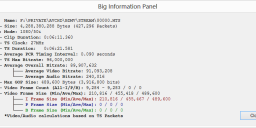
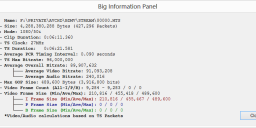 moon_T7_G3_info.png929 x 388 - 22K
moon_T7_G3_info.png929 x 388 - 22K -
Stats on my first Moon T7 footage, on GH2 recording to Panasonic "gold" SDXC 64Gb (90/45). This was shot with the cam mounted to the inside of my car shooting out, driving through downtown Dallas last Saturday.
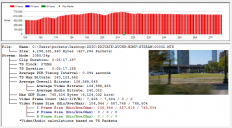
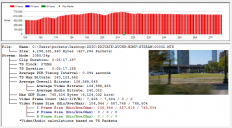 00002_Frames.PNG746 x 412 - 152K
00002_Frames.PNG746 x 412 - 152K -
@driftwood Thanks Nick. Looking forward to getting my hands on T6 :)
-
@Driftwood. Will there be an update with Slipstream?
-
@kidgray He mentioned as much in the older thread. I was really surprised how much I liked it over Flow Motion when I needed a 3 gop patch to shoot on a slower SD card. Like his other patches, I found the noise to have an almost film grain like quality, quite pleasing in fact, making it an easy call to not feel the need to add a grain layer to the footage during my finishing.
-
Shot using Drewnet T9
-
@johnnymossville nice looking footage.
-
@driftwood I was wondering if Drewnet T9 also has the softer matrix for panny glass similar to Moon T7? thanks love the new settings.
-
GOP3 battle: Flowmotion v202 is completely DESTROYED by forthcoming Katsu @bkmcwd /Driftwood Spizz T6 with Cluster X technology. Video below;-
Spizz quantisation QPs average 3, FlowMotion averages 17. (Low is best). Indeed all the new Cluster X series settings are comparable to GOP/bitrate = Stunning quality.
Spizz T6 will be released over the next few days. :-)
-
Looking forward to trying Spizz. I have a wedding with three GH2's on wedding so I'll be sure to mark with colored tape which has Spizz on it. Should be fun
-
I have a request @driftwood:
Would you release a moderated anamorphic versions of Moon T7 and Drewnet T9, please?
Of course, I mean the MJPEG mode settings. Is it possible to mix the anamorphic variations settings with the newest settings of T9 for MJPEG?
Please, driftwood, you're the expert, do such a releases.
Big thanks in advance!
-
PREVIEW OF SPIZZ T6 HERE
Download the latest version of Spizz T6 here and let me know your thoughts regarding 24p (other modes are being fine tuned). Its pretty special. The final version of Spizz T6 will be released shortly.

 Updated Spizz T6 - improved matrix for 720p and b frmes on 1080i - PLEASE TEST seth.zip1K
Updated Spizz T6 - improved matrix for 720p and b frmes on 1080i - PLEASE TEST seth.zip1K -
@driftwood I did some test with Spizz T6 and 24p looks great! I didn't have any write errors but I did notice some files wouldn't playback in camera.
-
@driftwood Moon T7 SetE works great but i still have my mind running on 24p native 24 frames hack,...any further development on Moon T7 SetD 24 Frames??
-
@JPB1138 what lens you used for this project??
-
@driftwood one of the video HUD app shows Moon T7 SetD as
General Count : 284 Count of stream of this kind : 1 Kind of stream : General Stream identifier : 0 ID : 0 (0x0) Count of video streams : 1 Count of audio streams : 1 Count of text streams : 1 Video_Format_List : AVC Video_Format_WithHint_List : AVC Codecs Video : AVC Audio_Format_List : AC-3 Audio_Format_WithHint_List : AC-3 Audio codecs : AC3 Text_Format_List : PGS Text_Format_WithHint_List : PGS Text codecs : PGS Complete name : /Users/babujimohideen/Desktop/South Tour/00001.MTS Folder name : /Users/babujimohideen/Desktop/South Tour File name : 00001 File extension : MTS Format : BDAV Format/Info : Blu-ray Video Format/Extensions usually used : m2ts Commercial name : BDAV Codec : BDAV Codec/Info : Blu-ray Video Codec/Extensions usually used : m2ts File size : 117.1 MiB Duration : 00:00:06.669 Overall bit rate mode : Variable Overall bit rate : 146 Mbps Maximum Overall bit rate : 157 Mbps Stream size : 5.39 MiB (5%) Proportion of this stream : 0.04605 File last modification date : UTC 2013-07-27 05:11:50 File last modification date (local) : 2013-07-27 10:41:50
Video Count : 264 Count of stream of this kind : 1 Kind of stream : Video Stream identifier : 0 StreamOrder : 0-0 ID : 4113 (0x1011) Menu ID : 1 (0x1) Format : AVC Format/Info : Advanced Video Codec Format/Url : http://developers.videolan.org/x264.html Commercial name : AVC Format profile : High@L4.0 Format settings : 2 Ref Frames Format settings, CABAC : No Format settings, ReFrames : 2 frames Internet media type : video/H264 Codec ID : 27 Codec : AVC Codec/Family : AVC Codec/Info : Advanced Video Codec Codec/Url : http://developers.videolan.org/x264.html Codec profile : High@L4.0 Codec settings : 2 Ref Frames Codec settings, CABAC : No Codec_Settings_RefFrames : 2 Duration : 00:00:06.673 Bit rate mode : Variable Bit rate : 140 Mbps Maximum bit rate : 153 Mbps Width : 1 920 pixels Height : 1 080 pixels Pixel aspect ratio : 1.000 Display aspect ratio : 16:9 Frame rate : 24.000 fps Frame count : 160 Resolution : 8 bits Colorimetry : 4:2:0 Color space : YUV Chroma subsampling : 4:2:0 Bit depth : 8 bits Scan type : Progressive Interlacement : Progressive Bits/(Pixel*Frame) : 2.820 Delay : 00:00:00.735 Delay, origin : Container Stream size : 112 MiB (95%) Proportion of this stream : 0.95264 Buffer size : 120753152 / 120753152 format_identifier : HDMV
Audio Count : 241 Count of stream of this kind : 1 Kind of stream : Audio Stream identifier : 0 StreamOrder : 0-1 ID : 4352 (0x1100) Menu ID : 1 (0x1) Format : AC-3 Format/Info : Audio Coding 3 Commercial name : AC-3 Mode extension : CM (complete main) Format settings, Endianness : Big Codec ID : 129 Codec : AC3 Duration : 00:00:06.688 Bit rate mode : Constant Bit rate : 192 Kbps Channel(s) : 2 channels Channel positions : 2/0/0 Sampling rate : 48.0 KHz Samples count : 321024 Frame count : 209 Resolution : 16 bits Bit depth : 16 bits Compression mode : Lossy Delay : 00:00:00.735 Delay, origin : Container Delay relative to video : 0 Video0 delay : 0 Stream size : 157 KiB (0%) Proportion of this stream : 0.00131 dsurmod : 0 dialnorm : -31 dialnorm/String : -31 dB compr : -11.02 compr/String : -11.02 dB bsid : 4 dialnorm_Average : -31 dialnorm_Average/String : -31 dB dialnorm_Minimum : -31 dialnorm_Minimum/String : -31 dB dialnorm_Maximum : -31 dialnorm_Maximum/String : -31 dB dialnorm_Count : 30 compr_Average : -11.02 compr_Average/String : -11.02 dB compr_Minimum : -11.02 compr_Minimum/String : -11.02 dB compr_Maximum : -11.02 compr_Maximum/String : -11.02 dB compr_Count : 30 format_identifier : AC-3
Text Count : 195 Count of stream of this kind : 1 Kind of stream : Text Stream identifier : 0 StreamOrder : 0-2 ID : 4608 (0x1200) Menu ID : 1 (0x1) Format : PGS Commercial name : PGS Codec ID : 144 Codec : PGS Duration : 00:00:06.567 Delay : 00:00:00.735 Delay, origin : Container Delay relative to video : 0
-
@driftwood Spizz T6 Records, spans and plays back in camera. Only tested 720P & 1080i PAL. I don't use 24P so not testing this format. I'll leave it to the experts. Rec Quality FSH Card used standard '45' 32Gb sandisk. On these results it may be a good substitute for redshift. Nice one. Many thanks
-
Here is a test of the Driftwood SPIZZ T6 patch. Hope it is useful...
-
Hey guys.
My name's Mathew. I'll be shooting a 20 minute short film with the GH2 hacked in about 10 days time. At this point I'll be experimenting with Moon T7 and the new Spizz hack this week, leading up to production. If this should go elsewhere in the forum please let me know and I've relocate it.
Could anyone recommend the best hacks in your opinion, and the accompanying settings required? I've only shot on the GH2 for a few days before this and so, I'm not aware of any of the little tricks and settings required to get the best out of the camera.
Most of it is going to be 24 1080p with about 20 seconds screen time 720p slow motion for a chase and maybe some spraying/dripping blood. I've got scenes with lots of brick and tin roofs (moire concerns), and scenes with quite a lot of brightness range, plus running water and background windy forest. I'll be mainly using the EF Canon F2.8 24-70 USM, 70-200 USM, and the tokina F2.8 11-16mm. Though it looks like I've got a 50mm F1.4 (happy).
I've been tossing up between shooting on a GH2 or the RAW ML Hack for a 5Dmkii. At this point I'm going down the GH2 direction, as I feel the GH2 is still better imo.
Questions, with any of the hacks, is it possible to live monitor while shooting Tele conv mode? Is there a way to get rid of the extra data information in the image while externally monitoring? Fastest way to dump all the files off an SD card? Have a Mac Book Pro with SD slot. I don't know what auto quantizer is. I'm going to read about that and also the best way to import and edit the footage (editor uses FCP 10).
Any help you can give will be really appreciated and sample footage etc will be posted up.
-
In my experience, Moon Trial 7 is by far the best looking footage I've ever seen from my camera. Incredibly film-like, especially when using set D, which records at a true 24 fps, not the faux 23.976 that 'video' uses.
-
@jim_simon not quite sure the human eye can detect the difference in 24 and 23.97 very accurately, but if deep down it makes you feel better about the situation then amen, the setting you've always wanted! ; )
-
Driftwood MOON T7 quick macro test
-
lol that was insane, good stuff
-
Little tests for DrewNet T9
-
@sleepy32 nice.....what did you use to resize it to 2048x1536 ?
-
@dado23 Thanks. I just add a Cinemascope croplines layer on top of the video, and exported as HD anamorphic, if thats what I think you are asking haha.
-
In case you missed it: The Soldier (Short FIlm) - Shot on a Panasonic GH2 with Cluster X Spizz Trial 5. Looking forward to T6.
-
Download the latest version of Spizz T6 here and let me know your thoughts regarding 24p (other modes are being fine tuned). Its pretty special. The final version of Spizz T6 will be released shortly.>>
The test shots are pretty random and handheld (untouched, but some stabilization in post). Mostly shot in 1080p24 - a few scenes in 720p60 (slow motion). At first glance I´m pretty satisfied but please build your own opinion. If someone knows a better patch with similar datarates please let me know...
Picture Style: Standard Settings: -1, -1, +-0, -1 Kit Lens 14-140 Music: Cinema Orchestra
-
@Bozzie, that's really nice.
-
@sleepy32 Thank you.
-
Driftwood - I just wanted to say, i did a day's shoot using Moon T7 using HBR mode (Gh2 as B cam to FS700) and i'm blown away how good this stuff looks. Yes there's still all the usual GH2 flaws, noise in dark areas etc, but Moon T7 just makes this camera as good as i can imagine its ever gonna get. Really lovely settings these, It cuts with FS700 footage no problem at all and outshining it in many respects.
i'm never going back to Flowmotion!
-
I agree with the Moon T7 comments. My initial tests look absolutely fantastic. I'll be doing some more "Kitchen Sink" testing to evaluate noise and block artefacts when I get some free time.
-
I also have to say Moon T7 looks incredible, having spent a few days with it. I am spoiled though, as I only just got my GH2 last week, so T7 is all I've ever known on this camera.
I did notice one thing- and I am a noob with this hack, so forgive me if this is a stupid question- but a lot of my shots from the beach the other day came out at between 50-70mbits/s... about half came out at 140mbps or so. Is this normal, does the subject matter/complexity of the shot change the bitrate? Could it be my card? Even the 50mbps shots looked great, so not complaining, just wondering if I'm missing something.
*Sorry, also, using setd of Moon T7, all my shots are still coming out 23.97, not 24p. What am I doing wrong?
-
"does the subject matter/complexity of the shot change the bitrate?" AND "Is this normal."
Yes and yes.
-
Sorry if this has already been asked but will a sandisk 128gb sdxc 45mb/s card be fine to handle Moon T7?
-
@lmackreath Only from my personal experience - After trying nearly all of the Cluster X2 series patches when driftwood first released them, nothing was perfectly "stable" until I bit the bullet and bought the SanDisk 64GB 95MB/s Extreme Pro Card. Since then... never had a problem. Hate to admit it because I still feel the cost of that little plastic card is absolutely ridiculous, BUT this is the one time where "You get what you pay for" rings true.
That said I know a lot of folks have used the card you mentioned with some of the hacks. Which ones.. don't know.
-
Thank you. And I'll throw in there that I'm using a Patriot EP Series 64GB Class 10 card, 35/MBs, and it works flawlessly with Moon T7.
-
All the new Cluster X settings appear to be working with a myriad of Extreme cards. :-)
I say that these settings are absolutely beautiful quality. Now try and prove me wrong.
-
@lmackreath My Extreme 16Gb 45MB/s also works with Cluster X but it does not span. I would like know if a sandisk 128gb sdxc 45mb/s card would span! Does it span?
-
Spanning is one area that seems hit and miss. It would be great if Moon T7 had the 'L' mode @ 24fps which was a reliable long take 'spanner', but i can't really complain. For most purposes these settings are gorgeous.
-
It looks like Moon T7 is too much for a G3 to handle in well-lit high-detailed scenes, as it occasionally freezes during recording (amazing in low light though). Are there any plans to make a less demanding GOP-1 setting, just like FSH in the old Slipstream #3? Thanks!
-
Job shooted mostly with Moon T7.
-
Using Moon T7, setd- can anyone help me figure out why my clips are still coming in at 23.97 and not 24p?
-
@Bozzie Soldier was really well done. Congrats.
-
Wish I had paid attention to spanning issues on moon T7 before applying -I was shooting a wedding proposal where there was a flash mob first then the proposal(8min total) and one of my 2 cams didn't span-- luckily I had the 64gig 95MBs in the hand held(on a flycam nano) but I was shaking REALLY bad because of a back injury that happened that morning and the flycam didnt help much.... so now all I have of the proposal is a jello jiggle mess and the wide shot from a 7D across the street.... that aside the image quality was bomb on Moon graded nice too... dont get me wrong... why I didn't just use a lesser quality or 3gop patch is beyond me.
-
I've been using the SanDisk Extreme (not Pro) 128GB 45MB/s card with Moon 7 no problems. It even spans just fine.
-
have you ever tried it at higher fragmentation, for example, when you have few thousands images on it or maybe 50GB of data on it, ...is it then stable as it is while freshly formated?
-
Has anyone tried the new sandisk extreme 80MB cards
-
After getting my GH3 I was a bit out of all hack development discussion, but recently tried Moon T5... and one word: AMAZING! I think I'll stick with this one for now, as it is veeeery stable with all my Sandisk Extreme Pro cards... Thanks @drfitwood for your amazing job!! Just a quick test...
-
Is the difference in quality of 720 between Drewnet T9 and Moon T7 worth choosing Drewnet over Moon? Any opinions?
-
@matt_gh2 Thanks Matt. Appreciate it.
-
@brant_moore,I also think so - ( Is the difference in quality of 720 between Drewnet T9 and Moon T7 worth choosing Drewnet over Moon? Any opinions? )
-
@brant_moore @kris.. It's rather difficult to answer those since you are comparing two different beasts and the "quality"/feel/look is such a subjective opinion. One is all Intra while other is 3gop, It all depends on you (the user) to evaluate your constraints (disk space being one of them) and motion rendition and other things that will be unique to the project you are doing. What driftwood has done is provided you with solution for all practical situations. Now all you need to do is spare some time- download both hacks you wanna compare and look at the footage. You will know yourself what you like.
-
@Aashay Thank you for the reply.
I ask because I use 24H for work, and 720SH for personal action sports videos that need to be 60p. So having the best of both worlds at the same time is what I am looking for. I do not want to re-flash the camera each time I switch between personal shooting and work shooting.
I guess what I really need is to learn what to look for when comparing two different settings.
-
Wasn't this the idea of Driftwood's Slipstream? Unfortunately I didn't hear of it for a long time.
-
@brant_moore Personally, I would advice you not to get caught up in these patches way more than what is needed. If you can't really tell the difference between settings then choose the one that's reliable and looks good to you overall with your lenses. These patches have been liked by people like Sir Coppola himself (who are wayyyyyyy better judge of the quality of the patches/picture than you and me, imho) Driftwood patches ARE quality! No matter what you pick. Now, for 60p some people say shooting intra (Moon) will be more useful. If you have tons of space to spare, go for it. Others (Like Drewnet who is incredible) says long gop patches (Drewnet) can render extremely amazing results as well. Do a little slow-mo test in a well lit environment and compare. We can talk here all day long about different patches but until you do the drill and you feel which patch is right for you, don't listen to anyone else.
-
@driftwood When I had Moon T7 loaded my footage was coming in with the first frame garbled. Has anyone else seen this? Is it just my camera? I'm using Sandisk 64GB 95MB/s cards.
-
@smsjr @driftwood I'm also getting the first frame garbled with Moon T7c setting. Sandisk Extreme 30MB/s 16gig.
-
The first three frames of the GOP in most settings soon settle down into lowest QP (best) and hi-bitrate recording. In the edit you'll probably find yourself trimming the moment you pressed the record button/first few frames. It doesn't effect the rest of the recording.
-
@smsjr @x_worpig_x I haven't counted on the first frames of a recording for a long time. Sometimes they work, sometimes they don't, and that's true of a lot of settings.
@brant_moore The differences are often subtle and stability is one of the biggest concerns.
But in regards to the differences, here are things you can use to differentiate. Remember, the only way to reliably test is to do one setting right after the other - pay attention to changing lighting conditions (sunsets, sunrises and moving clouds are not your friends) or scene content.
Test 1: Static Detail Stress Test
- Shoot an indoor deep DOF fine-pattern on a tripod (the canvas pattern in a colorful painting sharply focused is a good example) at an ISO setting that approximates what a real-world "high ISO" would be for you. Make sure to get a proper exposure.
- Then examine it zoomed in to get a sense for it. I suggest comparing the top left and bottom right corners.
- As @Driftwood has mentioned before, if a setting is aggressive in using bitrate quickly (like IntraVenus 1) then the bottom right corner will be less detailed than the top left.
- You want to keep an eye out for macro-blocking and the "smooth vs preserve detail" slant of the setting in the noise pattern to pick what suits your taste.
Test 2: Handheld Detail Test
- Shoot a deep DOF handheld shot with a narrow angle shutter (as narrow as you can get away with while maintaining exposure). Subject is your choice but things with fine detail tend to be more demanding.
- Try exaggerating camera motion (both slow and quick pans and shakes) and shooting subjects in motion. Higher GOP settings may sometimes suffer during scenes that combine high-detail with high-motion by running out of bitrate between I-frames at the end of a GOP sequence.
- You are looking for detail, sharpness and macro-blocking in this test - zoom in again.
Test 3 : Personal Taste Test
- Shoot using settings similar to what you would use on-site. Normally this means wider open and wider angle shutter than Test 2 and a more interesting subject than Test 1.
- Analyze the footage using the same techniques used above, in brief.
- Pay closer attention to any stylistic concerns you might have (like motion rendering, edge emphasis, etc.) first zoomed in and then at normal magnification.
When testing SH mode, keep in mind that no popular setting uses GOP1. So if you are looking at stills, don't just look at one frame - go through the whole length of the GOP sequence to look for variation between I, P and B frames.
-
Tried Nebula T7 with two Sandisk Extreme 32gb cards (one 30mbs, one 45mbs), foliage test, 24H, 25p, 50i and 720p50.
Everything OK, impressive IQ :-)
(spanning not tested)
-
As well as the first few frames being muddy, there is also for about half a second no audio. This is a limitation I found on both the GH1 and GH2. It's incredibly annoying if you just throw everything onto a timeline to output because you get a 1/2sec of silence between each clip. When I queried Panasonic about this they said it was to not record any on camera noise but that's just stupid. Audio should start when pic starts
-
@rsquires Just to make sure I understand correctly, when you say "clip" in this context, are you including different parts of a "spanned clip"?
Or are you only referring to a silence right after you hit the record button?
-
@Brant-moore they do not make it too hard - if they want to shoot 720/60p, then DREWnet T9 - the best 720P worldwide. . . if they want to shoot 24p, then Moon T7. . . and all is well. DREWnet T9 720/60p is better than anything offered by other manufacturers staffers, even better than 1080p from Sony, Canon, etc.
I'm filming at the moment with everything DREWnet T9 720/60p
-
@thepalalias the "clip" is button on and button off. I don't think I have ever done anything that needed to span to be honest. Most of my stuff would be very short. So I don't think this applies to a clip that is split in the camera because of spanning. But have a look at the beginning of a clip or take and you will see 11 frames of zero audio.
-
@Butt Totally right the DREWnet T9 is pretty gorgeous.
-
@Butt You're absolutely correct. The combination of these new Cluster settings put EVERY h264 codec implementation out there (Canon, Nikon, Samsung, etc) to shame. The quantisation results are often stunning. Indeed some people may call them quasi RAW (lets face it, we're doing bloody well out of an 8 bit), but indeed I am very happy with the results of Cluster over each GOP setting. You know even hi bitrate Pro Res provided by ML RAW DNG converters (and from a lot of what Ive seen from Black magic stuff) are often very soft.
My advice to all is, RAW is great but if you don't require the hassle of a RAW post workflow/hd space/long takes etc... then DON'T sell your old GH2 just yet.
-
On my very first test of Moon Trial 7, I had about 42 GB of various clips on the card when I tested spanning. It did glitch once with a write error, but then spanned 10 times without a hitch, ending up with over 80GB on the card.
-
@rlima The Moon T5 stuff you posted makes me glad I didn't dash out and get a GH3. Very impressive. It has great detail but it's not "digital"
-
Don't forget also chaps, a lot of the research from the last 2 years done on the GH2 in the encoder will mean a speedy transition to the GH3's AVCHD modes in the future hack. Which means a lot of the Cluster stuff should work on the GH3 - imagine that with the improved sensor.
UPDATE NEWS: Spizz T6 is still being fine tuned for HBR/FSH and 720p modes by myself, @towi and @bkmcwd - apologies for the delay
-
Music video shot with moon T5.
-
@driftwood Good heavens Nick!
Moon T5 has been my stock patch since its creation. But with all the hubbub about T7 I had to give it a spin. Amazing. Absolutely amazing. Feels and looks like Moon T5 but with a cinema lens subtle softness. Really nice.
So far with Moon T7 • 24p High Spans • SH 720 60p Spans
-
@maddog15 I agree with you. In my REALLY humble opinion, T7 Is maybe the final of the Moons. To be honest, even with the soft matrix, the old Nikkor and FD lenses work perfectly with it. And as Driftwood says, if you are good in post, you can almost get the "raw feeling" from the footage. Nt as good as raw, but amazing easy to grade it.
Maybe I'm still in love with Sednas and Intravenus, specially when I don´t have time or mood to deal with too much post grading, but maybe Moon T7 is the most "pro" of all the hacks I never saw.
And about the cards...If you've got an GH2 for around 800$ (plus lenses)...and you get a hack that can make that camera compite with other ones that cost around 2.995$ (in their times). Spend a little bit more money in a really good SD CARD than let you work with these amazings hacks without trouble, it´s (always for me) absolutely worth it.
To be honest...I probably won´t ever sell my GH2...thanks to people like Vitaly and Nick.
-
Please Mr. Driftwood, what is the best patch to make my GH2 works like a a cine câmera? (película 35mm: Aaton, Panavision, Arri, etc) You have a lot of great patches but which you recomender for my purposes? Thank you so much! Paulo.
-
@Driftwood, i dont want to distort the thread, but but regarding what you say about RAW, made me think of something that I thought, but I dont dared to tell for seems like an inept, I've seen some short comparatives video from the RAW's Canon and AVCHD from the GH2 and the difference in favor of the Canon is minimal, while not scientific test.
-
@Manu4Vendetta The difference between 8-bit compressed and RAW really depends on what you are shooting. :)
Last year I did a shoot - all outdoors, 100% natural light, no reflectors, etc. - for a music video. It was mostly shot with a RED Scarlet and a GH2 using an older @Driftwood hack. Now that was REDRAW wavelet, and of course higher resolution and a different camera but here is what I can tell you without equivocation.
The GH2 looked great when (and only when) I played to the camera's strengths. I mean, I really loved the way it looked.
But there were several shots that I could ONLY shoot on a camera with a wide dynamic range and a higher bit-depth. Maybe there were intermediate solutions that would have done a good job and it didn't have to go all the way RAW... but there are things you can do with more advanced codec solutions that are VERY difficult to do shooting with any form of 8-bit AVCHD or H.264, because they essentially require controlling the environmental lighting (or carefully planning or limiting your movement to account for it).
On the shoot I was on, that was not practical. The only cameras I can think of that could have pulled it off all are capable of shooting some version of RAW (even if only "pseudo-RAW" with baked in aspects). So we used one that did and filled in the shots that the GH2 could not do.
EDIT: Just to clarify, there were several shots that included lots of detail in both the shadows and bright sky, especially the colors in both - and later the other colors of the sunset and the sun itself. That was part of what made it so tricky.
-
I shot a music video with the Moon t5 hack. I'm quite pleased with how it turned out.
-
@thepalalias Hey Per, I think I remember you posting a link to that before. Can you repost the link if I remember correctly?
-
@vicharris Good memory - I'm flattered. :)
Unfortunately, it was a private link that I just showed to a few people from the site. Once the music video is released (it got delayed a long time when the album launch got delayed) I'll finally be able to put it up to share with everyone.
In the meantime, if anyone wants to see it, just message me for a password protected link. :)
-
I tried to get stable 30p on long shots and no luck yet.
DREWnet T9 variable speed 80% - camera hangs after 1 hour of recording (56 GB). Tripod, iA and iDynamic off, continuous focus off, Shutter speed priority, auto ISO, Panny lens
Spizz5 HBR30 Random recording stops. 10-40 min
-
@Alex_K What card?
-
Extreme Pro 95/64
-
Short test with Moon T7. 24p. Graded in davinci resolve.
-
@paulo It's not just a matter of which patch use to get a "filmic look". In fact, you CAN get this kind of look with GH2 using any patch, even with the original firmware. The main key is light.
Yes, the hack plays a very important role on this process, avoiding macroblock artifacts, ugly noise and stuff that I don't have technical knowledge to explain, but it's only a part of the job. And no, you can't get a cinematic feeling on your footage just because you installed a patch. If you search for videos recorded with any hack, you will see that some looks amazing and some looks just like a cheap camcorder. The same hack, and the same camera. Why?
There are at least 5 important things to get cinematic footages. And in my opinion, and specially when talking about GH2, the most important topic is the light. Not the amount of light, it's not how much do you light the scene, but how you do it. If you get the light to properly work for you, so you will be able to choose a patch and understand in practice the difference between them.
That said, I recommend you the last Moon T7; Sedna AQ1 (a little instable but very beautiful); and Flowmotion 2.02. Any of these will provide a quality image for your purpose.
-
Just got back from my first paid shoot using Moon Trial 7 (set D for true 24 fps). The SanDisk Extreme Pro 64 GB we all know and love worked flawlessly, as did the SanDisk Extreme 128 GB 45 MB/s card.
I can't wait to edit and grade this stuff.
-
Gh2 goes Big. T7 middle earth.
-
hello,,
has anyone proved definitively that moon t7 runs at true 24 fps?
if so, how; and, if not... how can we figure it out?
-
@pop24 That looks amazing man. Great job. What lens are you using for the wide angle fisheye?
-
@x_worpig_x i used the walimex fisheye and the 12mm hyperprime, thanks :-)
-
@flaschus: Every player and video editor here proves 24.000fps, even MediaInfo.
-
yes yes you are correct, I should restate my question,,,
23.976fps footage encoded at 24fps,
is different than capturing 24 images a second...
and encoding at 24fps...
which is it? and, how could we find out...
-
Driftwood's Moon T7 & Lumix 20mm - 1080_25p
Smooth -2,-1,0,-1
-
@producer: please have a look at my posts the 23rd of July (same topic)... Here is a quote: "The mts file is seen as 24fps, but I cannot get 24fps with sound with 5DTORGB or Clipwrap. I will try with FCPX
Edit: In FCPX, the original .mts file is seen as 23.98fps, not 24fps... Still searching..."
I second @flaschus: it seems that there is still a missing information about how to use 24fps hack with 5dtorgb, clipwrap and fcpx as none of these software recognize the clip at 24fps but always as 29.976 fps. Maybe you can help providing informations?
-
According to Nick, he did set it up to shoot at 24 fps for set D.
-
Quick Moon T7 test. 1080/24p Canon FD 28mm F2.8
-
@Jim_Simon That's true, but according to a lot of us using set D, it's not coming out as 24p, no matter what anyone says it should be coming out as.
-
@x_worpig_x the magic hour and moon t7 test looked awesome. I've been noticing in my work the most cinematic looking footage comes from the magic hour, morning or night, and mid day with harsh sun makes everything look like video.
-
Fernando André, and we also have to remember about the lenses right? So, thank you very much for your help. I guess your opinion about the light is absolutely correct. I'll keep it in my mind. Thanks for your patch list too.
-
How are you determining the frame rate?
-
Have you had any issues in regard to recording with the Sandisk Extreme 128GB card? Have you recorded an hour or more of footage on this card? I am very curious because I was under the impression that the GH2's would not work with the 128GB cards or for that matter Driftwoods high bitrate patches.
-
I did some Tests with Monn T7 d in 24P Mode. What i have find out is that most Video Converter Tools did not recognize the 24p Attribute of the MTS Files. My Workflow is to import the Files in Avid Media Composer. Importing it is leading to missmatch Framerate 23.98. I´ve try´d 5DtoRGB , Cinec 2 from Cinemartin, AVCHD Transcoder 1.1 from Panasonic to wrap it in to an P2 Context but on some Clips it quits, and even Handbrake and so on, nothing worked. My solution is to use the Aunsoft Video Converter. This Programm recognize the 24p Framerate of the Clips and let me transcode it to Avid DNxHD 175 in 24p Framerate. After that Quicktime plays these converted Clips as 24p ! Importing it direct or via AMA Plugin/Volume even Avid exept the 24p Framerate. With that i am very lucky, Aunsoft Video Converter is my Solution to that Problem. I have to do some Tests converting it into different Output Formats but i think it will work.
Last Sunday i did my first shots with Moon T7 and for me it is awesome. That is the Quality of Image i ever looking for. Thanks to Vitaly and Nick.
-
@Azo I haven't used the card but last year @Craig_R reported that the Sandisk Extreme 45 MB/s 128GB card spanned for 2 hours with Cluster v6.
http://www.personal-view.com/talks/discussion/comment/72814#Comment_72814
-
@Collipagus i think x264 could do it, and compression would go much faster as well, just put all varibles as you want them, fro example
c:\temp\1080p\x264_64bit_10bit.exe --crf 12 --output-csp i444 --preset slow "C:\Users\dado023\Desktop\hacktest\after.mts" -o "C:\Users\dado023\Desktop\hacktest\after.mp4"
this was only for testing purposes, but sometimes is use it for archiving, since it is 10bit, not 8bit, compresses better around 10-15%...if you want speed, use faster preset instead of "slow", as well define frame rate....etc
-
@thepalalias Yep your right Its the main SD Card I use with my GH2 the only problem I have found with them is the outer case cracks and shatters in the same place. I have wrecked 2 128Gb Cards in the same way the plastic is sooooo thin its like paper. Guess they make the plastic thinner to fit all the memory in. I will post some photos tomorrow. I wanted to send them back but my boss said he could not be bothered with the paper work. Great Sd Cards Shame about the paper thin caseing. I do also use the 16Gb and 32Gb Cards from Time to Time and they seem to be stronger. The Sandisk 128Gb Cards are the only Cards I have ever Damaged. My boss said I was being to rough but when I showed him the thin plastic he agreed it was not me being to rough with the cards We will not be buying any more of them and will be getting the 64Gb 95Mbs instead from now on.
-
@driftwood Wow, I just realized you featured my work in this thread! Thanks a lot, man. :)
-
@driftwood. Nick I did some comparison shots between T4 with QP=16 and T7 under the same conditions and the same scenes. The time difference was the time it took to load the next hack. I checked the clips in StreamParser. Couple of observations that I don't know how to exactly interpret them. It takes Streamparser 5-10 times longer to parse the T4 clip than it takes the T7 for similar clip. On the other hand, the frame sizes (mostly I-frames) for T4 are approximately 150K larger than T7 for the1080 modes and less than 50K for 720P SH mode. 24P I-frames are pretty much the same.
-
What was the qp range for each in all modes? @Zaven13 Also more recent work has been done on DREWnet, Nebula and now Spizz on non 24p modes over moon T7 - so look for improvements in T8 on 1080i/HBR and 720.
-
Do these settings have more contrast. I find mysel not having to do any luma work on my grading... AKA the files are not that flat even with settings -2 -2 -2 -2
-
@Butt You're absolutely correct. The combination of these new Cluster settings put EVERY h264 codec implementation out there (Canon, Nikon, Samsung, etc) to shame. The quantisation results are often stunning. Indeed some people may call them quasi RAW (lets face it, we're doing bloody well out of an 8 bit), but indeed I am very happy with the results of Cluster over each GOP setting. You know even hi bitrate Pro Res provided by ML RAW DNG converters (and from a lot of what Ive seen from Black magic stuff) are often very soft.
My advice to all is, RAW is great but if you don't require the hassle of a RAW post workflow/hd space/long takes etc... then DON'T sell your old GH2 just yet.<
@driftwood thanks Nick for Feedback - and agree full -
DREWnet T9 test settings -2 -2 -2 -2 . leica 1.4〜2.2 ISO160, Shutter 1/120 It's already graded.
vimeo.com/72203653 -
Moon t7 setD 24p.
-
Anyone had issues with in camera playback shooting SH 720 60p mode with Moon T7 set "e" loaded? Scouting a shoot today and couldn't do a quick review footage taken with the client. Moon T5 worked fine on SH 720 60p as I remember. (Yes i should have tested 720 60p before the meeting. Damn me! Grrrrrrr) Thanks much.
-
@maddog15 Yes, this just happened to me the other day with T7. Power cycling the camera fixed the problem (I may have taken the battery out, I don't remember), afterwards I was able to watch the footage in camera, but on a couple of occasions during the shoot all the footage would go back to unreadable until I power cycled.
-
Hardly used at event Moon T7 @24L, very stable, with spanning. Bitrate about 80Mb/s
-
JuMo / maddog15 - Yes i had exactly this issue, turned off and on again and then everything was available in camera again. Bit worrying for a moment but all seemed fine.
What i'm getting is that any attempt to do 80% slow shots is saying it can't write to the card sadly (using a 32GB 45mbs) so i might have to get a better card for any slow stuff.
-
using sandisk 32/45mbs in FSH and SH modes cam locks itself and have to pull the batterry out several times. HBR mode seems to work ok. but ı have playback issues occationaly.Somehow the highest 24p setting records and plays back flawlessly; there must be an explanation for that which ı do not know; besides the card being too slow. today waiting for a new card toshiba exceria type2 60mbs write, 90 mbs read ( can't afford sandisk 64/95 mbs card at the moment) hopefuly cam would work better with the toshiba one. just reporting cj.
-
@cjdincer Please refer to a setting. Which setting? moon, DREWnet, Nebula?
-
User report... :) --> Using Moon T7 (24H) on an interview I had the camera stopped recording sometimes. Card used was Sandisk Extreme Pro 32GB 95mbps. No crash, just a normal 'stop recording'. I pressed rec button immediatey after and it started recording again. I don't remember if I tried to watch the files in camera cause we were in a rush. But they are still on the card and really don't play back (today): 'no valid picture to play'. I shoot a quick test now and the 'new' files play nicely. Looking to the card via computer, the 'old' big files from the interview are there, but the camera strangely doesn't see them, only the new (small) ones. Using Moon T5 a week before I got zero issues and files played smoothly on camera. Maybe Moon T5 is still more reliable? I have another interview round today. Gonna keep GH3 as main camera and try to test GH2 with Moon T5 to see if I get zero issues again...
-
@JuMo and @nobbystylus Thanks much for the reply.
Unfortunately the power down, power up trick doesn't work. Tried that a few times. Even tried shooting a quick clip at the end (as recommended when trying to span) even though I wasn't shooting long clips. Camera doesn't lock up but can't playback OR delete the file. Have to format card to delete the data.
Again this is with Moon T7 Set "e" with the SanDisk 64GB 95Mb/s Card.
-
@maddog15 Is this 720p60 only?
-
@Driftwood. Excellent Job on EVERYTHING that you do. Would it be possible to have a version of Moon T7 with the sharpness matrix of Moon T5 for TV work or instances where a sharper image would be appreciated. This would be great.
-
@driftwood Correct. 720p60 Only.
24H works flawlessly for me so far. (Playback, spanning, overall stability) Even when I've recorded a 720p60 file and a 24H file on the same card the 24H file will playback in camera where the 720p60 file still gives the error message. Moon T7 set "e"
Hope this helps and thank you.
-
Why wouldn't you just use Moon T5 for your "sharper" stuff? It's been as reliable as stock firmware for me on 720 60p and 1080 24H modes. Is there something else about T7 that T5 doesn't do for you?
-
@nobbystylus. for 80% slow motion recording use 24L setting and it should work.
-
@driftwood sorry for that it was moon7 set e I was referring
-
Sorry about the delay in responding. Been shooting all week.
I have not had any issues using the SanDisk Extreme 128GB card using any Driftwood patch, including AN DREWnet, Cluster X DREWnet Trial 8, Moon Trials 5, 6 and 7. They all work flawlessly, they all span just fine with this card.
-
@rlima The 32 GB card is known not to span with these high bitrate patches. It sounds like that's the problem you weer having. Stick to using the 64 GB or 128 GB cards instead. They both work just fine with these demanding patches.
-
moon t7 set e. thanks @driftwood. password: speedbooster
-
@thepalalias @Craig_R @Jim_Simon
Thank you for providing feed back on the cards. I originally looked at the larger cards but thought that it would not work. Good to know that it works, bummer about the cards being super thin though. I guess if you use the usb port to transfer footage you wouldn't have to worry about wearing out the sd card. But that would take really long :( Tradeoffs = Cheaper larger cards with slower transfer rates, or faster smaller cards that are not only faster but probably more reliable with @driftwood/@bkmcwd higher end patches.
-
@maddog15 Today as a test I recorded in 720p in Moon T7 (set e) on a 32gb SD card at just 30mbps write speed (the slowest card I have right now) and it spanned without issue until I turned it off at 1 hour and 20 minutes. I had to power cycle to achieve in camera playback, but no problems other than that. Maybe you've got a bad card(s)?
-
Slightly off topic. But still I want to share it with you. I`ve been traveling for the last seven months. On board was a GH2 and a GoPro Hero 2. During the last seven months a lot of awesome fine tuning happened. I would have loved to use the new settings, but when you are traveling, your head is somewhere else and sometimes you even forget to turn on the GoPro. Well in this short I used driftwoods (old) "boom" setting (at least that's what I remember). For the next project I will try out Moon T7. Thx for all the effort!
-
@Jim_simon @jumo thanks for your effort. Have you also tested the HBR ,FSH , SH and İA modes as well with your cards?
-
Same in here, all the test with Moon T7 were rock solid with 64gb card. Just the issue in the 720p playback. No major problems.
Probably very easy to fix by Driftwood.
-
Tried Drewnet T9 the whole day after a week with Moon T7. No any issues with Moon T7, but Drewnet T9 doesn't allow playback in camera. The only possible way is to switch off and then on, going directly to the playback. I don't think it's a card issue since no any with Moon T7.
-
MOON T7 Stills for upcoming short: THE SHED

 The Shed_1.9.1.jpg1920 x 1080 - 900K
The Shed_1.9.1.jpg1920 x 1080 - 900K
 The Shed_1.21.1.jpg1920 x 1080 - 877K
The Shed_1.21.1.jpg1920 x 1080 - 877K
 The Shed_1.27.1.jpg1920 x 1080 - 1M
The Shed_1.27.1.jpg1920 x 1080 - 1M
 The Shed_1.26.1.jpg1920 x 1080 - 1M
The Shed_1.26.1.jpg1920 x 1080 - 1M
 The Shed_1.36.1.jpg1920 x 1080 - 740K
The Shed_1.36.1.jpg1920 x 1080 - 740K
 The Shed_1.56.1.jpg1920 x 1080 - 1006K
The Shed_1.56.1.jpg1920 x 1080 - 1006K -
@Driftwood Lastest attempt moon T7: with Toshiba 60W/90R card. This time I used ptool 3.65D just to see if it differs anything. So far 24H works like magic, HBR,FSH,SH modes work. When I dial IA FSH and SH stops after 20-30 secs it says the card speed is not enough ( I respect that). Again I have to thank you and bow to you sir amazing image quality. I plan to use the cam like this for couple days and try ptool 3.66d again.
-
Is anyone else having issues with highbitrate MTS files crashing Premiere CC. I'm currently editing T7 files with 4 merged audio tracks on mac osx on various machines and getting continuous crashes. I wonder if transcoding to prores is the solution. BTW T7 footage is looking great. We are 95% complete on shooting a feature length wilderness adventure film.
-
Same here. Crash Premiere CS6 on mac OS X 10.7.5 browsing media with clips made by T7 (24P)
-
@Imaginate @abolit Hmmm... I'm wondering if it's possibly a CS6 and CC issue, I'm running 5.5 right now, haven't experienced a single problem like you guys are having... and I've been working with a LOT of T7 footage the last couple of weeks (probably 25-30 hours of it, for varying projects in varying environments). Any luck transcoding to ProRes? MTS files memory leak on my Mac, which compounds the performance issue, and I've found that the Moon series is particularly hard on NLE's (compared to stock GH2 MTS files or Prores transcodes). I still edit native MTS once in a while (depending on the project budget), but in my opinion and for my system, it's ideal to transcode to ProRes. A slight workflow road bump... but I guess all that wonderful data crammed into an aging codec comes at a price!
-
I shoot everything at 24p only. This camera is just not well suited to sports, which to my mind is the only legitimate reason for NOT using 24p.
However, I did test iA with Moon Trial 5 and had no issues.
-
I've not had any issues with bare Moon Trial 7 footage in Premiere Pro CC. However, there are currently some issues with Merged clips in CC7 (regardless of media type).
Give your media a workout before merging, see what happens.
-
@Jumo I'm running 10.8.4 on both my 2.53 i5 macbook pro and 21.5" 2.7Ghz i5 imac. I was thinking it might be more related the combo of highbitrate merged clips, I'm syncing an extra 4 audio tracks with the clips... so that might be adding to the already high bitrate. I originally moved to premiere from final cut so I didn't have to transcode but it looks like we might be back to square one. I know I definately don't want to go back to 5.5 there was issues with merged files and the file management is way better with CC.
-
@Imaginate I also use Premiere Pro CS6. No problems for me at all with Moon T5 or T7. Even with a multi-cam edit of Moon footage. (Mac Pro, quad core, 3.2 GHz, 32GB of RAM)
NOTE: The one thing I do that some do not is I drop the entire "private" file into PP's project bin. Imports fine after giving the quick error window about all the other files within the packages that PP can't read or doesn't need. (I know some folks on a Mac like to dig through the package contents of the private file to the source MTS files and then drag JUST those in PP. I'm not a gear head enough to know if this makes a difference and why. But as I said no problems aside from the "once in a blue moon" crash everyone seems to have to deal with. (Sorry if gone too far off from the original topic. Perhaps this would be a better covered in a new topic?)
-
did anyone tried to use avidemux and just copy the streams into another container file?
-
just tried to covert MTS to MOV with ClipWrap. No crashes CS6
-
@abolit Yep, I've had luck with Clip Wrap rewrapping the MTS file into a ProRes 442H MOV file. Just hated having to create/duplicate yet another huge file on my hard drive so I've continued with the private folder drag and drop method.
-
@Jim_Simon have to beg to differ about sports photography. I use 720p 50 and shoot my kids Aussie rules team which has a lot of movement. Usually shoot with a shutter at 200 to give a crisp look to slomo when the 50p is dumped to a 25p timeline. And it looks great. Use the 100-300mm panasonic lense on a tripod with a fluid head. Recently updated to Drewnet 9 and the image quality is stunning.
-
-
...which to my mind is the only legitimate reason for NOT using 24p.
That's because you don't know what you're doing.
-
@rsquires is right, and then if you throw twixtor in the mix to footage shot with proper slow mo settings, it looks as good as it needs to.
-
What i can say about M7. I have FD lens skandisk 64 95mb extreme pro. M7 flows perfectly, i can play files in camera. I have edited a job in CS6 no problems at all, a bit slower, so i reduced to 1/4 the playback resolution, but everything ok. I recorded an interview and about 3 min the cam spanned and created another file. The only issue that i saw was that when i joined the two files in premiere it seems like it was a couple of frames missing, so it wasnt absolutely continous playback. the audio was pefect because it was recorded with an external device. The image is fantastic, really amazing. i will not change the hack unless something better comes arround. Thanks!
-
Can someone tell me why use 24p when shooting for screens? I shot on a C300 at 24p and made my final render to 23.976p when submitting to festivals or 25p if sent to Europe. If played on digital projectors and computer screens, should I have stayed at 24p? By the way, there was once and a while a frame adjustment needed when placing the picture and audio on a 23.976p timeline after editing on a 24p timeline. Somewhat of a nuisance but not too terrible that couldn't be fixed.
-
hi i'm new here and just testet MoonT7e and MoonT5 in 80% 24H mode on a sandisk 95mb/s 16gb card. with T7 it stopped after a few seconds, with T5 i was able to record more than 2 minutes until it also stopped because of card write speed. does moon T5 80% H24 work on the sandisk 64gb card? if not, what patch would you recommend as a good allround setting for 24p (i shoot all in 24p) where i would also be able to use the 24H 80% slowmotion? (i remember someone suggested to use 24L in the 80% mode, maybe i dont get something but i wonder what sense it would make to use these super quality driftwoood patches if i go down to 24L anyway?)
-
@binpunkt even if you use 24L mode with @driftwood patches you get the best IQ and quantization and don't forget that these are trial settings and should be used with caution for paid job or what ever. and also cluster X series have not reach its compilation as we are still testing them. hard work and patience pays at the end of the day.
-
@binpunkt, you should go back to stock firmware if you want 100% working camera.
-
thanks for replies, and true, even in 24L moonT5 looks really nice and no problem in 80% mode
-
-
For me it's an ergonomic thing. While the camera itself may well work just fine shooting sports, I personally would hate using it for such. A servo zoom with a pan remote is pretty much a "must have" when I shoot sports.
-
For anyone using Premiere Pro, the proscribed method of import is to copy the entire PRIVATE folder to the hard drive and use the Media Browser inside of Premiere Pro for importing. There can be issues when importing solid state media any other way.
-
@Jim_Simon I can't see why that should make any difference, I usually only copy the stream folder to the HD when doing data dumps from the camera... how could those extra file folders possibly help?
-
It helps PPro to string spanned clips together.
-
I must say...I am extremely impressed with the quality of Moon T7. Only problem is twice my recording froze. Had to remove battery to reset camera. Stopped recording at 2:02 minutes and 3:01. Both cases the recorded file was not watchable. Would get an error when trying to open or copy and paste. Is this because of no spanning or because my card is only 45MB/S?
-
*** Update News ****
Spizz T6 Released on page 1
Perhaps alarmingly experimental Spizz T6 seems pretty darn good on all modes. Check it out on page 1. Days and days of research have gone into this, indeed chucking out loads of great looking (but unstable iA/iDynamic) settings for a more secure & reliable final T6, this is the culmination of some serious hard work by myself, @bkmcwd and @towi.
T6 tries to be a safe implementation of the GOP3 consuming bitrate according to the picture detail it works very well and a very healthy low QP. Spizz T7 will push some of these new ideas to the extreme.
Spizz T6 Spanning Info so far
1080p24 Spans
1080i50/HBR25p Spans
720p50 Spans
More to check…
We hope you like it. Roll on T7! :-)
-
@driftwood In the description for moon T7, it states that "iDynamic mode on 24p best on Low." Does this mean it's better to set it on low compared to off?
-
@cbm32221 It means if u are a user of iDynamic set it low. If you don't use iDynamic then it'll be either switched off already or you can turn it off. iDynamic > Low is not tested.
-
Really enjoy the way Moon T7 grades. Beautiful. Thank you Nick.
-
I've tested iDynamic in High with Moon Trial 7 and had no issues with it.
-
Hello, soon I will make a short film with the moon t7, I have a sd 32 mb and busy recording is paused, I would like to buy one for longer worried for a while, what sd do you recommend?
-
Only use the SanDisk Extreme Pro 64 MB card with 95 MB/s specs. Very pricey, but the most reliable.
I've tried the SanDisk Extreme Pro 16 MB / 95 card and it works fine so far on Moon 7 with in-camera playback too. The only problem is the ~10 minute recording time.
-
Spizz T6 'final'. 720P 1080i PAL '45'x32Gb sandisk 14-140 pana lens. Records & plays back in camera provided clip is short. ie not spanning. If spanning only 2x 4Gb files recorded before recording stops.File OK in NLE but will not play back in camera.
Repeated this test with previous release of T6. Manually halted recording after 25 minutes. File played back in camera and NLE shows 4 spanned files.
Pretty confident latest T6 would be fine on '95'x 64GB disk.
@ driftwood. Many thanks for your excellent work
-
I tried shooting with idynamic on and didn't see any real difference. Am I missing something?
-
Depends on the lighting situation.
-
DREWnet T9, So far so good. In fact I decided to use it to shot a 'The making of...' for my friend's new short film. Enjoy the test and as always thanks to the man himself @driftwood.
-
@callan I've tried Spizz T6 'final' 1080i PAL on a Lumix G3 with 20/1.7 and SanDisk Extreme 45MB/s 32GB, and it seems to be spanning just fine (stopped manually after 20 minutes @ 72Mbit/s, footage split into 3 files). Passes the "death chart" test as well. I haven't done any real-world tests though. The previous Spizz T6 'beta' was rock solid in all conditions, but with a lower (65-ish) max bitrate.
-
@karas Sorry ,should have mentioned GH2. I rarely need spanning so the 'final' will probably be my stock hack. If I need to span then I can either fall back to the beta or use a '95' 64 card. The difference in performance that was noted is I suspect simply due to tolerances in camera & card specs. The main thing is I know where I stand with my kit. In time it will be T7 and the better card.
-
Having a great time using Drewnet T9. Getting some great looking stuff and it's even spanning on my 45mbps card! The only issue I seem to be coming up against is that when it has spanned and I stop the recording, I get an error saying "File limit reached" and I can't record any more, even though the card is nowhere near full. Any ideas?
-
gh2 t9 Ob. TAMRON SP 500MM+2XTELEPLUS MC7
-
@jebsly Here are the usual possible "toggles", so you can see if any of them help at all.
Option 1) Record a short clip (just a second or two) right after the long clip before doing anything else.
Option 2) Turn off the camera and eject the camera. Re-insert the card and turn on again.
*Option 3) If option 2 did not work, there is an approach that some people advise against but that I've used several times without negative consequence - DO SO AT YOUR OWN RISK. Repeat step 2, except keep the camera on while removing or inserting the card.
Hopefully at least one of those will do it - I haven't had the issue in a while, so I'm afraid I don't remember the rate of effectiveness.
-
Another thing that will trigger that response is if you turn the camera off while its still recording instead of stopping the roll. I know that sounds stupid but I've done it a few times when I was running around like a crazy person. Only way to fix it was pull the card, offload the files and reformat it
-
Eject the card and then turn off the camera.
That's bad advice. You should never remove or insert the card while the camera is powered up.
-
@Jim_Simon It's fine if you want to be cautious - in the literally millions of pictures and hours upon hours of footage I've shot on digital cameras, it has never been an issue. If you've had negative experiences, I would obviously suggest that you give that more weight than my own. Also, if you have links to people sharing their negative experiences with what happened, it might help dissuade me in the future.
My approach is pretty simple - when the card isn't working, I go through the list of things I can do to get it working.
Out of respect for the voice of caution I will change the order in my instructions and add your concern.
But if memory serves, the reason I tried in the first place originally was because in one case the "recommended" approach didn't work and this did. I've made a habit of switching cards in cameras while the camera is powered on (sometimes dozens of times in one day when doing patch testing) - the important part is to not do while the card is being written to.
-
Thanks @thepalalias I'll give those a go if it happens again.
-
For any other Premiere CC users out there I've found that Moon T7 was too high of bitrate for my 2.53 i5 macbook pro and 21.5" iMac (Late 2012) 2.7 GHz, both those machines choked trying to edit .MTS files. The Prores 422HQ transcodes looked great and gave no problem editing. Prores response is way more snappier. :) framegrab from Lost Wilderness feature. Just a couple more scenes to shoot and its wrapped.

 sharper.jpg1920 x 1080 - 602K
sharper.jpg1920 x 1080 - 602K -
@Imaginate The grab looks great! I will have to agree with you on converting to Prores.
-
Wonder how long it took to transcode 64gb footages to 422HQ Prores?
-
@tinbeo a 1.8 gig file just took 16 mins , thats 8.8 mins per gig... 9.5 hours for 64 gb. (macbook pro 2.53 ghz w 8 megs ram ) Maybe need to find a faster machine for this transcoding. I'm just about to buy 5D2RGB batch.
-
Here is a teaser trailer for a short film shot entirely with Moon t7. Such amazing detail in this patch!! Used sete and a 32gb 45mb/s and had no problems whatsoever.
-
@HelloHicups , looks nice. One thing I've noticed with the GH2 is how well it works with natural light, and T7 is definitely a beast.
-
@sleepy32 Thanks! and the Gh2 still amazes me everyday! Such a great camera!
-
@Imaginate Holy crap!! Yeah man, you need a faster machine there. I transcode at about a gig a min. That's really slow :(
-
@HelloHicups That's nice, what kind of lens did you have used?
-
@zsound I used Canon FD glass. A Vivitar 28mm f2.5 and a Canon 50mm f1.8
-
@HelloHicups What adapter to you use? Been having trouble finding a good one.
-
@vicharris good to hear that, I'll probably get better results from the quadcore imacs. What is your computer?
-
Prob the wrong spot but I put all my spec in the hackintosh thread. Just built one a month or two ago for $1600. Best money spent and it blows through transcodes.
-
@sleepy32 I think I have a Fotodiox fd to micro four thirds adapter.
-
Always hangs in HBR mode, when shooting a lot of motion. iDynamic on low, iRes off.
-
@HelloHicups Thanks!!!
-
@mityazabuben which setting are you using/ what type of sd card?
-
Currently looking into a possible switch for moon t7 (over t5, which I like very much) as t7 looks rather enticing though I struggle to find some clear notes on differences between the two. Maybe you can help?
For me, it´s not just a question of high end quality but also the possibility of switching to L, using 25p(HBR) e.t.c. if the circumstances require it.. So it would be nice to know a bit about stability reports and how it performs in lower quality too (mind, I only use 64gb sdxc sandisk cards), compared to t5.
The reason I want to look into this right now is because I´m going to create a few LUT´s to match gh2, bmd and fs700 footage (in resolve, premiere a.s.o) and so I don´t want to have to do it again. If you want I can share the results!
-
@RRRR The matrices aren't too dissimilar so the low/hi freq luma range hardly changes between the two but there is much better spread of quantisation / bitrate over this range in moon T7 which should improve fidelity and artifacting further.
HBR is pretty good/similar in both settings however, improvements will be appearing in HBR/720 modes in a future moon release. Spizz T7 will probably appear first (since a lot of work has been ongoing in that setting) and the technology and ideas in that will go into moon T8.
-
Roger that! Thanks a lot for your input, @driftwood! I´ll keep my eyes peeled about the development of the future t8 and install t7 for now.
-
I have the choice of shooting with either the GH2 or GH3 this weekend with both the 12-35mm and the 35-100mm lens for a short film. Which camera would be the best to use? Would moon t7 be to sharp?
-
@azza_act moon T7 if it were me :-)
-
Been using Moon T7 for a short film this week. Had Sedna running up until then. All I can say is, it's like a new camera in a good way. the 720 60p stuff looks bloody amazing as well. May be my imagination but the shadow detail just seems to be so much more than before. Brilliant.
-
How much recording time can you get on a 64GB using moon t7 at 1080p24?
-
First time using Moon T5 and attempting something cinematic in looks, so I'm just looking for some feedback on a grade and a lens for a short i have planned.
GH2, Canon FD 50mm 1.4, Moon T5 24p, Smooth profile -2222, graded in Sony Vegas with 3way CC and AAV ColorLab, no sharpening.
Before and after snapshot from video frame, natural lighting. Thanks.

 Image3.png1920 x 1080 - 1M
Image3.png1920 x 1080 - 1M
 Image2.png1920 x 1080 - 2M
Image2.png1920 x 1080 - 2M -
This one (moon T7) is my favorite. I've been testing 25p for a few days now and quality is all good. Done some lowlight, under exposure and camera movement tests and i'm surprised how close it is to 24p. One problem thou: after 7 min. recording stops. Tested using Sandisk Extreme Pro 32 and 64.
-
My favourite setting is Moon T7 for GOP1 Intra. It has the most consistent noise pattern for noise reduction in post production. I have just tested Cluster X DREWnet Trial 9 long GOP and it shows less noise in the darker areas than the stock firmware and works really well in FSH interlaced mode. I am testing water flow in a stainless kitchen sink as it reveals any colour artefacts in shadow areas. I shot using stock 14-42 kit lens, High Bitrate & FSH, ISO160 f7.1 50th sec shutter. 24fps not tested as I use all my footage in the PAL world. Screen grab for reference; not full size.

 Screen Shot.png1024 x 579 - 927K
Screen Shot.png1024 x 579 - 927K -
Cluster X DREWnet Trial 9 stopped recording after 14 mins. No Spanning. HBR 25P on SanDisk Extreme Pro 95Mb/s card. Will try some new tests. File size was 4.29 GB.
-
@Rambo From those screen grabs, you're here for one of two reason. 1. To pick up your grandchildren(Which are VERY young grandchildren:-) ) or 2. Kill me. Not sure which one though. :)
-
Why not both?
-
GH2 CLUSTER X.
-
I have something weird to report using moon t5, (but i´m still not sure if that is the cause, it seems more like a hardware problem, but the weird thing is that i change back to the stock firmware and the problems seems to be gone)...
i was using the gh2 for pictures and suddenly the lcd kind of displayed only the green channel, then sometimes the red, sometimes the blue, and sometimes the actual picture, sometimes the image appeared proportionaly distorted, like skewed and with a magenta tint, sometimes i could only see a portion of the image or it displayed a whity yellowish image, sometimes it displayed something that looked like a vertical interlaced, someimes an horizontal interlaced, etc... it occured quite randomly, and only when i rotate the lcd,
i tried using the viewfinder, and most of the time the viewfinder worked as expected, but every now and then it displayed only a portion of the image, and sometimes the left side of the image turned solid green whenever i pressed the lvf/lcd button...
still though, i dont know, it looks more like a problem with the cables on the articulated lcd, but since i have changed to the stock firmware the problem is gone :/
(using cinema profile, idynamic on, auto white balance, the 14mmf2.5 pancake, and the 64gb 95mb/s extreme pro sandisk)
-
@lolo That is odd. I haven't encountered that with T5, but would you be willing to test the repeatability of that? We'd have to rule out the most likely possibility (which is that the camera was having issues that were not related to the settings but stopped glitching the next time the firmware was flashed) by doing 3 flahses consecutively.
1) Flash Moon T5 and try to recreate the problem. If successful, go to step 2. 2) Flash Stock Firmware and try to recreate the problem. If unsuccessful for an extended period of time, go to step 3. 3) Flash Moon T5 and try to recreate the problem.
If you're up for the testing, it would be helpful to report your findings. Honestly it sounds like there's something wrong with the camera (like you mentioned) that is the real culprit in this case. But there's nothing wrong with being thorough and it's possible that if there's a pre-existing problem with your camera, that the problem is better highlighted by a high-performance setting than a standard one.
Still, it would be the first time in years of using hacked settings that I heard of an issue like this popping up just with hacked settings, so it would be nice to know one way or the other.
-
mmmh perhaps the battery was the issue, beacuse to load the stock firmware i had to fully charged the battery (it was a panasonic original though)
-
@lolo Could be - it's hard to say. I know my Canon 50D wigs out when it gets low on battery in the grip.
-
@thepalalias i´m sorry but it scared the shit out of me :p, i dont want to risk a brick, because i´m currently unemployed and i´m writing a feature that i expect to shoot with the gh2, i´m sorry but i´m not willing to... i just thought that the community should know
-
@lolo I understand - best of luck with the feature. :)
But for what it's worth, so far there's nothing to indicate that it has anything to do with Moon T5. There are too many other variables involved (the battery having been recharged, the issue only having occurred when the setting was flashed once with no evidence of repeatability) and it's the only reported instance of the issue so far after months of use with the setting by a lot of users.
I think it's good that you mentioned it, because if someone else has it, then we know to start looking at what's going. But for now it's just data in a "for future reference" file rather than anything to inspire caution. :)
-
@thepalalias what do you mean by flashed once?, i have the moon t5 loaded on the camera for like 2 weeks and the issue appeared today, but i agree there are a lot of variables, but if it now appears when i´m using the stock firmware (ill use the same battery the same card and the same lens until the battery ggets out of juice) then it is a hardware related problem, but if it doesnt, then it was a software issue
-
Some screengrabs from VLC. Footage straight out of the camera. No Post work done yet. All I can say is, Thank you so much @driftwood for Drewnet T9. It is just amazing. http://imageshack.us/photo/my-images/850/ynsf.png/
http://imageshack.us/photo/my-images/843/zjlt.png/
-
Can anyone confirm if moon T7 does or should work with a sandisk extreme 128gb 45mb/s card?
-
1 GOP Intra 'moon' T7, (trying both versions). Card SanDisk 95MB\s.
-
@lmackreath It should work; I use 64GB 45MB/s Sandisk Extreme cards and I haven't had issues. Previous hacks I would sometimes get write-errors in 720p/60fps (SH Mode) with high detail and constant autofocus, but I haven't really used that with Moon T7 yet.
-
Has anyone had any audio issues with T7? My audio cuts in and out a lot, with both internal mic and ext. I'll try an earlier firmware one of the days when I have time, just wondering if anyone else has seen this.
-
Password: spizz
These are the second test shots with the GH2-Patch "SpizZ T6" (untouched/no grading). But this time with the final version. I´m pretty happy with it so far and will keep it until the new GH4(5) will come out. The "Cyclassics" are a bicycle race in Hamburg... en.wikipedia.org/wiki/Vattenfall_Cyclassics
Music: Stephen Anderson
-
Rent my Camera to a Friend, shoot @ Moon T5 He's no Proffessional, so don't blame the movie, sometimes it's somewhat shaky xD
-
I have issues with Moon T7d in FSH and HBR Mode, 24p seems to be ok.
I have tested it with both of my GH2, same behavior. The Card i use is a SanDisk Extrem Pro 64GB/95.
Lens Nokton 25mm, Shutter 50/s, ISO 500, F2,8. Camera powered by AC-Adapter . I filmed a Movie from my TV, Cam on a Tripod to get the same Picture Sequence for every Shot.HBR, Natural Profile, iD2 iR3; recording stopped after 15 Min (2 MTS Clips)
HBR, Smooth Profile, iD2 iR3; recording stopped after 7 Min (1 Clip)
HBR, Natural Profile, iD2 iR off recording stopped after 29 Min with "Card Speed to Slow" (5 Clips, 1 Clip lost (3Min))
HBR, Smooth Profile, iD2 iR off recording stopped after 7:10 MinFSH, Natural Profile, iD2 iR3 Camera freezes after 2:23 Min (Clip lost)
FSH, Smooth Profile, iD2 iR3 recording stopped after 20 Seconds
FSH, Natural Profile, iD2 iR off recording stopped after 2 Min with "Card Speed to Slow"All Clips shot in 1080. 720 Modes not tested
-
Drewnet T9 is amazing. Thanks a lot @driftwood for amazing work once again. I'm going to try Spizz next.
-
Definitely shooting my next short with DrewNet T9. My card has been able to handle it well.
-
Can anyone confirm if moon T7 does or should work with a sandisk extreme 128gb 45mb/s card?
It's worked perfectly in my tests, and even on a coupe of jobs so far.
-
I really love DrewNet T9 but I keep getting this error at the worst times! "MOTION RECORDING WAS CANCELLED DUE TO THE LIMITATION OF THE WRITING SPEED OF THE CARD"
I am using a SanDisk Extreme Pro 32 GB 95 MB/s card. I don't get it, do I need to find a faster card? I thought the extreme pro was the fastest on the market.
Any suggestions?
-
I've been loving Moon T7 and I use it mostly for narrative/controlled stuff with a Sandisk 64GB 95 MB/S.
Next Sunday a friend's rock band is recording their first album and I will try to get some making of video. Thinking of DrewNet T9 for that kind of job, for stability and recording time. Any of you using it for doc stuff?
Furthermore, and maybe going a bit out of topic, any advice for that kind of album recording/making of shoot? Any tips or comments will be much appreciated ;) -
do I need to find a faster card?
In point of fact, you should probably pick up the 64 GB version. Despite the same rated write speed, tests have shown over and over that the 64 outperforms the 32 with these demanding patches.
-
also try 64/45 Extreme
-
I tried MoonT7 one weekend ago, sh720 50p, not problem at all. Not problem at editing in premier native. Shooted on 64G sandisk extreme 95mbs.
Some times the camera wasn`t Abel to play the file, but once you turn off turn on the camera everything works. -
@fran nice job man! :D
-
Thanks @rlima, Nice Job what driftwood gave us! Loooving moonT7!!!
-
I've been using Moon T7 and love love love the quality. I've got a shoot next week that i need maximum reliability as i'm shooting interviews in HBR 25P and will need longer takes so i'm thinking of stepping 'down' to Spizz or Drewnet. I'm going to be using a 64G 95MBPs but i wondered what people thought was the 'safest' of the patches for spanning, reliability etc, or whether i should play it super safe and go for Sanity 5.1.
Cheers
-
@fran awesome work!! What was the shutter speed set to?
-
@fran indeed it does look great, what lens(es) did you use?
-
@fran That was simply great!
-
@fran Very nice!
-
Thanks guys, Shutter was between 200 and 500, lenses mostly canon fd, one wide samyang and one voiglander 25mm. Trying twixtor and filmconvert with moonT7
-
First time got freeze when shooting HBR with SpizZ T6.
-
FilmConvert combined with Moon T7 reeeeeeally comes out looking good. It's by far the best image I've ever produced.
-
Yes, sweet combo! Wanna try more!
-
Loved your footage. Hope you don't mind I made a cinemagraph (I'm learning) out of one of your bulls. Still working on smoothing out the loop, but I love this one.


 bull.gif640 x 360 - 889K
bull.gif640 x 360 - 889K -
Eh @hallvalla, super cool! Use whatever you want! Love the loop!
-
@Jim_simon.. Do you convert all footage using Filmconvert before you start editing or do you use it at the end after grading?
-
I apply FilmConvert to an Adjustment Layer in Premiere Pro CC after editing is completed.
-
@fran There some's very nice camera work in there - kudos. I'm not a bull-fighting man myself, but looking past that, I feel like you captured a lot of drama and weight in the scene.
Anyway, lots of strong aspects. Here are a few that could be improved:
- The sound design (distracting, especially because of excess high frequency material compared to the mood of the music and visuals).
- The Twixtor: The artifacts were so distracting that it really would have been better to omit it entirely. If you need that sort of slow-motion, you might be better of renting a Sony FS-700.
- The Grade: Something was a little odd about either the grade or the sharpness when shooting or the combination of the two. There didn't feel like there was enough gradation of color or detail preserved.
What ISO were you shooting at?
-
@thepalalias thanks for your works, totally agree. I forgot to say than It was a try, an experiment, no was a payed work, otherwise I would had rent the F700, of course. It was just for fun and totally agree with your inputs. The grade and the sharpen was made with layers in AE, so It should have affect the should movie equal. I Will take a closer look ISO I think between 500 and 800 of I remember For us twixtor makes very distracting artefacts, but these guys jumping even notice ;-) I was experimenting as well how vimeo treats grain from film convert after compresion....try and error to learn. Thanks for your help @thepalalias
-
First time got freeze when shooting HBR with SpizZ T6.
You may want to try this preliminary version I've uploadd here:
http://www.personal-view.com/talks/discussion/comment/139435#Comment_139435
http://www.personal-view.com/talks/uploads/FileUpload/fa/a605accde45e51984c8b4264d9270c.zip
-
Password: spizz
Another SpizZ T6 test. I´m still satisfied with this patch...
It´s an event in Hamburg this weekend: britishflair.de/British-Flair.html And, of course, with british weather. Untouched footage (no grading...) - just some stabilization in post.
Camera: GH2 (hacked, SpizZ T6, Fader ND) Music: Henry Purcell - Abdelazer Suite II
-
as long as you are referring to Spizz T6 posted above by @driftwood it is not stable. driftwood himslef called it "experimental". It's not even 100% stable in 24p mode.
A final - stabilzed - version is in the works. And, yes, it looks damn good!
-
@fran, good job.
OT: Poor bull.
-
@Manu4Vendetta, at least wasn`t blood in the arena, only a tried bull this time! Thanks!
-
Just made a side by side comparison between my all time favourite Sedna A AQ1 vs. Moon T7. The Sedna hack still looks the best to my eyes, more detailed. The test was done in midday, maybe the T7 looks better in low light, will do more tests. I read all the 19 pages on this topic, found only a few post what mentioned it worths to change from Sedna A to T7. I would like to hear your opinion and experience why.
-
@JCVD look into the shadows, try higher iso's, general consensus is leaning towards the moon settings but you may also have a point. and last; driftwood could give you a very technical answer on this. it has been a long time had not used Sedna or others, Canis Majoris etc. Moon T5 is also really good.
-
Yeah, need more test, thank you for your comment, waiting for more opinion about Sedna users expereince about changing to Moon T7!
-
Hmm i switched from intravenus II to Moon 7 suddenly I'm getting the file number number exceeded cannot record error. I'm not even recording long clips. using extreme pro 64gb too.
-
Driftwood "Moon T7"
-
@Jim_Simon You got any samples to post of MoonT7 with Film Convert? Would like to see what it looks like. Thanks!
-
@luekio reformat the card in the cam or in the computer. and try to reset the num count in settings menu maybe this would help
-
Sample coming soon.
-
Any help is very appreciated...I get the "...due to limitation of the card" stop/error message, using a 32gb Extreme Pro 95MB/s card...either when zooming in or if the camera's been shooting for a while. Most often when shooting 720p. Moon t7 set e.
Should I try an earlier version?
-
You should use the 64 GB card. The 32 is just not as fast in real world tests, despite the same speed rating.
-
Moon Trial 7, Set D. Slow motion parts were 60fps interpreted as 24fps. 1/125 shutter speed for 60fps, 1/40 for 24fps. Sandisk 64GB 45MB/s card. 14-42 Panny kit lens, mostly f5.6-8, Fader variable ND filter. ISO160, some 320.
-
@andy68- that is an unbelievable moment! It's the ultimate "redeye" flight stock shot.
-
@fran-I didn't turn on the sound monitor, but what I saw was outstanding cinematography. SOmeone else said you would have benefited from a better camera - yes that's true. However, Based one what I see here, you may well be able to buy a better system. Bravo!
What a strange sport! Makes sense though - testosterone vs testosterone. Actually, I loved that no animals or humans were injured in the film.
-
@powderbanks. In what mode did you record the slowmotion? 720 or 1080i HBR/HSL? Looks nice!
-
@kidgray Thanks! I shot originally in 720p/60fps (SH mode in manual).
-
@beheath thank you for your kind words, I'm working on a proper sound design version, I'm a camera man so, let's gonna make the sound guys make their proper work! Looking forward to FS700 or BMCC micro 4/3 ( if it would easy to get )but actually so many fronts...let's see if it works and I can invest in something better! Personally hate bullfights, but I think this kind of shows are more fair and espectacular!
-
@powderbanks Thanx man! I did a recording test with exactly the same settings. Pany 14-42. Moon T7. Some color grading. ND filter.
-
With Moon T7 I can record slow motion in 1080 or what?
The footage from kidgray is in 1080 and look very good. :O
-
@ Driftwood With Moon T5 I could record 25p in FSH mode and it appeared to be 60i then I could achieve slowmotion by setting speed to 50%. On Moon T7 it doesn't work. Any thoughts there?
-
Here's my Moon T7 test footage with FilmConvert.
-
@Jim_Simon Footage looks great! What lens did you use?
-
@manu4vendetta 720p can upscale to 1080p fairly well. Low light/high ISO stuff will be a bit noisier, but well exposed stuff you can get away with it.
@kidgray Very nice, did you use a glidecam or something of the sort or just hand held?
-
This is my first official test of Driftwood moon T7...
-
@T1000 Just the 14-140 on all shots. Various f-stops to get proper exposure. No filters.
-
@fran The bullfighter film is fantastic. Wonderfully cinematic and the slo mo is great. Some of the sound design yes could be a little subtler, but to have made this you deserve full praise.
-
@fran Bullfighting video is quite good.
-
Why are a lot of you using 720p for shooting? Doesn't that limit you. Why not shoot in 1080p then downscale to 720p if necessary when outputting in post?
-
@hinesparkprod It depends on what you're trying to achieve. The GH2 can only do 60fps at 720p, so if you want 60fps for either fast motion subjects or if you want to do 'natural' slow motion, you have to use 720p. Everything else I do is 1080p/24fps
-
Nebula T7 footage ungraded straight out of the camera. Not a lot of Nebula footage on here, thought I would post one with some guns and glaciers.
-
great work! which type of lens did you use?
-
@aklumix Really nice looking footage
-
I am sorry for some difficulty to load the first video, this it's not give justice of the great work of Vitaly, Driftwood and all those who are working to help us getting better image quality. This is the video on youtube with small color correction. I hope this is good
-
Some recent work, everything is Moon T7 except for a couple of glidecam shots from a 5D (which stick out to my eye, as not as nice)
-
kind of new to this but is this hack a intravenus
-
Intravenus is the name of a particular hack. This is not the thread for that hack. The Moon hack is an Intraframe hack, meaning no temporal compression, every frame is recorded in full.
-
thanks jim where can i download moon t7
-
@gmoneystudio2010. Go to page 1 for the patch downloads.
-
i am looking for a patch that contains a very high quality 24p mode and 720 6op mode any suggestions ?
-
@gmoneystudio2010 Go to page 1. Moon T5 or T7 for me personally. But if you're new - anything from Cluster X series is "high quality" 24p and 720 60p in my opinion. You'll have to do a little work. Load and test drive each of them to determine what patch best suits your preferences. Asking "Which Patch?" is kinda like asking "Which ice cream flavor?" It depends...take a sample taste of each. You'll know what you like. :)
-
Moon t7 setd. GH2, Sandisk extreme pro 95MB/s 64GB. After recording few clips @ 720/50p, if I press play I get the message "cannot play this motion picture". If I turn off and back on the camera the clips are all there and play correctly. That doesn't happen all the times
-
last question what are your thoughts of 'DREWnet T9 and would you prefer it over Moon T7
-
Moon T7 sete
-
moon t7 sete even if you dont have a 95 mbps card. you can use 24L mode and get the intra quality
-
Some more SpizZ T6 stuff...
An Oldtimer-Event in Hamburg this weekend in a minute...
-
-
is Moon T7 sete different from Moon T7 , what is the difference and how can i download that one instead
-
@studio2010 It's the same, tle lonely difference is : -setd 24p, 25p/50p, 30p & 60p -sete 23.976p, 25p/50p, 29.97p & 59.94p frame rates.
-
@fran thank you. Mostly Lumix 14-140 and a Rokinon 24. Slight saturation and contrast bump but otherwise left pretty well alone. Forgot to mention that the quadcopter shots are from an LX7.
-
I shot this on both Moon T7 and Drewnet T9. The studio footage is T7 and the venue footage is T9.
-
DREWnet T9 setting -2 -2 -2 -2
vimeo.com/74103057DREWnet T9 1.4〜2.2 ISO160, Shutter 1/120 It's already graded.

 1.jpg1024 x 768 - 78K
1.jpg1024 x 768 - 78K -
DREWnet T9 Love it. :-)
-
@kellar42, thanks, that´s what I was thinking, really sharp stuff. I like it! Good job!
-
@driftwood Superb Patch ever made Moon T7. i think there wont be any further improvements. Gh2 finally reached its Limits. Most promising results with clipwrap & FCP. 24p D setting works with ClipWrap 24frames conversion. Everything works well. 720p Modes looks great. Panny lenses finally looking soft and filmy. the only card it works it seems the sandisk 95mb/s 64gb extreme pro. i had error with other low profile cards. sandisk works likes a charm. thank u so much! Bravo! Bravo!
-
thanks zsound but how can i set it to 24p from 23.976p or where page can i download that version
-
never mind found it but read something bout audio drift is this real ?
-
I tested for audio drift at 24 fps. When the Zoom audio was synced up at the start of the clip, it was less than one frame off after 45 minutes.
I find that quite acceptable.
-
LOLWUT?
A frame is a lifetime in audio terms. A half a frame is likewise terribly distracting and detectable by complete laymen if you're talking dialog.
Whatever. Go with God.
-
@BurnetRhoades You must be thinking of 1 second because 1 frame over 45 minutes is less than 42ms. You can barely detect a difference between two copies of the same file playing between 17 to 30ms apart which is why it's a common mixing technique to make a source sound fatter.
@Jim_Simon Your findings are more than acceptable. Unless you're recording a 24hrs telethon don't sweat it. Thanks for the info.
-
@spacewig Um, no. One frame. And you must not be editing anything very long. And you must not be considering that these sorts of errors slip in and changes to timeline and movement of clips means you start to accumulate error.
Whatever. I'd love to see the look on an audio professional's face who's had to chase down sub-frame sync error in a project hear you people. Odds are it doesn't matter here. It just sets a really bad precedent for other people who also might not know any better or have the sense to investigate common standards and practices. It's no skin off my teeth if they someday embarrass themselves in front of a client or professionals.
-
Deleted
-
@spacewig 17-30ms is almost in the territory of a slap delay!! It is most definitely NOT used as a technique to fatten up audio in the post world, try it and you will hear why:-)
-
15-30ms delay is very often used in music production to widen the stereo image, of eg: guitars, synths, backing vocals etc...., on the mixer you would usually pan the instrument left and on the right you would have the same signal but delayed by 10-30ms, but on more percussive sounds it could sound like a very short slap echo.
I think we're getting off topic.....
-
It's true the sync error is sufficient that it would need to be corrected, at least from the standpoint of mixing with the GH2's own audio. But what percentage of folks here use their GH2 for long-form shots with external audio? I'd wager the vast majority are using predominantly shorter takes where the error would never manifest, or are using the GH2's own audio. Even when I shoot a wedding, only the ceremony itself has such a long take, every other shot is too short for sync error to show.
So for most people, it'll be fine.
Two final thoughts. First, the Zoom also showed sync errors with my DV camera, but far greater than 1 frame over 45 minutes. And second, another audio device might show a different or even no sync error.
-
what is the benefit of shooting 24 frames, image and motion wise against 23.976? cause I don't care about any audio error issues. if it is better than I'm gonna switch to 24.
-
I first installed setd, and goes very well (except sometimes I get an error if I try to playback and have to switch off and on)... The problem about 24,00p is: having to use a Gh3 and a panasonic P2 cam next to my hacked gh2 I realize I must use sete instead of setd. Infact they both record at 23.976, and I don't want to have sync problems (video, mostly). Other wise I would certainly use 24p with an external audio recorder (1 second of audio lasts 1 second...)
-
I noticed that real film material always looked better across pans and tilts than my own 23.976 footage. There was sort of a 'shimmer' in high-frequency details with 23.976 originated material that wasn't there with real film.
That shimmer seems to be absent from the 24 fps clips. I still see the normal judder that you'd expect from such a low frame rate, but the high frequency details seem more stable, more film-like at 24 fps exact.
-
@Jim_simon I did the same observation, it feels more natural an fluid. I like the idea having the same frame rate as real celluloid film. =)
-
can any one find out if the 24p moon hack changes the audio sample rate because that's the only thing can cause audio speed changes
-
@jim_simon , @kidgray thank you for your input guys; I see the same shimmering too if the setd is like you mentioned I am installing setd then. what do you guys use to convert setd footage. I am on mac. is 5D2RGB okey? I also have Aunsoft video converter and clipwrap.
-
@gmoneystudio2010 I don't think that it is the case. cause frame rate and audio sample rate are different things.
-
@cjdincer Also on a Mac. I've used ClipWrap with success. I know its gone through a few updates over the last couple of months addressing even better compatibility with Final Cut X and Premiere Pro. ****BUT**** I also edit in Premiere Pro CS6 exclusively now and it imports the Private file with the MTS files with no problem, no conversion or rewrapping needed!
Hope this helps
-
@maddog15 thanks a lot.
-
i envy everybody who sees a difference between 23.976 and 24p...
-
@mirrorkisser high frequency shimmering or what ever you call it annoys me since I bought GH2 maybe this 24.00p thing would help, I'm gonna put it to test for couple days.
-
@Mirrorkisser they only think they do.
If there was an actual detectable, visual difference in the footage it would mean an error somewhere, introduced by Driftwood. This shouldn't even be an issue related to not having a true 180-degree shutter on these cameras. In the stream they are the same frames, setd and sete.
Their monitor and playback software would be a more likely culprit in seeing any visual difference between the streams.
-
sample rate [is] only thing can cause audio speed changes
Sample rate only affects the highest frequency recorded, which is half the sample rate. So at 48kHz sampling, you can record up to 22kHz frequencies.
It doesn't have any effect at all on playback speed.
-
what do you guys use to convert Set D footage.
I don't convert. I bring it into Premiere Pro as is.
-
If there was an actual detectable, visual difference in the footage it would mean an error somewhere, introduced by Driftwood.
How so?
-
When I import setd into PPCS6 and check it's properties it says 23.976...is that correct?
-
One could concert to lossless avi and then change FPS with Virtualdub in direct streaming mode. Then you have files with identical content and just different FPS. These could be compared to each other and to 24/23.976 output from cam. If you wanted to make the test even better you could prepare a set of files this way and send unmarked to others. If they can still tell which was recorded at 24 FPS and which was sped up we have a winner. ;-)
-
Here is a little video I made about our trip to Kevo Nature Reserve in Lapland, Finland. The grade is pretty rough because I'm really just beginning to understand how color correcting works. All the critical comments are much appreciated.
Shot with GH2 moonT7 720p 60fps and 1080p 24fps Panasonic 12-35mm f2.8 and Kenko CPL Gorilla Pod /w ballhead and handheld Premiere CC and Speedgrade CC
-
When I import setd into PPCS6 and check it's properties it says 23.976...is that correct?
It is not. You may not have Set D there. Try flashing again.
-
@Jim_Simon hmmm, I've tried it about 10 times now. Still reads as 23.976. I open ptools, load 1.1, import setd, store settings, save to card with increment, flash camera. Oh well.
-
@vstardust Very nice. Well done.
-
@Stylz - Weird. If you want to upload a small clip, I can take a look here.
-
Hello there. First of all thanks for all the hard work you put into this. I'm yet to experience this great stuff, but I'm very excited.
Second: The idea is to shoot car video's, which involves shooting a lot of dynamic action shots. I've read that some hacks have a fluctuating bit-rate, depending on the amount of detail in the shots. Are there hacks out there which won't constantly give me outrageous high bit-rates and are especially good for action shots? Thanks anyway
-
There's the rub. Action shots generally demand higher bitrates.
-
@Jim_Simon sent a pm with link to file.
-
This is a video of my friends and i out on Whitaker Point. All shot on moon T7 with 14-140 on the gh2 and a glide cam HD 1000. The footage was graded in premiere pro RGB Curves.
-
I've just got an anamorphic 2x lens adapter and used this as an excuse to update to the latest hack patch and used the Moon T7. Much more clear detail than the old patch I was using, even getting used to the focus of the anamorphic, where a few shots are a bit soft.
Just some shots form around the house with my girl and her friend.
Corrected & Graded in Premiere Pro
-
@burnetrhoades: i was being ironic mate :-) i think almost the same applies for 24 vs 25p. I am watching with amusement all those self-declared experts, who say each new setting makes the gh2 a new and better camera that shoots like the red super cinematic etc. i was working as an author for several tv stations and making short documentaries, i am not a techie, i always had dps and editors etc, but i am not a total idiot on those matters aswell.
its wonderful that the hack and the settings improved the camera and i also think that many people judge the settings while sitting on terribly calibrated screens. but before i blow up a picture 400% and pixelpeep nonsense, i rather go out and shoot or try out something. the discussion around the bmpc is another nice simile. i recently watched tarkovskys "mirror" again, one of the best movies of all times in my opinion, by dp and director standards. in a long bw-sequence in a factory there are all kind of orbs. i never even noticed them before, because i was too much into the movie, even after watching it four times. yes, orbs are annoying, but if all else in your material is very good, then its just a small imperfection (which has been fixed by now btw).
I shoot with moon 7 now since it came out and i like it and will stay with it for now. but tbh i dont see a real difference between driftwoods top notch intra settings. maybe with pixelpeeping. but if i see a difference during a short film etc., then the story line must be shite, that i am able to focus on such things.
-
@Mirrorkisser.. Eloquently put, Sire. I agree with you 100%. I think sometimes we tend to forget that we make movies/ads/docs for the story and not for 400% pixel peeping audience. And Yes, Mirror is one of the greatest thing ever put on Celluloid. :)
-
Yep, that's 23.976. Not sure what went wrong. According to Nick, Set D is true 24, and in fact mine do come out that way. So I can only think you did something wrong somewhere. Maybe go back to PTools.
-
Hey guys! Here's a documentary I shot using Driftwood Moon. I used the GH2 as our "A" camera and a Canon t4i as our "B" camera. All shots graded with Colorista II.
-
@cbm32221 Which patch did you use? T7, Drewnet T9?
-
Drewnet T9 test 2 14-42 Smooth -2-2-2-2
-
Hi everyone in the forum and hi @driftwood first of all I want to say thank you for moon trial 7 the last minute version. this patch is incredible. Now I'm gonna tell something that i saw on the web and i pushed even harder. i saw that somebody increased the bit rate from 150mbps to 170mbps and worked great. really clean and full of detail. so I pushed it even harder so I went from 170mbps and 220mbps and work perfect. i wanna say that the image quality is better but i want you to tell me that yourself. i was talking only about 24H. increasing the bit Rate increases image quality or not?
-
@Aashay: the pleasure, the privilege is mine :-)
@schlanger77: a kingdom for your eyes if you can tell the difference between moon7 170mbps and 220mbps. i think you probably get into stability issues on that route. why the fuzz for the extra mbps? i think the setting maxes out what the gh2 can do. also what would be your benefit if our eyes liked one setting over the other. emancipate yourself and trust your own eyes and guts schlanger77-san.
-
@Mirrorkisser Smiths? :) what about Tarkovsky pocket cam, in raw of course ?
-
@schlanger77 Well, first of all you have to look at whether the bitrate was even a limiting factor in the original footage. :)
When I was doing a lot of comparisons a while back, I found that beyond a certain threshold, the overall bitrate really didn't make much difference for most footage compared to all the other variables involved. If your real-world footage is often maxing out the bitrate with the lower mpbs, then it may make a difference. If your average bitrate is significantly lower than the max, then upping the max would not have much value.
-
@kidgray I used Moon t5. I can only imagine what it would have looked like with t7
-
Shoot I did for a photographer friend using Driftwood T9. Very happy with the results.
Password is pif -
Nice looking footage @jebsly Just remember to use 1/50 shutter for PAL lighting else strobing as in lighting in backgrounds.
@electria0814 That looks good enough to eat. Well done.
@cbm32221 Great looking documentary to a wonderful cause. Excellent.
Kowa Ana working well with moon T7 - cool pictures buddy @hambulance.
@vstardust Beautiful images Kevo. Very inviting.
-
Screen shots from MoonT7. Great work Nick Driftwood. Solid setting!

 Screen Shot 2013-09-17 at 10.20.44 PM.png1024 x 586 - 1M
Screen Shot 2013-09-17 at 10.20.44 PM.png1024 x 586 - 1M
 Screen Shot 2013-09-17 at 10.33.22 PM.png1024 x 585 - 1M
Screen Shot 2013-09-17 at 10.33.22 PM.png1024 x 585 - 1M -
These shots are from the web series "Te$timoney". Shot with GH2 and Sony F3.
-
Shot with GH2/Moon T5 (mostly close shots) & 5D Mark III (mostly wide shots)... Awfull youtube compression & artifacts by the way...
-
@luxis expertly spotted! I would buy the tarkovksy pocket cam imeditately!
@thepalalias +1
-
Here's a few recent videos I've shot with driftwood's patches
This one is also on worldstar and got 9.6 million views -
Thanks @driftwood I think I need to invest in some ND filters so I can keep the shutter at 1/50
-
Hey guys, I shot a short film about a month ago call THE SHED. It was entered in a local film festival, and it won second prize in the open film amateur category. It was shot with MOON T7. Thank you to @Driftwood @Vitaliy for all the excellent work.
Have a peek at the Micro site, or check out the Vimeo link to watch/download the movie.
-
@ x_worpig_x really nice !
-
This is nice Ryan. Is there more?
-
© x_worpig_x Great work! Great footage, sound etc. Excellent. I do have thoughts about the story though, but this forum is not about that=)
-
@vic20 Thanks!
@Cinexa That was the whole short. :)
@kidgray This entire short was filmed in 3 hours, Edited, Color Corrected and Sound in 3 days. All of the sound except for the dialogue was straight from the GH2 itself. I spent $50 on the actors and $100 on the music. I wish I had more time to play with it. Fortunately I made the deadline by an hour! I was even just happy it made it into the festival, and I got great feedback by the people who saw it.
-
@x_worpig_x Great short film.
-
@ x_worpig_x Even more impressing! =) I guess you used a stabilizer also right? Im very happy you did this short because it proves what the GH2 with the Moon T7 is capable of. Don't mind the storytelling, i guess you will do wonders next time =) So all the respect to you you and your crew!
-
@kidgray Yes, I was using the Flycam Nano. It's a neat thing once you calibrate it. Thanks again.
-
@Cinexa Interesting episodic journey you're on. Pics/grading look real good. Sweet.
@DeShonDixon Super Ace Deshon! - your high standard never falters. :-)
Scary shit Ryan! Great work for the amount of time you had. @x_worpig_x
-
Awesome @x_worpig_x !
-
I'm currently looking to change over to Moon from Flowmotion. I have a 16gb Sandisk Extreme HD Video 30mb/s and a 32GB Sandisk Extreme 45mb/s, and just wondering if these should be fine / stable?
-
@Panamedia. My experience - I only use the extreme pro 64GB, 95Mb/s card. The only 100% reliable card with such demanding patches.
-
cluster x series 3 ob. 30mm canon f1.4
-
@Panamedia @maddog15 I use 64GB Sandisk Extreme 45MB/s cards, and have for all of the patches I've used on my GH2 (GOPstoppa, Sedna, Moon trials 5-7). The only time I have run into write errors is in 720p/60fps with a Panny lens, high f-stop and constant AF. Last time I shot 720p/60fps with Moon trial 7 I had no issues (fixing one of those three mentioned issues makes the write errors go away). Theoretically, the 45MB/s cards have enough write speed to keep up with pretty much any patch; the problem comes in practice and the possibility of variation in individual cards. The cards I got haven't had problems keeping up, though YMMV.
Another short for Moms Sweet Shop I shot about a week ago. Moon trial 7, 28mm/2.8 Toyo lens, variable ND filter.
-
Currently working on my Senior film project and shot this video for our Indiegogo page. Moon T7 Nikon 105mm 2.8. Oh, and if you're feeling generous, feel free to donate ;)
-
I had my camera freezing five times in two hours yesterday using Moon T7 and Pana 12-35 f2.8 at 2.8 1/50 HBR30. I'm was using 32gb 95Mbps Sandisk card.
The camera just froze. The power switch didn't work and I had to remove the battery. I think I also experienced some heatening, but I can't be 100% sure. Four of the files ended up 0kb and one was about 700MB, but the file was corrupted and I couldn't move it from the memory card.
I have doubts now wether my camera is starting to fall apart or is 32gb 95Mbps and Moon T7 an unreliable combo.. Have you guys had similar experiences? Would Nebula T7 or Spizz T6 be more reliable using HBR30? Thanks.
-
The 32 GB card is not as good as the 64 GB version.
-
i never had any problem with my SanDisk Extreme Pro SDHC UHS-I 95Mb/s 16Go with every setting.
-
Does Moon t7 works on 80% velocity? (with a 64gb/95mb)
-
this was done with the drewnet t8
-
x_worpig_x nice work one of the best I've seen.... what lens did you use
-
Moon trial 7 ob. 20mm lumix f1.7
-
@x_worpig_x - that was a treat, glad you pulled it together so fast and had success at the festival!
Just wondering- you were shooting pretty wide open, it seems to me- what focal lengths were you working with? Manual glass?
Thanks again for sharing with us- encouraging to see someone else pulling it together!
-
Camera froze at 15 min - Moon T7 HBR30 Pana 14-45, Sandisk ExtremePro 64/95, low light 1/50, iRes off, IDyn off
-
@virgilr thanks a lot man! Appreciate it. I was shooting with the 20mm canon FD 2.8 ( wide shot) ,45mm Rokkor MD 2.0, 24mm canonFD 2.0 and canon FD 100mm 2.8
-
@Alex_K Moon T7 does not span as far as I can tell. You have probably reached the file size limit. I think it's about 4GB. If you need spanning you may need to use a long GOP hack.
-
I've had no problems with Moon T7 spanning. The key is to use cards that can support it. That means the 64 GB SanDisk Extreme Pro, or the 128 GB SanDisk Extreme. With any other card, you take you chances.
-
Interesting. I use the Sandisk Extreme 64gb but no spanning. If I could get a GOP1 patch to span I would stick with it as my main patch. At the moment I need to swap patches for different jobs.
-
T7 24p does span. T7 HBR 30 Freezes. Spizz T6 HBR 30 Doesnt span. Drewnet T9 HBR 30 is OK
-
I should have mentioned that I only shoot 25fps HBR and FSH as I need to deliver to PAL broadcast networks. I don't use 24fps at all.
-
You know that you easily speed up your final product from 24 to 25 FPS?
-
Unfortunately, the GH2 is not the best camera for 25 fps. While the hack can achieve a quality at 24 fps that IMHO makes external recording unnecessary, at 25 fps – which was a kind of afterthought by Panny – external recording might be advisable if you want to stick to this great little camera and record it's full potential.
Or speed up as suggested by Meierhans.
-
@Meierhans What do you exactly mean? Two weeks ago I decided to try and turn all my wedding shooting and final products into 24fps because I was excited by the great quality of moon t7. I started testing. I saw that ending up into a blu ray at 24fps it almost looks ok, only few things to fix. But when I tried to transcode to SD on Dvd at 24 fps I had to consider I live in a PAL country and that product may not work properly in old Readers - in fact it shows in black and White, like any other Ntsc playing on a pal system. So you are saying that exporting the timeline to 25fps doesn't give any odd or jumping result? I must try it.
-
I don't use 24fps at all.
I guess I should have mentioned that I ONLY use 24 fps.
-
@davjd That must be some really old TV showing B/W from NTSC. All players and all TVs sold in Europe have been capable of showing NTSC in glorious color for years – not even speaking of China. Or where are you located?
-
Not all the players and tvs have been multi standard capable (and that has been a big issue for me in vhs years) and now I must suppose not all the people have multi standard systems yet. But I hope I can forget about it very soon. The problem is that in fhd age Pal and Ntsc are still dividing us, and the "new" Gh3 came out in two different versions. A shame.
-
Recent work with MoonT7 as the lead camera. Bits of 5D and NEX footage in here, as well. Challenging lighting during the event itself, but overall I was pleased with the camera's performance. This was a few weeks ago, and I now have a GH3 in my possession which will take over as ACAM for the interviews, where I was having some trouble with spanning on T7. Then again, I really don't need video past 4 minutes for any interviewee, so it's not that big a deal.
https://www.youtube.com/watch?feature=player_embedded&v=ODA8UCYke3o
-
Some wild nature outdoor of my house, my cat catch snake. (Shooted on GH2 HBR 25P, hack: Spizz T6)
Photo of snake: http://i42.tinypic.com/1235h0o.jpg
-
Episode 2 of my web series "Te$tiMoney" shot on a hacked GH2 w/driftwood(moon T7) and Sony F3.
-
Connection error but otherwise cool ...
-
A Short film with a hacked GH2, Moon T7
Password GH2 -
@arimurad I like, about the photography, used film convert?
-
@Cinexa, great, beginning in the car, looks like a film, was it shot on GH2, this scene?
-
Oleg. The first scene with the car was shot on Driftwoods amazing Intravenus w/ a Samyung 35MM_1.4 lens. The second episode that I have posted above was shot using Moon T7 for the very last scene in the office between the two men.
-
@driftwood I used 'Moon T7' in 'SanDisk Ultra 16 GB SDHC Class 10 Flash Memory Card 30MB/s' and in any settings I couldn't record beyond 4 secs. So it means the card isn't fast enough or is there any other fault?
Previously I was using Sanity 5 in it without much issues.
-
@sudharsun you need to use SanDisk Extreme Pro 95Mb/s 64GB card for patches as demanding as Moon T7. That's the patch and card I have and it works perfectly.
-
@sudharsun et maddog15
Toshiba Exceria R95 W90MB/s card works as well for high end patches. The only place the sandisk 95MB/s has an edge is in SH shutter speed for photos aka "the GH2's hidden IMAX mode". The 32 GB Exceria can be had for under $50 which makes it my go to card for all of Driftwoods latest patches.
-
@mee Can you elaborate on this IMAX mode? It sounds intriguing. Googling it doesn't turn up much results.
-
Also the PNC 32GB 90MB/s works well too. I picked up 2 of these at BestBuy a few days ago in Clearance sale for $30 each.
-
about the ideal SD card , I'm a little confused by the price difference, which would buy you for moon t7 hack?
http://www.ebay.com/itm/230931353526?ssPageName=STRK:MESINDXX:IT&_trksid=p3984.m1436.l2649 or http://www.ebay.com/itm/130952933583 -
@mee I'm also interested in your comment about this claimed 'hidden IMAX mode'. Pretty bold comparison. I've never heard of such a thing and I honestly have no clue what you could even be referring too. Please fill us in!
-
@David1313 I wouldn't buy either... off Ebay. Especially when you can get that San Disk 64gb a bit cheaper than that from Amazon, BHphoto, etc...
-
gh2-ob.50mm f1.2 nikkor-moon t7
-
Well, I took my GH2 with Moon T7 into an afterhours club...the camera froze on me around 10 times on HBR. I had to pull and reinsert battery. The club has lots of moving laser lights. Although the picture is great, losing shots like that isn't acceptable in that situation. Anyone have suggestions for a more reliable patch for this type of situation?
-
Well, Stylz perhaps your SD card is not acceptable. which SD card are you using?
-
SanDisk 64 GB Extreme Pro 95MB/s
-
The IMAX mode I refer to is the SH speed shutter function for photos where it takes 40 fps for up to 2 seconds. It's just 2 seconds, but at half speed (20fps) it makes for some very clear 2336x1772 slow motion 4 second shots (all you often need). Because it is in photo mode it lacks the beautiful color profiles of Driftwood and the other dedicated patch magicians here. There is a section elsewhere on this subject if you need more info.
-
@mee so in a way, you're talking about using a burst mode to act as a video mode. kind of similar to how raw cams operate, but with jpeg instead?
-
@mee Oh, the shutterless burst mode. I've experimented with it fairly extensively in past, but to be honest, I found that it's not really practical for almost any real shooting situation - it does give you the extra resolution at 40fps, but for a max of only 2 second takes, and it suffers from jpeg artifacts, often quite noisy images and occasionally severe flicker. Not to mention the LONG delay between processing a burst and being able to shoot another burst (even on SanDisk extreme 95s) and the additional post workflow steps required to use it. Any examples of it being used effectively?
-
@GravitateMediaGroup, yes.
@JuMo, Please find the thread pertaining to it so we can stay on topic in this thread. There were some beautiful examples from some users that made the best of that mode in the original thread. Sorry forgot the title of the thread, but likely not hard to find.
-
@mee yes, I looked a for a bit, but didn't find a related thread (PV search FTL). I meant to compare it's IQ to MoonT7 to stay partially on topic, but alas...
edit: after some more digging, I found some threads using search terms 'SH burst mode'
-
@mee, what version from Exceria; Type 1, Type 2, HD?, Im thinking testing Moon T7 and I will go for the sure, my cards Sandisk Class 10, 30mb/s and 45mb/s probably cant work with M T7.
Thanks.
-
-
@elpedro1984. I don't think card write errors have anything to do with external monitors. I use Sandisk 64Gb 95/mbs card and Moon T4 or T7 don't span on HBR/FSH and I get those sporratic errors periodically. That's why if I need longer recording, I use FH/H modes which are still twice the bitrate of the stock firmware and look very good.
-
DREWNET T9 lens pan 14-42mm; Canon FD 50mm f1,8
key : west2013
-
Good work @kris. Great place to film - Ive done a few sdcards down there in Almeira. :-)
-
thank you,@Driftwood !The location is unique for pictures really :)
-
@stylz try Drewnet T9. Did a quick test, and it`s OK
-
I know this forum is for moon trial 7 and other latest patches. but i wanna how good moon trial 5 behave in low light condition.
-
one thing that I forgot to mention grain was added with filmconvert. and like always thanks @vitaly and thanks nick @driftwood for all your hard work.
-
recent family week away shot with moon T7
-
@imackreath That looks great! Was this filmed in HBR mode and converted to 24fps? Also, when you used film convert, did you use it for color, grain, or both. Thanks!
-
@lmackreath Those are some impressive images. GH2 is still a powerhouse in the right hands.
-
Using older Driftwood hack
-
Promo video using Moon t7, Speedbooster, and all nikon lenses. If you're down for a good cause, check their stuff out!
http://www.youtube.com/watch?feature=player_embedded&v=hQUOBu0ntgg
-
@gaddi I watched this and thought "wow that is a really clean image". Then I realized I was watching 480p, switched to 720p and the medium frontal of the guy speaking looks like he is standing right in front of me, as if there no lens or recording medium in the way. Would you attribute a good deal of this to the speedbooster?
-
@Stylz the Speedbooster definitely improves sharpness but i would attribute it mostly to controlling the light. Had big windows (all natural light, great light wrap around face) with shades that dimmed the light Perfectly.
the hack was cool too, i guess (;
-
Another successful moon T7 test
-
@cbm32221 No it was shot at 720p at 50p and conformed to 25p in FCP X. Orignally I used filmconvert for both colour and grain but after web compression the grain looked too mushy so I removed that and reuploaded without it.
-
lmackreath @ What film mode did you use? Smooth or natural? Lens?
-
Can someone remind me which Moon Trial version was stable in HBR. Really need to film something in 29.97 but Moon T7 on HBR keeps locking the camera up. Sometimes it'll record for 2 minutes and sometimes 2 seconds but it eventually locks up. Have to do the ole' battery pull to reset. Moon T5 I think worked? I apologize in advance for keeping such poor notes on versions.
Thanks all.
-
@imackreath That first shot was gorgeous, excellent work on the film.
-
@kidgray smooth all -2 lens mostly used was the leica 25mm 1.4
-
@maddog15 yes I think moonT5 has the most stable HBR in moon trials. but again it cannot be trusted working on a serious job. just be careful.
-
@cjdincer Thanks much. Yes I used T5 for a job and the patch performed perfectly. But I was shooting in 24p. It's coming back to me now... The last time I used T7 in HBR mode play back in cam got glitchy when the client wanted to review what we shot.
I'm thinking maybe DREWNet for this in HBR. Anyone have experience with T8 or T9 in HBR? (NTSC) I've tested with T8 for a couple of days. Beautiful. But I went back to Moon because if the All Intra quality.
Thanks again
-
It is the Type 1 card (Blue Card). Currently the fastest from Toshiba at 90 write and 95 read. I really like that they clearly color coded these cards by speed. It makes it easy when shopping for them. I also have a type 3 32GB card which is 90 read and 30 write. It also works well with most of Driftwoods current patches, however it is prone to failure in ETC mode, and at 80 percent speed on the top patches.
Edit.. Holy fukstiks, I don't know how I missed this! http://techtickerblog.com/2013/07/16/toshiba-intros-sd-memory-cards-with-240mbs-write-speed/ I knew faster cards were just around the corner!
-
These
and are the first two movies made with my GH2, lenses Pentax 50mm / F: 2 and 14-40mm /F:2,8 Lumix I used DREWnetT9 (clusterX s3) - thanks Driftwood, set camera to 1080/50i - I think it's best for me, for now . Thanks Vitaliy Kiselev, definitely the world is better with people like you. Sorry for my poor English. -
I used Moon T5. Sigma 30mm 1.4. I think 640 ISO. 125 Shutter. First Flame
This is at 720p on Vimeo. Original file is so much better looking. Any critique is greatly appreciated.
-
Hey guys! We finally released our latest short film (premise for something longer) 100% gh2.
Thanks a lot for all the knowledge!
-
@CHARPU Awesome work all round! Any chance of seeing a HD version? Couldn't detect any breathing on the focus pulls. What lenses were used?
-
hey @pundit! Thanks a lot! We are not able to put the HD version online yet sorry. We used the Olympus 14-35 f2. Really great lens, its really easy to pull focus, we didnt even had a follow focus. For a couple of wider shots we did use the panasonic 7-14mm
thanks again.
-
Hey @CHARPU, really great work, not just image wise but great sound and storytelling. Would you care to share with us some details on color grading you've set for this work?
-
Well done Charpu. My taste far exceeds my own talent and I usually don't make it more than a minute into these GH2 user films, even when they're 10 times better than anything I've ever done, mostly because even at 10 times better, they're still pretty far below my standards of 'quality work' (which gives you some idea of how much I still suck at it).
But yours is one of the few that kept me watching right till the end. I still saw a tough of 'amateur' in there, but not nearly enough to 'break the spell' and make me stop watching.
Your premise is original, and would make a very good feature film. I could definitely see this story coming out of Hollywood. Have you considered finding an agent to shop the script around instead of making it yourself?
-
@charpu great job! I too am really curious about the grading. It seems you've removed the harsh elements in the highlights and made the images "creamier" for lack of a better adjective. It almost feels as though a lot of the lighting was controlled in post with vignettes. I'm really impressed.
-
@CHARPU: Really great!
Obviously an unsharp mask has used, but how did you get such a soft shapes? Because of the lenses or of the post edit?
-
@CHARPU Love it. This is what short films should be all about. Engaging and thought provoking. Looked great too. Thanks for sharing.
-
@charpu great short thanks for sharing. now everybody is curious about how you made it =))
-
Hey guys;
Shot this video here with the Driftwood DREWnet hack. Quite pleased with the quality that came out of the GH2 using this hack. Might move into the Moon T5 for the next job though, as I had issues with 60p on a recent shoot that for some reason came out at 25i (user error most likely).
Still, very proud of this... so a big thanks to Driftwood for unlocking this sort of quality out of our little GH2's.
[video]
-
@CHARPU Good work, enjoyed watching it... Only, the flipped shot at 1:25 is a bit annoying... Car's reg plate and the parking sign on the wall are mirror images... Am I missing "artistic something" here or is it a genuine mistake?
EDIT: Well, looks like it is done to match the interior shots - door opening direction... Hmmmm...
-
Just finished up a video celebrating 100 years of a very cool family-owned company. I used mainly a Canon 5D Mark II, C300 (for super wide interviews at the factory), 7D (for the 60P) and the GH2 with Moon T7 for most of the factory B-Roll. I really love the look of this hack and thought it cut together really nicely. Plus, the size of the camera with the articulating screen made it a joy to work with in tight spaces. The lens of the GH2 is the SLR Magic HyperPrime Cine 12mm T/1.6.
Thanks Driftwood and the rest of this community.
-
Just a quick test for high-level cinematic look of Drewnet T9 with GH2 and 14-45mm lens, manually focused.
1st part - ProRes (PC Win7), 2nd & 3rd part - DNxHD (601 None).
Do you feel the difference between ProRes and DNxHD?
-
Hey guys! ( @acauzzi @spacewig @producer @Stylz @cjdincer @WarLightUK) Thanks a lot for the kind coments, here is some info:
It was shoot on the Intravenus patch. We tried to get a lot of light into the scenes to be able to keep the ISO low. It made a huge difference when color correcting it. The shoot was really low budget (not budget really) so we didnt have time to white balance every shot properly, but we did use the smooth profile with everything on -2 to gain a bit more dynamic range.
Gear ways we were really limited, we had a gh2 with an olympus 14-35 f2 and a panasonic 7-14 for the top shot and the falling shot. We also git got a couple of tripods 1 slider and 3 LED lights.
On postpro I used after effects lights to shape the shots and colorista for grading, I also added a bit of noise with film convert. I did use some unsharpening masks on some shots and funny enough we blured other ones that came out too sharp.
Here are some before and after pictures of some of the shots:

 Screen Shot 2013-10-12 at 4.59.35 PM.png1334 x 554 - 1M
Screen Shot 2013-10-12 at 4.59.35 PM.png1334 x 554 - 1M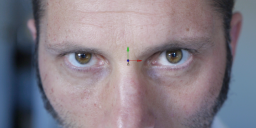
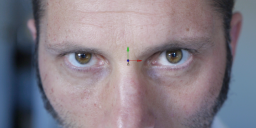 Screen Shot 2013-10-12 at 5.00.33 PM.png1335 x 554 - 821K
Screen Shot 2013-10-12 at 5.00.33 PM.png1335 x 554 - 821K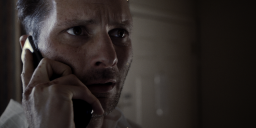
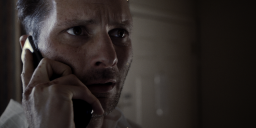 Screen Shot 2013-10-12 at 5.01.26 PM.png1337 x 555 - 1M
Screen Shot 2013-10-12 at 5.01.26 PM.png1337 x 555 - 1M
 Screen Shot 2013-10-12 at 5.02.21 PM.png1332 x 556 - 942K
Screen Shot 2013-10-12 at 5.02.21 PM.png1332 x 556 - 942K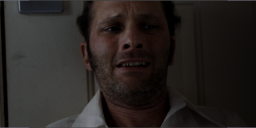
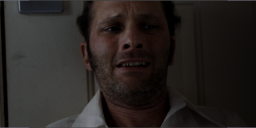 Screen Shot 2013-10-12 at 5.04.35 PM.png1334 x 560 - 1M
Screen Shot 2013-10-12 at 5.04.35 PM.png1334 x 560 - 1M
 Screen Shot 2013-10-12 at 5.05.48 PM.png1336 x 559 - 791K
Screen Shot 2013-10-12 at 5.05.48 PM.png1336 x 559 - 791K
 5.png1229 x 510 - 885K
5.png1229 x 510 - 885K
 6.png1227 x 512 - 832K
6.png1227 x 512 - 832K -
@Charpu Thank you kindly for sharing your process. The Olympus super grade series of lenses are great and I maintain that they are, investment wise, a better deal than having an equivalent range of prime lenses. Again, fantastic job and good luck with your future pitches.
Cheers
-
@charpu in the future I hope you get more of everything lights, lenses, cams etc. and most, the time and money. you are talented man. keep working.:))
-
@CHARPU Cool short. Really like the premise. I've tweeted the video (https://twitter.com/RumbleGum/status/389354510641930241), but noticed you haven't got a twitter account for a link back. Should really get one set up.
-
Great film, CHARPU congrats!
-
@charpu.. mate you took "addiction to avoid facing the past" to another level. Well done! I really enjoyed it. It's amazing that you achieved this with practically no gear. Could you tell us more about the lights you used? Just 3 LEDs? Wattage? Any particular reason, why you still went for IV patch over Moon and others? Thanks
-
Really enjoyed your short, I was into it from the moment it started and it held my interest until the end. Can't say that about many shorts out there (including my own)
Great stuff!
-
Hey @Bozzie! thanks so much for you tweet it! We definitely have to set up a twitter account, we are promoting it this week so I will add that to the list.
@Aashay "addiction to avoid facing the past" SPOT ON. We rented the Ikan ID 500 LED 3-Light Kit (http://www.borrowlenses.com/product/Lighting/ikan_led) pretty cheap to rent ($118/3day) but they did input a good amount of power so we used them to flood the scene with light to stay at a low ISO. About the patch, Im actually not extremely technical with the patches so I tried it and I really enjoyed the results (specially on closeups) so I stick with it.
@spacewig @cjdincer @olegkalyan @dbp thanks so much for the kind comments.
-
Did a mini-doc with my GH2 and the Moon 7 hack.
-
Hello.
I consider loading "moon" T7 1GOP patch, but I need 30fps ability.
Previously I have preferred 80% mode, but I used Intravenus- patch and recording time was only about 7seconds.
Does "moon" T7 1GOP patch have working 80% mode, or is HBR 30fps as good as 80% mode in general? I've had always some doubts about HBR modes...
btw. What do you think about Intravenus II (with 444)? I liked "444" style color rendition a lot.
EDIT : Loaded up "moon" T7. 80% mode works only for about 7sec. :/ Do you have any patch suggestions for better rec times for 80% mode? I have 45MB/s SanDisk Extreme Pro cards. Does newer 95MB/s SD cards handle 80% mode better?
-
Hi! Thanks for the great patches! I have a question! I attached an image (http://www.personal-view.com/talks/discussion/comment/65336#Comment_65336) and you can see that the shadows on skin are so desaturated and bad looking... I have the same problem with my shots. I usually use smooth with all -2. I find that i have this issue even if i shoot with wb preset (sun , cloudy...) Thanks for the help

 54152e642d2122118f022607bb97f2.jpg1279 x 723 - 150K
54152e642d2122118f022607bb97f2.jpg1279 x 723 - 150K -
Hi, I got one simple and maybe stupid question. Does moon T7 change, in any way, the color look if compared to a non hacked camera? Because now I'm trying out Filmconvert and would like to know if the color profiles (for smooth, natural etc.) for the gh2 still work right for a hacked camera giving the correct look and film simulation to final footage. I use Gh2 and gh3. Giving the right profile to each and choosing the same film simulated output should give almost the same result. I haven't tested yet .
-
@tihon Thought I recognized that frame. When I posted that I also spoke about a yellow jaundice look, which I now realize was a bright yellow jersey reflecting into some of the guys faces.
But to the grey look. I started to do some watching of skin tones on telly in drama and movies and noticed that it's pretty normal for that to happen. Especially if the subject isn't lit artificially.
This year I purchased Film Convert and I have to say it is really good with skin tones in particular and I'll try and post some examples. It really elevates the image to another level. It's not even subtle the change, but it feels far more naturalistic than I ever had with Magic Bullet Looks for instance.

 film convert.jpg1280 x 1600 - 313K
film convert.jpg1280 x 1600 - 313K -
@Gardner really enjoyed that. Very nicely put together indeed. Watching it I have one suggestion for next time and this isn't a criticism at all. If the instruments had been lit with one light to create some nice shadows and modelling or perhaps two with a fill of a different colour I think it would really take the production level up. One thing I have noticed in my own stuff and that is the importance of light or the lack of it. It just seems so obvious when you think about it but, shadow, silhouette and other lighting techniques really make a production. Perhaps this wasn't the feel you were going for I know and as I said at the start this is really well put together, but perhaps for next time.
Very nice work
-
@rsquires Thanks for the kind words and as far as lighting goes I only had three LEDs so I just tried to light the scene as best I could.
-
Awesome work @Gardner . I dig it!
-
rsquires, thanks. Did you set gh2 standart camera profile in Film converter? Did you only apply Fuji 8543 VD profile without any others adjustments in Film converter? Thanks
-
@tihon It isn't a one click solution I'll grant you but you do get where you want to go much faster than other software I have used. So assuming you have downloaded the GH2 settings pack from their website read on.
I set it to GH2 Cinema for starters. However ( and I have asked the developers this but they still haven't got back to me) I am not sure how they have arrived at their settings as Cinema comes out very washed out and over exposed looking. I shoot cinema at -2,-2,0,-2 most of the time, but I am assuming they tested their footage using a default 0,0,0,0 setting. It would make sense otherwise they would have to do a whole load of different ones. Perhaps it's worth shooting stuff specifically at 0,0,0,0 on each of the GH2 settings, then applying the Film Convert film styles to see what it looks like, and which you prefer.
I then adjusted exposure to compensate for the over brightness of the default setting, also pulling the curve back to about 75%. I also added some saturation I think, but the biggest change was warming the mid tones and highlights as I felt they were still a bit greenish. This is the beauty of Film Convert. It adds the levels adjustment, basic colour correction tools and Saturation even. In After Effects which has no scopes to speak of ( not counting Synthetic aperture) this is invaluable to have.
I was also not doing this with scopes etc, just by eye and from the still I grabbed back of the web converted into a movie.
It is a great place to start however and I think really takes GH2 footage to another level.
best
Richard
-
@Gardner That's kind of what I was getting at. Even though you had little light it might have been nice to shoot stuff in silhouette or something. It's taken me long enough but I am now more of the opinion that great cinematography is about what you don't show ( light etc ) than what you do. For years I wanted a very realistic, available light look, whereas now I'd go the other way and stylise. It's just more unique and interesting and it sets you apart.
-
hey iam look for an image or footage with 2.31:1 aspect ratio a that i can put on my sd card that my gh2 will play back or display so that i can mark my boarders in advance
-
@studio2010 hmm I don't even know if it is doable or Has anybody done such a thing?
-
@rsquires I'm asking myself the same questions, if the filmconvert profiles are based on a 0 0 0 0 shooting for each colour effect. I usually shoot with the smooth profile and every thing at -2 to gain a bit of DR but I don't know if the filmconvert profiles still give a correct realistic effect. I also posted another question to this forum -but no answers-, if there could be any grading differeces between the hacked Gh2 and the non hacked camera. Therefore filmconvert should consider developing other profiles for the most popular hacks.
-
Generally speaking, you want to shoot based on your post pipeline, not the other way around. They do make their profiles with '0' for contrast, I have read that. It would also make sense for them to do '0' for saturation. Sharpness and noise-reduction aren't affected by Film Convert.
-
cjdincer i am not sure but i figure its just a simple as matching the original format and codec that the camera reads but iam not a expert in that field
-
Another short comedy, shot with T7 thank you guys the best camera community!
Still needs a lot of editing and there are huge scenes missing but great patch all together
-
- with the wonderful GH2. Shot using moon T7. Thanks @driftwood !
-
@studio2010 I have one for 2.35:1 Just put the file on your card and go to the picture viewer on the gh2. Just make sure you don't have any files with the same name.

 P1000062.JPG4976 x 2800 - 264K
P1000062.JPG4976 x 2800 - 264K -
@cbm3222 i tried that way before but it didnt work but will try again
-
Make sure you put it in the DCIM folder with the other pictures
-
@cbm3222 no didn't work
-
@pchristoph that looks amazing!!really like the grading..
-
Hey guys;
Here's another music video I worked on... once again using the DREWnet T9 hack. Unfortunately for this one I bunged one of the settings for 60p (for some reason it didn't come out 60p at all, and it was very low bitrate) and so the fight footage is a tad... yuck, quality wise. Still, this is a fun video... and if you like your metal you'll like this!
-
@pchristoph congrats! great work. if you can give us some info, most appreciated. Thanks for sharing.
-
opps I didn't see the other topic, The Beach.
-
What you have to do is take a picture on the GH2. The file name will be named something like _1050386
Make sure the 2.35 jpeg is in the sub folder within DCIM (eg the sub folder will be named 105_PANA). Then make sure you name the 2.35 jpg as _1050387 for example. Then it'll show up on playback. I Just tried this and at first I couldn't see the 2.35 jpeg because naturally I named it "2.35.jpg". Once I did what I've just outlined, it showed up.
Many thanks @cbm3222!
-
@cbm32221 it works just hand to change the file name thanks
-
@cjdincer for sure! Here's some details about the project. http://personal-view.com/talks/discussion/8449/still-master-vodka-the-beach
-
@davjd I know you already got a god answer from @BurnetRhoades, so let me just weigh in with a couple additional thoughts on this.
- Don't worry about the color differences from the different matrices in some of the hacks. They are generally subtle, if even present at all. One rare exception to this would be CM Night - there you might notice a bit of difference, depending on the colors in what you shot. Either way, I definitely do not think it would be worth it for the FilmConvert guys to do an additional set for the hacks.
- Do you tend to use the FilmConvert profiles with additional grading and are you mixing footage from multiple cameras? If you are mixing from multiple cameras, then "exact" accuracy may become more important, but if you are shooting everything with the same camera, in the same way, then biggest question is how to set it up to get the look you like. I often grade the FilmConvert footage after the fact so I'm not especially worried about getting it contrasty right out of FilmConvert.
@tihon If you look at the examples shot with RED vs the FilmConvert version on their site, you'll see that they tend to desaturate the reds a bit, among other changes. If we look at skintones (especially pre "O Brother, Where Art Thou?" digital grading) for film vs. digital footage, this makes a certain amount of sense.
But for me personally, I shot almost all of my FilmConvert footage with -2, -2, -2, -2 and liked the results. Part of the reason is that the GH2 has a fairly limited dynamic range. The second is because I exposed the scene with grading in mind. Whenever I apply FilmConvert (or other film emulation products) I've noticed that my shadows tend to move down a few shades or go higher contrast (depending on how you look at it). Thus I tend to do my original exposure based around three questions: 1) How much detail do i need to preserve in the shadows? 2) Have I avoided over-exposing the face to the point where I lose color? 3) Are any areas clipping in an unintended fashion?
With the GH2 you want to shoot as bright as you can without creating problems (such as clipping or losing color) and then bring it back in post. When using this approach, noise levels are minimized because you get the most noise in underexposed areas. This especially helps skintones seem smoother in the shadows, for instance. When you shoot using this approach, it will generally look slightly washed out during shooting, so histograms and and indicators are your friend - just make sure to avoid clipping.
Now I don't have FilmConvert in front of me at the moment, but I seem to remember there's an exposure control in at least some of the user interfaces for it. I would try messing with that before you mess with anything else.
-
Yes, there's exposure, color temperature and an analog for the LEVELS corrector effect, with black, mid and white point controls plus RGB histogram.
They've since added a tri-wheel corrector and are trying to position the tool as a full-blown correction tool, at least for primary/tech passes, giving all of the controls at the plug-in level that their standalone has, with improved GPU acceleration. Their standalone, while impressively fast, isn't really ready for the job they're wanting it to do, IMO.
It should also be appreciated that their conversion tables are based on ideal exposure so importing footage that may or may not be at this reference will mean it's definitely not a fire-and-forget plugin. It makes me also wonder if they offset the exposure for their GH2 reference to reflect 18% gray not registering as 50% on the GH2's meter. One would think so.
-
gf3&gh2 drewnet t9 part 1
for my grandmother,To commemorate the dead relatives, love of memory . 心=heart.
-
Related to @studio2010's post about crop marks, is there any way to get the vertical manual guide line to switch to horizontal? I imagine it would be somewhere in the firmware, just not sure if it's actually possible.
-
@powderbanks I would like to know as well. Having those two horizontal lines would be much more ideal than the tape that's on my screen. Probably nothing a little tinkering around in the firmware couldn't fix.
-
Yesterday run a quick test BMPC, GH2 using moon T7
-
*** Driftwood News ***
Hi guys, been very busy of late. Lots of film/editing work. Some great looking footage I see above. Congrats to all.
Just like to mention, moon T8 is under development. For improved reliability for 50i/60i/HBR & 80% modes plus improved 720p60. More news soon.
Nick
-
moon T8 Lol! :-))
-
"in other words pleassse be true" :)
-
Here is our entry into the 2013 "Down to the Wire" 24 Hour Film Race in Wichita KS. We used Moon T7 on the shoot. We placed in the Top Ten - and screened at the TallGrass Film Festival!
The required elements for the Competition were:
Theme: Stolen Identity
Prop: Car Radio
Action: Slap
Dialog: "You can't stand up in a Cadillac either."
Camera: GH2 - Driftwood Moon T7
Lens: Roknon 35mm f1.4, Rokinon 85mm f1.4, Rokinon 14mm.
Grading: After Effects, ColorGhear -
Shot on Moon 7 the entire thing.
-
Can someone please advise me on why moon T7 does not span when shooting in the HBR 25p mode (at least in my camera)? It stops at 4.29 GB. While it spans perfectly when shooting in 24p. I am using a Sandisk Extreme Pro 95MB/s 64GB card, and am new using patches and would really appreciate some help. thanks
-
Thanks again to @driftwood, @Vitaliy_Kiselev and this whole community for making this possible:
Recent vid shot using the infamous "Moon T5" See below
-
@Nameless Very cool video. Liked the story. Masks were cool. Like how guy twirled his girl when they got into vault. Watched on phone so YouTube butchered image quality but I'll def check on computer when I get home. Shot composition and editing was great too. Thanks for posting.
-
@Nameless Very cool video. Liked the story. Masks were cool. Like how guy twirled his girl when they got into vault. Watched on phone so YouTube butchered image quality but I'll def check on computer when I get home. Shot composition and editing was great too. Thanks for posting.
-
@matt_gh2 thanks for taking time to watch and let me know your thoughts...it definitely looks better on the big screen but I'll let you be the judge. Thanks again
-
@Nameless Just watched it on laptop - looks great. Very cool.
-
drewnet t9 part 2
-
@electria0814 Damnnn! - Looks great.
-
Hello all. I have read much of the thread here. Its amazing to see the dedication and interest of everyone, especially those directly involved in developing the different hacks like driftwood et al.. And I should thank you all for the detailed info placed here which is enormously helpful for someone like me who's new to this 'world' of GH2 hacks. I am video artist, and somehow ignorant about all the technical things here. I've been trying the 'moon T7" on my GH2 this past few days. It runs and spans perfectly in the 24p mode, but somehow stops recording in HBR 25p after a few minutes. I am using scandisk extreme pro 95mb/s 64GB. Has anyone here face the same issue? Should I rather use a different hack, like T9, T6 or T5? (I should say that the T7's image quality in 24p is simply amazing.) I would really appreciate some help. Thanks a lot!!
-
http://personal-view.com/talks/discussion/7703/hq3gop-3gop-setting-optimized-for-pal-users/p1
T9 seems stable in HBR.
"moon T8 is under development. For improved reliability for 50i/60i/HBR & 80% modes plus improved 720p60"
-
@babak, you are not the only one with that problem. Somehow HBR and FSH/SH are more demanding on resources when it comes to spanning and cause write failure. This problem is not specific to T7. Other hacks can fail on HBR also. As you may have noticed on the previous page, @driftwood mentioned that he is working on T8 to address some of these issues. The way I have addressed this problem is to experience with bitrate manipulation (reduction) until I get HBR to span or use FH/H modes if I need longer recording periods.
-
The more I use t7, the more I love it. Although I really wish it would span (using sandisk 64gb 95mb) A short story by my dear friend speedbooster, nikon primes, smooth, some ext tele Thanks @driftwood
-
@Alex_K and @Zaven13 thank you for your replies. Its good to know I am not the only one with the T7 / HBR issue. I still have to try T9 and see how that works for me. I was really impressed by T7's low light performance in 24p (my thanks to @driftwood!). I hope T9 low light performance is the same in HBR 25p. @Zaven13 do you mean you can reduce the HBR bitrate and make it span? If so, how do you do that? I never thought that's possible. Anyhow meanwhile I'll wait for the T8 hack.
-
Sorry in advance for the repost. This is the official YouTube version of my latest @driftwood hack enabled video, for those who struggle like myself to watch vimeo on the go.
-
deleted
-
Another test Drewnet T9:
-
Drewnet T9 with some grading
-
wedding from gh2
-
Disclaimer: Contains explicit lyrical content.
Here's a music video I filmed with Moon T7. The aerial shots come from stock footage and are the only images that weren't shot with the GH2.
The Good: I absolutely LOVE the quality of the patch! The best quality I've seen outputted from a GH2.
The Bad: The patch failed on me multiple times on location: causing read errors that forced me to either erase and format my card or go to a secondary backup. Thankfully, I was able to pull most of the MTS. files off the card and salvage most of the shots: although, I had some great dolly and tracking shots that were unretrievable.
On another shoot, I learned that hitting fn1 (intelligent auto) allowed me to keep recording after I received a read error. Previous recording wouldn't playback in the camera, but were retrievable when uploading to my Mac.
Moon T7 is amazing, but I'm waiting with bated breath for Moon T8's rumored stability.
-
@DFuture what card where you using? Sandisk Extreme 64gig 95M/bs? If not, then that maybe why you were getting card errors.
-
@lunalobo75 I carry two 64gb 95mb Sandisk Extreme Pro's with me at all times. I wouldn't feel comfortable using anything else for paid gigs: especially with high bit rate experimental patches. Unfortunately, I still experienced the aforementioned errors with these cards.
-
I used Moon T7 (sete) on all day event; shot with a Voigtlander 17.5mm and canon FD 50mm 1.4; inside shots (at a hotel with tons of foliage, inside a bar, lotsa night shots) and outside shots (landscapes, portraits); and I used EXT Tele on 1080p, and I used 720p for slow motion shots, yadda yadda yadda - Moon T7 stable as a rock for me and looks superb! I used the Sandisk 64gb extreme pro cards (95 MB/b) AAAAND Sandisk 16gb Extreme cards(30 MB/s). I had a backup Canon 5D Mark II just in case the settings failed... never had to touch the Canon. Still happy with Driftwood's settings; still happy with my GH2. Once I get this edited, I'll post some shots and video, Salud, Vitaly - thank you.
-
Following most of this thread and reading about different experiences with Moon T7 and Sandisk 64Gb Extreme Pro cards, we need to think about minor performance differences in the cameras. Could it be that these settings get so close to the limits of the hardware, that some camera bodies show errors and other are stable?
-
Pick no more than 2 of those "items" if you want your gh2 to be 100% reliable:
- panasonic (SW-corrected) lenses and/or Intelligent Auto
- very detailed scenes
- "demanding" settings like Moon T7
-
I used the Moon T7 for a short film. Love it. Best hack I'ved used yet!
-
@jasonthomas77: This is going to be the best GH2 film ever. Sure!
Of course, the chosen lens and the post edit hold the GH2's head high...
-
Thanks @producer. Its not my place to agree or disagree with your statement. But thanks no less. :)
-
@nomad I think your theory is somewhat correct, but more-so on the card side than the camera. There is variability in read/write speeds between different cards; though QC should have weeded out the ones below a specific threshold. Having said that, I only have 64GB 45MB/s Sandisk cards and they have worked fine so far for several high bitrate, GOP1 patches and rarely get write errors (and I've pretty much figured out what triggers it). Stick with @rickyxxx recommendations for the 'pick two' and you should be fine.
-
@jasonthomas77 Nice looking footage. Though...the 'preview' doesn't really tell me anything about the movie.
-
Im currently using the moon T7 and T5 for publicity and pro material for web content and TV. I can say it delivers a texture that cant be achived by Arri or RED. I know its 8bit, but after post prossecing in 10bit i can assure its texture is quiet unique.
Thank you very muc sir @driftwood
-
I recently used the Moon T7 hack (the 24.0 and 30.0 frames per second version). I shot in HBR mode, imported the footage into premiere and created a 30.0p sequence. Unfortunately, premiere gave me a message stating that the footage settings didn't match the sequence. Premiere identifies the footage as interlaced, or 30i. Is this supposed to happen?
-
^ odd...when I import 24fps footage it defaults to an arri setting. you could try to manually change the sequence settings to progressive scan.
-
The file itself shows as 30.0 interlaced UFF or "upper field first". I was of the impression that the hack was set for 30p?
-
Drewnet T9 test
-
Another very short T9 test:
-
@Driftwood everybody is very pleased with moonT7 thank you so much; wondering is there a release date for moon T8 yet ?
-
@MikeLinn.. Great video.. Which hack? Moon? Drewnet? Lens? thanks.
-
@yaffeebg It should be progressive scan..odd
-
I'm currently shooting my senior film and used a gh2 with Moon t7 in one of our scenes. The graded image looks great!

 test.jpg1920 x 1080 - 740K
test.jpg1920 x 1080 - 740K -
A wedding clip for my friend
Shot with T7 at 720p@60fps mode using 2x anamorphic adapter. Filmconverted. -
@tuananhsym I love it. So lovely and warm that it sets up the little cheesy bit of humor at the end wonderfully. It felt very natural and is a great demonstration of a lot of things (including how well the Minolta, Moon and anamorphic combination works). :)
Kudos!
-
a party for my cousin birthday + he daughter Drewnet T9 test
-
gh2 Drewnet T9 test OB. SIGMA 30MM
-
I shot a political, short experimental film for school this semester using the GH2 along with the Canon 60D. I used DrewNet T9. Here are some stills.

 vlcsnap-2013-11-11-13h23m52s246.png2560 x 1080 - 941K
vlcsnap-2013-11-11-13h23m52s246.png2560 x 1080 - 941K
 vlcsnap-2013-11-11-13h23m33s47.png2560 x 1080 - 798K
vlcsnap-2013-11-11-13h23m33s47.png2560 x 1080 - 798K
 vlcsnap-2013-11-11-13h22m40s4.png2560 x 1080 - 1M
vlcsnap-2013-11-11-13h22m40s4.png2560 x 1080 - 1M
 vlcsnap-2013-11-11-13h25m36s255.jpg2560 x 1080 - 333K
vlcsnap-2013-11-11-13h25m36s255.jpg2560 x 1080 - 333K -
*directed, not shot.
-
gh2 moon T7 + 15.5yro alaskan malamute
-
@dracore: Just tried a fast grading your video with my plug-in:
-
@producer u r footage looks awesome,,, pls let me know abt the lenses and gadgets u used...:)
-
@Driftwood this film was shot by me,,
pls write some feedback pal -
@Maya: Thanks, but which footage do you mean?
-
Me and some friends competed in a contest to create a trailer. Used the trusty GH2 and Moon 7 to get our project shot.
-
-
@dracore: You see too yellow in some scenes, because I applied my custom plug-in on the whole video, trying to make the most of it looking good.
Also, the yellow you mention appears because of too many overexposed scenes which have to be processed separately, but this was not my target.
-
Super quick little test with Moon T7 (Sete) @ 23.976fps.
-
Drewnet T9 (Fire & Road) test
-
Gh2 14-140mm lumix Moon T7....
-
Could we have a patch with a mode 720p@60fps ALL-I ? Although the 720p mode of T7 is excellent now, I still hope we can step beyond this.
-
Shot on Moon T7
-
Why cant I see any download link? Ive tried on both mac and pc to download the hacks but theres no links anywhere!

 Screen Shot 2013-11-18 at 3.34.25 AM.png853 x 399 - 175K
Screen Shot 2013-11-18 at 3.34.25 AM.png853 x 399 - 175K -
@nickgiumenti The downloads can be found on the first page of this thread, in the first few posts by Driftwood.
-
@kevin_kirchman Dude is funny. Great video.
-
I absolutely LOVE that moustache video! So much so I totally forgot to look at the video quality, but I'm sure it is fantastic like all the other videos made with Moon T7 have been.
-
I have been trying out some of the new patches, mostly Moon T7 and Drewnet 9. I am getting some weird resolving with straight lines at angles, for example the guitar strings in the attached photo (unprocessed, drewnet 9). The strings and frets don't look smooth at all, they look broken up, not even like straight lines. I've tried different patches and they all look the same. Is this just a limitation of the sensor? I love the gh2 and haven't noticed this problem before, but I've done mostly outdoor landscape shooting with it.


 gh2.jpg1920 x 1080 - 703K
gh2.jpg1920 x 1080 - 703K -
Hey guys! I have a new-to-me GH2 that came with what the previous owner thought was Moon T5 on it. All that really worked with my 95MB/s Extreme Pro cards (8 and 32gig) was the HD MJPG mode, and that wasn't exactly reliable. My needs are primarily for Glidecam work on high speed objects--dogs tearing after people to get bites. Lol
Earlier today I tried Drewnet T9, and everything seemed to work, but at first blush I wasn't blown away by the quality, so I installed Moon T7 setE and have the following to report: With the Panasonic 14-42 on continuous autofocus at 14mm, in aperture priority wide open, everything seemed to work well other than FSH and SH modes, which would fail after 20 seconds or so.
Interestingly (to me, the noob, Lol), 24H runs fine at ~142Mb/s, and the SH is crashing at about 51Mb/s... There is a lot of motion blur on my Glidecam as expected when using the 24H, so it isn't a great answer for me.
Also, despite reading that the 1080i60 modes are really 1080/30P in an "interlaced wrapper," they appear for all the world to me to be interlaced recordings, with all of the jaggedy edges on everything like the bad old days of video! Haha
I ran one test of SH mode with an old Nikon 50mm AF lens on manual mode everything, and it seemed fine. 24H also worked great, but even with ensuring a proper 1/50th shutter speed, the motion blur is too much for me.
Summary for me at this point: With the Panny lens on AFC, my good 60fps option is H, at about 35Mb/s, and my good 30fps option is HD at about 83Mb/s.
I have speed tested my cards with Crystal Disk Mark, and they are comparable, with about 96MB/s max read speed and 82MB/s max write speed. Are the 64gig cards really fast enough that all of these modes will likely be usable with one of them, or am I likely to have similar results but be $120 lighter in the wallet? :)
Any suggestions? Anything the developers need more data on? I'd be happy to try out whatever settings are suggested.
THANKS! :)
-
@Tjabo I think there was a @driftwood setting/patch that was really good with motion but I cant remember -maybe somebody can chime in if they know. Also the Flowmotion setting/patch gets good reviews for motion. Re 64GB Sandisk 95 MB/S, some have said they actually test somewhat quicker than the 32GB even though SanDisk lists both at 95 MB/s. Also read faq on this website re issues and errors that occasionally come up with diff SD cards. Just did 18 day shoot with Sandisk 64 GB and only had 1 error (no shots lost, just appeared to be and scared us, but shots were there when checked on laptop).
-
Thanks matt_gh2!
Looking back at page 1 of this thread some more, it looks like setC, "Spizz" might be the settings that were supposed to be good for motion. @driftwood did a video comparing it to Flowmotion and showing a bunch of information that I didn't understand yet that culminated with something to the effect of "Goodbye Flowmotion!"
So, I will give setC a shot later in the day when we finally have some light here in dreary old Michigan. Lol
In the mean time, I'll try to google up some actual speed tests for the various sizes of Extreme Pro cards, and see if there is anything there. So far I haven't found the stuff about cards on this site that you mentioned.
-
@Tjabo Your issues with SH mode and AFC will cause my GH2 to freeze up as well. Granted, I'm using Sandisk 45MB/s cards, but that's the only way it will. And even then it has to be stopped down to f8 or more to cause issues. A combination of the detail, continuous autofocus and bitrate seem to grind the GH2 to a halt. Try just turning off AFC and you should be okay.
Another video lookbook I shot with Moon Trial 7.
-
@Tjabo That sounds like it. Can't remeber if that setting/patch was made by @driftwood or @bkmcwd but they both make good settings. I also think @bkmcwd starts with the primary goal of having a setting that never stops recording, so definitely look at his settings which also get good reviews. Good luck with settings...and weather.
-
@coricidin12 try non-panasonic lenses
-
Hi @powderbanks, your video looks great. Can you please share which formats, frame rates etc you've shot this? thanks
-
@powderbanks That skateboarding video rocks. Best I've seen because you get the feel for the groups camraderie and their sense of fun. Music perfect. Awesome stuff really!
-
@matt_gh2, thanks for the info, I will look around for the settings/patches by @bkmcwd, and I will continue with some more testing of Moon T7 before I even switch to SpizZ T6 (?) to try that.
@powderbanks, thank you also for the info! It sounds like you are getting slightly better performance out of your Sandisk 45MB/s cards than I am getting out of my Extreme Pro's, so maybe I won't drop the $120 on a 64gb Extreme Pro just yet. I had my lens wide open in relatively high ISO conditions last evening when my camera wouldn't run SH mode for more than 28 seconds. I still don't understand why it will reliably run 24H at 143Mb/s....?
Also, I left you some questions about your video as far as whether you had some Glidecam action in there and/or some GoPro, and what lenses you used on the GH2 for it? If you want to answer them here, no need for redundant answers in both places. Phenomenal video! :)
-
Another video I shot with Moon T7. Let me know what you think.
-
@Tjabo I did some calculations a while back and 45MB/s cards should have more than enough write speed to handle most any patch; having said that, I'd still rather have 95MB/s cards. I answered your questions on the vimeo page, but I'll answer them here too. No glidecam with the GH2; I used a Zenitar 18/2.8 fisheye (M42 mount) with a M42 to FD adapter and the FD SpeedBooster. As for a rig, it's this thing:
I ride a Black Label semi-cruiser board with OJ wheels that are pretty soft so the ride is super smooth. The only GoPro footage was the shots of the guy in the waterslide (you can kind of tell because I couldn't get it to really match the GH2 footage...color grading n00b). The rest of the shots were mostly the kit 14-42, the long shot across the go kart tracks was with the Panasonic 45-200, and then there were a few shots with a Toyo 28/2.8.
@babak GoPro footage (Hero 3, silver) was shot at 1280x960/30fps, interpreted to 24fps to calm some of the bouncy-ness. All of the rest was shot 1080/24fps in 24p Cinema mode; with the exception of the shot of the guy Bam-dropping off the bridge. That was 720/60fps in SH mode, with a tiny bit of time remapping in Premier. I'm using the Trial 7 set that is at actual 24 and 60fps.
@matt_gh2 Thanks! It's been my favorite of these lookbooks that I've been shooting.
-
@powderbanks, thank you for the answer here and on Vimeo!!! Were you able to use SH mode with the kit lens on AFC for any length of time? I have gotten almost 2 minutes out of it using a Nikon 50mm AF lens on a wide aperture, but the other end of the spectrum is an average of only about 10 seconds with the 14-42 lens on AFC at f8.
Some of the sharpest looking footage I have gotten so far was with the kit lens on 14mm at f10, 1/125, 160 ISO, with manual focus left in place at somewhere around a 15ft focus distance. I got about 1 minute 50 seconds out of that, which is pretty similar to what I got with the Nikon 50mm I guess...
Time to move on to SpizZ T6 I guess. SH mode seems to be where I want to be, and it's not quite happening for me with the Moon T7.
@kevin_kirchman, crazygood vid! Laughed my but off!!! :)
-
Thanks @tjabo ! I really appreciate the feedback. Id ask for votes but I think it's too late for that as one entrant has over a million subscribers and already 20x the 2nd closest lol.
-
@powderbanks, thanks for the detailed answer, really appreciated. Again, your video looks really great. I also like how the 'characters' are built up, almost like a narrative film.
Well sadly I cannot get T7 to work for me (except only once, just to see how great the image quality was) -
Been awhile since I posted. Here's a short video with Moon T7:
-
What settings are people using with Moon T7? @driftwood Was it created to use standard settings 0,0,0,0?
-
@T1000, beautiful footage, which setting was that in Moon T7? I don't know if I'm using the terminology correctly to ask that...? I'm guessing it is 24H, because that gives the greatest bitrate (I'm guessing that is what people really like), and also the motion as you pan up the tree looks a little jittery, kind of like what I saw with the 24H.
@babak, what is your lens, settings, and card setup that hasn't liked Moon T7 at all?
I completed some initial tests with SpizZ T6 a short while ago, and overall my camera liked it less than it liked Moon T7. With my same 32gig Extreme Pro 95MB/s card (that writes at a max speed of 82MB/s from my testing), I can't even get 2 full minutes of "H" mode with AFC on. Across the board, everything that bound on Moon T7 bound up just a little bit sooner on SpizZ T6.
I'll get some additional video tomorrow when I have some light again, as the sun was setting when I was shooting with the SpizZ -- I had to get all the way up to ISO 1600. In the fading light, the SpizZ T6 gave the impression that the image quality was less than with Moon T7.
If I get a chance tomorrow in good light, I may run quickly through some comparison shots on the Glidecam with SpizZ T6, Moon T7, and Drewnet T9. In order to get quickly through them, I will probably just do some shots in H mode with AFC, and then some in SH with manual focus that seems to give me up to about a minute 50 and seconds. So far, those shots in Moon T7 have been my favorite.
-
@edgenumbers I use Smooth -2-2-2-2.
-
@Tjabo Thanks! I'm using Smooth -2-2-2-2 @ 24H. Yes the motion is jittery. Filmed at 1/60. Youtube compression also messed with the quality in the clips with the leaves.
-
@Tjabo 24p will give jittery motion. Use higher frame rate or higher shutter speed. 1/125 and above will reduce jittery motion when filming 24p but you'll need more light depending on the scenery.
-
A wedding video my buddy and I shot. He filmed with canon t2i and I used gh2.
-
@T1000: Hmm, if I use Smooth -2 -2 -2 -2, I'd get very flat image. Obviously your video is not straight from GH2, i.e. post graded, right? Which WB did you use?
-
@victorgh2, nice video! From having used my T3i and now the GH3, I think I can tell the footage apart (my GH2 shoots sharper, higher resolution looking shots than my T3i), can you say at all which shots were with which camera?
Also, what was the setup of your cameras as far as lenses and firmware hacks/settings/framerates, etc.? Very curious!
-
@Producer - The best image comes from a flat profile or log profile. As for white balance I used indoor white balance (little light bulb icon) and went green on the white balance grid. Doing so will give the footage a blueish tint. To fix it I used the RGB Color Corrector to fix the white balance. This is a noise reduction technique specific only to the GH2. See the following video from the Drew Network:
-
Hi all, here is a video I did for a local charity LostCatsBrighton back in July. It was shot on a GH2 (Moon 7) & a G5 as the second camera.
-
Shot with Moon T7 and Contax Zeiss lenses:
Also, if you like the video, please feel free to vote for it in the MOGAanywhere video contest at https://review.wizehive.com/voting/view/mogamegavideo/19440/1682915
-
@jasonthomas77 @pcristoph for your great videos you have used moon t7 ver. E(23.983p) or D(24p)? Thanks
-
@pchristoph for color grading video of vodka, which softwere did you use and moon t7 D(24) or E(23.98)?
-
I tested Nebula T7 and Spizz T6 a bit last night and was surprised to find that spizz was more stable than nebula on my camera. Nebula would crash on high ISO settings with OIS turned on using a Sandisk Ultra 30MB/s card on 24H, but operated fine at lower ISO's. Spizz oddly enough worked fine at all settings with the Ultra card. Moon is a no go, definitely need an Extreme Pro card for that (budget doesn't allow it currently unforunately). All the tests I did were about 7 minute clips as I was short on time, I'll see how well they hold up on 32GB and 64GB cards with high movement subjects (snow storm currently happening in northern Colorado). Putting this out there for anyone wanting to use Cluster X on slower cards.
-
Nebula would crash on high ISO settings with OIS turned on using a Sandisk Ultra 30MB/s card on 24H
May I ask you what lenses you used and what "high ISO" means? Maybe 3200? :-)
-
This is my latest work(only the teaser) done with moon t7 I used a mix of fd50 fd35
-
@fomalhaut3 wow molto bello!!!! moon t7 e o d?
-
@formalhaut3 you are a true artist! :)
@IVIaverick52, did you test any settings other than 24H, and were you using AFC at all? 24H has worked for me with every hack so far under all conditions, but SH on Moon T7 and SpizZ T6 is giving me fits unless I go to manual focus. Then I can get about 2 minutes out of it before it shuts off because of insufficient write speed on my card (it says).
-
@kevin_kirchman moon t7 d or e?
-
@formalhaut3 very nice! i think its not possible to make the gh2 look less videoish than you did. nice shots!
which lenses did you use?
-
Hi @frankpisolo, I used set e.
-
I just did as direct of a comparison as I can, between Drewnet T9 SH mode and Moon T7 (set E) H mode for my high motion Glidecam'ing purposes. This was all on 14mm, and best results between f8 and f11 (not exactly sure where the ultimate sweet spot is with this lens, but but it does a pretty nice job for the cheapy that it is.
Moon T7 H mode records at a slightly lower bitrate than the SH mode on Drewnet, but with AFC and OIS active on the Panny 14-42, it is at least as reliable in my testing. Most importantly, the Moon T7 H mode seems to have a barely discernible edge in image quality over the Drewnet SH mode.
And then if I want to run in manual focus I can still bump up to SH and get almost 2 minute shot length. At f11, the depth of focus seems plenty sufficient, and the detail is quite awesome.
I'm still struggling with the question of whether my 32gig and 8gig 95MB/s cards are limiting my shot length. It seems that the highest bitrate 24H runs fine at over twice the bitrate going onto the card...... Thoughts?
-
@FrankPisolo grazie mille! :) don't remember which set, sorry,i installed the patch a while ago..(edit:actually i think set e) @Mirrorkisser thanks a lot man, moon t7 and canon fd 50mm f1.4 and 35mm f2.0, don't remember if i also used a 12mm f2 Oly for the wide shots
btw, if someone feels like watching the all video (8min long) here it is, it is very dance oriented
-
Moon T7 and Davinci Resolve - a way too yellow image to start with, but it works in the end.

 nacher.jpg1920 x 1080 - 426K
nacher.jpg1920 x 1080 - 426K
 vorher.jpg1920 x 1080 - 843K
vorher.jpg1920 x 1080 - 843K -
Drewnet T9
-
password: leica
-
@Tjabo are you saying that 24H on Moon is a lower bitrate than DrewNet's 720p60 SH mode? I find that hard to believe lol. Your last sentence confused me a bit regarding the bitrate of the footage an the Sandisk Extreme Pro card. Bear in mind that the cards are rated at MB/s while recording codecs are rated at Mb/s (lowercase b) MegaBytes vs Megabits. There are 8 bits per Byte, so a codec with a 100Mb/s data rate is actually using 12.5 MB/s (speed measurement of memory cards) but it is common practice that for reliability, a card should be able to write 1.5x the speed of the video codec, so in theory you should be able to record something like Spizz on a card rated at 20MB/s write speed.
-
@IVIaverick52, I apologize for the confusing sentence, I swear that I knew what I meant when I wrote it! Lol
At any rate, what I meant was that my camera and card seem fine with 24H mode on AFC at 148Mb/s, so I take that to be an indication that the card can safely accept writing at that bitrate.
Then when I bump down to the SH modes that are causing "write speed" errors and stopping the recording, it is at bitrates between 43Mb/s (Drewnet T9 SH mode), and 74Mb/s (Moon T7 FSH mode). This is what I was trying to get at in that confusing sentence is that Moon T7 24H mode writes to my card successfully at over twice the bitrate of the modes that are causing recording to quit because of "write speed" errors. I hope that is written in a way that better conveys what I meant, it's a bit confusing still! :-)
Regarding my cards, they are both the Extreme Pro "95MB/s" cards with similar test results to each other, but upon speed testing with Crystal Disk Mark the results do vary wildly depending on the type of test. At BEST, my cards have sequential read speeds in the 96MB/s range, but the very best sequential write speeds are only about 83MB/s. Using my 8 gig card as an example, for 512K the read speed is 87.5MB/s, but the write speed is already down to 5.14MB/s. The results for 4K are 6.7MB/s read, and 1.7MB/s write, and for the 4KQD32 test (whatever that means) the read speed is 6.3MB/s, and the write speed is .91MB/s.
Basically I have no idea what this means as far as which type of test gives relevant results, but from the fact that the camera seems to write the Moon T7 24H files just fine at 148Mb/s, I think that means that it is accepting at least 18.5MB/s of data to write to the card. Very confusing to me, can anyone explain this stuff?
Thanks in advance! :)
-
@schlanger77, those first couple of shots are striking with beautiful colors and amazing bokeh. Just when I was thinking that f1.4 has a completely unusable shallow depth of field for any real purpose though, those indoor shots were real good with it. I guess it was just a matter of camera distance from the subject?
Was this all shot with 24H?
-
@Tjabo You need to keep in mind that MB (megabytes) is different than Mb (megabits). So say your 95MB/s cards write at the advertised 95MB/s. Moon Trial 7 (according to the OP) generally maxes out at 147Mb/s at its highest settings. That is 18.375MB/s. To reach 95MB/s, a patch would have to write out at about 760Mb/s. Depending on the scene you're shooting, you'll actually rarely hit the high end of what the camera is outputting. So, according to the maths, you shouldn't have issues. What I personally believe is the problem is not the card, but the processor in the camera (or something to that extent). Between constant auto-focus, a 60fps readout and the higher bitrates, SH mode gets a little wonky. Have you tried using manual focus, non m4/3 lenses or single auto-focus?
-
After installing Moon T7 and picking up a Nikon - Micro 4/3 Speedbooster on the same day, I feel like I'm working with a completely new camera. This must be the ultimate GH2 patch, and I'm very glad that I decided to hold off on buying a GH3 or BMCC. Sure they're good cameras, in some (maybe most) ways better, but I expect the GH2 will do just fine for now, and I'll hold off on upgrading until the next-gen BMCC or Panasonic cameras start coming out.
Attached are some ungraded frame grabs (using a Nikon 50mm f/1.8 AI on a Speedbooster)

 Tests.Still004.png1920 x 1080 - 2M
Tests.Still004.png1920 x 1080 - 2M
 Tests.Still043.png1920 x 1080 - 2M
Tests.Still043.png1920 x 1080 - 2M -
@Sangye Those frame grabs look amazing.
-
@Sangye, I agree that those screen grabs are incredible!!! Is this a Metabones speed booster you're using, or a different brand?
@powderbanks thank you for the reply! I think you are correct that it seems like something in the camera's processor causing the problem. AFS gives me almost as short of a record time as AFC (which I didn't expect, so AFS must be on the job waiting for you to push the button but still processing focus information the whole time), and on my camera the Panny 12-42 in manual focus mode gives me about the same record time as Nikon 50mm AF lens on an adapter (in manual focus obviously).
I haven't tried Nebula yet, but I really love the video with Moon T7, even if I run it in H mode so I can run AFC because I'm letting someone else run the camera or something.
-
@Tjabo yes, it's a Metabones Nikon F to Micro Four Thirds adapter. The dog still is from footage shot on a Vivitar 75-250mm f/3.8-4.5, and the lovely woman was shot on a Nikon 50mm f/1.4 AI-s. Both of these are old, cheap, not particularly good lenses. Really goes to show what the Metabones does to IQ, and just how high quality this patch is. Individual frame grabs look like full HD jpegs saved at 100 quality.
-
I am 100% agree with you guys moon T7 is amazing. frame grab is from a shot done with Lumix 14-45mm Gvario

 kedilerim01.jpg1920 x 1080 - 333K
kedilerim01.jpg1920 x 1080 - 333K -
Moon T7
-
@cjdincer That's one of the best shots I've ever seen come off a Lumix lens. Looks like pro level image you'd see on a properly shot TV commercial. The stuff people are doing with Moon T7 these days is really great. Love the hacked GH2 - so many types of high quality images are possible with it.
-
@matt_gh2 Thanks for the kind words; but all credit goes to @Vitaly and @Driftwood. I think Lumix lenses are more than enough to do any kind of project; I also have legacy lenses they have a nice texture to them, but I love the transparency and sharpness of Lumix lenses.
-
*** Latest News ****
moon T8 is coming very soon :-)
-
Very good news Mister driftwood ! I'I'm very impatient to test this excellent patch with an amelioration on pal 25 i.
Thanks for your works.
-
great news, hope we have fortified HBR and 720p modes that everyone is waiting for. :-)
-
@orgie18, phenomenal video! Was the GH2 part of it all shot in 24H? If so, what shutter speed did you use to get such nice motion into your footage?
-
@driftwood Joyous news!
-
Who says the GH2 doesn't look good at night? I attended the festival of lights here in NC and captured some amazing footage. Check it out and enjoy!
-
@GardnerGardner what iso in general and aperture of the first shot did you use?, jaojaoj also who made the music??
-
@lolo For the first shot I think I shot at iso 1250 and 0.95 aperture. And I can't remember the artist's name at the moment.
-
@Gardner Some nice looking shots here. Guess you were on Boom? Was that lens a Voigtlander 25 by chance? Any grading? Thanks for sharing.
-
@matt_gh2 Definitely Boom :) And yes I used the Voigtlander. In post I just crushed the blacks, denoised where needed, and added some slight saturation. With the limited dynamic range, I made sure to set my WB correctly and to shoot it how I wanted it to look in camera.
-
@Gardner Very cool. Thanks for sharing info.
-
Drewnet T9 neon lamp test
-
This is a short trailer für a theater-play in Hamburg i shoot with driftwoods moon t7 e. Just a really really quick production - over weekend. and just to say, it is german only. so for everyone else this one is just to enjoy the beautiful picture that comes out of the camera with driftwoods setting. for the wide shot i used the samyang 35 for the closer shots I used an old minolta 50 normal and to get even closer gh2`s crop mode - which worked pretty good - just the focusing was damn hard.
PS: If you live in Hamburg - it is a funny play for kids, worth it!
-
@Gardner very nice stuff!
-
Some of the lowlight footage on the DrewNet hack is pretty encouraging. I'll be using it to shoot a concert tomorrow night using mostly Nikkor AiS primes. Will post it when it's done.
-
@Mirrorkisser Thanks man!
-
@sam Moon T7 set E(23.98p) or D(24p)
-
Drewnet T9
-
@FrankPisolo Driftwood Moon T7 E - since D 24p is not recognized as 24p with fcpx, 5dtorgb, clipwrap and so on anyway. dont know why.
-
Here's a short film shot with Panasonic GH2 w/14-42mm lens. Moon T7 Hack. Amazing hack. The best footage I've ever worked with. Period.
-
@filmrebel Looks great. Cool film.
-
my first short film with gh2 Moon T7, panaleica 25mm, filmconvert and davinci. Hope you like it?
-
@Gardner Did you notice any of the new LED Christmas lights flickering in some of your footage? I went to a local garden that has a bunch and it seemed like no matter what shutter speed I tried, certain strings of lights would just be epileptic.
-
Moon T7
-
@Lenkoff Was the whole thing T7 or just certain parts, like the ending proposal?
-
Hey Guys;
Not sure if this is a problem with the hack (I doubt it, because the footage plays back fine in VLC and Windows Media Player Classic)... I'm having issues with the audio from the DREWnet "24H" setting. When importing into Premiere Pro, for takes longer than 1 minute the sound seems to speed up and skip through like a scratched CD. I record audio from a mic straight into my GH2 for wedding work, so this is kind of a bummer.
I'm almost fully certain that it isn't a hack problem, but a Premiere Pro problem. This is CS6, latest version (not CC).
Any help/way to fix it? I hazard a guess it had to do with the conforming of footage when imported into the project but I'm not entirely sure.
EDIT: I managed to figure that issue out. Turns out it was Adobe's fault. Fix is found here (in case someone else has this problem): http://forums.creativecow.net/thread/3/940953
-
@powderbanks It's quite normal you can't stop them from flickering – lots of LED lights are frequency modulated. We're gonna have fun with these in the future…
-
@FrankPisolo E(23.983p)
-
I have been testing Moon T7 on a Komputerbay 64 Go SDXC class 10 (UHS-I 600X) and have had no problems at all on different setting I have thrown at it. The only think is that long clips dont play back in the camera (4GB) but they are fine on the computer. The strange thing about the card is that even though it is rated at 40mbs write, when I test it using black magic disk speed tester it shows about 18 mbs as a write speed. I have used the Magic Lantern in camera benchmark test with the same card in a 5D3 to double check and got the same results. (sandisk extreme pro 95 shows about the same, weird), anyway, moon T7 works fine for me with these less expensive Komputerbay cards.
-
@tak The 5D3 SD card buffer tops at 18MB/s, that's why it's only used to host the ML files and not record raw, you shouldn't use it for benchmarking.
-
@danielortegajan, I LOVE your video!!! Did you only use the 25mm lens for the whole thing? Shot in 24H?
-
@3Kids Thanks for that info. I know this is not the thread, but what can you use as a card speed test? The BlackMagic speed test app shows the same as the 5D3. By the way (and to get back on topic, I also tested Moon T7 in HBR on the Komputerbay card without any problems.
-
@tak Activity Monitor shows disk transfer rates under the Disk tab. I'd have Finder and Activity Monitor open and start copying large movie files to/from the SD card. The speed of course depends on speeds of the card reader/hard disk. Some internal hard drives are slow (<80MB/s).
-
@kn3 good idea ! But, I get even slower write speeds shown from my ssd to the SD card, 15 mb/s , oh well as long as moon t7 works I guess the true speed of the card does not really matter. ( I just feel a bit ripped off).
-
Drewnet T9
-
@Tjabo Thanks! :) Yes, only the 25mm..no money for different lenses ;)
-
Some still shots pulled directly from video clips in Premiere. No CC at all, just very mild noise reduction and sharpening via NeatVideo. All the footage I captured was at ISO640 f/1.4 using a Nikkor AiS 50mm. The noise honesty had a very pleasant grain, and looking back I think I'd rather bump it up to ISO1250 and drop the aperture to F/2.0 to improve sharpness (lots of flare and abberations wide open on that vintage lens) but none the less, VERY impressed with the DrewNet patch. Can't wait to get some Sandisk Extreme Pros to try out Moon.

 Branden01.jpg1920 x 1080 - 490K
Branden01.jpg1920 x 1080 - 490K
 Preston01.jpg1920 x 1080 - 717K
Preston01.jpg1920 x 1080 - 717K
 preston03.jpg1920 x 1080 - 728K
preston03.jpg1920 x 1080 - 728K -
my new short movie! I call it: awful footage fixed in post :) Thanks to the "force" of Moon T7...
-
cbm32221 All shot with the GH2 MoonT7. Ending proposal shot with 5DM2.
-
@Lenkoff, that is great news, the new footage was fantastic. I'm guessing the ending proposal part was just so poorly lit that the 5DM2 was the best choice to use there, and it still had a hard time.
-
@sam great job fixing that footage. quite impressive.
-
Drewnet T9 test My sister wedding
-
Test shots using T7
-
I've tested Moon T7 setting. thanks Driftwood!
grading:
no grading(nostalgic):
-
@jorgecuevasjr It looks very good. Nice look and sound
-
cluster x sigma 30mm gh2
-
Finally I manage to shoot the pilot of "Recortadores" with my gh2 moon T7, but this time with the help of few friends and no budget we were able to get enough material to start with, plus some interviews. But this is for them, they are going to Dubai to make their show and need for a video presentation, so I did some edit for help them. Shoot was made with Sony FS 700, Panasonic 171 and of course my GH2, wich outperformed as good as allways with Moon T7, taken grades, plus not a frozen shot or stop recording.
-
Has anyone used Moon T7 with the 14-140mm f/3.5-5.6 POWER O.I.S lens? I'm thinking of getting it and wanted to get others thoughts. How stable is it under 24H without autofocus?
-
I've used that lens with Moon T7, no problems. It's my workhorse lens, only swapping out for the 20mm pancake in very low light.
-
I tried moon for a couple of hours, pretty cool hack. Settings: 24P Low, cine mode -2.
-
Here is a piece I shot with SPIZZ T6. Smooth -2, FCPX
-
Drewnet T9 test
-
Has anyone had success with the moon t7 patch and the PNY 128gb Elite Performance 90MB/s cards? Mine stops recording in 24p after 6-8 seconds if I push it too much (high detail or high ISO scenes), despite it testing as writing ~50MB/s in the blackmagic software.
-
@driftwood I'm curious what differences you might be able to share between the Cluster X series and the other hacks you've developed in the past. What makes Moon T7 different from your other intras like Sedna or VY Canis Majoris? Is Moon an all out improvement or is it simply different parameters better suited for different situations?
-
Moon T7
-
Damn, GH2 holding strong. Haven't been in here in awhile but awesome looking vids. Crazy to think you can get a GH2 for $400 these days.
-
lol. I spent over a month trying to grab one for $400; it's not as easy as you think. :P
-
@tormaid Well I could only fetch $426(shipping paid by me) for mine I sold on ebay.
-
how much does ebay take in fees?
-
@dado023 10%. Paypal takes some too. I just picked up my GH2 about a month ago and it was $625 shipped. But that included a spare Panny battery and the 14-42 kit lens.
-
@tormaid 90MB/s is the read speed, not write speed. According to the PNY website, your card has a write speed of 10MB/s.
-
Music Videoclip shoot with Moon T7 with Oly 12mm F2, Panny 14-140, Canon Fd 35mm F2, 50mm F1.4 28mm F2.8
-
Been using Moon T7 for awhile. Got a chance to get some great footage on a recent trip and wow MoonT7 grades REALLY well! Here are some before and afters pics. Video will be posted soon! @Driftwood - you da man!

 CloudsBefore.png661 x 371 - 279K
CloudsBefore.png661 x 371 - 279K
 CloudsAfter.png661 x 371 - 325K
CloudsAfter.png661 x 371 - 325K
 DomeBefore.png661 x 370 - 286K
DomeBefore.png661 x 370 - 286K
 DomeAfter.png659 x 371 - 293K
DomeAfter.png659 x 371 - 293K
 PillarsBefore.png660 x 370 - 265K
PillarsBefore.png660 x 370 - 265K
 PillarsAfter.png659 x 371 - 289K
PillarsAfter.png659 x 371 - 289K
 SunRiseBefore.png662 x 371 - 270K
SunRiseBefore.png662 x 371 - 270K
 SunriseAfter.png660 x 374 - 288K
SunriseAfter.png660 x 374 - 288K -
Just Got Done With My First Test With moont7 and LOVE IT! EXCELLENT QUALITY! However i did have too very "minor annoyances" one is that when transferring the videos off the gh2 using its built in usb it takes ages! and the second complaint is that when i took out my card and reinserted it to start shooting later somehow the camera didn't know anything about all that footage anymore in the playback window it was all gone. Thankfully it was just a scare and when i got home it was all still there. THANKS!
-
Has anyone here had luck recording Moon T7 on any card besides a Sandisk Extreme Pro 95MB/s and had it stay stable?
-
I use toshiba exceria type 2 32GB 24p works ok
-
@IVIaverick52 Yes, I have. A couple months back I formatted all my Extreme Pro cards for my BMPCC so I've been using the GH2 with Moon T7 exclusively with 32gb Sandisk extreme 30mb/s cards for two months without a single issue (to my surprise).
THOUGH - I've only shot 24H and maybe 720p once or twice, so I can't gaurauntee stability across the board, but for 24h I've had no problems. Shots have even included moving water and dense foliage without any write errors.
-
Sandisk Extreme 45MB/s
-
@IVIaverick52 I use moont7 with a patriot 64gb sdxc 90mb/s read 50 mb/s write card. Works flawlessly never had one write error unlike my sandisk 32gb class 10 which will always stop within 3 seconds of recording with moont7 even on lowest settings.
-
Awesome, thanks for the replies. Is moon able to span on 64GB cards? I'm not holding my breath but it would be nice lol.
-
Made with moon t7, sandisk extreme 64G under a small forest. Full hd, 100 ss for movement. Got some frozen in exttreme situations like direct sun, shadows and lights and trees and bushes. I think that is normal.
-
Next, I' m gonna try Spizz, need it from Pal and more stabilty than MoonT7. What do you think? Any experience with Spizz?
-
So it seems as though Moon T7 may have locked up my GH2. i put Leica lenses on an adapter on to the camera and tried to take a picture, but the camera told me the shoot without lenses setting wasn't on. I knew that wasn't true, but went into the menu to check it out. My D-Pad was locked up. I switched to Manual Movie mode. the camera shifted between selected icons uncontrolably. Any ideas to fix this or manually reset the camera. Because the D-Pad seems to be frozen in software, I can't switch to another firmware.
-
Guys, I really need your help! Many thanks Vitaly and Nick for their amazing work. I've tried out Moon T7 and I'm very impressed. But there is a little problem. It just happened that I use old lenses only. And what I get is a very soft (I'd say blurred) picture. Are there any versions of Moon T7 with sharp picture? Or how else can I acquire sharpness with this great firmware?
-
@Aenima Moon T4 was a very sharp version of Moon if I remember correctly. Also I'd try shooting some more shots with your old lens and Moon T7 just to be sure, because a lot of people use Moon T7 and don't report that problem...so maybe it was just how you were focusing on that particular day of shooting. Good luck.
-
@Aenima I allways shoot manual lenses, old soft canonFD, or 12 mm slr magic and never experience this kind of bluriness, quite sharp, even with sharpen all down. This video above is with manual samyang 8mm and sgma apo 70-300. Of course was shot with moon T7. Did you push up sharpen in post?
-
I used Spizz T6 for a short piece and liked the quality and performance. It is posted a page earlier...
-
Update on my problem: D-Pad is sporadically responsive when held down, has allowed me to be able to put the camera through an update process (tried to bring it back to 1.1), but the update doesn't hold upon completion. Any ideas Guys? could really use some help.
-
@MichaelT thanks, looking forward to it, I really need record times longer than MoonT6. Thanks for telling me your experience! Your video is super, nice quallty and beautiful history!
-
Run n Gun promo I shot for new local record store in York UK on DREWnet T9 on old Sandisk 32MB/s 32Gb, no problems looked excellent, no grading just filmconvert kodak stock, couple of old Nikkors and Lumix 14mm and RODE videomic. Thanks.
-
Film for cinema GH2 mOON t4:
-
Wow, I really like that sharpness in the trailer shot with Moon T4! What lenses were used to shoot that?
-
Hi everybody, is the Drewnet T9 patch work directly on a GF3?
Thanks
-
Music Video shot using Moon T7. Check it out. Criticism welcome.
-
@jazzwalker Great looking video. Singer talented too. Nice voice.
-
-
@jazzwalker looking great! what lenses?
-
Maybe it was only the Nikkor 24mm 2.8 AIS listed at the beginning? BEAUTIFUL stuff!
-
It is a beautiful and great video
-
@matt_gh2 Thank you very much. I highly appreciate your kind words. @brudney Thank you! I shot it using the Sigma 30mm 1.4. I'm still working on my night cinematography with the GH2. I actually shot another video recently at night and is much sharper than this video and is mostly 720p slow-mo stuff.
-
@T1000 How do you get your shots so smooth what are you using?
-
A quick fashion video I did with a model using Moon T7. YouTube made it slightly darker than it's suppose to be. This in actuality was a cinematography test for low light with the GH2.
-
When is MoonT8 Coming Out?
-
Drewnet T9 test & Merry Xmas
-
I don't think I posted this here. This was either Moon T3 or Moon T7. I'd been swapping between the two, MT7 being my new preferred setting but going back to MT3 for some pick up shots on an older project. Driftwood, anamorphic and laserbeams:
Nikkor 24mm @ f/2.8 + Tokina achromat + Century Optics 1.33x Anamorphic
-
Run 'n gun with with Driftwoods's Moon T7 for the Gh2, Voigtlander 17.5mm and Canon FD 50mm:
-
@lunalobo75 Looks very nice. A lot of impressive shots here.
-
@BurnetRhoades Laser video very cool. Good music choice too. Hope those lasers didn't hurt your GH2!
-
@matt_gh2 Thanks, man, I appreciate the time you took to watch it. I have another version up in 45 mins. Edit-sync was off by a couple of frames. Yeah, I got the call for this job the day before the wedding, so I had to scramble. I missed a few things; however, overall I'm pleased. Moon T7 is pretty solid, Not 1 error switching between 24p or 60p, and I used a sandisk 30 Mb/s cards when my 64's ran out.
-
@matt_gh2 Thanks, yeah she survived unscathed. I've got some other video I just haven't had the time or inspiration to edit together that's got some fun stuff with beam splitters too with various blue, red and green beams plus some "liquid sky" where we turned on the fog machine and did a single line-generator beam split. Maybe I'll cut that to some Frankie Goes to Hollywood, lol.
Handheld lasers that don't need fog or any participating medium (or even total darkness) are pretty neat, it's just too bad they're lethal for your eyes.
-
@lunalobo75 very impressive video. May I just ask what form of stabilisation you used (monopod/rig).
Again nice work.
I have my first wedding shoot day after Christmas. Trying to prepare as best I can.
Thank you.
-
Drewnet T9
-
@vpetero Thanks, man. Lenses used: Voigtlander 17.5mm, Canon FD 50mm, 1 inch Bell and Howell Angenieux (for the ending shots). Equiptment: Kata monopod and Dot Line HDSLR Stabilizer Rig with Viewfinder... slight, very slight warp stabilizer in After effects.
-
-
@lunalobo75 Awesome job yesterday I used MoonT7 for a wedding video and it was impressive. It worked perfect in my 64G card and the 32G.
Brilliant shoots in you video and very nice edit. Which Viewfinder do you used?
-
@jdude Thanks for taking the time to watch it. The viewfinder I use was the Hoodman attached the hotshoe. really crisp sharpness.
-
Merry Christmas to all Cluster X Series users and Personal View readers. moon T8 could be finished over the next few days. :-)
-
@driftwood AWESOME CAN't WAIT!
-
@driftwood Best Christmas news. Been checking everyday for it!
-
A short film using moon t7.
-
@Azsimov Looks great. Nice story. Look, narration and music remind me of 25th Hour.
-
@driftwood What changes/improvements can we expect?
-
Hello @driftwood Could you make version of Moon for UHS-1 cards that run slower on GH2 than on PC (stupid card have write speed in CrystalMark 25MB/s on USB2.0 and 45MB/s on USB3.0)? I mean with bitrate around 75Mb/s, as it fails when goes above 80 or 90 Mb/s on Slipstream GOP1. I tried to limit to 75Mb/s, it works, but I see pumping in steam parser. So I guess it's better to ask pro. I attached printscreen from steamparser with video which failed on Slipstream.

 ScreenHunter_0313a.jpg1866 x 1306 - 1M
ScreenHunter_0313a.jpg1866 x 1306 - 1M -
Last video I made with Moon T7, very happy with it, I was able to push it far on grading.
-
great work. Can you please enlighten me on the lenses used for this piece.
-
-
Drewnet T9
-
GH2 with Moon t7 patch...looking for some feedback thanks!
-
@jazzwalker, that was nice. Really loved 2:00-2:10. Amazing editing as well.
-
gh2 moon t7 + low cost lamp
-
Here is a preview of a short I am making for a music video. Moon t7 720p 60fps with the 20mm 1.7 lumix mostly. Absolutely no color correction whatsoever. The light rays are caused by the projector. Tell me what you think!
-
@Matsumoto, I think that video is beautifully done as far as the creative aspect and the actors, camera work, shot progression, etc! I suppose it is one of those situations where you can't shoot it with more light and then make it appear dark with exposure settings or in post, because such a big part of it is the light playing on the smoke, and the effect of the projector across the subject....
How long are you able to shoot with that 20mm Panasonic lens with the SH mode? Using manual focus with T7 SH mode I am only able to shoot for a short time on the Panasonic 14-42mm. I think it is just short of 2 minutes. I figured the 20mm Pan lens would be similarly limited, but I'm sure that is more than enough time for each of your shots.
-
@electria0814, cool little video, nicely done!
One question though, why do you choose to use Drewnet? Are you running slow cards or something?
-
Hi, just a little question ? I loaded DRIFTWOOD 'moon T7' - 24p/30p/60p
Ho do I set my GH2 to 60p ?
I just don't get it
-
@bananarama You need to switch to the 'SH' video mode. Read your manual to see the different frame sizes/rates for the different modes.
-
@Tjabo. ^^ I use Drewnet in the life,if I have a project to the work ,maybe I'll use moon T7, when my grandmother passed away,i started make the film record life。 but now i waiting moon T8. maybe I'll use moon T8 test ^^
-
@ljrevilla Nice Camera Work. But That Guy Sucks ASS at Breakdancing lol
-
moon T7
-
@Tjabo using the 20mm 1.7 I don't seem to recall it ever stopping. I use a 32gb extreme pro. Never had a problem with any patch except the mysteron burst mode.
-
The color shots with the characters, used Drewnet T9. Black and whites with 60D.
-
Drewnet T9
-
Dear friends, I tried almost all the patches and I found that Cluster X trial 7 and 8 are the best for me. Almost perfect. But there is ONE problem with these settings: moiré! Which I don't see using, say for instance, Moon 7 (while Moon 7 displays too much noise). Now, is there something I could change in your trial 7 settings to provide a better response for my gh2 camera? Any suggestion regarding the Cluster X trial 7 & 8 moiré problem? Thank you! Paolo
-
@Driftwood Any previews of MoonT8 to get us excited?
-
@Driftwood yes any news about moonT8...
-
@cjdincer I second that lol Been Checking In everyday
-
Drewnet T9
-
Moon T7 (german with english subtitles)
-
*** Latest News *** moon T8 still undergoing HBR/FH/SH tests. Trying out a few new ideas. It'll be ready when its ready.
-
@driftwood Moon T8?? Does it holds any further improvement to 24P ?? What all the changes made sir?
-
Shot on Moon T7
-
@driftwood Thanks for the update Sir Driftwood.
-
@sam If that place called Emmertsgrund is considered a "ghetto" Then that is one VERY NICE COUNTRY. doesn't look like a ghetto at all compared to u.s. ghettoes
-
@TATZU it is indeed a really nice place. but well, it is an imagefilm. It shows the nice places. Emmertsgrund is a district with big ugly blocks and they are not in a good condition. And the district is different to the rest of heidelberg. Manly because there are more different people with different cultural backgrounds. But that is not the thing that courses problems. I don't honestly think that germany has ghettos anyway - if you compare it to the rest of the world. But I think that people don't care about international comparisons. They think from their living room to the job to the fitness center and their own wealth compared to people that surround themselves. You can observe in almost every city, town or village (size doesn't matter), that people construct districts, streets or sometimes just single houses, where the "different", "stupid" & "poor" people live. As if they feel better, when somebody else feels worse. But most of the time these constructions have a true beginning indeed. In the 70th Emmertsgrund was dangerous. There was a lot of violence, gang fights and drug dealing (still not comparable to mexican or brazil ghettos) . But times and people in Emmertsgrund have changed. Still people in other districts hold on to the idea of an ghetto identity – some people in Heidelberg are afraid to walk around in Emmertsgrund, even though the police statistic rates almost every other district more dangerous… pure constructivism in my opinion. But thats a common way people construct their own reality… an yes: no ghetto in heidelberg. It is just somewhat funny that people in Heidelberg think that they have ghettos. They just completely lost their sense for reality.
(edit: sry… slightly offtopic)
-
@sam awesome thanks
-
@sam, unbelievable video! What lenses and editing software did you use?
-
Great videos! I especially love your model -- she's hot enough to get me on a plane to Japan!
Great work!
-
@andy68 Really great music video productions on every level!
@everyone -- I just read though some of the more recent pages on this thread. And, I have to say, I can't imagine selling my hacked GH2 cameras. Today -- in January of 2014 -- there still aren't cameras out there that do what a GH2 with Driftwood settings does. Heck -- I'd sell my Blackmagic cameras before I'd sell the GH2's -- purely because the hacked GH2 is infinitely more versatile.
-
@onionbrain Have you had any projects where you needed to cut footage together from both a BMCC and the GH2? If so how difficult were they to match?
-
@onionbrain Great point on versatility.
-
also agree on GH2 versatility and its particular image i still can't find anywhere else yet..
-
@Tjabo I used Samyang 35 and Lumix 20 (+ ex tel mode) and for a few shots in the beginning a GoPro. I used After Effects for some animation and software stabilization. Edit in Final Cut X. This year I will look into Adobe PP cos' of the better workflow with AE.
-
Has anyone used the Sony 94mbps cards with Moon 7? How'd it work out? Does it span?
-
@Brian_Siano I could span with 16g 30mb/s cards on MoonT7. I don't see why it wouldn't.
-
@x_worpig_x: You did use the Sony cards? That's good to know. This is something that needs first-hand verification.
You see, I tried out Moon T7 the other day with a Sandisk Extreme Pro 32gig card, rated at 96MB/s. It didn't span: it recorded for about four minutes, and stopped.
it's known that the Sandisk Extreme Pro 64gig cards, also writing at 95 MB/ps, do span, but these cards seem to use some controlling protocol that the 32gig cards don't. They're also expensive, roughly $130. But, if the Sony cards work reliably, and they span, they're worth trying. I'll order one and give it a try.
Howdy, Stranger!
It looks like you're new here. If you want to get involved, click one of these buttons!
Categories
- Topics List23,983
- Blog5,725
- General and News1,353
- Hacks and Patches1,152
- ↳ Top Settings33
- ↳ Beginners255
- ↳ Archives402
- ↳ Hacks News and Development56
- Cameras2,362
- ↳ Panasonic992
- ↳ Canon118
- ↳ Sony156
- ↳ Nikon96
- ↳ Pentax and Samsung70
- ↳ Olympus and Fujifilm100
- ↳ Compacts and Camcorders300
- ↳ Smartphones for video97
- ↳ Pro Video Cameras191
- ↳ BlackMagic and other raw cameras115
- Skill1,960
- ↳ Business and distribution66
- ↳ Preparation, scripts and legal38
- ↳ Art149
- ↳ Import, Convert, Exporting291
- ↳ Editors191
- ↳ Effects and stunts115
- ↳ Color grading197
- ↳ Sound and Music280
- ↳ Lighting96
- ↳ Software and storage tips266
- Gear5,419
- ↳ Filters, Adapters, Matte boxes344
- ↳ Lenses1,582
- ↳ Follow focus and gears93
- ↳ Sound498
- ↳ Lighting gear314
- ↳ Camera movement230
- ↳ Gimbals and copters302
- ↳ Rigs and related stuff273
- ↳ Power solutions83
- ↳ Monitors and viewfinders340
- ↳ Tripods and fluid heads139
- ↳ Storage286
- ↳ Computers and studio gear560
- ↳ VR and 3D248
- Showcase1,859
- Marketplace2,834
- Offtopic1,319













































































