
-
You don't need settings for now.
Just use simple patches. Bitrate is enough.
Otherwise you can try some GH2 settings. -
@Vitaliy_Kiselev thank you for your great work! It´s a new dawn...
-
@Vitaliy_Kiselev Didn't realize your tool is just brilliant... it has all the info you need. I was wrongly assuming you need the ini files to make changes. I am loading the settings as you suggested just by typing the values now. Will update shortly with the results.
-
@kitano Since I don't have a GF2 to test, I'll have to rely on PV posters to evaluate the Fast Action 3-Frame GOP Patch, which was optimized for the GF1 and G2. However, the GF2 uses the same image sensor as the GF1, so I would expect that this patch may need only a few tweaks, if any, for the GF2.
-
okay there's no change I am afraid...
Video Bitrate FSH/SH=42000000 Video Bitrate FH/H=35000000
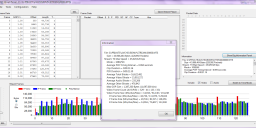
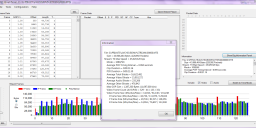 Gf2.PNG1716 x 829 - 217K
Gf2.PNG1716 x 829 - 217K -
@LPowell Good to know... At the moment the ptool is not updating the bitrates on the firmware.
-
@kitano The Fast Action 3-Frame GOP has no settings for the GF2's 1080i video modes, since these modes were not present on the GF1. You can, however, add additional patch settings in PTool after activating the INI file's patches.
-
@LPowell As Vitaliy has suggested above to use simple setting for now to do a basic test (eg. Video Bitrate FSH/SH=42000000) Once we pass this then only we can test it further by using your "Fast action" settings.
-
Most probably you did not understand me. You need to download PTool again (release date in title will change).
Second. Lee idea about sensor is wrong, as GF2 is camera using GH2 type encoder. So, GH1 type settings (for GF1 and G2) have no use.
I also need to get proper reports from expirienced testers first. As shooting dark corners will never get you proepr bitrates.
-
Anyone else having problems with playback with driftwoods new patch? It seems anytime there is a highly detailed area photofun studio will crash. On the new vlc 2.0 (also released today) the screen flashed grey during the same times. Media player classic will not play the video at all and then will catch up. Is there really just that much detail and my computer can't handle it or is there something wrong here? I have a pretty nice system and I haven't encountered this before.
-
@cyfernoa nope all works fine here.
try windows media player, it works here by me better then vlc, or media player clasic. -
excellent work Vitaliy
-
@Vitaliy_Kiselev Okay I've download the tool again and applied the basic bitrate settings; still no change in the bitrates. I agree to leave further testing by experienced testers from here on.
Good night.
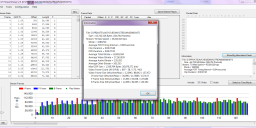
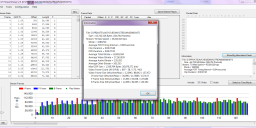 Gf2.PNG1720 x 832 - 206K
Gf2.PNG1720 x 832 - 206K -
It will be nice if we can work together to find a stable setting for the default GOP-15... so that people can start seeing the benefit of hacked GF2. http://www.personal-view.com/talks/discussion/2321/gf2-stable-patch
What about GOP-10, GOP-5, GOP-3? Let's do one thing at a time :)
-
Thanks so much! Great to have a hacked GH2 and now in 25p, the last thing that I needed. I'll try it tomorrow, see how the HBR works.
One quick question... I saw in your patches for testers a field that interests me and that's MJPEG FPS... Is it true we will be getting a lower fps there, to finally get 1.33:1 in 24/25p?
-
-
@lpowell I see. Then it would be GOP-15, GOP-6, GOP-3 for GF2's 1080i60 that wraps 1080p30.
I'm not good at low GOP ;)
-
@stonebat Yes, those are fine, and GOP-9 and GOP-12 will work as well.
-
It works in premiere and windows media. Must be an issue with the new VLC being only 32 bit
-
@stonebat As I posted earlier my GF2 seems to be working fine with GOP-3 in 1080i and 720p modes.
This is without updating the bitrates however. I'll download the newest ptools and try that again, although mine is already dated 180212.
-
Can't get right bitrates too. I'm using Driftwoods Q100 v3 in GH2. In HBR video wont playpack in camera after second or two. Using 95mb/s card.
24p = Bitrate: 36.45 mbps HBR = Bitrate: 29.53 mbps and still does not playpack
-
Must say "you did it again" Thanks again VK.
-
Quantum X v1 out on the Low GOP thread ;-)
-
VK , can the time limit be removed for bulb mode? or atleast set at 30mins? just like the video time limit removal, or does this remove the bulb time limit aswell? also an option to add maybe 50% / 30% slowdown options in Varible Movie Mode.
-
@RickD Varible Movie Mode is just Panasonic’s moniker for reading out the sensor at 30p and setting the playback rate of the .mts file at 24 fps. Hence the 80% “slowdown.” You cannot read out the sensor of the GH2 faster than 30 fps at the resolution of 1080p. Therefore, there’s no way of adding the option of 50% or 30% slowdown or any other slowdown rate. In other words, that’s not an option (pun intended).
Howdy, Stranger!
It looks like you're new here. If you want to get involved, click one of these buttons!
Categories
- Topics List23,993
- Blog5,725
- General and News1,354
- Hacks and Patches1,153
- ↳ Top Settings33
- ↳ Beginners256
- ↳ Archives402
- ↳ Hacks News and Development56
- Cameras2,368
- ↳ Panasonic995
- ↳ Canon118
- ↳ Sony156
- ↳ Nikon96
- ↳ Pentax and Samsung70
- ↳ Olympus and Fujifilm102
- ↳ Compacts and Camcorders300
- ↳ Smartphones for video97
- ↳ Pro Video Cameras191
- ↳ BlackMagic and other raw cameras116
- Skill1,960
- ↳ Business and distribution66
- ↳ Preparation, scripts and legal38
- ↳ Art149
- ↳ Import, Convert, Exporting291
- ↳ Editors191
- ↳ Effects and stunts115
- ↳ Color grading197
- ↳ Sound and Music280
- ↳ Lighting96
- ↳ Software and storage tips266
- Gear5,420
- ↳ Filters, Adapters, Matte boxes344
- ↳ Lenses1,582
- ↳ Follow focus and gears93
- ↳ Sound499
- ↳ Lighting gear314
- ↳ Camera movement230
- ↳ Gimbals and copters302
- ↳ Rigs and related stuff273
- ↳ Power solutions83
- ↳ Monitors and viewfinders340
- ↳ Tripods and fluid heads139
- ↳ Storage286
- ↳ Computers and studio gear560
- ↳ VR and 3D248
- Showcase1,859
- Marketplace2,834
- Offtopic1,320
Tags in Topic
- ptool 33













