
It allows to keep PV going, with more focus towards AI, but keeping be one of the few truly independent places.
-
@onionbrain "There is absolutely no up-sampling of anything with "5DtoRGB." Anything you stick in Premiere Pro is being corrected in 12 bit 4:4:4."
Actually 5DtoRGB does "reconstruct" some of the chroma information when converting. It's really the only true RGB conversion processes... which is why it takes so long. Premier is great, and won't further degrade the image, but it's not doing any re-chroma sampling or anything.
-
No problem @onionbrain it's something I'll have a good look into it when I have the time. I trust your opinion, so thanks for the honesty.
-
I don't mean to be harsh -- but I am being honest. Everything, and I do mean 'everything' that program does can be done in seconds with the RGB Corrector in Premiere Pro. Use the scopes and you'll see exactly what I'm conveying is correct.
-
I haven't used MainConcept in years -- everything I do is direct export from Premiere Pro CS5.5.
But -- your first screengrab of settings raises a number of flags. First, you're encoding out to mpeg-2 -- and half of the magic of your hacked GH2 is mpeg-4 -- there's a HUGE difference between the two.
Next, assuming you've filmed in 25p on the GH2 -- you've not actually filmed in 25p -- you've filmed in 50i, and the progressive frames aren't flagged -- and that means MainConcept can't extract progressive frames from your interlaced stream.
These two issues alone create a chain of other problems.
So -- again -- I haven't used MainConcept in years and perhaps you know that you're doing everything properly -- but -- those are the flags that were raised when I looked at your first screen.
-
Hey @onionbrain fair enough, everyone has their opinions on it, and this is probably not the best place to discuss it. I have better results with it personally, from grading, keying, a bit of performance and a bit of stability - on a circa 2010 i5 with 16GB.
Bit harsh saying it's an April Fools joke though, like we've all had the wool pulled over our eyes, regardless of your opinion on it.
-
@Tobsen Thank you. Yes.
@Swiss_Boy The method of conversion you describe is the most primitive and least effective. Research it. I'd need to write an essay on it to respond properly -- there are different methods for different objectives.
@itimjim "5DtoRGB" is the longest running April Fools joke in this community. Perhaps it works for the old Final Cut, but for Premiere you can accomplish EVERYTHING it does in about two seconds on the native clips. The performance issue suggested only relates to ancient computers. Anything modern, and certainly anything with a certified NVIDIA card will be indistinguishable from old fashioned Prores. There is absolutely no up-sampling of anything with "5DtoRGB." Anything you stick in Premiere Pro is being corrected in 12 bit 4:4:4.
@YOSS This is exactly the correct way to handle clips without audio. If you've got a voiceover or whatever -- this is what you'd do -- and it takes about 2 seconds.
-
@7pc thats the problem.
Every online site does a re-compress, so i was thinking it better can be real good what i upload.
In the mainconcept i can set the number off i, p and b frames, if that is the same as the gh2 codec, then i have max result.
And with that result the sites do there re-compress, ...
sure i can upload the orginal mts file, and thats a whole minut the off video.
vimeo is loaded with all those short test examples.... ;-)
ps, that 25mb is a max, overall is lower.......... +/-10 a 12mb/s -
@Braamokiev That was excellent man!
-
@Swiss_Boy in premier pro, or any other NLE, you can change the clip's framerate easily. In premiere, mark all your clips, right click, and, if I remember well, modify, or something similar you have the option to change the framerate to the desired one. No render time, no quality loss..
-
@mozes What is the resulting file's purpose? "on-line" doesn't mean online, does it. Then 25mbs might be a bit much. Otherwise 25 might be a bit of a waste of time before, filming, transcoding and editing in higher bitrates. (Sorry to enlarge that OT but it seems a problem related to the high bitrate settings here.)
Yep, sorry, @liquidify , it was just some open question what to do with those hight quality pictures that touch the edges of 4:2:0 on all sides.
-
guys there are topics for those conversation.
-
@ Swiss_Boy Je suis d'accord avec toi. Converting 24p to 25p is not so simple to deal with. It may be a solution for short format or no audio sync shot.
Maybe we must found "a Pal" Nick Driftwood".
Google Trad give me "Bois flotté" for Driftwood Y'a t il un Nico BoisFlotté sur le forum??? ;-) Herbycamer
-
@itimjim are you sure about this? so how come when i use multicamera window in premiere pro mts plays smooth when ProRes(HQ) don't? I have a fast computer and graphic card
-
@From_Paris : Désolé à cause d'un bug Vimeo je ne peux pas répondre à ton message (pour le moment) ++
-
@swiss_boy Processing through 5D2RGB first is a good thing. PP might handle AVCHD natively, but it will handle ProRes faster. Plus you get a bump in chroma quality and a nice flat gamma to work with.
-
@Swiss_Boy broadcast 24p in ntsc countries do they convert to 30p before sending to tv
it's called 3:2 pull down http://en.wikipedia.org/wiki/3:2_pulldown#23pulldown
-
I did a search on work flows, but dident find any
But its realated to the patches, so i dump it here.
After getting a so high possible quality of the gh2.
It make more sense to render it so close as it can to the original.
I have "i think" practically try all possible codecs, and for on-line there is not much difference's.
So i am using mainconcept with the next settings, in sony vegas pro 10e
Any one have tips how to perfect it further?
 Naamloos 0.png457 x 710 - 79K
Naamloos 0.png457 x 710 - 79K
 Naamloos 1.png457 x 710 - 78K
Naamloos 1.png457 x 710 - 78K
 Naamloos1.png457 x 710 - 78K
Naamloos1.png457 x 710 - 78K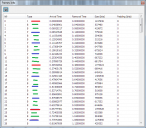
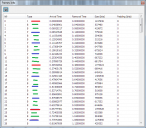 elecard mainconcept results.png679 x 595 - 72K
elecard mainconcept results.png679 x 595 - 72K -
@From_Paris @onionbrain @herbycamer one problem when converting 24p to 25p is it will speed up the sound and footage and for a music video it will change the music about a semi tone unless you pitched it down later. Some people will say it doesn't make a big difference but to me it does. And when shooting with more than one camera if others shoot in 25p and you in 24p to convert in 25p in post you will get synchronization problems. I already did that before but now i really think that converting 24p to 25p is not a good option for pal users. I am also a lil frustrated about this and another thing i hate about 25p is that you have to go through clipwrap or 5dtorgb before editing. I like to edit mts file directly in premiere pro it's much more faster.
One thing i wonder though is when they broadcast 24p in ntsc countries do they convert to 30p before sending to tv?
-
@onionbrain. Nice Mysteron clip! I like the look. I got a question regarding the Elektra Drive. Can I send you a pm?
-
sorry, I don't understand burst mode. The pics look all punched up with color noise. What's the value of that?
-
Patched with Sedna AQ1 C
Thanks Mister Driftwood And Vitaliy Kiselev (Patch Sedna AQ1 C The Best of Best.. Ostras!)
-
Really liking Sedna Q20 B. Took a quick screenshot, Lumix 20mm, graded in mb looks.

 Sedna.jpg1010 x 568 - 268K
Sedna.jpg1010 x 568 - 268K -
@From_Paris I've just began using Sedna AQ1 [C] it seems perfect to me (so far) i'll have to look at it closely in After Effects but I had no errors on Sandisk Class 10 - 30 Mo/sec whereas I had many using Quantum X Rocket. HBR 25p seems really nice. I tried many patches last month (flow motion, Quantum X) I think I'll stick to this one. (ça le fait grave et je pense que c'est le bon équilibre qualité d'image/stabilité) Big Thanks to Driftwood and Vitaliy
-
@onionbrain, yes, I also need the HBR for small corporate videos that I have to put on DVD. It is possible to switch ORION 24P to 25P with menus? Thank you ... Sorry for my stupids questions.
@herbycamer, I think I give up the HBR for TV projects. 24P to 25P. I voted!
-
@ From_Paris. No problem, i know you're joking. Bkmcwd's setting are GOP3, it's not THE Intra setting, but it look fine for HBR 25P. BUT IT'S RIGHT... Driftwood's patch are fucking amazing in 24P... I'm crying too, you know...
Howdy, Stranger!
It looks like you're new here. If you want to get involved, click one of these buttons!
Categories
- Topics List23,984
- Blog5,725
- General and News1,354
- Hacks and Patches1,153
- ↳ Top Settings33
- ↳ Beginners255
- ↳ Archives402
- ↳ Hacks News and Development56
- Cameras2,363
- ↳ Panasonic991
- ↳ Canon118
- ↳ Sony156
- ↳ Nikon96
- ↳ Pentax and Samsung70
- ↳ Olympus and Fujifilm100
- ↳ Compacts and Camcorders300
- ↳ Smartphones for video97
- ↳ Pro Video Cameras191
- ↳ BlackMagic and other raw cameras117
- Skill1,961
- ↳ Business and distribution66
- ↳ Preparation, scripts and legal38
- ↳ Art149
- ↳ Import, Convert, Exporting291
- ↳ Editors191
- ↳ Effects and stunts115
- ↳ Color grading197
- ↳ Sound and Music280
- ↳ Lighting96
- ↳ Software and storage tips267
- Gear5,415
- ↳ Filters, Adapters, Matte boxes344
- ↳ Lenses1,579
- ↳ Follow focus and gears93
- ↳ Sound498
- ↳ Lighting gear314
- ↳ Camera movement230
- ↳ Gimbals and copters302
- ↳ Rigs and related stuff273
- ↳ Power solutions83
- ↳ Monitors and viewfinders339
- ↳ Tripods and fluid heads139
- ↳ Storage286
- ↳ Computers and studio gear560
- ↳ VR and 3D248
- Showcase1,859
- Marketplace2,834
- Offtopic1,320










