
-
@driftwood, yeah, great looking shot there!
-
@driftwood That look great man...
-
-
@LPowell - I took details from the grabs you posted and lifted the shadows so I could see how noise is handled (i.e. I set levels to 0-128). These also show how detail is rendered differently - look at the rivets. Interesting stuff...
FM2:

AN6:


 444.jpg268 x 217 - 66K
444.jpg268 x 217 - 66K
 FM2.jpg266 x 216 - 74K
FM2.jpg266 x 216 - 74K -
Oh I feel so chilled out here in France.
@cbrandin Screen grabs are down to your monitor's pixel resolution size. Here's one on an apple macbook air at its native 1280x800 res.
@LPowell Remember, Cluster 6 GOP is set up to use less bandwidth under GOP6 than your GOP3. Indeed what you're suggesting is AN is actually more resourceful than FM and produces similar dc values looking at your charts.
I actually use Elecard's YUV viewer and picture quality estimator. I wouldn't travel through any third party or middleware to analyse footage.
If its not too much trouble, please could you link me to your mts footage so I can evaluate how each are looking - so I can add it to my database. I have already analysed Cluster v6 against Cluster v5, FM, Sanity - checking dc values and was very happy with the Cluster v6 results. Cluster v7 with 444 matrix was built under similar techniques but is in NO WAY a finished product - its a simulated matrix which does extremely well under certain conditions.
Alas, Im always intrigued by your choice of subjective tests.
below: A picture from AN 'Boom!' sharp for GOP1.

 Lo res screen grab from AN on Air.png1280 x 800 - 2M
Lo res screen grab from AN on Air.png1280 x 800 - 2M -
@cbrandin To produce frame grabs, I use Adobe After Effects CS5.5, which is one of the few video editors that support color management via ICC profiles. When using AE, it's important to set the Project Properties to 32-bit and Rec. 709 profile before importing your footage. This insures that the color space of the footage will remain unaltered.
-
@Zaven13 I have to agree with @cbrandin, basics, long lens work, images subject to heat rise in the mid ground to the distant. I remember using heat generating tools to get just that effect shoot on a long lens.. or shooting a long road shot and the heat rises from the tarmack. Out of curiosity, what was that lake side store producing? and what lens were you using?
-
@LPowell - I'm curious, how were the screenshots taken? I ask because I've run into issues with screen grabs with Vegas, for example. They offer two formats for screen grabs JPG and PNG. The problem is that they come out somewhat different, so I'm never sure whether what I am getting is accurate. When it matters, I use a different method to produce uncompressed screen grab files. But even with that it's hard to be sure that it is actually what is in the image. Some screen grab utilities, for example, capture what is being sent to the display system - which has been processed for screen gamma, monitor color space, etc...
It seems to me that a lot of people have to be running into such issues. Can you suggest a method of capturing frames that most people will have access to that doesn't involve recompression, display adjustments, etc...?
-
Here are unedited 200% crop frame grabs from back-to-back videos taken with a Lumix X 45-175mm f4-5.6 @ 45mm f8, ISO 200. The first was shot with Flow Motion v2.02 and the second with Apocalypse Now 6-GOP 444 Soft.
The first pair of shots are uncorrected. In the second pair of shots, I boosted the gamma to show more of the details.
Flow Motion v2.02 @ 24H:
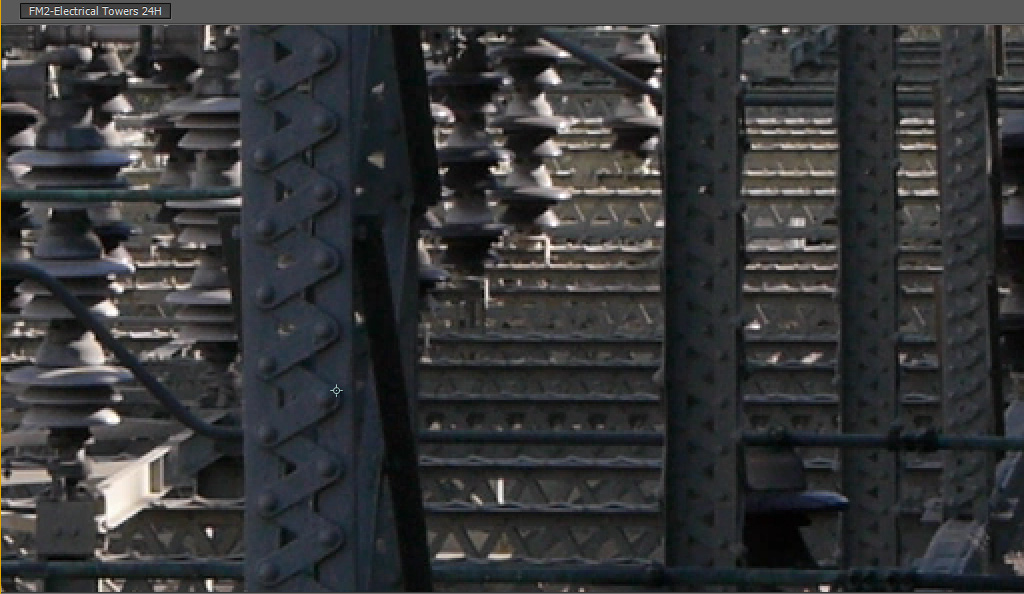
Apocalypse Now 6-GOP 444 Soft @ 24H:
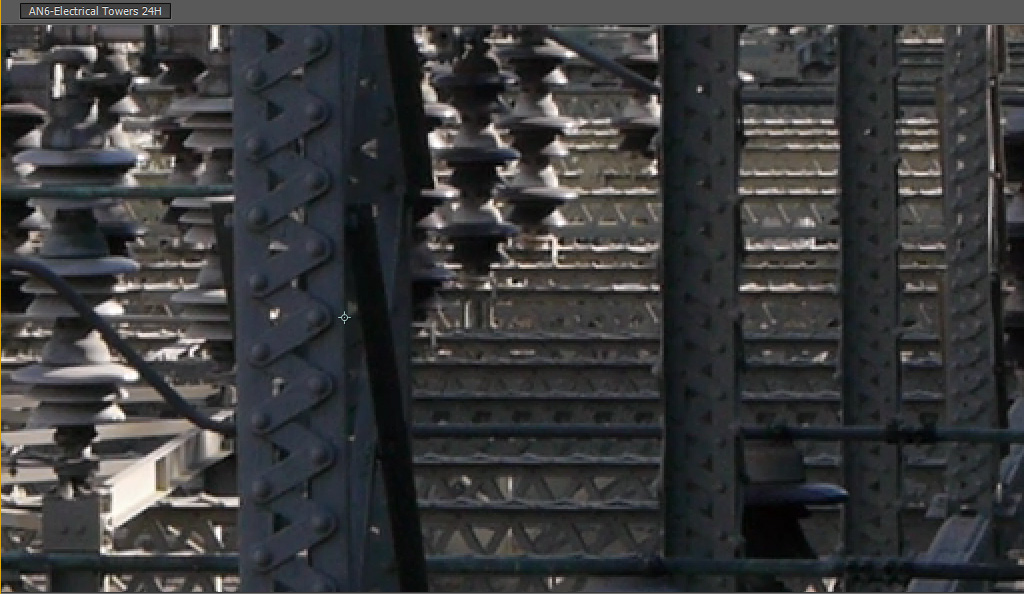
The FM2 video has an average bitrate of 88Mbps with a DC quantizer of 5, range 5.
The AN6 soft video has an average bitrate of 75Mbps with DC quantizers of 5-7, range 5.

 FM2-Electrical Towers 24H.jpg1024 x 594 - 209K
FM2-Electrical Towers 24H.jpg1024 x 594 - 209K
 AN6-Electrical Towers 24H.jpg1024 x 594 - 214K
AN6-Electrical Towers 24H.jpg1024 x 594 - 214K
 FM2-Electrical Towers Gamma.jpg1024 x 594 - 262K
FM2-Electrical Towers Gamma.jpg1024 x 594 - 262K
 AN6-Electrical Towers Gamma.jpg1024 x 594 - 242K
AN6-Electrical Towers Gamma.jpg1024 x 594 - 242K -
@Driftwood Any idea when the new Intra 444 will be released? Days or weeks? Very curious.
-
The tests should be done in a room with constant lighting, the camera must be securely mounted on a tripod.
-
"I ran some test speeding up dialog ... The voices sounded unrealistically high."
That's just your mind fucking with you. A 4% increase in pitch is just under a semitone, i.e. the smallest possible increment in 99% of musical instruments. So if the root note of a voice in 24P was middle C, it would be C# (sharp) in 25P. Hardly dramatic...
-
@SuperSet Thanks for that, but when comparing the two patches. Please take into account that your settings as well as focus should be locked down. I see that the first and last clips you had a different point of focus after each patch, so its really hard to compare fine details or lack there of (i.e. Duck's back and the rock beside them)... as im interested in the "soft" 444 patch and noise differences between Sanity (which i use for most of my jobs) and Flow.
-
@blaisejadoul I ran some test speeding up dialog sound by 4%, which is what happens if you speed up 24p to 25p. The voices sounded unrealistically high. So I think using 24p for non-dialog scenes would be okay, but then one needs to remember to change settings on the camera and on the external sound recorder as well, all which are potential pitfalls. I am curious how the GH3 will perform in comparison to the patched GH2.
-
@nomad You're right, I thought about that but, as you know, it became quite unusual to shoot at 24fps in our Pal countries. And we have to think about shooting audio at 24fps as well... On the other hand if it's the price to pay for ultimate quality, let's go for 24 !
-
@vicharris I think you should re-read my postings and then re-consider your interpretation of my words.
-
Depending on your needs, all of the highly acclaimed recent ones before 444 are good for HBR too. Due to technical decisions by Panasonic (actually, 25p came as an afterthought) it'll never be as good as 24.
If you are striving for ultimate quality, consider shooting in 24 and upspeeding to 25, like it has been done for 80 years in European TV when screening movies …
-
@cbrandin You say that the soft matrices were created for 1080p only. So which hacks and settings would you suggest for the HBR 25fps Pal users ?
-
@Zaven13 I was unable to reproduce the distortion in your ETC frame grab above using my Lumix 45-175mm zoom in ETC 24H mode. However, I did happen to take some footage that illustrates the atmospheric distortion effect I suspect may have been the cause of the distorted details in your shot. This was taken at 175mm in ETC 24H mode with the GH2 fixed on a tripod:
-
-
@cbrandin These videos were recorded at different times. If necessary, I can re-flash the gh2 to some other setting (soft matrix), but not "sharp2", and make a video in 1080p - 24 fps, the result is the same. All eyes on the window, where the contours are jumping on each new GOP frame. Very strange that the new "sharp matrix2" this does not.
-
@SuperSet. Thanks for stepping up and do what you could. Every test helps one way or another. I don't shoot videos for day job either. It is a hobby for me but a serious one. My test shots and yours may look boring to the eyes of the professionals in this forum, but at least we try. But not to worry. Mr @mistan here who has been sitting on the sideline and complaining about everything is going to step up and show us amateurs how to do real tests so we can learn from him. @mistan, you are up buddy... Knock everyone's socks off with your tests.
-
@Shon - I didn't create these settings, so I don't know details about them. I created soft matrices for 1080p only (they aren't used with 720p) and they are intended to be used in a particular way. I noticed a big color difference - I don't see how matrices could do that - unless they have been changed into something else.
-
I finally tested the DREWnet/Soft settings on the 64 GB SanDisk Extreme Pro card, and it spanned just fine. (Five times, in fact).
Some footage below:
-
@cbrandin I have to say, I do not speak English, try to understand what I say. You need to know why.
It occurs in all cases, and 24H, and 720p, in this video I use a format 720p - 60fps. This happens in all settings (DREWnet Soft Matrix, sharp Matrix, nebula..) but "sharp2" does not.
Howdy, Stranger!
It looks like you're new here. If you want to get involved, click one of these buttons!
Categories
- Topics List23,912
- Blog5,718
- General and News1,331
- Hacks and Patches1,148
- ↳ Top Settings33
- ↳ Beginners254
- ↳ Archives402
- ↳ Hacks News and Development56
- Cameras2,342
- ↳ Panasonic984
- ↳ Canon118
- ↳ Sony154
- ↳ Nikon95
- ↳ Pentax and Samsung70
- ↳ Olympus and Fujifilm98
- ↳ Compacts and Camcorders295
- ↳ Smartphones for video96
- ↳ Pro Video Cameras191
- ↳ BlackMagic and other raw cameras116
- Skill1,959
- ↳ Business and distribution66
- ↳ Preparation, scripts and legal38
- ↳ Art149
- ↳ Import, Convert, Exporting291
- ↳ Editors190
- ↳ Effects and stunts115
- ↳ Color grading197
- ↳ Sound and Music280
- ↳ Lighting96
- ↳ Software and storage tips266
- Gear5,407
- ↳ Filters, Adapters, Matte boxes344
- ↳ Lenses1,577
- ↳ Follow focus and gears93
- ↳ Sound496
- ↳ Lighting gear313
- ↳ Camera movement230
- ↳ Gimbals and copters302
- ↳ Rigs and related stuff271
- ↳ Power solutions83
- ↳ Monitors and viewfinders339
- ↳ Tripods and fluid heads139
- ↳ Storage286
- ↳ Computers and studio gear559
- ↳ VR and 3D248
- Showcase1,859
- Marketplace2,834
- Offtopic1,314










