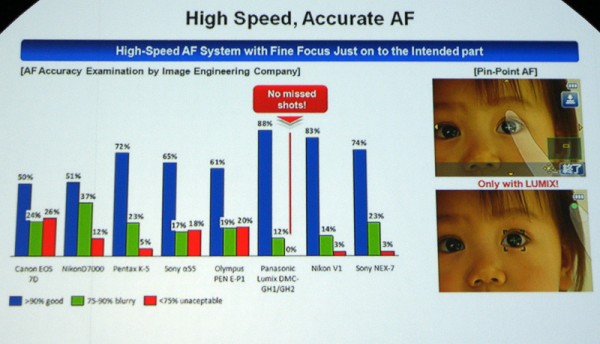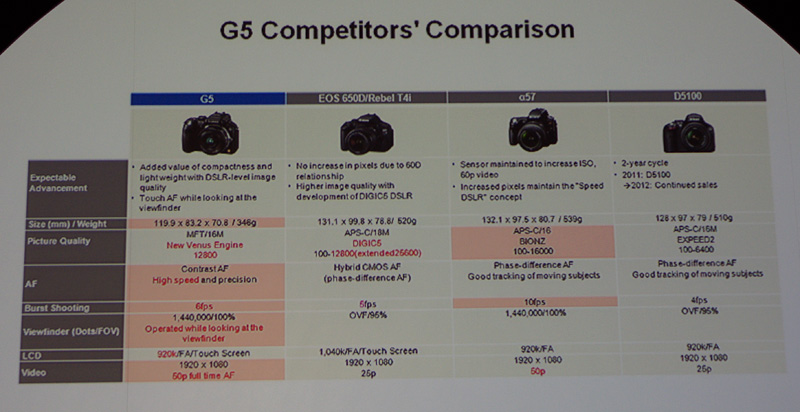It allows to keep PV going, with more focus towards AI, but keeping be one of the few truly independent places.
-

The new DMC-G5 features a 3-inch fold out screen and a top of the line 16-megapixel sensor powered by Panasonic's Venus Engine VII.
G5 is capable of things like full HD video recording and capturing images up to 12,800 ISO.
Also it looks like we have power zoom control near shutter :-)
Specifications:
- 16Mp sensor (18.3 megapixels total!)
- 6fps burst
- 1.44Mp viewfinder
- 1080p50/1080p60 video recording (28Mp)
- Additional control lever. Control lever behind the shutter button which controls the power zoom on compatible lenses. Alternatively it can be configured to operate exposure compensation or aperture in M-mode.
- Higher-resolution 920,000 dot rear LCD
- Regains the eye-sensor to automatically switch between LCD and electronic viewfinder.
- 'Touchpad AF'. It allows you to move the AF area across the frame with your finger on the LCD while you're framing the shot through the EVF.
- The newly added Electronic Shutter mode allows silent operation which is helpful in areas where silence is needed
- The Extra Tele Conversion function extends zoom range Max 4.8x without deterioration of image quality.
- Price: $800 for kit
Available at:
- http://www.amazon.com/Panasonic-DMC-G5-Compact-System-Camera/dp/B008MD3RNY/
- http://www.amazon.com/Panasonic-DMC-G5-Compact-System-Camera/dp/B008MD3RVQ/ (Silver)
Samples:
- http://www.3dnews.ru/_imgdata/img/2012/07/13/632251/Primer.rar
- http://www.flickr.com/search/?q=panasonic+g5&s=rec
- http://www.photographyblog.com/previews/panasonic_lumix_g5_photos/
- http://www.techradar.com/reviews/cameras-and-camcorders/cameras/digital-slrs-hybrids/panasonic-g5-1089292/review/page:6#articleContent
- http://www.imaging-resource.com/PRODS/panasonic-g5/panasonic-g5A.HTM
- http://www.engadget.com/photos/panasonic-lumix-dmc-g5-sample-shots/#5157975
- http://www.optyczne.pl/269.2-artyku%C5%82-Panasonic_Lumix_G5_-_pierwsze_zdj%C4%99cia_i_pierwsze_wra%C5%BCenia_Rozdzia%C5%82_2.html
- http://www.fotopolis.pl/index.php?n=15252
- http://www.dslrmagazine.com/digital/camaras-evf/lumix-g5-mejoras-generales-y-obturador-electronico.html
- http://www.quesabesde.com/noticias/panasonic-lumix-g5-fotos-muestras-video,1_8942
- http://www.photoxels.com/panasonic-g5-photo-gallery.html
Previews and reviews:
- http://www.dpreview.com/previews/panasonic-lumix-dmc-g5/
- http://www.ephotozine.com/article/panasonic-lumix-g5-vs-olympus-om-d-e-m5-review-19716
- http://www.ephotozine.com/article/panasonic-lumix-dmc-g5-dslm-review-19689
- http://www.engadget.com/2012/07/18/panasonic-lumix--dmc-g5-dmc-fz200-dmc-lx7/#continued
- http://www.techradar.com/reviews/cameras-and-camcorders/cameras/digital-slrs-hybrids/panasonic-g5-1089292/review
- http://www.imaging-resource.com/PRODS/panasonic-g5/panasonic-g5A.HTM
- http://reviews.cnet.co.uk/compact-digital-cameras/panasonic-lumix-g5-review-50008515/
- http://www.cscmagazine.com/index.php?option=com_content&view=article&id=78:probamos-panasonic-g5&catid=2:camaras&Itemid=3
- http://www.digitalcamerainfo.com/content/Panasonic-Lumix-G5-First-Impressions-Review.htm
- http://www.whatdigitalcamera.com/news/533944/panasonic-lumix-g5-hands-on-first-look-review.html
http://www.photoxels.com/reviews/panasonic-g5-handling-feel/
http://www.photographyblog.com/reviews/panasonic_lumix_g5_review/

 g5-1.jpg500 x 468 - 79K
g5-1.jpg500 x 468 - 79K
 g5-2.jpg500 x 496 - 61K
g5-2.jpg500 x 496 - 61K
 g5-3.jpg500 x 428 - 44K
g5-3.jpg500 x 428 - 44K -
@flyaway, why is it so important that the camera be ready to record as soon as you turn it on? I think it's just a slower camera. It didn't seem to take longer than a couple of seconds on mine. SanDisk Ultra Plus 40MB/s SDHC U1 Class 10.
I've gotten used to the need to double hit the record button on my G5's. It's a bad design but it's not the end of the world.
-
I have G6 and GH1. It is instan on both. What SD Card you use? It might be because slower SD Card?
-
Looks like its impossible to start recording video immediately after switching camera on. Its saying 'Please wait ...' for a few seconds. Very annoying. Can it be fixed somehow? Is it the same in G6/G7?
-
It does not have external mic input, so fix and adjust internal one levels if possible and use external recorder and sync in post.
-
Is it possible to use external mic with G5 anyhow?
-
I've been reviewing this thread to figure out what are the possibilities for video, not too bad if you use a manual lens and anti-flicker to lock shutter speed. And I guess it is possible to lock exposure too with the iA+ trick. I also felt compelled to comment on an old post by @AltairZ
"I'm video recording in AVCHD ([PSH] 60p) - is the highest quality available. Yesterday I recorded a video in a room, the room was installed fluorescent lamps so in 60p mode, it could be seen flashing video, then I turned on the [Flkr Decrease] - 50 and then blinking stops. But why no honest 50p???"
If I am reading right, he is trying to shoot 60 FPS but with a SLOWER shutter speed than frame rate which is impossible for the camera to do. So instead it is doubling frames to 'catch up'. Anyway, just wanted to comment on this, at first I thought there was a camera bug.
-
Also really appreciative of any other tips or advice that anyone may have in regards to filming with the lumix g5 as this seriously was here in Finland the only interchangeable lens camera I could Afford so an upgrade is completely out of the question.....looking to do some videos for my music at first but hopefully can afford the switch to a gh2 before trying my hand at some short films, (in the hope a stable hack is still available) in the near future :)
-
Hi thanks Aria its probably due to the kit lens I'm using, cant wait to purchase a manual lens. The only reason I was asking about the iA button is because whenever iA is engaged the shutter control via flicker decrease becomes unusable so radioman's comment intrigued me somewhat as I figured that when motion blur is less important I could have more control over exposure....Thanks for the tip on the manual lens :)
-
@Molehill, have you tried first setting the Flicker Decrease setting on page 3 of the Motion Picture settings Menu? Once you do this you will lock the Shutter. After that from my experience the camera will automatically adjust the gain in order to try and get the right exposure, but it's a rather smooth speed so that it's not very jarring as it changes.
If you use manual lenses it's even better since you can then control Aperture and then the camera does an auto Iso thing for you. In most situations that works fine for me.
-
@kingneo23, there is no chance to do so at least until Vitaliy hack G5. It is unlikely that the hack will be released soon and without no news for almost 3 years from the latest PTOOL 3.66D release, I am very pessimistic that there will be a new hack.
-
Hello guys! I have bought a G5 a couple of days ago. Before I got it, i looked up many reviews and tests online and I choose this one because the 1080p/60FPS video. Now that I got it I can only set it to 50 FPS. I have looked this up online and as it turns out I looked at mainly US reviews and I live in Europe, so NTSC is 60 FPS and PAL is only 50. So my question is: Is there a way to change the firmware to a US one, or is this a Hardware restriction?
It is maybe a dumb question so go easy on me, I'm new and this is my first camera. :)
-
@Aria. Ah, ok I see the anti flicker setting. That sets the shutter speed at 120 which should be good at actually double the frame rate of 60 I'm using. So that does solve the shutter speed problem. Thanks for the tip!
I'm mainly using the G5 as a backup second cam for multi-cam interviews, having different lenses ready to go, mounted on a Glidecam etc. I look forward to seeing your video if you get around to posting it. Thanks again.
-
@howardwalker, when I use the G5 with a non Lumix lens I basically get full control of the Aperture. The shutter can also be locked using the Anti Flicker settings. What you'll notice is that as you film the camera will automatically adjust the gain to try and keep things in proper exposure range so it will smoothly ramp up gain or lower it depending on the brightness of the scene. IMO it works great for how I shoot. The G5 is a nice little bargain. When I get a chance I'll do a video with it and post it.
-
Hello. My first post here.
I've had a G6 that I have been using for video for almost a year now and have been loving it. I picked up a used G5 on Craigslist for a second camera and have a bit of a stupid question. I am reading that the G5 does not offer manual video mode. I was under the impression that when I set the dial to M that I am setting the aperture and shutter speeds and ISO in video, but now I'm understanding that this isn't the case. Can someone tell me what is going on when videoing in M mode? Both with manual lenses and the kit lens? What can I control when recording video?
Thank you!
-
@MR11Y, there will be no G5 Hack. I think the only option is to sell as Vitaliy suggests or keep it as is and work around lack of features. I use mine and footage looks good. They cost so little and have very good image quality in 30p or 60p.
-
Any news about hack plans for G5 or it will be "unhacked" forever?
-
Yeah it would be GREAT if we had a hack for the G5. It's so strange how it's the ugly stepchild of the Lumix cameras. Not many ever talk about it. Pany kicked it to the curb real fast.
Good idea can be sell G5 and get G6 or GH2, they are frequently available for very cheap.
-
I'm hoping to do some filming with the G5 over the next few months. It's that time of year to get some lovely fall footage. I'm going to shoot and see just what I can do with this camera.
Yeah it would be GREAT if we had a hack for the G5. It's so strange how it's the ugly stepchild of the Lumix cameras. Not many ever talk about it. Pany kicked it to the curb real fast.
I still use my GH1 more than the G5 at this point. I'm just so used to the GH1 and it's 24p so it's just easier right now. I wish there was a way to get the firmware of the G6 into the G5. In any event i'll keep pressing on to find other ways to get the best out of the G5.
-
pity that we can't use custom firmware for G5 but G3...
-
I was shocked to find out that the 30p bit rate was only 17Mbps as opposed to the 60p which is 28Mbps. I don't know how I missed that point in all the reports of the camera. Also that the 30p provides long record times but the 60p is limited to 29:59. I don't know why they did that.
I'm curious if anyone else ever records 60p with a 1/60 shutter? I did and it looks fine at 60p. I didn't notice any increased motion blur on the LCD. Maybe i'm just doing something wrong.
-
Nice to read that the G5 is still being loved - a couple of months back I bought one from Panasonic referb in the UK with the 14-42 PZ X lens and think it was a real bargain at £295. I'm using the Panasonic lens adapters with it, a fisheye, wide-angle and macro also bought from the referb shop for a bargain £109 and are great fun. The (probably) less useful tele adapter which only cost me £29 new from some ebay store works fine but is a bit something and nothing. The whole kit fits in a tiny bag and weighs next to nothing, which is what I really wanted!
-
I recently picked up 2 G5's with 14-42 kit lens from Amazon for $244 each. great little deal and they're in perfect condition and I must say a really nice little camera. It's not the best in terms of all the features you get with a G6 or GH2 etc., but for the price it's a really great image. I already have a GH1 which has been serving me well. It's SUPER light weight. I like the grip better than the GH1. It's a really cheaply made body, but if you don't bang it around it should be fine. I'm super gentle with all my cameras anyway.
I used the Tamron 17-50mm with RJ Speedbooster and it works well. Haven't tried my Minolta 50mm f1.4 or 85mm f2 yet but i'd assume they'll work just great based on what i'm seeing so far. I leave it set to Natural -2-2-2 and NR at 0. Haven't tested other settings yet. Haven't had any time to do any test vids. If I get some time I'll do something.
If you don't need the 24p it's a good option. 30 and 60P is very useful for my needs which are local TV shows, Commercials, Music Videos and Weddings. It would be amazing if this camera was added to the Hack program. It's already got some good features and just needs that little extra stuff to make it a great low cost option. The prices seem to be still dropping so look out for it.
-
Just picked up a refurbed G5 with kit lens for $300~.
My only complaints:
Lack of manual video obviously, but vintage lenses + auto ISO is not bad.
Auto Bracket exposures can not be used with the self timer. And..
The shutter needs held down through all the shots. If you release the shutter button at shot 2, and you move your scene, it will continue to take shot 3 causing you to reshoot. Even my original Canon Rebel would shoot 3 brackets with 1 press.
The only way to get -3/+3 EV is to use 7 shots, when 3 is standard and sufficient. Opening up custom AEB settings would be amazing.
Yes I like HDR.
I will donate for any added functionality.
-
@gene, I actually don't mind the limitations of the G5. Still a very good camera for very little money. I've been on a mission to find the best and cheapest cams out there and the G5 is one of them. There are a lot of bargains out there that people overlook cuz of all the new fancy cameras out there. I still use a GH1 and I have a Canon 50D with Magic Lantern RAW. Just bought a Sony NEX 3N for under $150.00. I've been learning a lot about how best to use these cheap cameras. I just missed getting a G5 for under $200.00. If I see another opportunity i'll snatch one up.
-
@gene, i'm considering getting a G5 and I wonder your opinion of the G5 auto ISO and how it handles for you. It's my guess that so long as you can keep shutter locked and using Manual lens control Aperture, the only thing to consider is how well the G5 adjusts ISO. What's your experience so far?
-
Thanks 586x
I have try and it works but when start recording in any mode i have black screen. This is only good for photos. I will try the same with HDMI and will see.....
Thanks Again
I try it with HDMI no success...
-
Now that GH4 has been announced and on its way..
Could we at least try the Manual Video Controlling features found in G3/GX1 Cfm? I'm starting to wonder if Panasonic is threatening Mr.Vitality with a lawsuit...... I mean, if that's not the case, a lot, a lot of G5 users(including myself) are ready to contribute.
sakiskoz i like your movies =)
You might know this but G5 has the capability to output the liveview via AV, although it stops when you start the recording(not sure if that's because processor cannot handle the task) I haven't got an AV cable for my G5 so cannot confirm but i've read pressing the trash button a couple of seconds turns the feature on.
-
Hello to all I use g5 for aerial Video and Photos I really need live preview from AV or HdMi. I want to know if G5 hacked can support the live preview or i must change the camera. This is test flight
Thanks -
From a technical standpoint how different would the hacking process for G5 be different than the others already done? GH2, GF1 etc. Is there any R&D notes that could be leveraged and shared for others to attempt? Seems the potential of price/performance for G5 would be appealing to many.
-
Hello Vitaliy. I want to hack the firmware G5, interested in adjusting the exposure when shooting movies, share your experience or where to start? Thank you.
-
Very beautiful skin-tone! Seriously, JPEG out from the camera really great, better than GH2.

 P1010026 small.JPG1366 x 2048 - 167K
P1010026 small.JPG1366 x 2048 - 167K -
A test video shot with Panasonic G5 and Samyang 7.5mm Fisheye f3.5
-
All such posts go to Deals topics only. We have such deal info present for quite a time :-)
-
G5 with kit lens on Amazon for $299...
-
Hopefully if G3 is eventually hacked then a future G5 hack could be easier. I just picked up a used G5 for around $200. Depending on what features could be added, a hacked G5 could approach the GH2 for less than half the cost.
-
I can wholeheartedly recommend the G5! Great budget camera, with good ergonomics and great image quality. I also have a GH3 but actually prefer the lighter and more compact G5 for taking pictures, even though the GH3 offers a slight advantage in image quality...
-
which one would be better for an entry camera for a beginner in photography, the g5 or the canon t3i? thanks so much!
-
Dear G5 users I have a severe problem with image storage on my G5. We wanted to use several G5 to take time-lapse series of animal colonies. Time lapse should be taken with 1 picture / minute. To save energy, we turn the camera OFF after every single picture, and back ON before the next picture, by cutting off power supply. So far everything works. After the first folder is filled up with 999 images, the camera makes a new folder, but this time only stores one image in that folder, and then makes again a new folder. This goes on and on until there are 999 folders with only one image, limiting the total amout of images that can be taken to 1998. This is rather disappointing. I suppose that is a problem that the "current folder" setting is only stored if the camera is turned off properly, and not by cutting power.
-
Vitaliy, if the G5-community is ready for "crowd-funding", would you be able to find time to extend the PTool? Thanks!
Let's move forward with GH3 and existing bodies first.
-

The Panasonic Lumix DMC-G5 surprised me a bit. This is the first m4/3 from Panasonic that I've actually enjoyed using and would endorse to other users. Be it known that I haven't used them all, but I've tried plenty of them. It doesn't come without some quirky design decisions but overall is a very mature product that offers a shooter on a budget a massive array of tools to make images and videos alike. It does so with fast performance, and very good image quality overall. My time with the G5 has overall been pleasant.

This is a camera that you could explore for quite some time and still find new ways to tweak modes or customize a good couple years after first purchase. It's that loaded.

http://photographic-central.blogspot.fr/2013/08/panasonic-lumix-g5-full-review.html

 g5_1.jpg800 x 582 - 98K
g5_1.jpg800 x 582 - 98K
 g5_2.jpg800 x 587 - 84K
g5_2.jpg800 x 587 - 84K
 g5_3.jpg800 x 553 - 72K
g5_3.jpg800 x 553 - 72K -
I do not have G5
Vitaliy, if the G5-community is ready for "crowd-funding", would you be able to find time to extend the PTool? Thanks!
-
Vitaliy, Are you interesting this ?
I do not have G5 and have no plans yet. May be in future.
-
pretty silly firmware update is available
1.Correction of wording on [Motion Picture] menu
Correct the wording "60p/60i/30p" of AVCHD frame rate on [Rec Quality] menu to "50p/50i/25p". This update is for PAL broadcast regions only, and you don't need this update if wording is already "50p/50i/25p
http://panasonic.jp/support/global/cs/dsc/download/fts/index2.html
-
Regarding manual video on the G, GF and GX series: I am wondering if there is an alternative that is more easily accomplished and provides a similar level of control? For example, is it within the realm of possibility to have the AE lock hold mode respected while filming? I.e. if I start a video while AE lock hold is set, would it be possible to have the video mode not engage AE? Even better if iA+ mode can be made to respect it too. And while I am positing hair-brained ideas, is it possible to have the flicker reduction mode respected while filming in scene modes or iA+ mode? This would allow the retention of the 180 degree shutter and coupled with the AE lock hold would provide enough control to make these cameras quite useful. Or am I hallucinating?
-
Guys, as I said, no firmware exist, plus I really have no time.
-
+1 for a firmware hack; new G5 owner, happy to donate.
-
I've been trying to figure out from posted videos what the actual detail/sharpness level of the G5 is in comparison to GH1/2 but I haven't seen anything definitive. Can anyone who has shot with both cameras attest to the actual detail/sharpness level of the G5 footage?
-
How to remove hot pixels in video? "Pixel refresh" doesn't help.
-
Hope won't die.
-
Hi! Just another G5 user, hoping for just the basic manual video hack some day ...
-
Hi Thanks to all on your impressive work. Is there a hack for the G5?
-
Been testing this camera..and it´s great..if Vitaliy" ever sometime would hack this camera I will absolute donate ..It has better IQ than Nex7 in video..it has 1080 50p and a GH2 sensor..the evf is better than nex ..and the lcd sharper..no aliasing ...no overheating..
-
Agree..he is doing a fantastic job..but it seems that we want every new camera to be hacked by Vitaliy.. I just bought this G5 and it looks pretty good. To bad no manualmode in video..but if you use old manual lenses and set aperture on the lens and use flkr decrease to set the shutter ..your almost there
-
Vitaliy_Kiselev,
Just wanted to say hi and thank you for your work. I also wanted to say I am a new G5 owner and wanted to keep this thread going. I would like to respectfully request a hack for the G5. Thanks again.
Brian
-
AltairZ, ok. I can't check this cause I've sold the cam already. I think you need to report Panasonic support about that.
-
stacid, I refer to a different video mode, not AVCHD PSH (60p), but AVCHD FPH (30p).
In the AVCHD PSH (60p), I also do not have problems - scan type : Progressive - ок. But in the AVCHD FPH (30p), I have problems! - scan type : Interlaced (must be Progressive).
P.S. Available recording modes in Panasonic G5: [AVCHD] [PSH]-1920k1080 60p; [FSH]-1920k1080 60i; [FPH]-1920k1080 30p; [SH]-1280k720 60p;
-
AltairZ, at maximum video quality settings and flicker red. 1/50 mediainfo shows: "Format : AVC, Format/Info : Advanced Video Codec, Format profile : High@L4.2, Frame rate : 59.940 fps, Scan type : Progressive." But as I said above, actually it is doubled 30p. It is visible watching it frame by frame. I don't see any interlace artifacts.
-
stacid, please check when you record VIDEO -AVCHD FPH mode what is the format of the video file you have Progressive(30p) or Interlaced(30i). Should be Progressive(30p)..., but I have Interlaced(30i) ! This is a bug!
I look metaInfo in Media Player Classic - HC (http://mpc-hc.org/)
-
AltairZ, in NTSC ver when you turn on flicker red. to 1/50, you get actual 30p. just doubled. try 1\100 or wait for the hack. Personally I decided to sell ntsc ver.
-
Friends, please check out one important thing:
When you turn the VIDEO - FPH mode you get to actually write in Progressive(30p) or Interlaced(30i). According to the instruction must be progressive mode(30p), but my video editor shows that interlace(30i). What the hell ???
-
Vitaliy Kiselev - all the best ! to you for your efforts !!!
-
Check previous page of this topic.
-
Vitaly kiselev are planning a base modification Panasonic G5 firmware (PAL-NTSС switch, higher bitrate video, >30min video) ? It is minimal, but useful modifications ! :)
-
In [Flkr Decrease] - 50 is lost every second video frame !!! Try it yourself record video [Flkr Decrease]-50, and then look at the video editor that comes with the video frames
-
Dzhus but why in the mode [Flkr Decrease] - 50 is a duplication of video frames???
-
[Flicker Decrease]affects the shutter speed, not the framerate. -
I'm video recording in AVCHD ([PSH] 60p) - is the highest quality available.
Yesterday I recorded a video in a room, the room was installed fluorescent lamps so in 60p mode, it could be seen flashing video, then I turned on the [Flkr Decrease] - 50 and then blinking stops.
But why no honest 50p???
-
MP4 or AVCHD ? 50p output is only in [PSH] and [SH]
-
I have the NTSC version Panasonic G5. Friends, I found on my Cameras problem (bug):
If I set the mode [Flkr Decrease] – 50 , Panasonic G5 writes doubled 25 frames per second, but not 50! This is seen in the video editor, if flipping the video frame by frame.
It should not be !!!!!!!!!!!!!! What the shit with these duplicate frames, if [Flkr Decrease] – 50
-
I had some time yesterday and played around with a G5 at a local shop. This was the first time I actually picked one up, and I was amazed at how light this little beast is. I haven't looked at the stats, but it seeemed lighter than the GF cameras to me ! Also it felt really really nice in the hand. I have big hands too, and although I would have liked it if my pinky finger fit on the grip, the ergonomics are really good and it was more comfortable than my GH2. The size was also smaller than I had realized. I WANT IT !
-
+1 gene. That is the only bug I know of ;) A
As for the lack of a mic input, the GH2 has a mic imput I that is a pain in the but, and scares me to use. For professional audio you are better off recording directly into/from the external mic anyways as the quality will be higher from what I understand. It is easy enough to syn audio even with basic edit programs.
-
"to find bugs" Bug is no/manual in video.
-
I suppose Vitaly can't do anything until Panasonic release a new ver of firmware for G5, is it so? So we need to find bugs in current firmware and report about them to official panny support to speed up the process.
-
But G5 hasn't a mic input, or not?
-
And can share batteries with the GH2 !!!!
-
And unlike the GH3 the G5 has a multi-aspect sensor waiting to be unlocked!
-
The other big thing the G5 has is the ability to shoot 1080 60P. No other micro 4/3 camera can do that except the GH3 (and it has all the issues with aliasing and color moire). The G5 doesn't have those problems.
-
Maybe we should run around with little stickers that say GH3 Lite, and re-lable all G5's. I think then the masses would come begging for this hack =)
But seriously, yes, it seems to have better potential in some key areas! It also looks cooler than the GH3!! (especially in white IMHO). I wish I had the skills to do the hack, cause I hear a little voice crying out, hack me!!!!
-
Agree totally. The G5 should have top priority for a hack.
-
+1
... not to mention the greatly reduced size and weight of the G5. Until Panasonic addresses some of the hardware problems of the GH3 (especially the disappointing EVF, not to mention the moiré and aliasing that keeps cropping up in videos posted on the web), I feel it would be a more pressing priority for our community to develop a hack for the G5 permitting manual video control.
-
Has been awhile since I tuned into this thread. The G5 has interested me more than the GH3 from the get go. Maybe you guys that have these cameras should start some video comparisons and hype up this camera a bit to get some more users on board with this little beast. I would love to see this camera Hacked, and may very well get one as a B camera before that. Maybe I am crazy, but I feel like if the GH3 and G5 were hacked tomorrow the G5 would create more of a following than the gh3, perhaps if nothing else for the sheer economics.
-
I'm really enjoying my recently bought G5. Ergonomics is much better compared to G3 imho. Sadly there's no external mic option. I'd be happy to test any G5 patches should they be released in the future
-
is there any chance for G3 manual video control in the future, or the first hack covers all the modifications planned for it?
I am working on it. Again, requires time.
-
I see. Just update this thread when donations needed :) BTW. is there any chance for G3 manual video control in the future, or the first hack covers all the modifications planned for it?
-
May be in the future, but right now answer is negative. I just have no time for another camera.
-
You mean not any chance ever, or not in the near future? G5 is more capable camera than G3, and because of it's ergonomics, can be more powerfull if hacked... just asking.
-
Nope, we need to work with ones we have already.
-
ready to donate also.
-
Are there any plans to buy a G5 trying to hack it in the near future? I would be happy to donate...
In my opinion the G5 is a very attractive camera for a hack - stock video quality and AF performance is better than on a GH2 and it costs less than 50% of a GH3!
-
@ stacid
Great idea! Why didn't I think of that? I ran a quick test and it appears that, here in the Netherlands, the bars are gone when shooting at 1/50 and 1/100, whereas these bars are definitely there at 1/60 and 1/125. (unfortunately the camera has no 1/120 shutter speed)
-
Hi all! As to electronic shutter - try to use shutter priority mode and 1/100, 1/50, 1/25 or slower shutter speed in Europe and 1/120, 1/60, 1/30 in the US.
-
I don't think that's something that could be fixed with a patch. A CMOS sensor does not update the whole image at once, but line by line. This is also the cause of the 'rolling shutter' effect in video capture. This is just a limitation of the hardware really. It is a nice option to have the electronic shutter for stealth shooting, but this is with the caveat that the shutter curtain is not perfect, so it can't be used in all situations unfortunately.
-
I have similar issues: darkish bars on photos that were made with the electronic shutter in artificial lighting. No black bars though, just a little darker. Do you really think it has to do with the different versions of the camera? I have a European model and haven't been able to try the camera outside of Europe. If your pictures have indeed really black bars than it seems the USA model is indeed different and its electronic shutter not suitable for use with 50hz bulbs.
-
I hope there will be a patch soon or the G5, electronic shutter needs to be addressed, under certain circumstances it is useless. I have a USA version of the camera, but using it in Europe, and under some lighting conditions I have horizontal black bars on the pictures, because of the 60hz-50hz differences, and tis way it's useless.
-
If the G5 will work with the video full manual controll the gain would be greater than the high bit rate. The G5 would be the best micro4/3! If only...
-
Bloody hell, only 50% of the cameras allotted for the deal were claimed! That was less than the camera costs in pounds (I am from the UK). You're all mad.
-
It is $399 on Lighting deals now
-
I really hope the G5 catches on, or gets at least popular enough to do a hack. It's a really nice camera, but at the moment I feel like it has about the same videoquality as my hacked GF2... If what they say about having almost the same sensor as the GH2 is true, then this could become an awesome machine with a decent patch!
-
Oh no .... Vitaliy_Kiselev! you are our last hope! .. Only a small patch (high bitrate video and manual control) ...
-
I get the impression there aren't that many G5s in the wild, with very few people in this thread actually owning one. Is that true, have there been many offers to test patches? I'm kind of in the camp where I'd only be interested in the camera if it had the features removed from the GH2 re-enabled (and I'm also waiting to see what the EP5 looks like). I supposed it's possible that it will never build up the kind of critical mass to make it worth working on, if enough people think like me!
/negativity
-
Vitaliy_Kiselev, are there perspectives to add video manual control on G5
We do not have G5 in plans yet.
-
Vitaliy_Kiselev, are there perspectives to add video manual control on G5 ?
-
@mpgxsvcd Yes, with Still picture priority you can set the settings for the pictures you make during video recording. Except the aspect ratio will be fixed to 16x9.
-
Do the still picture priority images use the settings you set? The GH2 works that way.
-
@mpgxsvd Yes, you can take pictures when shooting video. There are two modes: Motion picture priority and Still picture priorities (see manual). Whichever I choose, the exposure settings for still pictures are never used by the video.
-
@adventsam Also in MF mode AE-lock doesn't work with video. I think what you are referring to is this line in the manual: "AE Lock only is effective when taking pictures with Manual Focus". What I think is meant by that is that of the combined functionality of the AF/AE lock button, only the AE lock is effective when focusing manually.
The manual also mentions: "AE Lock is canceled when motion picture recording begins". So at least Panasonic is honest about that.
I just did a test with a manual lens. I happen to have some old Olympus OM glass and an OM to M43 adapter. It is doable this way. Flicker reduction on. Aperture set on the lens. ISO setting doesn't matter, it is set to AUTO anyway when in video mode. Exposure compensation has to be set before starting the recording (that's a shame).
So if somebody ever wants to do some serious video work with the G5: you need a manual lens or a hack.
-
Can the G5 take a still while shooting 1080p @ 60 FPS video? If so try this. Set the camera to take full size RAW images during video. Then set the shutter speed to what you want it to be, take a video and take a picture. The RAW file will have the settings that you set before you hit record. The question is "will the video use those settings as well.
-
Yep, it is very sad.
This is why I need to push more working on manual patches.
-
@LPowell FYI Gf2/Gf3/Gx1 can't really lock the shutter speed with Flicker Reduction menu option. Sometimes the bodies changed ISO and shutter speed when the exposure is too low or too high.
-
In the user manual I thought I read somewhere that ae-lock can be set but only when the camera is in manual focus? is it a weird thing like that?
-
@ LPowell Sorry, I meant "I set the ISO to AUTO". I really did the test the way you described. Setting ISO to AUTO doesn't help to lock the exposure. Probably the ISO/gain in video is always automatically adjusted anyway. And so is the exposure. There seems to be no way to fix the exposure. You can't even see what exposure the camera chooses, you can't compensate it while recording and you can't lock it. @ oscillian Pressing AE lock both before and during recording have no effect. I will do some tests with manual lenses later on. That might still be a good solution for more manual control.
-
I set the ISO to manual, the flicker reduction to 1/50 and the dial to "A".
That's almost, but not quite the same test I'm hoping you can do for me. What I'm interested to know is how the camera performs when ISO is set to Auto, not manual. In Auto-ISO mode using Aperture Priority with Flicker Reduction, I expect the G5 will adjust the ISO rather than the shutter speed, in order to maintain correct exposure. The Exposure Compensation button should allow you to alter the exposure it selects. If you then press the AE-lock button, it should lock down all exposure settings.
Now press the video record button, and observe what happens. If all exposure settings stay the same, then the G5 can be used this way to shoot video in semi-manual mode. If not, it will need to be hacked before it will be usable as a video camera.
-
@8088 So with a manual lens it should work with only ISO changing. Did you try to press AE lock after you started recording?
-
Luckily I didn't buy my G5 for doing video. The lack of manual control is pretty disappointing.
I set the ISO to manual, the flicker reduction to 1/50 and the dial to "A". Just like you suggested. Turns out there is no way to control the aperture when recording a video. The aperture information isn't even displayed on the screen. Just the shutter speed info is there when in flicker reduction mode (it stays 50/60 obviously). So even when the camera is set to Aperture Priority, the aperture keeps changing. I can see the iris blades moving.
Exposure compensation can be set but only before recording. When recording everything is locked.
AE lock has no effect when in video mode. I locked AE before recording, but after pressing the movie button the camera goes back to auto exposure.
I am not sure about ISO but my guess is that it is always AUTO when recording video.
Even so the G5 is great. For photos.
-
@LPowell I will run the test first thing tomorrow morning (central european time).
-
@8088 Could you run this test on the G5 for us:
Turn on the flicker reduction option to lock the shutter speed to 1/60 (or 1/50 in PAL mode).
Set the Mode dial to A (aperture priority) exposure mode.
Set ISO to AUTO.
Questions:
When you change aperture manually, does shutter speed stay constant while the G5 adjusts ISO to maintain correct exposure?
When you change the Exposure Compensation, does shutter speed stay constant while the G5 adjusts ISO to change the exposure?
When you record a video, do aperture and shutter stay constant while ISO varies with illumination?
If you press the AE Lock button before recording a video, do aperture, shutter, and ISO stay constant during the video take?
If the answer to all four questions is YES, the G5 can be used to record videos semi-manually much like the Nikon D5100, which allows you to preset aperture and shutter speed manually while auto-ISO controls exposure.
-
So far I can tell that the firmware of G5 crops the Raw file from the very beginning. As you can see, the file size of G5 is also smaller than that of GH2. My feeling is that G5 actually uses different sensor from GX1/G3 because their image sizes are slightly different. So there's still hope to get the multi-aspect mode back with a hacked firmware. Maybe a complaining letter to panasonic can do some help as well.;-)
Thanks for your help again.
Cheers.
-
Thanks OASYS for checking this out. Does this mean the G5 sensor is smaller than the GH2 sensor? I was hoping that the G5 had the same multi-aspect possibilities as the GH2 and that those only had to be unlocked with a hack.
-
Thanks @8088
Now it's confirmed. It turns out no luck. The exif shows:
Sensor width/height (16:9): GH2: 5208x2816 (17.2MB) G5: 4816x2608 (14.7MB) GX1: 4760x2592 (14.6MB)
Image size (16:9): GH2: 4985x2816 G5: 4652x2608 GX1:4597x2592
So it is restricted by the firmware. Also I checked the border beyond the image width. There're all junk pixels (see the right corner of the left picture). However, we can still see that the Raw file has larger field of view than that of video (right picture). The extra area should be for the lens correction.

 comparison.png1441 x 731 - 937K
comparison.png1441 x 731 - 937K -
Here you go. Let me know if you need anything else. http://preview.tinyurl.com/8r54dp3
-
Yes, it would be great. A 16:9 Raw file and a short clip (MTS file) taken from the same scene would be enough. So we can also compare the angle of view and the pixels used for video and still mode.
-
I own an G5. Do you want me to send some Raw files?
-
Hope someone can provide a G5 Raw file in 3:2 or 16:9 so we can see the possibility of multi-aspect function.
-
The G5 could be a sleeper!
-
May I ask? As The G5 is about half the price of the GH3 and will share the same sensor and frame rates that are ideal Is there plans for a hack? If so will it be any time soon as this seems more appealing to buy than the GH2 due to the new improved MOS sensor and ergenomic (grip).
-
Thank you for the detailed explanation. It makes sense to me now. When I looked into DxOmark's measurements, I tried to figure out what will really influence our photos. It's surprising to see that in fact the SNR 18% of the best APS-C and M43 sensors are so closed (here I refer to GH2, G5, GX1, EM5, 600D, and NEX-5N..). They're almost within a small error bar. Then I turned to see color depth and DR. Though the differences are more significant, most people use a 8 bit jpg file as their final output. So again I wonder how DR and color depth would impact our photography in real life. Since I'm a user of GX1 and GH2, I really like to know if my cameras are really BAD in still quality as everyone says in the forum. Are they really far behind from the most advanced cameras in the final output? Now it's clearer for me.
Thanks again, lliasG and also Vitaliy's great work. Hope we can see a new Ptool very soon.
Here is an article I found for people interested in RAW and DR:
http://www.normankoren.com/digital_tonality.html
Cheers.
-
@ http://www.personal-view.com/talks/profile/1650/OASYS "You're right. I assumed DxOmark measures the sensitivity of a sensor before any further processing such as gamma conversion. In a 12bit Raw file, it should only have linear data so in principle the maximal DR is 12Ev. That's what I cannot understand. (DR of G5 is 11.6Ev, that of EM-5 is 12.3Ev?)"
OASYS these numbers are the "Print DR" where Dxo theoretically calculates the DR not per pixel but after resampling 16Mp to 8Mp. This gives 1/2 stop increase. The per pixel DR is the "Screen DR" in our case 11.1 and 11.8 stops.
There is more to this....
Your assumption that raw files are linearly encoded is (almost) correct. I wrote (Almost) because there is a suspicion for some recent models (D7000, D800, D4) that the manufacturers started to use non linear data (at the brightest 1/3 stop). Some raw file researchers observed that the SNR curves which DxO provides don't exactly fit on the theoretical model .. thus the suspicion. But even so, they (the manufacturers) linearize the non linear data before they write the raw file so that all raw converters do their job on linear data... and in our case DxO measures are on linear (or maybe linearized) raw data.
Your assumption that a 12bit raw pixel limits the DR at 12 stops is wrong because per definition DR is Max_signal/noise. Well ... this is the so called "engineering DR", DxO uses a slightly different definition Max_signal/Level where SNR=1.
Keep in mind that noise is stochastic value and so it can be a fraction of the used unit. If noise could be zero DR could be infinite.... In our case (digital photo) there is always some "read noise" but even if in a magic way a manufacturer can eliminate it at zero, in a n-bit encoded raw there will exist the quantization noise which is the stdev of a uniform distribution http://en.wikipedia.org/wiki/Quantization_error and this equals to 0.29. So the max (engineering) DR that a n-bit file can hold is n+1.8 .. -
Thanks for the clue. I shall do more research on it. Cheers.:-)
-
In a 12bit Raw file, it should only have linear data so in principle the maximal DR is 12Ev. That's what I cannot understand.
It is wrong assumption. Data is not perfectly linear, and some processing is made for raw anyway.
-
You're right. I assumed DxOmark measures the sensitivity of a sensor before any further processing such as gamma conversion. In a 12bit Raw file, it should only have linear data so in principle the maximal DR is 12Ev. That's what I cannot understand.
(DR of G5 is 11.6Ev, that of EM-5 is 12.3Ev?)
-
You assume perfectly linear sensitivity and no processing.
It can be not the case here. -
Thanks for the explanation. In my knowledge, a 12 bit Raw file can record lightness from 0 to 4095. For each stop (Ev) is half or double the amount of light, we can do a simple math. For example, -OEv can store 4096, -1Ev can store 2048, and so on. Therefore, it should theoretically stop at -12Ev (2^12=4096). It's really strange that a more than 12Ev dynamics can be measured unless I misunderstood something. Please correct me if I'm wrong.
-
You can capture whatever dynamic range you like within whatever bit depth you like. The two metrics have no bearing on one another.
Hoping that manual video control and multi-aspect can be enabled by some clever sort on this camera. Would that even be possible?
-
Does anyone know how DxOmark can measure more than 12Ev of dynamic range for a 12bit Raw file?
-
DxO has measured G5 sensor. So far it looks like it's the best Panasonic has ever released in M43 realm. Great b-cam for GH2, it even slightly outperforms its bigger brother in low-light.
http://www.dxomark.com/index.php/Cameras/Compare-Camera-Sensors/Compare-cameras-side-by-side/(appareil1)/816|0/(brand)/Panasonic/(appareil2)/793|0/(brand2)/Olympus/(appareil3)/677|0/(brand3)/Panasonic
-
@izzy Totally agree. its what I did when I had a G3. Having the ability to lock the shutter speed is handy. The only annoyance is the AE lock deactivating when hitting record.
-
Actually i think that setting the shutter speed is sufficient for most tasks! Just use a variable ND filter to select the wanted aperture: Just switch to S mode, select 1/50 shutter speed (or whatever you have selected as flickr reduction option), half press the shutter to start metering and use the ND filter to select the aperture (while keeping iso at 160). If you now start to record a movie, it will use the selected aperture (because auto always tries to keep ISO low).
The only problem, which remains is the lack of AE lock. But this is probably something which could easily added with a firmware hack.
-
Hmm, that is disappointing then ;-(
-
If its like the G3 then you can lockdown the shutterspeed with the flicker reduction and works in video mode.
You have no controls over aperture (unless using a manual lens).iso though. I also found the AE lock goes auto after hitting record. AF lock works while recording.
You can adjust exposure (EV)..but iso and aperture (on panny lenses) will adjust in relation to it. So basically you only have some limited control on shutter speed.
It kind of reminds me of the Nikons d5100 :-D
I like the G5 (white one) shame no manual controls...may pick one up when cheap for the wife.
-
G5 video is essentially "auto" correct? except for in the manual you can ae-lock and you can add a flickr reduction option to set shutter at 1/50, 1/60, 1/100 and 1/120 and off?
If the camera is in manual mode what happens when you hit the record button? does it auto-iso and maintain the camera settings?
If the camera is in A or S and you hit ae-lock does it hold those settings and the iso, or allow the iso to still go auto?
Interested in what work around there is for holding exposure? many thanks.
-
@driftwood Good to hear. After I saw the encoder perf on the GH3 test clips I was hoping someone would take a look at the G5 encoder perf.
-
@kihlian The hi bitrate mov modes on the gh3 are High Profile level 5. However, G5 has comparable avchd 1080p50/60 modes to the gh3. Ill be running full tests nxt week when Im back from chile.
-
Have you red this tread???
driftwood posted in August: Does HDMI Out work? Only in Playback mode. The G5 is UNABLE to record thru the hdmi out port showing no picture or no input in Live View or Record mode. Tested and confirmed on a Atamos Ninja and Viera TV.
-
Is G5 better than GH2?
When HDMI is connected and looking at external monitor, can we shoot 1080 50p ?
-
What did you mean with profile High level 5? However I´m interested on 1080p50.
-
The level profile of the Gh3 (profile High level 5) is much better than the G5 apart from the 1080p50/60 modes which appear identical.
-
Is slowly insinuating the idea that G5 (hacked G5) is a an economy alternative of GH3? Sure GH3 has more features, better body ecc. but: same registration formats, same 4:2:0 and 8 bit. Will be interesting to see some footage comparison between GH2, GH3 and G5. If G5 really has the same sensor of the GH2 (even if it is called Venus VII), could also be the upgrade of the GH2, if it is real that GH3 has Sony sensor on no more the organic look of GH2 that many are complaining of. Personally I wait for a comparison before judge GH3, but have to say I hoped had better specifications.
-
It is quite simple actually. The G5 is indeed the GH2 sensor with multi aspect ratio disabled. Here is the proof.
The GH2 has a max "Sensor photo detectors" of 18.3 megapixels. The G5 has the same. The GH3 has a max "Sensor photo detectors" of 17.2 megapixels. The G5 and GH2 simply have more pixels of the same size than the GH3 does.
The pixel size for all three cameras is actually equal. That maintains the exact same crop factor and resolution for the 4:3 mode. You can take an identical picture in 4:3 mode with all three cameras.
With 3:2 and 16:9 the G5 and GH3 give you cropped images with a 2.160x crop factor for 16:9 mode. I didn't calculate it for 3:2 mode.
They definitely could enable the multi aspect ratio feature on the G5 if they wanted to. As the GH3 stands right now it is not capable of being a multi aspect ratio camera.
http://www.dpreview.com/products/panasonic/slrs/panasonic_dmcgh2
http://www.dpreview.com/products/panasonic/slrs/panasonic_dmcg5
http://www.dpreview.com/products/panasonic/slrs/panasonic_dmcgh3
-
Thanks for the hint. :-)
I checked the exif from GH3 Raw . It shows 4616x3080. I guess it is in 3:2 aspect. The exif of GH2 Raw shows 4760 x 3172. It's almost 100% for sure that GH3 is not capable of shooting multi-aspect photos. I'm still looking for the exif information of G5 in other aspect. If panasonic has restricted the output size of Raw as well, the last hope would be a hacked firmware. Would it be difficult/possible to modify the resolution of a still image in a hacked firmware? I remember Ptool can change the resolution of motion pictures.
-
Btw, you can just test GH3 raw from samples we got (see GH3 wiki page for link)
-
I checked the Raw exif of various cameras in the 4:3 aspect. Here are what I've found:
GH2: 4616 x 3460 GX1: 4600 x 3456 G5: 4616 x 3464
Compare to the official spec.
GH3: 4608 x 3456 GH2: 4608 x 3456 GX1: 4592 x 3448 G5: 4608 x 3456
However, I'm not sure what 3:2 or 16:9 for G5 looks like...
-
So the RAW images on the GH2 aren't cropped? Hmm, I never knew that. Must add quite significantly to the file sizes.
I'm hoping that manual video control and multi-aspect can be added back in to the firmware by some intelligent folk. I don't really want to buy a used GH2 because the shutter count will probably be high, and I don't want to get a GH3 because it's massive. Perhaps getting an OM-D is the best bet for me, multi-aspect is cool and gets more out of your lenses, but stabilisation is also very nice to have.
-
It's only a guess. If the sensor of G5 is larger than that of GH3, it won't be too difficult to use the multi-aspect function in still photography. I mean, it might be poosible to use RAW output and appropriate Raw decoders/camera profiles to bypass the firmware restriction. In fact, the Raw processor I use (RawStudio) always gives more pixels than the default sizes and I can manually change the cropped boundaries for a Raw image. For example, I can get a normal 4616 x 3460 Photo for 4:3 in GH2 (default is 4608 x 3456). (Sorry, I corrected the numbers)
I think GH3 is a complete new line for Pro and Panasonic has merged the old GH style (semi-pro or family photography) to the G series.
-
Quick question, I'm thinking of getting this at release, but buying at Japan means there will be only japanese interface. Is there any simple hack enabling language in near future, or should I buy GX1 instead and use the other money on lenses?
-
To be short.
Fast. Quiet. Good. -
It's confirmed. G5 uses Gh2 sensor but disabled the true multi aspects.
http://www.mu-43.com/f92/confirmed-panasonic-g5-uses-gh2-sensor-multi-aspect-disabled-32313/
-
Does HDMI Out work? Only in Playback mode. The G5 is UNABLE to record thru the hdmi out port showing no picture or no input in Live View or Record mode. Tested and confirmed on a Atamos Ninja and Viera TV.
-
@driftwood Does it support true multi aspects like Gh2?
-
Here's the critical G5 stuff, Streamparser, Streameye etc... PAL info.
Notes
The rogue P frame is still in the AVCHD mix.
The mp4 mode is similar to the GX1, etc... and that it is as before, Baseline 66, level 4.0 profile.
Note that 1080p50 overall i/p/b frames are half the size of the GH2 and look at the GOP. 24 for PAL 1080p50. The max I could get it to is around 480,000.
720p50 AVC is profile High, Level 4.0.
1080p50 under streameye proves its;-
resolution : 1920x1080 AVC
profile:level : High:4.2
aspect ratio : 16x9(1:1)
chroma format : 4:2:0
interlaced: no
IQ /Q = 20
True HDMI Out at 1080p? Find out tomoz.
G5 Price - Local Panasonic dealer price in the UK at £699.95 and available /in stock now.
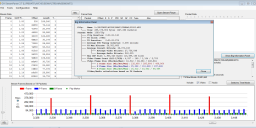
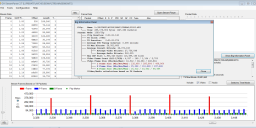 G5 under streamparser 1080p50.png1726 x 841 - 102K
G5 under streamparser 1080p50.png1726 x 841 - 102K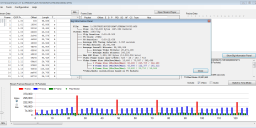
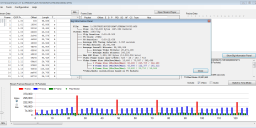 G5 under STREAMPARSER 1080p50 note the rogue p frame is still on the G5.png1720 x 832 - 113K
G5 under STREAMPARSER 1080p50 note the rogue p frame is still on the G5.png1720 x 832 - 113K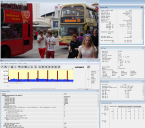
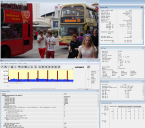 G5 under STREAMEYE 1080p25 MP4 MODE BASELINE 66 LEVEL 4.0.png1422 x 1255 - 745K
G5 under STREAMEYE 1080p25 MP4 MODE BASELINE 66 LEVEL 4.0.png1422 x 1255 - 745K
 G5 under Elecard buffer analysis 1080p50.png722 x 983 - 66K
G5 under Elecard buffer analysis 1080p50.png722 x 983 - 66K
 G5 under Elecard Stream analysis 1080p50 matrix.png1309 x 1039 - 106K
G5 under Elecard Stream analysis 1080p50 matrix.png1309 x 1039 - 106K -
lumix GX1 : http://img1.focus-numerique.com/focus/articles/1328/panasonic-gx1-160iso-nrstan-big.jpg
G5 beat it in noise for sure but for moire look close to GH2 and G5 i'm confuse :/
-
or maybe same moire o_O ? they maybe called gh2.5 because it has same based sensor ?
look with tabs you wills judge
-
iso 160 (more acceptable for moire comparaison) :
G5: http://img1.focus-numerique.com/focus/articles/1508/panasonic-g5-160iso-nrstan-big.jpg
GH2: http://img1.focus-numerique.com/focus/articles/1174/panasonic-gh2-160iso-nrstan-big.jpg
zoom the the top left exactly and look at the circle
-
@amateur , the G5 have moire but not GH2 :-) check color cards ...
-
iso 3200 comparaison :
G5: http://img1.focus-numerique.com/focus/articles/1508/panasonic-g5-3200iso-nrstan-big.jpg
GH2: http://img1.focus-numerique.com/focus/articles/1174/panasonic-gh2-3200iso-nrstan-big.jpg
imagine… g5 is called the GH2.5
-
What about the high dynamic mode, any example to see if we can have a high dynamic range video mode that would be fantastic for a gh3.
-
I wish the GH2 had this feature that the G5 has.
Detects orientation of camera (Direction Detection Function)
-
It looks like the G5 records 1080p @ 60 FPS, true interlaced 1080i/60, 1080p/30 PSF, and true 720p @ 60 FPS.
I am just going to throw this out there.
"If you don't need 24p then the G5 is equivalent to a stock GH2 without manual controls and the multi-aspect sensor". It has the ETC modes and still image during video capabilities."
Basically, if you are interested in using m4/3s video just like a camcorder then the G5 will be a dream come true for you.
The video from the G5 is outstanding for stock bit rates. This camera is not a replacement for a GH2 because it does not do 24p and Manual controls during video. However, for people that don't use those things this is truly an excellent hybrid camera.
That being said I can't wait to see what the GH3 brings. It will have to have everything the G5 has and then some. I just wish I knew what the "And then some" is?
-
Here are some answers on AE lock.
Page 105
• AE Lock and AF Lock must be activated before motion picture recording begins. • During motion picture recording only cancellation of AF Lock can be performed.
-
The G5 manual is out.
http://www.panasonic.co.uk/html/en_GB/Support/Downloads/220239/index.html#anker_222458
Type in DMCG5 and search. Download the 8.2 megabyte manual and not the quick manual.
Here is the definitive answer on whether the G5 does manual movie control.
It does not do manual movie control. PERIOD.
The part where the manual says the G5 records "Normal motion picture" for the PASM modes means that it reverts to Full Auto mode with Auto or Intelligent ISO during movies.
This is found on page 54 of the 8.2 megabyte manual.
Motion pictures cannot be recorded in the following cases.
– [Glistening Water][Glittering Illuminations][Soft Image of a Flower] (Scene Guide Mode) – [Soft Focus][Star Filter] (Creative Control Mode)
• It will be recorded in the following categories for certain Recording Modes. A motion picture
recording matching each Recording Mode will be performed for the ones not listed below. Selected Recording Mode Recording Mode while recording motion picture
• Programme AE Mode • Aperture-Priority AE Mode • Shutter-Priority AE Mode • Manual Exposure Mode Normal motion picture
• [Clear in Backlight] (Scene Guide Mode) Portrait Mode • [Clear Nightscape][Artistic Nightscape][Clear Night Portrait] (Scene Guide Mode) Low Light Mode
-
The G5 video looks pretty good for stock. Now even I can see that this 60p could benefit from a little extra bit rate. However, it isn't as bad as everyone thought it would be. It doesn't go into fallback mode in this clip and there is substantial motion.
Not being able to control shutter speed for movies is a deal breaker though. Bring on the GH3.
So what do you guys think? Will the GH3 have exactly the same 1080p @ 60 FPS quality as the G5 or are you expecting it to be different? I think it will look exactly like this which I actually am ok with as a starting point.
-
Here is a link to a sample G5 video file straight out of the camera.
http://img.photographyblog.com/reviews/panasonic_lumix_g5/sample_images/panasonic_lumix_g5_01.mts
-
This review says that the Bulb time limit is actually 4 minutes. However, the Panasonic spec page says 2 minutes.
Night
The Panasonic Lumix G5 maximum shutter speed is 60 seconds and there's also a Bulb option for exposures up to 4 minutes long, which is excellent news if you're seriously interested in night photography.
http://www.photographyblog.com/reviews/panasonic_lumix_g5_review/image_quality/
-
A couple of cool new features I found while reading about the G5. This bodes very well for the GH3.
- High Dynamic and Cross Process video modes. The High dynamic mode definitely has much more dynamic range in the video at the link below. How much more noise will it have?
http://panasonic.net/avc/lumix/systemcamera/gms/g5/video.html
- HDR Image mode can use several images to achieve a much broader dynamic range without increasing noise.
http://panasonic.net/avc/lumix/systemcamera/gms/g5/image_quality.html
- Level Guage – “The Level Gauge lets the camera detect the horizontal / vertical angle of view with its internal level working with the acceleration sensor. Photos shot in a portrait aspect will be automatically displayed vertically whatever lens is used.” This should have been in the G1!
http://panasonic.net/avc/lumix/systemcamera/gms/g5/control.html
- Star Filter and One Point Color modes – Could be great for astro Photography
http://panasonic.net/avc/lumix/systemcamera/gms/g5/creativity.html
- You can now select 1080p as an output option for the HDMI output.
“The HDMI output function requires the optional RP-CDHM15/CDHM30 HDMI mini cable. The output resolution of the DMC-G5 can be selected as 1,080p, 1,080i or 480p. Please confirm that the TV you are connecting to has an HDMI input terminal compatible with the selected signal. Depending on the cable used, some functions may not be possible. Panasonic HDMI cables are highly recommended.”
http://panasonic.net/avc/lumix/systemcamera/gms/g5/creativity.html
- New two Axis white balance adjustment.
“The DMC-G5's 2-axis adjustment feature gives you a finer white balance adjustment, even when adjusting the Color Temperature Setting or White Set function*. The white balance bracket function shoots 3 consecutive photos with slight changes to the white balance setting of each photo in both the horizontal (amber to blue) and vertical (green to magenta) axes.”
http://panasonic.net/avc/lumix/systemcamera/gms/g5/creativity.html
- Bulb mode is limited to 2 minutes. The G2 was limited to 4 minutes and 16 seconds.
http://panasonic.net/avc/lumix/systemcamera/gms/g5/specifications.html
-
More detailed review:
http://www.photographyblog.com/reviews/panasonic_lumix_g5_review/
-
Personally I think this feature is a gimmick. I would just use the LCD for viewing and focusing instead of trying to look through the viewfinder and fumble around with the extended LCD.
I understand that it is, question was about G3.
As for gimmick. I clearly remember this suggestion during our discussions about G2, G3 or GH2.
-
I believe that the new touch feature is meant for users to look through the viewfinder but swing the lcd out to control focusing. Now this means that you are not actually looking directly at the screen you are touching. However, it means that your nose will not be touching the screen either.
Personally I think this feature is a gimmick. I would just use the LCD for viewing and focusing instead of trying to look through the viewfinder and fumble around with the extended LCD.
-
This is the G5’s most important feature I miss from G3
Why this is most important?
As for making it, most probably it'll be never done.
-
Hi, Vitalij,
Is it possible to include in your upcoming G3 hack the new “touchpad” functionality from G5? This is the G5’s most important feature I miss from G3, but obviously it would be a great waste if I upgraded from G3 to G5 just for this reason.
Please, I’d greatly appreciate if you could do it...
-
My point is that regardless of how these modes are implemented in software, in practice they behave effectively as two separate encoders: 24p versus HBR/FSH/SH. The bottom line is that the 24p encoder modes can be hacked to operate at significantly higher bitrates and quality than the HBR/FSH/SH encoder modes. And if the new 1080p60 modes are build on extensions of the HBR/FSH/SH encoder, I expect it will share the limitations of that encoder.
I already said that you can repeat this mantra about two encoder as song as you like. It is just not true. Limitations are due to framerates (less time until next frame) and encoder settings (like interlacing approach used for 1080p modes).
Otherwise we can speculate as long as we want. Camera is using different LSI, and performance will be different.
-
LPowell: "Your claim that a 1080p60 frame requires less bitrate per frame than the same frame size at 24p or 30p is true only for long-GOP recording formats."
Vitaliy_Kiselev: "It is true for any actual modes used in actual cameras. as 1080p60 mode is using same 0.5 second, 30 frames GOP."
By "actual modes", you're evidently referring to the stock GOP-lengths and bitrates of the video modes in unhacked Panasonic cameras. But as I'm sure you understand, what most of us are interested in is how well these cameras will perform with short-GOP, high-bitrate hacks. My point is that regardless of how these modes are implemented in software, in practice they behave effectively as two separate encoders: 24p versus HBR/FSH/SH. The bottom line is that the 24p encoder modes can be hacked to operate at significantly higher bitrates and quality than the HBR/FSH/SH encoder modes. And if the new 1080p60 modes are built on extensions to the HBR/FSH/SH encoder, I expect it will share the limitations of that encoder as well.
-
Panasonic have asked me to shoot a chart for their legal department proving the resolution advantage of the GH2 versus the Canon 7D and 5D Mark III. If anyone has both cameras, a chart and the necessary technical expertise to do a perfect test showing the number of effective lines in video mode each camera's 1080p delivers please get in touch.
LOL
Can you show us papers?
-
PTool patch settings for the 24p encoder are completely separate from those of the HBR/FSH/SH encoder.
And? 720p settings are also separate, except bitrate (and bitrate is the same only because this routine is written as such, not because encoder). It does not mean that encoder is separate.
Frame rate is separate, and settings are separate. But encoder itself is the same.
Your claim that a 1080p60 frame requires less bitrate per frame than the same frame size at 24p or 30p is true only for long-GOP recording formats.
It is true for any actual modes used in actual cameras. as 1080p60 mode is using same 0.5 second, 30 frames GOP.
-
Sorry, Vitaliy, but until someone shows me a way to hack the HBR/FSH/SH encoder to perform at comparable bitrates and quality levels as the 24p encoder, I'll continue to regard them as effectively separate encoders. Aside from the curious linkage between the GOP-length of 24p and 50i video modes, the PTool patch settings for the 24p encoder are completely separate from those of the HBR/FSH/SH encoder. In practice, I had to use different stabilization techniques to guarantee reliability in the different video modes, and some of the techniques I used effectively in 24p modes did not work at all in HBR/FSH/SH modes.
Your claim that a 1080p60 frame requires less bitrate per frame than the same frame size at 24p or 30p is true only for long-GOP recording formats. In my experience, using the IBBPBB 6-frame GOP for 720p video was a barely acceptable compromise necessary to accommodate the limitations of the HBR/FSH/SH encoder.
-
None of Panasonic's recent camera models include the GH2's 1080p24 encoder, and in my view, that rules them out as upgrades to the GH2. The 24p encoder is effectively a completely separate AVCHD encoder capable of sustained bitrates exceeding 150Mbps.
This statement is 100% false.
- All of latest Panasonic cameras include 1080p24 encoder (but not the necessary sensor modes :-) )
- It is not separate encoder, and all the difference is more related to frame rates and other encoding parameters
encoder is in practice limited to about 100Mbps peak bitrate, and I expect that limit to apply to the G5's 1080p60 video mode as well.
1080p60 requires less bitrate per frame compared to 1080p24 or 1080p30. As for interframe codecs you have much smaller changes and much better changes tracking if use higher framerates.
-
None of Panasonic's recent camera models include the GH2's 1080p24 encoder, and in my view, that rules them out as upgrades to the GH2. The 24p encoder is effectively a completely separate AVCHD encoder capable of sustained bitrates exceeding 150Mbps. By contrast, the HBR/FSH/SH encoder is in practice limited to about 100Mbps peak bitrate, and I expect that limit to apply to the G5's 1080p60 video mode as well. Unfortunately, Panasonic appears to be using their lower-performance AVCHD encoder as the technological base for developing high frame rate video modes.
-
Check first post :-) I try to update it from time to time.
-
@mpgxsvcd - You cannot forget a major difference between this G5 and the GH3 (or whatever they are going to call it)... the weather sealing. For some of us, that is huge!
-
G5 may have manual controls for video.
http://forums.dpreview.com/forums/read.asp?forum=1041&message=42057000
-
"Does this have 720p 120?
Nope. FZ200 has it."
LX7 has it as well.
http://panasonic.net/avc/lumix/pressrelease/second_half_new_production2012/index.html#lx7
-
We'll need to wait to get idea that this electronic shutter is.
But this is not global shutter.
Does this have 720p 120?
Nope. FZ200 has it.
-
Isn't it funny that Panasonic was touting 1080i as better than 720p when the GH2 first came out? Now they are totally trashing 1080i and thereby trashing their own GH2.
I agree with Panasonic 1080p @ 60 FPS looks excellent even on youtube. I want to try the 720p @ 120 FPS though. You can losslessly extract 720p @ 24, 30, 60, and 120 FPS from that. 120 FPS is the ultimate frame rate in my book.
I suspect the GH3 will have 720p @ 120 FPS without sound though.
-
Another Spanish review:
http://www.xatakafoto.com/panasonic/lumix-g5-primeras-impresiones
-
Panasonic page about camera
http://panasonic.net/avc/lumix/systemcamera/gms/g5/index.html
-
Main ones will be EVF, I think something with video modes and encoding, and WiFi.
-
Is it just me or does the G5 look like a GH2 without the multi aspect ratio sensor, without the external controls, without the manual movie mode(Easily fixed by VK), and without the few extra megapixels?
It does seem to have a lot of things I wish my GH2 had(HDR, AFF, single point focus, silent shutter with RAW, 1080p @ 60 FPS, 720p @ 120 FPS, the zoom lever, taking stills while shooting 1080p video....etc).
I seriously am not sure what they are going to put in the GH3 that will make me want to buy it over the G5. I am sure they will come up with something though.
-
VF must ve the same as in latest cameras. May be with some minor improvements.
-
I thought for one second that it would be a better camera than the gh2 for video shooters. Unfortunately, no manual setting in video. We will have to wait for the gh3. So what about the viewfinder, is it better than the gh2 and other cameras. I see 1.44 dot and don't know how it relates.
-
@trayloader saw this about the dynamic range http://www.techradar.com/reviews/cameras-and-camcorders/cameras/digital-slrs-hybrids/panasonic-g5-1089292/review/page:5 . From what I see it is about the same at least at low iso to the 5N. What I don't understand is the interpretation of the values by the reviewer, perhaps he is putting the emphasis on the whole ISO range , because in jpeg it is the highest and at raw level (about 12 stop) at base 160 it is the same than the Sony 5n. At 12 stop it is about the same than most Canon Apsc. I think we will have to wait about the dxomark to be sure.
-
That's because film is logarithmic in exposure whereas digital is linear (well more exponential, we just tend to measure only the linear part). But if you've ever work with RAW photos before you'll know just how much recoverable detail there is over JPG, I am quite amazed by the GH2 RAW files in Lightroom 4 over 3
-
Still the same shitty Dynamic Range- I was hoping for a better sensor:
LOL.
First, you need to know real dynamic range of image.
Second, you need to use RAW. Third, physics prevent to radically improve dynamic range of ANY sensor.If you look at BMC, it's sensor uses double ADCs and requires excessive active cooling.
-
Still the same shitty Dynamic Range- I was hoping for a better sensor:
http://www.flickr.com/photos/jesusleon/7595275710/sizes/o/in/photostream/
-
The newly added Electronic Shutter mode allows silent operation which is helpful in areas where silence is needed
This can be huge for timelapsers, as you can shoot full resolution images and do not worry about shutter life.
-
Does it have MIC input?
My understanding is that G5 is for still shooters :-)
No manual video modes and no mic input.
-
It might just be the finest LCD we've seen on any mirrorless camera, with stellar viewing angles and crisp, color-correct reproductions of whatever you're shooting
-
No wifi though
It is good. As camera must compete, and Panasonic is known for discounts :-)
-
Some other things that I notice and welcome:
HDR feature
Electronic shutter mode - silent and no vibration
Use same GH2 battery- BLC12
UHS-I compatible - allows faster data writing (so can achieve higher bitrate in hacking?)
AF-Tracking in video recording
And the website oso mention: Continuous recording exceeding 4GB or 29 minutes 59 seconds is not possible when recording MP4 Is this oso the same with GH2 MP4 recording mode?
-
Control lever behind the shutter button which controls the power zoom on compatible lenses. Alternatively it can be configured to operate exposure compensation or aperture in M-mode.
-
'Touchpad AF'. It allows you to move the AF area across the frame with your finger on the LCD while you're framing the shot through the EVF.
-
Low-light shots were handled well by the improved sensor and image processor. I took the G5 into a candle-lit cave (as you do), and found the resulting photos to be pretty good. Image noise was kept to a minimum, even when ISO was taken to the maximum of 12,800.
-
http://reviews.cnet.co.uk/compact-digital-cameras/panasonic-lumix-g5-review-50008515/
http://www.flickr.com/search/?q=panasonic+g5&s=rec (The pics from BesteProduct.nl are made with the G5)
-
What is the mystery lever next to the shutter button for?
Right now I think it is for PZ lenses :-)
But also hope that it could be used for follow focus (and different speeds of it).
-
Thanks, added to top post.
-
Yes it looks like the many features came from GH2.
Full press release http://www.43rumors.com/ft5-no-joke-full-g5-press-release-leaked-in-oman/
-
All as expected.
If you look at GH3 rumors you'll see my comments :-)
GH3 will have better VF and some other stuff.
Don't know that they mean under TouchAF.
Most probably it means that you can look at viewfinder and use screen as touch pad.
Howdy, Stranger!
It looks like you're new here. If you want to get involved, click one of these buttons!
Categories
- Topics List23,979
- Blog5,725
- General and News1,352
- Hacks and Patches1,152
- ↳ Top Settings33
- ↳ Beginners255
- ↳ Archives402
- ↳ Hacks News and Development56
- Cameras2,361
- ↳ Panasonic991
- ↳ Canon118
- ↳ Sony156
- ↳ Nikon96
- ↳ Pentax and Samsung70
- ↳ Olympus and Fujifilm100
- ↳ Compacts and Camcorders300
- ↳ Smartphones for video97
- ↳ Pro Video Cameras191
- ↳ BlackMagic and other raw cameras115
- Skill1,961
- ↳ Business and distribution66
- ↳ Preparation, scripts and legal38
- ↳ Art149
- ↳ Import, Convert, Exporting291
- ↳ Editors191
- ↳ Effects and stunts115
- ↳ Color grading197
- ↳ Sound and Music280
- ↳ Lighting96
- ↳ Software and storage tips267
- Gear5,416
- ↳ Filters, Adapters, Matte boxes344
- ↳ Lenses1,579
- ↳ Follow focus and gears93
- ↳ Sound498
- ↳ Lighting gear314
- ↳ Camera movement230
- ↳ Gimbals and copters302
- ↳ Rigs and related stuff273
- ↳ Power solutions83
- ↳ Monitors and viewfinders340
- ↳ Tripods and fluid heads139
- ↳ Storage286
- ↳ Computers and studio gear560
- ↳ VR and 3D248
- Showcase1,859
- Marketplace2,834
- Offtopic1,319