
-
@stray thanks for that precise rapid response. Makes sense now, and there i was actually looking into the GH2 official burst mode thinking this had been modified lol.
-
@bkmcwd or anyone, that uses GOP3! Thanks!
What are the advantages (if any) to shooting in GOP3 like GOPzilla or natural, GOLGOP3, etc? as compared to GOP1 hacks like driftwoods (quantum, sedna, etc.. Only referring to 1080p24p..
Mainly looking at quality of motion and detail/resolution. and possibly night time shooting? Ive only ever used driftwoods stuff, but just looking at other settings... to see why people would choose GOP3.
Is there anything that would make GOP3 BETTER than GOP1 codecs?
-
Yes, with GOP3 you can get bigger I frames, which will offer better gradation rendering, etc... The main advantage of GOP 3 (at least for me), over say... GOP 12, is that GOP3 will span with much higher bitrates than GOP 12. LIkewise, GOP 6 also spans with higher bitrates than GOP 12.
-
Hi and sorry for making new post, because I think that answers to these question could be found somewhere from this forum, but I have quite severe arthritis and it really hurts to use my computer right now.
Bottom line is that I just got my new GH2 and I would like to use 1080p25fps for regular shooting, 720p60fps for slow motion, 1080p24fps for movie styled clips and 2/2,5fps for timelapse.
I downloaded Cake v2.0 (only one file (GH2 Cake v2.0 - setc.zip)) and got it working. Problem is that when I try to change from PAL to NTSC for 760p60fps I get error "CANNOT RECORD. FILE NUMBER EXCEED LIMIT". I have tried resetting file numbers but it doesn't help. Can I swap between PAL and NTSC easily or do I just have to use 760p50fps instead?
Another question: I would like to add "2.5fps AVCHD 24h Timebuster/TimeHBusteR 2.0 settings - The day is not over!" to my Cake v2.0. Is that possible? Do I understand right that I have to sacrifice one of the Creative modes for that? HBR or Cinema? Can I just "add" it to my Cake v2.0 on Ptool and they both work without problems?
I will make a nice donation as soon as I get my camera working stable. Thanks.
-
vstardust, after switching between NTSC and PAL you need to power cycle the camera, and then reformat your card, or switch to a different card that was formatted previously with the NTSC/PAL setting you want. This is covered in the FAQs (link at the top of this page).
Combining one person's settings for one mode with another set of settings is tricky, and not always possible due to the fact that different modes share some firmware parameters.
-
It is as Chris having described the merit of GOP3. Although GOP1 is ideal in respect of being various, it is impossible to use the big I frame physically. Since the big I frame naturally has much amount of information, there is a merit to high IQ. On the other hand, in LongGOP, since there are few I frames, there is a demerit about the reproducibility of a motion, and especially the reproducibility of a noise. I think that GOP3 may be one compromise point of the motion, the finer noise pattern and IQ. Of course, GOP6 may be also. However, although MY EYES hardly understand the difference in the motion of GOP1 and GOP3, or a noise, the difference of GOP1 and GOP6 can be checked. Therefore, I have stuck to GOP3. :-)
-
Hi,
I'm looking for advice on which patch to use for my requirements. I'm looking for - best low-light performance for rather static subjects - I don't care much about reliability and spanning as this is for short dramatic stuff which can be repeated if the camera freezes - I'm shooting 1080@25 or 750@50 - I don't care about intra-frame compression for my workflow but if someone says intra-only is the way to go for low light quality, I'll try but it seems such a waste of bandwidth that could be used for quality in parts of the image that are actually moving when I'm shooting a person sitting in the middle of a room and nothing but the eyes or lips of the person are moving
I have tried a number of things including Quantum X Sedna, Cake 2.1 and EOSHD unified 88 but for my test shots in low light, the bitrate was always rather low and all patches had quality issues (very visible compression artefacts) in some areas in almost all shots.
One other thing I have observed in the past is that all these issues are very less severe when having a lot of blue in the lighting. I shot a lot of footage for a short film in a cave where we lit everything with cheap LED lights with blue gels to give it a nightish look and I almost never had any visible compression artifacts and really beautiful footage and that was even with factory settings. But as soon as I make test shots in my dimly lit living room with a small lamp that fills the walls in soft gradients ranging from light yellow to dark red, the picture is so crappy in some places that it cannot be used for anything (of course the severity of those problems differs with the patches I tried but so far none of them didn't have these areas with clearly visible macroblocking combined with banding). Is the codec somewhat optimized for blue or is this something that has a physical or mathematical reason that is well-known?
Thanks for any advice/insight and, of course, thanks for the hack and all the work around it! Apart from the low light problems, I've been a happy user of GH1 and GH2 patches.
-
@rmk search the forums for info on 4:2:0 versus 4:2:2 (10 bit) . . . I think what you are seeing is an effect of the 8bit color space of the GH2.
Regarding suggestions for settings, you probably should be more specific to get much feedback, most people will just tell you to test them and see what you like. If you haven't tried dark matter yet I would suggest testing it too.
-
rmk, try lowering the quantization setting in Cake. That should give you higher bit rates and higher quality in low light. And post some MTS files. It's difficult to know what you are talking about without samples.
-
@royadkins no, I don't mean that. I've had shots with the same light, lense, aperture and exposure where the results where different between MJPEG (being less blocky in some cases) and AVCHD and both are 8 bit and 4:2:0 AFAIR. Some banding due to 8 bit is acceptable. I'm talking about blockiness. So far the best results I got with quantum x rocket but I will try dark matter and post the results. thanks for the hint!
@balazer Which parameter would I modify exactly? Anyway, I will post some files made with unmodified cake 2.1. Are unprocessed PNG screenshots OK to show the type of artifact I'm talking about or do you need the MTS file because you want to analyze that? is there a specific file sharing platform, I should use for MTS files? Should I post the cake results in the cake thread or here? Thanks for taking the time!
-
I would like to combine @thepalalias audio patch with @bkmcwd GOLGOP3-13_v4.12 patch but not having much success. Can someone be kind enough to point me to a thread or step me through the process using Ptool v3.65d?
Thanks in advance!
-
I can't figure what the variable movie mode does. I looked in the manual, searched here without luck. Can somebody explain to me what is used for? Thanks
-
you can also manually edit the .ini files with a text editor. just copy the pasadena audio settings into the other and load it in ptools.
-
rmk, you want to change Patches for testers, AVCHD, Quantizer, Quantizer for 1080 (or 720) modes. This setting is the minimum quantizer setting that the encoder will use. The quantizer setting translates to the quantization parameter that gets used in encoding individual blocks - quantizer setting plus or minus 2 in I-frames generally, and the quantizer setting exactly in P- and B-frames. When the encoder is generating a much lower bit rate than the max, it's usually an indication that the encoder is operating at the minimum quantizer setting. So lowering the minimum should enable lower quantizer settings and higher quality. I've set it to 18 in Cake, which is lower than stock and fine for normal scenes, but perhaps not low enough for very dark scenes that don't have a lot of detail. Try quantizer settings of 16 and 14, maybe 12.
I'll need to see the camera MTS files to know what's going on. Short samples, like 10 seconds, are enough. You can upload to file sharing sites like minus.com or mediafire. Posting in this topic is fine.
-
Thanks @royadkins, worked perfectly. Much appreciated.
-
HACK HELP:
Can anyone recommend what hack would suit.
I need to record 3 x 3 hour meetings on the same day.
-Picture quality is not a top priority -I've ordered an AC adaptor to get over battery issue -I have 2 X 32g SanDisk Extreme and 2 X 16GB Transcend cards
I'm a newbie to hack world and have been playing about with a number of hacks but have had little success. The closest I have got was using Cluster, which recorded 2hours, up until battery died but then I have not been able to import this clip in to FCP7.
Any tips or advice would be appreciated.
Michael
-
Dumb question, when someone mentions -2 -2 -2 -2, what is that referring to and where in the camera do I enter those numbers?
-
@orlandopiano.. this is film mode settings for Noise reduction, saturation etc, in menu under Motion picture.
-
Bump -I can't figure what the variable movie mode does. I looked in the manual, searched here without luck. Can somebody explain to me what is used for? Thanks-
-
@xtra00: if quality is not an issue, why don't you just go with the official firmware settings and only remove the record time limit with ptools? check how long you could record in 720p H mode.
-
When i do not set the avchd compresion, i still get higher value's.
With errors that is.......
And with extreme high setting the avchd compresion, its just a a couple mb more?
How possible is that ??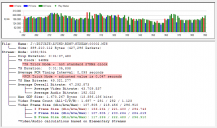
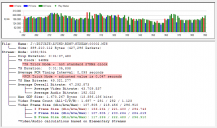 avchd compresion not set 00002_Frames.PNG746 x 440 - 59K
avchd compresion not set 00002_Frames.PNG746 x 440 - 59K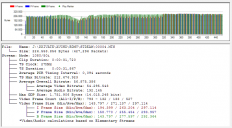
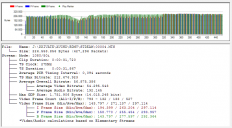 avchd compresion set 1080 00002_Frames.PNG746 x 412 - 62K
avchd compresion set 1080 00002_Frames.PNG746 x 412 - 62K -
@Safari, thanks a bunch!
-
A beginners question: If once I hacked the GH2 with one patch (settings) and want to try a different one, is it necessary to reload or reflash to the original firmware first and only after that can I hack it again with a newly loaded setting? Or is it possible to simply start pTool again, load the desired settings, and reflash the camera with another (this time different) settings again from the hacked one I'm currently using ?
Thank You, Tom
-
No, just load the camera with the next settings you want to use. Watch how to rename the next bin in PTool, then its easy.
Howdy, Stranger!
It looks like you're new here. If you want to get involved, click one of these buttons!
Categories
- Topics List23,993
- Blog5,725
- General and News1,354
- Hacks and Patches1,153
- ↳ Top Settings33
- ↳ Beginners256
- ↳ Archives402
- ↳ Hacks News and Development56
- Cameras2,368
- ↳ Panasonic995
- ↳ Canon118
- ↳ Sony156
- ↳ Nikon96
- ↳ Pentax and Samsung70
- ↳ Olympus and Fujifilm102
- ↳ Compacts and Camcorders300
- ↳ Smartphones for video97
- ↳ Pro Video Cameras191
- ↳ BlackMagic and other raw cameras116
- Skill1,960
- ↳ Business and distribution66
- ↳ Preparation, scripts and legal38
- ↳ Art149
- ↳ Import, Convert, Exporting291
- ↳ Editors191
- ↳ Effects and stunts115
- ↳ Color grading197
- ↳ Sound and Music280
- ↳ Lighting96
- ↳ Software and storage tips266
- Gear5,420
- ↳ Filters, Adapters, Matte boxes344
- ↳ Lenses1,582
- ↳ Follow focus and gears93
- ↳ Sound499
- ↳ Lighting gear314
- ↳ Camera movement230
- ↳ Gimbals and copters302
- ↳ Rigs and related stuff273
- ↳ Power solutions83
- ↳ Monitors and viewfinders340
- ↳ Tripods and fluid heads139
- ↳ Storage286
- ↳ Computers and studio gear560
- ↳ VR and 3D248
- Showcase1,859
- Marketplace2,834
- Offtopic1,320








