
-
I voted Sub 100mbps. I feel like it would be important to know which settings span, under which circumstances, using which SD cards so that we can make an intelligent choice for shots lasting longer than 4 minutes. Thanks for offering these tests.
-
@liquidify You got the Orion v4B and/or Sedna A AQ1 to span? How long?
-
The other option would be to revisit SeAQuake and Quantum v9b vs Sedna and Mysteron.
Basically let me know what would be most useful. I will compare up to 4 settings.
-
The next time I get a chance to do some testing, would people prefer:
- More highest bitrate testing (Sedna vs Mysteron vs Mysteron Burst vs Stills Mode)
or
- Sub 100 mbps testing (SpanMyBU v2 vs SpanMyBU v1 Picturis vs Cluster with bitrates listed)
or
- Various non Driftwood patches vs select Driftwood patches
Please let me know.
-
Any plans for a "baby" mysteron?
-
@pop25 any additional info on that modified version of patch? I am impressed with the lack of shaking. you got steady hands?
-
@conscius That remains one of (if not "the") highest quality patches at the moment. Stick with it for the short if you appreciate it already because ti takes time to test and appreciate the subtle nuances of each patch. If you are going to try another patch, and your only concern is the highest quality, then feel free to try Mysteron as well. But as far as Sedna Q20 vs AQ1, it is a personal preference with no reason to change if you have settled on the look of one vs the other.
I shot the "singing" and "flower" shots in the "Prayer of Light" music video up at http://www.pasadenapulse.net with Sedna AQ1 C (for a slightly softer look than A). I shot martial arts exhibition matches a few days later with Mysteron. I am still testing Mysteron and would use Sedna on paid work until I have more time to test it fully.
@Driftwood is continually raising the bar and has long since earned my admiration - at this point it is hard to go wrong with his high quality patches. The reason Mysteron is getting a longer testing period than usual is because Sedna is fantastic and because Mysteron has been presented as an expewrimental setting.
-
this is my latest video with a modified patch from driftwood. ask me for more info. GH2 hyperprime 12mm 3200 iso color -2 nostalgic mode
-
next week (12 april till 16 april) I'll shoot a shorty. Stil thinking about which hack I'm going to use. On this moment I have Sedna A Q20 on it.
-
@kingmixer ? All the new patches span on the 95mb 64 g sandisk card at 24p other than mystery burst. Are you referring to other modes?
-
i hope Canis Majoris can span (on 64gb SDXC at least). I'm sure I'm missing something, but it feels like there's only extreme (3-4min) patches or long record sacrificed patches – anything in the 10-15minutes reliability area that I've not caught?
-
Hi, this is a beginner question, but maybe someone can help, honestly I do not know the difference between mosquito noise and sensor noise, can someone post image examples, so I can train my eye. Thank you for the help. Looking forward to Canis Majoris and Cluster...thank you @Driftwood
-
*** NEWS ****
VY Canis Majoris Day AM released this weekend. 'Green' to follow.
Cluster v2.... OUT NOW!!!!
Cluster v2d Graphs:

 Cluster v2c PAL and NTSC 6 GOP all round - 24p graph.png1298 x 671 - 75K
Cluster v2c PAL and NTSC 6 GOP all round - 24p graph.png1298 x 671 - 75K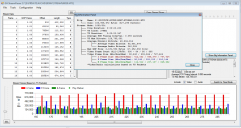
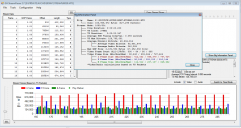 Cluster v2c PAL and NTSC 6 GOP all round - HBR25p graph.png1294 x 687 - 86K
Cluster v2c PAL and NTSC 6 GOP all round - HBR25p graph.png1294 x 687 - 86K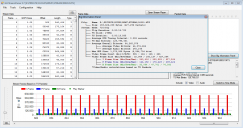
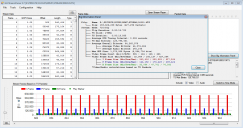 Cluster v2c PAL and NTSC 6 GOP - 720p50p static graph.png1290 x 679 - 86K
Cluster v2c PAL and NTSC 6 GOP - 720p50p static graph.png1290 x 679 - 86K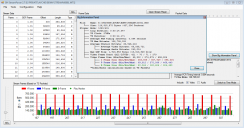
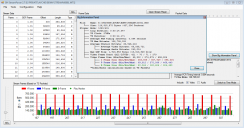 Cluster v2c PAL and NTSC 6 GOP - HBR 30p moving graph.png1291 x 677 - 85K
Cluster v2c PAL and NTSC 6 GOP - HBR 30p moving graph.png1291 x 677 - 85K -
Q. Where do I get firmware v1.11 and ptools 3.65d?
A. All the neccessary links are available here at top of page 1: http://www.personal-view.com/talks/discussion/2712/ptool-v3.65d-topic
Q. How do I load Quantum settings & firmware v1.11 into ptools 3.65d?
A. See below - its simple.
1. simply make a new folder on a pc call it 'Quantum'.
2. Depending on which camera you own do the following;-
GH2 Users: Copy Panasonics official GH2 firmware v1.11 (GH2__V11.bin) into that folder. (You can download this firmware from Panasonics offical site at http://panasonic.jp/support/global/cs/dsc/download/fts/dl/gh2.html)
GF2 Users: Copy Panasonics official GF2 firmware v1.11 (GF2__V11.bin) into that folder. (You can download this firmware from Panasonics offical site at http://panasonic.jp/support/global/cs/dsc/download/fts/dl/gf2.html)
3. Download latest ptools v3.65d 200212 from the 'ptools 3.65d' thread link (https://www.personal-view.com/faqs/gh2-hack/ptool-software) and copy that into the folder too.
4. Download the Quantum patches (white looking documents found at the bottom of this section) and unzip them to the Quantum folder.
5. NOW run ptools, then load the firmware v1.11 (GH2__V11.bin for GH2 users or GF2__V11.bin for GF2 users) when it asks, now you'll see Rocket and Orion settings highlighted in Green (hover mouse over B and G buttons) click on either, whichever you wanna try.
6. One youve selected your fav' Quantum patch then click on SAVE FIRMWARE button and save the patched firmware to your sdcard naming it higher than the original GH2__V11.bin (GF2__V11.bin for GF2) firmware (makes sense yeah!) for example 'GH2__V12.bin' (GF2__V12.bin for GF2) when asked.
7. Load the new firmware from the sdcard to your camera by inserting sdcard, switch on camera, press the green-marked triangular ► 'Play' button once, Answer yes, to update your firmware. Note: Make sure youve got a fully charged battery before doing this update.
8. Done! Film away! *Please note you WILL NOT see any cosmetic changes in the menu system of the camera - but rest assured, the Quantum settings are all loaded & working hidden, under the bonnet of the camera ;-)
HOW TO PUT IT BACK TO STOCK SETTINGS AGAIN? You can always go back to stock settings by simply UNCHECKING all the boxes in ptools (or by clicking any unused red button, A to J)and saving the edited firmware back to your sdcard and reupdating. Easy.
All basic and beginners questions about the hack can be found here http://www.personal-view.com/faqs/
Howdy, Stranger!
It looks like you're new here. If you want to get involved, click one of these buttons!
Categories
- Topics List23,993
- Blog5,725
- General and News1,354
- Hacks and Patches1,153
- ↳ Top Settings33
- ↳ Beginners256
- ↳ Archives402
- ↳ Hacks News and Development56
- Cameras2,368
- ↳ Panasonic995
- ↳ Canon118
- ↳ Sony156
- ↳ Nikon96
- ↳ Pentax and Samsung70
- ↳ Olympus and Fujifilm102
- ↳ Compacts and Camcorders300
- ↳ Smartphones for video97
- ↳ Pro Video Cameras191
- ↳ BlackMagic and other raw cameras116
- Skill1,960
- ↳ Business and distribution66
- ↳ Preparation, scripts and legal38
- ↳ Art149
- ↳ Import, Convert, Exporting291
- ↳ Editors191
- ↳ Effects and stunts115
- ↳ Color grading197
- ↳ Sound and Music280
- ↳ Lighting96
- ↳ Software and storage tips266
- Gear5,420
- ↳ Filters, Adapters, Matte boxes344
- ↳ Lenses1,582
- ↳ Follow focus and gears93
- ↳ Sound499
- ↳ Lighting gear314
- ↳ Camera movement230
- ↳ Gimbals and copters302
- ↳ Rigs and related stuff273
- ↳ Power solutions83
- ↳ Monitors and viewfinders340
- ↳ Tripods and fluid heads139
- ↳ Storage286
- ↳ Computers and studio gear560
- ↳ VR and 3D248
- Showcase1,859
- Marketplace2,834
- Offtopic1,320








