
-
Testers are saying the resolution holds up very well. Voldemort says a little sharpening and it is close to a GH2's resolution. I've seen the before and after picture at Voldemort's hideout. The before is pretty fuzzy which could be good on a beauty shoot, but not for filmmakers. Is this before resolution similar to the resolution on a 5D MKIII and D800? This looks like something from a 720p on a GH2. And is it the absence of moire and aliasing which allows the D5200 to be more easily sharpened than a D800? I personally don't like sharpening in post as it isn't true resolution. If sharpening is so easily accepted, why not sharpen a hacked GH2's image and up rez and call it a 2.5K camera?

 d5200-sharpened.jpg1920 x 2160 - 992K
d5200-sharpened.jpg1920 x 2160 - 992K -
@tinyrobot The resolution is great. More than adequate. The detail is there. Using post sharpening rather than in cam brings it out.
You really dont think a MK3 or d800 can be used by filmmakers? facepalm
-
:) I started to get Jaws flashbacks. I live on an Island and in an industry surrounded by sharks.
From what I've seen/heard it appears that the D5200 has an optical low pass filter like the 5D MKIII which reduces the aliasing and moire but is a bit soft straight out of the camera (although it doesn't look that soft to me). Sharpening the 5D in post does increase the resolution, it's not false detail. And yes it's the absence of aliasing that makes this possible on the 5D and not possible on the GH2.
-
wait for the detail vs resolution arguement...in...3..2..
-
@Mimirsan of course the MK3 or d800 can be used by filmmakers. It's what's called "filmic" by some.
-
Shutter priority does work on the d5200 for video automatically. Just checked. So please stop stating things as fact until you actually own one.
Sorry, but you're mistaken. On Nikon prosumer cameras, with Shutter Priority in Live View video mode, the camera cannot automatically adjust exposure by controlling the lens aperture. Once you enter Live View mode, the lens iris can no longer be adjusted due to the mechanical construction of the mirror box. Here's how DPReview describes this pitfall:
The D5200 does however retain Nikon's long-running anomaly of recording movies using the aperture that's set at the point you enter live view, even if you subsequently change the setting before pressing the little red button. If you want to use a different aperture you have to exit and re-enter live view.
http://www.dpreview.com/previews/nikon-d5200/6
Of course, if you mount a vintage manual lens on the camera, you can physically turn its aperture ring to any F-stop you like. But since the lens has no CPU chip, the D5200 can't detect the aperture setting and its light metering system is unable to function properly, making it futile to use the camera in anything but Manual exposure mode.
So great news, the D5200 has full manual controls in video mode. But like every other prosumer Nikon, this DSLR has nothing like a histogram or anything else in Live View that you can use to reliably set an appropriate manual exposure before taking your shot. Sure, there are add-ons and workarounds that can help mitigate the problem, but by far the most effective way to deal with it is to use a Nikon AF-D or AF-S lens that's actually designed to work properly with a camera like the D5200.
-
Absolutely no need to sharpen in post as far as I'm concerned...just change the menu sharpness setting from factory default (relatively low) to middle position on the scale. I've tweaked my D5200 for the video to show sharpness/resolution virtually the same a my GH2's. Do not put sharpness too low (soft) or too high (edges look terrible). Unlike the GH2 where sharpness sometimes needs to be dialed way down, the optimum setting (for me) on the D5200 is near mid-point.
"Sorry, but you're mistaken. On Nikon prosumer cameras, with Shutter Priority in Live View video mode, the camera cannot automatically adjust exposure by controlling the lens aperture. Once you enter Live View mode, the lens iris can no longer be adjusted due to the mechanical construction of the mirror box."
This is true for the D800 but incorrect for the D5200 (and I have both cameras in front of me). In live view during actual video shooting the D5200 can automatically adjust exposure (CPU lens) by controlling the lens aperture. The actual aperture value is also displayed as it changes according to the ambient light. An annoying message will even tell you if there is not enough light to make a correct exposure.
This is the very reason (i.e. Shutter Priority auto exposure during live view) that I bought the D5200 and am now using it for video while the D800's go back to landscape still photography...since they have NO auto-exposure capability (or even metering!) during live view.
-
@LPowell Deleted
UPDATE Further investigation....The aperture blades do not move at all in S mode/liveview. So LPowell is correct...there must be some kind of exposure compensation going on replicating the apertures in S mode.
Apology to Lpowell...Ive been duped by them cheeky shits at Nikon. Maybe I can sue Nikon for false settings.
-
LPowell does not like the d5200 ;-(
-
I stand corrected
-
@Mimirsan Thanks for uploading that video. The "aperture adjustment while in liveview" issues is important to clarify.
As I understand, we now know that: - Using shutter prioriy in live view, the aperture succesfully auto adjusts it self (a great advantage over e.g. D600). Even while filming.
What still would need to be confirmed:
- Will using aperture priority in live view, enable us to manually adjust the aperture? (see no reason why it shouldn't work).
2a) Is it possible to enable auto ISO in manual mode (so you can "lock" shutter and aperture), and let the camera smoothly auto adjust exposure with ISO ??
2b) Can you use assign exposure lock button, so that the auto-ISO method mentioned above can be "locked" while recording and in that way quickly enable full manual mode "on the fly"?
I just want to clarify all cases involving aperture, because this is really important in run and gun shooting. And I totally understand people confused by the aperture control, several reviews states the aperture problems. E.g. why does DigitalRevCom in real use state that manually changing aperture while in live view still won't work? It might be me misunderstanding the review aswell. Please see the folowing seconds here: http://www.youtube.com/watch?feature=player_detailpage&v=yl0IAYPMJ_E#t=494s
Is there maybe confusion about how the D5200 behaves in live view photo mode, and live view video mode? (I don' know if there is even two such modes, only referring to my D600).
Thanks again!
-
Got a new short video on Vimeo. Took the D5200 with the "old" Nikon 70-210mm F4 out to the city park with lake and small harbor. With this lens you get no info on exposure so I relied on my eyes and was able to get home with some nice shots. Footage is color graded somewhat and added a vignette just for the taste.
-
@rigs @evero see edited post. Seems to be some exposure comp even though the exposure comp isnt saying so.
@evero for your questions 1.no 2a.no 2b.no
Aperture can only be changed out of live view with chipped lenses.
@LPowell I find that the d5200 is perfectly usable for videowork as much as a GH2 is. But then I use my eyes and lcd to do exposure and to be honest what ive seen on the d5200 lcd is a more accurate representation than what I see through the GH2 evf.
I never use anything but in manual anyway. And im using AF-S lenses. :-D
-
@Craftwerk Lovely video as usual!
I did ask before...what are your picture settings? Im trying to find the best balance. Particularly with sharpness.
-
@Mimirsan Hi, and thanks! I used the Standard Picture style with almost no contrast and sharpness set to 3. But with some shots I added some extra sharpness in post. This lens is great for video and for the 60 euro I paid for It a no brainer for me!
-
@Craftwerk Thanks. Indeed if your willing to work with the old lenses you can get great results ;-)
-
@Mimirsan The version I have is a push-pull zoom and focusing with one big ring, and must say that it works great! Also the aperture ring can be used and the results can be seen realtime on the lcd screen. If you have good eyes then there should be no problem using these old lenses. This one has really good optics btw.
-
LPowell does not like the d5200 ;-(
Don't get me wrong, I'm not here to bury the D5200, even if I sound critical at times. I'm just pointing out the pitfalls it's inherited from the D5100, and how to best avoid them. In my experience over the last year and a half, the D5100 has served as a worthy companion for the GH2, each camera filling in for the other's weak spots. I've also collected a wide variety of fast Nikon-compatible lenses that work beautifully on the GH2 as well. The D5200 looks like a solid 24Mpix upgrade and I'm planning on buying one in the near future.
I've also been working on a special mod for Nikon cameras that takes them where no GH2 has gone before. Stay tuned, I'll be announcing a Beta test soon...
-
It seems the operative word is PATIENCE. As is often the case, we need to allow time for cameras like the D5200, GH3 etc. to be fully flushed out. A HECK of a lot more testing needs to be done to really learn everything about these cameras. I'm very pleased with some of the early reports about the D5200, but we definitely need to be reasonable in terms of taking hard stances so early in the game.
-
After more testing I can confirm that during live view with the dial set to S (shutter priority) the aperture blades do move if a still photo is taken...but not when video is being taken. However, in BOTH cases the aperture readout on the LCD does change to show the automatically selected "Aperture". In the case of a still photo the shown aperture value is the actual stopped down iris diameter during the exposure. During video shooting the shown value is the correct setting that the lens should be stopped down to...but this does not actually happen. Some other parameter within the camera is varied to get a simulated aperture equivalent.
Unfortunately, Nikon haven't thought this through from a viewpoint of : Ethics; Marketing; and, more seriously, real world functionality...unfortunately THERE IS A VERY SERIOUS CONSEQUENCE OF THIS APPROACH which will render the D5200 useless for most cinematographers.
What ever internal gimmickry is used to simulate aperture changes during video shooting interacts in an unpredictable way with flurescent and LED light sources...resulting in horrific horizontal pulsating black bands across the image. These bands COME AND GO as the ambient light changes (i.e. as the "simulated aperture" changes). Thus it's not simply an issue related to 50/60Hz...but to the interaction of the D5200's internal signal processing for exposure adjustment with the LED/Fluro lighting. (Remember the current controllers in LED circuitry actually pulse the emitters...the apparent "continuousness" of most LED lights (but not all) is an illusion.
Basically, Nikon have fucked-up and this issue, I suspect, is going to become a serious problem for them.
Since I use very high powered (10k Lumens) LEDs underwater almost 100 percent of the time I now have my doubts about the feasibility of this camera for my UW work. I've tested all of my different LED units...and they all show this pulsing, but not consistently and unpredictably. This will also be a problem for normal topside work. Now I know why the shop lights in the Mall were pulsating one moment during a pan and fine the next...in the same sequence, but as the ambient light intensity changed!
I think this is much more serious an issue than Nikon's dishonesty regarding the F-stop readout...and needing to shoot open wide with CPU lenses (which is not such a problem for me).
Pity...the image quality out of the D5200 is outstanding but the functionality related to the exposure system is unacceptable even for a relatively entry-level camera. VERY DISAPPOINTING NIKON!

 No Bands.jpg1024 x 768 - 81K
No Bands.jpg1024 x 768 - 81K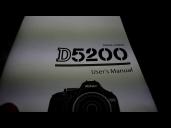
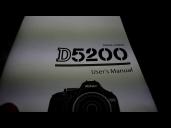 Black bands].jpg1024 x 768 - 75K
Black bands].jpg1024 x 768 - 75K -
...unfortunately THERE IS A VERY SERIOUS CONSEQUENCE OF THIS APPROACH which will render the D5200 useless for most cinematographers.
Yes, it's lame that with the D5200, Nikon has chosen to disguise its chronically dysfunctional aperture mechanism, rather than fix it to work properly like the D800.
However, this glitch doesn't ruin the camera, it just rules out using Shutter Priority for video shooting. The bottom line is that you must preset the aperture before engaging Live View, and then adjust exposure via shutter speed and/or ISO. This is straightforward in Manual exposure mode, and in Aperture Priority mode, you can use the AE-Lock button to insure that your exposure settings will not change during a video take.
-
@GH2UW I doubt Nikon had underwater videography in mind when designing the D5200. :-D
But yes very naughty of Nikon to try and disguise its lack of shutter priority with something else instead of fixing it.
Not the end of the world. And many videographers wont be that bothered by lack of shutter priority.
-
"I doubt Nikon had underwater videography in mind when designing the D5200."
But unfortunately it's not just UW photography that's affected by this issue (see frame grabs in previous post...they are from the SAME sequence/file!). I haven't had time to test other conditions under which the Black Banding might occur...hopefully only if Shutter Priority is selected.
-
Howdy, Stranger!
It looks like you're new here. If you want to get involved, click one of these buttons!
Categories
- Topics List23,993
- Blog5,725
- General and News1,354
- Hacks and Patches1,153
- ↳ Top Settings33
- ↳ Beginners256
- ↳ Archives402
- ↳ Hacks News and Development56
- Cameras2,368
- ↳ Panasonic995
- ↳ Canon118
- ↳ Sony156
- ↳ Nikon96
- ↳ Pentax and Samsung70
- ↳ Olympus and Fujifilm102
- ↳ Compacts and Camcorders300
- ↳ Smartphones for video97
- ↳ Pro Video Cameras191
- ↳ BlackMagic and other raw cameras116
- Skill1,960
- ↳ Business and distribution66
- ↳ Preparation, scripts and legal38
- ↳ Art149
- ↳ Import, Convert, Exporting291
- ↳ Editors191
- ↳ Effects and stunts115
- ↳ Color grading197
- ↳ Sound and Music280
- ↳ Lighting96
- ↳ Software and storage tips266
- Gear5,420
- ↳ Filters, Adapters, Matte boxes344
- ↳ Lenses1,582
- ↳ Follow focus and gears93
- ↳ Sound499
- ↳ Lighting gear314
- ↳ Camera movement230
- ↳ Gimbals and copters302
- ↳ Rigs and related stuff273
- ↳ Power solutions83
- ↳ Monitors and viewfinders340
- ↳ Tripods and fluid heads139
- ↳ Storage286
- ↳ Computers and studio gear560
- ↳ VR and 3D248
- Showcase1,859
- Marketplace2,834
- Offtopic1,320







