
Please, support PV!
It allows to keep PV going, with more focus towards AI, but keeping be one of the few truly independent places.
It allows to keep PV going, with more focus towards AI, but keeping be one of the few truly independent places.
Official Low GOP topic, series 3
-
@driftwood I love your attitude man! Its NEVER good enough!
-
*** NEW *** Driftwood 'SeAQuake' - INTRA & Progressive Seg Frame
1080p24 GOP1 INTRA & 1080i PsF both at AQ3 & 720p at AQ2. 1080p24 and 720p50 all INTRA; 1080i50/60 INTRA PsF, 720p60 (GOP3). Includes all new Encoder settings to improve macroblocking and QP. Bitrate is also primed to the minimum to help work on decent cards and above.
1080i60 converts well to 29.97 as far as I can see - tested using P2 mxf ;-)
If you have a poor card, don't come crying.
Otherwise, enjoy, it's tasty!
 Driftwood 'SeAQuake' - its INTRA all round apart from 720p60 (GOP3). All settings now with enchanced Encoder QP - setc.zip797B
Driftwood 'SeAQuake' - its INTRA all round apart from 720p60 (GOP3). All settings now with enchanced Encoder QP - setc.zip797B -
Hey all -- is the 44M patch the highest one that will span? Sorry if this should be in another forum, but wondering if it been decided whether the 45MB/s SD cards work as well as the 30mb/s? I need to get a 32GB card for the higher bit rate, low gop patches. Thanks!
-
@Jspatz Nice attempt but this has been covered ages ago. Sorry mate, massive buffer underrun if you do that - see chart attached.
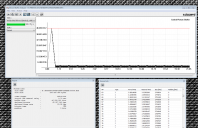
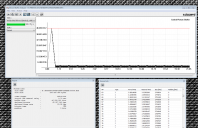 66L 1080p24 will NOT work on 66M - see massive drop in i frames on the buffer analysis - death chart.png1424 x 919 - 267K
66L 1080p24 will NOT work on 66M - see massive drop in i frames on the buffer analysis - death chart.png1424 x 919 - 267K -
@ouzel Looks like there was an upload problem: your shots aren't showing up. Would love to see them, though. :)
-
Here is some shots I did with Driftwood's Quantum Me Baby settings.
-
I have been doing some experimenting and came up with something I think will work quite well for me. I took Driftwood's Aquarius V2 and, after much experimenting, settle on changing 24l to 66mbits. The images look very close to the 170 of 24h and the grain still has that beautiful quality. It spans no problem (as my 88mbit test did) on 45mbit UHS cards. The 88 spanned also but had a strange spiking behavior in streamparser. 66 has a perfectly even stream except for the first few frames. It has played well and edited in everything I have tested.
Question, could there be a version of ptool where 24h would have a different gop than 24l or does the architecture fundamentally make that impossible? -
@driftwood
I really liked smoothasfuck because I would get higher bitrates around 120 on detailed scenes and as low as 50 on more average ones. They would even span so this is close to an all purpose setting. What should I modify to keep the same general dynamic but somewhat larger maximum frames? Btw the quality on the latest Aquarius is just astounding. Thanks. -
Thanks @Driftwood,
That's what I was hoping to hear... that the drop from 176M to 170M is negligible and doesn't really make a difference in picture quality.
Any thoughts on what's coming next? Do you think we've maxxed out the picture quality on the GH2 for 1080p24 INTRA or do you think there still may be a bit of extra quality to eke out somehow? -
@Huckster Either. AQuarius just brings in 1080i60 on INTRA again and it has a slight drop to 170M in bitrate to try & improve card writes. Not really much between them as they are both on AQ3 at 1080p24
-
***** ReAQuainted VS. AQuarius *****
Has anyone formed an opinion on what they think yields the best picture quality at 1080p24: ReAQuainted or AQuarius?
@Driftwood, how might you weigh in on this? ReAQuainted or AQuarius? -
@zzap64 yes with those settings. Its all because of the limits. Any higher and youre talking buffer underruns etc... You have to do extrenuous testing when you start changing bitrates- use streamparser or try d/l trial versions of elecard software - because what might seem stable and all nice recordings to you, on the charts could be huge dropouts, sudden drops in bitrate and oif course buffer underruns/overruns plus cadence issues. Test using small increments/decrements and one setting at a time.
1080i60 and 720p60 are the prblem zones as far as the hack goes. A long gop is probably better suited to these two.
The way the GH2 handles 720/60 and 1080i60 is hard to nail down as you'llk find if you read past posts @Ralph_B discovered smearing at odd frames too. Be wary in all your testing. I think 720p60 is the last bastion for the hack - noone has found satisfactory improvements to date including my own. Anyone who finds an incrdible perfect setting will certainly get my salutations. -
@driftwood Thanks to your advise regarding changing the frame limit. First I uploaded the AQuarius version 2 hack then changed the following settings:
AVCHD GOP Length: 1080i GOP Size - 3
Encoder Frame Limit: 60fps Frame Limit - 1574436
I have to do more testing but this seems to preserve more details and look less muddy.
Does the 24H and L and FSH and FH bitrates need to be relatively similar? ie you cannot have a high bitrate 24H and a low bitrate FSH? -
Haven't used it yet. It is from Panasonic. Here is the link for the Windows version:
https://eww.pass.panasonic.co.jp/pro-av/support/dload/avccam_restorer/AVCCAM_Restore_Windows.zip -
Do you mean an AVCHD re-wrapping program? Any specific program you recommend?
-
@drogo fix the files with AVCHD repair utility (which will recreate the BDMV folder structure)
-
I have been testing the AQuarius patch (the original one)... I know at this bitrate the files will not span past 4gb... but I have found that if I let the camera record up to that point and stop on it's own (because of the limit), I cannot play back the video in camera, or capture it with FCP... however, the file is there, and plays with VLC no problem. Has anyone else encountered this bug? If I stop the camera manually before the 4gb limit is reached, the files are fine.
-
yes it does have the limit removed and it is beautiful in dynamic B&W :) at 12800 it is some sexy grain
-
-
Does the new Driftwood "set" have the high ISO limit removal in it? I try not to mess with any of the settings. Thanks
-
@driftwood Thanks. I've never looked in the 'Patches for testers' section before. I'll try changing the frame limit. Have you discovered any best image quality setting for 1080 60i?
-
@zzap64 You can take up the frame limit for 60 higher (to increase the size of i frames) if youre not using 720p60. Increase it a thousand each trial until youre happy it woprks with your sd card. the moment it fails or stops recording early, then go back to the last working setting on the limits.
-
@zzap64: 60i gop1 doesn't even look interlaced.. It's a bit hard to tell from interlaced footage (the actual quality of it) without deinterlacing.. It definately seems like the fields behave differently in gop1.
-
No, it's not deinterlaced. All the images are snapshots taken from the video straight from the camera. I have not done any manipulation or deinterlacing.
-
@zzap64 is the first image not deinterlaced?
This topic is closed.
← All Discussions Start New Topic


Howdy, Stranger!
It looks like you're new here. If you want to get involved, click one of these buttons!
Categories
- Topics List23,993
- Blog5,725
- General and News1,354
- Hacks and Patches1,153
- ↳ Top Settings33
- ↳ Beginners256
- ↳ Archives402
- ↳ Hacks News and Development56
- Cameras2,368
- ↳ Panasonic995
- ↳ Canon118
- ↳ Sony156
- ↳ Nikon96
- ↳ Pentax and Samsung70
- ↳ Olympus and Fujifilm102
- ↳ Compacts and Camcorders300
- ↳ Smartphones for video97
- ↳ Pro Video Cameras191
- ↳ BlackMagic and other raw cameras116
- Skill1,960
- ↳ Business and distribution66
- ↳ Preparation, scripts and legal38
- ↳ Art149
- ↳ Import, Convert, Exporting291
- ↳ Editors191
- ↳ Effects and stunts115
- ↳ Color grading197
- ↳ Sound and Music280
- ↳ Lighting96
- ↳ Software and storage tips266
- Gear5,420
- ↳ Filters, Adapters, Matte boxes344
- ↳ Lenses1,582
- ↳ Follow focus and gears93
- ↳ Sound499
- ↳ Lighting gear314
- ↳ Camera movement230
- ↳ Gimbals and copters302
- ↳ Rigs and related stuff273
- ↳ Power solutions83
- ↳ Monitors and viewfinders340
- ↳ Tripods and fluid heads139
- ↳ Storage286
- ↳ Computers and studio gear560
- ↳ VR and 3D248
- Showcase1,859
- Marketplace2,834
- Offtopic1,320






