
-
No. A1ex removed WAV capability a while ago due to sound sync issues. I'm unaware of a capability to write an h.264 proxy while recording RAW. Which option turns that on? I'd probably play with it a bit.
http://www.magiclantern.fm/forum/index.php?topic=7049
edit: h.264 proxy was requested, but I don't see any response saying it was ever implemented: http://www.magiclantern.fm/forum/index.php?topic=5860.msg56216#msg56216
-
New OSX way to batch process your .RAW files for the Canon ML RAW hack.
Son of Batch now allows preview of RAW files prior to conversion to DNG. Plus WB adjustment, joining RAW files, create proxys at half res to work quickly and backups.
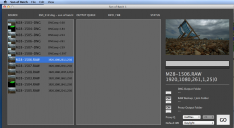
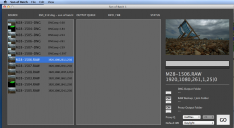 sonofbatch.png1212 x 663 - 248K
sonofbatch.png1212 x 663 - 248K -
I'm sure that someone has already done a side-by-side lens cap ISO test between the 5D's H264 and Raw, but I wasn't able to find it so I made my own.
Interestingly, I found the cleanest ISOs for basically anything below 640. At 640, noise goes up significantly.
I realize that I have omitted ISO 10000 and 12800, but they didn't fit on the page (and I never use them anyway).

 ISO_Test.png612 x 792 - 165K
ISO_Test.png612 x 792 - 165K -
Here is a less compressed version that should be easier to see.

 ISO_Test2.png1275 x 1651 - 1M
ISO_Test2.png1275 x 1651 - 1M -
@QuickHitRecord Something seems off in your results. ISO 2500/3200 are really that much less noisy than ISO 640?
-
@eatstoomuchjam That's what I am getting. Though, it's more of a fixed noise pattern the higher up I go. Also, the way the noise is distributed is not always even, so these little thumbnails aren't going to be as telling as flipping through a bunch of stills (or video clips).
-
Most folks tend to think that noise increases linearly with ISO but that isn't how it works out on the GH2 and, apparently, not on the 5D either. That jump at 640 though is rather surprising. It almost implies you might as well just jump up to ISO2500 if you're going to be between that and 640, from a noise standpoint. I know effective DR is also shifting in that range as well so it's not as simple as just operating based on noise. That's just a mighty big jump though.
-
@QuickHitRecord Interesting results. Im sure I read somewhere on ML fm that ISO 1600 is the 5DMKIII's noise ceiling and anything above it is pretty shitty. I'll have to locate that and take a second look.
-
I've been using Rawanizer on my Windows machine for the past two months and it seems to do everything you referenced in your Son of Batch post. I love how it simultaneously converts my RAW files to dng and half-res proxies; I can't think of a reason someone wouldn't want to work this way. Is Rawanizer only available for Windows?
-
http://www.personal-view.com/talks/discussion/comment/135493#Comment_135493
Interestingly, I found the cleanest ISOs for basically anything below 640. At 640, noise goes up significantly.
In fact it is not the noise which jumps up at ISOs 640-800-1000 (stdev is 7.7 vs 6.7 at ISOs 250-400-500, it is a gradual increase not a jump) but the "Black Level" (goes up from 2047 to 2057). The bad thing is that ML which at the start of each session calculates the "Black Level" by averaging the raw level from the side "optically black pixels" calculated it at 2047 and this was reported at the related exif tag so any raw converter uses this 2047 as black clipping point which gives as result the visually amplified noise. You can try changing this Black Level in exif data (use exiftool - exitoolgui for this) to see the correct picture ..
If you could upload black frames recorded as "RAW DNG silent pics" which include this "optically black" area, we could see if there is any inconsistency between the optically black area and the black frame's body..
-
Canon 7D
-
Some anamorphic 50d raw.
-
Oz: I really like the look of this vid, but what are the specs??
-
@mikelinn --- great images, bit too scary for me though.
-
Agreed, looking pretty good @Mikelinn (though still has that touch of crispness/oversharpening I feel with 5D3 raw footage), but subject matter is scary haha.
-
@From_Paris thank you for that, videos/films like this are what keeps nurturing my dreams... they're rare though
-
I find the 50D to be a bit softer. I've been doing some tests with a 50D I bought and I must say that it takes time to get comfortable with it all. I really love the 50D as a camera. It's a very well built camera. The Magic Lantern software is DEEP. They've packed so many parameters into this thing it can be a bit daunting. My advice is that it's worth getting into ML. The image quality and flexibility is great. The hack is feature rich and tailored to DSLR Video users. I'm still early in my testing and have a lot to learn but so far it's been pretty fun. If you need to quickly film and get it done this may not be for you in all instances. However, I think it's entirely worth the effort to get a Canon and mess with this stuff and get familiar. I paid $450 for my 50D and it's GREAT VALUE. It's built like a tank. No audio but for how i'm going to use it that's not a problem. I've got my Tascam DR40.
I like the adjustable Aspect Ratios. I can shoot in just about any frame size. I have an anamorphic lens so I can do RAW 4:3 video to go with my 2X ISCO. Every week there's some kind of update to the software which is getting better and better. The key will be finding a post editing workflow that is easy for you. I'm still experimenting with different things. As faster CF cards are available it only makes things better. I'm using a Komputerbay 32GB 1000x card right now and will add a 128GB 1055x card which is even faster. recording in 4:3 only uses about 73MB/sec. which the card has no problem handling.
-
@Aria there is no better deal than the 50D for RAW capture imho.. the only drawback that I see is the lens mount, which pretty much makes it impossible to use sharp/fast S16 or machine vision lenses in crop mode
-
@robertGL, i'm still trying to figure out my lens choices right now. I plan on using the 5x Crop Mode even tho it's not going to be used for Wide Angle shots, it will be extremely useful for the bulk of my shots. I think i'll look at the Tokina 11-16mm f2.8 which when used with the crop will bring the lens into more a standard 50mm range. I'm not positive but i think the crop is about 4.6x when you factor in the 3x zoom and 1.6x crop of the APS-C sensor. I could be wrong about that tho. If i'm right that would make the 11-16mm into a 50-73mm. Then you could also use a Sigma 8-16mm which is slower than the Tokina, but wider. The Sigma would be like 37-73mm. Still a very useful range for many scenes.
The good thing about using the 5x crop mode is that you don't get the bad Aliasing or Moire. Also it allows for larger resolutions. I did a 2000x836 recording just to test and it was very smooth recording at about 75MB/sec. I have to do a TON more testing before I actually use the 50D RAW. I did use the normal ML 50D Video for some extra shots in a wedding and it was handy.
Howdy, Stranger!
It looks like you're new here. If you want to get involved, click one of these buttons!
Categories
- Topics List23,993
- Blog5,725
- General and News1,354
- Hacks and Patches1,153
- ↳ Top Settings33
- ↳ Beginners256
- ↳ Archives402
- ↳ Hacks News and Development56
- Cameras2,368
- ↳ Panasonic995
- ↳ Canon118
- ↳ Sony156
- ↳ Nikon96
- ↳ Pentax and Samsung70
- ↳ Olympus and Fujifilm102
- ↳ Compacts and Camcorders300
- ↳ Smartphones for video97
- ↳ Pro Video Cameras191
- ↳ BlackMagic and other raw cameras116
- Skill1,960
- ↳ Business and distribution66
- ↳ Preparation, scripts and legal38
- ↳ Art149
- ↳ Import, Convert, Exporting291
- ↳ Editors191
- ↳ Effects and stunts115
- ↳ Color grading197
- ↳ Sound and Music280
- ↳ Lighting96
- ↳ Software and storage tips266
- Gear5,420
- ↳ Filters, Adapters, Matte boxes344
- ↳ Lenses1,582
- ↳ Follow focus and gears93
- ↳ Sound499
- ↳ Lighting gear314
- ↳ Camera movement230
- ↳ Gimbals and copters302
- ↳ Rigs and related stuff273
- ↳ Power solutions83
- ↳ Monitors and viewfinders340
- ↳ Tripods and fluid heads139
- ↳ Storage286
- ↳ Computers and studio gear560
- ↳ VR and 3D248
- Showcase1,859
- Marketplace2,834
- Offtopic1,320












