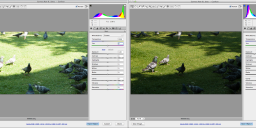-
The Thomas Worth Stuff worked first time on the button for me. So the workflow is super smooth.
I have a Komputerbay 64GB on the way -- hope it works as well as the Lexar!
-
It also looks like GoPro CineForm has added support for 10:1 compressed raw...
http://www.magiclantern.fm/forum/index.php?topic=5479.msg41378#msg41378
We could have relatively tiny compressed 12-bit 1080P raw video files off a 5DM3!
I'm starting to get antsy with my BMPC pre-order :/
-
Great development!! with cinema DNG, time to get deep im Resolve!! eatstoomuchjam, thank you for letting this know!
-
@kholi -- thats great, when I get back to my desk I'll be testing that!
-
Super Genius Thomas Worth at Rarevision (5DtoRGB) has created an OSX Batch Converter:
http://www.magiclantern.fm/forum/index.php?topic=6218.msg46920;topicseen#msg46920
Really looking forward to his paid-for public version, as I'm sure it will be the primary workflow for this.
-
Lightroom's grain is not intended for motion pictures. In a given sequence, it'll be the same on every frame. It'd be better to use a grain filter in your NLE if you want to have a grain look.
-
@махr, I've added grain in Light room.. it creates a bit strange effect, also, if processed each DNG with auto preset, you'll get changed exposure.. creating interesting flickering that is very hard to do in video editing soft.
-
More 50d stuff
-
@olegkalyan first shot's grain reminded me of old pentaprism paradox experience... organic yet static (spacetime)
may I ask how did you render that "noise"? - BTW very nice up-close lady
-
Given how much that guy suggests going to Voldemort's hideout, I'm surprised you posted that one, VK. :)
-
Converted first shot in AE. Second an third in Lightroom, with auto setting while converting. No sharping applied while converting to Web, unlike converting for youtube youtu.be/PG3b4UT0WxQ
-
@pinger007 Please report benchmarks on those komputerbay 64gb cards if possible. I bought 1 of those and its sub par. 70mbs max. Using 5dIII
-
Best idea is to link to original topics
- Cineform transcoder - http://www.magiclantern.fm/forum/index.php?topic=5479.msg41378#msg41378
- RAWanizer - http://www.magiclantern.fm/forum/index.php?topic=5557.0
-
Voldemort link removed
-
Did some testing of raw video with magic lantern on the 60D tonight. Much better color information but the limited resolutions for decent recording times makes it pretty impractical. Cool to see the technology working but don't see much hope for the 60D as a useful raw video camera.
Going to test out the CF card cameras in the future.
-
sorry vk
-
With a 50D and a Komputerbay 32gb 1000X, I'm able to record non-stop until the card is full at 1592x896 with 0 dropped frames @ 24p. The image scales to 1920x1080 very well, and the colors are phenomenal. The resolution doesn't compare to the GH2, but the gradability is comparable to RED MX (not sure if it's on Scarlet's level of DR).
My 5D Mark iii and two extra Komputerbay 64gb 1000X cards arrive on Monday... can't wait!
-
Things are working ok for me with T3i / 600D
I can get:
960 x 544 @ 24fps default resolution, good upscaling to 1920 x 1080 (200%)
768 x 432 @ 35 fps useful for slow motion, upscales average to 1920 x 1080 (250%)
1344 x 768 @ 12fps (usefull to get 1280x720@24fsp in post), great upscaling to 1920 x 1080 (150%)
After lots of tests and talking in ML forum I found the way to get rid of skip frames and magenta frames:
set Canon menu to 640 x 480 25p PAL video mode
set sound recording in Canon menu to OFF
set FPS Override to 24p, 12p or 35p depending on the resolution, see above.
set Global Draw to OFF
set Picture Quality in ML menu to SRAW and reboot camera
use the Sandisk Extreme 45MB/s or Extreme PRO 95MB/s cards, both works good.
this way you can use Live View monitoring while recording, no problem
a tip is to shoot the first raw video after turn the camera on and playback it just to make camera accomodate to raw recording, so from the second shoot everything will be ok.
Howdy, Stranger!
It looks like you're new here. If you want to get involved, click one of these buttons!
Categories
- Topics List23,996
- Blog5,725
- General and News1,361
- Hacks and Patches1,152
- ↳ Top Settings33
- ↳ Beginners255
- ↳ Archives402
- ↳ Hacks News and Development56
- Cameras2,368
- ↳ Panasonic991
- ↳ Canon118
- ↳ Sony156
- ↳ Nikon96
- ↳ Pentax and Samsung70
- ↳ Olympus and Fujifilm100
- ↳ Compacts and Camcorders300
- ↳ Smartphones for video97
- ↳ Pro Video Cameras191
- ↳ BlackMagic and other raw cameras122
- Skill1,961
- ↳ Business and distribution66
- ↳ Preparation, scripts and legal38
- ↳ Art149
- ↳ Import, Convert, Exporting291
- ↳ Editors191
- ↳ Effects and stunts115
- ↳ Color grading197
- ↳ Sound and Music280
- ↳ Lighting96
- ↳ Software and storage tips267
- Gear5,416
- ↳ Filters, Adapters, Matte boxes344
- ↳ Lenses1,579
- ↳ Follow focus and gears93
- ↳ Sound498
- ↳ Lighting gear314
- ↳ Camera movement230
- ↳ Gimbals and copters302
- ↳ Rigs and related stuff273
- ↳ Power solutions83
- ↳ Monitors and viewfinders340
- ↳ Tripods and fluid heads139
- ↳ Storage286
- ↳ Computers and studio gear560
- ↳ VR and 3D248
- Showcase1,859
- Marketplace2,834
- Offtopic1,320