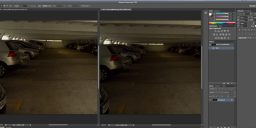It allows to keep PV going, with more focus towards AI, but keeping be one of the few truly independent places.
-
Shot RAW on the 5DM3 and 50D using the Magic Lantern Hack. The 5DM3 was shot at 1920x1038 (1.85). The 50D was shot at 1920x1038 resolution in cropped mode to match the 5D. A pair of 64GB 1000X KomputerBay CF cards were used for the shoot. The ratio of 5D/50D is approximately 60/40. Can you tell which shots are which?
The RAW files were converted to dng sequences with Rawanizer ver 0.5.5. DNxHD proxies were used to edit the footage in Adobe Premiere CC. Once edited, the sequence was brought into Adobe After Effects CC via Dynamic Link and the proxies were replaced with the RAW footage. First light color correction was done in ACR, and additional corrections were performed in AE. All compositing was performed within AE. Gorilla Grain was added to the final output.
-
@Driftwood thanks for the reply. I was impressed by recent BM Pocket footage as well. GH3 footage sometimes looks too much like those re-colored b&w movies.The BM Pocket together with Panny 12-25 and 35-100 could be a killer combination. And the "pocketability" of the whole thing is definitely an added value for me.
-
@flablo Whatever does it for you really. Looking at some of the footage coming out of the BM Pocket it does look rather splendid and its nice n cheap. Just dunno how long it would take to get one. Ive been messing with the 5D3 ML RAW and its a remarkable hack. However, the price of the cam plus lenses if you don't already own them is going to be steep. Personally, I wouldn't sell / wait and see for a few months and judge reactions from consumers. I really wanna do my own comparative tests.
-
Shot with the Gregory July 11th build. Camera was in crop mode with the resolution set to 1920x818 (2.35). The following are the settings: fps: 23.976 shutter: 1/48 iso: 100 color profile: standard (3,0,0,0) HacKed Mode
I was able to achieve continuous recording up to 1.85 aspect ratio using a KomputerBay 32GB 1000X.
Post-Processing: dng's were created with Rawanizer. Grading was done in ACR, with a final pass performed in Color Finesse 3. h.264 was created in Adobe Media Encoder CC.
-
Just finished up an interview shot on both the 5DM3 (CU) and the 50D (Medium). The cameras worked well together, but looking back I would have made the 50D the CU camera in order to avoid the moire. However, I just updated the 50D to the July 11th build and tested the crop mode at 1920 1:85 and it recorded continuously on my 32GB KomputerBay 1000X CF for 5gb before I stopped it! This is great! I'll be sure to use this crop mode next time when I shoot alongside the 5DM3.
[vimeo]
-
@Driftwood would you invest on m43 Panasonic glass today? I'm torn (I own Pana 35-100 2.8 and Panaleica 25 1.4 which are superb and IMO understimated for cinema) and asking myself which path to take i.e. invest on 12-35 2.8 and BM Pocket Camera or switch back to Canon. I love my GH3 (and GH2) but sometimes I feel overwhelmed by its numerous settings which lead to so many different results. Ok sorry that came up more of a rant than a question so never mind :). Keep up the great work and thanks for your commitment
-
@driftwood Looks like it's got definite potential - it's coming along quicker than I might have expected. :) Thanks for sharing the very useful test clip.
-
@thepalalias That was all quoted from a1ex's explanation but Im sure many here will appreciate your clarification.
Here's a quick dual ISO test I did yesterday. Still artefacts showing up (see trees) in the raw2dng interp of these dual ISO takes - and of course the loss in vertical resolution. Perhaps this 'trick' is best left for photos.
-
@driftwood Just a quick clarification - the "radioactive look" has nothing to do with HDR, bracketed, exposures, etc. Nothing at all.
It is a purely a function of certain tonemapping algorithms and can be achieved on single exposure LDR sources both quickly and easily.
As someone who frequently shoots well over 600,000 timelapse exposures in a year (with a large percentage of them bracketed HDR) I cannot emphasize enough how completely the look is dependent on the approach to post-processing and specifically to the tonemapping algorithm and settings used.
So, once again - the "radioactive look" has NOTHING to do with HDR. It has to do with people doing garrish things with tonemapping. Okay, done now. :)
-
They both look terrible. You can accomplish the same thing with the GH3 by using the High Dynamic range mode. It will boost the gain in the shadow areas and reduce the gain for the highlights all with the same exposure duration.
What I am waiting for is one that will truly adjust the exposure duration of each pixel during each frame. For stabilized, low light, low motion video that would be great.
-
Is it true that BMCC does this?
@Oedipax: Thread and download link here: http://www.magiclantern.fm/forum/index.php?topic=7139
-
@driftwood is this just private testing for now? I'm in Paris for a couple more weeks and sure would like to shoot some footage with it, if it's available!
-
OK. Lets not argue about it. It depends which way you want to look it. Basically each of the two analog amplifiers are programmed to take a user-defined ISO 'exposure' (e.g. ISO 100 / ISO 1600).
build link for 5dmkiii: https://drive.google.com/folderview?id=0B7QlH_BH2m32aWFxbm9DNkliS0E&usp=sharing
-
It seems like just ADC gain setting. With core issue being that camera in high speed modes can make internal cutting and saving bandwidth. Or it is just some weird ADC.
You can just go back to original BMCC topics. Btw, on direct question about double ADCs they told that it is all private and they won't confirm or reject.
-
An exposure is when you expose the sensor to light by opening the shutter. That only happens once with this technique. Or if you prefer another definition of exposure, it's how much light is allowed to fall on the sensor. There's still only one level of exposure with this technique. What there's two of is gain settings. Gain is not part of exposure. Of course there are HDR techniques that use two exposures.
It's bad enough that we already have two definitions of exposure. Let's not make up a third one. :)
BMCC sensor: http://www.scmos.com/files/high/scmos_white_paper_8mb.pdf
BMPCC sensor: http://www.fairchildimaging.com/files/data_sheet_cis_1910f_0.pdf
The two Blackmagic sensors do read-out the same way. See page 7 of the white paper.
-
@driftwood - Sounds like Interlace 2013 :)
@balazer - Can you post a link to this info about the BM sensor?
-
In fact they claim that Canon sensor (and ADC) is special. It is also seems quite clear that work had been done with some Canon help and under order of some big client.
-
There are no motion artifacts; not even a difference in motion blur for the two exposures.
It's one exposure, not two.
Incidentally, this is akin to what the BMCC and BMPCC sensors do, except they do it for every single photo site, with a pair of amplifiers and 11-bit ADCs on each with two different gain settings.
Howdy, Stranger!
It looks like you're new here. If you want to get involved, click one of these buttons!
Categories
- Topics List23,993
- Blog5,725
- General and News1,354
- Hacks and Patches1,153
- ↳ Top Settings33
- ↳ Beginners256
- ↳ Archives402
- ↳ Hacks News and Development56
- Cameras2,368
- ↳ Panasonic995
- ↳ Canon118
- ↳ Sony156
- ↳ Nikon96
- ↳ Pentax and Samsung70
- ↳ Olympus and Fujifilm102
- ↳ Compacts and Camcorders300
- ↳ Smartphones for video97
- ↳ Pro Video Cameras191
- ↳ BlackMagic and other raw cameras116
- Skill1,960
- ↳ Business and distribution66
- ↳ Preparation, scripts and legal38
- ↳ Art149
- ↳ Import, Convert, Exporting291
- ↳ Editors191
- ↳ Effects and stunts115
- ↳ Color grading197
- ↳ Sound and Music280
- ↳ Lighting96
- ↳ Software and storage tips266
- Gear5,420
- ↳ Filters, Adapters, Matte boxes344
- ↳ Lenses1,582
- ↳ Follow focus and gears93
- ↳ Sound499
- ↳ Lighting gear314
- ↳ Camera movement230
- ↳ Gimbals and copters302
- ↳ Rigs and related stuff273
- ↳ Power solutions83
- ↳ Monitors and viewfinders340
- ↳ Tripods and fluid heads139
- ↳ Storage286
- ↳ Computers and studio gear560
- ↳ VR and 3D248
- Showcase1,859
- Marketplace2,834
- Offtopic1,320