
It allows to keep PV going, with more focus towards AI, but keeping be one of the few truly independent places.
-
This was a test I did at the end of the day with a grey card. 160 iso | 1/50 sec | 7.1 f | ? stops of variable ND
The cameras spot meter was at zero on the grey card. My light meter hasn't arrived yet so I couldn't get that reading.
I find it interesting that highlights on his face are peaking 80 and shadow side of his face down below 30 which is demonstrating just how critical finding that perfect middle ground is if your going to attempt to grade an image like this.
BTW should 7.5 ire boost always be turned off when viewing the waveform monitor?

 waverform_ov.jpg1086 x 813 - 301K
waverform_ov.jpg1086 x 813 - 301K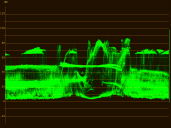
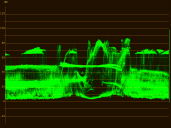 Screen shot 2012-07-30 at 4.14.07 PM.png1086 x 813 - 422K
Screen shot 2012-07-30 at 4.14.07 PM.png1086 x 813 - 422K
 Screen shot 2012-07-30 at 4.13.51 PM.png1495 x 837 - 1M
Screen shot 2012-07-30 at 4.13.51 PM.png1495 x 837 - 1M -
OK, Luke's F/C to LUX to EV conversion chart is up in the film school section in PNG format, and formatted to look better on a phone or tablet.
Here's how to use it: You can find documentation online for almost any light you have bought or rented (or might rent). In there; they usually list the light's intensity in f/c or LUX, and will provide you with a number that you can plug into the Inverse Square Law equation to use to calculate for distances not listed.
On my Arri 650 @ full flood the number is 10,900 divided by the Distance Squared. So, 10ft squared = 100 (10,900/100 = 109) which gives me 109 f/c at ISO 100 (the baseline for f/c) which is around 8.6 EVs according to the chart. At ISO200 that's 9.6 EVs, I was reading 9.3, but my fresnel lens needs to be cleaned, so that would account for the variation. But it's close enough to get you in ballpark so you can estimate which lights you'll need for your scene.
The table is calculated at ISO 100 so add/subtract stops according to the ISO you're going to be working in (The CG Film School will show you how in case you don't know)
-
@stonebat of course. I want my shutter as close to 1/48th as the cam will allow.
-
@shian About your latest tutorial I was wondering why you were targeting 8 and 2/3 EV instead of 9 EV for f/2.8. Were you using 1/50 shutter speed instead of 1/60? BTW what a practical tutorial. Thanks!
-
A great article about the rise of DPs and Producers who think a meter is unnecessary with Digital Cinema Cameras, and why they are dead wrong. Stop being intimidated. Get one, learn to use it, and reap the benefits.
http://filmcastentertainment.blogspot.com/2011/07/word-on-light-meters-and-footcandles.html
-
Great job @LukeV this is great! I pulled out my Arri spec sheet, did the math to get F/C, ran it through your chart and it's only off by like a 1/16-1/8 of a stop (which is to be expected, as different manufacturers calibrate their meters differently) Great resource!
Can I post this in the film school section to help others? You'll get full credit. I'm putting together part 2 now, and this will definitely help clear things up.
-
@Shian and everyone I really enjoyed your tut on falloff & intensity. Great job. I wanted to contribute with a guide I made sometime back that relates. If you hate it no worries it's something I use and works for me. I tried to cut and paste but it becomes a mess. It's a PDF Anyway it's a EV/Lux/FC conversion chart with Fstops. I use this chart to give me an idea of which light to buy or rent and use based on it's throw, it's Illumination distance. Yes I'm Ghear head.

 Luke's EV:Lux:FC conversion chart.pdf12K
Luke's EV:Lux:FC conversion chart.pdf12K -
@shian Cool! I'll have a look at that. The filmtools one was $78 shipping, which rather defeated the point!! But I'm sure I can find something that will be a good price near to me.
-
Maybe this will help.
http://www.amazon.com/Delta-Gray-Cards-Exposure-Pack/dp/B00009R838
-
Thanks @shian - that makes perfect senses. I've now had a play with this, and think I will stick to the light meter for now but will get some 18% cards somewhere in the UK (where I am).
It was useful doing some experiments in any case, because in looking carefully at some of the shadow details I realise Vibrant is doing some strange things to the colours occasionally. So I'll start using Smooth.
-
Mark - short answer: no. The only way to tell is to shoot your card with the GH2, look at in a waveform monitor, and see where it falls. And then you can use it to base your exposure from, but you can't use my numbers in terms of where to expose the card.
Considering how cheap they are ($11) for 2 of them, you should probably just buy a pack of 2 and use them.
-
I'm enjoying the film school tutorials @shian, and already I find I'm getting much better footage from the GH2 by using an incident light meter instead of using the GH2 metering / histogram. Haven't fully delved into using it for contrast measurements but I'm amazed at the difference in the end results already - particularly I realise how often the camera metering blew out the highlights and made the picture generally look bad during the subsequent grading process. Now, even my basic incident-light readings are giving me pictures that stand up much better to adjustments in post.
In tutorial 3, part 1 (Metering and grey cards), you are using an 18% grey card. You mention in your forthcoming tutorial that you will show how grey cards relate to metering - but I have a 12% one. Currently I'm using my grey card only for white balance so I'm intrigued to start using it for other stuff. Just wondering if there's a quick conversion-factor that adjusts for the difference between 18% and 12% grey?
-
Falloff and Intensity tutorial is live.
I try to make sense of the Inverse Square Law, and put it into terms you can understand. I also show you why if you don't already have a light meter, you're going to want one now. The beginnings of learning to light a scene without a camera anywhere near the set begin to take shape.
-
It doesn't really matter, I think everybody understands what I mean, and how to use it. The confusion comes from me not counting 0 as a stop. Which, if I were to be accurate, I would have to.
So, yes, 5 stops. Fit everything between +2 and -2. Whether you count zero or not, I think the technique is clear, and easy to use.
I don't mean for this to come across as sour, it's not meant that way, but I'm tired of arguing with people on the boards over stuff that either doesn't matter, or just clouds the issue. So when you see this graphic, it pretty much means I concede defeat... do whatever the hell you feel like.
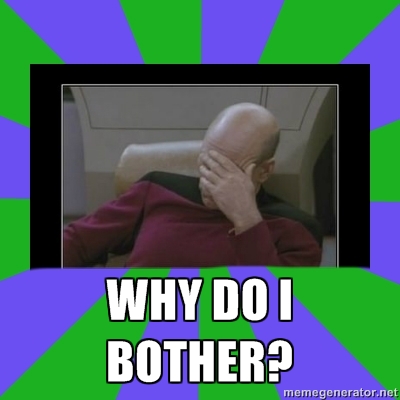
My goal with everything I do is to make things as simple as possible. I do lay out quite a lot of the science now and then for those who wish to know, but for the most part the easier the concept is to grasp the quicker it is to learn. And then one can move on to more complex ideas.

 why bother.jpg400 x 400 - 68K
why bother.jpg400 x 400 - 68K -
It's 5 stops.
(This diagram is from a popular online course in Zone System photography.)
Zone System is relative exposure system based on full stops, not the range between them. For example, if you meter a grey card at f/2.8, that's Zone V. Zone VII (+2EV) will be f/5.6
If that fails to convince you, Shian said his contrast ratio was 16:1.
Contrast ratio = 2^(numberOfStops-1)
Therefore, since 16=2^4, then 4= (numberOfStops-1), so numberOfStops=5
Hope that helps.
-
@AdR It's four stops I think?
-2 to -1 (III) : 1 stop -1 to 0 (IV) : 1 stop 0 to 1 (V) : 1 stop 1 to 2 (VI) : 1 stop
It's only 5 stops if you include 2 to 3 (VII), but Shian doesn't, he stops on the edge of it.
Howdy, Stranger!
It looks like you're new here. If you want to get involved, click one of these buttons!
Categories
- Topics List23,912
- Blog5,718
- General and News1,331
- Hacks and Patches1,148
- ↳ Top Settings33
- ↳ Beginners254
- ↳ Archives402
- ↳ Hacks News and Development56
- Cameras2,342
- ↳ Panasonic984
- ↳ Canon118
- ↳ Sony154
- ↳ Nikon95
- ↳ Pentax and Samsung70
- ↳ Olympus and Fujifilm98
- ↳ Compacts and Camcorders295
- ↳ Smartphones for video96
- ↳ Pro Video Cameras191
- ↳ BlackMagic and other raw cameras116
- Skill1,959
- ↳ Business and distribution66
- ↳ Preparation, scripts and legal38
- ↳ Art149
- ↳ Import, Convert, Exporting291
- ↳ Editors190
- ↳ Effects and stunts115
- ↳ Color grading197
- ↳ Sound and Music280
- ↳ Lighting96
- ↳ Software and storage tips266
- Gear5,407
- ↳ Filters, Adapters, Matte boxes344
- ↳ Lenses1,577
- ↳ Follow focus and gears93
- ↳ Sound496
- ↳ Lighting gear313
- ↳ Camera movement230
- ↳ Gimbals and copters302
- ↳ Rigs and related stuff271
- ↳ Power solutions83
- ↳ Monitors and viewfinders339
- ↳ Tripods and fluid heads139
- ↳ Storage286
- ↳ Computers and studio gear559
- ↳ VR and 3D248
- Showcase1,859
- Marketplace2,834
- Offtopic1,314








