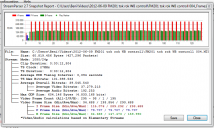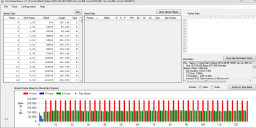It allows to keep PV going, with more focus towards AI, but keeping be one of the few truly independent places.
-
@LongJohnSilver: Regarding HBR mode, have a look at the image I posted in my earlier FM 2.0 test:

At 100% zoom you can clearly see compression artifacts that I do not see with FM 2 in 24H, e.g. the jagged outlines of the leaves which look a little as if this image was a screen shot of a badly de-interlaced source.
-
@valpopando With a 95MB/sec SD card, Flow Motion v2.02 will span in 24H and all PAL video modes. It will also span in all 720p modes, in both PAL and NTSC frame rates. V2.02's 100Mbps peak performance is undiminished frrom that of previous versions.
-
@karl "(Generally, I have not yet found any patch setting that was able to make HBR produce results that were quality wise comparable with 24H. Pity, but I guess I can live without 30p.)"
I made a test with moving trees and I did not saw visible differencies between 24p and HBR. Where are you MTS files?
From here, don't be fooled by vimeo quality but download original MTS files:
http://www.personal-view.com/talks/discussion/comment/66758#Comment_66758
-
@karl "(Generally, I have not yet found any patch setting that was able to make HBR produce results that were quality wise comparable with 24H. Pity, but I guess I can live without 30p.)"
It will NEVER happen.
SMBU is a levelled Intra setting targetted at none bush filming people where its perfectly suffice. Flow Motiion is sold as a top setting.
Whats the wrong frame!!?!!
Get some sleep!
-
Wheather was sunny and more than a fresh breeze today (~6 bf), so I spent (probably too many) hours testing some patch settings.
I first shot some reference material with GOP3ZILLA (which I have used a lot already), next I installed Span My Bitch Up v2b, then I installed FlowMotion v2.02 for comparison shots.
All tests were done on a freshly formatted SanDisk 64GB 95M/s.
FM 2.02 test with "moving tree leaves in the sun"
720p60 mode
SH
As you may remember, I had earlier reported stability issues with 720p60 SH recordings with FM 2.01, where recordings stopped involuntarily after <= 8 seconds. FM 2.02 seems to be a real step forward towards stability for this mode! Today was even more wind and tree movement than at the time I tested 2.01, but today with 2.02 the shortest SH recording was 55s until the involuntary stop.
Bit rate was 64MBit/s, and image quality very good (but not visibly better than the "H" mode or GOP3ZILLA 720p60 SH recordings, both of which record at ~48MBit/s bit rate).
H
I also tried "H" mode, yielding a bit rate of ~48MBit/s, the recording was stable for 13 minutes. Quality was very good and not visibly different from SH mode or GOP3ZILLA 720p60 SH recording.
1080p 24H mode
I had been happy with the 1080p24 recording of FM 2 already, so there is not much to add here regarding the "moving tree leaves in the sun" test. 110 MBit/s average recording rate, excellent quality with no visible shortcomings, spanning fine multiple times.
HBR 30p
Also no change to my last report regarding HBR - works, but the quality is not quite as good as 24H, see the stange artifacts in my past FM 2 HBR test screen shot.
(Generally, I have not yet found any patch setting that was able to make HBR produce results that were quality wise comparable with 24H. Pity, but I guess I can live without 30p.)
FM 2.02 vs. "Span My Bitch Up" low-light test
I have read several times that one of the strengths of GOP1 settings is their ability to render the inevitable noise in low-light shots better than GOPn>1 settings, the theory being that in a futile attempt to utilize a noisy reference frame the differentially encoded P- or B-frames would render the noise more disturbingly visible to the viewer.
While this theory sounds plausible, in the 50+ test shots I did in a controlled setup (with only one weak bulb illuminating a room, shooting the same stuff with "Span My Bitch Up" and FM 2.02) and using different camera parameter settings, I did not see this theory confirmed.
The low light results I yielded have been influences by even the slightest of camera parameter changes (such as adjusting white balance by only a few clicks) much more than by changing between the GOP1 and the GOP3 setting.
The most relevant things I got out of this test were:
FM 2.02 is capable of rendering even very strong noise as inevitable in a ISO 12800 shot not visibly different from what "Span My Bith Up" yields when using the same camera parameters in the same situation.
White balance is not independent of the chosen ISO value. If you adjust a "custom while balance" setting to a grey card, you do not know what ISO value the camera chose to shoot it, but if you then record video at higher ISO value, you will see the color shift.
Counter-acting the white balance shift with higher ISO values can be done using the "adjust white balance" function of the camera, but if you push one color channel that is under-represented / weaker than the other channels too much, you will see a strong increase in awkward looking noise, even additional banding, flickering, specles. Alas, "what you see" (on the camera display) is not "what you get" in these extreme situations, you have to try. And it's worth trying - if you allow for some off-balance, taking e.g. an ISO 12800 shot with a yellowish tint, this may yield you a much more useful raw material for post-processing than what you get if you fully compensated the white balance (such that "white is white"). De-saturation in post production is your friend. Also, under extreme low lighting conditions, it can be better to not use a grey card with custom white balance (because this can cause the awkward kind of noise mentioned above), instead choose some color temperature that approximates the situation best and start adjustment from there.
With noisy high-ISO recordings, any color space mismatch when loading material into post production software suddenly makes a big difference. See below two screen shots of the very same (unprocessed) frame taken from an ISO 12800 video clip. One screen shot was erraneously interpreted as using the sRGB colorspace instead of the correct ITU R 709 color space.
Turning the exposure-dial in low-light/high-ISO shots has a strange result: Nothing changes up until +2 EV. Then, at +2 to +3, the camera stops trying to shoot at "180° shutter angle" and chooses as long exposure times as possible. Obviously, you can do the same manually in "M" mode, but it's nice to know you can just as well use "P" mode generally and only use the exposure dial if required.
"Noise Reduction" (as in "Film Mode") makes noise worse. Seriously, the fine granular noise at high ISO levels looks better when using "-2" for "noise reduction" in "Film Mode" (and please, also -2 for "sharpening") is visually much less disturbing than the weird noise clusters that remain if you use a high "noise reduction" setting. (This may not be true for low bit rate encoding, but that is what we all do not want to do, right?)
It does not make sense to use lower ISO values than required for adequate exposure. Trying to make e.g. an ISO 3200 video much brighter in post production yields a worse result than using ISO 12800 from the start (accepting the noise or using a denoise filter in post).
Don't be overly afraid of high ISO values. See attached animated GIF that consists of 3 screen shots from an ISO 12800 video, looped at 24 frames per second. You will notice how the high frequency noise is more acceptable in motion than in a still image. (Of course the reduction to a 256 color GIF lowered the quality.)
If you want to sacrifice spatial resolution in exchange for less noise, do so by scaling down (using bi-cubic interpolation) in post-production. Recording 720p from the start yields much worse results.
I really need some sleep now... ;-)
(The also attached ISO 6400 animated GIF has a wrong frame in it and is thus flickering. Alas, I cannot delete it.. - "no permission"...)
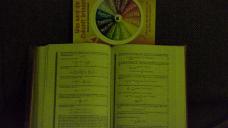
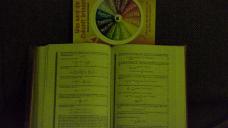 fm202_ISO12800_wrong_colorspace.jpg1920 x 1080 - 574K
fm202_ISO12800_wrong_colorspace.jpg1920 x 1080 - 574K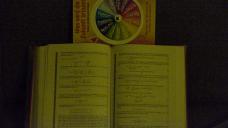
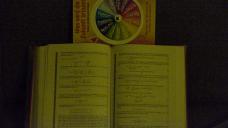 fm202_ISO12800_correct_colorspace.jpg1920 x 1080 - 544K
fm202_ISO12800_correct_colorspace.jpg1920 x 1080 - 544K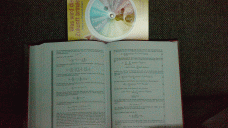
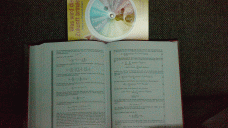 fm202_iso12800.gif1920 x 1080 - 5M
fm202_iso12800.gif1920 x 1080 - 5M
 fm202_iso6400.gif1920 x 1080 - 5M
fm202_iso6400.gif1920 x 1080 - 5M -
I tried Version 2.2 today. It's a bright glaring day but I guess it's better than rain. It did lock the camera up once in a graveyard and I had to pull the battery. I don't have a clue because I couldn't get it to do it again. The colors are good and the pans seem smooth. I ran this through a quick post just to see and it looks like it grades well.
720p-60 24mm Nikkor Vibrant -2
I need to retest Cluster 4 without a polarizer. It wasn't good.
-
@LPowell First , Thank you for everything you did for us !! God bless you ; ) I'm still working without problem with FM v 2.0 , I got a 32g 95Mb/s SD card , what benefits I'll get with v2.02 ? audio patch and spanning in 24L/H , FH H etc ect right ? but the quality in Mbps will remain the same of previous v2.0? I'm newmbie and sorry for my English Valerio
-
@Benibube No problem, check out this link for more info on Per Lichtman's Pasadena Pulse Audio Patch V2 B2, which is incorporated into Flow Motion v2.02:
-
GH2 Flow Motion v2.02 Update
4GB File-Spanning in HBR 25p, 24H, & 720p with 95MB/sec Class 10 SD cards
Improved reliability in SH 720p60 video mode
With this update, Flow Motion v2.02 has been tested and verified to span reliably across multiple 4GB MTS files, providing extended and uninterrupted recording time on large SD cards. As with previous versions of Flow Motion v2, file-spanning is supported on all Class 10 SD cards in the 60Mbps 24L, FH, and H video modes in both NTSC and PAL frame rates. In addition, 95MB/sec SD cards will span reliably in 100Mbps 24H and SH video modes, and will also span in PAL HBR and FSH modes. (In other words, the only modes not supported for 95MB/sec SD card spanning are NTSC HBR and FSH modes. These modes will record reliably up to the 4GB file size limit.)
Flow Motion v2.02 also features improved reliability when shooting extremely high-detail scenes in NTSC 720p60 SH mode. The stability adjustments made to 720p60 mode do not impair its 100Mbps performance and have no effect on any of the other video modes.
To download the Flow Motion v2.02 Update, click on the following link:
-
@thougts2uk Unlike 24H mode, the highest reliable peak bitrate I've been able to achieve at 720p is around 100Mbps. Within this limit, an Intra-only Sedna patch would be starved for bitrate, while a 6-frame GOP produces consistent results in either 50p or 60p. With FM2 and other patches, you can readily switch the GH2 between PAL and NTSC frame rates, so you can choose whichever is more convenient.
-
Hi guys, got a big shoot coming up on Monday. It's for a music video with lots of slow motion and ramped speed in. Any advice as to which the best 720p Settings is? I have the PAL version of the GH2 and the cinematographer has the NTSC version. is it okay to shoot both 720p 50 and 720p 60 or should I change one camera to either NTSC or PAL settings?
I need the maximum quality possible for 720p 50/60fps.
Not sure if there is any Sedna 720p out there.
-
@Lanz1 Thanks for trying out Flow Motion v2. Could you post a frame grab showing the compression artifacts you noticed when fast panning or zooming? The original MTS file would also be helpful.
@Zaven13 It's not impossible for recording to fail in 720p60 SH mode under such conditions, especially with bright sunlit overexposure. Flow Motion v2 is designed to be failsafe - i.e. it will stop recording rather than continue silently encode a corrupted or degraded video file. If lowering the exposure does not resolve the problem, I'd suggest using the 60Mbps 720p60 H video mode in those circumstances.
-
@edgenumbers Yes, the Pasadena Pulse Audio Patch V2 B2 is included with all versions of Flow Motion v2. Thanks once again to Per Lichtman!
-
@LPowell. I just loaded FM 2.02 and tried 720p60 SH with formatted Sandisk extreme 32gb 30mbs using Panasonic 14-140mm OIS, AFC, Nature mode filming trees in the sun and it failed after 5 seconds. Tried again with a little less detail and it failed after 10 seconds. Bitrates are in sixties.
-
Hi, I've been using Panasonic cameras for the last 10 years and I just moved to the GH2. I mounted since day one driftwood's hack (gop1) which i think is the best one out there but since sometimes I use the GH2 as a b camera in a broadcast environment I can't afford to shoot sequences twice and when the camera freezes on a marvelous shot I get very frustrated! I spent the morning with the FM 2.02 and I must say that it's very robust and really freeze proof, LPowell you did an amazing job! The overall quality is impressing, but I must admit that in fast pan or zoom (which I use a lot) you can see some compression artifacts which I never saw on gop1 hack, same thing on very grainy shots :( So I think that I will stick whit driftwood's gop1 for commercials, music vids, etc, but in a broadcast situation FM is a MUST HAVE! Thank you again, I think I won't see my camera freeze anymore now : )
-
@LPowell Is the Pasedana audio patch included with version 2.02?? It seems to be missing?
-
GH2 Flow Motion v2.02 Update
4GB File-Spanning in HBR 25p, 24H, & 720p with 95MB/sec Class 10 SD cards
Improved reliability in SH 720p60 video mode
With this update, Flow Motion v2.02 has been tested and verified to span reliably across multiple 4GB MTS files, providing extended and uninterrupted recording time on large SD cards. As with previous versions of Flow Motion v2, file-spanning is supported on all Class 10 SD cards in the 60Mbps 24L, FH, and H video modes in both NTSC and PAL frame rates. In addition, 95MB/sec SD cards will span reliably in 100Mbps 24H and SH video modes, and will also span in PAL HBR and FSH modes. (In other words, the only modes not supported for 95MB/sec SD card spanning are NTSC HBR and FSH modes. These modes will record reliably up to the 4GB file size limit.)
Flow Motion v2.02 also features improved reliability when shooting extremely high-detail scenes in NTSC 720p60 SH mode. The stability adjustments made to 720p60 mode do not impair its 100Mbps performance and have no effect on any of the other video modes.
To download the Flow Motion v2.02 Update, click on the following link:
-
Since I had had problems with Cluster 2 locking the camera up and one of the testers had the same thing with Cluster 3, I decided to work on Flow Motion 2.1 again.
I put a 200 mm telephoto on and a 32 gig 45mb card and started recording a stream in the sunlight. It recorded fine to 3.99 gigs (Just under 20 minutes) and stopped. Saved the file and all was good. I put in a 32 gig 94mb and ran it for almost 40 minutes until I got bored and stopped it.
It spanned perfectly. So even though the image quality between the two is almost identical, the reliability is not.
Howdy, Stranger!
It looks like you're new here. If you want to get involved, click one of these buttons!
Categories
- Topics List23,993
- Blog5,725
- General and News1,354
- Hacks and Patches1,153
- ↳ Top Settings33
- ↳ Beginners256
- ↳ Archives402
- ↳ Hacks News and Development56
- Cameras2,368
- ↳ Panasonic995
- ↳ Canon118
- ↳ Sony156
- ↳ Nikon96
- ↳ Pentax and Samsung70
- ↳ Olympus and Fujifilm102
- ↳ Compacts and Camcorders300
- ↳ Smartphones for video97
- ↳ Pro Video Cameras191
- ↳ BlackMagic and other raw cameras116
- Skill1,960
- ↳ Business and distribution66
- ↳ Preparation, scripts and legal38
- ↳ Art149
- ↳ Import, Convert, Exporting291
- ↳ Editors191
- ↳ Effects and stunts115
- ↳ Color grading197
- ↳ Sound and Music280
- ↳ Lighting96
- ↳ Software and storage tips266
- Gear5,420
- ↳ Filters, Adapters, Matte boxes344
- ↳ Lenses1,582
- ↳ Follow focus and gears93
- ↳ Sound499
- ↳ Lighting gear314
- ↳ Camera movement230
- ↳ Gimbals and copters302
- ↳ Rigs and related stuff273
- ↳ Power solutions83
- ↳ Monitors and viewfinders340
- ↳ Tripods and fluid heads139
- ↳ Storage286
- ↳ Computers and studio gear560
- ↳ VR and 3D248
- Showcase1,859
- Marketplace2,834
- Offtopic1,320