
PTool 3.61d topic
-
>Can the settings be made independent eventually?
No. Code is written this way.
>So if I set 24H to 42mbps and 24L to 22mpbs, will 24L look exactly like unmodified 24H?
It'll almost the same. :-) -
@mpgxsvcd
"As I expected you have lots of other settings(AVC-HD overall bit rate, encoder settings...etc) configured. Just set the Video Bit rate FSH/SH and 24p to 32000000. Don't change anything else and it won't fail. Your settings are what is breaking the video."
Odd.
The only settings I changed were the 4 end-user AVCHD Compression settings, using suggested values (FSH/SH & 24H = 42mb and FH/H & 24L = 35mb). Perhaps I sent the wrong INI file.
FWIW - Your suggested value of 32mb for FSH/SH and 24H is lower than Hint Suggestion of 42mb.
I retested changing only FSH/SH & 24H with 32mb and that worked fine. Specifically, I could not get FSH crash.
Thank you. -
> No. Code is written this way.
OK, please add this to the hints.
> It'll almost the same. :-)
'k, I'll shoot some more tomorrow (running water is a great stress test). With my attempted settings, both H & L ended up ~24mpbs. On the plus side the flashing went without a hitch on my PAL GH2 (first time I've used Ptool).
PAL<>NTSC patch seems fine (after card format & power cycle), and changed my 50i to 60i successfully. @V., do you know why the firmware doesn't allow recording NTSC and PAL to the same card? Do you think you can defeat this in the future? -
I just tried a test (settings below):
24H = 42mbps
24L = 22mbps
The 42mpbs file is fine (max 45,012,884), but the 22mpbs is far too low (min/av/max: 48,505 / 3,905,782 / 6,920,084), total macroblock garbage for the full 9 seconds . It looks exactly like the 1st second of the good file, but it just doesn't recover.
[Settings]
Version increment=1
30min limit removal=Checked
PAL<->NTSC Menu=Checked
Video Bitrate FSH/SH=42000000
Video Bitrate FH/H=16000000
Video Bitrate 24H=42000000
Video Bitrate 24L=22000000
I'll run more tests tomorrow ...
 42mpbs.png1920 x 1080 - 3M
42mpbs.png1920 x 1080 - 3M
 22mbps.png1920 x 1080 - 398K
22mbps.png1920 x 1080 - 398K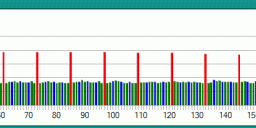
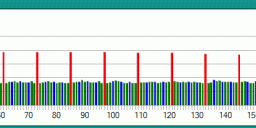 22mbps_stream.gif1199 x 207 - 15K
22mbps_stream.gif1199 x 207 - 15K
 seta.zip392B
seta.zip392B -
@Angry_C
"could you test the ex-tele mode in each filmmode? Thank you! "
FSH/SH = 32MB + ExTele
This worked for me (no FSH/SH card error). Caveat is that my testing was limited to just a couple of clips for FSH and SH with ExTele enabled. Did film grass and trees with a lot of panning. -
I know it's going to be a dumb question, but it seems like the new avchd files are of the same size, and when I look into every mts file description in adobe premiere it says the bitrate is around 2mb per sec. Sounds like what it used to be before the hack. I'm totally stupid in technical details, so don't get infuriated.
-
Its safe stonebat, I'm a noob! I have a problem with 1080 60i FSH though.
Every time I see the 1080i 60 FSH even frame by frame in after effects I can see a huge downgrade in IQ compared to 24H. My stable bit-rate is now 38Mbits with GOP at 6 on Transcend 32GB Class 10. I'm maxing it out on trees.
It's night and day quality and it shouldn't be as in the factory settings 1080i looks close to 24H when de-interlaced properly. Anyone has this problem?
BTW does anyone know if 30p is going to be a possibility or we have to stick with 60i? Thanks! -
@jamesgh2
Do not touch GOP. Period. -
I haven't hacked yet but downloaded all tools and loaded someone's ini. A whole bunch of new options. But it looks... experimental. Last year I read about someone bricking his GH1. If I don't understand, I don't wanna take risk.
is lacking details. More explanations about a couple dozen parameters would make a world of difference to noobs. -
-
If I was able to do it then even a monkey can. :)
-
Who was that guy who bricked his GH2 a couple of weeks ago Coz he got too excited and checked every box for testers only? Lol
-
@last_SHIFT
No one bricked body by checking patches. -
"'0,000964' is not a valid floating point value" when trying to save firmware.
win7 64bit (tried different compatibility modes and administrator)
only settings checked and changed:
version increment checked
24h changed to 42000000
24l changed to 22000000 -
@mystasynasta
Download latest version from link at first post.
if it don't help, tell me your regional settings in Windows. -
that worked thanks vitaliy.
This topic is closed.
← All Discussions Start New Topic


Howdy, Stranger!
It looks like you're new here. If you want to get involved, click one of these buttons!
Categories
- Topics List23,993
- Blog5,725
- General and News1,354
- Hacks and Patches1,153
- ↳ Top Settings33
- ↳ Beginners256
- ↳ Archives402
- ↳ Hacks News and Development56
- Cameras2,368
- ↳ Panasonic995
- ↳ Canon118
- ↳ Sony156
- ↳ Nikon96
- ↳ Pentax and Samsung70
- ↳ Olympus and Fujifilm102
- ↳ Compacts and Camcorders300
- ↳ Smartphones for video97
- ↳ Pro Video Cameras191
- ↳ BlackMagic and other raw cameras116
- Skill1,960
- ↳ Business and distribution66
- ↳ Preparation, scripts and legal38
- ↳ Art149
- ↳ Import, Convert, Exporting291
- ↳ Editors191
- ↳ Effects and stunts115
- ↳ Color grading197
- ↳ Sound and Music280
- ↳ Lighting96
- ↳ Software and storage tips266
- Gear5,420
- ↳ Filters, Adapters, Matte boxes344
- ↳ Lenses1,582
- ↳ Follow focus and gears93
- ↳ Sound499
- ↳ Lighting gear314
- ↳ Camera movement230
- ↳ Gimbals and copters302
- ↳ Rigs and related stuff273
- ↳ Power solutions83
- ↳ Monitors and viewfinders340
- ↳ Tripods and fluid heads139
- ↳ Storage286
- ↳ Computers and studio gear560
- ↳ VR and 3D248
- Showcase1,859
- Marketplace2,834
- Offtopic1,320













