
GH2 Digital Sharpening removable with hack?
-
Thank you @_gl
Ok, digital sharpening is the devil. I'd vote for a petition to panasonic against it, considering that i paid all the these gears and that these are just badly made indstruments of correction i have to be able to put it off.
-
@_gl
I don't doubt your knowledge and experience but bear with me for a moment.
Since the Panasonic lens requires digital correction to reduce its geometric and CA non-linearities, we can really only view its output in two states, uncorrected and corrected. My point earlier was that the rush to judgement seems to be that the uncorrected image is somehow "better" (obvious geometric/CA distortions aside), and that the corrected image's subtly increased contrast and sharpness are undesirable artifacts induced by secret in-body gain adjustments to the contrast and/or sharpness parameters.
I would argue that if Panasonic had chosen to go the Leica route and produced a lens where all the correction was purely optical without the need for any digital correction, the resulting image would look more like the corrected image in your comparison than the uncorrected version. I'm just not seeing "edge halos" per se in the corrected image, I'm seeing a more sharply resolved image vs. the subtle defocussed effect you get from geometric/CA smear.
Thing is, I can't stand edge halos - I'm one of those guys with the sharpness turned all the way off on his 1080p TV, who shoots GH2 with Sharpness -2 and doesn't unsharp mask in post because it looks plenty sharp already, etc. Edge halos are the devil, which is why I'd be the first one to jump on Panasonic's digital lens correction if it was somehow glazing up the image the way I see far too many Vimeo videos have been oversharpened by guys probably monitoring on old TN monitors with a fine layer of dust on the screen.
Question: what's your PNG export workflow? You're clearly a very smart guy but is it possible the export method you're using to generate these images has artifacts of its own? -
Pictures are up (I had to upload them 3 times before they would stick).
-
Please add something :P
-
OK, I've done the 14mm tests. Unfortunately I didn't notice that the uncorrected shots turned out darker this time (maybe the aperature reset when I removed the lens), so ignore the colour/brightness difference.
IMO: the film-mode sharpening is applied to the uncorrected image (probably during de-bayering). At -2 it's pretty low (off?). So my problem is with the unwanted extra sharpening during distortion correction.
See what you think: 14mm pancake, F2.5 1/60 ISO 640
sharp= -2
1) 24H (uncorrected)
2) 24H (corrected)
sharp = +2
3) 24H (uncorrected)
4) 24H (corrected)
5) animated comparisons
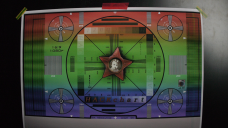
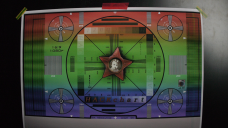 24H_raw(-2).png1920 x 1080 - 3M
24H_raw(-2).png1920 x 1080 - 3M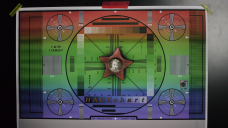
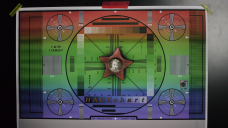 24H(-2).png1920 x 1080 - 3M
24H(-2).png1920 x 1080 - 3M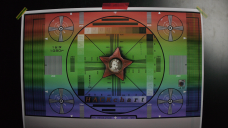
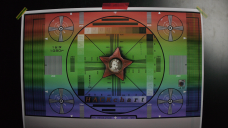 24H_raw(+2).png1920 x 1080 - 3M
24H_raw(+2).png1920 x 1080 - 3M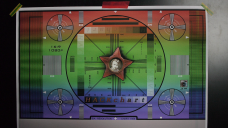
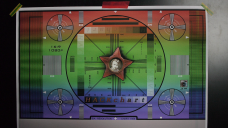 24H(+2).png1920 x 1080 - 3M
24H(+2).png1920 x 1080 - 3M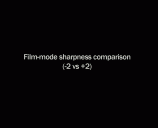
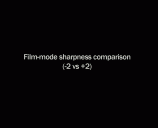 14mm_comparisons.gif1026 x 830 - 4M
14mm_comparisons.gif1026 x 830 - 4M
 lens.jpg320 x 315 - 25K
lens.jpg320 x 315 - 25K -
BTW, I should say I'm a programmer and I've been working on video processing a fair bit, including distortion correction and sharpening. Distorting an image (which is how you correct distortion) only softens it a little, it doesn't introduce any sharpening or contrast changes unless you deliberately add those.
I wouldn't object if the sharpening just compensated enough to make the image look like the uncorrected version again, but Panny have gone too far with it. -
@Shaveblog, it's definitely sharpening (I can see the edge halos kicking in).
Saying that, I actually shoot with the Panny 14mm pancake most of the time, that's where I've seen the real-world problems. The 14mm is not as good optically, so it's possible that Panny sharpen it even more. When I get time I'll rerun my test with the 14mm.
I'll also test where the film-mode sharpening setting takes effect (logically it should apply to the uncorrected image, else it wouldn't do anything for manual lenses). -
@Shaveblog
I was thinking the same thing the other day, but I wanted to do my own tests first before I post, and I don't own any Pany lenses. -
Has anyone considered the possibility that the improved contrast and sharpness seen in the 20mm lens's digitally-corrected images might simply be a welcome byproduct of the geometric and CA correction, and not digital tweaks to the contrast and sharpness settings in the camera?
I'm looking at the image comparison on a calibrated Apple 27" monitor and while there definitely seems to be a difference, what I'm seeing looks far too subtle to be pinned on Panasonic's engineers artificially boosting contrast and sharpness. Instead it looks exactly like what I'd expect from digitally-corrected geometric and CA nonlinearity.
Given Panasonic's track record, I would expect that if they were indeed adding nudges to contrast and sharpness in the digital correction, they'd have leaned a lot harder in that direction so they could relax the lens's native optical performance. It would be cheaper and easier, and probably result in a higher production yield since fewer lenses off the line would be rejected as not meeting spec.
In looking at these test images (nicely done, _gl) it's clear that the pancake's pre-correction optical performance is stunningly good, and that the contrast/sharpening improvements seen after digital lens correction are exceedingly subtle. This tells me we may be barking up the wrong tree in tagging these differences as bad things we need to eradicate with the next hack, even if we could, which I'm pretty sure we can't.
-
From what I have read, both Panny and Olympus bodies will distortion-correct any native m43 (and maybe 43?) lens, unless I guess the lens is programmed not to be corrected, like the Leicas. The difference is that Panny bodies also correct for chromatic aberration, but Olympus don't.
It would be interesting to see if Olympus bodies also sharpen their correction. And also if other Panny bodies do it too (most likely). -
@LPowell That makes a lot of sense. And can you blame them?
-
@Psyco
I have both the Olympus 12mm F2 and 45mm F1.8. I have noticed the effect of excess edge sharpening identical to my Panasonic lenses. I do not notice this effect with my Voigtlander 25mm F0.95, incidentally. -
@CurtisMack
Leica does not allow Panasonic to put its brand name on any lens that uses distortion correction. After seeing the tests @_gl conducted, we now know why... -
So, how do you check for it? I have the Leica 25mm Summilux D 4/3 and Olympus adapter.
-
@Psyco
Legacy 4/3rds lenses work with an electronic adapter in the same way on both GH2 and GH1 cameras. The only difference is the GH1 can't auto-focus 4/3rds lenses.
Design brochures on the four-thirds.org site don't have much to say about lens distortion correction. I know the Leicasonic 14-50mm f2.8-3.5 4/3rds lens has no distortion correction and I suspect it's only been used on Panasonic Micro 4/3rds lenses. -
Great insights guys, thanks!
Has anybody tried Olympus 4/3 lenses with the Panasonic or Olympus adapter?
It would be interesting if the 14-35mm F2.0 with the adapter also triggers that sharpening. As far as I know there is no distortion correction with this lens, as it is optically corrected. It also has a manual fokus ring, only aperture is controlled electronically. So it might work even with the contacts taped (except aperture).
What about the GH1 - I would gess there is the same distortion correction and sharpening going on as with the GH2...right? -
Amazing VS. Take a look at the above link if you already haven't.
I hate to admit this, but we're now seeing it too. Just shot for a couple of hours with the disconnected Tokina 11-16, and the footage just looks more organic - and with less noise!- than our 20mm pancake. But oh how I love that pancake... -
-
Even when recording from hdmi to ninja - ugly outline is here. Lens is Nokton 25.

 grab.jpg1334 x 597 - 113K
grab.jpg1334 x 597 - 113K -
Certainly explains some if not all of the weird look. Thanks for the insight.
-
@Ralph_B, sorry I misread your question. You can't focus once the contacts are covered as it requires power, and probably communication (or it could just use two power lines and a ground).
-
@Elenion
> The real issue is that this ugly sharpening completely destroys the gentleness of the highlight roll off. Everything appears digital and videoish and the strobe effect is more evident.
Agreed on all counts, I think it's a big reason why people complain that the GH2 strobes (LCDs pixels hate switching quickly dark <-> bright).
@Ralph_B, it only works if you lock focus first, then remove the lens, cover the contacts, and attach it again all while the body is still powered. When the body powers up (or maybe when it powers down), it resets the focus. I used standard electrical insulation tape, the soft slightly stretchy stuff you get on small rolls in different colours (see pic). It has a very light adhesive that comes off easily & doesn't leave a residue behind. I cut it in a thin round shape so it just covered the contacts (on the lens) without getting in the way of the mount.
> It would be very useful to shut that off while still maintaining electronic aperture and focusing control over the lens.
@LPowell interesting, maybe someone else can have a go at that. It may not work, as the body might insist on communicating fully with the lens before it will control it (educated guess).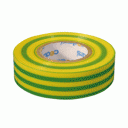
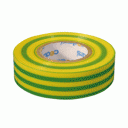 710309ecb[1].gif250 x 250 - 17K
710309ecb[1].gif250 x 250 - 17K -
I wonder if the AF-100 is doing something similar?...
-
Yay _gl!!!
+1 LPowell idea.
-
Great work, @_gl. I wonder if it would be possible to identify which lens contact(s) enable the distortion correction? It would be very useful to shut that off while still maintaining electronic aperture and focusing control over the lens.
Start New Topic


Howdy, Stranger!
It looks like you're new here. If you want to get involved, click one of these buttons!
Categories
- Topics List23,993
- Blog5,725
- General and News1,354
- Hacks and Patches1,153
- ↳ Top Settings33
- ↳ Beginners256
- ↳ Archives402
- ↳ Hacks News and Development56
- Cameras2,368
- ↳ Panasonic995
- ↳ Canon118
- ↳ Sony156
- ↳ Nikon96
- ↳ Pentax and Samsung70
- ↳ Olympus and Fujifilm102
- ↳ Compacts and Camcorders300
- ↳ Smartphones for video97
- ↳ Pro Video Cameras191
- ↳ BlackMagic and other raw cameras116
- Skill1,960
- ↳ Business and distribution66
- ↳ Preparation, scripts and legal38
- ↳ Art149
- ↳ Import, Convert, Exporting291
- ↳ Editors191
- ↳ Effects and stunts115
- ↳ Color grading197
- ↳ Sound and Music280
- ↳ Lighting96
- ↳ Software and storage tips266
- Gear5,420
- ↳ Filters, Adapters, Matte boxes344
- ↳ Lenses1,582
- ↳ Follow focus and gears93
- ↳ Sound499
- ↳ Lighting gear314
- ↳ Camera movement230
- ↳ Gimbals and copters302
- ↳ Rigs and related stuff273
- ↳ Power solutions83
- ↳ Monitors and viewfinders340
- ↳ Tripods and fluid heads139
- ↳ Storage286
- ↳ Computers and studio gear560
- ↳ VR and 3D248
- Showcase1,859
- Marketplace2,834
- Offtopic1,320
Tags in Topic
- hack 405
- sharp 7
- sharpening 2
- aliasing 2








