
GH2 Digital Sharpening removable with hack?
-
@Ptchaw Yeap the distortion correction occurs for sure. But I didn't see any noticeable sharpening. Can you prove your oversharpening theory?
-
@stonebat I don't have an over-sharpening theory, just that taping the contacts should provide enough evidence of the presence/absence of in-camera sharpening for M4/3 lenses.
-
I was right, the sharpening (or at least some) is happening during distortion correction. That explains why AF lenses look sharper than manual lenses, and often _too_ sharp:
All pics shot on the Panny 20mm, Chris' 44mb(AQ4) | F1.7, 1/60, ISO 320 | Con -2, Sharp -2, Sat -1, NR -2
1) 24H normal (ie. with distortion correction)
2) 24H with contacts covered (no distortion correction)
3) 60i
4) shows an animated blowup of each shot (in a different order).
The distortion correction clearly applies sharpening - but it's more pronounced on already high-contrast areas (it's either intelligent, or threshold based in some way). That's why it's not obvious on all shots.
The 60i version is interesting: first it does seem to apply some vertical filtering - notice how the image is slightly stretched vertically (in the old interlaced CRT days this was done to eliminate flickering - for example NLE fonts were deliberately blurry back then to avoid it -but I don't understand why that would be necessary now). It looks like it's then even more heavily sharpened to compensate (check the blowup).
Also interesting are the interlace-type artifacts on colours, particularly noticable on the red areas (EDIT: ignore, this may be due to Premiere not upsampling the chroma channels of each field before weaving them).
(I've also attached the chart I used, I posted this some time ago but I don't think anybody used it).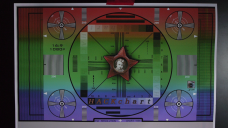
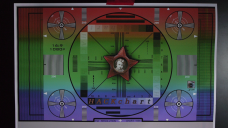 24H.png1920 x 1080 - 3M
24H.png1920 x 1080 - 3M
 24 Contacts Covered.png1920 x 1080 - 2M
24 Contacts Covered.png1920 x 1080 - 2M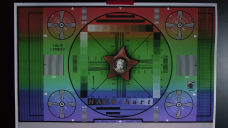
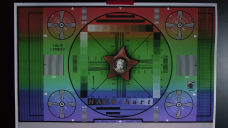 60i.png1920 x 1080 - 3M
60i.png1920 x 1080 - 3M
 comparison.gif1011 x 698 - 1M
comparison.gif1011 x 698 - 1M
 HACKchart.png1920 x 1080 - 493K
HACKchart.png1920 x 1080 - 493K -
Here's my take: distortion correction softens, so Panny sharpens (and obviously doesn't shout about it, correction is controversial and they want us to think it doesn't degrade the image).
However the sharpening was tuned for the stock bitrates, which were blurrier - it just doesn't look good with hacked rates anymore. It depends on the shot, but see my real-world screengrabs on Page 1 of this thread. -
Here it is.
It seems also to add a bit of contrast. This makes my panny lenses not useful to shoot video. I hate it. -
@_gl That settles that for me. Big-ups to you on this test.
-
Thanks guys. Maybe V. will find a way to defeat/reduce it.
@Elenion, yep digital sharpening is really just increasing the contrast around edges. In fact sharpness in general = contrast. For example if light is bleeding into adjacent sensor pixels, then the darks become lighter = blurrier = less contrast. -
The real issue is that this ugly sharpening completely destroys the gentleness of the highlight roll off. Everything appears digital and videoish and the strobe effect is more evident.
I'm making a music video for an italian artist, i used many manual lenses and a panny.
Well i'm finding huge difficulties to give to these footages the right look. -
Good test, gl.
Question: When you cover the contacts, can you still manually focus the Panasonic lens?
Also, what exactly did you use to cover the contacts? -
Great work, @_gl. I wonder if it would be possible to identify which lens contact(s) enable the distortion correction? It would be very useful to shut that off while still maintaining electronic aperture and focusing control over the lens.
-
Yay _gl!!!
+1 LPowell idea.
-
I wonder if the AF-100 is doing something similar?...
-
@Elenion
> The real issue is that this ugly sharpening completely destroys the gentleness of the highlight roll off. Everything appears digital and videoish and the strobe effect is more evident.
Agreed on all counts, I think it's a big reason why people complain that the GH2 strobes (LCDs pixels hate switching quickly dark <-> bright).
@Ralph_B, it only works if you lock focus first, then remove the lens, cover the contacts, and attach it again all while the body is still powered. When the body powers up (or maybe when it powers down), it resets the focus. I used standard electrical insulation tape, the soft slightly stretchy stuff you get on small rolls in different colours (see pic). It has a very light adhesive that comes off easily & doesn't leave a residue behind. I cut it in a thin round shape so it just covered the contacts (on the lens) without getting in the way of the mount.
> It would be very useful to shut that off while still maintaining electronic aperture and focusing control over the lens.
@LPowell interesting, maybe someone else can have a go at that. It may not work, as the body might insist on communicating fully with the lens before it will control it (educated guess).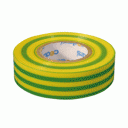
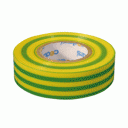 710309ecb[1].gif250 x 250 - 17K
710309ecb[1].gif250 x 250 - 17K -
@Ralph_B, sorry I misread your question. You can't focus once the contacts are covered as it requires power, and probably communication (or it could just use two power lines and a ground).
-
Certainly explains some if not all of the weird look. Thanks for the insight.
-
Even when recording from hdmi to ninja - ugly outline is here. Lens is Nokton 25.

 grab.jpg1334 x 597 - 113K
grab.jpg1334 x 597 - 113K -
-
Amazing VS. Take a look at the above link if you already haven't.
I hate to admit this, but we're now seeing it too. Just shot for a couple of hours with the disconnected Tokina 11-16, and the footage just looks more organic - and with less noise!- than our 20mm pancake. But oh how I love that pancake... -
Great insights guys, thanks!
Has anybody tried Olympus 4/3 lenses with the Panasonic or Olympus adapter?
It would be interesting if the 14-35mm F2.0 with the adapter also triggers that sharpening. As far as I know there is no distortion correction with this lens, as it is optically corrected. It also has a manual fokus ring, only aperture is controlled electronically. So it might work even with the contacts taped (except aperture).
What about the GH1 - I would gess there is the same distortion correction and sharpening going on as with the GH2...right? -
@Psyco
Legacy 4/3rds lenses work with an electronic adapter in the same way on both GH2 and GH1 cameras. The only difference is the GH1 can't auto-focus 4/3rds lenses.
Design brochures on the four-thirds.org site don't have much to say about lens distortion correction. I know the Leicasonic 14-50mm f2.8-3.5 4/3rds lens has no distortion correction and I suspect it's only been used on Panasonic Micro 4/3rds lenses. -
So, how do you check for it? I have the Leica 25mm Summilux D 4/3 and Olympus adapter.
-
@CurtisMack
Leica does not allow Panasonic to put its brand name on any lens that uses distortion correction. After seeing the tests @_gl conducted, we now know why... -
@Psyco
I have both the Olympus 12mm F2 and 45mm F1.8. I have noticed the effect of excess edge sharpening identical to my Panasonic lenses. I do not notice this effect with my Voigtlander 25mm F0.95, incidentally. -
@LPowell That makes a lot of sense. And can you blame them?
-
From what I have read, both Panny and Olympus bodies will distortion-correct any native m43 (and maybe 43?) lens, unless I guess the lens is programmed not to be corrected, like the Leicas. The difference is that Panny bodies also correct for chromatic aberration, but Olympus don't.
It would be interesting to see if Olympus bodies also sharpen their correction. And also if other Panny bodies do it too (most likely).
Start New Topic


Howdy, Stranger!
It looks like you're new here. If you want to get involved, click one of these buttons!
Categories
- Topics List23,993
- Blog5,725
- General and News1,354
- Hacks and Patches1,153
- ↳ Top Settings33
- ↳ Beginners256
- ↳ Archives402
- ↳ Hacks News and Development56
- Cameras2,368
- ↳ Panasonic995
- ↳ Canon118
- ↳ Sony156
- ↳ Nikon96
- ↳ Pentax and Samsung70
- ↳ Olympus and Fujifilm102
- ↳ Compacts and Camcorders300
- ↳ Smartphones for video97
- ↳ Pro Video Cameras191
- ↳ BlackMagic and other raw cameras116
- Skill1,960
- ↳ Business and distribution66
- ↳ Preparation, scripts and legal38
- ↳ Art149
- ↳ Import, Convert, Exporting291
- ↳ Editors191
- ↳ Effects and stunts115
- ↳ Color grading197
- ↳ Sound and Music280
- ↳ Lighting96
- ↳ Software and storage tips266
- Gear5,420
- ↳ Filters, Adapters, Matte boxes344
- ↳ Lenses1,582
- ↳ Follow focus and gears93
- ↳ Sound499
- ↳ Lighting gear314
- ↳ Camera movement230
- ↳ Gimbals and copters302
- ↳ Rigs and related stuff273
- ↳ Power solutions83
- ↳ Monitors and viewfinders340
- ↳ Tripods and fluid heads139
- ↳ Storage286
- ↳ Computers and studio gear560
- ↳ VR and 3D248
- Showcase1,859
- Marketplace2,834
- Offtopic1,320
Tags in Topic
- hack 405
- sharp 7
- sharpening 2
- aliasing 2









