
GH2 Digital Sharpening removable with hack?
-
@LPowell, it's quite possible that some sharpening is used in the demoasic process, but it's far less than what we get with video. Look at RAWs in eg. SilkyPix with sharpening disabled - they're much softer than what's coming out of video. And that's what interlaced video looks like too: http://www.personal-view.com/talks/discussion/391/25p-official-topic-aka-dont-cry-for-me-argentina/p5
I think it's also likely that sharpening (or extra sharpening) is applied during lens distortion correction - any image distortion will soften it, so it makes sense for Panny to compensate (and keep it quiet).
Either way, it's pretty clear that sharpening can be dialed back much further than the film modes allow. Even just a few more notches (-5?) would be a massive improvement. -
@LPowell Thanks. I buy into your theory. You saying the design of m43 lenses gives the extra sharpness where the body processes indifferently. The telecentric m43 lens design makes sense to explain the more light reflection from the m43 sensor back to the lens.
-
@starstuff,@Elenion,@Ian_T,
My current theory is that it's not just Panny lenses, but any Micro4/3rds lens - the sharpening is probably applied during the distortion correction. If so that would explains why manual lenses look softer.
We can test the theory by shooting with a AF lens, both with and without the contacts covered. -
@stonebat - "I guess the body recognizes Lumix m43 lenses and applies some sort of sharpening."
I seriously doubt this is the case, as Panasonic would have spun it in promotional material as an exclusive advantage of Four Thirds system lenses. What seems more likely is that the Lumix lenses' clinical sharpness is due to their image-space telecentric design:
http://en.wikipedia.org/wiki/Telecentric_lens
Unlike film, which is flat and equally sensitive to light from all angles, the photo receptors in a CMOS image sensor are fabricated into cylindrical wells. As a result, oblique light rays may defract off the circular rims of the photo receptors and reduce the overall sharpness of the image. The design goal with a telecentric lens is to focus the light into rays that are parallel to the axis of the lens - and thus perpendicular to the image sensor - minimizing the defraction effect of oblique light rays.
Since legacy lenses were designed for film, they allow more oblique rays to strike the image sensor, particularly ultra-fast primes shot wide open. This produces an overall softening of the image which many of us prefer to the precise digital look of Lumix and Zuiko lenses. The drawback, however, is that legacy lenses are more susceptible to flare and reflections that bounce back into the lens off the image sensor itself. Panasonic's sensors are prone to blowing out highlights and uncontrolled lens flare can make this even worse.
While the digital image sharpening filter in the camera can make aliasing artifacts look worse, it cannot simply be "turned off". It is an integral part of the demosaic filter that converts the image sensor's Bayer RGBG array into RGB pixels:
http://en.wikipedia.org/wiki/Demosaicing
The reason a sharpening filter is necessary is because the RGB still-frame resolution of the camera is generated at the same high resolution as the photo receptor array. The native luminance resolution of the sensor is actually closer to the number of green photo receptors, which is only a quarter of the GH2's rated 16 megapixels. The mathematical interpolation used to calculate the RGB pixel values would produce overly-smoothed image details if sharpening were not used in the algorithm. While Panasonic has not disclosed the details of their proprietary demosaic algorithm, it no doubt uses edge detection techniques rather than straightforward unsharp masking.
OTOH, the GH2's Sharpness settings were optimized for high resolution JPEG still photography rather than HD video, and could probably be patched to lower values. However, this would not eliminate aliasing artifacts, it would only tone them down, along with genuine image details. The only way to reduce aliasing at the source is by lens and/or filter choice. Here again, the dilemma is the trade-off between excessive sharpness and susceptibility to lens flare. To my eyes, the modern aspherical lens designs used in contemporary Nikon, Samyang, Tokina, Sigma, and Tamron lenses produce more balanced results than either non-aspherical legacy primes or telecentric Lumix and Zuiko lenses. If they were more compatible with the GH2, I'd probably include modern Canon aspherical lenses as well.
-
@proaudio4
>Thanks for the crops.
>I'm not sure how magnified those crops are, but I'm not seeing sharpening artifacts on them.
Not magnified, 100% crops. -
Thank you starstuff!
-
Oh I see! I can do a side by side comparison with my Panasonic kit lens then, should be more useful.
-
I love Pana lenses, I have the 7-14 and it's just awesome, really need to kill that sharpening ...
-
After having shot a great number of pictures with both the kit 14-42 and my manual konica hexanon i feel for sure that the kit lens is ugly because of the digital sharpening that also makes the highlight roll off to be very digital, unpleasant and fuzzy. The most evident situation is in outdoors where you can see the trees to be sharpened and the sky are very acid, while with the konica is everything more pleasant (and the dr is the same...)
-
Thanks for the crops.
I'm not sure how magnified those crops are, but I'm not seeing sharpening artifacts on them.
Ian, I believe you're correct about the panny lenses.
An interesting test would be shoot text like the above (and show magnified), but compare against one of the panasonic lenses to the Canon FD or something else.
Also, since this does seem to be the case, it makes me wonder if there's a way to hack this and offer and on/off option? -
Lets hope Vitaly find the switch, so we can use the nice features of the original lenses without the ugly sharpening. It looks so much better when done sensefully in post.
-
@Elenion Exactly. This is what I've been saying all along.
-
I think that the digital sharpening is enabled only with pana lenses
-
So this is some 100% crops.
Where Excon is enabled I cannot see much of a difference in sharpness between 60i and 24p using Excon.
Shot on a Canon FD 28mm 2.8 at f/4. ISO is 160, SS 25. I didn't process the images, only aligned them im Photoshop, no white balancing etc.
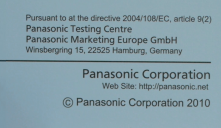
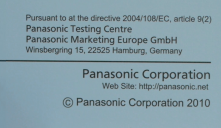 24p.png737 x 426 - 273K
24p.png737 x 426 - 273K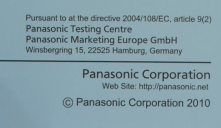
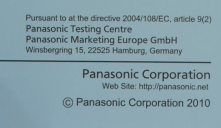 60i.png737 x 426 - 256K
60i.png737 x 426 - 256K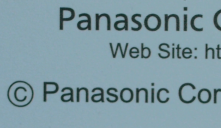
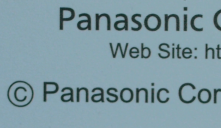 excon-24p.png737 x 426 - 290K
excon-24p.png737 x 426 - 290K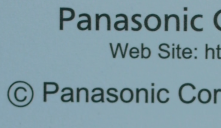
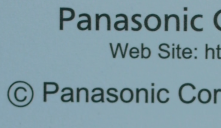 excon-60i.png737 x 426 - 307K
excon-60i.png737 x 426 - 307K -
@_gl
not with some charts but I did test for myself. I do believe I can see an improvement in terms of digital sharpening over progressive. I'll mount it on a tripod and shoot in a bit. -
yes that's what I'm asking since post #1. Too much digital sharpening, always.
-
@JDN, late reply, but look at my screenshots above again - the GH2 is applying a large amount of digital sharpening even at -2. That's the real issue.
A lot of people are now complaining that some lenses are 'too sharp' - it's not the lenses (can a lens ever be too sharp?), it's the GH2's added digital sharpening! Using filters to avoid that isn't the answer (at least not until it's disabled).
@starstuff, did you ever try the interlace tests? -
There are black ProMist filters in lens size and they are as good as those in a mattebox.
-
@JDN
Is there a cheaper filter solution? E.g. a Tiffen filter in lens size? Or does the 4x4 size of the filter make a huge difference compared to a lens sized filter? -
Sorry, I know I'm going to sound like a broken record, but often when we compare the sharpness of gh2 video, we're comparing it to "pro" video. A whole heck of a lot of pro video, dslr or otherwise, is shot with a black frost 1/8 to take away the video look (and sometimes at 1/4 or and 1/8) -- unfortunately, those filters cost $200 - $350. But I can tell you the second you put them in, excessive sharpness is gone.
-
@starstuff please do & post your results. A test chart & tripod should nail it.
-
@_gl good info, thanks! was not aware of that post. I guess I'll try some 60i myself now.
-
> I read people say it's just the nature of the sensor itself, let's hope that's not true
No, definitely not. The GH2 adds major sharpening even at -2. To defeat it altogether is my no1. hope for the hack now.
The hacked bitrates have removed a veil of blur from detailed footage, but now the sharpening is way too harsh and makes some footage look a bit 'video'. And encoding the artificial contrast wastes bitrate without buying you anything, plus doing it in post gives you more control.
Here's an old 44mpbs test shoot (-2 cont/-2 sat/-2 sharp). The whole image looks crunchy & brittle to me - look at the extreme sharpening halos in the 1st blowup. And notice the dark halos/outlines around all bright areas in the ducks shot.
I recently did a quick & dirty test of the interlaced mode: http://www.personal-view.com/talks/discussion/391/25p-official-topic-aka-dont-cry-for-me-argentina/p5 . It seems to give the same resolution on static images, but sharpening appears to be disabled, that's why it looks so soft. It needs a more thorough test, but I think that interlaced is showing us what the sensor outputs without sharpening.
@Vitaliy_Kiselev & @cbrandin, have you made any progress with film modes? Any chance we can defeat sharpening (or at least lower it)?
 sharp.png1901 x 1092 - 3M
sharp.png1901 x 1092 - 3M
 halos.png1781 x 876 - 174K
halos.png1781 x 876 - 174K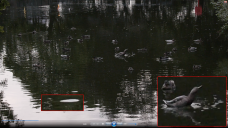
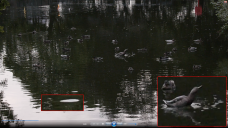 ducks.png1920 x 1080 - 2M
ducks.png1920 x 1080 - 2M -
@robbie75vr,
Have you ever considered shooting with an anamorphic lens. Mine offsets the sharpness Of my GH1(7) very well and I am using an in-camera sharpness setting of +2. I know the hacked GH2 is sharper than the hacked GH1 but I think an anamorphic lens would be a perfect solution to your problem. Also, Like @Stonebat mentioned, old manual focus primes and zooms would go a long way to solving your problem also.
here is an example:
-
JPEG file with -2 sharpness setting has sharper image than RAW file.
Start New Topic


Howdy, Stranger!
It looks like you're new here. If you want to get involved, click one of these buttons!
Categories
- Topics List23,993
- Blog5,725
- General and News1,354
- Hacks and Patches1,153
- ↳ Top Settings33
- ↳ Beginners256
- ↳ Archives402
- ↳ Hacks News and Development56
- Cameras2,368
- ↳ Panasonic995
- ↳ Canon118
- ↳ Sony156
- ↳ Nikon96
- ↳ Pentax and Samsung70
- ↳ Olympus and Fujifilm102
- ↳ Compacts and Camcorders300
- ↳ Smartphones for video97
- ↳ Pro Video Cameras191
- ↳ BlackMagic and other raw cameras116
- Skill1,960
- ↳ Business and distribution66
- ↳ Preparation, scripts and legal38
- ↳ Art149
- ↳ Import, Convert, Exporting291
- ↳ Editors191
- ↳ Effects and stunts115
- ↳ Color grading197
- ↳ Sound and Music280
- ↳ Lighting96
- ↳ Software and storage tips266
- Gear5,420
- ↳ Filters, Adapters, Matte boxes344
- ↳ Lenses1,582
- ↳ Follow focus and gears93
- ↳ Sound499
- ↳ Lighting gear314
- ↳ Camera movement230
- ↳ Gimbals and copters302
- ↳ Rigs and related stuff273
- ↳ Power solutions83
- ↳ Monitors and viewfinders340
- ↳ Tripods and fluid heads139
- ↳ Storage286
- ↳ Computers and studio gear560
- ↳ VR and 3D248
- Showcase1,859
- Marketplace2,834
- Offtopic1,320
Tags in Topic
- hack 405
- sharp 7
- sharpening 2
- aliasing 2










