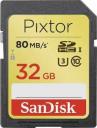It allows to keep PV going, with more focus towards AI, but keeping be one of the few truly independent places.
-
Is anyone using SDHC UHS-I or SDXC with the Panasonic GH2?
I've a couple of reports of SD UHS-1 working with the GH2 (a couple on this forum, one elsewhere, and digitalrev.com is actually bundling the GH2 with a UHS-I card), and UHS-I is faster than SDHC class 10, so it would seem to be the logical choice when pushing the bitrate limits.
However, there are also a couple of reports of UHS-I cards performing similar to a SDHC class 6. Also linked from the GH2 hack thread was this test: http://www.tomshardware.com/reviews/sdxc-sdhc-uhs-i,2940-12.html which seems to indicate current UHS-I cards may have slower continuous write speed than speed class 10 (though they have much faster read).
Also, the GH2 is compatible with SDXC according to the spec on the Panasonic website - but I see no discussion of results here yet.
This topic is to report experiences with UHS-I and/or SDXC cards. Please state the normal make / model / speed class info, and also whether the card has been verified to operate at the specified speed in another device. -
@DirkVoorhoeve ok, I grabbed Sedna Q20 patch using seta, recored in NTSC P mode 1080i FSH,
the recording stop at 9m21s when I shoot still scene, exactly a single 4GB file, tried reformat, doesn't help, indeed looks like it failed to span,
the card is still exFAT after reformat in camera
-
@AndCycle please update your camera with Sedna Q20 patch and go shoot in a park or something, to check if it does continuously spanning without stopping recording. The camera will make a new file every 4 GB, which is about 6-8 minutes in my experience, so please see if you can record for an hour or more?
Mine stopped recording after about 9 to 18 minutes (because of spanning problems i think). If yours stops as well, try reformatting it in the camera and please report to us if it is still exFAT after you format it in the camera?
-
@erwan sorry for my english, I will try to be cleared,
the SanDisk 128G SDSDRX3-128G-A21 is formatted with exFAT, and it works on my GH2 firmware v1.1 without any problem,
I haven't stressed it out the limit because I am a newbie still trying to figure out how ptool works, so if anyone wanna know it's limitation to what bitrates, please advise me setup which parameter for ptools
-
@anybody - can anybody lol confirm if ther is any spanning on the new 95 megabit 64GB SDXC card for :
Driftwood Sedna 'Settings' for ptools (SEDNA A Settings Max Detail Q)
I think of the top my head driftwood said that only rateings up to 100 mega bit will span at the moment.
-
@WRLEO did already tested it after formatting the card inside of your camera? That should solve your problems. You need to have the PASM dial off iA, and then Format is in the last page of the Menu Settings. it should solve a lot of your issues.
-
@WRLEO - I believe the 64GB make of that card is the one that works the best with the GH2.
-
I have a Questions Guys.. I bought a Extreme Pro 16GB ... Its rated at 95MB/s 633X... When i started recording video it kept saying card is not fast enough or something like that.. I was a pain in the ass.. It would record 20 seconds then 45, then 20, then 2 minutes.. its weird.. I have hacked my GH2.. with the Orion 4D, but people have been using those hacks with no problems.. Also how do you format the SD cards inside the camera?
-
Thank you for the quick and comprehensive response. I'll try updating my version if it'll let me. But it won't import through the GH2?
-
Hi @kingmixer,
Ok- this is what you do. NOTHING is wrong with your cards whatsoever! So NO1: DON'T FORMAT ANYTHING AT ALL.
What is wrong is that your laptop doesn't accept SDXC. Is is a common issue. Newer MacBookPros accept SDXC and are super speed as well. What you have to do is make sure you are using either 10.6.4< or 10.7<
Also purchase an SDXC card reader- such as Sandisk or Lexar. (make sure its a new one- with SDXC UHS1)
If you have any issues PM me.
-
I don't know why I haven't been able to find anyone else having this problem, but with my card, it won't show up on my mac. It just says it can't be mounted. I tried restarting (both with and without the card in and on) and I've even tried various degrees of the "partially-in" trick. No luck.
I have two macbooks, one is a 2008 and one is 2007 or maybe 06, they have pretty recent versions and all... I can't figure out what to do. I've shot a video that I'd really like to import, so is there anyway to do this without losing the card contents too?
-
64Gb 95mbps SDXC works as Al says.
-
I don't give 2 shits about your tone. I just want a straight $%^&* answer. Nonetheless, thank you for your reply. :)
-
@TekPneumaN
Sorry but your post is complete BS. Have a look at:
http://www.personal-view.com/talks/discussion/1491/95mbs-sandisk-extreme-pro-spanning-reports-64gig-sdxc
In relation to your post:
1) All SDXC cards (no matter what class they are) will not work on GH2.
no
2) All SDXC cards are exFAT
no
The SD authority allowed SDXC to use format a 'partition' as Fat32. (So its Fat32, inside exFat).
Sorry for the tone, just working with my SDXC 64 gig card now and NO problems... The thing is a tank...
-
So lets make this clear...
All SDXC cards (no matter what class they are) will not work on GH2.
All SDXC cards are exFAT.
Therefore, this means that no one has a SD card (SDHC to be specific) higher than 32 GB in capacity working on their hacked GH2, right?
For that matter, at a data rate of 32/mbps you can record for how many minutes/hours with a 32 GB card? -
@vitaliy, So you cannot just format a SDHC card to exfat making the GH2 think its a SDXC card?, you have to buy a SDXC card as its different from a SDHC in terms of its internal components?
-
@Vitaliy
Thanks -
@paglez
As we checked, GH2 seems not to work with exFAT cards. -
@pedro
Do you think that SDXC card like Trascend 64 GB (class 10) can be formated inside GH2 like ExFat, in order to avoid crash records over 4 GB size files? -
I tested out a couple other sd cards, the extreme "HD video" card, the extreme pro, and the Panasonic UHS-I (b&w) 8 gb card.
At least on the gh2 there is almost no difference in performance between these 3 cards and the standard sandisk extreme sd card.
Once you get beyond 147 mbps ave/240 max on the gh2 they all crash pretty easily, but they all outperformed the Kingston card oddly enough. According to the test at tom's Hardware the kingston card should have outperformed the rest.
At insane settings like 160 mbps, the extreme card crashed in 2 seconds where the other 3 could record a motionless shot without crashing, but put any motion at all and they all crashed too.
-
I just got a Kingston 233x ultimateXX 8gb card, hoping that I would get fantastic bitrates out of it. According to tom's hardware (article linked above) it is capable of writing at 40MB/s=320 mbps which is enough for a red one, but it actually failed where my 30MB (actually 20 MB/s when tested to write) Sandisk extreme (not pro) card succeeded.
I can only hope the card is fine but its just the GH2 can't push it to its limits but why is the sandisk out performing it?
-
Well regardless I am glad I got the 45mbit sandisk...at least I get faster transfers from card to computer and with the cost being so low...I really dont get why ANYONE insists on using old class 6 card etc....
Howdy, Stranger!
It looks like you're new here. If you want to get involved, click one of these buttons!
Categories
- Topics List23,993
- Blog5,725
- General and News1,354
- Hacks and Patches1,153
- ↳ Top Settings33
- ↳ Beginners256
- ↳ Archives402
- ↳ Hacks News and Development56
- Cameras2,368
- ↳ Panasonic995
- ↳ Canon118
- ↳ Sony156
- ↳ Nikon96
- ↳ Pentax and Samsung70
- ↳ Olympus and Fujifilm102
- ↳ Compacts and Camcorders300
- ↳ Smartphones for video97
- ↳ Pro Video Cameras191
- ↳ BlackMagic and other raw cameras116
- Skill1,960
- ↳ Business and distribution66
- ↳ Preparation, scripts and legal38
- ↳ Art149
- ↳ Import, Convert, Exporting291
- ↳ Editors191
- ↳ Effects and stunts115
- ↳ Color grading197
- ↳ Sound and Music280
- ↳ Lighting96
- ↳ Software and storage tips266
- Gear5,420
- ↳ Filters, Adapters, Matte boxes344
- ↳ Lenses1,582
- ↳ Follow focus and gears93
- ↳ Sound499
- ↳ Lighting gear314
- ↳ Camera movement230
- ↳ Gimbals and copters302
- ↳ Rigs and related stuff273
- ↳ Power solutions83
- ↳ Monitors and viewfinders340
- ↳ Tripods and fluid heads139
- ↳ Storage286
- ↳ Computers and studio gear560
- ↳ VR and 3D248
- Showcase1,859
- Marketplace2,834
- Offtopic1,320