
-
Media organization, clip selection and keywords are a huge benefit. I have a lot of files and only a few end up in the edit. I do that way faster in FCPX than in PP. Multicam works flawless. I cancelled my PP subscription recently as I do not use it anymore.
If you are coming from PP FCP legacy or avid and you are seriously interested in FCPX I highly recommend spending some money in an introduction tutorial. FCPX is quite different from other NLE and if you are looking functions from PP in FCPX it will be disappointing. The solutions for same results are different sometimes.
(If you are paid by hours you better stay with avid or PP)
-
Can you guys explain how FCPX is quicker? Most people think "how can FCPX be quicker, when all NLEs basically are the same as they all are putting video and audio clips in a timeline, moving them around, etc." In what ways is the editing, media management, rendering,and export quicker? Thanks.
@matt_gh2 do you happen to have a good looking sheep for exchange?
Not an explanation but a personal exploration without $ intent ,-)Official Final Cut X topic - Personal View Talks
Despite the guy being a bit of a funnyless puppet and the exmples somehow poor and superficial I agree with the overall assesment.
Of all the NLE's I've used (lightworks, premiere, FCS 3-7, davinci, premiere and other open-sorce stuff, the latest FCP is undoubtly the less linear and I happen to like that, to feel compeled by its organization of the structure that allows us to give birth to (whatever ends to be) a linear, yuxtaposed string of moving images.
Most of this structure, surely the fundamental part, happens even before one lays fat fingers on the keyboard... at the moment of that happening I find myself wondering how the fuck do I give birth to this monstrosity?FCPX has bullshit nomenclature and some other really annoying stupid inheritance of iOS for babies we don't care for the past line of thought - some say coherence throughout apple systems, I say in the end is all about profit... let's not forget how cupertino's assholes completelly dropped Color and turned magnificent FCS7 to a bleached abortion of a castrated but shinny NLE and then how long has taken the same assholes to actually realize that FCPX base had been grewing steady enough so that they could actually make money while helping the selling of aluminum babies, and still how long has also taken them (CGA constantly greedy assholes) for investing the necessary people and resources to make it a solid tool. And 10.3 it is, a revamped motherfucking solidly coherent tool.
FCPX and its selective magnetic pusy don't bet in 10 different (lines of ) dogs, instead the offer a blank page and the tools for structuring a story. But way before that, at the importing stage you are already able to start tagging the clay, defining proxy, transcoding, copy to library, etc. The keywording is very usefull, ever more for someone building a big library. Many FCP gems are semi hidden, Motion integration is... well you can make your own effects, title's sets, transitions, generators of any kind... in that regard it allows you a great freedom of customization. People share their creations, LWs was a bit like that too.
Then there is all this assigning roles and functions and main storyline and sidekicks and whatnot. When with the hands of the dough one gains rightaway conscience of all the tirying, time wasting routines and habits adquired in other NLEs. Final cut --- BTW funny story, around 2002 I made a performance where I sat on the editing suite and cuted my left hand which bled to a flag, meanwhile the right hand edited images of the 1974's portuguese insurgence... it was called Final Cut --- So where was I...? ah yes FC has an apparently reductionist way of doing things, you cannot just drag something here or push something else there and expect that would get done no matter what, finalcut proten's very clear structure and rules makes you stop being a chicken's head without body and organize your though, realize what you're doing... but maybe you don't want that, there are plenty folks they would try to kill you for such heresies. This is a constant throughout the platform, from importing, to editing, to finally exporting and arquiving and backing up. After some time this apparent limitations will reveal most empowering.
So in that sense I find it much faster, very stable and responsive too. Personally couldn't care less if it exports 10,57 miliseconds faster than X or Z. Goes without saying (why someone would say that and then say it anyway?) that it also has its quirks, annoyances and limitations, but for many of them there's some workaround
If you're end up going this gay way, buy condoms and shave your balls, then let me know so I can gift you my package of 94 totally free related utility apps, effects, titles, transitions, guides, luts and generators and guide you to some to the point tutos. Stay fresh brother =)
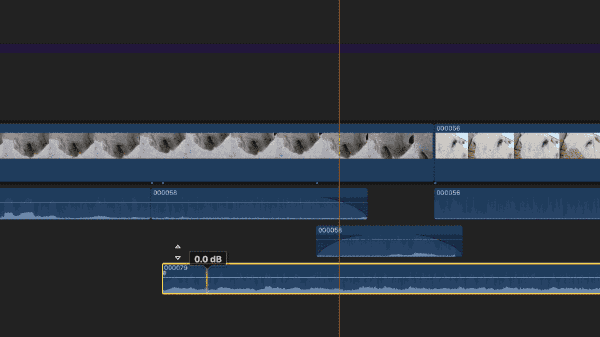
PS
A big plus for me is that you can edit realtime, while whatching, without stopping, because we can never stop, toogle effects on/off also while playback is running wild, you can even use other program at the same time... picture a digital orgy, je je je and as if all of these god sends were not enough you got to be sucked {scratch that} helped by any of these guys, you choose, can be both and they're really really friendly... we are here for YOU they say

-
@peaceonearth Thanks for advice.
@maxr Lol. Thanks for advice and offer - will let you know if I jump in heavy enough to need that stuff.
-
Hi. I have been using FCPX since the very beginning. I originally purchased it for a single feature => Optical Flow. Today, I do all editing with it and stopped using Premiere.
One feature I can't find anymore is the simple, yet powerful side by side monitor when you clicked on the end of the clip => this used to show the first frame of the next clip. I used this actively for color shot matching.
Would be even more awesome to get a real split-screen color correction, and not that cumbersome workaround with the event viewer.
Any ideas?
-
What I love about the new Final Cut Pro X video
-
I have been using FCP since 2; but before committing to the massive change in thinking/approach that is FCPX, I trialled Adobe PP alongside it for a few nonths. For me, the ease in syncing, cutting, and white balancing multicam clips was what sold me (and the latest editions of FCP are much better in this regard than they were then).
I will not be updating to the latest release, though: I am still in Yosemite for all my machines, and the reason is simple: stability. FCP (10.2.3) is completely stable under this OS and my work is producing videos for sale on my Vimeo channel—and the reported instability of the two subsequent OSs (El Capitan and Sierra), especially with FCP and Compressor, made this an easy decision. I was a bit surprised to find, though, that if you do stay with Yosemite, you can't update to the newest FCP. But, and this is the first time I have found this, FCP 10.2.3 actually does everything I need for the programs for the Vimeo channel, so I will not be updating, OS or FCP. I make sure I have plenty of clones of my present systems, too.
And if I have an hour of recorded program, cutting, sound sweetening, grading, and titling it using multicam in FCP takes 3–4 hours. That's a pretty quick turnaround, and I doubt whether the new version's bells and whistles could speed this up by that much.
-
@Kit_L you're right, right on the spot. I'm a parrot, a clown parrot and massive BS speeches come out my mouth, je je. But you've pointed out a fundamental issue, compatibility and stability; I prize your intelligent attitude, no sarcasm.
Different story now. When I returned to using final cut I started to check media managements apps, for tagging, sub-clipping and so forth. I found that Silverstacks, Keyflows and Kynos (which BTW betatested for 6 months, expired yesterday) were plenty powerful but honestly for the projects I'm normally involved an overkill and for that FCPX has more than enough tools. Actually the inbuilt WF is quite powerful and allows for quite a degree of variations.
I see the point of in a large library having a smart collection to rule them all
but for small projects, (finder&fcpx) tags, personalized used of roles and smart keywords suits me just fine.
For instance, instead of directly setting an in and out point (region), or several of them with cmd+shift; which then drop into the TL, I find visually more helpful and a much solid WF to create a region keyword or several of them within each clip. Then all "subclips" will be available within the keyword. There's no risk of accidentally deleting the selection, one can have overlaping subclips from same shot and there are separated in their skimmable, retaggable own clip window.
For those alien to fcpx visual cues, below you can see 10 shots inside a folder called misc_foo in the more_T library, don't worry these are all tests :P The blue lines on the top of the clips are telling me that each shot has been keyworded in that specific region. Take shot 00010; this shot has 2 region keywords. All of these keywords I assigned to "io", so then {next slide}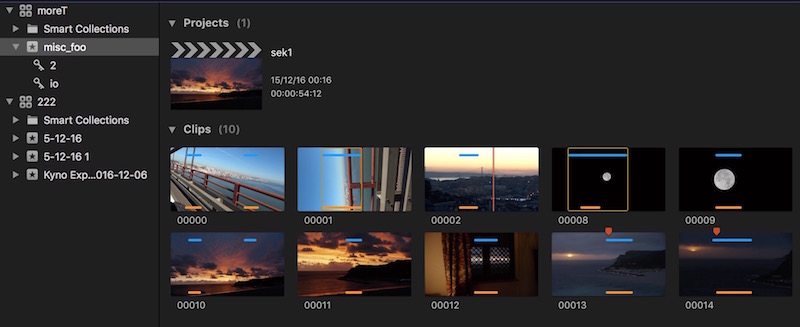
when I select the keyword "io" (the key symbol on the left) - which is automatically created once I assign it to a clip - all my range selected keywords would appear separately as subclips. This is pretty neat and blazing fast. In both screen-grabs the orange line at bottom is telling me that the clips are already part of the timeline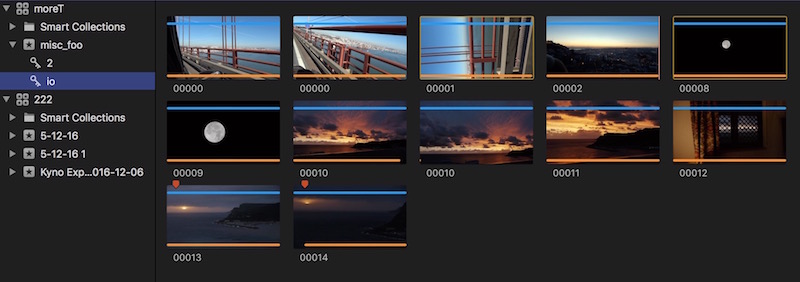
Of course there are all kind of approaches and extreme complex cases.
PD
For very big projects and tight turnarounds maybe's worth have a read at this thread -
Case you're a fcpx user and still do not know about it - is supposed to work with 10.2.3 too // @Kit_L ,-) //, you're mosdef gonna love these free & inmensely useful:
Final Cut Pro Hacks - HOME
You'll just need lua powering and also freeHammerspoon
INFOSYSTEM REQUIREMENTS:
FCPX Hacks requires Final Cut Pro 10.3 **(or above) and Hammerspoon 0.9.52 **(or above).
It’s compatible with macOS 10.10.5 (or above), and works with any language and keyboard layout.
The Touch Bar feature requires macOS Sierra 10.12.1 build 16B2657 (or above).
We recommend changing the Hammerspoon Notification alert style to Alerts. This can be done in the Notifications section of macOS **System Preferences **once Hammerspoon has been installed.
FCPX Hacks is compatible with Final Cut Pro 10.2.3, however it’s no longer supported and new features will not be added for this older version – we recommend updating to Final Cut Pro 10.3. Earlier versions of Final Cut Pro X are not supported, and FCPX Hacks is not designed to have Final Cut Pro 10.2 and 10.3 on the same system. It does not work with Final Cut Pro 7 (or below).
DOWNLOAD:
Please be aware that I’m a filmmaker, not a programmer, so use at your own risk!
You can download the latest version of FCPX Hacks
here (version 0.72 – 2nd Jan 2016 @ 03:20). - DL link 2.8MB DMG
After downloading and installing the latest version of Hammerspoon (which you must do first), you can just download and open up the above DMG file, make sure Hammerspoon is closed, then drag the script files on the left to the Hammerspoon folder on the right (replacing any existing files if you’ve previously installed FCPX Hacks).
--- the folder they mentioned is a hidden
.hammerspoonthat lives in your home folder ---If you need help installing Hammerspoon, you can refer to the original blog entry below.
DISCLAIMER: As some of the Advanced features in FCPX Hacks make changes to Final Cut Pro’s internal files (which requires your Administrator password), please take care when using on mission critical or production systems. FCPX Hacks basically sits “on top” of Final Cut Pro, so it shouldn’t ever cause Final Cut Pro to crash to slow down – but it’s always better to be safe than sorry!
Some screen-crabs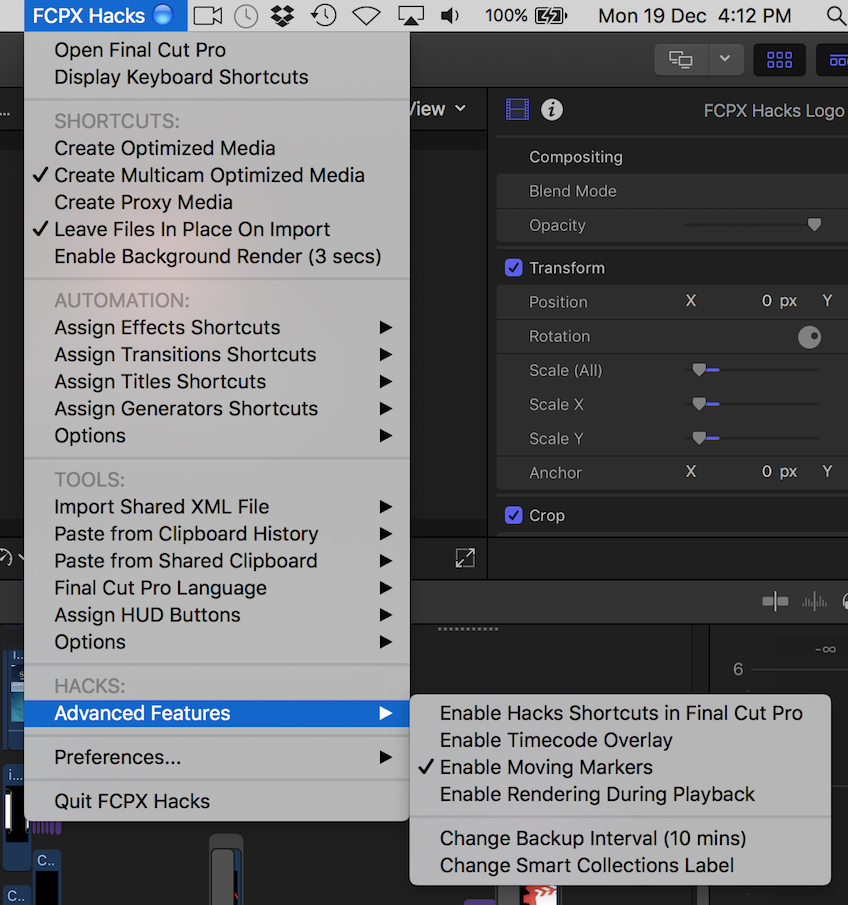
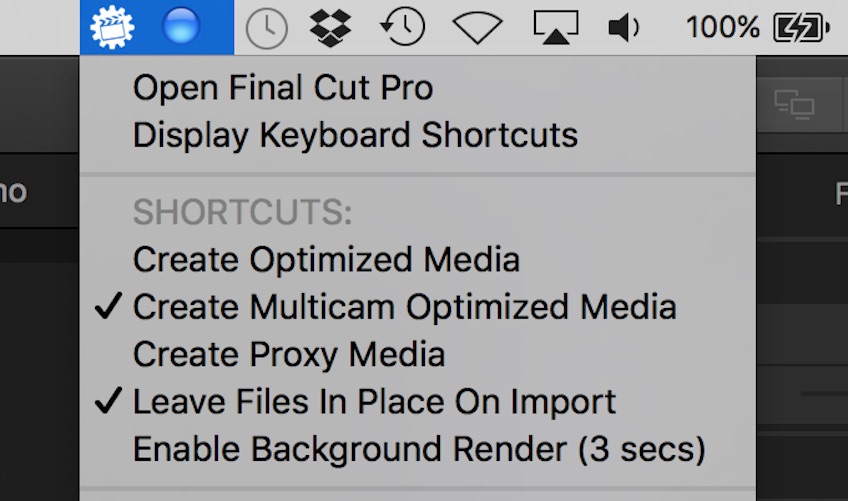
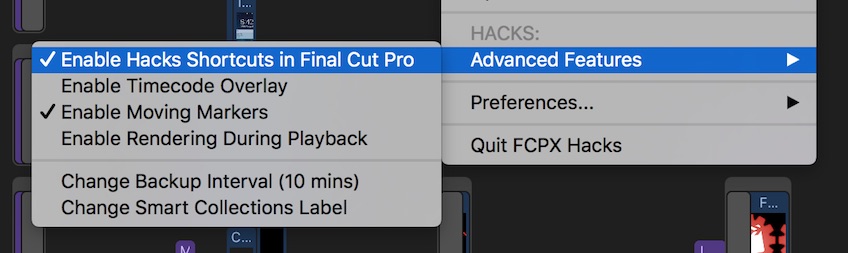
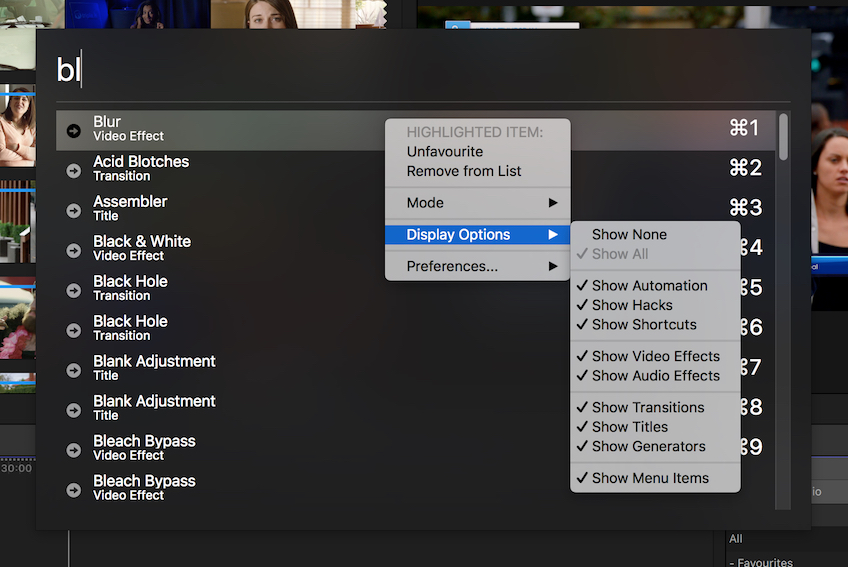
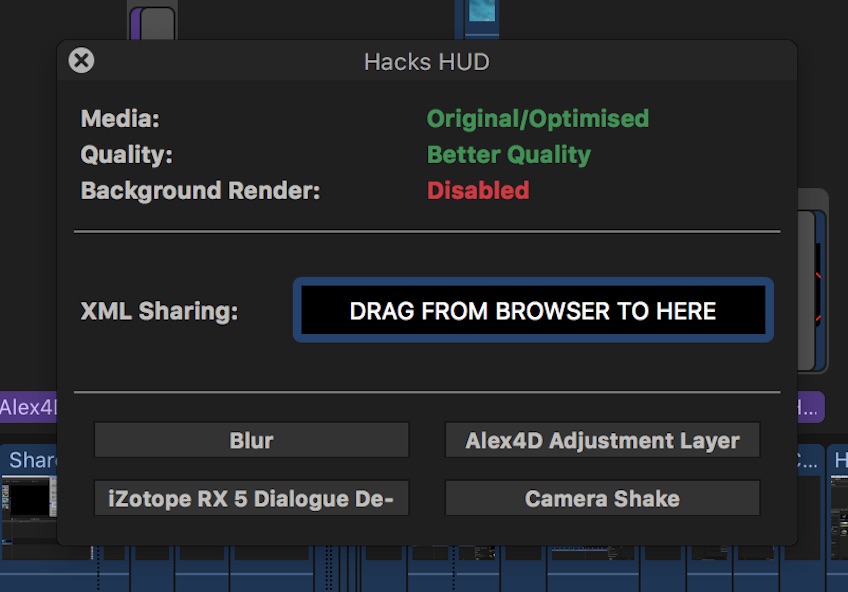
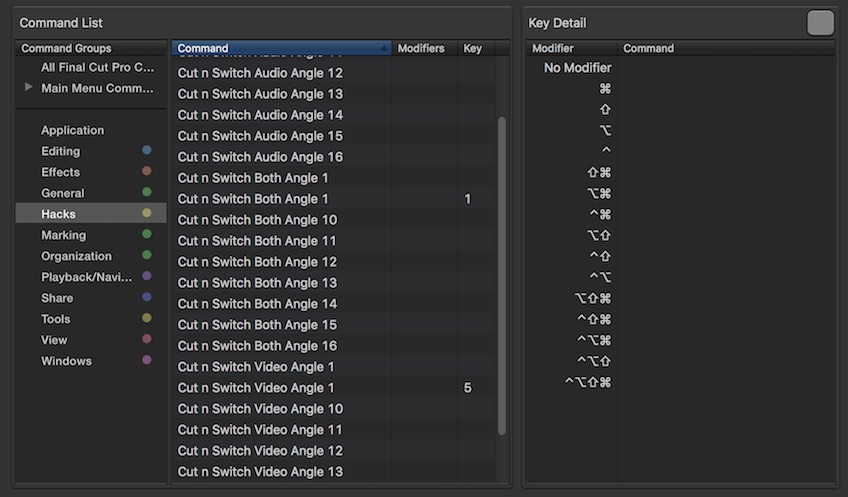
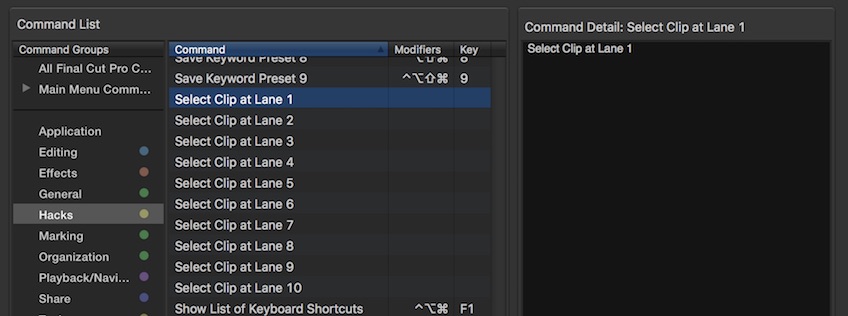
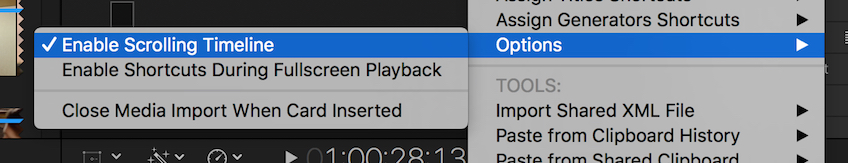
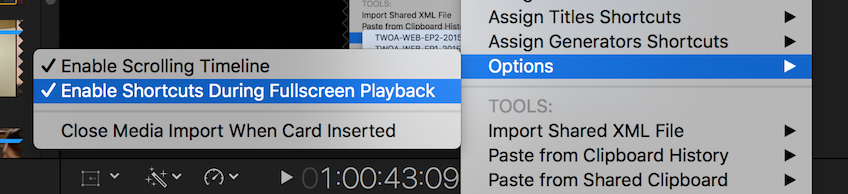
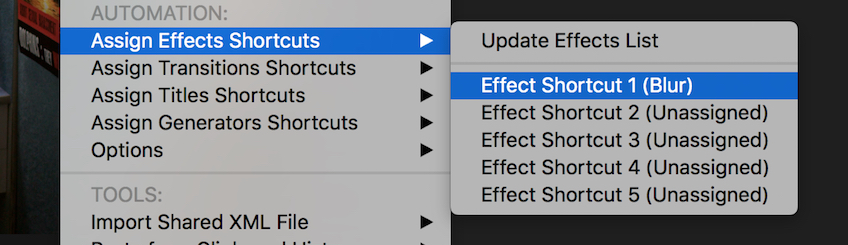
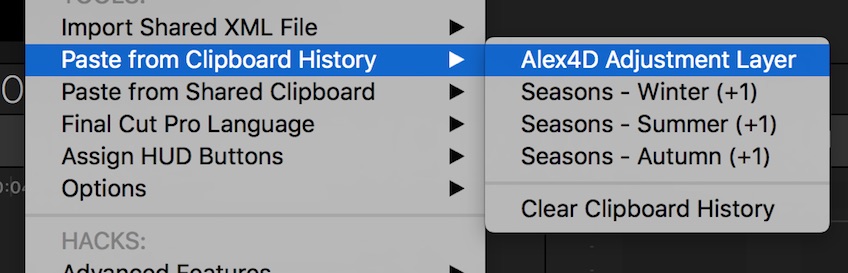
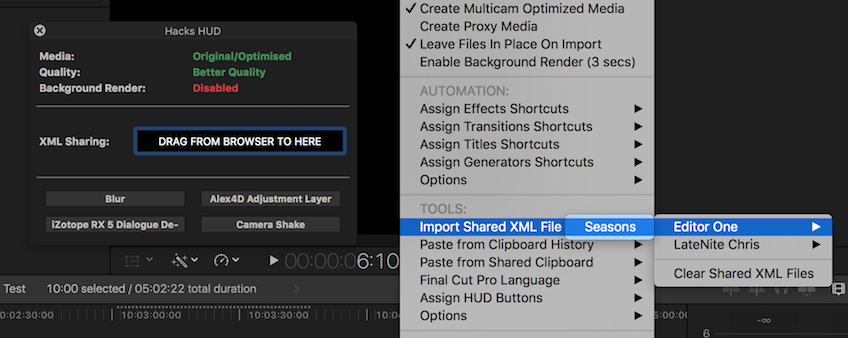
BIG thank you to developers =) -
Taking it from the previous post, FinalCutHacks is morphing into CommandPost and they're planning to release the new version, yes still free and all that, before NAB. They're working hard and it's looking good
In finalcuteEX one can extract marked pieces from footage during the import stage ONLY if done directly from the card AND under compliant (by fcpx's book) format/wrapper. Not talking about the use of other asses managers. That together with the lack of... how was it called in premiere..?... well of exporting the project, trimming the fat and leaving only used stuff; makes fcpx libraries big chunky places where to murder and not get caught. Do not worry, if you have deep pockets you can now throw gold at... well I also don't remember the name of the firm, but they've got exactly that... I'm pretty sure it won't be cheap... but it's only for pros, ja ja ja. ANyway, before the tide gets really high, for the poor people that still want to trimm as much as possible, at least during import, there something called VCC; virulent crazy camel. What it duz? Simple:
You throw files and it makes a dmg with the structure of a card. Either copying or just linking those files. Then you can open dmg, read it with fcpx and import only selected parts. Neat
This is kind of old news, last version is from 2013, but it works. Now links
VCC manual PDF - http://www.spherico.com/filmtools/X-Files/VCC.pdf////////////// VCC app DL 1.4 MB \\\\\\\\\\\\\\\\\\\\
Source: finalcutprofi.de - https://translate.googleusercontent.com/translate_c?depth=1&hl=en&ie=UTF8&prev=_t&rurl=translate.google.com&sl=auto&sp=nmt4&tl=en&u=http://www.finalcutprofi.de/phpboard/viewtopic.php%3Ft%3D74645&usg=ALkJrhh5Ktpq_b1-DWKiKcX95s-QIrjgTA)
Other interesting free tools for fcpx are (sorry no links, you search):
X-Wiper // X-FX Handler// MovieSlate KeyClips // markerTool // fcpximageexporter // Drop To GIF // TitleExchangePro_SL // XTi - XTe // Titles, transitions, generators and effects there are tons, this is a good place to look and of course @balazer's Logarist
Cheers, the watter's here, grghh....PS
The pro dust of gold, iron testicle software I mentioned before is this - https://marquisbroadcast.com/worx4-x.html
Alll the worms, all the worsmms drink rum, ride a bomb and say FUCK YOU

-
FinalCutHacks looks interesting,thanks for posting, meanwhile - does anyone know of a way to do the mythical "batch export" ? I really miss this feature
-
@tubefingers So you didn't read the FinalCutHacks web page? Your answer is there.
-
No I didn't read the page - thats why I asked the question :)
-
@tubefingers you're welcome :-)
A heads up, before known as finalcuthacks just released COMMANDPOST 1.0.0 BETA 1
Now completely self-contained ( no more need for hammerspoon) with a one stop full scan of fcpx's effects, transitions, titles, generators, etc., with an all new menu, logo (liked better the proxy one), new WebApp ( haven't tried yet), CLI option "to trigger Lua code" from terminal ( that could be fun, editing from the command line jij ijiji) and many bug fixes, cleaning up and some new features. Now some Q&D grabs


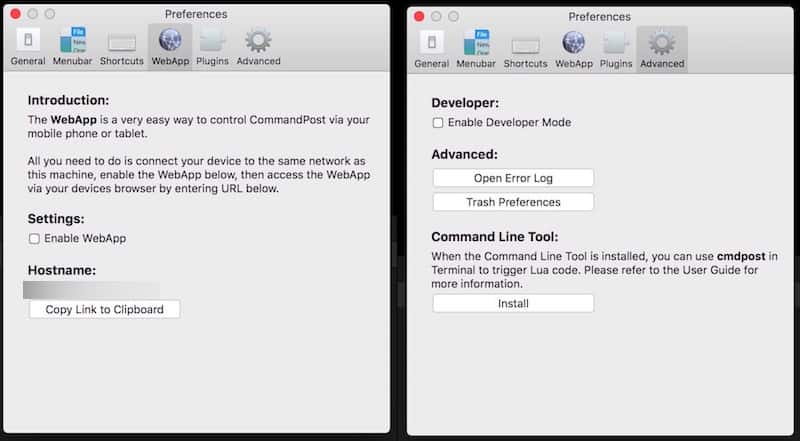
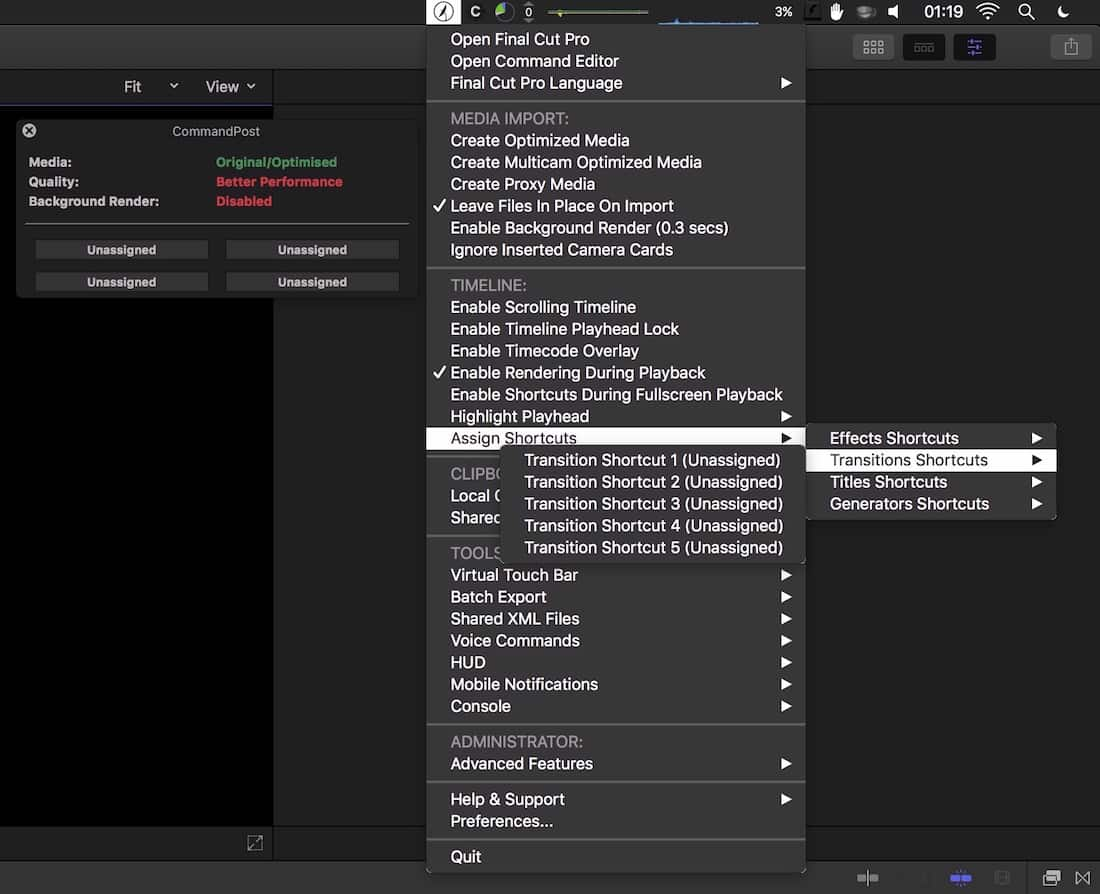
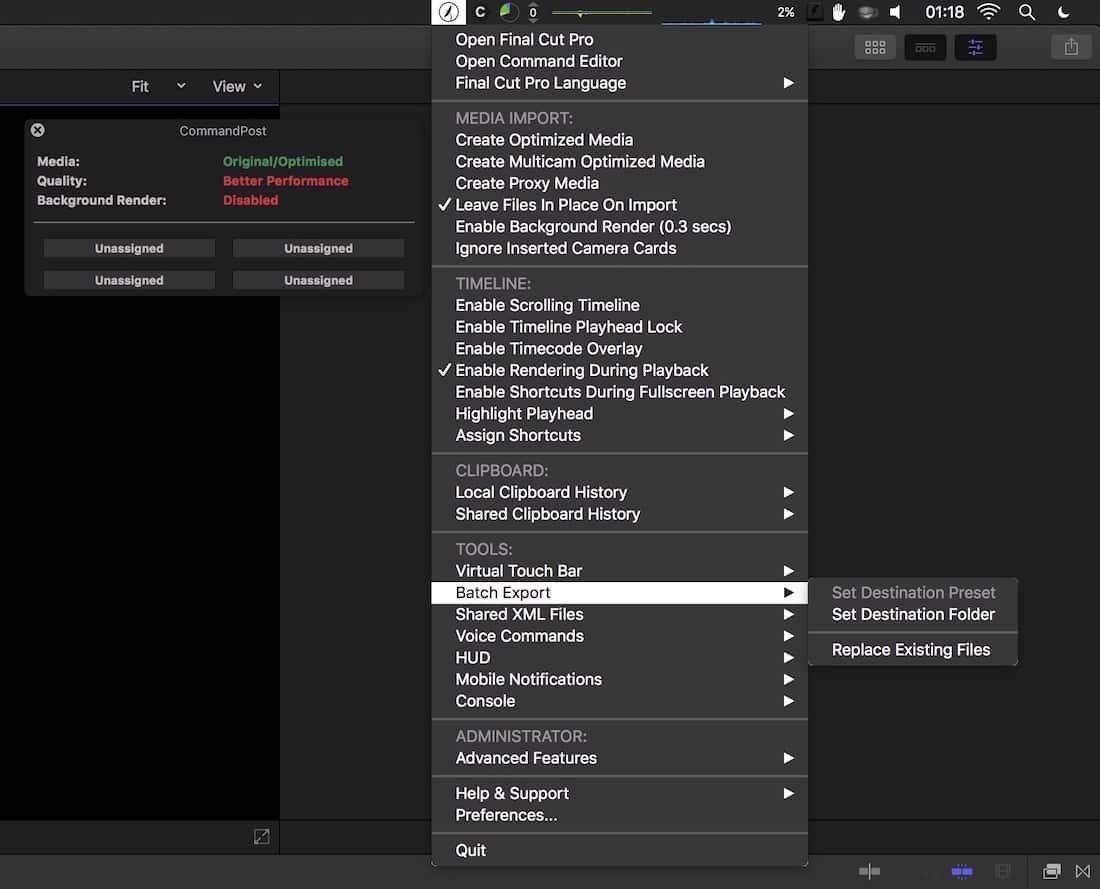
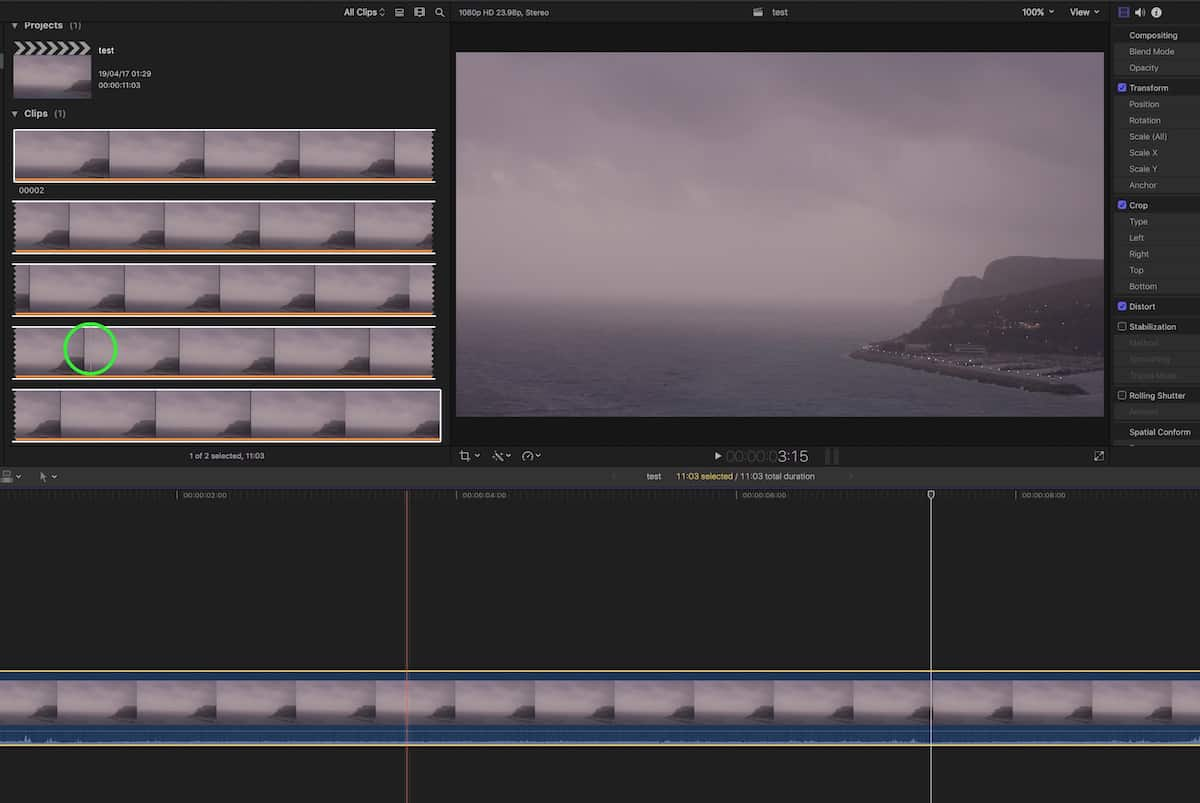

 CP_4_web.jpg800 x 441 - 40K
CP_4_web.jpg800 x 441 - 40K -
@Maxr - Installed CommandPost, its looking good! now to read up on the details and hopefully speed up my workflow :)
-
@tubefingers thumbs up =) The guys have released 3 betas in a short time, as project's getting more complex, self-contained and autonomous ( from hammerspoon) some things are working some are not quite yet/or confusing ( at least 4 me). As an example they got a long drop down menu with expandable options, a HUD, an instant acces search engine GUI ( ala spotlight or newer adobe) a preferences' independant window and still a webApp, piiuuffff. They (2 guys) seem to be busy reverse engineering how fcpx works - at least some aspects of it - while also "prospecting" into expansion/integration with other platforms AE, premiere and the kind. Will be interesting to see how they manage to balance features, reliability (bug free), practical ( grounded) decisions and wild megalomaniac conqueror dreams, je je, the github opereta. Now have to go fuck up the dialog in this monster of a steal compilation ( in a good way) that is DR 14, cheers and enjoy ,-)
PS
The proxy menu icon still there, if desired, under the final cut separator in the preferences
https://github.com/CommandPost/CommandPost/milestone/18
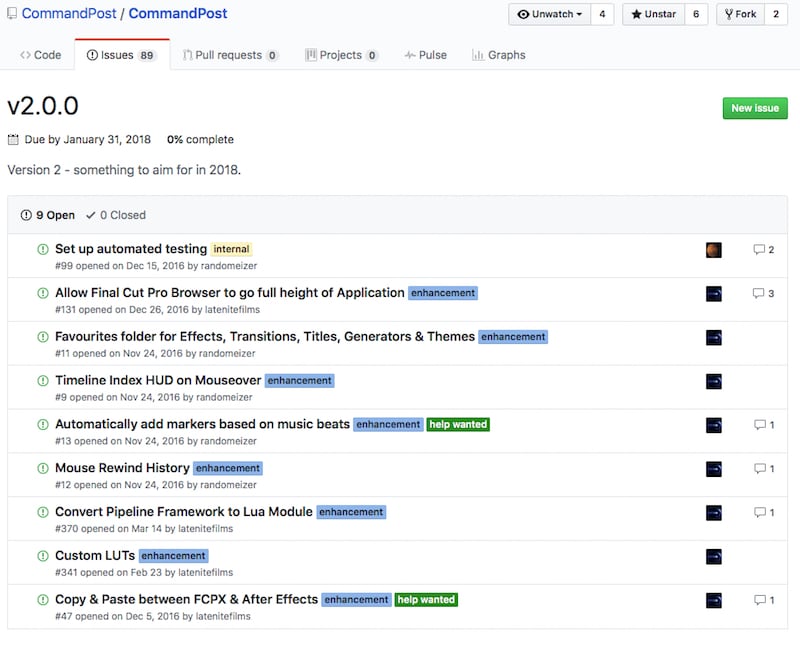
-
this is two years old
-
Whatup guys?!
Heads up on CommandPost, just released v1.0.0 beta 12 and it's looking good.
Download at: https://github.com/CommandPost/CommandPost/releases
ChangelogNew Features:
- Interface is now darker and streamlined (issue #717)
- Added support for Elgato Stream Deck (issue #758)
- Added Customisable Touch Bar Buttons (issue #748)
- Added Touch Bar Widget Support (issue #796)
- Added Final Cut Pro timeline OPTION+Zoom scrolling support for Magic Mouse (issue #691)
- Added Shortcut Key for Provide Feedback (issue #750)
- Added "Set all shortcuts to None" button to Shortcuts Preferences (issue #766)
- Improved Dialog Boxes & File Prompts (issue #709)
- Generator & Title shortcuts speed improvements (issue #757)
- Moved Virtual Touch Bar Preferences into Touch Bar Preferences Panel (issue #791)
Bug Fixes:
- Fixed Watch Folder Inconsistencies in High Sierra (issue #807)
- Fixed bug with triggering plugin shortcuts (issue #743)
- Fixed Documentation Bug (issue #741)
- Pressing "Unassigned" button in HUD doesn't work (issue #752)
- Fixed Virtual Touch Bar Bugs (issue #747)
- Improved cp.tools.getVRAMSize() (issue #759)
- Added error message if adding Finder Tag fails (issue #760)
- "Control CommandPost Shortcuts within Final Cut Pro" fails to detect Final Cut Pro (issue #742)
- Fixed Plugin Scanner Errors (issue #744)
- Fixed Plugin Shortcuts labels in Final Cut Pro (issue #764)
- Fixed Icons on Setup Screens (issue #774)
- Fixed Color Board Mouse Puck Commands (issue #775)
- Fixed bug where correct effect category was not being selected before trying to activate it (issue #780)
- Fixed Various Console Bugs (issue #777)
- Shortcuts still work when Final Cut Pro is not active (issue #778)
- Fixed Bugs with Touch Bar plugin (issue #788)
- Fixed Bugs in Choosers (issue #792)
- Fixed issues with Console not listing all appropriate actions (issue #787)
- Fixed Touch Bar Icon Picker Path Bug #798
- Added a "Clear" button to "Select" in Touch Bar Preferences Panel (issue #801)
- Console Menubar incorrectly added to system menubar (issue #789)
- Fixed "Menu Items" Section in Console bug (issue #818)
- Fix for Preferences Textbox that don't display full text (issue #816)
- Fixed Bug in Plugin Shortcuts (issue #804)
- HUD sometimes remains open even when Final Cut Pro has lost focus (issue #810)
- Added Labels in Touch Bar Widgets for Colour Board Controls (issue #817)
- Touch Bar & Stream Deck Preferences Activators Incorrectly Handle Widgets (issue #826)
- Color Board Touch Bar Widget Improvements (issue #828)
- Fixed bug in Transition Shortcuts (issue #832)
Known Issues:
Clipboard Manager Inconsistencies (issue #806)
Grab and salu2 VK =)
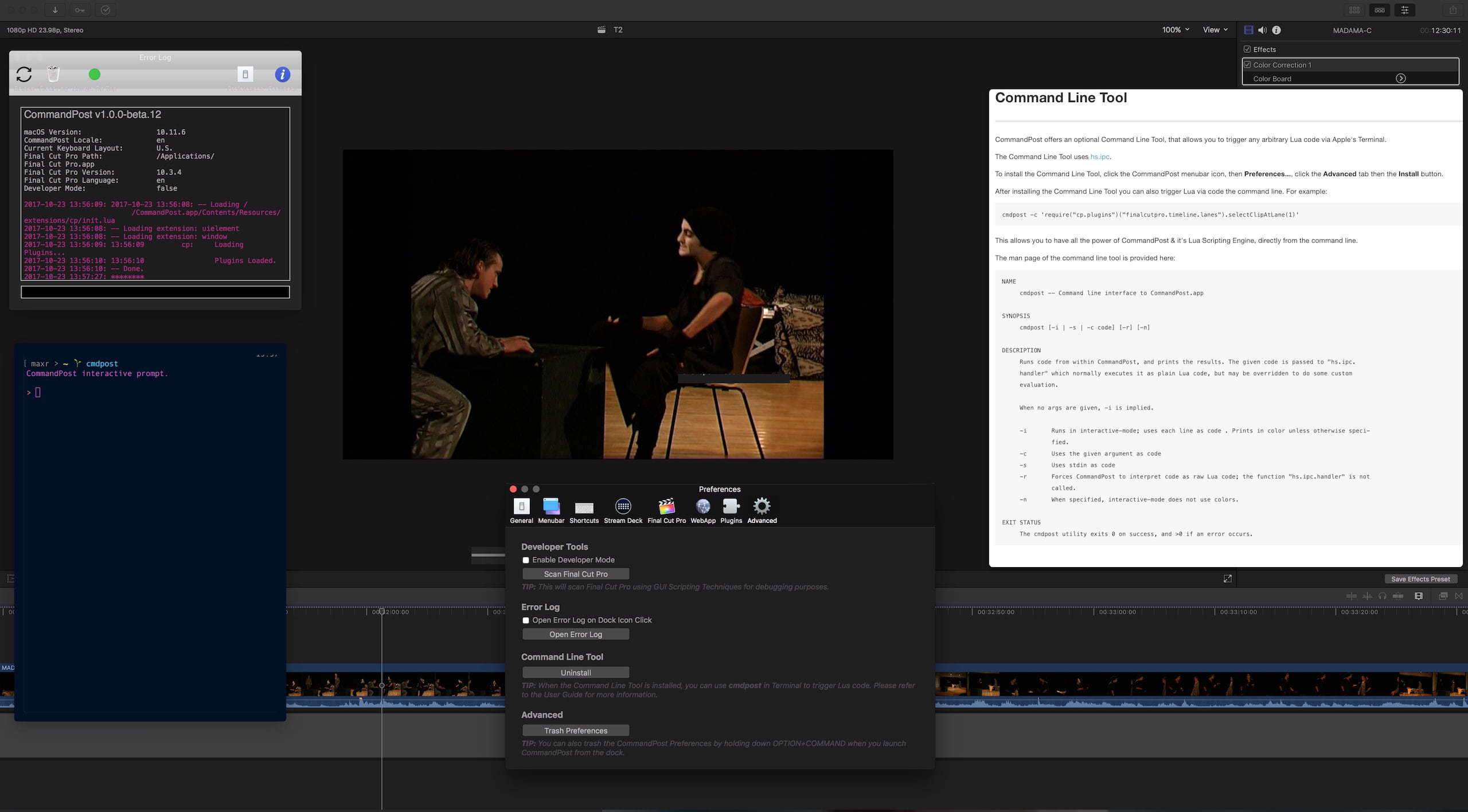
-
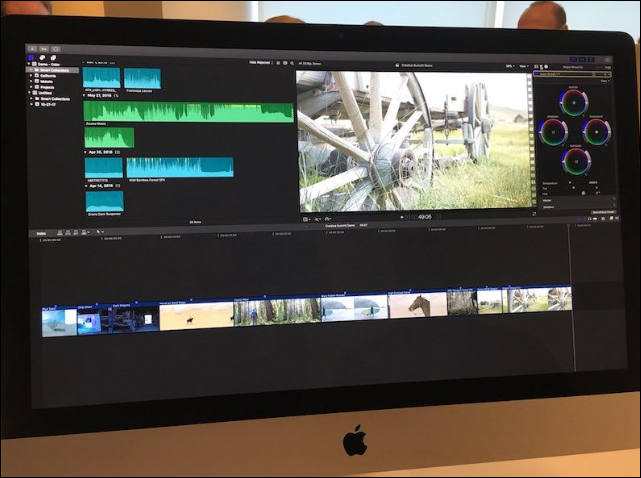
Final Cut Pro X, version 10.4
- Support for VR workflows
- 360 titles and transitions
- HDR workflow support
- Enhanced/redesigned color tools
- Color wheels
- HEVC support
- Auto White Picker
- Custom LUT loading
- Direct import of iOS iMovie timelines
Release before year end.


 sa276.jpg641 x 478 - 44K
sa276.jpg641 x 478 - 44K
 sa277.jpg800 x 635 - 58K
sa277.jpg800 x 635 - 58K -
Wow, not bad! :-)
-
Next update
Apple today announced a major update to its professional video editing app, Final Cut Pro X, with new features including 360-degree VR video editing, advanced color grading tools and support for High Dynamic Range (HDR) video. Optimized to take full advantage of the incredible performance capabilities of the all-new iMac Pro, Final Cut Pro users can now edit full-resolution 8K video for the first time on a Mac. Apple is also extending 360-degree VR video support to Final Cut Pro companion apps, Motion and Compressor. Today, with more than 2 million seats, Final Cut Pro X is the most popular version of the software ever and is used by professional video editors to create incredible works of art, from award-winning Hollywood feature films and commercials, to international broadcasts and the world’s most popular YouTube videos.
“With new features like 360-degree VR editing and motion graphics, advanced color grading and HDR support, Final Cut Pro gives video editors the tools to create stunning, next-generation content,” said Susan Prescott, Apple’s vice president of Apps Product Marketing. “When combined with the performance of Mac hardware, including the all-new iMac Pro, Final Cut Pro provides an incredibly powerful post-production studio to millions of video editors around the world.”
Final Cut Pro lets professional editors create VR content with the ability to import, edit and deliver 360-degree video and view the project in real time through a connected HTC VIVE headset with SteamVR. Users can easily add 360-degree titles in 2D or 3D; apply blurs, glows and other immersive effects; and use visual controls to straighten horizons or remove camera rigs from equirectangular videos. Standard photos and videos can also be added to VR projects and 360-degree video can be shared directly to popular websites including YouTube, Facebook and Vimeo.
“With new features like 360-degree VR editing and motion graphics, advanced color grading and HDR support, Final Cut Pro gives video editors the tools to create stunning, next-generation content,” said Susan Prescott, Apple’s vice president of Apps Product Marketing. “When combined with the performance of Mac hardware, including the all-new iMac Pro, Final Cut Pro provides an incredibly powerful post-production studio to millions of video editors around the world.”
Final Cut Pro lets professional editors create VR content with the ability to import, edit and deliver 360-degree video and view the project in real time through a connected HTC VIVE headset with SteamVR. Users can easily add 360-degree titles in 2D or 3D; apply blurs, glows and other immersive effects; and use visual controls to straighten horizons or remove camera rigs from equirectangular videos. Standard photos and videos can also be added to VR projects and 360-degree video can be shared directly to popular websites including YouTube, Facebook and Vimeo.
With support for the most popular HDR formats, Final Cut Pro gains access to an expanded range of brightness levels to deliver incredibly realistic images. Editors can output video to HDR monitors using I/O devices from AJA and Blackmagic with brightness levels up to 10,000 nits. The new color grading tools support both HDR and Standard Dynamic Range (SDR) video, and with tone mapping, users can easily change HDR to SDR output for broadcast.
Additional Features in Final Cut Pro 10.4:
- Easily import iMovie projects from iPhone and iPad into Final Cut Pro for advanced editing, audio work, motion graphics and color grading.
- HEVC and HEIF support for importing and editing high efficiency video and photo formats from Apple devices.
- Updated audio effects plug-ins from Logic Pro X with redesigned, resizable interfaces.
- Faster, higher quality optical flow analysis built on Metal, Apple’s advanced graphics technology.
-
Latest virtual user group is up, some cool stuff and delves into the update:
-
Anybody knows how to export Audio files from a project to Pro Tools format AAF or OMF without having to use X2Pro (150 bucks) ?
Howdy, Stranger!
It looks like you're new here. If you want to get involved, click one of these buttons!
Categories
- Topics List23,990
- Blog5,725
- General and News1,353
- Hacks and Patches1,153
- ↳ Top Settings33
- ↳ Beginners256
- ↳ Archives402
- ↳ Hacks News and Development56
- Cameras2,367
- ↳ Panasonic995
- ↳ Canon118
- ↳ Sony156
- ↳ Nikon96
- ↳ Pentax and Samsung70
- ↳ Olympus and Fujifilm101
- ↳ Compacts and Camcorders300
- ↳ Smartphones for video97
- ↳ Pro Video Cameras191
- ↳ BlackMagic and other raw cameras116
- Skill1,960
- ↳ Business and distribution66
- ↳ Preparation, scripts and legal38
- ↳ Art149
- ↳ Import, Convert, Exporting291
- ↳ Editors191
- ↳ Effects and stunts115
- ↳ Color grading197
- ↳ Sound and Music280
- ↳ Lighting96
- ↳ Software and storage tips266
- Gear5,420
- ↳ Filters, Adapters, Matte boxes344
- ↳ Lenses1,582
- ↳ Follow focus and gears93
- ↳ Sound499
- ↳ Lighting gear314
- ↳ Camera movement230
- ↳ Gimbals and copters302
- ↳ Rigs and related stuff273
- ↳ Power solutions83
- ↳ Monitors and viewfinders340
- ↳ Tripods and fluid heads139
- ↳ Storage286
- ↳ Computers and studio gear560
- ↳ VR and 3D248
- Showcase1,859
- Marketplace2,834
- Offtopic1,319










