
-
Just a heads up on the very solid and still free latest infinity public beta - 1.1.2.23663
Direct (MAC ONLY) download link
Features / Improvements / Fixes- Inpainting improvements for CMYK mode.
- Selection refinement improvements.
- Patch tool improvements, especially CMYK.
- JPEG / PNG DPI imported correctly.
- Crop tool improvements - including absolute sizes and presets.
- Develop supports import profile as well as output.
- Develop exposure is in stops, not %.
- Significant help improvements.
- Perspective tool - history and clipping support.
- White balance has a tint slider.
- 8bit LAB TIFF import support.
- Fixed many adjustments which were applying incorrectly in CMYK mode.
- Fixed bugs importing read-only images.
- Brush resizing improvements.
- Resize document / Resize canvas improvements.
- Can set defaults for new documents.
- Pen tablet improvements.
- Assorted text improvements.
- Floating UI panels will drag right-snapped as well as below-snapped panels.
- Many localisation improvements.
- Many new cursors and icons.
- Undo redo menu items include descriptions.
- Flood select / fill tool improvements.
- New “Edge Aware” brush in develop.
- Numerous stability and performance improvements.
-
Photoline just released version 19. Might be more than an alternative as it offers a lot of advantages compared to Photoshop. Work with it for a few days and you start to love it...
-
There is a new Version of Elements XXL at http://www.thepluginsite.com/products/elementsxxl/index.htm
ElementsXXL adds up to 430 powerful features to Photoshop Elements for Windows that were previously only available in Photoshop. These features are included as new menu items, icons, buttons, key shortcuts and dialogs, so they seamlessly integrate into the user interface of Photoshop Elements. ElementsXXL bridges the gap between Photoshop Elements and Photoshop and greatly enhances the image editing experience in Photoshop Elements.
-
Photoshop Elements 14
http://www.adobe.com/products/photoshop-elements/features.html
-
Adobe Photoshop Elements 14 offers a lot of features (new and old) and automated tools, that perform well, for a reasonable price. The software offers far more options and controls than free software on offer and the hobbyist or someone who's just stepping into the realms of photo editing will definitely find it easy to use.
It is ideal for anyone wanting to edit images easily, with the help of the software if needs be, without having to pay a monthly subscription to do so. All of the controls are easy to learn how to use, plus there are helpful guides and step-by-step instructions should you need guidance on how a particular tool works. It's also packed with features and really useful auto tools that actually do a really excellent job. The interface looks great and generally, it's quick to respond and use.
https://www.ephotozine.com/article/adobe-photoshop-elements-14-review--28198
-
If you are using mac os try macphun tools as an alternative for win os i reccomend affinity. Affinity is a great supplement to LR and is not as bloated as PS. It takes a bit to feel your way, but no more than LR really. For the price it was a no brainer for me to at least give it a try.
-
New update of Photoline from version 19.02 to 19.50.
-
NIK BUNDLE NOW 4 FREE
direct DL link WINDOWS - https://dl.google.com/edgedl/photos/nikcollection-full-1.2.11.exedirect DL link MAC - https://dl.google.com/edgedl/photos/nikcollection-full-1.2.11.dmg
For anyone interested my experience is that Dfine is all around an excellent denoiser, newest topaz DN6 probably the best (also more time consuming) close followed by noiseware. Silvereffex is nice too, silkier than almighty tonality street dog. Sharpener Pro is also alright, mix (lighten and darken layers) to lessen effect, good clarity, you can configure it (well all of them) to go into new layer with mask (plink!) quick stuff. Color Effex has a ton of options, useful if you invest some time, explore the myriad effects and combinations and end up creating some recipes, like sardines stuffed with mozzarella and heroin; used to be my post digi-darkroom, today's alien. Analog effex's also fun, for crazier moods. Skip Vivezza and specially HDR Effex, very bad. This suite used to be hundreds of petrodolars, probably google decided on dumping it (not cost effective) and thus the grandiloquence gest (prrrfff), enjoy =)
-
Yes, just topic is not matching this, as it is still plugins.
-
me made new topic, you erase whatever impertinent inapropiative thingies, deal?
-
thanks @maxr.....I luv'n free no madda where it's post'd !
-
@ Vitally_Kiselev: "Yes, just topic is not matching this, as it is still plugins."
Not true. I have the Nik Collection and it includes stand-alone-versions as well as plugins. Maybe this free download is different though, - I have the paid mac-version from a couple of years ago.
-
Not true. I have the Nik Collection and it includes stand-alone-versions as well as plugins.
Check topic title, please. It is topic about full fledged photo editors.
-
The best alternative is Photoshop Elements. Cheap and get the job done. Plus it has some great extra features than PS to boot.
-
The best alternative is Photoshop Elements
This is certainly not true.
-
Photoflow
free, 32bit colour, layers and layers' masks (with HSL curves' masks too), the power of GMIC filters!!!! I believe there exists all unix flavours and win too. It works as a standalone but better with Gimp. You can download Parta's experimental (unstable) Gimp builds - http://www.partha.com
PF's UI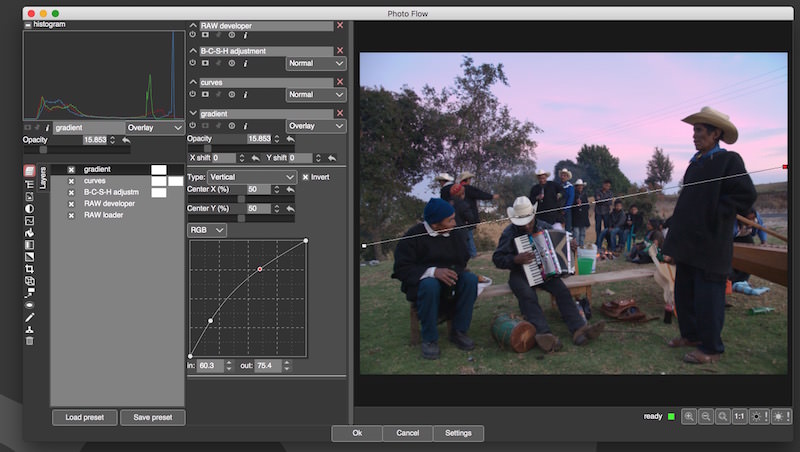
AFAIK the only 32bit floating point layer based workflow (you cannot export 32 bit from LR, nor PS' cameraraw)
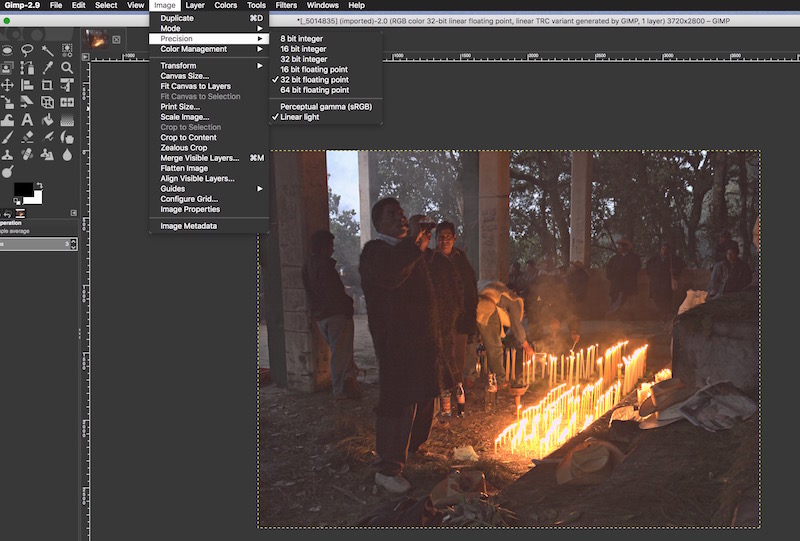
In my limited use, I find to work fairy well with (unstable) experimental 2.9 Gimp build. GMIC filters have superb film emulation (slide, b&w, negat), excellent local contrast (inside GMIC), good NR and sharpening and a myriad other helpers. Those used to Darktable and Rawtherapee may feel more at home. The big CON is that needs more development (iron some nasty bugs) and specially that is quite slow; so not for every single photo. Developers are a bunch of cool guys, check them out - https://discuss.pixls.us
If you want layers, 32bit (e.g. exr) colour handeling and the vast resources of gimp, you might enjoy it.
BTW a couple 3 extra things, just a bit OT mucho master VK =)
1 - GIMP is working fine with FREE NIK plugins
2 - GMIC also has a project for real time video manipulation with its filters called Zart but I didn't manage to build it.
3 - There a very interesting project called Filmulation, if you're linuxer, check it out - https://github.com/CarVac/filmulator-gui
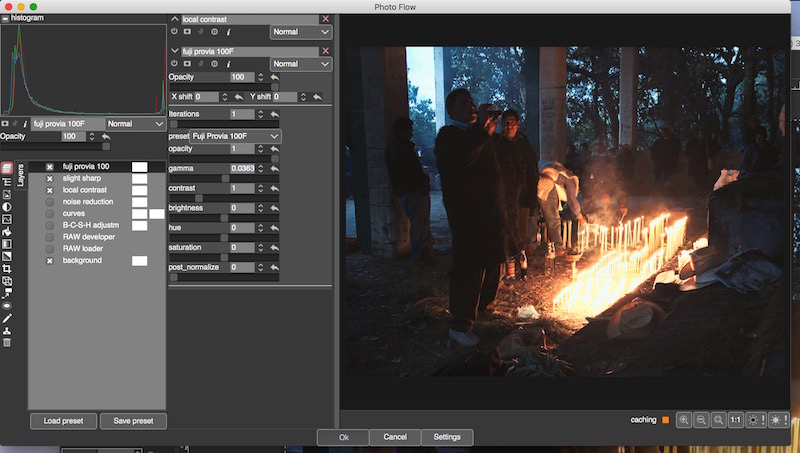
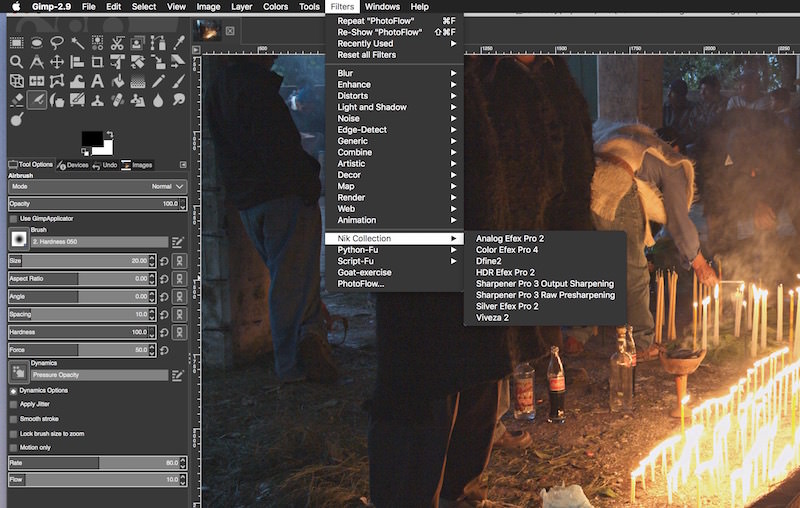
-
Small update.
Sagelight Editor is dead for more than a year, almost two in fact. Developer vanished like fart.
It is good software with many unique features and stuff.
-
Photoline has implemented smart object in its beta version 19.90b6. Plugins like Nik Collection can be handled by it. Hence you can reactivate plugin and use settings which you had implanted before....
Also lot of internal filters which were only running destructive can work now non-destructive due to this.
Note: You only can see the topic in the forum under "Betatester unter sich" if you are registered:
-
Elements XXL works now with Mac OS X in its version 1.0 (up to 130 new features).
-
Introducing New Corel PaintShop Pro X9: All-In-One Photo Editor for Home & Business
New version boosts editing productivity, adds features for photographers and business while maintaining its dedication to easy, affordable image editing
OTTAWA, ONTARIO--(Marketwired - Aug. 16, 2016) - Corel has announced the release of Corel® PaintShop® Pro X9, the latest version of its complete photo editor for home or business. Corel PaintShop Pro X9 introduces new features and enhancements that will help anyone working with images start (and finish) their personal and professional projects faster than ever.
Get your best photos yet with new Interactive Gradients for smoother transitions, an enhanced photo workflow, and support for new camera RAW profiles. Achieve the end-result you want sooner with new Project Templates that enable you to trade a blank canvas for a pre-designed starting point. Combine the new Screenshot tools with vector shapes and lines to help your business illustrate its point and communicate with audiences.
As an all-in-one imaging workshop, PaintShop Pro delivers a feature set comparable to popular and costly professional programs. Unlike competitors, it maintains a strong commitment to making photo editing more accessible, while staying affordable and subscription-free.
"The influence of imaging in our work and personal lives is undeniable. The smartphone means our cameras are always with us, and the visual richness of the web means images are experienced and used in every aspect of our lives. It's our mission to help everyone harness the power of the image - whether at home or on the job," said Greg Wood, Senior Product Director, Corel Photo. "With X9, new time-saving features and enhanced tools give anyone working with images a single product that can handle virtually all your imaging needs - for less than $80. Whether you want to quickly build a photo project with a free trial or license 100s of seats for your business, PaintShop Pro X9 is an obvious choice for anyone working with photography."
PaintShop Pro X9 offers photographers, home users and businesses powerful new creative features:
- NEW! Project Templates: Don't dread a blank canvas. Jump in and start creating professional-looking designs with new project templates. Quickly make personalized greeting cards, photo collages, brochures and more; plus, save your own layouts as a template to help get the next job done faster.
- NEW! Screenshot: Now it's easier for businesses of any size to easily create screenshots to enhance their communications. Capture, edit and annotate screenshots for tutorials and documentation without the need for multiple applications.
- NEW! Interactive Gradient Fill: Save time creating gradients with new interactive color nodes. Drag colors from the main palette and drop them on nodes, then move them around to fine-tune the result using new live preview.
- NEW! Support for Windows Real Time Stylus: Now integrated with support for Windows Real Time Stylus, which brings pressure sensitivity and more to specific touch-enabled 2-in-1 devices like Microsoft's Surface series.
- NEW! Guided Tour: Get to know PaintShop Pro X9 with the all-new Guided Tour. This step-by-step virtual walkthrough will help you confidently navigate the interface and master new features in no time.
- NEW! Export Edit History: Quickly document and share your edits by exporting a record of your edits for a single session or a complete history. Great for building step-by-step tutorials, showing a colleague how to achieve a certain effect, or for legal documentation.
- NEW! Intel RealSense XDM Support: A new generation of photography and editing is here with the introduction of depth aware cameras, including Intel's RealSense lineup. Photos captured in the XDM format can be brought into the Adjust workspace, where selections can be made based on depth and a range of Instant Effects can be applied.
- ENHANCED! Workflow and Camera Support: Work faster than ever with a simplified user experience that streamlines many common tasks. Take advantage of an updated Text Toolbar with downloadable text presets, Silent Script for faster one-click editing actions, real-time performance for commonly used editing tools, and Smart Photo Fix one-click fixes can now be applied as part of a batch process. Extending its camera support, PaintShop Pro X9 now works with 15 new camera RAW profiles.
- ENHANCED! Licensing & Virtualization: Corel is ready for your enterprise or SMB with commercial licensing options that will help you save even more. In addition to new creative features, PaintShop Pro X9 now supports Windows Server 2016, making it an ideal choice for enterprise customers looking for easy deployment in a virtualized environment.
PaintShop Pro X9 Ultimate: Comprehensive Editing Kit for Photographers
New PaintShop Pro X9 Ultimate includes PaintShop Pro X9, plus a collection of add-ons worth more than $200.
New! AfterShot™ 3: Get a one-two punch that rivals Adobe's Creative Cloud photography bundle, only without the monthly fee. Quickly convert & adjust RAW. Take advantage of non-destructive editing, preserving your original, whether you edit one version of your photo or 100.
New! Corel Live Screen Capture: An excellent companion to our new Screenshot tools, Live Screen Capture enables you show off exactly what's happening on your screen, including system audio and microphone sound. Perfectly Clear 2 SE: Athentech Perfectly Clear 2 SE offers 10 patented corrections to help restore more lost detail in less time, delivering beautiful photos faster.
PaintShop Pro® X9 and VideoStudio® X9 Photo Video Bundle Delivers a Complete Editing Package
Also introduced today, the PaintShop Pro X9 and VideoStudio Pro X9 Photo Video Bundle brings together a complete photo, design and video editing package to help tell your story with still images and in motion. For more information on the Corel Photo Video Bundle, visit us at http://www.paintshoppro.com/photo-video-bundle.
Pricing and Availability
PaintShop Pro X9 & PaintShop Pro X9 Ultimate are available now in English, German, French, Dutch, Italian, Spanish, Russian, Traditional Chinese and Japanese. Suggested retail pricing (SRP) for PaintShop Pro X9 is $79.99 (USD/CAN) / EUR 69.99 / £59.99 / $99 AUD. SRP for PaintShop Pro X9 Ultimate is $99.99 (USD/CAN) / EUR 89.99 / £79.99/ $129 AUD. SRP for PaintShop Pro X9 and Video Studio X9 bundle is $129.99 (USD/CAN) / EUR 99.99 / £89.99 / $179 AUD. Upgrade pricing for PaintShop Pro X9 and PaintShop Pro X9 Ultimate is available to registered users of all previous versions of PaintShop Pro. For more information, or to download a free 30-day trial, please visit http://www.paintshoppro.com
-
Corel PaintShop Pro X9 Review
When compared with PaintShop Pro X8, Corel PaintShop Pro X9 offers a few more features as well as performance improvements and when you combine this with what was already on offer, you're getting a lot of features and tools for a great price. The software offers far more options and controls than free software on offer and indeed the basic software package Adobe offers, plus it is subscription free which will save money in the long-run. Corel has worked hard to make PaintShop Pro fast and effective and we have to praise them for continuingly trying to find ways to speed up workflow for its users.
https://www.ephotozine.com/article/corel-paintshop-pro-x9-review--29730
-
Updated first post, let me know if I forgot something.
-
Not sure, but maybe you should also add free Krita.
https://krita.org/en/features/highlights/
Can work with Layers non-destructively, has nice G'MIC filter collection implemented http://gmic.eu ,sophisticated color management, works with psd files, etc...
-
Can you write about it more? On first sign it looks more like painting app.
Howdy, Stranger!
It looks like you're new here. If you want to get involved, click one of these buttons!
Categories
- Topics List23,990
- Blog5,725
- General and News1,353
- Hacks and Patches1,153
- ↳ Top Settings33
- ↳ Beginners256
- ↳ Archives402
- ↳ Hacks News and Development56
- Cameras2,367
- ↳ Panasonic995
- ↳ Canon118
- ↳ Sony156
- ↳ Nikon96
- ↳ Pentax and Samsung70
- ↳ Olympus and Fujifilm101
- ↳ Compacts and Camcorders300
- ↳ Smartphones for video97
- ↳ Pro Video Cameras191
- ↳ BlackMagic and other raw cameras116
- Skill1,960
- ↳ Business and distribution66
- ↳ Preparation, scripts and legal38
- ↳ Art149
- ↳ Import, Convert, Exporting291
- ↳ Editors191
- ↳ Effects and stunts115
- ↳ Color grading197
- ↳ Sound and Music280
- ↳ Lighting96
- ↳ Software and storage tips266
- Gear5,420
- ↳ Filters, Adapters, Matte boxes344
- ↳ Lenses1,582
- ↳ Follow focus and gears93
- ↳ Sound499
- ↳ Lighting gear314
- ↳ Camera movement230
- ↳ Gimbals and copters302
- ↳ Rigs and related stuff273
- ↳ Power solutions83
- ↳ Monitors and viewfinders340
- ↳ Tripods and fluid heads139
- ↳ Storage286
- ↳ Computers and studio gear560
- ↳ VR and 3D248
- Showcase1,859
- Marketplace2,834
- Offtopic1,319






