
-
@joethepro correct, but I would say it's better to have it separated, more control.
Cool 3d qualifier with Van Hurkman
+ a bit on matching (and thinking =)
and shortcut sheet
 Full-resolve12-edit-menu-cheatsheet.jpg3300 x 2550 - 1M
Full-resolve12-edit-menu-cheatsheet.jpg3300 x 2550 - 1M -
@GMC It changed to Clean Black and Clean White. A little more to have to fiddle with, but it works well. You can always still use blur.
-
What I am missing in the free version (or haven't been able to find yet) is the denoise function in the matte finesse section - it seems to have gone. In the Resolve 11 lite version it was there. Without it any color qualification will be flawed.
-
The limits are far fewer effects and the transform ranges seem limited. I can only scale things between .25 and 4. Is there some other way that someone can suggest? How would you zoom something from infinitely small to outside the frame?
You can use free HitFilm version in pair with it :-)
-
@Jspatz asking the big questions. I hate those limits too!
-
I am really enjoying this and believe it can replace PP2015 for many of my projects. Besides great color control, the tracking and stabilizing is fantastic. The limits are far fewer effects and the transform ranges seem limited. I can only scale things between .25 and 4. Is there some other way that someone can suggest? How would you zoom something from infinitely small to outside the frame?
-
It works in Windows 7.
-
Does anyone have any idea why my performance is so bad. Playback starts at 12fps and within 5 seconds goes to less than 1fps regardless of project or clip size. This is a system that is always realtime with 4k in ppro. 64Gb ram and 2 GPUs (which Resolve reports correctly). There appears to be a bottleneck prior to the GPU. The CPU stays under 20% but the GPU bounces between 0 and 1 or 2%. Any suggestions much appreciated.
-
BEWARE, backup (zip), 'cause DR12 will overwrite previous versions!!
Very first impressions: UI much cleaner, after initial shock it looks and feels "clearminded". Nice work on curves section, greyed out/faded options, all modules and almost all graphics have been streamlined (maximized) and objects and tools given space, just love the simple dotted BG behind the nodes, which are much easier to link now. Search search search dialogs. Not fond of the top section, seems a bit like wasted space. Tuttle and open OFX seem to work (at least as in 11). Fuck me even TT meter (64bits wrapper) is working via VST!!! I still don't see myself editing complex projects here (need further deepfrying chicken wings), but for someone delivering FHD there's not much anyone can offer, for free +)

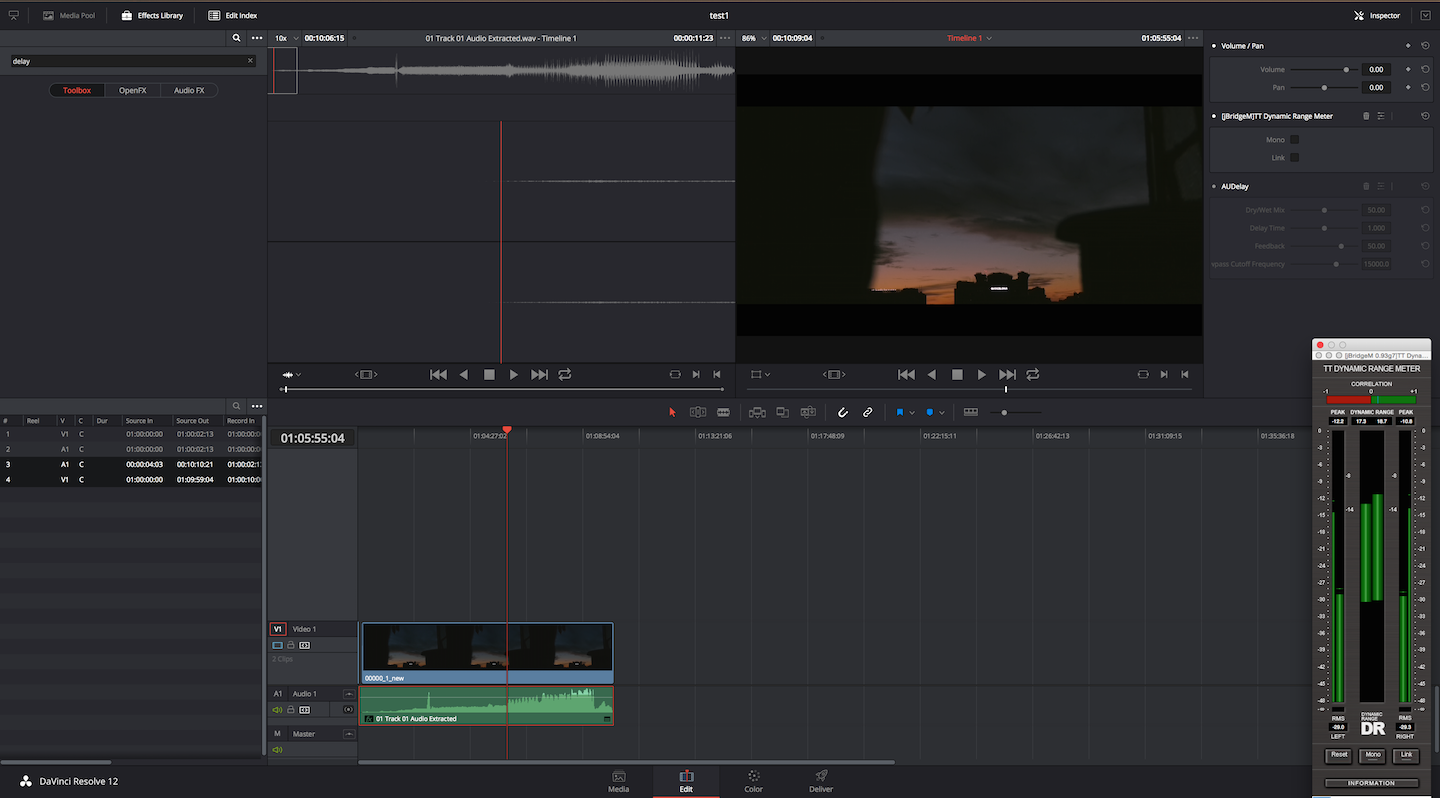
-
@joethepro just a couple of XAVC-S mp4 from Sony A7s, placed on the timeline to test. Weird things are happening with CUDA on Yosemite, unfortunately, but this GPU memory error seemed to be more related to Resolve. I had no such problems with the previous versions of Resolve
Howdy, Stranger!
It looks like you're new here. If you want to get involved, click one of these buttons!
Categories
- Topics List23,993
- Blog5,725
- General and News1,354
- Hacks and Patches1,153
- ↳ Top Settings33
- ↳ Beginners256
- ↳ Archives402
- ↳ Hacks News and Development56
- Cameras2,368
- ↳ Panasonic995
- ↳ Canon118
- ↳ Sony156
- ↳ Nikon96
- ↳ Pentax and Samsung70
- ↳ Olympus and Fujifilm102
- ↳ Compacts and Camcorders300
- ↳ Smartphones for video97
- ↳ Pro Video Cameras191
- ↳ BlackMagic and other raw cameras116
- Skill1,960
- ↳ Business and distribution66
- ↳ Preparation, scripts and legal38
- ↳ Art149
- ↳ Import, Convert, Exporting291
- ↳ Editors191
- ↳ Effects and stunts115
- ↳ Color grading197
- ↳ Sound and Music280
- ↳ Lighting96
- ↳ Software and storage tips266
- Gear5,420
- ↳ Filters, Adapters, Matte boxes344
- ↳ Lenses1,582
- ↳ Follow focus and gears93
- ↳ Sound499
- ↳ Lighting gear314
- ↳ Camera movement230
- ↳ Gimbals and copters302
- ↳ Rigs and related stuff273
- ↳ Power solutions83
- ↳ Monitors and viewfinders340
- ↳ Tripods and fluid heads139
- ↳ Storage286
- ↳ Computers and studio gear560
- ↳ VR and 3D248
- Showcase1,859
- Marketplace2,834
- Offtopic1,320









