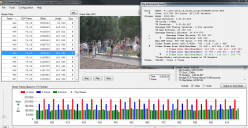It allows to keep PV going, with more focus towards AI, but keeping be one of the few truly independent places.
-
Can someone explain me how to record at 720 in MJPEG? I can't find any selectable option in the menu.. (i only see AVCHD 1080 and 720 and then just MOTION JPEG and i guess it's the 1080 mode..)
-
o.O I uploaded a GF2 video on YouTube, MotionJPEG with Driftwood's Cluster v6 'DREWnet' at 1080, around 90mbps of bitrate.. straight out of the camera.. (144MB) And Youtube gave me the ORIGINAL quality?!? WTF?!? What does that mean??
-
@subco Playback: Sometimes it does... sometimes it doesn't... it seems. It probably depends on avg bitrate at the time and/or is just too much for the in-camera decoder/player. There's no complications to the files when brought over though. Therefore, I suggest that you film test shots on the H mode to get the elements right/playback and then switch to SH mode to record top quality. 1080i should be fine but if not try the same.
PS image looks very good off the GF2 with Cluster v6 :-)
-
*** NEW *** Cluster v6 6 GOP Variation 'Nebular'. For GH2 and GF2 users.
Again, primed for a target Qp of 16. After another week's research and beta testing by my test team (with special kudos to @evanflys, @luxis, @Zaven13, @konjow, @onionbrain and @conscius please find attached Cluster v6 'Nebular' - the 6 GOP variation of the previously released 'DREWnet' setting at 12/15 GOP.
The two settings share striking similarities in the matrix and the only real difference is Nebular's GOP, the 'GOP Related' weighting of bitrate to i, p and b frames, and bitrate to produce a rate control that increases overall bitrate by around 25%. HBR/1080i certainly looks even better. But let YOU be the judge.
Note for GF2 users: I have checked the 720p settings (mentioned in my previous comment above) that I recommended for the 12/15 variation which will bring it up to the same level of weight control for i, p and b frames of the GH2. Please try it out and let me know how you get on with it.
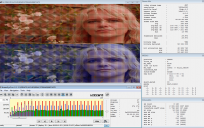
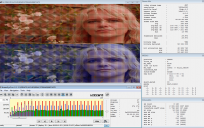 Cluster v6 6 GOP - 1080i60 streameye depicting a i top field and p bottom field quantisation.png1395 x 877 - 853K
Cluster v6 6 GOP - 1080i60 streameye depicting a i top field and p bottom field quantisation.png1395 x 877 - 853K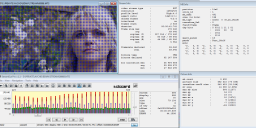
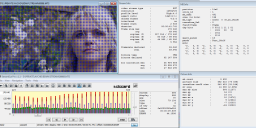 Cluster v6 6 GOP - 720p60 streameye depicting a p slice quantisation.png1401 x 691 - 421K
Cluster v6 6 GOP - 720p60 streameye depicting a p slice quantisation.png1401 x 691 - 421K
 Cluster_v6_6_GOP 'Nebular' - setf.zip2K
Cluster_v6_6_GOP 'Nebular' - setf.zip2K -
GF2 users: Ah just remembered. Lets try this first and take it upto GH2 level for the Encoder Settings.
Would any gf2 users like to try this;-
Load up Cluster setting in ptools and then enter these values in the boxes in encoder settings:-
Encoder Setting 1 720p = 3 (Should already be done for you in Cluster 6)
Encoder Setting 2 720p = 3
Encoder Setting 3 720p = 4
Encoder Setting 4 720p = 9
Here's a graphic attached of the section in ptools you must change - labelled 'External Encoder Settings'. Now save the setting to a slot, then save firmware to sdcard calling it 'GF2__V12.bin' file and do a firmware upgrade to the camera. Let me know how it gets on (freezes, any changes, etc...)
Thanks
Nick

 GF2 to GH2 Encoder settings.png376 x 623 - 33K
GF2 to GH2 Encoder settings.png376 x 623 - 33K -
GF2 with Driftwood's Cluster v6 'DREWnet' - Lens is Canon 50mm (100mm) FD mount (w/adaptor) - f1.8. Color scene selected: "food". Shot at 1080/50i (Pal). Uploaded with SSL Youtube uploader, straight out of the camera (no color correction, nothing changed on fps and bitrate)
Mediainfo says: Overall bit rate : 24,6 Mbps Maximum Overall bit rate : 58,7 Mbps Format/Info : Advanced Video Codec Format profile : High@L4.0 Format settings, CABAC : No Format settings, ReFrames : 2 fotogrammi Format settings, GOP : M=1, N=23 Bit rate mode : Variabile Bit rate : 23,5 Mbps Maximum bit rate : 50,0 Mbps Width : 1 920 pixel Height : 1 080 pixel Display aspect ratio : 16:9 Frame rate : 25,000 fps Color space : YUV Chroma subsampling : 4:2:0 Bit depth : 8 bits Bits/(Pixel*Frame) : 0.453
Any suggestion? Is this the best I can get from GF2 with this lens? (I'm a newbie). Thanks for your precious help and THANKS to Driftwood!
-
Hi @driftwood GF2 sensors output is 30p ( AVC 720p60 it duplicates frames to achieve the 60p ) Maybe it is worth to introduce additional parameters for GFx? What other restrictions have to GFx at your settings?
-
Can't wait to use it :D Stupid question: I already updated body firmware to 1.1 (without patching it), can I re-update a new 1.1 patched or should I go back to 1.0? :\
-
@driftwood very impressive in all forms. I'll try it on Panny lens shortly -- been using patch on Canon EF 50mm. Some great results so far. Thank you so much.
Howdy, Stranger!
It looks like you're new here. If you want to get involved, click one of these buttons!
Categories
- Topics List23,913
- Blog5,718
- General and News1,332
- Hacks and Patches1,148
- ↳ Top Settings33
- ↳ Beginners254
- ↳ Archives402
- ↳ Hacks News and Development56
- Cameras2,342
- ↳ Panasonic984
- ↳ Canon118
- ↳ Sony154
- ↳ Nikon95
- ↳ Pentax and Samsung70
- ↳ Olympus and Fujifilm98
- ↳ Compacts and Camcorders295
- ↳ Smartphones for video96
- ↳ Pro Video Cameras191
- ↳ BlackMagic and other raw cameras116
- Skill1,959
- ↳ Business and distribution66
- ↳ Preparation, scripts and legal38
- ↳ Art149
- ↳ Import, Convert, Exporting291
- ↳ Editors190
- ↳ Effects and stunts115
- ↳ Color grading197
- ↳ Sound and Music280
- ↳ Lighting96
- ↳ Software and storage tips266
- Gear5,407
- ↳ Filters, Adapters, Matte boxes344
- ↳ Lenses1,577
- ↳ Follow focus and gears93
- ↳ Sound496
- ↳ Lighting gear313
- ↳ Camera movement230
- ↳ Gimbals and copters302
- ↳ Rigs and related stuff271
- ↳ Power solutions83
- ↳ Monitors and viewfinders339
- ↳ Tripods and fluid heads139
- ↳ Storage286
- ↳ Computers and studio gear559
- ↳ VR and 3D248
- Showcase1,859
- Marketplace2,834
- Offtopic1,314