
It allows to keep PV going, with more focus towards AI, but keeping be one of the few truly independent places.
-
Hi @bkmcwd, I am glad to see that you have a GF2. That gives me hope that the hidden powers of the GF2 may be revealed, now! "Would you tell me where the recommended settings in GF2 are?" I'm uncertain of the meaning of your question. Do you mean "in camera" settings, as in "saturation -2, contrast -2, sharpness -1, etc." or the developed Ptool settings that many have shared earlier in this thread? It's exciting, for me, to see a star Ptool developer take an interest in this camera. I am really looking forward to reading your messages on this topic!
-
@luxis I'm sorry to read that you're still having troubles with this. I loaded the OEM firmware into Ptool 3.65d, the very night I discovered that I too had a line at the bottom of the clip, saved that as GF2_V12.bin, installed that and no line since then. I use 1/50th. 1/60th, 1/100th and 1/120th every day, but no line since dumping all things related to Ptool 3.66d. Here's a test shot that I took and uploaded last night:
I think that you'll get it sorted, just keep trying!
-
@coors just to make sure did you just installed the OEM firmware without any other settings? i used Ptool 3.65d to install slipstream, and just like any other ones i have tried it does give the line again...please double check if the line is gone in your camera in darker settings high iso, seems unlikely to me...unless camera mades are inconsistent.
-
@luxis Yes, that is my conclusion as well. I deleted Ptool 3.66d and all settings built with 3.66d and I've had zero problems since.
-
@coors it came back in mine again. i had to use the 50SS because of indoor situation. too bad it is also the only"manual" control there is and its not really working will try to follow your not scientific steps and see if i get it to go away. I am not 100% sure what Ptools I used but most likely was the 3.66d. Are we having a bug here?will double check.
-
@luxis I first tried to fix the line by reinstalling the OEM firmware that was created using Ptool 3.66d, but the line remained. So next I reinstalled the OEM firmware created with Ptool 3.65d and this fixed the issue. I also thought that maybe the camera didn't like my choice of 1366x768 in mjpg, so I stopped using that also, immediately, and I've not had a 'line problem' since. Not very scientific, I know, but this worked for me.
-
@coors A little late on this but...so you also had the line, hm that makes (only?) two of us. "I found 2x things, possibly, that the camera doesn't like, that I was doing." I also noticed sometimes the line doesn't show up but have not been systematic enough to find out what and when. What are your findings on this?
@all The Slipstream 1b spanned without any issues in FH mode on a 32gb/45mb SanDiskExtreme card. I wanted to test the FSH but had to film too sets of roughly 45min each so had to go for the FH(this was the only card left, the other was in the GH2) The camera was fixed on a tripod. It was a concert with lots of movement and crazy lights. Lens was 20mm1.7. The quality is good and usable, for sure for web delivery. The GF2 seems to give good results in good light but in low light conditions things can get not so pretty especially in the darker areas(regardles of patch settings - damn auto mode!!!) Looking at other footage of Slipstream 1b (daylight, various lenses)it looks good with sharp image(in good sense;) with the smooth playback in camera.
Edit: Slipstream 1b spanned until I stopped it in FSH as well, under the same conditions.bit rates are in the 40's
-
Please tell me - how must I handle with "setb.ini" to activate settings?
-
@alessiorock How did you do this? I installed this patch 3 times on my GF3 and haven't this result, y just have a 22Mbit/s media clip...
"WHAT A CHANGE OF BITRATE! :D Guys, I just don't know what to say. I'm no expert of settings/gop/bitrate but yeah.. Here we have a comparison of 2 MTS videos out of my GF2: - Almost same lenght of recording - Same video mode (Avchd1080/50i) - Almost same footage, cloudy day
But: - With Cluster X 12/15 Classic GOP DREWnet Trial 8 (3/03/2013) I have a SWINGING (medium) bitrate - With Cluster X Slipstream#3 (15/03/2013) I have a COSTANT (HIGH!!) BITRATE!!
What can I say? KEEP ON WORKING ON IT! Driftwood, you're a master. Is this really happening? :D"
-
@JayB38 Yes, I think that's correct. If you want to read @duartix 's 'timebuster' thread, he says that it's possible to get GF2 to also use 2fps_AVCHD, but no 360deg shutter because of GF2's max 1/30th-s limitation.
@luxis I was wrong! I too had the line at the bottom of the file, but didn't see this until last night. I had to reset the camera settings, format my SD cards, reinstall Pany's firmware, then start looking for the problem (was up late, last night.) I found 2x things, possibly, that the camera doesn't like, that I was doing.
-
So, we can change the frame rate only at MJPEG mode, right?
-
@coors thanks for your input. man, that's a whole lot of formatting! So I did one time full format today and a few in camera ones on a 8gb/30mb san disk card and used it with moon 5, I pointed towards a blooming and colorful tree moving with the wind and the camera locked three times on me. Pull out battery routine followed. Eventually I got one shot of it after I added the flicker 50 limit. Playback still had a few issues. Checked the footage later and it is close to 80mbits no line this time since the light was good. Didn't have lock ups with 32/45mb sand disk in previous tests.
sticking to one setting: for me, I will test moon t5 with other cards and if its stable enough will keep it since I do like the image it renders.
About the line, yes it doesn't look nice at all. Nope its not a card issue unfortunately. It is not there in 720p and with ss100 in fullHD. Just the darn ss50 and 60 in lower light!? Maybe I should do a separate thread on this issue, not to mix things up here.
-
@luxis No playback errors in 720p_60 with 64gb card but, again, I'm not straining things as much as you with these old MF lenses that I use. Yes, mjpg 2fps is neat but quite limited with the GF2 since the longest shutter speed available, in mjpg or avchd, is 1/30th. To add to your paranoid theory, up 'til only recently I was formatting the card 3x in SDFormatter, in full overwrite mode, putting original v1.1 firmware image onto card and overwriting it on card 2x more, for total of 3x, updating the camera 3x with that, then repeating the whole procedure again with the actual firmware image that I wanted to use/test. It's really no wonder that I'm looking for one all-purpose setting to leave in the camera permanently. Not good, your line in image problem. Have you already ruled out that it's not a card issue or issue from using same card in both GH2 and GF2?
-
@coors so you don't have errors on playback in cam with the 95mb card? I have one 16gb/95mb san disk, will test with that. but I still believe is more gf2 related than card issue. Will also test the 30mb cards and see if anything different there in the in cam playback. I do use the SD formatter most of the time, then reformat in cam a few times(paranoid?;), do you use the deep format or the fast? The deep one is the most beneficial but it does take time on bigger cards.
the lines - unfortunately is in the files as well. What I noticed is that if I set the flicker reduction to 60 the line moves lower on the screen(and file) at 100 seems to be gone, so its frequency related, very odd - it may be a faulty camera, especially if nobody else has experienced this. btw it was working ok in one of the custom modes, have no idea why its was ok in the custom but not in the manual (I have it set to 50 in both) then today it seems to be appearing in the custom one as well.
So I am stuck with using 100 I guess which is not the best for natural looking motion.
As far as other settings I will slowly test as many as I can and post here my results. The new and the older clusters(6) and flow motion. I just got the gf2 and plan to use it as a b cam with the gh2 for longer takes(concerts, interviews etc) so will test mainly for spanning with the 32gb cards(don't have the 64 yet)
"Nebula6_soft w/mjpg set to1280x720@2fps" time lapse stuff? interesting! :)
-
@luxis I don't think that you can control movie shutter speeds with GF2 in shutter-priority mode, yet. Hopefully that day will come, but I'm not holding my breath. Is the line that you're getting in the footage or just on the monitor? Thanx for sharing your reliability issues. I don't have AF lenses and recently got 95Mbps SDXC, so no issues ever with Moon-5. I also have Sandisk Ultra-30Mbps and no issues with it either. I did use SD-Formatter 3.1 program and overwrote the cards 3x times before putting in the camera and formatting again.
-
@Driftwood gf2 running Moon-Trial5 - rather stable and great image quality(not on par with the gh2, but hey, I got it for the price of one big and fast sd card;) The issues I had : - playback in cam gets stopped when there is increase in detail(arbitrarily) . Using the same card on the gh2 with moon t5 i have no such issues, so it seems like a buffer issue on the tiny gf2. The card is the dreaded 32gb/45mb , but i have used it extensively without issues on gh2 and the moon trials lately.
i am using the 1080i fsh.
- a few lockups (pull battery resolves it) in lower light and fast panning using AFS, iA, iR with the last two both on low; panny 20mm f1.7
Bitrates varied from as low as mid 20's to mid 80's.
Next is Slipstream :) but will it render the same details as moon 5?
@all as a sidenote, (I hope not too off topic) I am getting a strange line (with any patch/setting, not related to the patch itself but the camera) in the lower part of the image when using flicker reduction at any ss(50,100,etc), when in low light. Have anybody encountered this or is it just my camera? any other workaround to set the ss? for example does S priority keep the ss in film mode as well or is it only related to photo mode?
-
@Driftwood WHAT A CHANGE OF BITRATE! :D
Guys, I just don't know what to say. I'm no expert of settings/gop/bitrate but yeah.. Here we have a comparison of 2 MTS videos out of my GF2: - Almost same lenght of recording - Same video mode (Avchd1080/50i) - Almost same footage, cloudy day
But: - With Cluster X 12/15 Classic GOP DREWnet Trial 8 (3/03/2013) I have a SWINGING (medium) bitrate - With Cluster X Slipstream#3 (15/03/2013) I have a COSTANT (HIGH!!) BITRATE!!
What can I say? KEEP ON WORKING ON IT! Driftwood, you're a master. Is this really happening? :D
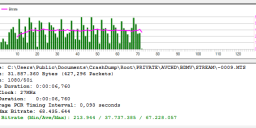
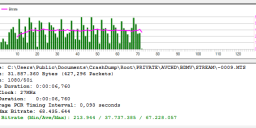 -0009_Time.PNG746 x 286 - 39K
-0009_Time.PNG746 x 286 - 39K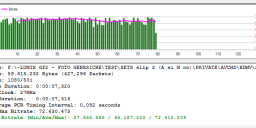
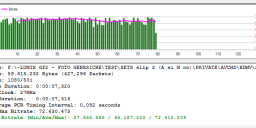 00002_Time.PNG746 x 286 - 42K
00002_Time.PNG746 x 286 - 42K -
@Driftwood Ok, I'll give Slipstream a go, too, but I want to say that Moon-Trial5 is just absolutely stable on the GF2, using 720p_60 (30x2). 3GOP and 50-72 Mbps seems to be a good combination, as it allows playback as well.
-
@Driftwood yes, it works. FHD50i GOP3 with playback on camera. The first Frame is IPB and all other Frames IB (StreamParser). Thank you.
-
Thanks, subco! I tried in-camera 1080 playback. It works too.
-
Guys can you try out Cluster Slipstream over on the Cluster X series thread and let me know if the GF2 works with it. Thanks.
-
With the GF2's shutter speed locked at 1/60th, in 'flicker reduction', the exposure-comp/thumbwheel is changing the ISO. This is with settings built with Ptool 3.66dbeta. Earlier last year I had a GF2 and I don't remember having this ISO control with Ptool 3.65d.
Howdy, Stranger!
It looks like you're new here. If you want to get involved, click one of these buttons!
Categories
- Topics List23,911
- Blog5,718
- General and News1,330
- Hacks and Patches1,148
- ↳ Top Settings33
- ↳ Beginners254
- ↳ Archives402
- ↳ Hacks News and Development56
- Cameras2,342
- ↳ Panasonic984
- ↳ Canon118
- ↳ Sony154
- ↳ Nikon95
- ↳ Pentax and Samsung70
- ↳ Olympus and Fujifilm98
- ↳ Compacts and Camcorders295
- ↳ Smartphones for video96
- ↳ Pro Video Cameras191
- ↳ BlackMagic and other raw cameras116
- Skill1,959
- ↳ Business and distribution66
- ↳ Preparation, scripts and legal38
- ↳ Art149
- ↳ Import, Convert, Exporting291
- ↳ Editors190
- ↳ Effects and stunts115
- ↳ Color grading197
- ↳ Sound and Music280
- ↳ Lighting96
- ↳ Software and storage tips266
- Gear5,407
- ↳ Filters, Adapters, Matte boxes344
- ↳ Lenses1,577
- ↳ Follow focus and gears93
- ↳ Sound496
- ↳ Lighting gear313
- ↳ Camera movement230
- ↳ Gimbals and copters302
- ↳ Rigs and related stuff271
- ↳ Power solutions83
- ↳ Monitors and viewfinders339
- ↳ Tripods and fluid heads139
- ↳ Storage286
- ↳ Computers and studio gear559
- ↳ VR and 3D248
- Showcase1,859
- Marketplace2,834
- Offtopic1,314











