
It allows to keep PV going, with more focus towards AI, but keeping be one of the few truly independent places.
-
To apply patch just place "autoexec.asc" script file to your micro-sd card.
THIS PATCH WORKS FOR FIRMWARE VERSION 0.31 ONLY
Scripts you can find here: https://github.com/storyboardcreativity/Z-Camera-E1-Reverse-Engineering
Screenshots with old and new bitrate are attached below.
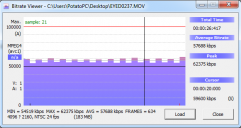
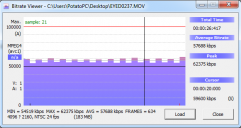 old_bitrate.png581 x 308 - 26K
old_bitrate.png581 x 308 - 26K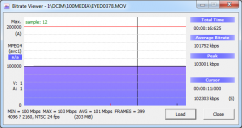
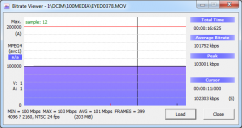 new_bitrate_100mbps.png583 x 308 - 24K
new_bitrate_100mbps.png583 x 308 - 24K -
Just downloaded the patch, i see there is an MJPEG patch available too, does this record in 10bit 4:2:2, just curious as the information on the page is not conclusive. It also says that we can combine 2 or more patches to work together, and as there is an All-Intra patch, does it mean the camera would be able to do 100mbps Intra Frame (All-I) video.
-
Yes, I've done MJPEG and All-Intra patches too. But they now still record in 8bit 4:2:0.
If you need, I can increase bitrate and make All-Intra for any recording mode (now it's done only for 4K DCI 24 fps). My next task is to get 4:2:2 (but I'm not sure it's possible - it will take much time to reverse encode-related code).
-
"does it mean the camera would be able to do 100mbps Intra Frame (All-I) video" - yes, it means. You can get 100 Mbps All-I.
-
Great work, storyboardcreativity! Can you release a VBR patch for 3840x2160 in 30p (and preferably 25p and 24p as well)? I'd also be interested in an All-I patch for 1080p mode in the same framerates. I'll be happy to reciprocate as a Beta tester, if that would be helpful.
-
Sure, I'll try. But I can't guarantee a stable work. Wait some time and I'll make a patch.
-
can the hack do a 2.7K 4:3 mode like the GoPro 5?
-
@storyboardcreativity thanks for the time and effort
-
Made patches for 3840x2160 29.97 fps. Check github: https://github.com/storyboardcreativity/Z-Camera-E1-Reverse-Engineering
Try to use it, seems stable. Screenshot with 100 Mb/s bitrate is attached below.
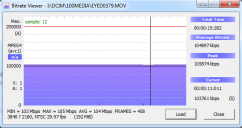
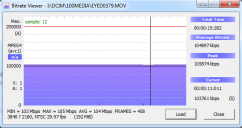 new_bitrate_4K_100mbps.png581 x 307 - 27K
new_bitrate_4K_100mbps.png581 x 307 - 27K -
Please, explain, what do you mean? Does GoPro 5 have a hack?
-
Video: MPEG4 Video (H264) 4096x2160 24fps 101036kbps [V: IMAGINE VISION .AVC [eng] (h264 high L5.1, yuv420p, 4096x2160, 101036 kb/s)] Audio: AAC 48000Hz stereo 128kbps [A: IMAGINE VISION AAC [eng] (aac lc, 48000 Hz, stereo, 128 kb/s)]
These are stats from a test I just did in DCI 4k 24p with the patch applied. 101036kbps = 101Mbps (so the bit rate is definitely better than the default 60Mbps) The colour space is yuv420p which is a 4:2:0 colour space, if that can be bumped up to a yuv422p (4:2:2) colour space, it would make this a killer camera.
I used this patch (4096x2160 mode 100 Mbps bitrate patch), can't tell if it's All-Intra or Long GOP
-
@Greenidge, unfortunatelly, 4:2:2 subsampling is not possible. According to Ambarella A9 datasheet, SoC DSP allows only "H.264 codec BP/MP/HP Level 5.1 and MJPEG". Only Baseline, Main and High (not High 10) are allowed - no one of them allows 4:2:2 or 10 bit.
Ambarella A9 datasheet: https://www.ambarella.com/uploads/docs/A9-product-brief.pdf
I still hope that 4:2:2 or 4:4:4 MJPEG can be possible - researching that.
-
GoPro Hero 5 can shoot in native 2.7k 2704x2028 in 4:3 aspect ratio so I was wondering if the E1 can support that too
-
Do you have any samples up of quality before and after the hack? This almost makes me regret selling my E1 for almost nothing... almost. :)
-
@pureaxis, well, why don't you want to use other resolutions? Or you need 60 fps?
Here is MN34230 (GH4 and E1 sensor) datasheet: https://industrial.panasonic.com/content/data/SC/ds/ds4/MN34230PL_E.pdf
I can try to find hardware access to sensor and change constants, but... I'm not sure 2.7K 60 fps is possible.
-
@eatstoomuchjam, why did you sell E1?
-
4:3 aspect ratio allow for the use of 2x anamorphics, also uses the entire sensor since the GH4 has a 4:3 sensor.
-
@storyboardcreativity It sat around my house unused for years until a firmware update was released that made it less awful, but it never was very good and on the few occasions that I used it as a c camera for shoots, I never ended up using the footage because it looked pretty bad to me.
-
@eatstoomuchjam, can you give me an example of your footage, that you did not like? I'm just interested, what can be solved in firmware to make it better.
-
@pureaxis, I'll try to find, how to read all sensor data - datasheet says that only 22.5 fps from full sensor is allowed (but maybe it can be overclocked? :D)
-
@storyboardcreativity I'm in South America for another 6 weeks and it's all on my computer at home. From what I remember, it usually just looked pretty bad in comparison to the other cameras I was using as A/B cameras (Sony/Panasonic) and even in log mode, it was not very forgiving to even slight over/under exposure issues. I would expect that at 150% of the shipping bitrate, it would look a lot better. 60 megabits just isn't great for 4k footage.
-
The Ambarella A9 chipset can do a max bitrate of 240mbps, but not sure if the Micro SD card could handle that. However if it could that would be awesome. The footage from the E1 still looks very mushy.
-
Another part is adjustment of noise reduction.
-
@Vitaliy_Kiselev, is it better to disable noise reduction? Seems like high sensor temperatures cause noises.
-
Greenidge, yes, Ambarella allows 240 Mb/s. But I don't know, how to overclock SD-card UHS bus. Did anybody see any other Ambarella firmware with same SD-card hack?
-
@storyboardcreativity THANK YOU for your efforts, I look forward to testing the E1 again as I too was thinking to sell mine. Compared to my GH4 the footage looked bad, a lot of what @eatstoomuchjam said. I did a 5 camera project of a show in a theater with the GH4 and E1 for 2 extra unmanned angles and used the auto ISO feature on the E1 to allow for lighting changes, and at times the footage was unusable, while the GH4 I was able to get to occasionally and the footage was much better. But, since the E1 was unmanned, I can't blame the camera alone. However, despite similar settings the color of the E1 was not close to matching the Sony cameras and GH4 all using a standard picture profile. I am sure more bitrate would help the issue.
-
@CFreak, can you provide comparison between GH4 and E1 footages? It will be very interesting to watch.
-
@storyboardcreativity I don't see any patches running UHD 3840x2160 at 23.976 fps... Would that be possible? That's what a lot of "4k at 24p" is really shot at. An example is those are the settings in the GH4, as long as you are not shooting in DCI 4k (true 4k). Thank you in advance...!
-
@storyboardcreativity yes I can provide some, next time I am near my studio computer, today we are getting snow & iced in, and my current daily work is for a client at another location, so it may take a few days to get to the footage. I shot a MacBeth color chart of every camera for that job under a tungsten light and utilizing the in camera 3200 degree kelvin settings, so that test footage would be the most informative for you. In post (Premiere Pro cc2017) I used an eyedropper tool to white balance each camera to the white patch on the MacBeth chart and the E1 was the farthest out of them all (Sony FS5, 2x AX100, GH4, E1).
-
@CFreak, "I don't see any patches running UHD 3840x2160 at 23.976 fps... Would that be possible?" - sure, I'll make bitrate and GOP patches for you
-
One thing that can be also useful is transfer some patches to Yi M1 (that uses similar config).
We had some reference to decoding/encoding firmware (it had some small bugs) in Yi M1 topic.
-
@CFreak, just noticed, is it possible to enable 23.976 fps for 4K from menu? If not, we have to unlock it...
-
@CFreak Are you in the upper midwest in the US? It sounds like my family and friends at home in MN are getting dumped on too.
-
@storyboardcreativity yes it is possible to do 23.975 fps in camera it shows up as 4KP24 in the menu, this option is visible in NTSC mode. DCI 4K shows up as 4096P24 in the menu. 4k Full Sensor readout is also possible in 23.976fps in 4:3 aspect ratio, it shows up as 2160P24 (4:3) in the menu.
-
@Greenidge, just checked - it writes 24 fps, not 23.976. I'll make a patch with bitrate and GOP for it.
-
@Greenidge, done 4KP24 patches for you. Check my repository: https://github.com/storyboardcreativity/Z-Camera-E1-Reverse-Engineering
-
@Greenidge, 2160P24 is NOT a full sensor readout. You can compare any still shooting mode and 2160P24 - difference is visible (angle of view is very different). 2160P24 reads only center of sensor.
-
I've found a chain, where sd-card interface is initialized. It's 50 000 000 Hz (50 MHz) for all cards. This chain is executed before sd-card is active => autoexec.asc will not help us. I'm afraid, I'll have to make a new firmware for E1... :c
-
@storyboardcreativity A new firmware would be great with all those patches included, I tested the MJPEG patch today and i got a bit rate of 133 Mbps in DCI 4K. You're right the 2160p mode is actually 2880 x 2160p it's not just cropped but it's also not 4K. But i did come across something very interesting in the 1728p mode it tried to write the footage @ 479 Mbps, but couldn't write onto the card, popped up with a message saying, the card is slow. Video: MJPA 2304x1728 29.97fps 479812kbps [V: IMAGINE VISION .JPG [eng] (mjpeg, yuvj420p, 2304x1728, 479812 kb/s)] Audio: AAC 48000Hz stereo 128kbps [A: IMAGINE VISION AAC [eng] (aac, 48000 Hz, stereo, 128 kb/s)]
-
@Greenidge, does this smth with 479 Mbps work without any patches? Is it a bug? Maybe we can inspect it for some interesting features.
-
@storyboardcreativity Without the patch it only does 30 Mbps, but it does give you a full sensor 4:3 readout at a resolution of 2304x1728 (same angle of view in stills mode), i'm guessing the MJPEG patch triggered a bug in this mode.
-
@Greenidge, seems interesting. I want to know, does it read full sensor and interpolate or it reads just some pixels from it. It's very important - affects on noises.
-
Just tried to make a firmware with 100 MHz patch for micro-sd card. Seems like it does not work - recording 120 Mb/s footage freezes after ~7 seconds after start.
-
Ahahaha, I'm laughing. Just reached ~200 Mb/s in MJPEG mode (higher causes "slow card" error). H.264 still crashes on ~110 Mbps.
-
1080 24p always reads as 23.96 fps in Premiere pro. Does 4K 24p actually shoot at 24 frames per second?
-
Also, is it possible to make a patch that shoots 1080 at 100+Mb/s
-
@spacewig, yes, it does real 24p.
Tip: if you need, you always can use "Interpret footage" function to change framerate of 23.976 fps video.
About 1080 100 Mb/s: yes it's possible. What framerate do you need?
-
1080 24p would be fantastic. If you can make it higher than 100Mbs that would be equally great. Thank you kindly for doing this, it is much appreciated :) I am also happy to do simple testing if you'd like, just send me a PM.
-
Out of curiousity, what bitrate are the MJPEG files?
-
This is fantastic news. Congratulations on working this out.
Can we can 1080p/25 and 1080p/50 - 100 Mb/s? Also possible is it possible to add this into the HTML out clean feed?
Well done
-
@spacewig MJPEG files are about 133 Mbps in DCI 4k @ 24p
-
@spacewig and @Greenidge, watch messages upper - I've reached 200 Mb/s in MJPEG mode. But I still don't know, is it my firmware with new frequencies on sd-card UHS bus or it works on original firmware.
-
@Chumby, thanks. I'll do these patches for you soon.
-
Two questions:
1: On GitHub, the files are mixed as autoexec.asc and autoexec.ash. Which is correct?
2: You list these patches for FW0.31, but on the Z-Camera firmware update site I see only 0.30. No 0.31. Can you confirm it is for 0.31 and not 0.30, and if for 0.31 can you supply a link to that firmware?
Thank you.
Edit: Ok, I did a google search for FW0.31 and found it. Odd that the "official" Z-Camera site does not list it.
-
Z CAM E1 new firmware release 0.31.
- 4K 24fps audio sync bug fix.
- Shutter setting reset bug fix.
- Revised ZLog with LUT.
- Minor bug fixes.
Upgrade procedures:
1) Make sure a fully charged battery is put in the Z CAM E1.
2) Download the latest firmware release: https://drive.google.com/drive/folders/1XSUJiRV0bo_ebzkuOCF5hKgEtZqY4MQR?fbclid=IwAR1Oap3FFF4vErBCUDxdPxhZNeD7UN3pcPWTUAsJvqG4jnSVrCCEXaSxmGk
3) Save the firmware file E1Fw.bin to root directory of the Micro SD card.
4) Insert the Micro SD card to Z CAM E1 and turn on the camera.
5) Choose “Version” in the Setup menu, then select OK to proceed with the upgrade.
-
@allmankind, thank you for noticing my misprint! Right extension is ".ash" - I'll correct it on github.
About firmware: last firmware was uploaded and posted on their facebook. Watch link: https://www.facebook.com/pg/ZCameraE1
-
I don't use facebook. No account and don't want one.
Anyway, I found the 0.31 FW by googling.
Thanks for the patches, I'll give them a try.
-
@Chumby, "Also possible is it possible to add this into the HTML out clean feed?" - what do you mean?
-
@storyboardcreativity - I don't have the camera in front of me, but if using it as a streaming device my memory is you can output 720p and 1080p through the mini hdmi port? Just wondering if the faster bitrate can be pushed out here?
-
Okay guys, this sounds great BUT I cannot get this to work. I have E1 with 0.31 firmware installed. I cannot download the .ash files directly (Chrome just gives me an HTML page with the .ash extension) but I can generate a script file that looks OK using Notepad++, and save as a Unix script format so I assume line returns are correct.
I've had no problems writing and using CHDK scripts in the past, so I must be doing something pretty stupid here.
A .zip or .7z archive would makes things easier IMHO.
When I put any of these .ash files in the root directory I see no difference in any of the recorded videos; they are all h.264 AVC at 60Mb/s.
,ash files like the mjpeg one doesn't require any configuration as it is presented, does it?
Also, some of the scripts accept values, is there any explanation of what values are acceptable?
Is it practical to have all these options in one file, and to comment out the entries we don't need?
-
Hello it is possible for E1 a pach to make the file at the high frame rates 120FPS soo save the recording at 120Fps in the playback but with 30FPS is played back for slow motion
-
Hello it is possible for E1 a pach to make the file at the high frame rates 120FPS soo save the recording at 120Fps in the playback but with 30FPS is played back for slow motion
-
Hello. Alot of us would love to see this applied to the 2432x2432 firmware! Is 60fps on 2432x2432 still impossible for the E1?
-
@rjhinde....and everyone who's confused.
open the .ash file....you see the code in a window. Hit the raw button on the right. The code opens again. Right click "save file as" ....ash will save to your comp. Put it on your card. That's it. I'm getting, for a complex scene, up to 115mbps for dci4k.
-
@kurth, thanks - I figured it had to be a line return thing and found the raw button eventually. I think that there may well be others like myself who are not regular Github users and will fall into the same trap.
Now, what configuration changes are possible and what values are acceptable?
-
Firmware 0.31, the Hack (100 Mbps), Zlog2 and the Zlog2 LUT Test Video
-
What I like to have explained is how to combine 2 or more .ash files on the card ?
-
Just make/copy an .ash file and paste the lines from the file(s) you want to include. Use a text editor (I use Notepad++).
Then you can add all the options you think you might want and comment out the ones you aren't currently using.
You can add your own comment lines to make things clearer for you.
-
@rjhinde....thanks...did that but can't see where notepad++ saves to .ash...not in save file as, nor in preferences. Is it language>actionscript ? Nope....that ain't it !
-
@kurth Just "save as" a Unix script file and change the .bash to .ash; if you have an .ash file already being edited, just save to keep the .ash extension.
-
gracias!
-
@storyboardcreativity is it possible to make 100Mb/s bitrate for 4K (3840x2160) 25fps as well and higher bitrate (50-60 MB/s for eg) for HD resolutions (1920x1080)? Thank you.
-
@AdvUser, yes, 100 Mb/s 4K 25 fps possible. I'll do this patch soon. But 50-60 MB/s is not possible now due to UHS bus (I try to overclock it, but it does not work now).
-
Did anybody check is there a 30-minutes time limit for video? I see code that sets 29 minutes time limit if camera's region is "en". If smb has problems with it I can disable limit.
-
And it's better if people post issues to my github (for example, if camera has bugs, I can try to solve them).
-
It is not better, as most people will stop doing this (you need to register, etc). Personally checked such.
-
@Vitaliy_Kiselev, lol that means bugs will not be fixed. If they need it => they do it
-
You think like developer. Adding one more hurdle always filter people, from 10x up to 100x less will go to your place (I mean here people who already used to some other way).
-
@storyboardcreativity you came here originally for a reason....we all know why....you should stay here for the same reason. Github is for coders, not photographers, or videographers. Thanks. You did a great job. I personally would like to see a patch for the 720/120/240p. And for 1080p @100mbps. That might be where this little camera shines.
-
Zlog2 (graded), 100Mbps 4K30P handheld:
Lumix f2.8 12-35mm OIS lens.
-
@storyboardcreativity Sorry, of course I meant the possibility for not 50-60 MB/s but 50-60 Mb/s for HD :)
-
@AdvUser, lol, it easily can be done. Today I'll do it.
-
Stress Test 4K Video at 100 Mbps: Flowing Water and Moving People
-
@AdvUser, released cumulative patch. It forces 100 Mb/s and All-Intra for these modes:
- 4K DCI 24 fps
- 4K DCI 25 fps
- 4K UHD 23.976 fps
- 4K UHD 24 fps
- 4K UHD 25 fps
- 4K UHD 29.97 fps
- FullHD 24 fps
- FullHD 25 fps
- FullHD 50 fps
- HD 50 fps
- HD 59.9401 fps
- HD 119.88 fps
- HD 239.76 fps
You can find "autoexec.ash" in repository. I did not test them, can't be sure that all works correctly. Check it by yourself.
-
@markr041, good job! Thank you for the tests.
-
@ storyboardcreativity 30-minutes time limit for video: I have a E1 EU version with this limit and it would be perfectly if i could do longer recordings... best Robert
-
@storyboardcreativity ....perfect ! You're the man...or woman? @markr041....thanks for the test. I don't have a 4k monitor but I'm thinking I still see a little mud in the water. Could be my comp though. I'm on an internet comp not my workstation. I'd like to hear what @LPowell thinks. And @storyboardcreativity....what were you running that got mjpeg at 200mbps ?
-
@kurth Are you viewing the video by streaming, or did you download the (4K) original? You want to avoid the Vimeo compression to assess, of course.
-
@markr041..problem is download has failed 3x. I think vimeo is having problems.
-
@kurth Vimeo is NOT having problems. I just now downloaded the video from Vimeo. I pay a lot of money per year to Vimeo so that people can download original videos to assess quality. Assessing the compression ability of the camera (bitrate) cannot be done based on video streams, which severely re-compress. The original is 3.6 GBs and was rendered at the same bitrate as the camera in 4K - 100 Mbps.
-
ok....fast test. 4k, uhd 24p and dci 24p appear to be functioning, as well as 720/120p. But my 1080 24p freezes after 3 seconds. I've only got a class10 card, but I get 10-11 seconds of 4k before it stops, and when it stops, it gives me a "slow card" warning, unlike the 1080 which just freezes, and then I've got to shutdown the camera to unfreeze it. Hopefully someone with an extreme microsd card will test.
-
@markr041...well, I've tried 6 times and it gives me a message, we're having problems. Maybe you should pay them more, or maybe you should realize that the world is a big place and not every location is the same. ps....I get about 2/3's of the file before it fails. And I've got a 200mbps fiber optic connection. 7th attempt .....downloaded 2.6gb at 6mbps at 2:23 minutes...failed again. Usually I can download a 4 gb torrent in less than 5 minutes so it ain't my internet connection.
-
@kurth If Vimeo is truly admitting to you it has problems, then I will report that to them - exactly because I pay money so that you can download. What country are you in?
I have tested all these hacks and they work fine on my u3 V30 Sandisk microsd card. If you are going to up the bitrate, you need a faster card that is reliable.
I strongly recommend a V30 u3 Sandisk card. For example, the DJI Osmo Pocket web site has a list of recommended cards. That camera shoots at 100 Mbps, just like the E1 with hack. Your card is not listed, mine is.
-
some browsers can lose connection during a large download and can't resume downloading, if that keeps happening, a download manager like jdownloader might be better. Usually it resumes downloading after interruptions
-
The fact that the 1080p hack froze my camera, versus recording 10 or so seconds like the 4k hacks gave me pause, and I tried multiple times with the same result. But It's good to hear you've tested all of them and they work on your card. Yes...I know what card I need already, thank you. But I live in Mexico and just can't creditcard amazon to bring it to my door. I was able to successfully download it using edge, so it was a browser problem, but vimeo also was windowing a message that said " sorry we have a small problem" or something to that effect. @jleo...thanks for thinking of that possibility.
-
Just found a DSP microcode (that is used for H.264 and MJPEG hardware encoder). Maybe understanding what is in it can help us to make it work better. Now I don't know, what architecture does DSP have, but I hope it's ARM.
-
Yes, seems like Little-Endian ARM. It will take some time to understand, how it works...
-
In such LSI code only sets lot of parameters, and it is always hardware blocks that do almost all work.
-
@Vitaliy_Kiselev, as I see, half of the binary is made of debug strings :D
-
Just found maximum allowed settings for H.264 decoder in DSP by next debug strings:
HDEC_ERR: Only chroma 4:2:0 and mono supported, chroma_idc=%d
HDEC_ERR: Only High profile 4.2 is supported, profile_idc=%d
-
Got info from camera about sd-card frequency: it's 72 000 000 Hz (72 MHz). I use SanDisk Extreme 32GB card (UHS-I U3).
I'll try to increase frequency (now I have an ability to check, if it works or not).
-
Got some results! Overclocked sd-card bus from 72 MHz to 84 MHz.
But I have one problem: I don't know, how it affects read/write speed (no tools to check real I/O speed).
[UPDATE] To check I/O real speed I use recording in MJPEG (I change jpeg quality - it gives me determined bitrate). Just tried to change sd-card bus frequency to 10 MHz - it really works, "slow card" message appears immediately => my script with changing bus frequency works correctly. Now we just need to understand how high can we go.
-
Hey, have some news. H.264 is not limited by sd-card speed. I know, these words seems funny, but it's real. When I make card slower, H.264 recording says "slow card". But when I increase bitrate instead of slowing sd-card, I get camera frozen after some seconds of recording.
What can be the reason of this behavior?
I think, that there is a buffer between DSP and File-writing threads, that becomes full before file-writing thread catches blocks. I tried to change some bytes to non-instruction to watch behavior of camera when it reaches it. Same result. Camera is just frozen.
-
Yep, you have lot of fun still awaiting you :-)
-
Finally bought a used E1, and it seems to have a native 4:3 mode in 2k, I wonder if the resolution can be bumped up like the GH4 all photo mode
-
@storyboardcreativity, thank you very much for this scripts! I've founded that HD resolutions don't freeze with CBR. Bitrate is lower (65543kbps), but it is far better than it was (15Mbps). And now HD resolutions are useable. And I lowered VBR multiplier for 4K resolutions to match my Samsung EVO cards. It is interesting, because this cards can handle 135Mbps from Yi4K+ but this camera says "slow card" Anyway it is way better than it was before. And can you help me to find 4K DCI @25fps mode?
-
Is it possible to set chroma 422 in mjpeg mode? Perhaps 420 error is only for h.264
-
@zcream, I worked on that for some time, but I need to disassemble Ambarella's DSP microcode in firmware. I can't understand, what is the instruction set in it.
@Leemuzhko, I now don't have much time for working on this firmware, sorry.
Additional info: I have a little inside from Z Cam - I spoke to one of the developers and he said that they don't like Ambarella SoC's very much. They said that their SDK is very buggy and they don't get any support from Ambarella. Now Z Cam change their vendor because of these problems.
-
I have a little inside from Z Cam - I spoke to one of the developers and he said that they don't like Ambarella SoC's very much. They said that their SDK is very buggy and they don't get any support from Ambarella. Now Z Cam change their vendor because of these problems.
You know that Z-CAM had been founded by ex Ambarella engineers, right? :-)
-
The chipset it's for Consumer Cams, Codec embedded, the E1 Sensor have 10bit ,the Chipset can only 8 Bit, For PRO Res codec Need modern Chipset look of teh new FF E2 8K pro res .....4x Bit Rate from 4k ....16x Bit Rate from 1080P...... With e1 100k1gop Hack my e1 Record 0n 106mbps on 8bit Codec....... Pro Codec Need pro Hardware !!!!!!
-
@MikeLinn, that's a very strange situation lol
-
hi people @storyboardcreativity the monitor of the camera does not allow to see the focus comfortably, is it possible to add focus peak fuction as the image shows attach?
on the other hand photo in 16: 9 format please
Any plans to improve the quality photos? focus improvements... any others
his contributions are great

 peak.jpg1792 x 595 - 355K
peak.jpg1792 x 595 - 355K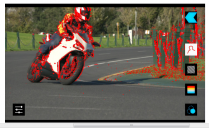
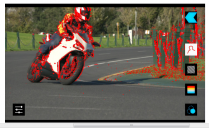 peak2.png962 x 590 - 882K
peak2.png962 x 590 - 882K -
I don’t think peaking is possible as it probably require coding new features. I’m just hoping for an open gate mode that captures full width of the sensor.
-
-
Thank you for your answers
The difficulty is not having an external monitor for continuous video recording. I have noticed how deficient the automatic focus mode, I hope we can do something
in relation to having DNG photographs in 16: 9 format do you have any ideas?
any improvement for the great compression and lack of detail in dng?
-
@zjavier, I'm working on video side now - have too awful quality in zlog mode (not because of 8-bit mode, but because of too low h264 compression quality). Footages after grading become garbage.
-
thank you very much @storyboardcreativity, maybe out zlog, only normal mode you can make something, let's have faith of all the good things that come
-
Just got all MN34230 sensor input modes in E1:
[0]: Sensor Offset: 0 x 0 Rect Size: 4644 x 3506 H: AMBA_SENSOR_SUBSAMPLE_TYPE_NORMAL (1/1) V: AMBA_SENSOR_SUBSAMPLE_TYPE_NORMAL (1/1) SummingFactor = 1
[1]: Sensor Offset: 0 x 400 Rect Size: 4640 x 2704 H: AMBA_SENSOR_SUBSAMPLE_TYPE_BINNING (1/2) V: AMBA_SENSOR_SUBSAMPLE_TYPE_BINNING (1/2) SummingFactor = 1
[2]: Sensor Offset: 0 x 0 Rect Size: 4638 x 3504 H: AMBA_SENSOR_SUBSAMPLE_TYPE_BINNING (1/3) V: AMBA_SENSOR_SUBSAMPLE_TYPE_BINNING (1/3) SummingFactor = 1
[3]: Sensor Offset: 0 x 18 Rect Size: 4638 x 3470 H: AMBA_SENSOR_SUBSAMPLE_TYPE_BINNING (1/3) V: AMBA_SENSOR_SUBSAMPLE_TYPE_BINNING (1/5) SummingFactor = 1
[4]: Sensor Offset: 0 x 2 Rect Size: 4640 x 3500 H: AMBA_SENSOR_SUBSAMPLE_TYPE_BINNING (1/2) V: AMBA_SENSOR_SUBSAMPLE_TYPE_BINNING (1/2) SummingFactor = 1
[5]: Sensor Offset: 0 x 24 Rect Size: 4638 x 3456 H: AMBA_SENSOR_SUBSAMPLE_TYPE_BINNING (1/3) V: AMBA_SENSOR_SUBSAMPLE_TYPE_BINNING (1/9) SummingFactor = 1
[6]: Sensor Offset: 0 x 72 Rect Size: 4638 x 3360 H: AMBA_SENSOR_SUBSAMPLE_TYPE_BINNING (1/3) V: AMBA_SENSOR_SUBSAMPLE_TYPE_BINNING (1/20) SummingFactor = 1
[7]: Sensor Offset: 0 x 528 Rect Size: 4644 x 2450 H: AMBA_SENSOR_SUBSAMPLE_TYPE_NORMAL (1/1) V: AMBA_SENSOR_SUBSAMPLE_TYPE_NORMAL (1/1) SummingFactor = 1
[8]: Sensor Offset: 0 x 446 Rect Size: 4644 x 2614 H: AMBA_SENSOR_SUBSAMPLE_TYPE_NORMAL (1/1) V: AMBA_SENSOR_SUBSAMPLE_TYPE_NORMAL (1/1) SummingFactor = 1
[9]: Sensor Offset: 0 x 672 Rect Size: 4644 x 2160 H: AMBA_SENSOR_SUBSAMPLE_TYPE_NORMAL (1/1) V: AMBA_SENSOR_SUBSAMPLE_TYPE_NORMAL (1/1) SummingFactor = 1
[10]: Sensor Offset: 0 x 0 Rect Size: 4644 x 3506 H: AMBA_SENSOR_SUBSAMPLE_TYPE_NORMAL (1/1) V: AMBA_SENSOR_SUBSAMPLE_TYPE_NORMAL (1/1) SummingFactor = 1
[11]: Sensor Offset: 0 x 528 Rect Size: 4644 x 2450 H: AMBA_SENSOR_SUBSAMPLE_TYPE_NORMAL (1/1) V: AMBA_SENSOR_SUBSAMPLE_TYPE_NORMAL (1/1) SummingFactor = 1
-
all the photos whatever they are in dng have a size of 30.8 mb ... this seems strange to me ... I think something is not optimized ... the truth the quality should be better in less file size
-
@storyboardcreativity so it can capture 4:3 with 4644x3506, what would be the max frame rate?
-
@pureaxis, according to MN34230 datasheet: "Full scan 10bit mode (22.5 fps)"
-
hmm I'd image frame rate would go up if its 8bit or pixel binning
-
Checked zLog mode with MJPEG - much better (with higher quality percent is much-much better)
-
Just added patch to repository with ability to force MJPEG quality percent.
To use you have to use "Force MJPEG patch" with commands from "Force MJPEG quality patch" (you enable MJPEG and change quality). If you use quality percent patch without forcing MJPEG, nothing will happen.
WARNING: If you set too high MJPEG quality percent camera will stop recording with "slow card" message (100% quality can cause ~400-500 Mbps bitrate - impossible for sd-card).
-
With the hack one should consider a few things the camera gets a lot hotter with the 100mbs1gop hack. Attention Read the data sheet of the sensor !! The Hotter the sensor the more noise The Themeratur is significantly higher ! I'm getting an IR Digital Thermometer tonight and will make a video about it tomorrow .. I will also remove the battery from the camera and measure the power consumption without and with hack.
I'm at a small rock band at the mixer and dokomentation with the E1 our appearances ,while the E1 is up to 5 hours running on the power supply with Accu. Last Night Record 6x64Gb sd 2x128Gb Sd !! full
On this Time Record Without Hack ... So far with hack the risk is too high for me on this Time .
There are some E1 the heat dead Died weak point internal power supply and sensor is at 4K30p like times over 50 degrees C Hot.
I test bevor i kill my cam --- it by quickly removing the lens and IR measurement
-
Thanks Storyboard for fantastic work ....all other ...You Know Hacking it´s Yor Risc
-
Storyboardcreativity have you found data for a save Hack with 80 - 90mbs 1gop ? on Limit or litel bit under the Limit from SD cart I use with Hack -- SANDISK EXTREME PRO 64 or 128 with write max 90 MB/s
Without Hack -- works fine SANDISK EXTREME SD UHS-I 128Gb write max 60 MB/s Without Hack on 1080p60 works fine SANDISK EXTREME SD UHS-I write max 40 MB/s !!!! SANDISK EXTREME it`s to slow with Hack .....fail pics -
@Bob_Hawk, thank you! I'll wait for your video
-
-
Did anybody try to use HDMI (external monitor)? I see huge bugs:
UI with menu can be seen only on internal E1 monitor
But all liveview is on external monitor (on internal monitor frame is glitched and frozen)
Only I have these problems? Or smb else?
-
@Robby953, you said:
@ storyboardcreativity 30-minutes time limit for video: I have a E1 EU version with this limit and it would be perfectly if i could do longer recordings... best Robert
I've done patch for disabling time limit today - you can find it now in my repository
https://github.com/storyboardcreativity/Z-Camera-E1-Reverse-Engineering
I did not test it, but I'm sure it works. If it does not - write me, please
-
@kurth, you said:
@storyboardcreativity ....perfect ! You're the man...or woman? <...> And @storyboardcreativity....what were you running that got mjpeg at 200mbps ?
I'm man, does it matter? :DDD
About 200 Mb/s - I've made a patch, that helps to change MJPEG quality percent (to any value from 0% to 100%). Unfortunately, MJPEG's bitrate can't be controlled through this value, and bitrate depends on frame difficulty (it can work normally, but fall into "slow card" message on complicated scenes). You can find percent patch in my repository
-
@storyboardcreativity....well, it matters to you...& I was just being inclusive. thanks for your work/k
-
Hdmi Monitor can Change Manuel relevant 720p and 1080p60 , over Record 1080p crop , 4k to 1080p60 fix Good use on my 7* Monitor with focus peaking
-
I use Lilliput A7s or Lilliput A5 perfekt For e1 or my BMMCC with Focus peaking and Histogramm Bad For z-log i make my selve flat log and compensate in Monitor For Clear nice Image
-
Do you have the usb port to transfer files? I have not, I've tried with different cables and systems.
the camera detects that it has been connected but without any other action on the pc
a question, I do not look for better colors, only better image, believes that mjpeg ( same or lower bit rate ) is giving better result than mov?
I have faith that something can be done to have a better raw image, photos 16:9 format , better automatic focus (it gets worse even at 1080 60fps), i just use 4k 30fps, I understand that maybe the focus peak in the camera seems to be out of reach
grateful
-
@ storyboardcreativity: "I've done patch for disabling time limit today - you can find it now in my repository I did not test it, but I'm sure it works. If it does not - write me, please"
Working perfectly - many Thanks!
-
I'm close to find out how to disable MCTF in this camera. Seems to be a very good patch
-
Mctf ?
-
@Bob_Hawk, MCTF = Motion Compensated Temporal Filtering (one of the noise reduction types). It's often used to increase frame quality when bitrate is reduced. In E1 menu we can't disable reduction - we can only set between weak/normal/strong noise reduction.
-
This is interesting to see how much role it plays.
-
This would be perfect greenscreen camera with low nr and 422 mode mjpeg
-
@Vitaliy_Kiselev, but I don't know, how to compare the result - how can I prove, that MCTF is really disabled? :D
-
Can film same lit wall and make noise statistics :-)
-
Well... testing now. I have disabled MCTF by special HW-related function from Ambarella SDK. Footage seems... darker??
Both frames parameters: ISO 10 000, 1/48, 5000K, 35mm (almost closed aperture ~f/24). In menu for each frame "Noise Reduction" was set to "Strong".
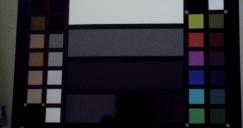
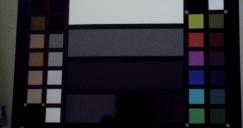 Before.jpg4096 x 2160 - 1M
Before.jpg4096 x 2160 - 1M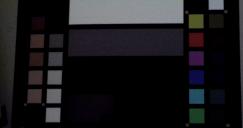
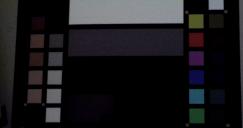 After.jpg4096 x 2160 - 861K
After.jpg4096 x 2160 - 861K -
Could you please share a memory dump saved with savebin shell command?
-
@nutsey, what memory fragment do you need?
-
-
"I have disabled MCTF by special HW-related function from Ambarella SDK." It can also be disabled in adj settings.
-
MCTF on/off control byte should be at 0x5A10D8 in 0.31 fw file.
-
@nutsey, you said:
MCTF on/off control byte should be at 0x5A10D8 in 0.31 fw file.
I need real address in RAM because I work with memory map. Do you work with E1 firmware too?
-
"Do you work with E1 firmware too?"
Not really as I don't have the cam but I'm looking for a chance to get one used. I've got some experience with other Amba A7/A9/A12/H22 devices.
"I need real address in RAM because I work with memory map."
I can be wrong but it seems like the adj settings are loaded into memory before ambashell script. Anyway you can locate the memory offset for this byte by searching for the surrounding bytes as it is loaded as binary.
-
Have you tried running test ambashell commands?
-
@nutsey, yes. But it's difficult because I can't get ambash log (it does not write terminal history to file - reconstructing debug routines that were not compiled is very difficult).
(">" symbol does not work too - example: {command} > c:\1.txt)
-
@nutsey, is there any way to connect to ambash in realtime through wi-fi or usb?
-
@storyboardcreativity '>' and '>>' should work but not every shell command gives output.
Linux to RTOS communication is possible with dbus which seems to be disabled here.
-
@nutsey, yes, I've already found, that RTOS output is disabled. Now I'm writing function in ARM byte-code to force output to file.
-
Perhaps @vitaliy_kiselev can get the source code from his friends at z-cam
-
@zcream, I'm interested in DSP architecture. I still can't understand, what instructions does it use. In all SDKs modules for DSP are precompiled (binaries only).
-
I can try to talk about any small help.
-
If we get source we also have DSP API calls. There will be an init routine that will set mctf, for example. Also, colorspace and jpeg quality will be in init for encoder
-
@zcream and @Vitaliy_Kiselev, I already have sources for another camera with Ambarella SoC (full SDK without DSP microcode sources). It helps me to reverse-engineer API calls (obviously, prototypes are the same). E1 sources can be very interesting because of some things I can't understand now:
- We can't set h264 bitrate higher than 65535999 (Real bitrate = our value % 65536000)
- For some reason ambash logging system to file does not work (but code exists and is executed for each command)
- Camera freezes after some time of recording when we increase VBR percent and overall bitrate is higher than 100 Mb/s (no messages, just freeze). Because of no any logging we can't understand the reason. But we know, that 100 Mb/s is NOT a highest bitrate possible (MJPEG works on ~200 Mb/s)
Bitrate problems are not in RTOS code. It's in DSP microcode. But I don't know, how to reverse it :c
-
Don't forget Jason Chang was Developer from this Chipset he Works with 100% with undocument Tricks
-
Vitali .. or Zcam give the linux code Open Source
-
Which one is better for the 1080p30 mode: h.264 100Mbps GOP=1 or MJPEG with the same bitrate?
-
@Vitaliy_Kiselev, any info about SDK?
-
What kind of SDK you mean?
-
@Vitaliy_Kiselev, you said:
_ Yet I can try to talk about any small help._
-
Needs time.
-
Well, they made a lot of promises and released a camera with a lot of issues (sync sound being one of them). Then release a new product and only support the E1 when resources allow. They never officially out up FW 0.31 on the E1 support page and make you download it through google drive. It's all a little suspect in my humble opinion. Keep up the good work @storyboardcreativity!
-
My own position on this is such.
Z-CAM is going wrong way, to more expensive cinema camera market that is small, crowded and extremely competitive.
I think E1 project premature closure was an error and instead they should do E1 Mk II.
-
@CFreak, I've made first version of RTOS logging firmware version and... I bricked my camera :DDD
Camera still starts up without sd-card (when it can't find sd-card, it does not try to write log) - I can reupload old firmware. But it's funny :)
-
Logging Firmware is Ready!
Done! Now debug information is always written to "ambhis.l" file in root of sd-card. I mean, all low-level info like recording start/stop, errors and other info. I've uploaded firmware file to my repository.
-
Z-Cam supported the crappy E1 (that most people bought for $200 and then whined about how it wasn't as good as more expensive cameras) (I was on the kickstarter and it was a $700 camera for me - which I hated, sold, and never have to worry about again) with new firmware updates for longer than other companies supported much more expensive cameras. I wouldn't expect much more in the way of updates for the E1.
It also seems like a number of the problems with that camera came from their choice to use a third-party chipset which, itself, had a number of problems.
-
Sherlock is back :)
I have some new info about H.264 freezes on high bitrate. With my modified firmware I can get a full recording log info. And look at this:
[0;31m[00066457][CA9_0] ## DSP assertion(0x00000040)
[0;31m[00066457][CA9_0] ## The print is only valid after ucode 229729
I get these messages on time moment when freeze comes. As we can see, DSP crashes on code assertion. Well, I have good news and bad news.
Good: It's not a sd-card bus problem (it means that we can go higher by h.264 bitrate). Video recording and writing to ".MOV" does not stop, but next frames are always same (VIN freezes and stops updating frames in frame buffer). In log after DSP error we can see this:
[0;37m[00075325][CA9_0] ## Wait main encoder idle time out
[0;37m[00077867][CA9_0] ## DSP no response from VIN!
Bad: I don't know DSP ucode instruction set => we can't understand, what this assertion is (maybe DSP temperature???)
-
Temperature issue can be solved by removing outside plastic box, just keep the internal circuit and an external fan.. They did not design for airflow so that could be the issue.
-
Well, you can see our Z1 internals photo in main topic, it really has lot of shortcoming sin thermal design :-).
I think few holes and small heatsink already can do a lot.
-
@zcream, ok. I think, it's not a temperature problem. Because A9 is a SoC with ARM as a main CPU. I mean if temperature interruption comes, ARM will receive it (not DSP)
-
@Vitaliy_Kiselev, is it possible to get info about DSP assertion codes?
-
at 4k30 and 100mbs1gop hack the temperature displayed in the ios app rises to 41 degrees and remains stable there, at 1080p30 the temperature is lowest 35-38C , at 1080p60 it is almost back to 40C, this comes from the way the sensor is read out. The sensor is cooled over the front and the bottom plate, I taped the hoset and the ground with 1/4 thread on a large file plan and screwed with thermal grease on a cage for cooling . the chipset sits behind the screen, which seems to produce less heat
-
Does anybody need a E1 fw unpacker/packer?
-
Make sure to make it public. And also look for E2 firmware :-) may be some knowledge can be used.
-
@Vitaliy_Kiselev, I still don't have a E2. I started reverse-engineering E1 firmware because I wanted this camera and I saw that 4K24P 60 Mb/s is too low for this camera. It was just interesting for me. But I don't have E2 because it's too expensive for me - maybe later, when I can buy it with ~$400-$600...
And what do you need to edit in E2 firmware? Is not it good?
-
If you can find an older E2 firmware package, they didn't bother with any sort of encryption. You can just unzip it and look around. The newer ones use zip encryption - so it's not entirely unbreakable, but much more time-consuming if you care to do it.
The E2 firmware is mostly just a ucLinux OS. The camera-specific stuff (mostly) is in a single executable file. I haven't seen any reason to mess with it, though, since the current quality/features are already fine.
-
The newer ones use zip encryption - so it's not entirely unbreakable, but much more time-consuming if you care to do it.
Well, due to incremental nature of firmware it is easy breakable :-) As you can just use older, latest firmware before encryption to find proper keys.
I haven't seen any reason to mess with it, though, since the current quality/features are already fine.
Usually such things have few small surprises :-) May be some stuff stuff can be just disabled.
-
I actually looked around the older firmware before encryption and couldn't find anything resembling a key (which is not to say it doesn't exist). It may actually be in a part of the camera not changed by firmware (which would mean breaking it would be pretty much permanent).
If it's just spelunking for features, though, I am already able to do that without breaking the firmware. There's another backdoor in. Is there one in particular that you're interested in?
-
@Vitaliy_Kiselev, what about DSP assertion codes?
-
Hey, guys! New info about E1 firmware internals: when you choose "720P 240 FPS" mode, actual readout from sensor is 1536x288! Than frame is interpolated to 1280x720 and encoded. So, it looks like a foul play from Z Cam :)
-
@rjhinde, I wrote a letter to Z Cam with some questions about slow motion on E1. It will be better if it's possible to read only top sensor part (still 1536x288, but without subsampling). It can make quality much better.
-
Camera does not compress HDMI signal (except may be for color sampling) :-)
-
I need some help from E1 users. Do you have any problems with HDMI out? On my 0.31 version I have frozen picture on LCD when HDMI is connected and after some idle time HDMI out signal is frozen too. Is it ok? :D
-
Today got Blackmagic HyperDesk Shuttle 2 and... it's a fail. Green screen. Any ideas?

 yRgQ2v-gZCo.jpg2080 x 1560 - 490K
yRgQ2v-gZCo.jpg2080 x 1560 - 490K
 v0XCxQu_4Ps.jpg2080 x 1560 - 394K
v0XCxQu_4Ps.jpg2080 x 1560 - 394K -
GUYS!!! GREEN SCREEN IS TOTALLY FIXED! Blackmagic Shuttle 2 wants YUV 4:4:4 signal out from camera's HDMI, but in E1 it's forced to RGB. I've made it to use YUV 4:4:4 through HDMI - result you can see in pictures below. Some little things left, like make sure it's real 10-bit color. I'll upload fix to my repository: http://github.com/storyboardcreativity/Z-Camera-E1-Reverse-Engineering

 oX4bAzmLQyI.jpg1776 x 1082 - 384K
oX4bAzmLQyI.jpg1776 x 1082 - 384K
 FqVwPVil-3Y.jpg2080 x 1560 - 476K
FqVwPVil-3Y.jpg2080 x 1560 - 476K -
Great! This means that i can get 444 with an external recorder?
-
@samuelcabral, I'm not sure about it. Data is packed as 4:4:4 but it can be 4:2:2 from DSP. We need somebody to test it because my recorder can only write 4:2:2 to SSD
-
You can try to put some video files (used to check 444) on card and connect camera to monitor to check.
-
@Vitaliy_Kiselev, is it possible to view files on E1?
-
Still have one problem. HDMI out is always 25p, 50p, 30p or 60p. But what if I want 24p??
-
@Bob_Hawk, I need 24p HDMI out because I record in 24p. I don't know what to do =/
-
On hdmi output by 4k it's 1080p ...JASON Chang Love supersampling
- Sensor give 4k30p Record on SD Card
- Intern Display give ca. 240x360 Video on Display
- On Live vew to wifi creapy diffrent Resolution 4..On HDMI make 1080P
The limitation ist the Chipset For 800$+Tax you became the Z Cam E2C
On last Week i became my 2end E1 For 200€ .... for me it's E1C in Beta Test Status and Not stabil
With your Perfect Hack " 100mbit 1gop hacķ " i t's the E1 a fine Cam For me thanks a Lot i Love it
Please Don't over Future your Hack ...make Practical Stabile Hacks ......Not the same mistake from Jason
-
Hey, does anybody need to view all screen OSD from LCD on HDMI? (I mean menus, settings and etc.)
-
@storyboardcreativity thanks for all the great work! Love the 100mbps hack.
I have a question: I've recently started working in a project that involves filming calculus classes that are taught in a very wide blackboard. I shoot it in 4K using the E1, and crop out 2/3 of the image in post to isolate the blackboard and superimpose it on the final multicam video. The board's aspect ratio is something like 5:1, so I was wondering: would it be possible, using your hack, to add resolution profiles with different aspect ratios? In my case, something like 7203840 or 7684096 @ 23.976fps and 50mbps?
I ask because, at 100mbps, I waste a LOT of space with each 2 hour class. But at 50mbps, using only 1/3 of the image, the artifacts sometimes blur the smaller calculus symbols used by the teacher.
Thanks!
-
@Vitaliy_Kiselev, no, I can't. E1 can play only 4:2:0 AVC MOV files and show JPGs (4:2:2). No any way for me to show RAW files or anything else.
-
Hello
I am trying to get my E-1 updated but the E1Fw.bin file I downloaded off the Z cam's Facebook page updated my camera to a version .30 not .31
has anyone seen anything like this or know how to get the correct file?
-
@PeterLesbo see the download link in this Facebook post from Z CAM https://www.facebook.com/groups/175043642931144/permalink/564716383963866/
Note: Don't install on iZugar model E1 or you will lose the 1:1 aspect ratio for VR180/360.
-
hello storyboard 1.) Did you manage to put the menu of the built-in display on the HDMI output This will make you the hero of all those E1 owners with a faulty display like me
2.) I am filming in full HD in 30p und 60p unfortunately lacks the cumulative patch, when mixing with 4k 30p super
-
OK... I got the camera updated to version .31 YAY ! !
I downloaded the files and placed the auotoexec.ash file (1KB in size) onto the root directory of the SD card and I am still getting 60 MPBPS files...
What did I do wrong?
Peter
-
on 1080p30 its lower / 1080p60 50-60Mpbps / record on 4k and you come to 80to90Mpbps
-
cumulative patch - enables 100 Mb/s bitrate and All-Intra mode …its universal
Full HD 30 and 60 miss
-
How can I check that the patches are really working? I copy these to the microSD but when I turn on the camera I don't see any changes.
-
@cofhal, well, it's a very good question because I did not think about user notification. I'll make something for it soon!
For all others who waits for my answer: sorry for being away for a long time. I'm just looking for a new work. Does anybody know any vacancies for Ambarella programmer or anything else? :D
-
Try Z-CAM :-) They have big shortage of people.
-
Zcam Talk he don't use ambrella ? He Talk use Asic and many Core risc Cpu .?
-
He have nothing intrest on Zcam E1 Update
-
@Vitaliy_Kiselev, how can I contact them? :D As I understand correctly, they do not use Ambarella SoCs already (after E1).
-
@storyboarrdcreativity have you any cance the 4k24 push to 4k30 ? , and Auto Switch on wifi ...this was a Killer Future For E1 with Defekt Displays
-
Today checked the "real" (from sensor) resolution of "1280x720 120 FPS" mode in E1 => it's 1536x512
-
Why does eric such a shit !! The sensor had a 2x2 mode for 1080p and a 3x3 mode for 720p240 I have a suspicion In one of the earlier versions before 0.31, Zcam had shown a great 720p240 video with a bursting water-filled air balloon ??? it would be interesting to check the last update and the version of IZugar, which still sells the e1
-
@Bob_Hawk, hey! Can you provide me their 240 fps video and firmware version, where it was good? Maybe I can make changes in firmware to reach same quality.
-
Just could bypass tuning system of E1. Now video is not resized in 120 fps and 240 fps mode (you get real 1536x512 and 1536x288 videos on sd-card). It can help to reduce amount of artifacts (because pipeline before was: sensor -> pipe -> resize -> MCTF -> h.264 -> sd-card). There were a lot of artifacts after video resizing. Now next target is to reduce steps between sensor lines that are read during capture (because now video seems "flattened" vertically).
-
Ok, I've reversed almost whole pipeline from photodiode array reading and to saving video to file. Patch for "true 240 fps mode" is done, tomorrow I'll test it on real optics and scenes.
-
I've noticed that when pipe sends 1536x288, from sensor we get 1536x384. Seems that we still can increase resolution for capturing slow motion.
-
1280x720 @ 240fps Video1. ok ---
Video2. better---I have on my E1 -> 384P240 not intrest --720P240 intrest--720P120 intrest--720p60-960P120 intrest (4:3) on today i make test record
-
My Tricki Crop Video intrest for 1" or 2/3" lenses
-
Tip for all User from B4 2/3 Lenses .....The --->> 1900x1900 30P mode
perfekt Fit For 2/3 ENG Lenses without 2X extender
I Test the optical Resolution on My Canon J50 with SIEMENS Stern .....Optical Resolution Top --> without Extender with 1900x1900 30P up 9,5mm to 475mm -F1.4 -from9,5-200mm Optical Resolution ok --> With 2x Extender with 1920x1080 60P up 19mm to 950mm -F2.8 -from19-400mm on J50 over the point from 200 / 400mm F1.4/2.8 go linear to F2,8/F4.5
F1.4 on 200mm its incredibel for the 20Kg Canon J50Lens
-
Storryboard I would like to thank you for your excellent development and donate me financially
25 € in any case
if that with the automatic wifi when turn on or the complete display of the internal dispay on HDMI output
Does this work worth 50 € for me as an amateur
PayPal ...or other Way
-
or over Patreon ---> https://www.patreon.com/ i make your first sponsor
-
@Bob_Hawk, wow, I did not think that somebody can donate me for my development. I don't even have patreon or anything else. I'll think about it. Thank you!
About "auto_wifi" mod - I think, it's not difficult. I'll try to do it very soon.
-
@ storyboardcreativity,
Thank you for your really exciting work! We love the Z-cam E1 and have six of them that we use regularly to create multi-cam videos. After trying your hacks at all resolutions with a Sandisk Extreme Pro V30 SD card, only the HD resolutions appear to work reliably for extended recording times. Heat is definitely an issue. The cameras do get VERY hot especially at recording 4k resolutions, and they usually freeze after about 17-50 sec of recording time. Would your MJPEG percentage patch allow us to ramp up the data rate in percentages to find out what would constitute a reliable data stream for higher resolution recording? Many thanks for sharing all of your research!
-
@RussianBlue, I very often use my own patches for making videos and never had problems with overheat before (I always record 4K + record with external HDMI recorder). I can try to check it soon.
-
i dont use MJPEG .....i use 264 without ! Log.....with Flat curve with the cumulativ patch !!! i miss on pach for 1080p50 and 1080p60
on the last update kill Zcam the old flat log he was a flat curve easy grading with BMMCC Cine lut
to on 264 extreeme critical ZCAM2 Lut
-
@storyboardcreativity, Will the Z-cam E1 WITH the cumulative patch output 4k over HDMI? It does not with the normal FW 0.31. Also, could a similar patch be used for the Z-CAM S1 VR ? It has four lenses and SONY Exmore sensors...
-
@RussianBlue, doesn't E1 export 4K through HDMI? I saw this mode in E1 firmware (4K 24 fps HDMI).
-
@storyboardcreativity, my mistake: I meant to say that in FW 0.30 only HD video is output to HDMI. I have not yet tried 4k HDMI output with FW 0.31. In any case, the HDMI output is always an uncompressed signal, correct?
-
@RussianBlue, yes. If you are Russian, you can write me in Russian :)
-
I downloaded the v31 from the zcam site a few weeks ago and have just gotten around to trying this and it just doesn't seem to work. I get peaks of 65/70mbps occasionally but it still seems to be recording at around 60mbps on the whole. Did zcam release anew version of the v31 firmware that stops this from working or am I using a setting that doesn't work ? To clarify, I'm using the cumulative patch from the github page.
-
@adybady ....see my feb 23rd post on page 3 of this thread
-
This still doesn't work for me @kurth :( I was doing that already (saving the fiel from RAW) and if its line return related, my files were already using UNIX format line returns (I use Notepad ++ all day and this confirms it was already in that format).
How bizzare, what could I be doing wrong... my understanding is that with the 'Cumulative Patch' file (not edited after downloading) I should be able to select any standard 4k format for video recording and it will just work. Am I missing something there? Are there other settings in the camera that need to be set to specific things ?
You don't still have the download of the firmware do you in case its different to the one currently hosted by zcam ?
-
@adybady sorry....when I saved as, after bringing up the raw , and put that file on my card, I got well over 100mbps for dci with multiple samples, as have others. So it works. Start again with a freshly formatted card. And the v31 firmware I believe I downloaded from zcam fb page. If your camera is running 0.31 then your fw has to be good. I did get stuck for a while until I learned how to get the correct file off github, and when I had the wrong format of the file, it appeared to me at that point to also not work. So chances are that's your weak link.
-
Guys, sorry for my big delays between messages. I'm very busy with "true-resolution slow motion" hack. Still can't find what registers I need to change for MN34230 sensor. Where can I find documentation for this Panasonic sensor? Any ideas?
-
Thanks @kurth I got it working. Saved directly from the browser on the raw page at github did it.
-
cofhal
You can check the bit rate of a recorded file by looking at its properties. On the second tab of the details it should show you the bit rate stock it should be around 60,000 if the patch is working 100,000
let us know what you find?
-
kurt and adybady can you guys post a link of exactly where your getting the files because I haven't been able to make it work yet!
-
Just found this thread -- pretty amazing work, storyboard.
For those having problems creating their own autoexec.ash file, in Windows I had to delete the carriage return characters, but keep the new line characters. I also made sure the last line was followed by a new line. Either way, it worked after I made those changes.
If just copy/pasting from Github, Windows might insert /n/r. I used Notepad++ to remove them by replacing /r with nothing. I've attached my custom ASH for example that works; it just needs to be renamed appropriately.
Side comment/question/request,
It was mentioned on page 10 that Storyboard saw support for 4K over HDMI? For the life of me I haven't been able to get 4K to work over HDMI yet with the E1; just 1080p. My 4K capture device works great with my Panasonic G85, clean 4:2:2 4K out over HDMI, so I'm not sure its an issue there.
Considering how hot my ZCAM E1 gets when recording to SD card @ 4K, I'm hoping to instead record over HDMI to try to reduce the load on it; perhaps do some real-time noise reduction with my Nvidia RTX prior to compression.
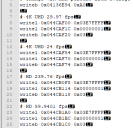
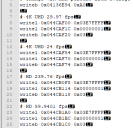 tmp.png356 x 343 - 14K
tmp.png356 x 343 - 14K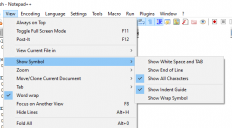
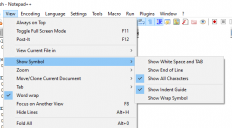 2tmp.png605 x 334 - 15K
2tmp.png605 x 334 - 15K
 autoexec.txt1K
autoexec.txt1K
 33.png428 x 319 - 304K
33.png428 x 319 - 304K -
Hello @ storyboardcreativity Do you have anyone who has an E1 with display damage?
a possibility found the internal display s.Hdmi output output or the wlan automatically turn on
izugar uses a configuration file for the E1 Remote
Cool would be too
Configuration for STA mode -> E1 connects to wireless router (Settings zz only possible with IPHONE)
-
E1 CFG Data-->linux type cfg. data type not load in forum... call me i send with mail

 PB01050-iZugar-Z2XL180-SyncCable.png746 x 748 - 113K
PB01050-iZugar-Z2XL180-SyncCable.png746 x 748 - 113K
 config.JPG893 x 270 - 34K
config.JPG893 x 270 - 34K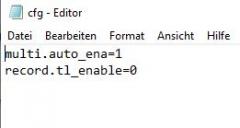
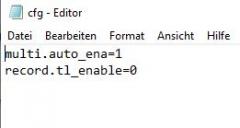 config2.JPG261 x 139 - 14K
config2.JPG261 x 139 - 14K
 cfg.txt38B
cfg.txt38B -
I am still having trouble downloading the autoexec.ash file from the site. I click on the Raw button and then when I try to "save as", the file saves as autoexec.ash.txt file. What am I doing wrong? Or what's the best way to download that file in the proper format?
-
-> Go to the file you want to download.
-> Click to display the content within the GitHub UI.
-> press upper right on RAW key .--> pic 2
-> Right click -> Save as ... -> pic 3 and change the name From--> autoexec.ash.txt !!
--> To -> autoexec.ash <-- delete the ending -> .txt !!!!!!!! Tip ---> create a folder with subfolders with the respective name !!! because all files are called autoexec.ash
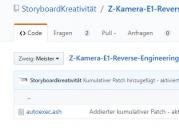
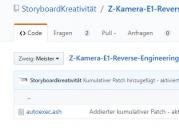 Unbenannt.JPG403 x 288 - 24K
Unbenannt.JPG403 x 288 - 24K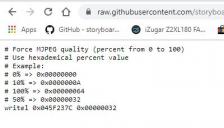
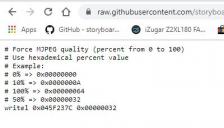 Unbenannt222.JPG400 x 229 - 27K
Unbenannt222.JPG400 x 229 - 27K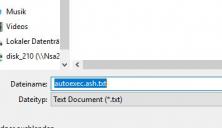
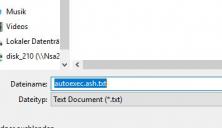 Unbenannt333.JPG359 x 207 - 17K
Unbenannt333.JPG359 x 207 - 17K -
--> the easiest way is --- Ever ( :-) <--
-> go to the start page -> as in the picture
-->and use the function -> clones and Save right in the green field
-> and download everything as a zip file
-> save it on the desktop
-> then you can copy the respective autoexec.ash from the respective folder --> to Camera

 zcamrevers.JPG1036 x 419 - 65K
zcamrevers.JPG1036 x 419 - 65K -
I have the camera updated to .031 and I have tried downloading the zip file and I have tried getting the file using the raw button then "save as" and I am still only getting 57837kbps.
What the heck am I doing wrong?
-
1.) 100% function my Tip: > use the function -> clones and Save right in the green field
2.) THE HACK Switch from --- constant Bit Rate to variabel Bit Rate
3.) 100 Mbps Max Bit Rate on 4k30p with many many moving in complet Pictures
Read this Chat from site 1 to site 11 and you found all over this Hack
-
Ok I just went to my SD card and opened the autoexec.ash and this is what I have on my card.
Strangely whats showing here doesn't show the # that are present at the beginning of each paragraph.
change VBR max percent from average bitrate
writeb 0x04136E94 0xA0
4K UHD 29.97 fps
writel 0x044CAF00 0x03E7FFFF writel 0x044CAF1C 0x00000001 writeb 0x044CAF20 0x03
4K UHD 24 fps
writel 0x044CAF54 0x03E7FFFF writel 0x044CAF70 0x00000001 writeb 0x044CAF74 0x03
HD 239.76 fps
writel 0x044CB0F8 0x03E7FFFF writel 0x044CB114 0x00000001 writeb 0x044CB118 0x03
HD 59.9401 fps
writel 0x044CB1A0 0x03E7FFFF writel 0x044CB1BC 0x00000001 writeb 0x044CB1C0 0x03
4K DCI 25 fps
writel 0x044CB3EC 0x03E7FFFF writel 0x044CB408 0x00000001 writeb 0x044CB40C 0x03
4K UHD 23.976 fps
writel 0x044CB494 0x03E7FFFF writel 0x044CB4B0 0x00000001 writeb 0x044CB4B4 0x03
4K DCI 24 fps
writel 0x044CB788 0x03E7FFFF writel 0x044CB7A4 0x00000001 writeb 0x044CB7A8 0x03
4K UHD 25 fps
writel 0x044CB92C 0x03E7FFFF writel 0x044CB948 0x00000001 writeb 0x044CB94C 0x03
FullHD 50 fps
writel 0x044CB980 0x03E7FFFF writel 0x044CB99C 0x00000001 writeb 0x044CB9A0 0x03
FullHD 25 fps
writel 0x044CB9D4 0x03E7FFFF writel 0x044CB9F0 0x00000001 writeb 0x044CB9F4 0x03
HD 50 fps
writel 0x044CBA28 0x03E7FFFF writel 0x044CBA44 0x00000001 writeb 0x044CBA48 0x03
FullHD 25 fps
writel 0x044CBB24 0x03E7FFFF writel 0x044CBB40 0x00000001 writeb 0x044CBB44 0x03
HD 119.88 fps
writel 0x044CBD1C 0x03E7FFFF writel 0x044CBD38 0x00000001 writeb 0x044CBD3C 0x03
FullHD 24 fps
writel 0x044CBE18 0x03E7FFFF writel 0x044CBE34 0x00000001 writeb 0x044CBE38 0x03
-
NTXT
-
Unzip the File and Copy the ash File from Folter to micro cf Card ........And use it
!!!!!!!! to learn what you are doing .... read the chat history from the beginning.
!!!!!! that's hard ... but that's how you learn
storyboard has answered all your questions at least once already

 Screenshot_20191027-063734_Chrome.jpg1920 x 1200 - 447K
Screenshot_20191027-063734_Chrome.jpg1920 x 1200 - 447K -
I reached out to several of you on this board and xyster who is cool cat emailed me his patch file and it worked first try 105 MBS per second! So something in the downloading process is affecting the files.
Thank You again xyster for your help!
-
Finally, something that was needed when the camera cane out.
Has anybody manged to overclock the circuites to get 4kp48/50 at 2.41:1 ratio (to help reduce the amount of overclocking needed), or to try a little under rez window at 2.41:1 to get it closer again to normal?
One of the developers told me the camera uses a 1080 HDMI part a long time ago, and that's why it's limited to 1080. If only the camera could have done 200mb/s 4kp50/60 with a little better pixel format, with clean HDMI out, can you imagine what a camera it could have been?
-
@mei Yes, I can imagine. It's the Z Cam E2C. $799.
-
Imagine back then, when that was much more important.
-
We have nice separate topic for this lens - http://www.personal-view.com/talks/discussion/15754/42.5mm-f1.8-xiaoyi-macro-m43-lens/p1
In hack topic it will be few people who will find your note.
-
Hi all, Just picked up m ZCAM e1 again for the first time in a while and tuning into this thread. Can someone summarize what has happened here? Apologies as I don't really follow alot of the lingo. I'm particularly interested in anything at 48fps or 60fps with improved bitrates? Was that achieved?
Can I download a hack somewhere and try it on my sd card? Thanks for any help !
-
@orey10m....jump thru the hoops like we all did
-
Amazing thread and amazing results. Thanks guys for all the effort you've put into it!
Would it be possible to activate the hack on the 4:3 (30fps) resolution? and also on the 2432p (30fps) 1:1 resolution (izugar firmware)?

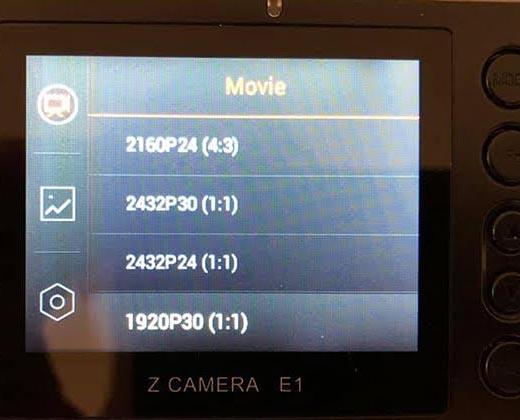

 b.jpg520 x 420 - 43K
b.jpg520 x 420 - 43K -
Hack only Firmware 3.1 only the exact Size and fps Lower Fw Kills the Camera ...Overheat
-
@Bob_Hawk the 0.31 is the latest firmware, but are you saying that any other format besides 16:9 will make the camera overheat?
-
The hack only work with FW 0.31.--With the other FW you risk a frozen or Kill your cam
The individual hack only change a very specific resolution. The cumulative hack only combines several resolutions.
Find out for yourself which : Resolutions - Frame rate and formats hack supports .
If you don't know exactly what you're doing with a hack, you risk turning your camera into a brick
-
Hi,
I'm using the Z-cam E1 in astrophotography. It works well. The lower shutter speed is 8 seconds.
Is it possible to lower this speed, down to 20 or 30 or 60 seconds (or more...) with a hack of the firmware 0.31?
Thank you very much.
-
@storyboardcreativity Thanks so much for your awesome reverse engineering work!!
I’m trying to squeeze every last drop of performance out of this camera. It’s challenging I’m not gonna lie!
I used your UHD 4K 100Mbps script. It works well.
There are still issues I have with the image coming from this camera. The color fidelity is very off - showing lots of pink and green splotches in the shadow areas. I noticed that this is a very noisy sensor and maybe this color artifact comes from their 3D noise reduction. I saw earlier in this thread that you were making progress with disabling that. Have you managed to do so? I think if the chroma noise was more uniform the artifact would be less noticeable.
Also, I’m recording at 100 ISO, but I still get more sensor noise than I would expect at such a low ISO. Is the camera lying to me? I hope to get the sensor to record with no, to very low gain so that I can get back light using fast full frames lenses + speedbooster. Do you think you’d be able to investigate if we can get ISO less than 100?
Here’s a video sample:
-
I sat down with a very sharp Cine Lens and did side by side comparisons and the noise I am getting with the 100 MPS hack is actually causing Image Quality degradation. I then denoised the 100 MPS video and the 60 MPS video looks better under 100% enlargement. I know a ton of work went into this and I am not trying to be disparaging but the Noise outweighs the extra 40MPS of information.
-
thanks for the test result with the noise, you are probably right. the sensor of the E1 sometimes gets over 50 C during operation, the iphone app shows the sensor temp, because every sensor is noisy higher temp-higher Noise ,Blackmagic Cams have better cooling .
The 100mps makes itself felt drastically with movements and fast light changes by changing from a fixed 50 mps to a variable 100 mps. with static image without much movement you still have 50-60Mps with a lot of fast movements, it rises drastically to over 100Mps. Without mod, a lot of moving artifacts appear .
the processor in the E1 is very limited in performance, so I reduce the noise reduction in the camera and move it to davinci resolve
-
That’s a good point about temperature. I haven’t tried the MJPEG encoding yet - it’s supposed to be much easier on the CPU, but maybe more harsh on the I/O since it’s way more bandwidth. Has anyone tried a VBR between 60-100 to see if there’s a sweet spot? Wonder if removing the case and adding a heat sink will allow for reliable 100mbps video...
I have NR set to light, is there a way to disable it completely?
-
I have 3 Zcam E1 but One of my Z Cam E1 has a display defect, I've had it open a few times. its all standart not magic
The sensor is in contact with the front part of the battery compartment with a simple thermal paste, which is ideal for the LIPOs.!!!
I am currently in the process of converting them.
Accu out of the case, Peltie element on the sensor, with heat pipe heat out of the case
The processor is cooled with a copper sheet behind the display, in between is a sloppy thermal pad without air one of my E1 lacked the thermal pad,.
The SD card limited to 100Mbs, a SanDisk Extreme Pro has a write speed: up to 90 * MB / sec !!!!!
I like my 2 Zcam E1 still running but It is and remains an action cam with a 4/3 sensor with an internal 8 bit color and limited processor performance.
great distance from the colour and image quality of my BMMCC with 10bit ProRes ..
if you set the noise reduction to min and deactivate the lens correction and do it with davinci resolve, you will have gained more.
check if the use of the HDMI output (1080P) at 4k is noticeable in the image quality
-
Yes the noise and ‘posterized’ color artifacts are seen in the HDMI monitor, so this tells me that it’s not the encoder issue. I think auto white balance was adding some aggressive color correction and clipping come colors. I have disabled AWB, noise reduction to light and ISO 100 in the video sample I posted above. It’s seems to do ok in that low light environment, but I’m using a full-frame lens with a speed booster - probably at f1.4 or less effectively.
I’m still curious about trying a bitrate of 85mbps or something
-
E1 design is horrible regarding cooling, and comes from core team expirience (at the time) as they mostly designed OEM barebones action cameras (as samples to manufacturers) at Ambarella.
-
Are we 100% sure that cooling is the reason for these weird color effects that I'm seeing? I've attached a sample video. The effect I'm referring to is on the baby's arm. It looks like the color depth is reduced or "posterized" to just few shades. There isn't much noise anywhere else in the video beyond what I'd expect.
-
Here's the video I was referring to above: https://vimeo.com/user91667195/review/436677331/3ff364fa15 Vimeo doesn't seem to keep the original version anymore, but hopefully you can see what I'm talking about.
-
@ Vitaly-Kislev
probably not developed rather changed and slimmed down so that it doesn't stand out Unfortunately Zcam has changed the BF1 design on Zcam E1 with Sony "IMX159" to the panasonic sensor for cost reasons, to return to Sony "IMX159" with the Zcam C1, unfortunately this backward innovation was then officially discontinued in favor of the E2 the development was not end because it was still used in stereo and multikam systems
-
Anyone who knows the history and development Zcam E1 will recognize the limits of the E1
The start of Zcam is possible by meeting:
- E1 (BF1) an innovative product
- Jason Zhang an innovative developer
- Kinson Loo a brilliant marketing manager
the rest is history
I Love all my 3 x Zcam E1 - and 1x BMPCC4k 2 x BMMCC amd my Olympus E1 II
-
OK, lets go back almost 2 years in time, and Kinson Loo a brilliant marketing manager :-)
At the time they decided to go after cinema cameras market, instead of focusing on smaller, smarter cameras, especially suitable also for direct connection to computer (read games streamers, conference cam, and so on). And they did not want to hear anything, no arguments.
Note that almost all team expertise had been Ambarella processors and not the chips they use now.
Now they have amazing community and lot of good products (in small niche!), but as business goals are - Kinson decision had been badly wrong. They also abandoned almost all E1 users base (same error that Panasonic made gradually).
Actually all this webcamera drivers craze (Z-CAM also participated in this) already showed how right my position had been.
-
Vitali-Kislev I've been a fan of the GF3 since your hack and fully agree with your criticism. I referred to E1 at kinson I am currently using 3 Zcam e1 and looking for 2 more. only through the hack can the e1 be used properly.
Since the E2, zcam has been trying to shine with special functions and new extreme data . the result is an unmanageable number of resolutions and special functions and codec mix. For professionals it may be great if no normal mortal person knows about the confusion of codec resolutions, LUT and frame rate. The thermal design and the delusion of constantly overclocking the sensors constantly requires external software to hide the defects.
strange that I have never wished for a hack with my blackmagic cameras, You have a logical menu and all resolutions simply work cleanly without stress.
After I had the opportunity to test an E2, I immediately decided on the BMCC4k and I did not regret the decision.
turn on . 30sec. set and film ...... Plug and Play
-
Back to E1
The case mod goes into the next phase
1.) Remove accu, cut out direction to sensor for peltie element
2.) heat to the outside with a laptop cooler with heat pipe on the outside cooler
First test :Cool the sensor to 15-20 C to avoid condensation. This works very precisely at + - 0.5C
Second test : measured temperature of the "On Chip temp sensor" reduced from 42 C to 17C
On photo´s you can immediately see a drastic reduction in noise
"Noise that does not arise does not have to be removed"
A friend is currently using the 3D data from the E2 to adapt a housing for 3D printing
If that fits send it to printed in metal 3D
-
I have a Z CAM E1 that I have put through the ringer. It's screen is cracked, and the power plug port no longer works, so that has rendered it unusable to me.
However, I figured for the right person this camera could still be of value. If you use these as a locked off cam somewhere in your set up or studio, then you could have this one for $10 to cover my time, plus whatever it costs to ship it to you. I've got it packed up in it's original box and ready to go.
You would need the battery charger which you can buy directly from Z Cam for $40. This way you can charge the batteries externally, then slip them in the camera.
All the buttons and wifi/remote control work perfectly fine. Sorry for not posting this in the For Sale section, I just wanted to get it in front of the right audience.
Let me know if you're interested!
Just didn't want to throw it in a landfill. Thanks

 IMG_4957.jpg4032 x 3024 - 1M
IMG_4957.jpg4032 x 3024 - 1M -
Unfortunately, I cannot understand why you have problems. unfortunately, "storyboardcreativity" is rarely here in the forum.
-
I hope @storyboardcreativity is doing well.
-
I originally cloned the github project to my windows machine and tried to use the files directly without success. Ended up using notepad ++, turned on “show all characters”, and did the find and replace on the carriage returns that was posted earlier (page 7 I believe). Getting 101mbps now. Thanks for posting that fix.
I want to ask, what do people feel are the optimal settings for the e1? I’ve seen discussions around setting noise reduction to lowest setting but I get crazy noise, even at 100 iso, if I don’t do strong noise reduction. I’m also getting green and magenta artifacts when I shoot log and try to bring saturation back up. So I’m curious about noise reduction, sharpness, brightness, contrast, log vs rgb, and also what you guy last are doing in post to get the best image.
-
-
Nice to know that you are fine in this problematic time
there are a few things you could help us with
-
Now I can announce that soon I'll share firmware repacking tool for E1. Everybody will be able to make changes in camera's firmware (but only if user has some programming background).
-
@Ksanford, unfortunatelly, zLog is VERY BAD in this camera. It's really shitty because of 8-bit color and H.264 compression. It can be usable only when your camera is cold and while you record video through external HDMI recorder.
-
Hey @storyboardcreativity, did you ever get that 120fps true resolution hack working? I film a lot of slow mo and the artifacts from the z1 kill me.. the quality difference between 1080p 60fps and the "720p" 120fps is insane
-
@benolayinka, unfortunatelly, no. It's very difficult to find out how sensor modes are changed (we don't have special manual about Panasonic sensor and it's registers).
-
from FW 0.30 to 0.31 did zcam something strange. I have a 120fps recording with Fw0.30 and good image quality, under Fw 0.31 true 120fps horror. just like the SLog mode was changed from 0.30 at 0.31 to Zlog. If you install 0.30 or 0.28, Zlog and poor 120Fps quality are retained. I'll delete the RAM buffered with backup and see if the slog and good image quality comes back at 120 fps
-
The presumably marketing to increase the distance to E2 What wonder under E2 came The Slog back For fast Work flow
-
Can you shoot 120 fps videos on 0.31 and 0.30 and give me to check? If quality is really different, I'll compare 0.30 and 0.31 and make patches. Maybe I can make 0.32 version for users :)
-
I'm new to this site and probably violating a rule by post this here, but I like the people in this thread and wanted to offer to you guys first. I am selling my E1 on Ebay. It is listed at $349 USD, but if you let me know you are from personal-view, I will accept a $250 offer.
-
Guys, please, if you have (or can find) old firmware files (before 0.28), post them here. It's very important for me and helpful for reverse-engineering.
-
2 Link to Youtube E1 slomo Video
and to my horror 120 Fps video under FW 0.31 without hack
-
An my Crop Demo for E1 for understand the 1080p 30 / 60 crop Jump for 2+2 sensor hardware binning
-
i make on this weekend 720P240 and 960p120 Record with diffrent Firmware 0.28 0.30 and 0.31
-
caution !!!! the new Zcam andoid app for the E2 also works with the E1, but be careful not to switch on a live image while the app on the e1 crashes or live image from händie ? , It works via sta mode, the sta mode can only be activated via iphone so far, On standart wifi mode extremely unstable the connection works only very rarely, haven't found a reason yet some functions are inactive or work differently
-
You mentioned above that you don’t get weird color artifacts as long as the camera is cold and recording externally (presumably because of less noise?)
Is there anything we can do about that? would you be able to output raw? Like cinema DNG or something? Does MJPEG still suffer from the color splotching?
-
apparently there are always outliers.I have 3 pcs E1
2 E1 have a rough layer of varnish they are okay ... top picture without the artifacts you mentioned,
my3 e1 had a smooth varnish and is according to serien later,
rustling photos are not usable video is ok as long as there is enough light.
At the E1, you have to live with such shortcomings
try a reset to the factory settings
-
To reset to the factory settings you need to do the following:
Please press shutter+power+menu buttons at the same time until you can see there is a "test" in OLED then you can release the three buttons above.
Then camera will enter the factory mode, please go to the "factory reset" and click on it
At last, you can restart the camera by pressing the "power " button to use the camera again.
-
Hello, I've just bought a Blackmagic Hyperdeck Shuttle 2 to record e1 hdmi output. @storyboardcreativity, do you know now if it's 10bits out of e1? and what resolutions and frame rate? Thanks Hugues
-
I have Blackmagic Hyperdeck Shuttle 2 too. Checked, video is true 1920x1080 10-bit.
-
Is there better quality if you record uncompressed hdmi?
-
@zcream, much better
-
Thanks for your answer So e1 outputs is 1080p 10bits 4.4.4 (shuttle will record 4.2.2) but what about frame rate? I will want to record 1080p 25fps. Is it possible or only 50 or 60fps possible??
-
You'll have to make a script to remove duplicate frames from Shuttle 2 recording result
-
So if I unsterdtand well what you are saying, e1 outputs only 50 or 60? So exit cinematic look at 25fps and shutter at 50?? And what will do the script you talk about? And how to build it? Thanks
-
@storyboardcreativity how do you know it's 10-bit 444 over hdmi? It could be 8bit 420 in wrapper
-
@zcream I'm not sure it's 4:4:4, but it's 10-bit - I've checked gradient curve levels
-
And that's 25p inside 60i?
-
HDMI frequency is fixed :) So, we have to remove duplicate frames from sequence
-
You posted that you used shuttle 2. That only records till 1080p30. How you record 1080p50 so you throw away every second frame?
-
I recorded 24p from E2, it became more fps because of HDMI - I had to remove duplicate frames
-
So the shuttle 2 records at 48fps and you make it 24p in post? Or you record at 24p and it becomes 12p in post?
-
From MediaInfo:
Frame rate : 29.970 (30000/1001) FPS
It records 29.970 and I remove some duplicates to make it 24p
-
if I want to force hard drives to fill I load e1 4k30 material into Davinci and save it in h264 10bit
The following facts are known from data sheets
sensor 10bit max 4k30 4096p24 from Sensor
chipset 8bit e1 recording 60mbit ,,e1 100mbit hack
ALl data move within this framework
on the monitor out max 1080p60 even at 4k30 and the image data comes from the data stream that runs into the memory
(please read the data sheets for the chipset beforehand)
Such ideas have surfaced several times since this treat was created
Does the HDMI of the E1 allow more than 8 bits to be read No
where should 10 bits come from? certainly not from the chipset?
the E1 is what it is and will certainly not reach the performance of an E2 or the Bmmcc4k
Storryboard is the only one that has made real progress
THANK YOU Storyboarrdcreativity
-
I often search through the entire treat. 14 pages are a lot, but they help to understand the E1 and the incompleteness. a gopro 6 is also not a cinema camera, and that's the ugly brother of the E1
-
@storyboardcreativity that is 24p in 29.97p pulldown. How do you do this pulldown?
-
For some reason I really got 10-bits from HDMI for some time ago. Checked it - seems like real 10-bits. Chipset can't encode H.264 10-bit, but seems like it really shows 10-bit video through HDMI (from video buffer before encoding H.264).
-
I used old script for AE... yes, It's stupid :DDD
Used something like this: https://aescripts.com/duplicate-frame-remover/ Don't know for now, but a year ago it worked awful as shit - I had to remake script for new AE versions.
-
Here is test for E1 HDMI luma channel. You can see 8-bit levels on the 1st picture and HDMI-levels on the 2nd (I made legacy AE contrast for clarity). On the second screenshot clearly visible, that between 8-bit levels we have new additional 2 levels.
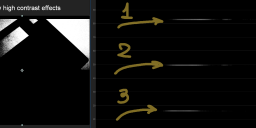
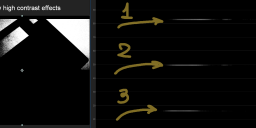 2020-09-01_20-37-52.png1955 x 633 - 67K
2020-09-01_20-37-52.png1955 x 633 - 67K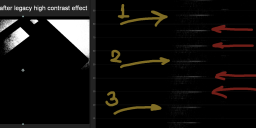
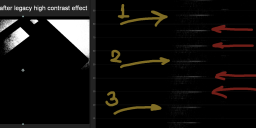 2020-09-01_20-40-16.png1978 x 642 - 286K
2020-09-01_20-40-16.png1978 x 642 - 286K -
Thanks @stiryboardcreativity. So if I understand well you have to remove duplicate frame in post after the record in bm shuttle? It’s a pitty!!!
-
Yes, we have to remove duplicates in post :(
-
So ssd must be 2times bigger than necessary if I understand well!! Sorry for these maybe stupid questions but : If I set e1 to 1080p 25fps, I can shoot in 1/50s, so hdmi will transport 1080p 50fps, which is 2 Time the same picture, record it to ssd in bm shuttle. If I create a project in da Vinci (or other edit software) that is 25fps, and I import the 50fps file, it just remove 1 on 2 frames? So it result with exactly the original 1080p 25fps captured by sensor?
Thanks Hugues
-
Output is 29.97 fps and 25p inside it.
-
@storyboardcreativity how do you check for duplicate frames? If I have a program that reads them and deletes exactly same frame will that work?
-
Watch my messages upper - I told about duplicate frame remover for AE
-
Hi, I have a zcam with its backpanel and buttons not working, so far I've been using it thru http. Something went off and I can not connect. Any chance to use the autoexec.ash to start with wifi on, or do a factory reset? Thanks
-
@markr041 ...changing the subject , mark if you've got or will get the mod screen for the hero 9, could you evaluate whether it might be appropriate mod for this cam. thanks
-
@kurth Good question. I am awaiting the screen, and I will try it out on a number of cameras, including this one! Should be here at the end of next week. In principle, if this cam has a 1080 standard stream via HDMI it should work.
-
@markr041 ...well I've been reading the hero 9 thread and had the notion about e1. Interesting cam, the gopro. ok thanks
-
Guys, does anybody have iZugar E1 or iZugar's firmware? Are Z-CAM and iZugar E1 different?
-
Where is @Bob_Hawk ?
-
Sorry Long Time AVK
when planning and testing the conversion of the e1 to active cooling, i came across a few interesting details
1.) sensor cooling of up to 50C to between 10 and 15C is most effective
2.) The cooling is almost invisible with video ( 3D noise reductin ) , with photo especially with ISO values of more than 400 massively less noise
3.) After an update from Izuga E1 to the current Fw, the 1x1 resolution of 2500x2500 disappears this can be fixed / undone with a small hardware hack
My conversion of the E1 to active cooling has meanwhile become:
1.) E1 has become E2 housing hack with active cooling without a ventilator in which the chips and memory are also better cooled
2.) the Accu has grown to 1sLipo 1000mAh
3.) The New E1 box that looks like an RED e2 style eloxal Aluminium Housing 100x100x100mm
-
@Bob_Hawk can you send a photo? :)
-
I first recreated the housing parts with 3D printing until they fit.
now a friend is milling the 20mm thick aluminum on a CNC machine As a finish, the aluminum fire red is anodized ...... the MN34230 sensor and Ambarella A9S75 are each cooled via a small peltier element with 15x15mm to the housing
I cool down to + 10C to avoid condensation.
-
Oh yes, I'll be selling the next few days on Ebay or direkt to here
The newer remote module set from IZUGA for 4 Zcam E1s
1x master 3x slave incl. 4 cabel 1 short for Stereo config 3x 100mm long for 4cam setup
function can be shown via a current video
that is recognized with firmware 0.31 even without config on the SD
who of you hardcore zcam gamers was interested in advance PM with a serious offer to me
I also ship worldwide
-
@bob_hawk no improvement n video?
-
After about 10 minutes, the E1 normally has a sensor temperature of over 40C at 4K30
in the E1 you can only switch the "3D noise reduction" to weak / medium or strong
at weak something can be seen that the image noises less when the sensor is cold.
In the photo mode, the difference between 48C and 10C sensor temperature is clearly visible
the photo mode has never interested in the E1 except maybe for time-lapse
-
Noise that does not arise does not need to be removed.
The new panasonic / blackmagic red everywhere great importance is attached to good sensor cooling.
and the sensors were not operated up to the limmit.
Only Zcam claims that the noise is not a problem for you .....
Zcam has its external noise removal software to iron out noisy images again
Look the open BMPCC Pic
The huge success of BMPCC was partly due to the image quality .... the BMMCC had already cooled the sensor with a peltier element

 InkedBMPCC2_LI.jpg740 x 530 - 131K
InkedBMPCC2_LI.jpg740 x 530 - 131K -
I don't know what horror awaits us when "Storryboard" manages to deactivate the noise suppression with a pach
I suspect a lot of reading errors that the 3D noise reduction had eliminated so far
The E1 is what it is .....: a compact cam with 4/3 interchangeable lenses---> i have 4 X E1 :-)
The E1 will never be a cinema camera like the blackmagic pocket 4K or the E2, --> it lacks the technical requirements
-
I am selling mine iZugar Z4XL Remote Kabel Set on EBAY
Shipping woldwide with Tracking 10€
if you are interested , To special people i also make special prices
please contact here in the forum via private mail ... so that I can distinguish you from ebay customers

 izugar.jpg1378 x 840 - 113K
izugar.jpg1378 x 840 - 113K -
If 1080p 4:2:2 HDMI is interpolated properly, the noise will be substantially reduced and bad pixels will be mitigated. A good 1080p will be the best option from this cam, if noise reduction can be canceled.
-
My setup for live music events and weddings:
3 x Zcam E1 started simultaneously as multicam recordings via remote.
In 3x 4k 30 Fps 3x the 100mbit hack --- 3x 128 Gb sandisk extreme pro
if there is little light, use lenses with at least F1.8 or F2 and switch off the automatics
The noise reduction set to low and a flat profile (less contrast, less color)
So I have achieved the best results with my 3 Zcam E3 even in low light
Good lenses !!! and time for color grading with Davinci Resolve are the most important things
meanwhile I use 2 x LM12XC KOWA manual lenses for the left and right stage cam
Set it once and let it run .. the hyperfocal distance at 12mm F2 makes it possibleI....I love this Lenses

 kowa12.jpg700 x 480 - 106K
kowa12.jpg700 x 480 - 106K -
Is there any way to output RAW 4K with the E1? Will the SD chip or USB allow dumping 4K RAW (DNG) to SD or USB external SSD?
I have a Sigma FP which does this... if the E1 could be made to do this... what an awesome pairing!
-
NO.. live Stream on wlan lower than 400x600 ...Read on the last 15 Tabs you found all Information to E1
Max 1080p on hdmi only 60 fps....ok 30p Filming double same Frame
-
I meant via firmware hack... obviously it doesn’t do it from factory. Just dumping DNG files out to disk is not an expensive operation - provided that I/O is fast enough to keep up
-
Nop no raw
On my BMMCC dng RAW on 1080 p60 Need sdcard 100mbit write Speed SanDisk Extreme PRO
-
I was asking about out through USB (like sigma FP)
-
Nope
-
Jeep 100% right Firmware Hack ist the simple'and Easy way to modd a e1 to a Cinema Camera...better a Sigma FP
-
I have 3 x Running ZCAM E1 international Version plus 2 x 4-channel RC remote
and 1 Z Cam E1 as a spare Parts Store
Location Europe and true am considering selling them
-
Anyone selling an E1 or sync cables?
-
I have 3 x running ZCAM E1 international version plus 2 x 4 channel RC remote
and 1 Z Cam E1 for spare parts storage
Location Germany Europe and I am considering selling one or all
make me a realistic offer for an E1
-
I'd take them all
-
3 x Zcam E1 zu verkaufen
3 Top funktionierende Kamera 1als Ersatzteile Lager
2 Remote-Modul Airbot System
1 Modul mit Videoausgang vom gleichen Hersteller
Standort Europa zu verkaufen
-
STANDORT DEUTSCHLAND PFORZHEIM
-
Anyone selling?
-
to sell 1x E1 on Germany 200€
and 1 x ZCam E1 AIRBOT PWM Remote zcam 100€
-
@storyboardcreativity, is there a 4K DCI 25 fps mode? It's not listed as a function on the camera under the PAL setting. Is there another way to access 4096 x 2160 at 25 fps with the cumulative patch in your repository? Cheers!
"released cumulative patch. It forces 100 Mb/s and All-Intra for these modes:
4K DCI 24 fps 4K DCI 25 fps 4K UHD 23.976 fps 4K UHD 24 fps 4K UHD 25 fps 4K UHD 29.97 fps FullHD 24 fps FullHD 25 fps FullHD 50 fps HD 50 fps HD 59.9401 fps HD 119.88 fps HD 239.76 fps
You can find "autoexec.ash" in repository. I did not test them, can't be sure that all works correctly. Check it by yourself."
Howdy, Stranger!
It looks like you're new here. If you want to get involved, click one of these buttons!
Categories
- Topics List24,059
- Blog5,725
- General and News1,385
- Hacks and Patches1,153
- ↳ Top Settings33
- ↳ Beginners256
- ↳ Archives402
- ↳ Hacks News and Development56
- Cameras2,388
- ↳ Panasonic995
- ↳ Canon118
- ↳ Sony156
- ↳ Nikon96
- ↳ Pentax and Samsung70
- ↳ Olympus and Fujifilm102
- ↳ Compacts and Camcorders300
- ↳ Smartphones for video97
- ↳ Pro Video Cameras191
- ↳ BlackMagic and other raw cameras136
- Skill1,960
- ↳ Business and distribution66
- ↳ Preparation, scripts and legal38
- ↳ Art149
- ↳ Import, Convert, Exporting291
- ↳ Editors191
- ↳ Effects and stunts115
- ↳ Color grading197
- ↳ Sound and Music280
- ↳ Lighting96
- ↳ Software and storage tips266
- Gear5,420
- ↳ Filters, Adapters, Matte boxes344
- ↳ Lenses1,582
- ↳ Follow focus and gears93
- ↳ Sound499
- ↳ Lighting gear314
- ↳ Camera movement230
- ↳ Gimbals and copters302
- ↳ Rigs and related stuff273
- ↳ Power solutions83
- ↳ Monitors and viewfinders340
- ↳ Tripods and fluid heads139
- ↳ Storage286
- ↳ Computers and studio gear560
- ↳ VR and 3D248
- Showcase1,859
- Marketplace2,834
- Offtopic1,335














