
-
To apply patch just place "autoexec.asc" script file to your micro-sd card.
THIS PATCH WORKS FOR FIRMWARE VERSION 0.31 ONLY
Scripts you can find here: https://github.com/storyboardcreativity/Z-Camera-E1-Reverse-Engineering
Screenshots with old and new bitrate are attached below.
-
Just downloaded the patch, i see there is an MJPEG patch available too, does this record in 10bit 4:2:2, just curious as the information on the page is not conclusive. It also says that we can combine 2 or more patches to work together, and as there is an All-Intra patch, does it mean the camera would be able to do 100mbps Intra Frame (All-I) video.
-
Yes, I've done MJPEG and All-Intra patches too. But they now still record in 8bit 4:2:0.
If you need, I can increase bitrate and make All-Intra for any recording mode (now it's done only for 4K DCI 24 fps). My next task is to get 4:2:2 (but I'm not sure it's possible - it will take much time to reverse encode-related code).
-
"does it mean the camera would be able to do 100mbps Intra Frame (All-I) video" - yes, it means. You can get 100 Mbps All-I.
-
Great work, storyboardcreativity! Can you release a VBR patch for 3840x2160 in 30p (and preferably 25p and 24p as well)? I'd also be interested in an All-I patch for 1080p mode in the same framerates. I'll be happy to reciprocate as a Beta tester, if that would be helpful.
-
Sure, I'll try. But I can't guarantee a stable work. Wait some time and I'll make a patch.
-
can the hack do a 2.7K 4:3 mode like the GoPro 5?
-
@storyboardcreativity thanks for the time and effort
-
Made patches for 3840x2160 29.97 fps. Check github: https://github.com/storyboardcreativity/Z-Camera-E1-Reverse-Engineering
Try to use it, seems stable. Screenshot with 100 Mb/s bitrate is attached below.
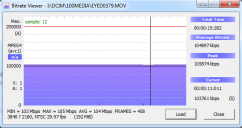
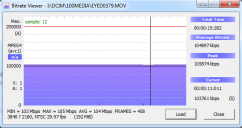 new_bitrate_4K_100mbps.png581 x 307 - 27K
new_bitrate_4K_100mbps.png581 x 307 - 27K -
Please, explain, what do you mean? Does GoPro 5 have a hack?
-
Video: MPEG4 Video (H264) 4096x2160 24fps 101036kbps [V: IMAGINE VISION .AVC [eng] (h264 high L5.1, yuv420p, 4096x2160, 101036 kb/s)] Audio: AAC 48000Hz stereo 128kbps [A: IMAGINE VISION AAC [eng] (aac lc, 48000 Hz, stereo, 128 kb/s)]
These are stats from a test I just did in DCI 4k 24p with the patch applied. 101036kbps = 101Mbps (so the bit rate is definitely better than the default 60Mbps) The colour space is yuv420p which is a 4:2:0 colour space, if that can be bumped up to a yuv422p (4:2:2) colour space, it would make this a killer camera.
I used this patch (4096x2160 mode 100 Mbps bitrate patch), can't tell if it's All-Intra or Long GOP
-
@Greenidge, unfortunatelly, 4:2:2 subsampling is not possible. According to Ambarella A9 datasheet, SoC DSP allows only "H.264 codec BP/MP/HP Level 5.1 and MJPEG". Only Baseline, Main and High (not High 10) are allowed - no one of them allows 4:2:2 or 10 bit.
Ambarella A9 datasheet: https://www.ambarella.com/uploads/docs/A9-product-brief.pdf
I still hope that 4:2:2 or 4:4:4 MJPEG can be possible - researching that.
-
GoPro Hero 5 can shoot in native 2.7k 2704x2028 in 4:3 aspect ratio so I was wondering if the E1 can support that too
-
Do you have any samples up of quality before and after the hack? This almost makes me regret selling my E1 for almost nothing... almost. :)
-
@pureaxis, well, why don't you want to use other resolutions? Or you need 60 fps?
Here is MN34230 (GH4 and E1 sensor) datasheet: https://industrial.panasonic.com/content/data/SC/ds/ds4/MN34230PL_E.pdf
I can try to find hardware access to sensor and change constants, but... I'm not sure 2.7K 60 fps is possible.
-
@eatstoomuchjam, why did you sell E1?
-
4:3 aspect ratio allow for the use of 2x anamorphics, also uses the entire sensor since the GH4 has a 4:3 sensor.
-
@storyboardcreativity It sat around my house unused for years until a firmware update was released that made it less awful, but it never was very good and on the few occasions that I used it as a c camera for shoots, I never ended up using the footage because it looked pretty bad to me.
-
@eatstoomuchjam, can you give me an example of your footage, that you did not like? I'm just interested, what can be solved in firmware to make it better.
-
@pureaxis, I'll try to find, how to read all sensor data - datasheet says that only 22.5 fps from full sensor is allowed (but maybe it can be overclocked? :D)
-
@storyboardcreativity I'm in South America for another 6 weeks and it's all on my computer at home. From what I remember, it usually just looked pretty bad in comparison to the other cameras I was using as A/B cameras (Sony/Panasonic) and even in log mode, it was not very forgiving to even slight over/under exposure issues. I would expect that at 150% of the shipping bitrate, it would look a lot better. 60 megabits just isn't great for 4k footage.
-
The Ambarella A9 chipset can do a max bitrate of 240mbps, but not sure if the Micro SD card could handle that. However if it could that would be awesome. The footage from the E1 still looks very mushy.
-
Another part is adjustment of noise reduction.
-
@Vitaliy_Kiselev, is it better to disable noise reduction? Seems like high sensor temperatures cause noises.
-
Greenidge, yes, Ambarella allows 240 Mb/s. But I don't know, how to overclock SD-card UHS bus. Did anybody see any other Ambarella firmware with same SD-card hack?
-
@storyboardcreativity THANK YOU for your efforts, I look forward to testing the E1 again as I too was thinking to sell mine. Compared to my GH4 the footage looked bad, a lot of what @eatstoomuchjam said. I did a 5 camera project of a show in a theater with the GH4 and E1 for 2 extra unmanned angles and used the auto ISO feature on the E1 to allow for lighting changes, and at times the footage was unusable, while the GH4 I was able to get to occasionally and the footage was much better. But, since the E1 was unmanned, I can't blame the camera alone. However, despite similar settings the color of the E1 was not close to matching the Sony cameras and GH4 all using a standard picture profile. I am sure more bitrate would help the issue.
Howdy, Stranger!
It looks like you're new here. If you want to get involved, click one of these buttons!
Categories
- Topics List23,990
- Blog5,725
- General and News1,353
- Hacks and Patches1,153
- ↳ Top Settings33
- ↳ Beginners256
- ↳ Archives402
- ↳ Hacks News and Development56
- Cameras2,367
- ↳ Panasonic995
- ↳ Canon118
- ↳ Sony156
- ↳ Nikon96
- ↳ Pentax and Samsung70
- ↳ Olympus and Fujifilm101
- ↳ Compacts and Camcorders300
- ↳ Smartphones for video97
- ↳ Pro Video Cameras191
- ↳ BlackMagic and other raw cameras116
- Skill1,960
- ↳ Business and distribution66
- ↳ Preparation, scripts and legal38
- ↳ Art149
- ↳ Import, Convert, Exporting291
- ↳ Editors191
- ↳ Effects and stunts115
- ↳ Color grading197
- ↳ Sound and Music280
- ↳ Lighting96
- ↳ Software and storage tips266
- Gear5,420
- ↳ Filters, Adapters, Matte boxes344
- ↳ Lenses1,582
- ↳ Follow focus and gears93
- ↳ Sound499
- ↳ Lighting gear314
- ↳ Camera movement230
- ↳ Gimbals and copters302
- ↳ Rigs and related stuff273
- ↳ Power solutions83
- ↳ Monitors and viewfinders340
- ↳ Tripods and fluid heads139
- ↳ Storage286
- ↳ Computers and studio gear560
- ↳ VR and 3D248
- Showcase1,859
- Marketplace2,834
- Offtopic1,319







