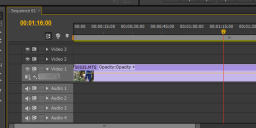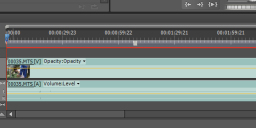-
Trials are available official from Adobe site
-
For people like me with a new iMac and ATI graphics card that is not supported for mercury playback:
Mercury Playback GPU hack http://scruffythinking.com/notes/2012/5/8/mercury-playback-and-the-27-imac.html\
Works for me... 2GB of GPU power unleashed. Not sure why Adobe disabled this. Did HP ask them to (as they have a partnership)?
-
Hmm, I tried this with my ATI 5870 and no joy. Anyone got that combo working? 8-core Mac Pro, 2008 model.
UPDATE: Just tried flat-out deleting the opencl_supported_cards.txt from the Contents folder in Premiere CS6 and it WORKED! Before I was trying to add my 5870 to the supported cards list and the name must've been wrong somehow. This is friggin awesome :)
P.S. Kanen's podcast, That Post Show, is a great listen.
-
ati 5770 in a octocore (hack)mac pro 2,1. works awesome
-
I have sound, no problem from GH2 in Premiere CS6. maybe restart program holding down shift to reset prefs
-
@sohus will this hack work on laptops as well?
-
Premiere Pro CS6 works with my hacked GH2 files just fine. I just copy the .MTS files from the STREAM/ directory onto a HDD and import them into PP.
-
http://www.retooled.net/?p=308
Adjustment layer works with
nested sequence
color correction
masking
tracking
blending
transforming
All can be done in PP CS6. Nice. Actually I was hoping to see more PP features on AE, but more AE features on PP work ok.
-
I was having the no MTS audio problem in Premiere CS6, but uninstalling and reinstalling fixed it.
However, now I'm having another annoying problem - Premiere keeps randomly reconforming the media in my project even though it's done it already. Even leaving Premiere running doesn't fix this. It's really slowing down my playback/seeking and there's just no need for it. Anyone else having this problem? On a large project with lots of clips it's pretty crippling.
I can't help but feel Premiere CS6 is super promising and clearly where I'm headed (versus Avid or FCPX) but Adobe needs to iron out some of these damn bugs.
Edit: Another update, maybe a fix - I noticed my Scratch Disk folders that I assigned weren't being updated when Premiere was conforming files. So maybe they were being written to a temp folder somewhere? I created a new folder and pointed Premiere CS6 to it, reconformed my project one more time, and since then it's running better. Possibly this has something to do with not clearing the cache after upgrading from CS5.5.
-
105 Adobe Premiere Pro CS6 Questions Answered
http://provideocoalition.com/index.php/ssimmons/story/105_adobe_premiere_pro_cs6_questions_answered/
-
I pulled my hair to this problems. How do I just apply the ward Stabilizer between In and Out point only. Every time I drag the effect on a clip on time line, that effect apply for the whole clip and took long time to analyze it. In Avid I just need to add 2 edit points and voila. Your help would be appreciated.
Howdy, Stranger!
It looks like you're new here. If you want to get involved, click one of these buttons!
Categories
- Topics List23,993
- Blog5,725
- General and News1,354
- Hacks and Patches1,153
- ↳ Top Settings33
- ↳ Beginners256
- ↳ Archives402
- ↳ Hacks News and Development56
- Cameras2,368
- ↳ Panasonic995
- ↳ Canon118
- ↳ Sony156
- ↳ Nikon96
- ↳ Pentax and Samsung70
- ↳ Olympus and Fujifilm102
- ↳ Compacts and Camcorders300
- ↳ Smartphones for video97
- ↳ Pro Video Cameras191
- ↳ BlackMagic and other raw cameras116
- Skill1,960
- ↳ Business and distribution66
- ↳ Preparation, scripts and legal38
- ↳ Art149
- ↳ Import, Convert, Exporting291
- ↳ Editors191
- ↳ Effects and stunts115
- ↳ Color grading197
- ↳ Sound and Music280
- ↳ Lighting96
- ↳ Software and storage tips266
- Gear5,420
- ↳ Filters, Adapters, Matte boxes344
- ↳ Lenses1,582
- ↳ Follow focus and gears93
- ↳ Sound499
- ↳ Lighting gear314
- ↳ Camera movement230
- ↳ Gimbals and copters302
- ↳ Rigs and related stuff273
- ↳ Power solutions83
- ↳ Monitors and viewfinders340
- ↳ Tripods and fluid heads139
- ↳ Storage286
- ↳ Computers and studio gear560
- ↳ VR and 3D248
- Showcase1,859
- Marketplace2,834
- Offtopic1,320