
-
@proaudio4 Thanks. I still haven't had time to put together the full demonstration of what the cam's optimal DR is for skin tone and why, and how best to adjust the zone system to fit the cam (That's assuming one is using the zone system. If one is not, then one deserves to be frustrated by the results - regardless of which cam one shoots with.)
but the above results should be enough for the savy shooter to at least have a starting point... fit everything you want to retain detail on into those 4 stops, and you can't go wrong.
-
@Misterbink Yeah, I've noticed the TE mode is nosier. I guess it's because there's less sensor to work with.
-
Does the teleEX mode play a part in Noise?
-
@Bressonftw I prefer Smooth. When I do use Nostalgic, I compensate the yellow and red balance by dialing up more blue and a little more green.
Smooth gives the most natural skin tones. Vibrant, even dialed down to -2 all the way through, really does some weird chroma stretching in the midtones. And it's nothing that can't be duplicated easily in post with more powerful software, with more control. What led me to do these tests in the first place was a great many claiming Vibrant was the best overall setting. I see no use for it in any workflow that will have any sort of serious grading in post.
There is some really weird stuff going on in the highlights of Cinema and Vibrant, where skin tone turns green. The screen caps below show this.
These are all at 2 and 2/3 stops over to clearly show the green tinge, which you can see in the image, as well as the WFM
Cinema
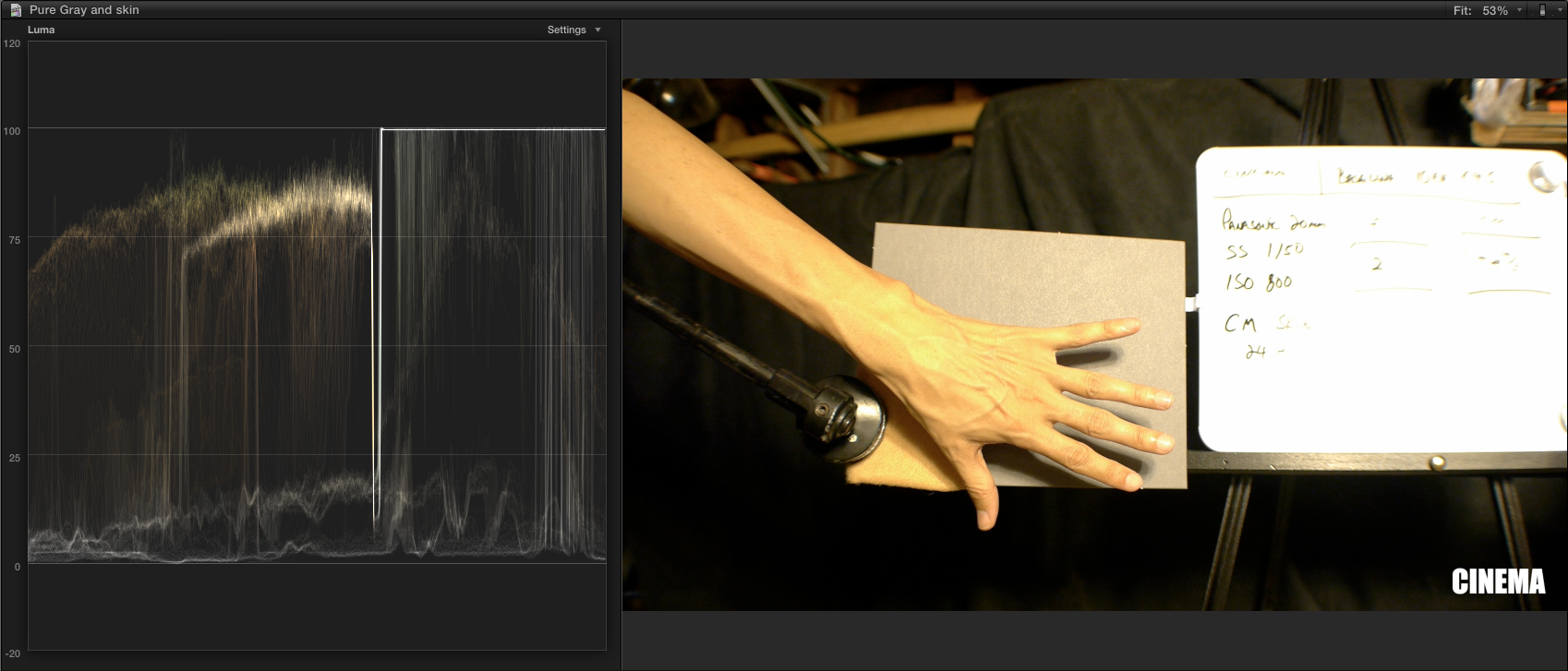
Vibrant
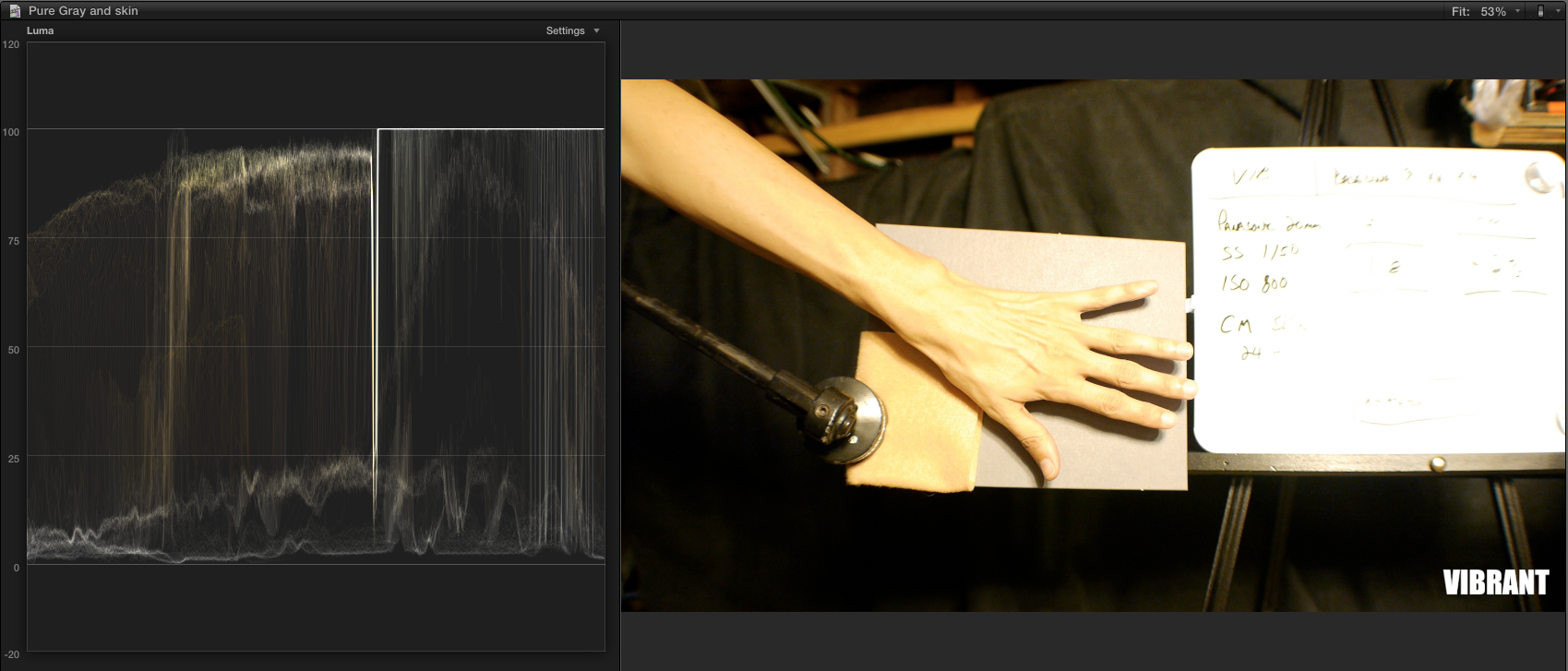
Nostalgic
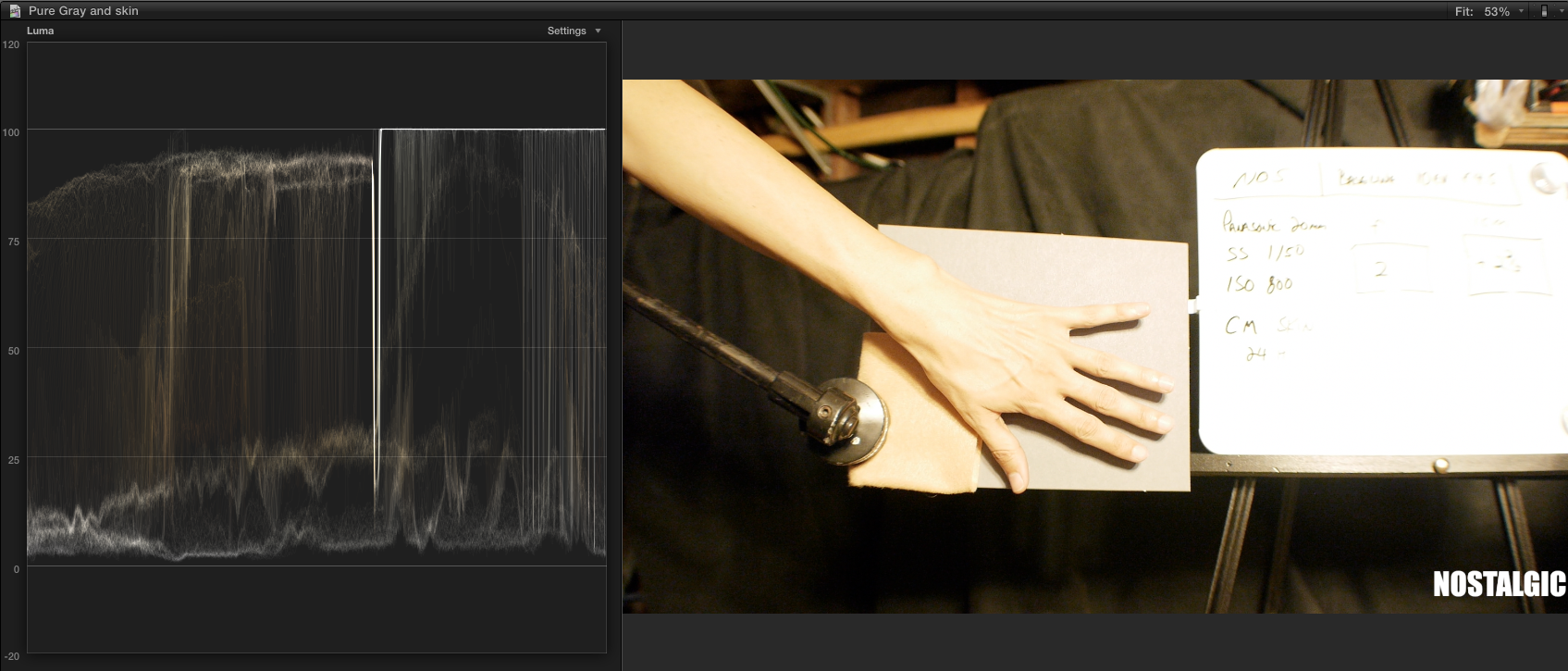
Smooth
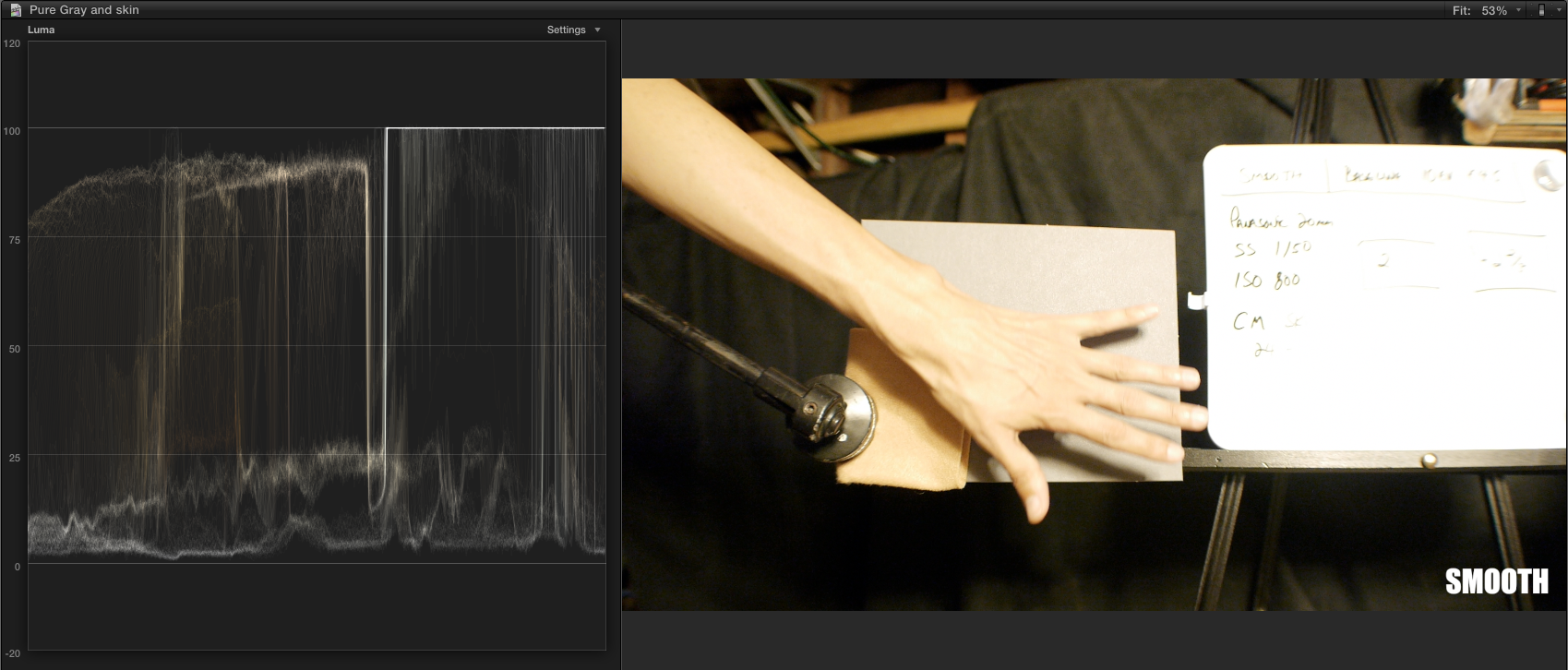
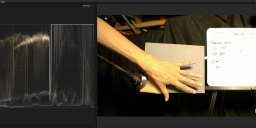
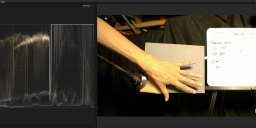 Screen Shot 2012-06-06 at 1.28.22 PM.png1698 x 727 - 1018K
Screen Shot 2012-06-06 at 1.28.22 PM.png1698 x 727 - 1018K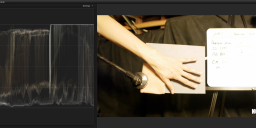
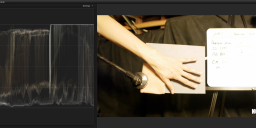 Screen Shot 2012-06-06 at 1.28.56 PM.png1695 x 725 - 1M
Screen Shot 2012-06-06 at 1.28.56 PM.png1695 x 725 - 1M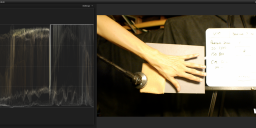
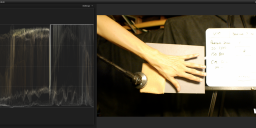 Screen Shot 2012-06-06 at 1.29.19 PM.png1699 x 727 - 1001K
Screen Shot 2012-06-06 at 1.29.19 PM.png1699 x 727 - 1001K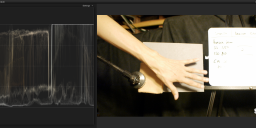
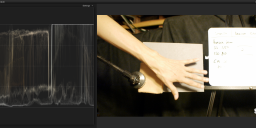 Screen Shot 2012-06-06 at 1.29.45 PM.png1699 x 726 - 1M
Screen Shot 2012-06-06 at 1.29.45 PM.png1699 x 726 - 1M -
Do you prefer Smooth or standard, then, Shian? Or would it depend on the situation? Also, it seems to me that smooth is more blueish and Nostalgic a bit more redish. Is smooth than a bit less noise-sensitive than nostalgic, as I've heard the red channel can be a bit of a bastard?
-
thanks @shian
-
So here is the results of where the GH2 reads a gray card and skin tone when the in-cam meter (ICM) reads 0.
Vibrant
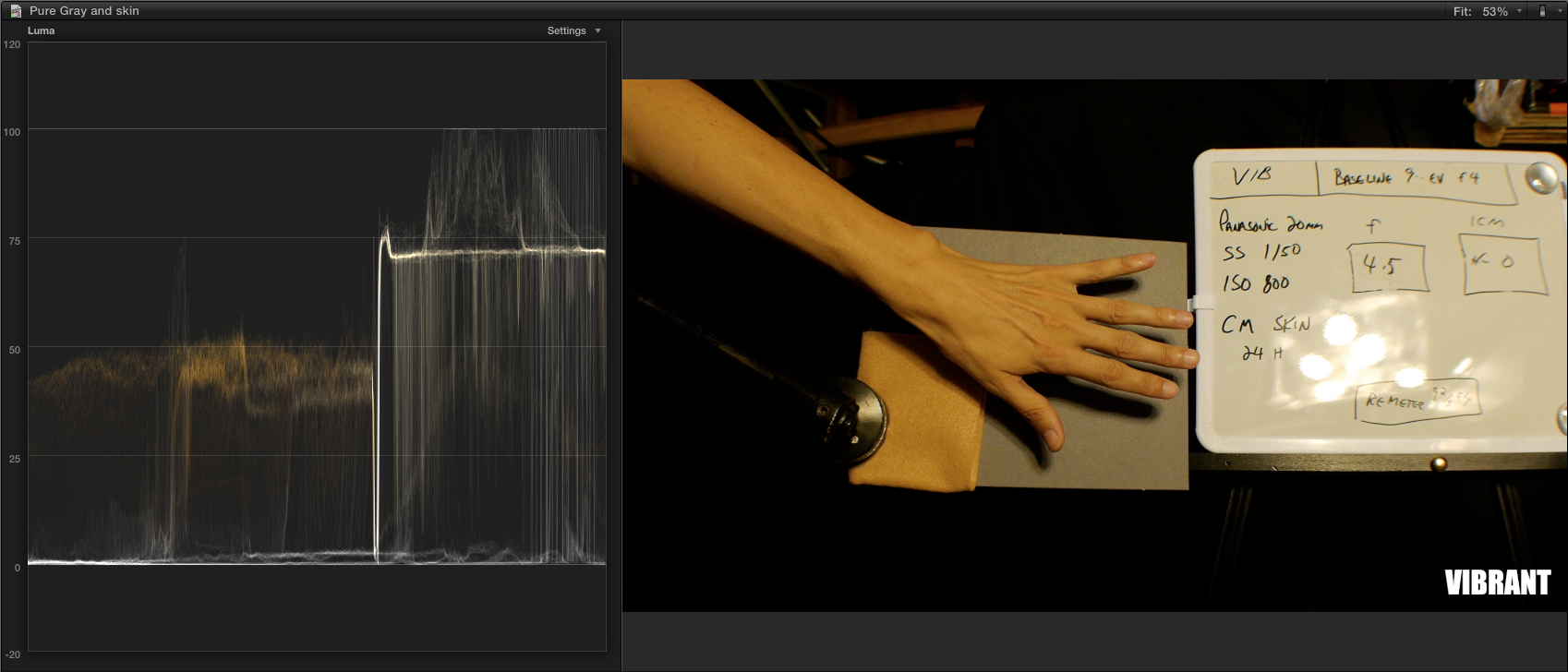
Nostalgic
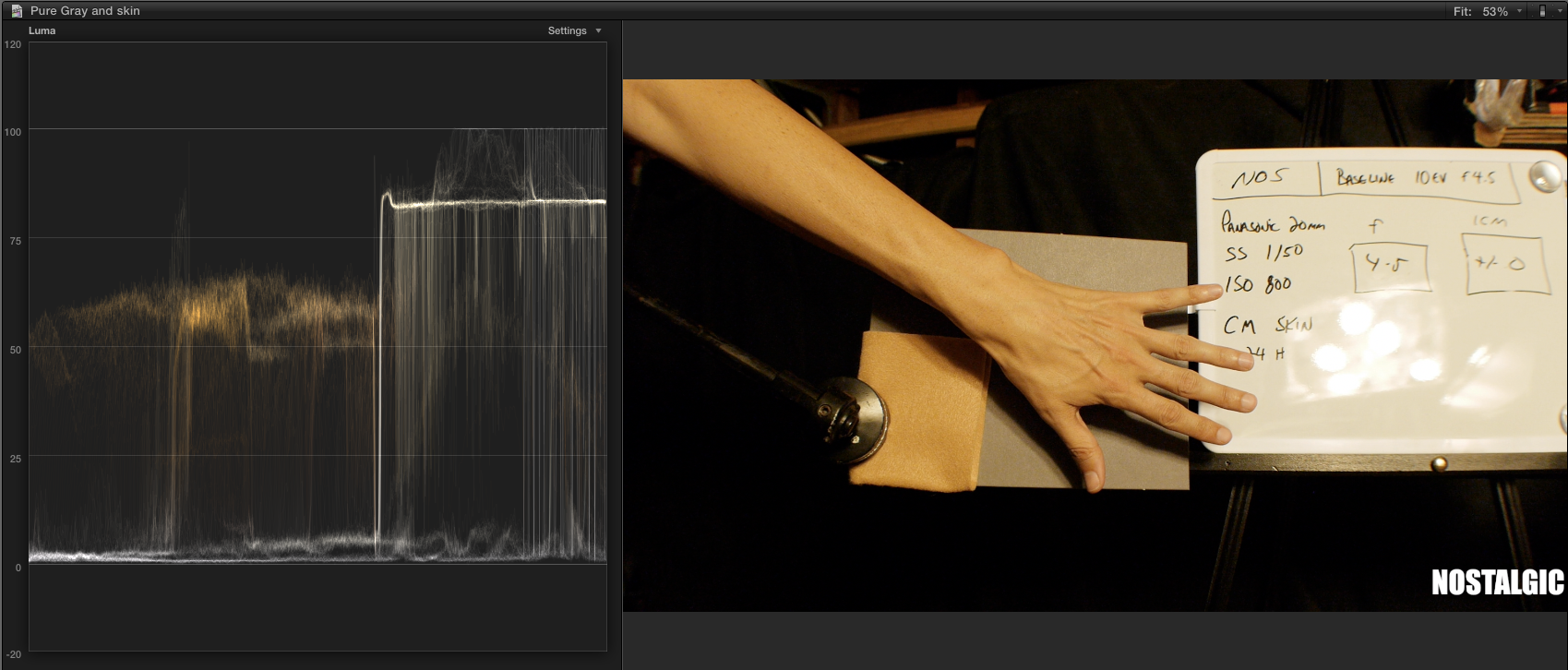
Cinema
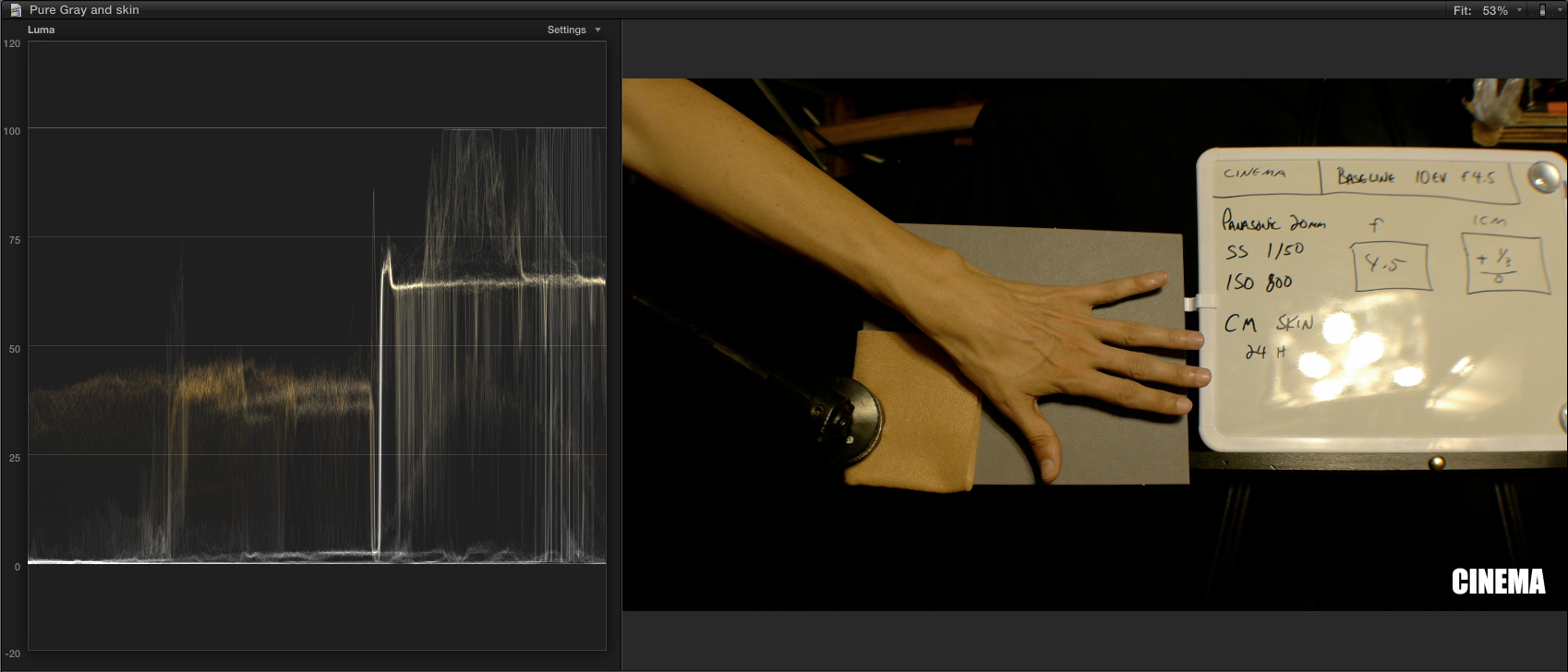
Smooth
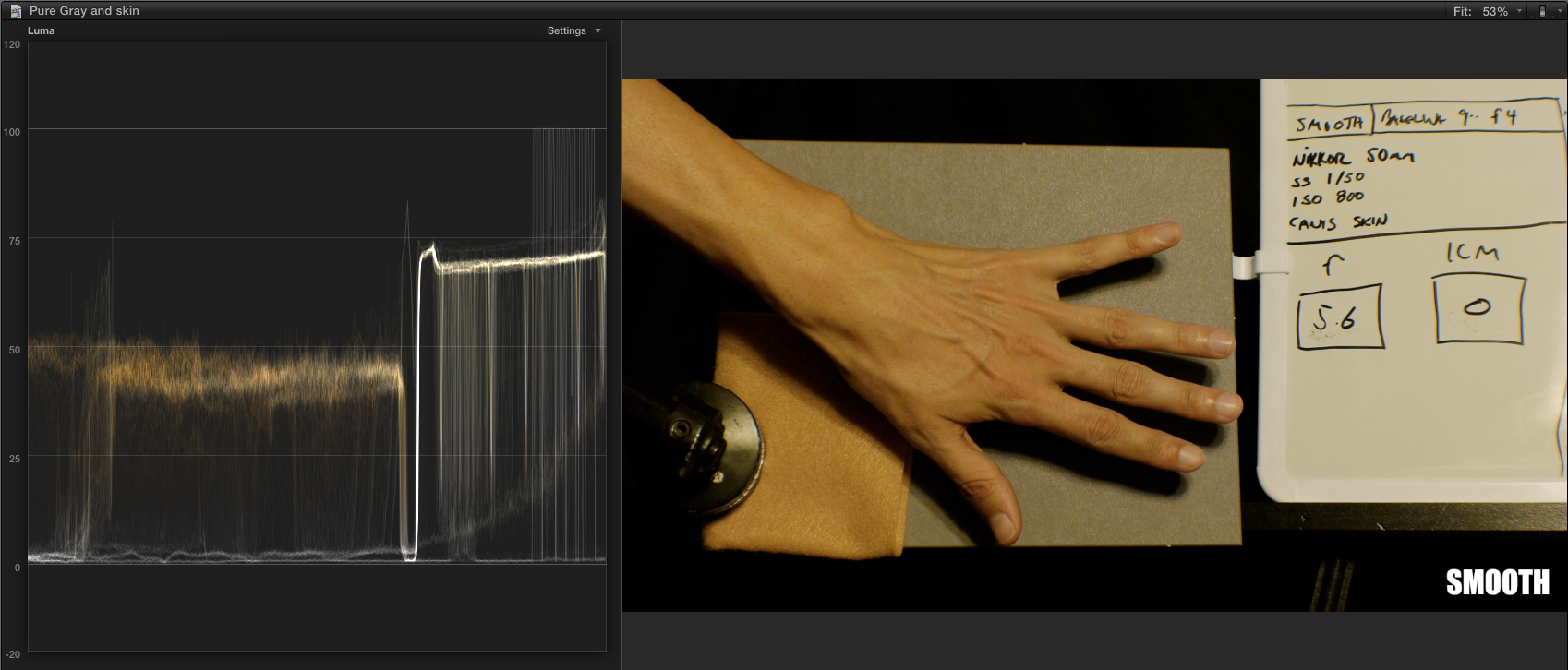
My conclusion is that Standard (not shown) is as close to "RAW" as you can get with the GH2, but Smooth gives you a bit more flexibility in shadows, WITHOUT unduly compressing the MIDs and HIGHs like Nostalgic, and better shadow response than Vibrant (which does some funky stuff to the mids and Highlights as well).
And here is your 20% to 80% optimum exposure range.
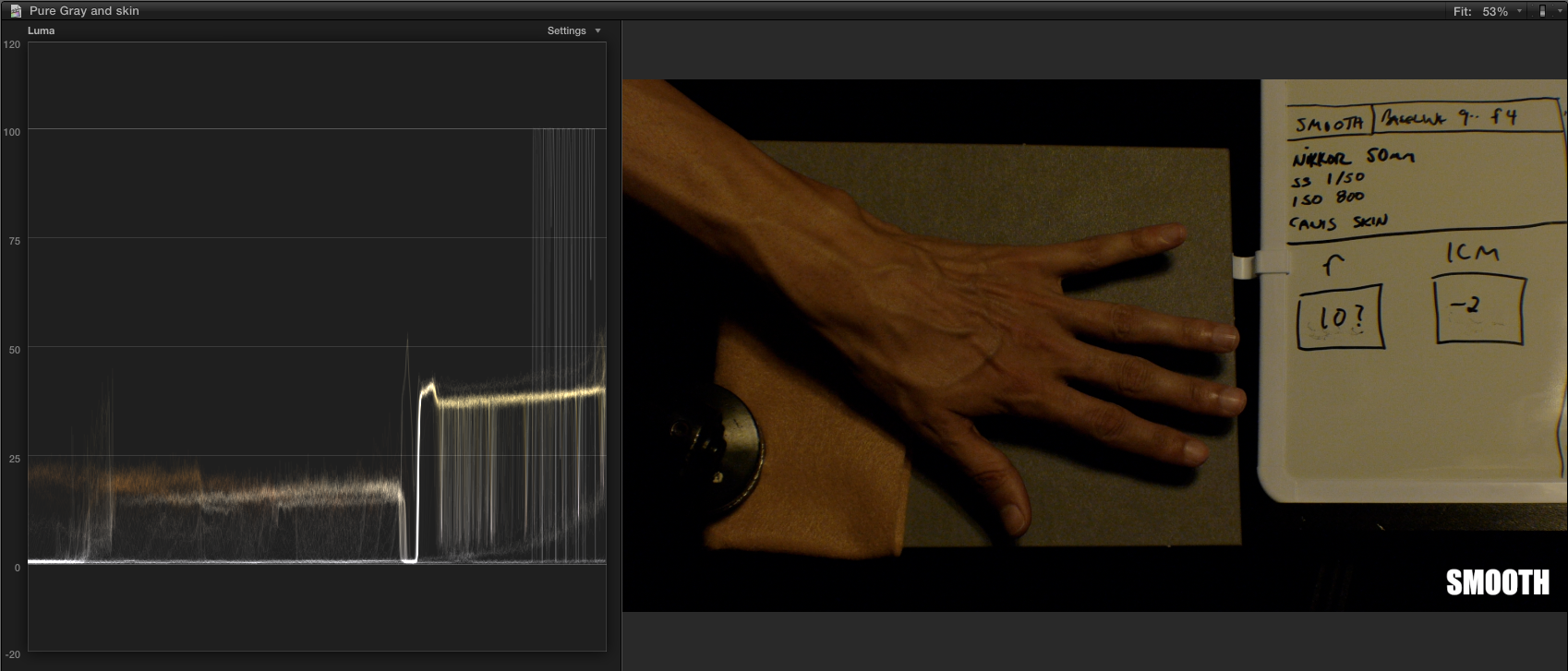
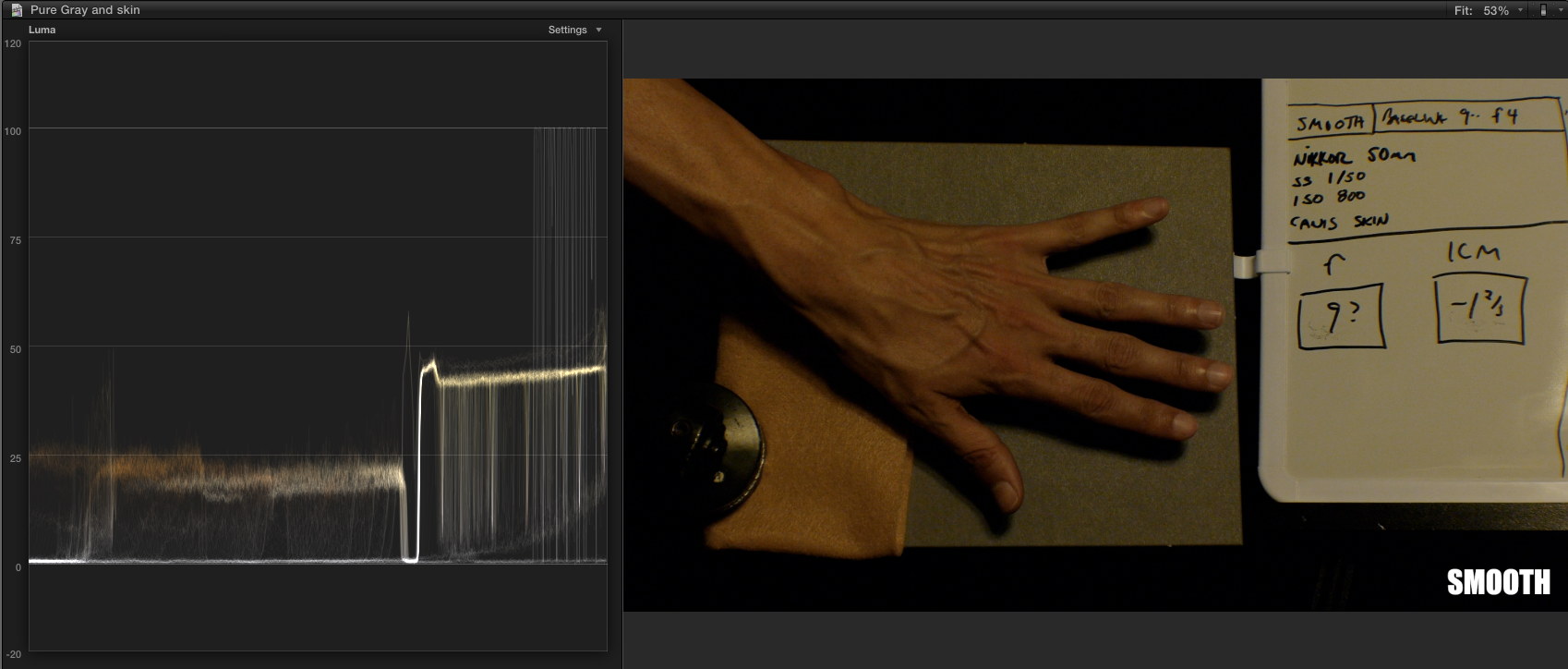
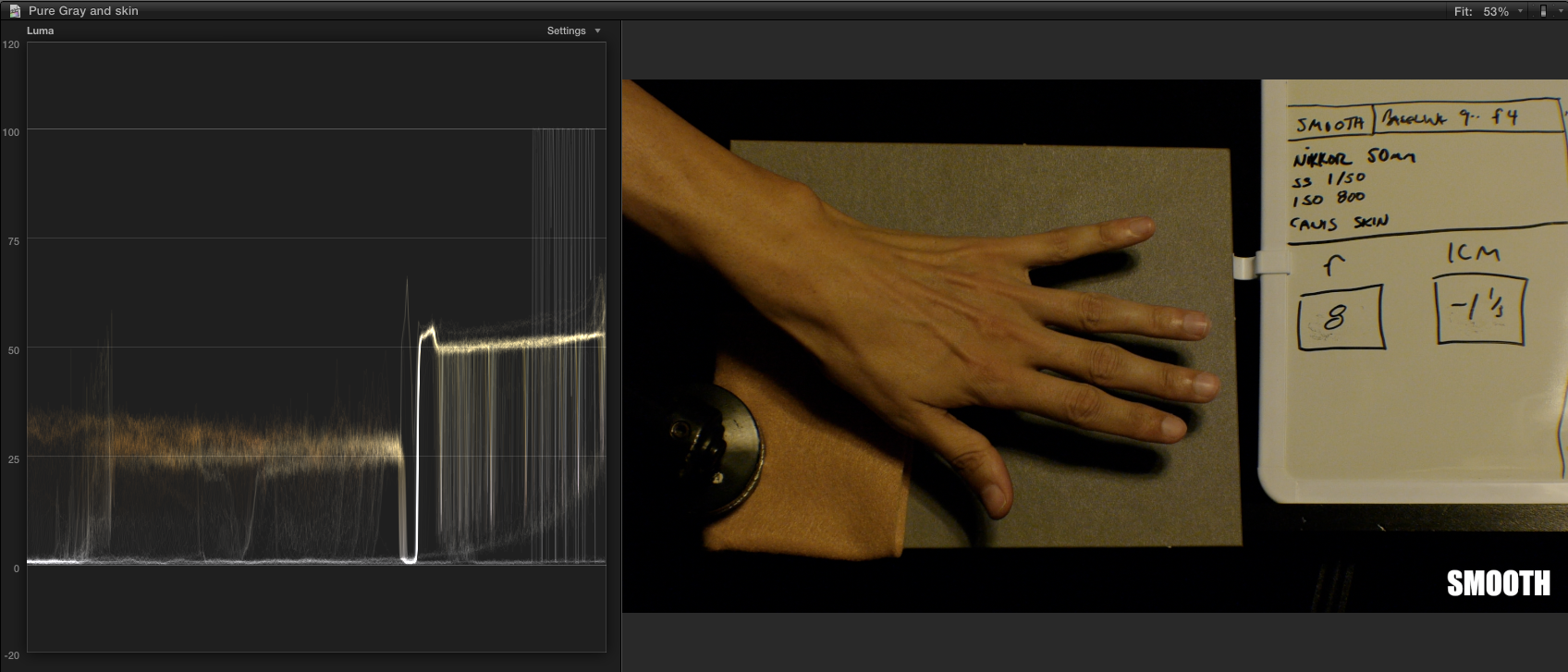
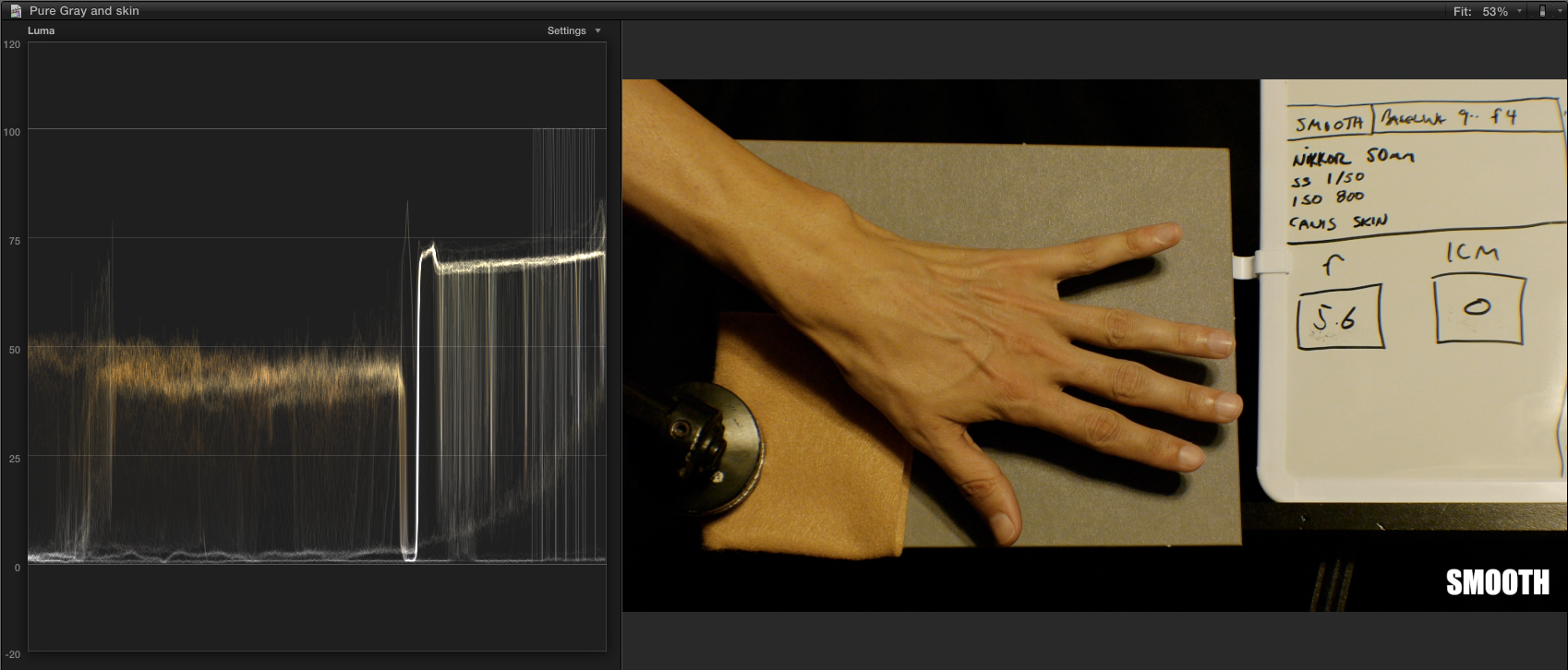
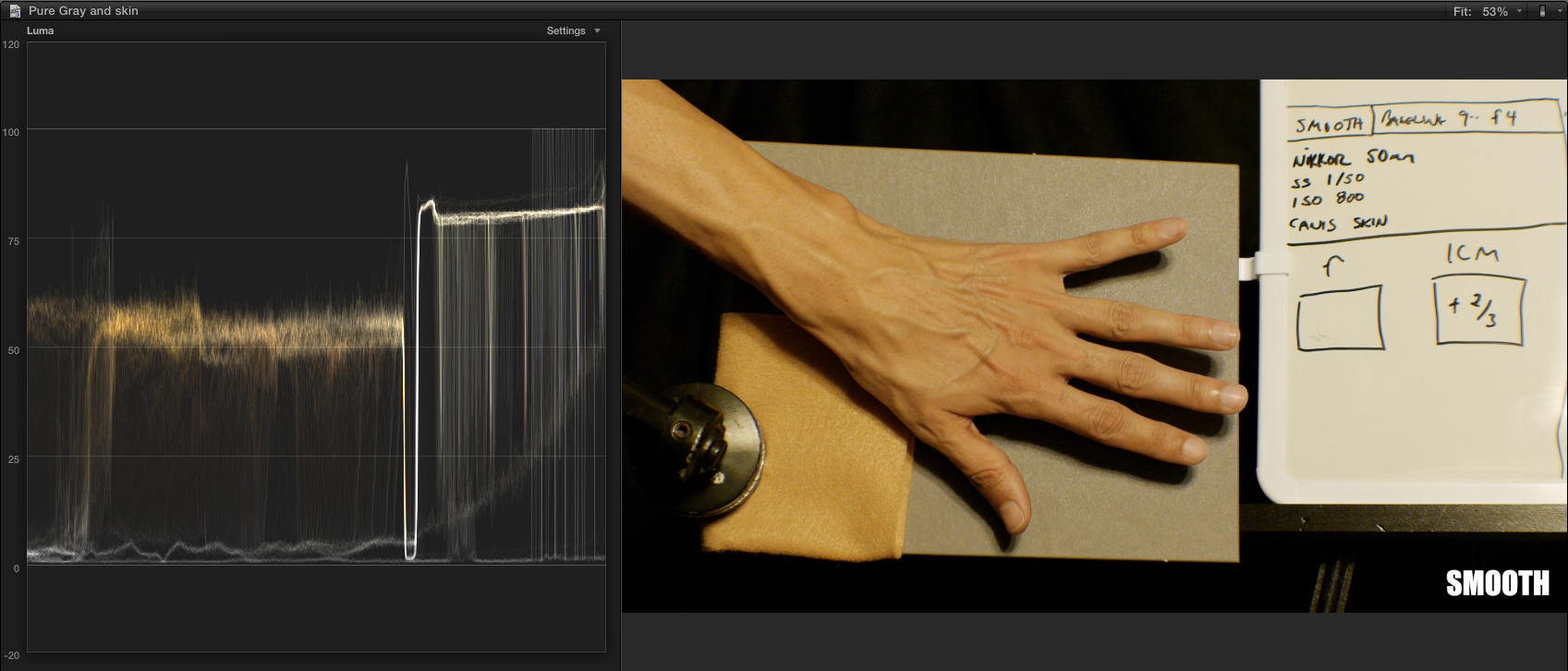
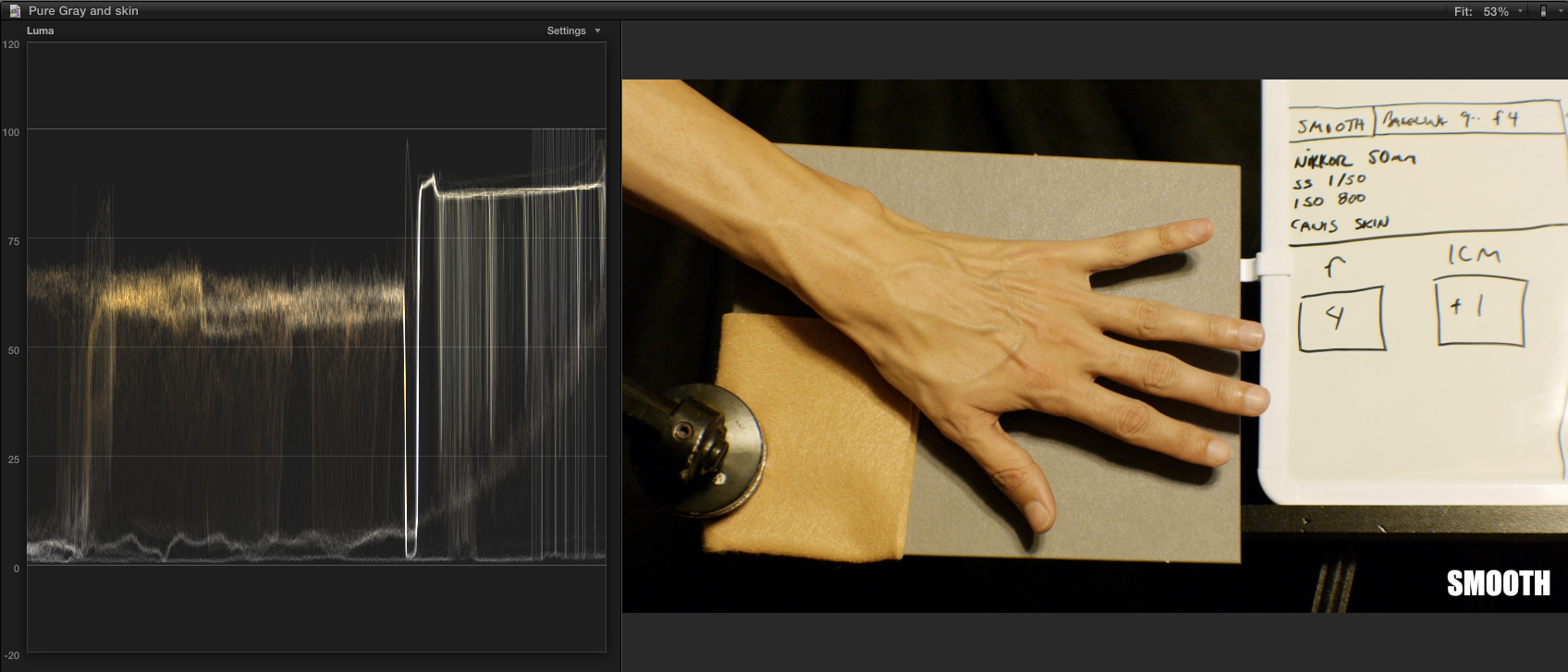
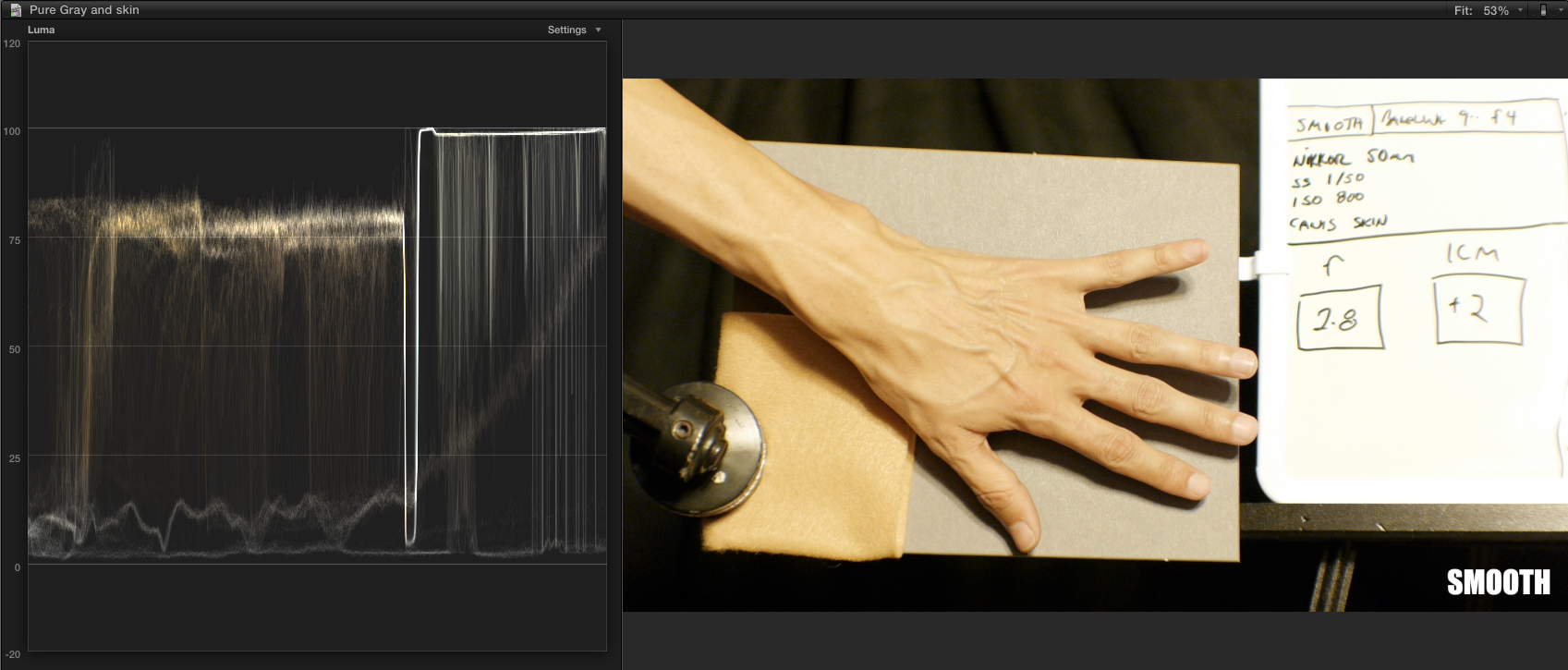
More in depth analysis coming in the ColorGHear Film School.
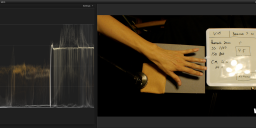
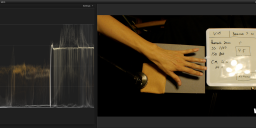 vibrant 0.png1698 x 728 - 881K
vibrant 0.png1698 x 728 - 881K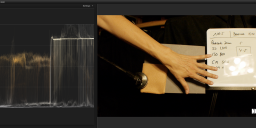
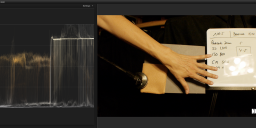 NOS 0.png1699 x 726 - 1019K
NOS 0.png1699 x 726 - 1019K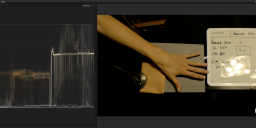
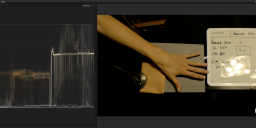 Cinema 0.png1698 x 728 - 861K
Cinema 0.png1698 x 728 - 861K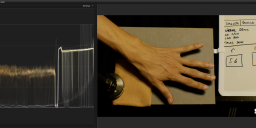
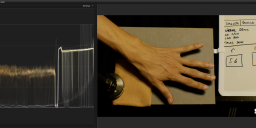 Smooth 0.png1698 x 726 - 995K
Smooth 0.png1698 x 726 - 995K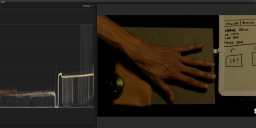
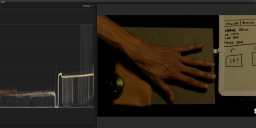 Smooth -2.png1698 x 727 - 875K
Smooth -2.png1698 x 727 - 875K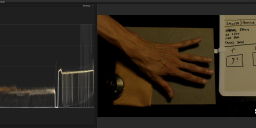
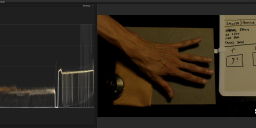 Smooth -123.png1698 x 724 - 897K
Smooth -123.png1698 x 724 - 897K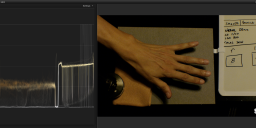
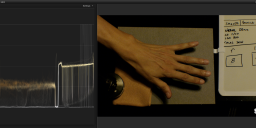 Smooth-113.png1696 x 727 - 932K
Smooth-113.png1696 x 727 - 932K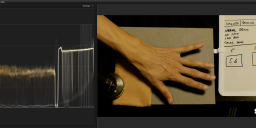
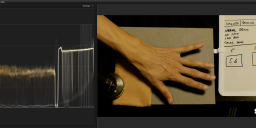 Smooth 0.png1698 x 726 - 995K
Smooth 0.png1698 x 726 - 995K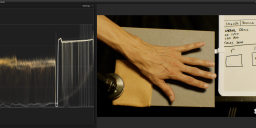
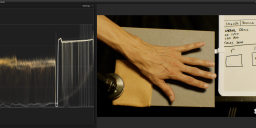 Smooth 2_3.png1697 x 726 - 1M
Smooth 2_3.png1697 x 726 - 1M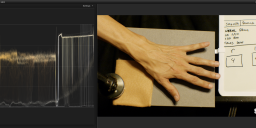
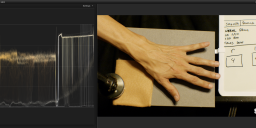 Smooth 1.png1696 x 727 - 1M
Smooth 1.png1696 x 727 - 1M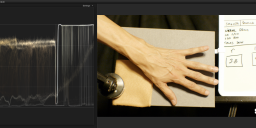
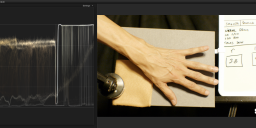 Smooth 2.png1697 x 725 - 1M
Smooth 2.png1697 x 725 - 1M -
+/- 0 should be 50%. Turns out its a DSLR camera thing. Every DSLR does it. I'll cover the specifics in the CG Film School. It's a different curve on every film mode. Nostalgic boosts shadows and mids so that it reads 50. But highlights blow really fast above 70.
U also have to angle your gray card correctly to get an accurate reading.
-
Anybody else finding that the new hacks throw the in-camera meter off by an entire stop? +/-0 on gray card reads 40% on waveform monitor in every film mode except nostalgic, which reads the appropriate 50%....or did I miss this on Quantum? It seemed to be accurate on Quantum, but Sedna is a full stop under using spot meter mode, filling the frame with the card, and adjusting till meter reads 0.
same results in both tungsten and sunlight
-
I try to get my skin tones (or subject areas) within EV0 to EV+1 1/3, and keep the highlights under EV+3 and shadows over EV-3.
If the shadows are under, I need to light, if the highlights are over, I need to block. If I can't light, or block, I choose which ever option is best; crush, blow or push, which depends on the scene.
Howdy, Stranger!
It looks like you're new here. If you want to get involved, click one of these buttons!
Categories
- Topics List23,990
- Blog5,725
- General and News1,353
- Hacks and Patches1,153
- ↳ Top Settings33
- ↳ Beginners256
- ↳ Archives402
- ↳ Hacks News and Development56
- Cameras2,367
- ↳ Panasonic995
- ↳ Canon118
- ↳ Sony156
- ↳ Nikon96
- ↳ Pentax and Samsung70
- ↳ Olympus and Fujifilm101
- ↳ Compacts and Camcorders300
- ↳ Smartphones for video97
- ↳ Pro Video Cameras191
- ↳ BlackMagic and other raw cameras116
- Skill1,960
- ↳ Business and distribution66
- ↳ Preparation, scripts and legal38
- ↳ Art149
- ↳ Import, Convert, Exporting291
- ↳ Editors191
- ↳ Effects and stunts115
- ↳ Color grading197
- ↳ Sound and Music280
- ↳ Lighting96
- ↳ Software and storage tips266
- Gear5,420
- ↳ Filters, Adapters, Matte boxes344
- ↳ Lenses1,582
- ↳ Follow focus and gears93
- ↳ Sound499
- ↳ Lighting gear314
- ↳ Camera movement230
- ↳ Gimbals and copters302
- ↳ Rigs and related stuff273
- ↳ Power solutions83
- ↳ Monitors and viewfinders340
- ↳ Tripods and fluid heads139
- ↳ Storage286
- ↳ Computers and studio gear560
- ↳ VR and 3D248
- Showcase1,859
- Marketplace2,834
- Offtopic1,319













