
-
So here is the results of where the GH2 reads a gray card and skin tone when the in-cam meter (ICM) reads 0.
Vibrant
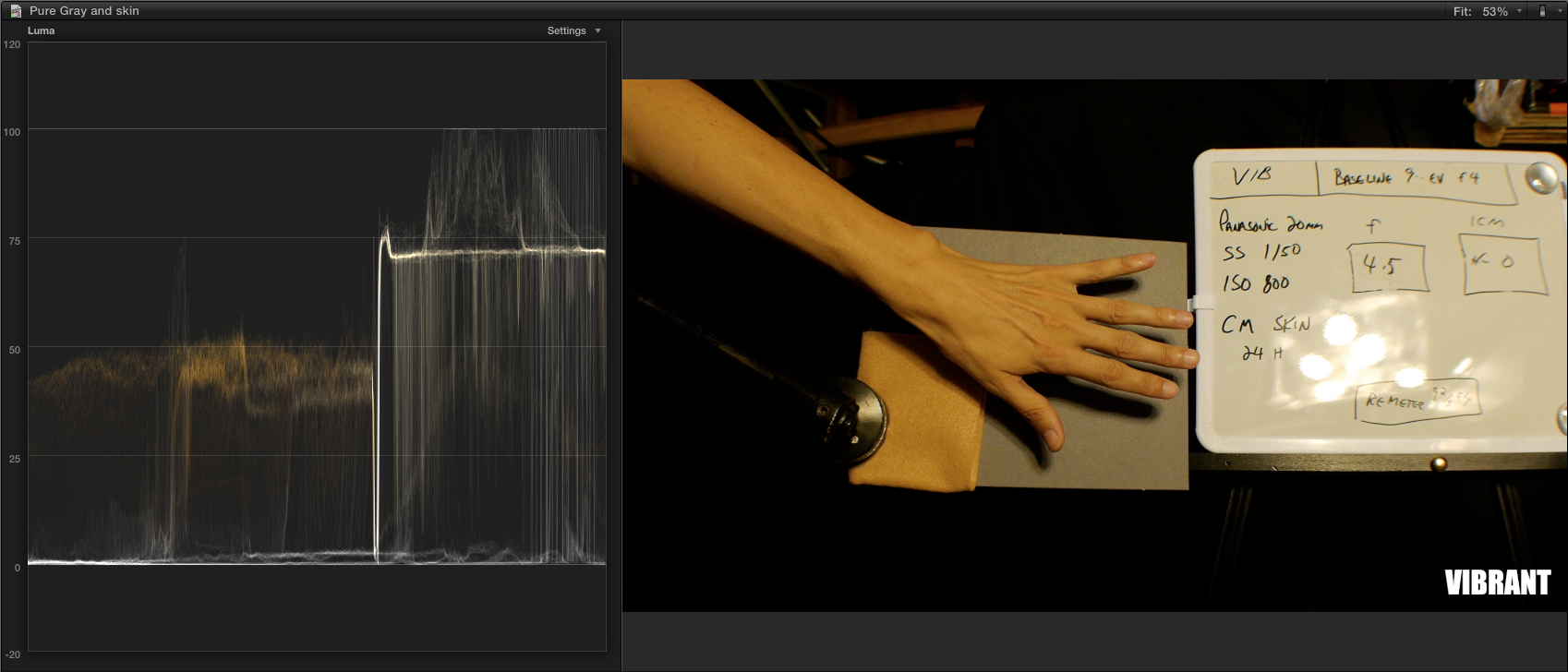
Nostalgic
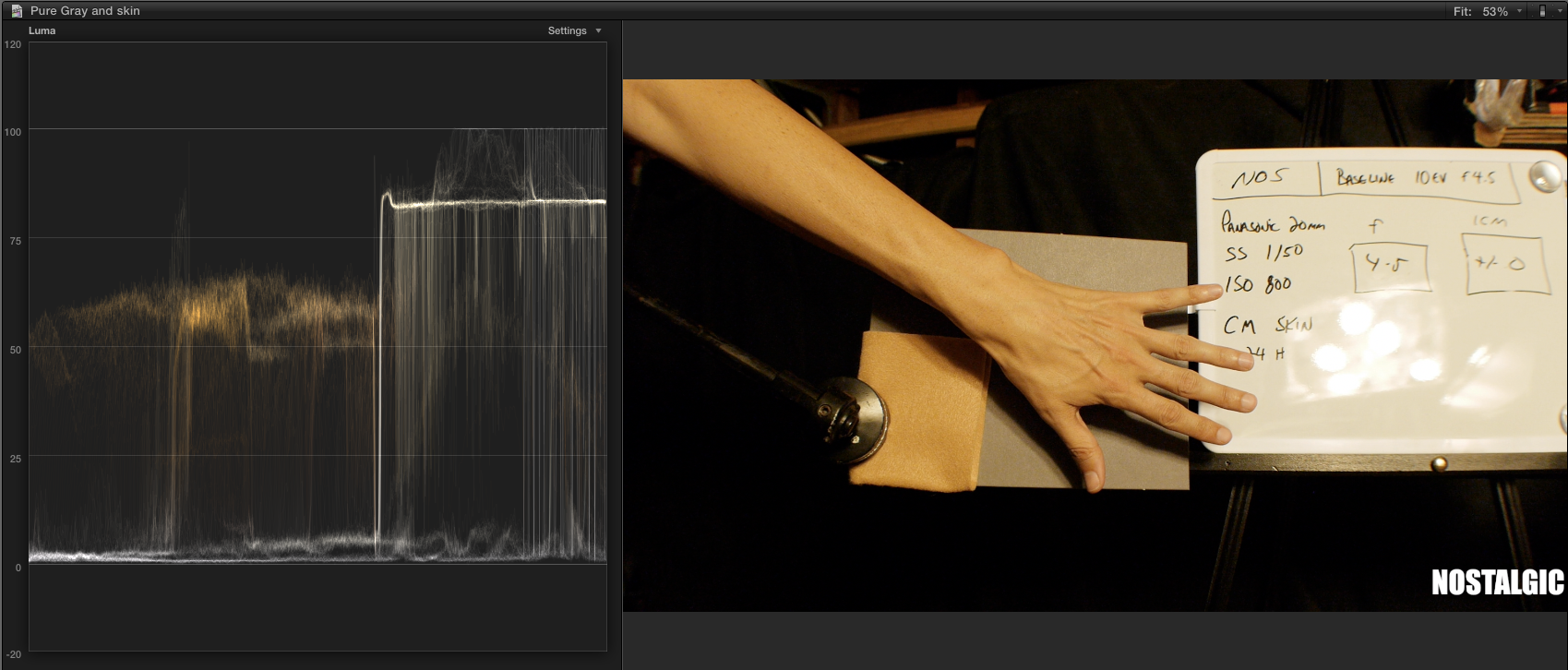
Cinema
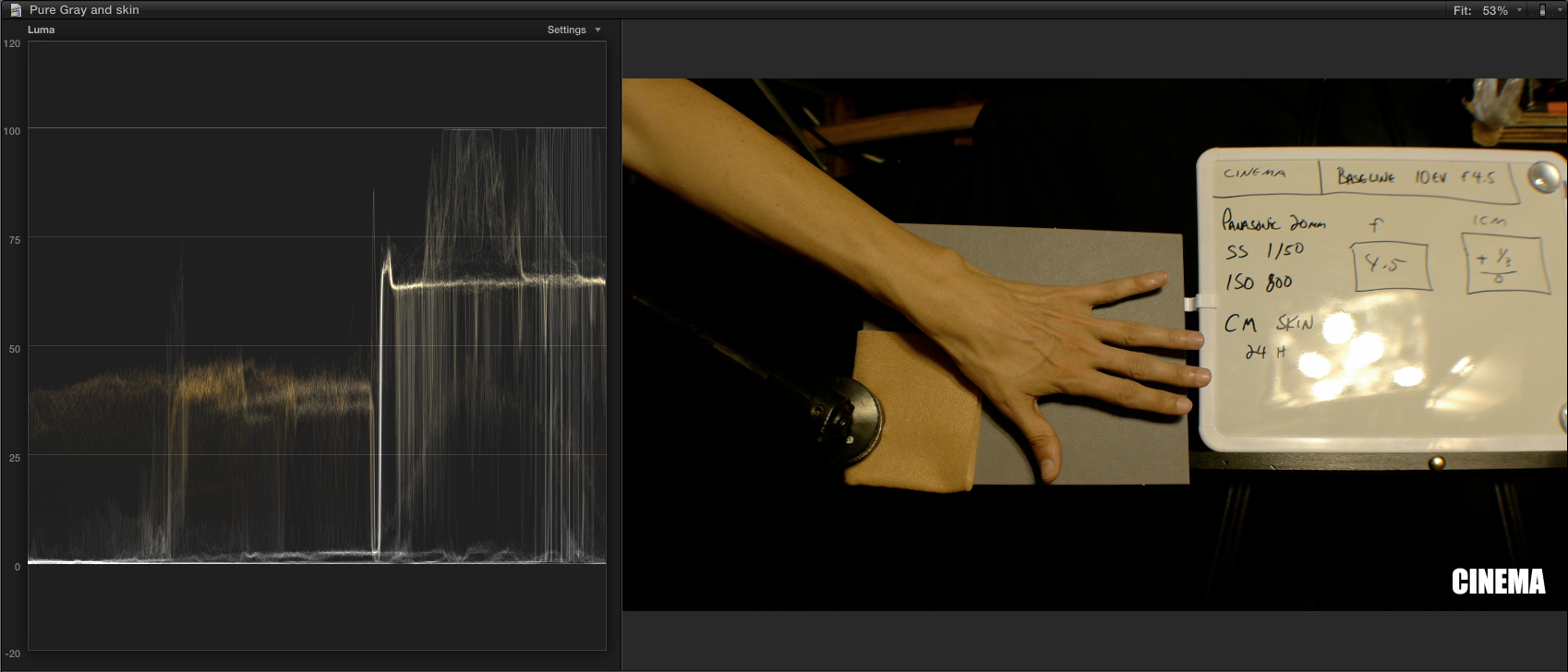
Smooth
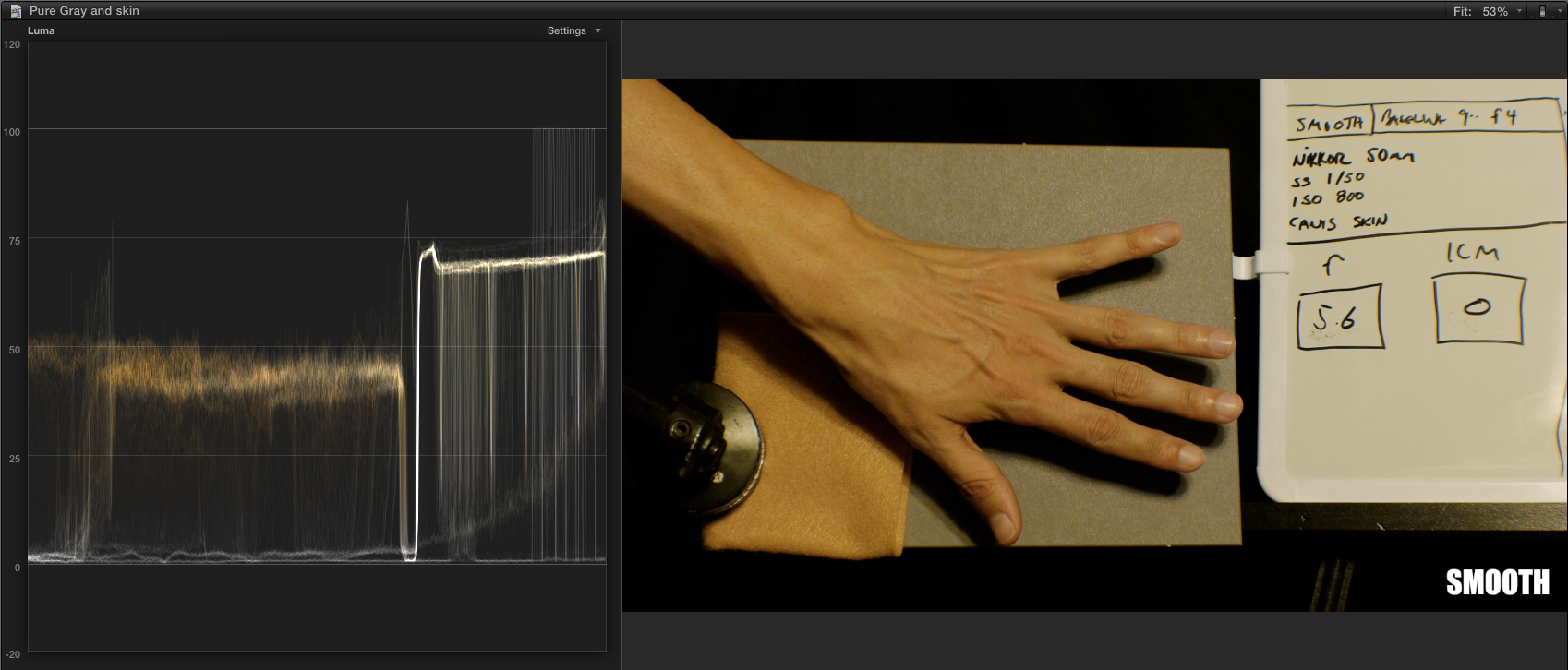
My conclusion is that Standard (not shown) is as close to "RAW" as you can get with the GH2, but Smooth gives you a bit more flexibility in shadows, WITHOUT unduly compressing the MIDs and HIGHs like Nostalgic, and better shadow response than Vibrant (which does some funky stuff to the mids and Highlights as well).
And here is your 20% to 80% optimum exposure range.
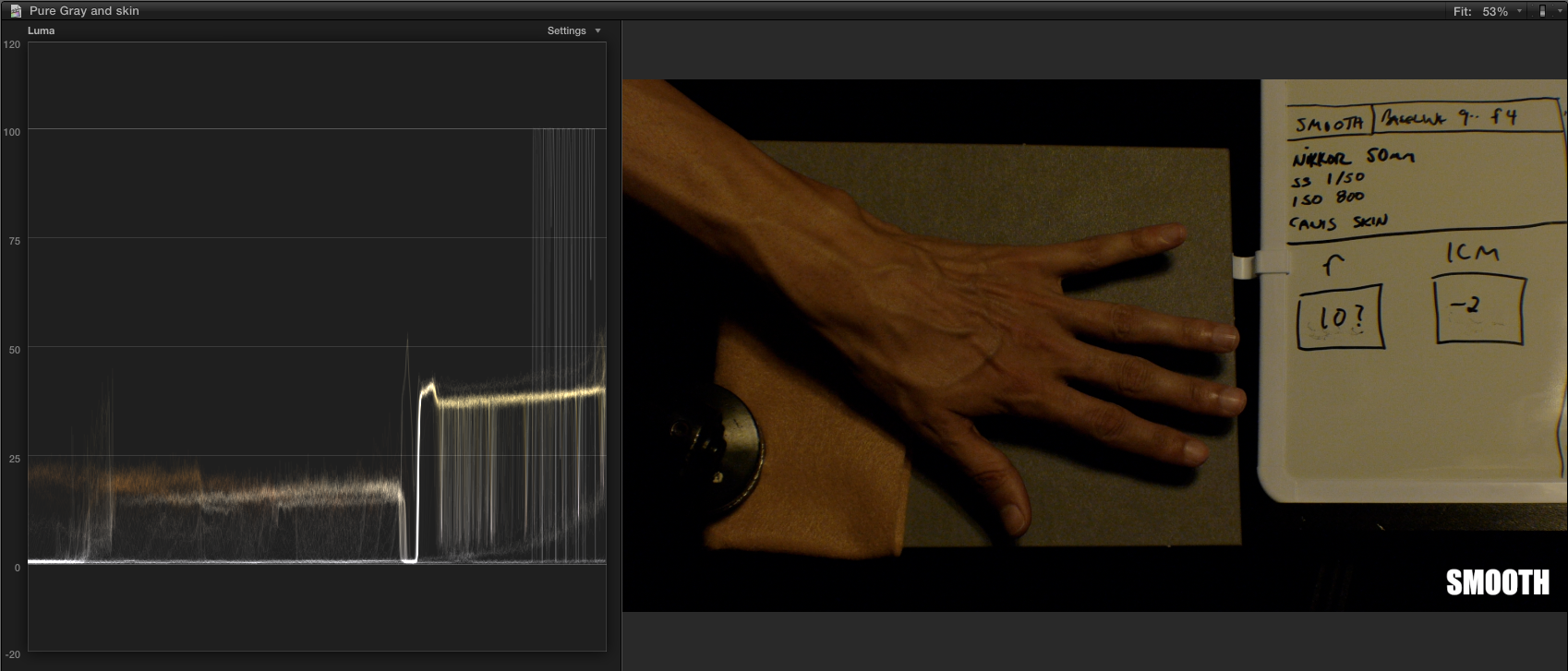
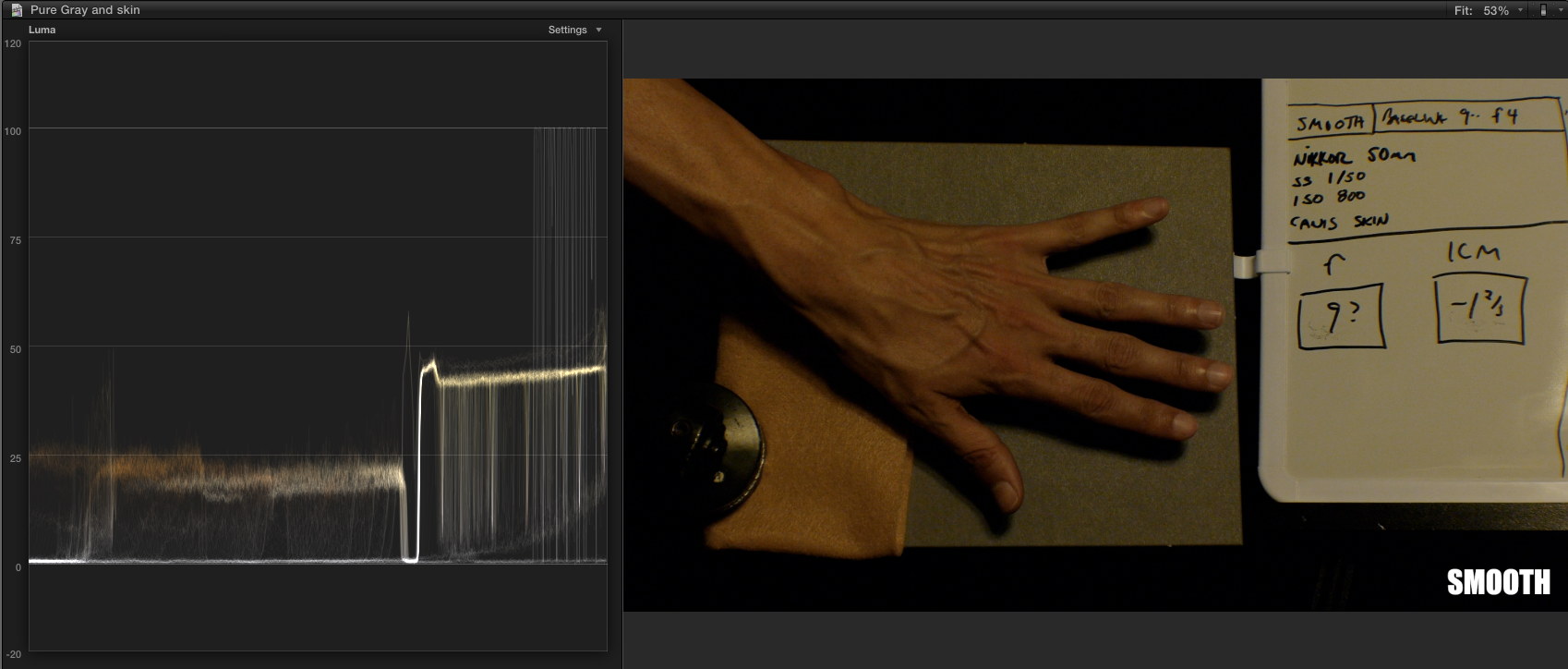
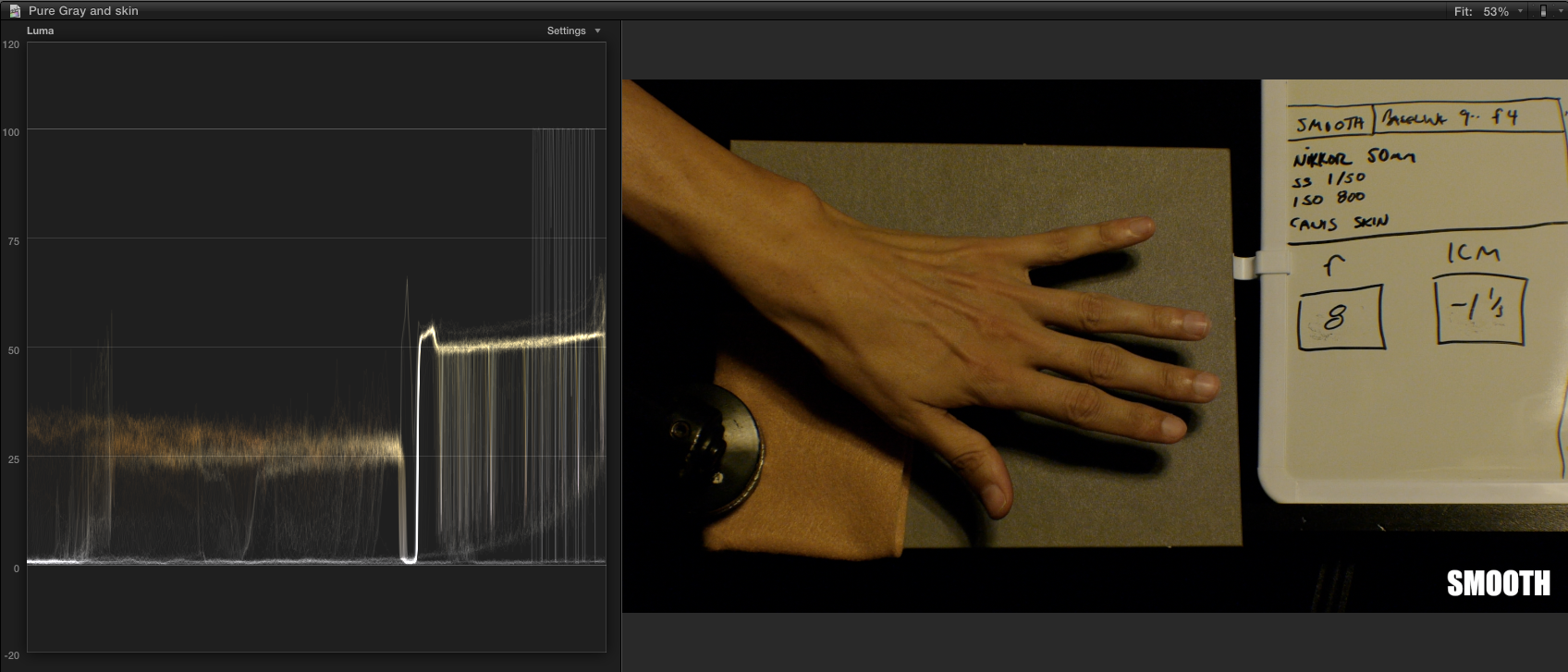
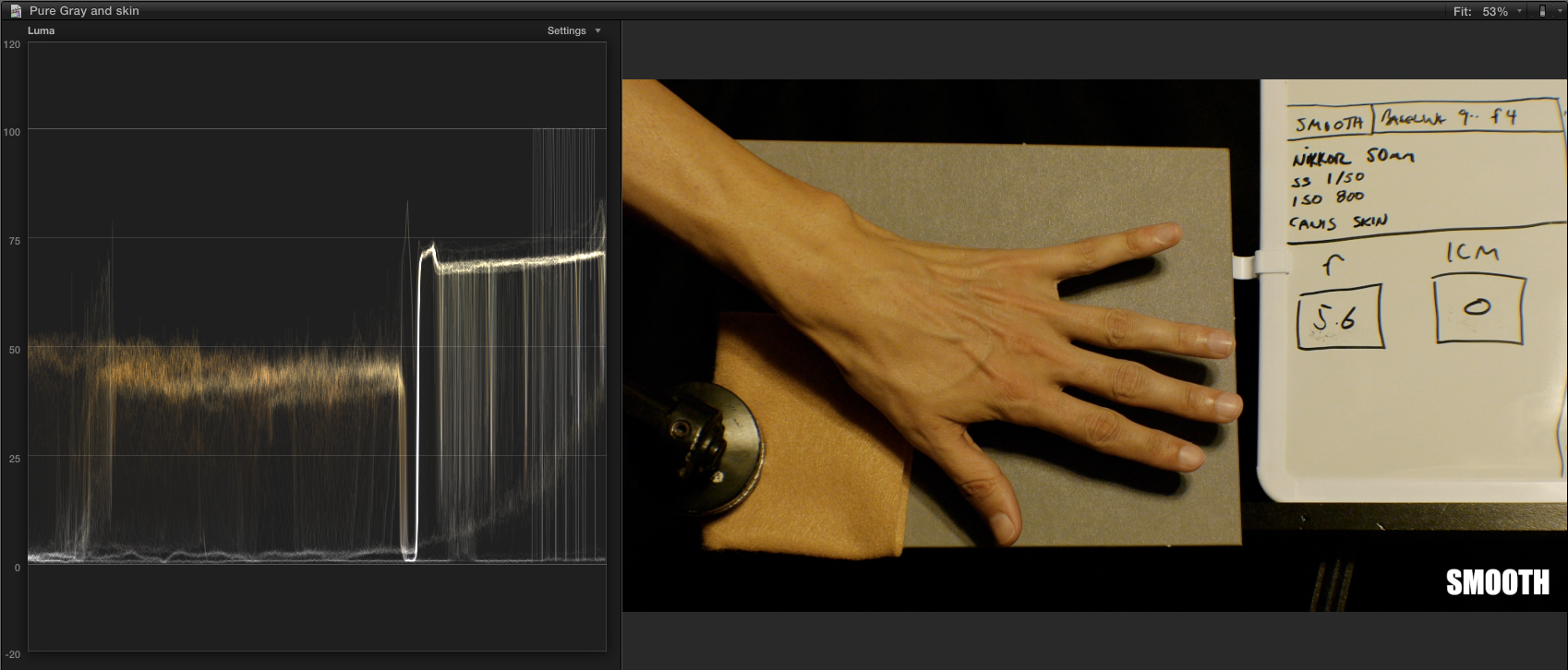
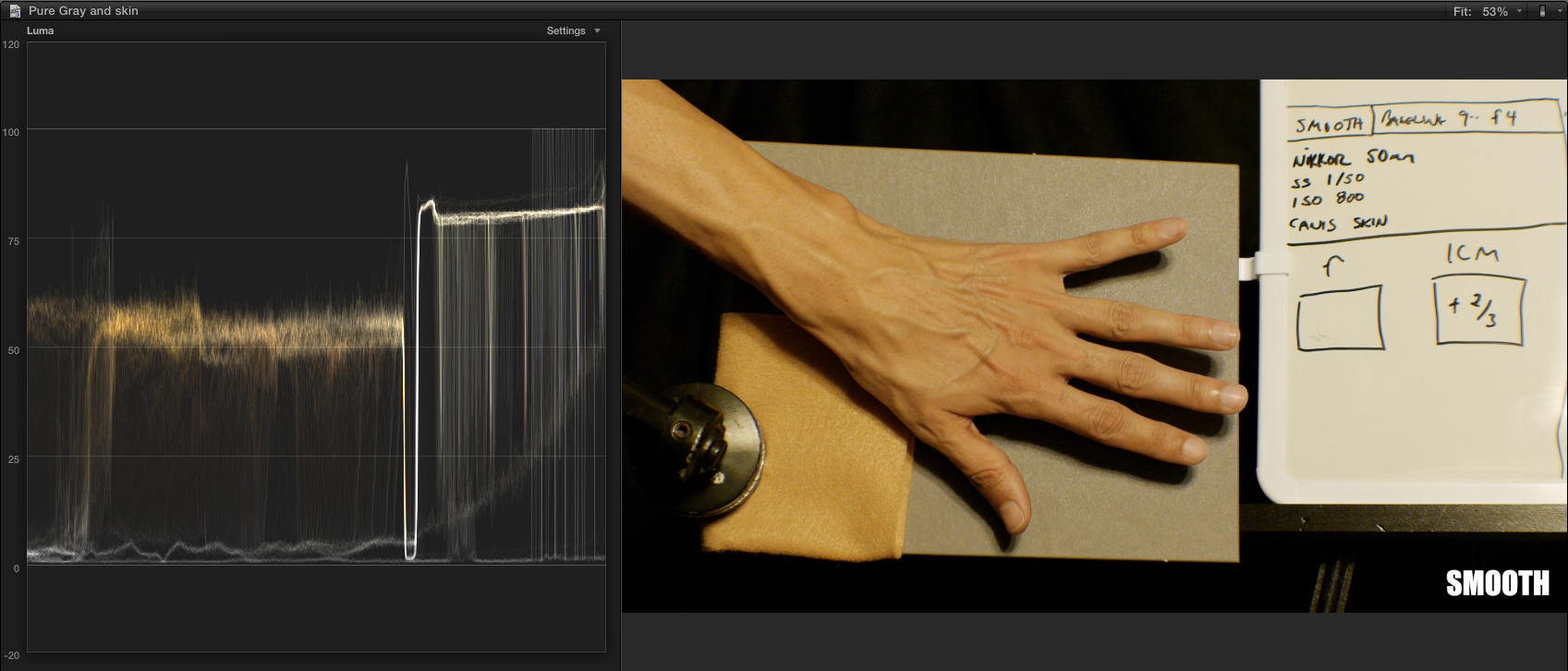
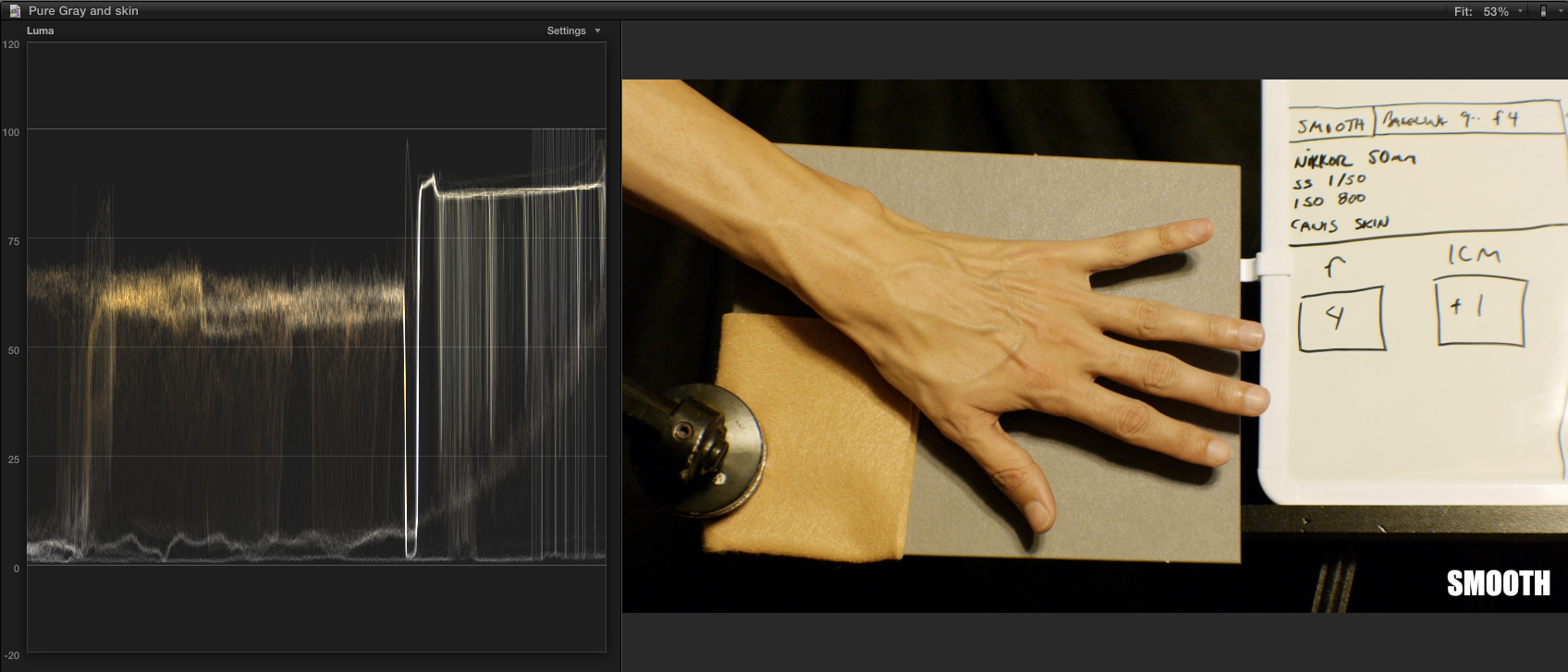
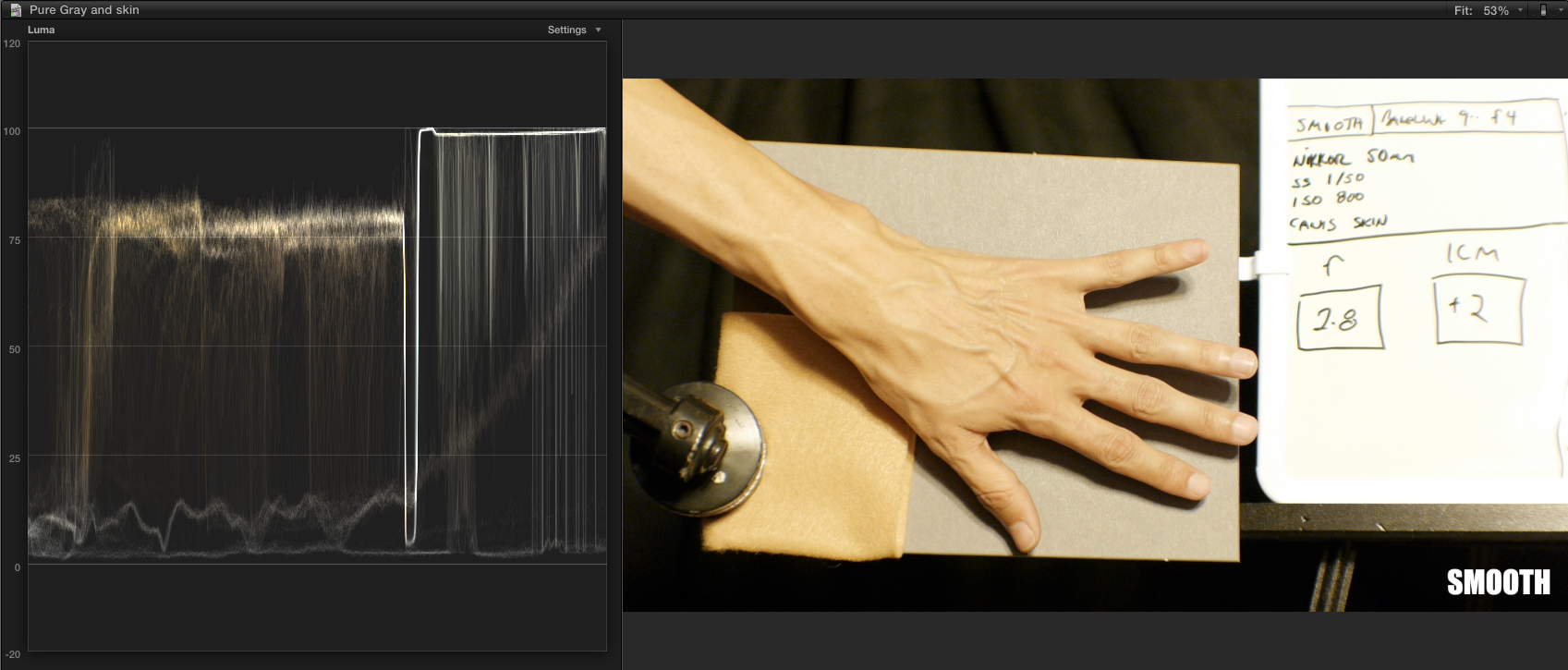
More in depth analysis coming in the ColorGHear Film School.
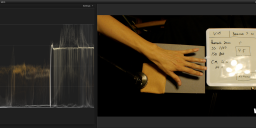
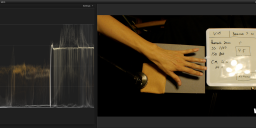 vibrant 0.png1698 x 728 - 881K
vibrant 0.png1698 x 728 - 881K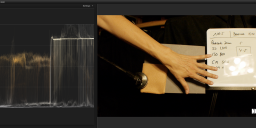
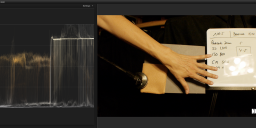 NOS 0.png1699 x 726 - 1019K
NOS 0.png1699 x 726 - 1019K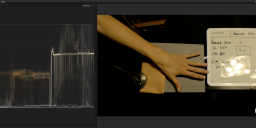
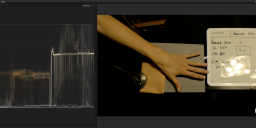 Cinema 0.png1698 x 728 - 861K
Cinema 0.png1698 x 728 - 861K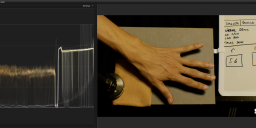
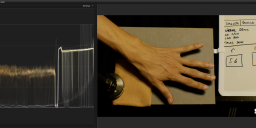 Smooth 0.png1698 x 726 - 995K
Smooth 0.png1698 x 726 - 995K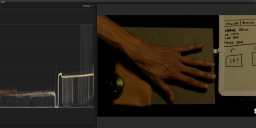
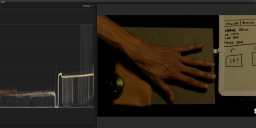 Smooth -2.png1698 x 727 - 875K
Smooth -2.png1698 x 727 - 875K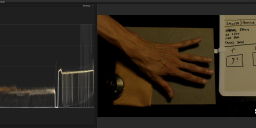
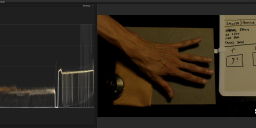 Smooth -123.png1698 x 724 - 897K
Smooth -123.png1698 x 724 - 897K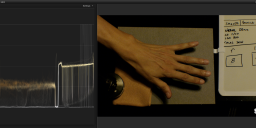
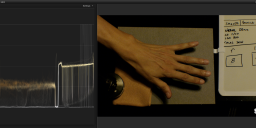 Smooth-113.png1696 x 727 - 932K
Smooth-113.png1696 x 727 - 932K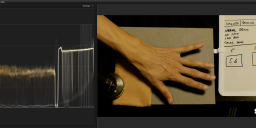
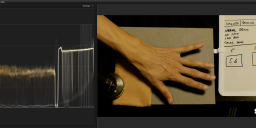 Smooth 0.png1698 x 726 - 995K
Smooth 0.png1698 x 726 - 995K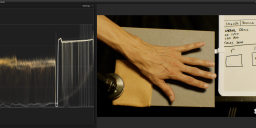
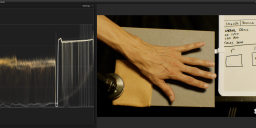 Smooth 2_3.png1697 x 726 - 1M
Smooth 2_3.png1697 x 726 - 1M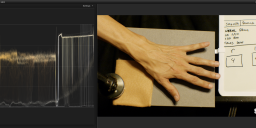
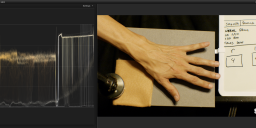 Smooth 1.png1696 x 727 - 1M
Smooth 1.png1696 x 727 - 1M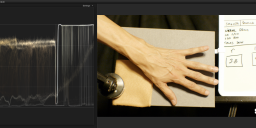
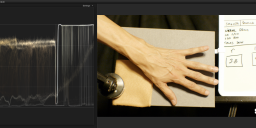 Smooth 2.png1697 x 725 - 1M
Smooth 2.png1697 x 725 - 1M -
thanks @shian
-
Do you prefer Smooth or standard, then, Shian? Or would it depend on the situation? Also, it seems to me that smooth is more blueish and Nostalgic a bit more redish. Is smooth than a bit less noise-sensitive than nostalgic, as I've heard the red channel can be a bit of a bastard?
-
@Bressonftw I prefer Smooth. When I do use Nostalgic, I compensate the yellow and red balance by dialing up more blue and a little more green.
Smooth gives the most natural skin tones. Vibrant, even dialed down to -2 all the way through, really does some weird chroma stretching in the midtones. And it's nothing that can't be duplicated easily in post with more powerful software, with more control. What led me to do these tests in the first place was a great many claiming Vibrant was the best overall setting. I see no use for it in any workflow that will have any sort of serious grading in post.
There is some really weird stuff going on in the highlights of Cinema and Vibrant, where skin tone turns green. The screen caps below show this.
These are all at 2 and 2/3 stops over to clearly show the green tinge, which you can see in the image, as well as the WFM
Cinema
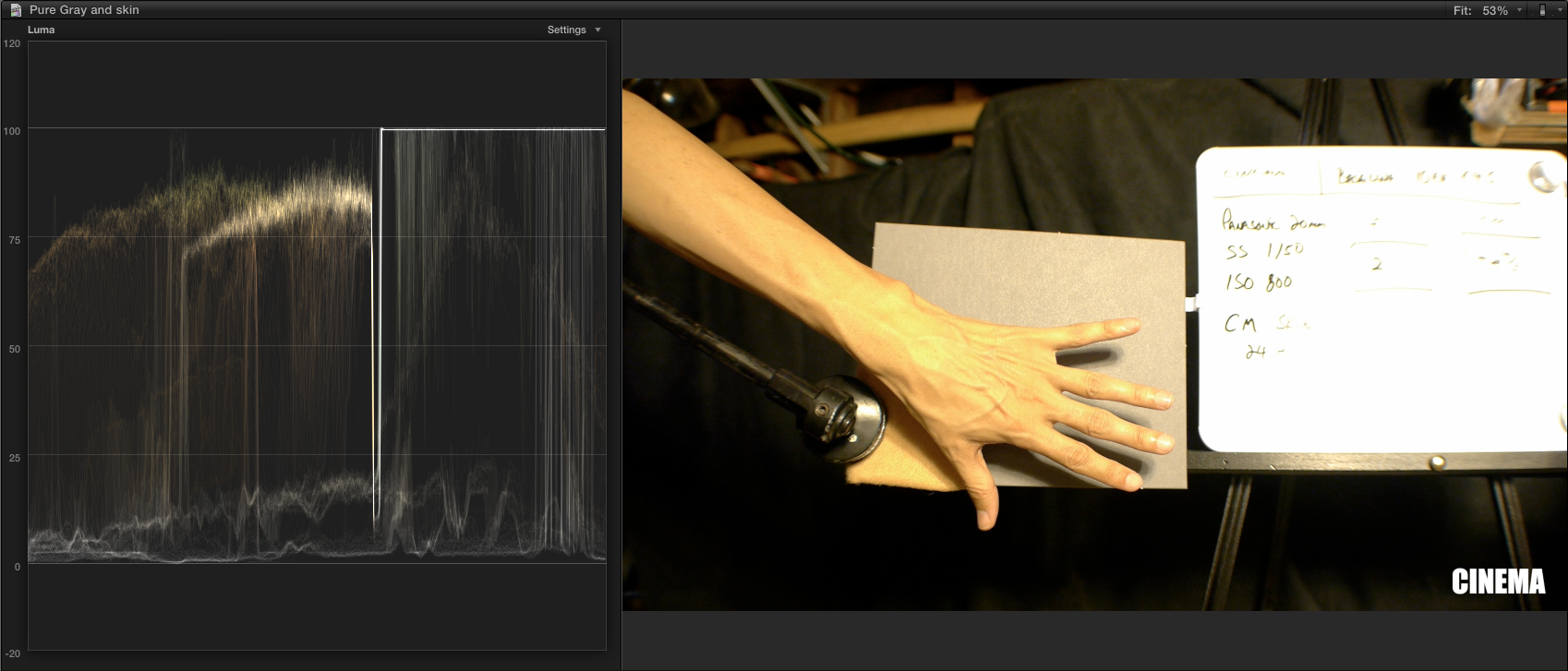
Vibrant
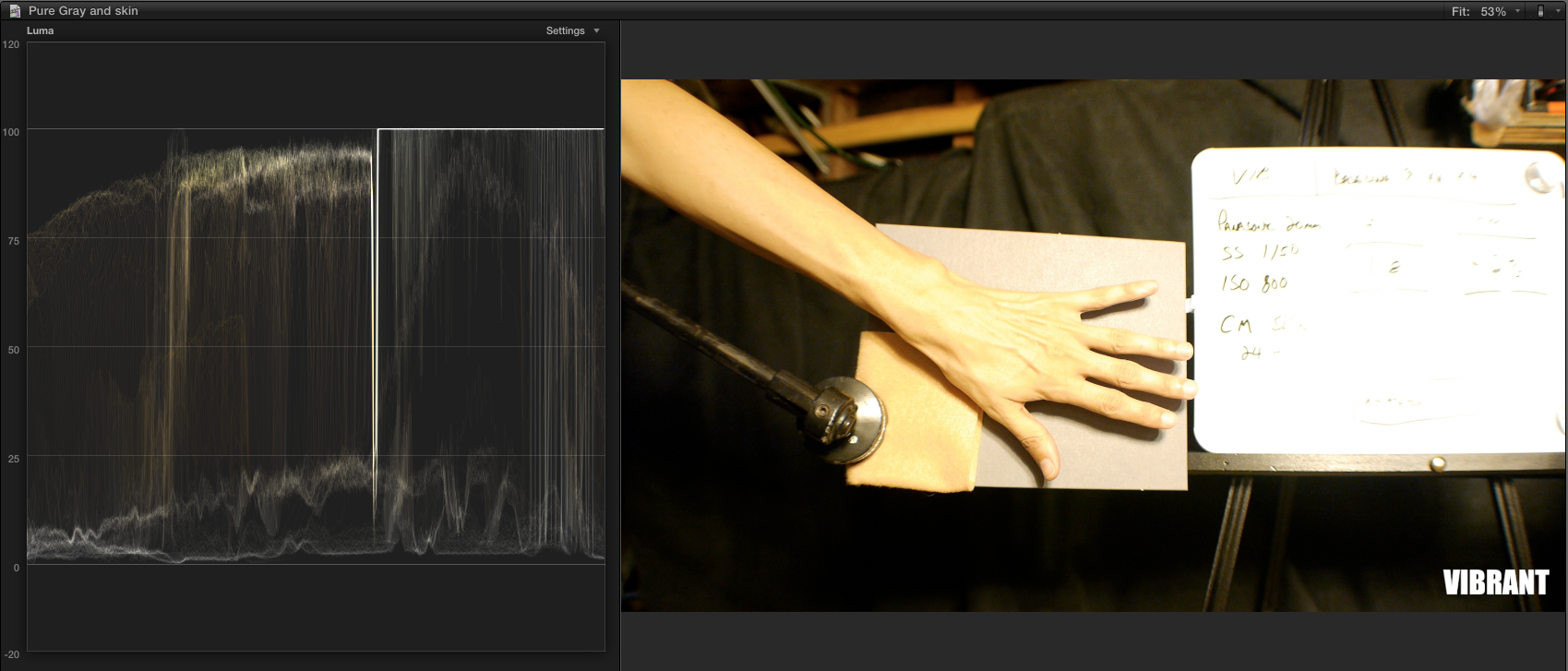
Nostalgic
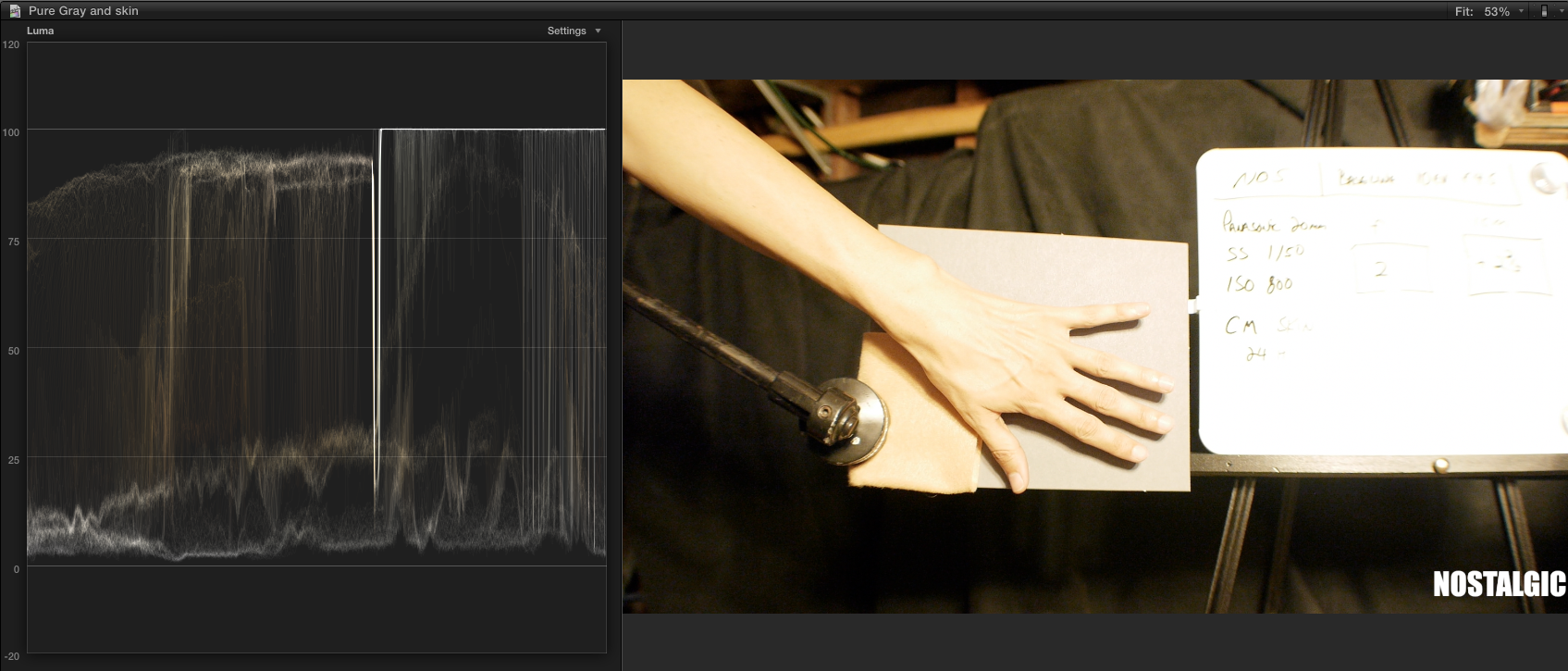
Smooth
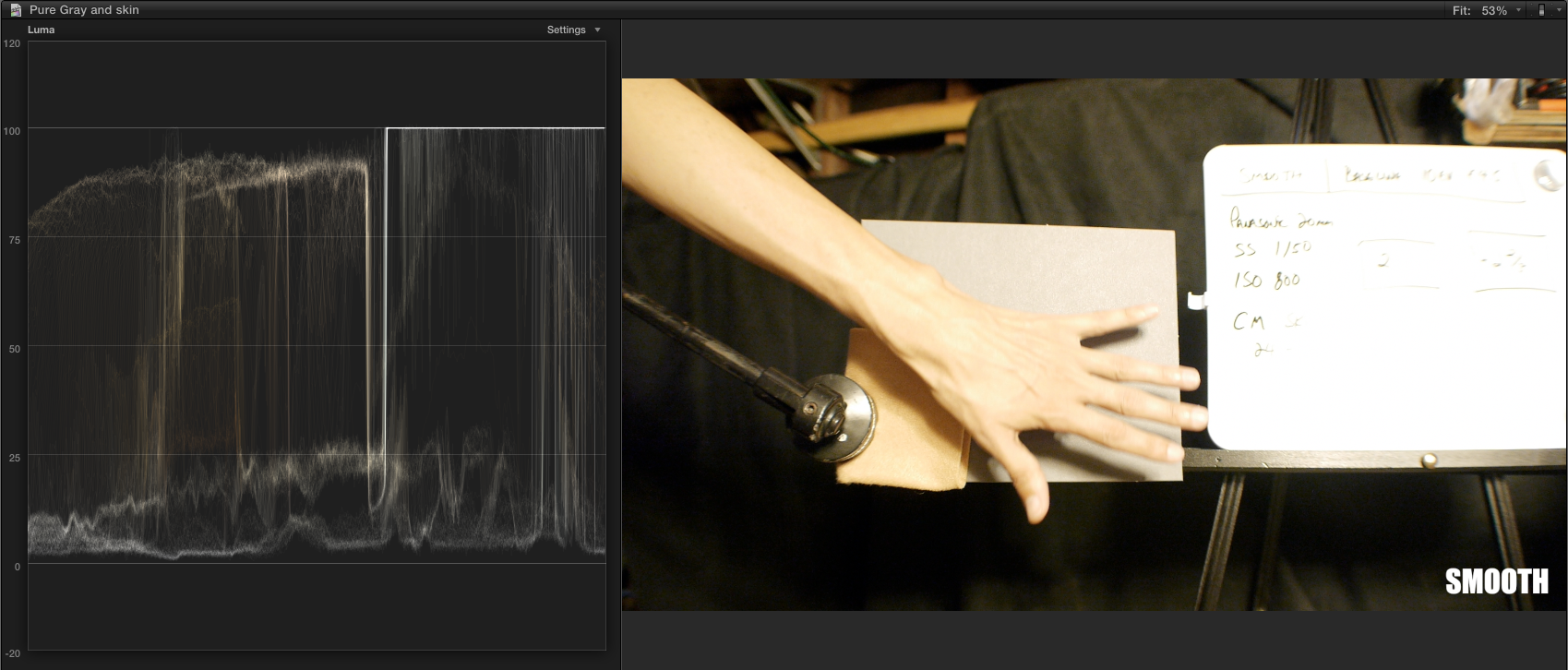
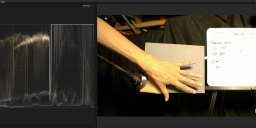
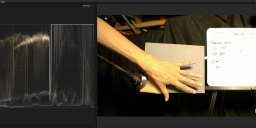 Screen Shot 2012-06-06 at 1.28.22 PM.png1698 x 727 - 1018K
Screen Shot 2012-06-06 at 1.28.22 PM.png1698 x 727 - 1018K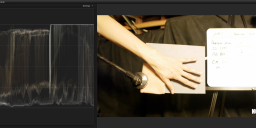
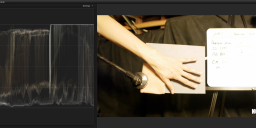 Screen Shot 2012-06-06 at 1.28.56 PM.png1695 x 725 - 1M
Screen Shot 2012-06-06 at 1.28.56 PM.png1695 x 725 - 1M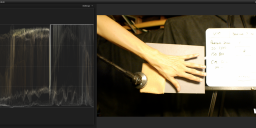
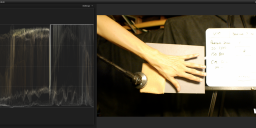 Screen Shot 2012-06-06 at 1.29.19 PM.png1699 x 727 - 1001K
Screen Shot 2012-06-06 at 1.29.19 PM.png1699 x 727 - 1001K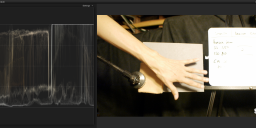
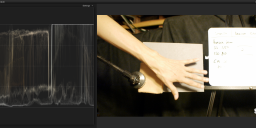 Screen Shot 2012-06-06 at 1.29.45 PM.png1699 x 726 - 1M
Screen Shot 2012-06-06 at 1.29.45 PM.png1699 x 726 - 1M -
Does the teleEX mode play a part in Noise?
-
@Misterbink Yeah, I've noticed the TE mode is nosier. I guess it's because there's less sensor to work with.
-
@proaudio4 Thanks. I still haven't had time to put together the full demonstration of what the cam's optimal DR is for skin tone and why, and how best to adjust the zone system to fit the cam (That's assuming one is using the zone system. If one is not, then one deserves to be frustrated by the results - regardless of which cam one shoots with.)
but the above results should be enough for the savy shooter to at least have a starting point... fit everything you want to retain detail on into those 4 stops, and you can't go wrong.
-
Is there a way to measure or know that one is completely shooting between 'those 4 stops'?
-
@Bressonftw - the simple answer is: learn the zone system. The long answer is... learn the zone system. Fit everything you don't want to be either muddy (and/or black) or blown out (and/or white) between 20-80, and you're golden. And buy a light meter, if you haven't already. Learn to use the spot meter in-cam, but know that it will lie to you... and use your handheld meter instead.
(I demonstrate all of this [or will soon] in the ColorGHear Film School)
-
@tcarretti are you referring to the zone system, or the meter itself? Cuz I demonstrated how to use the meter already. The zone system is pretty complicated, and daunting at first, but the link I posted under that tutorial heading gives you a basic overview of the system. Granted, its in text and image format, and not video, but you may want to try and figure it out just from that. Download the still images from that site, and plug them into the WFM in your NLE. At the very least it will give you a head start on the system, so you'll be ahead of the curve once I have the video done.
I learned the basics from reading about it when I was in training to be a colorist (required reading), and then doing just that - analyzing footage in a WFM. And then later translated that knowledge to cinematography by experimenting - shooting things and looking at them on the Waveform Monitor, like the stills above showing the WFM and how it reads the gray card and my skin vs what the camera says..
Attached are some stills from a low budget horror/comedy project I shot with Quantum 9b, where for the first time, I completely ignored the in-cam meter on the GH2, and went with the digisix and the zone system only to find my exposure. (CGT graded followed by raw mts... Shot with Panasonic 20mm f1.7, and Nikkor 50mm f1.8.all at ISO 200)
Bedroom Night


Morgue Close Up


Morgue Wide Jib



 Bedroom Night CGT.png1920 x 818 - 4M
Bedroom Night CGT.png1920 x 818 - 4M
 Bedroom Night RAW.png1920 x 818 - 4M
Bedroom Night RAW.png1920 x 818 - 4M
 Morgue CU CGT.png1920 x 818 - 4M
Morgue CU CGT.png1920 x 818 - 4M
 Morgue CU RAW.png1920 x 818 - 4M
Morgue CU RAW.png1920 x 818 - 4M
 Morgue Wide CGT.png1920 x 818 - 4M
Morgue Wide CGT.png1920 x 818 - 4M
 Morgue Wide RAW.png1920 x 818 - 4M
Morgue Wide RAW.png1920 x 818 - 4M -
@shian What about using a monitor with false colour rather than a light meter? Any drawbacks, or just different?
-
@sam_stickland - the drawbacks are that you may not always have that monitor. And believe it or not, unless you have enough experience with it to know from eye-balling, or can measure how many stops you need to correct an area of the image, FC will actually slow you down. I use a TV Logic monitor when I can, so I have focus peaking, a WFM and FC, and I never go anywhere without my meter. I love FC, but mostly just to pinpoint problem areas that are stacked on top of each other on the WFM. All three used together give you incredible accuracy and security, and speed which is critical. FC alone without a meter or WFM can actually be a hazard.
I was visiting an indie set that a friend of mine was a producer on. He wanted me to DP the thing, but because I was already on a gig, he had to hire another DP. That DP cancelled a week before the shoot was scheduled, and my friend had to find someone to replace him at the last minute. (This is never a good thing.) So he hired a guy with an impressive website who owned his own RED package. My gig ended in the middle of his shoot. So I went to hang out with my friend. We're in video village which was a good enough distance away from the set, and I'm watching this DP basically playing battleship with scrims and diffusion going only off the false color reading, and I started laughing. I shouldn't have, but clearly he had no idea what to use to correct the exposure, or how many stops it needed to be knocked down to get the shot the way he wanted. My friend was so frustrated, "Everyday with this shit! He is killing my schedule. Why is it taking so long?" And I didn't want to throw the guy under the bus, but I had to tell my friend, "I don't think this guy knows how to use a light meter. A - cuz he's not using one, and B - because I can tell just by looking at the image that he needs a double-double on that 2K back there, and, likely, a half double screen on this 1K over here, so the girl sitting closest to it won't blow out. Every time he dims that 1K with a dimmer the girl over here gets under exposed, and he's trying to compensate by using this light over here which is completely unflattering." And I could instantly see all of that from my experience using a meter, and learning to see contrast (and it's resulting stop-difference) just by eye-balling the monitor. But that comes from years of using a meter.
To finish the story, I told my friend to call the gaffer over. I asked him if he had a meter, and if he knew how to use it. He did. I then told him what he needed to get the shot where it needed to be, and my friend the producer told him to do as I instructed. The gaffer made the corrections. The DP, was stunned that the shot was suddenly where it needed to be. A quick exchange happened between the DP and gaffer, the gaffer pointed over at me. The DP walks over with the gaffer, and asked who the fuck I was, and how I knew that would work. I handed him the gaffer's meter, and said, "This is a Magic 8 Ball. Ask it anything you want to know about light, and it will tell you the answers." It was kind of a dick move, but I have little patience for people who call themselves a "Cinematographer", who don't know the first thing about the craft. He bought an expensive camera with some great tools and plenty of latitude in the image, and he thought that would instantly transform him into a Cinematographer. It won't. The craft is both art and science.
Now I'm not saying you're anything like this douche nozzle in the story, but an impressive reel or site, or gear list will get you hired occasionally, but what will get you big gigs is speed without sacrificing quality, and the best way to speed up your setups is by using a meter... at least until you have enough experience to where you know almost before you click that button what it's going to tell you.
-
Thanks for pointing me back to the video. Dont know how I missed it.
So basically, I can take a reading with the meter at my subject using the ISO I have dialed into the camera, match the EV reading to the dial, match the fstop to the shutter speed I'm using and that's basically good?
I know there's probably more to it than that, but that's the simplified version ( for simple people like me... )right?
So realistically, I can almost disregard the in camera meter using this method?
Sorry for all the questions, but I turn 50 in a few days and I'm running out of time....
Tony
-
Yeah, Tony. I would take a razor and some ink and mark 1/50th like I did on mine just to help with the readings, but yeah. (also wear leather gloves so you don't slice open your hand).
Shooting with "Smooth" the meter will give you a 2/3-1 stop difference over the in cam meter which will put you at around 54-60% which is perfect exposure for skin tone. If your in-cam spot reads +2/3 when the lens is set to the settings coming off the meter, then you're in good shape. But before using it in the field, do some gray card tests, and see what you get.
And remember if you switch to other film modes, refer to the tests earlier in this thread. Especially Nostalgic which has a low and mid boost. And cinema and vibrant which go all funky in the highlights.
-
@shian Thanks for the detailed answer, much appreciated :)
-
Everywhere I go, I take the little light meter (LM). On a cloudy day, LM read 12 and 2/3 EV, surprisingly high number, and I thought the light must have been trapped and bouncing back and forth between cloud and ground. Just like getting used to eyeballing FOV, getting used to eyeballing EV seems quite useful.
Howdy, Stranger!
It looks like you're new here. If you want to get involved, click one of these buttons!
Categories
- Topics List23,993
- Blog5,725
- General and News1,354
- Hacks and Patches1,153
- ↳ Top Settings33
- ↳ Beginners256
- ↳ Archives402
- ↳ Hacks News and Development56
- Cameras2,368
- ↳ Panasonic995
- ↳ Canon118
- ↳ Sony156
- ↳ Nikon96
- ↳ Pentax and Samsung70
- ↳ Olympus and Fujifilm102
- ↳ Compacts and Camcorders300
- ↳ Smartphones for video97
- ↳ Pro Video Cameras191
- ↳ BlackMagic and other raw cameras116
- Skill1,960
- ↳ Business and distribution66
- ↳ Preparation, scripts and legal38
- ↳ Art149
- ↳ Import, Convert, Exporting291
- ↳ Editors191
- ↳ Effects and stunts115
- ↳ Color grading197
- ↳ Sound and Music280
- ↳ Lighting96
- ↳ Software and storage tips266
- Gear5,420
- ↳ Filters, Adapters, Matte boxes344
- ↳ Lenses1,582
- ↳ Follow focus and gears93
- ↳ Sound499
- ↳ Lighting gear314
- ↳ Camera movement230
- ↳ Gimbals and copters302
- ↳ Rigs and related stuff273
- ↳ Power solutions83
- ↳ Monitors and viewfinders340
- ↳ Tripods and fluid heads139
- ↳ Storage286
- ↳ Computers and studio gear560
- ↳ VR and 3D248
- Showcase1,859
- Marketplace2,834
- Offtopic1,320










