
-
Maybe a little breakthrough re spanning …
I've just succesfully tested spanning in HBR mode on a SanDisk 30MB/s with a modified GOP3ZILLA version (tested in PAL mode). Bitrate actually utilized in this test was 76M!
I remembered @balazer somewhere said he thinks the camera is writing a GOP table at a time.
If true, I thought we maybe have to "tell" the firmware the actual GOP length.
This is why I tried to modify the "GOPx2" tables (PTools->patches for testers->AVCHD Movie Mode->GOP related).
The default GOPx2 value for instance for 1080p24 is 24. This is twice the default GOP length (12x2). So if we use a 3GOP setting apparently we have to set twice the modified GOP length… so 6 (3x2) instead of the default 24.
1080i and 720p default values show four times the default GOP length (4x15=60 for 1080i60 and 4x12=48 for 1080i50). Running 1080i at 3GOP we have to set 4x3=12. Running 720p at 6GOP we have to set 4x6=24.
Now … I've just made a first test. But it seems to work as supposed to. At least in HBR mode (tested in PAL mode). At 24H I think the bitrate is just too high … the settings do not span (neither on a SanDisk 30MB/s nor on a 95MB/s, 32GB card).
I think the 2xGOP length settings do not affect how the settings work otherwise … so I assume it's quite safe to just test with adapted values.
Other than that I've modifed the PAL GOP tables in GOP3ZILLA. At 720p50 I feel it's a major improvement. HBR/25p also seems to be improved, though I think the 1080i50 table could need further adjustment (however even in it's present form it works good… just try it). I've also modified the 720p60 GOP tables… but they have not been tested yet by me…
The settings are not ready for primetime … need more testing!
Test away…
Streamparser grabs from a death chart (static) shot off a monitor:
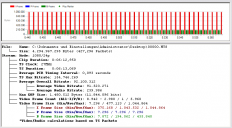
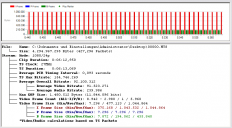 24H.PNG746 x 412 - 40K
24H.PNG746 x 412 - 40K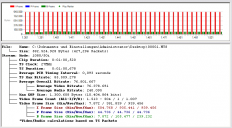
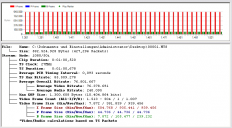 HBR_25p.PNG746 x 412 - 39K
HBR_25p.PNG746 x 412 - 39K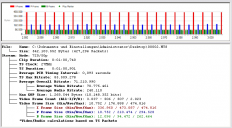
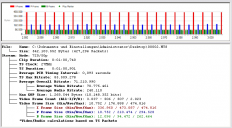 720p50.PNG746 x 412 - 40K
720p50.PNG746 x 412 - 40K
 GOP3ZILLA_modified.zip758B
GOP3ZILLA_modified.zip758B -
"Towi, you're onto something with Span50. Using GOP6 and B-frames I'm seeing a significant advantage in efficiency over P-frames alone in GOP3. But detailed scenes are pushing the first field of the I-frames up against the coded picture size limit, which results in visible pulsing of the image._"
Exactly... motion looks pretty harsh. But I don't know how to improve the settings... :-(
-
Post above is with the vibrant profile.
Screens now done with the standard profile.
They look ... well different, how come?
Sorry for the dubbel one, cant delete it.................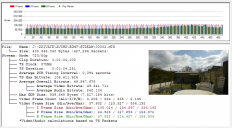
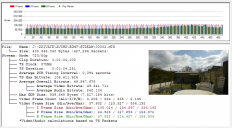 720 profile standard 00002_Frames.PNG746 x 412 - 158K
720 profile standard 00002_Frames.PNG746 x 412 - 158K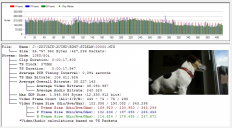
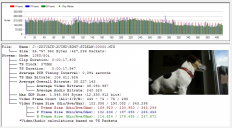 HBR profile standard 00000_Frames.PNG746 x 412 - 153K
HBR profile standard 00000_Frames.PNG746 x 412 - 153K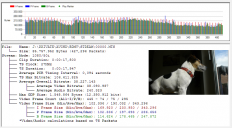
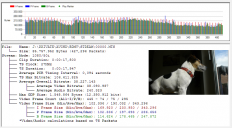 HBR profile standard 00000_Frames.PNG746 x 412 - 153K
HBR profile standard 00000_Frames.PNG746 x 412 - 153K
 HBR profile standard 00001_Frames.PNG746 x 412 - 150K
HBR profile standard 00001_Frames.PNG746 x 412 - 150K -
The weather changed, so did the settings for M6.
HBR did get wright errors, so i changed the quantizer settings.
Things are stable again now.
The bitrate is vbr, and when zooming in the bitrate go's up, and wil be in cbr.
tele2 is also in cbr.
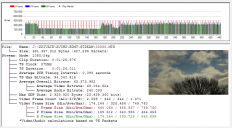
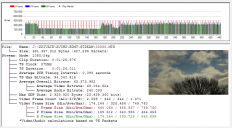 24p 300% 55mm 00000_Frames.PNG746 x 412 - 155K
24p 300% 55mm 00000_Frames.PNG746 x 412 - 155K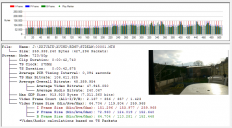
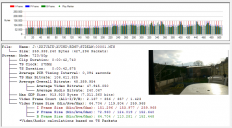 720 140mm 00001_Frames.PNG746 x 412 - 144K
720 140mm 00001_Frames.PNG746 x 412 - 144K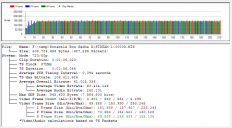
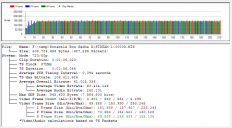 14-55mm 00003_Frames.PNG746 x 412 - 55K
14-55mm 00003_Frames.PNG746 x 412 - 55K -
OK, I got it. :-)
Although other people's settings have taught me similarly, I do not understand about 60i, HBR, and SH yet in many cases. I also try the P frame.
Thanks!
-
bkmcwd, I really don't know if B-frames were the difference or not. I just know that the camera would crash after a few minutes of recording, reproducible by shooting ISO 12800. This is almost more art than science, is it not? ;)
I do like to pull apart other people's settings to see what tricks they've learned; to see what works and what doesn't. I got the idea to test GOP tables by looking at your settings. When someone's settings are working correctly in a way that mine aren't, I change his settings one by one until they look like mine (or vice versa), testing after each change to figure out if it's the magic ingredient or not. Of course sometimes it's a combination of settings that make it work correctly.
-
"None of the GOP3 settings using B-frames that I tried were stable in HBR 30p."
Since I am detailed about neither 60i nor HBR, please teach. That is, in 60i or HBR, the P frame is suitable for 3GOP rather than the B frame?
-
Towi, you're onto something with Span50. Using GOP6 and B-frames I'm seeing a significant advantage in efficiency over P-frames alone in GOP3. But detailed scenes are pushing the first field of the I-frames up against the coded picture size limit, which results in visible pulsing of the image.
Have you tried your approach with stock scaling tables? It would be a nice thing if what you're doing works in NTSC as well. None of the GOP3 settings using B-frames that I tried were stable in HBR 30p.
-
I don't know, but I viewed the source MTS file in VLC with scaling turned off, and there are no signs of interlacing. I also see no signs of interlacing stepping through the video frame by frame. The still you've posted is progressive.
-
When I saw with VLC, I seemed to be interlaced similarly. Have I made a mistake in some?

 VLC.png1920 x 1080 - 4M
VLC.png1920 x 1080 - 4M -
Bonzai, I checked your 30p HBR MTS file, and it's looking exactly like 30p should. There are no signs of interlacing, except for some minor artifacts due to mismatches in the compression levels of the two fields. There is something wrong with your software processing to be producing the interlacing that your framegrabs show. Try it in VLC, and you won't see any of that interlacing.
-
Thanks for uploading. Being interlaced clearly can check also with my eyes. We use giving up that HBR is such thing.
-
"would you upload the 2 MTS files?" For sure..I've posted the hbr30p file to Viemo. I'll need to wait 'til Monday to post the 24p version.
-
would you upload the 2 MTS files?
-
OK..I rolled back to GH2 1.1 again and re-shot the 'flower pot' in a breeze. #1 is HBR 30p and #2 is 24p. I believe you'll see that #1 30p is clearly interlaced. If I understand the Panasonic overview properly there shouldn't be evidence of 60i cuz it's really 30p. That's clearly not the case...

 V1.1 HBR 30p.png1920 x 1080 - 3M
V1.1 HBR 30p.png1920 x 1080 - 3M
 V1.1 24p.png1920 x 1080 - 3M
V1.1 24p.png1920 x 1080 - 3M -
@mozes It's looking good!
-
When I tried various combination, I have noticed that there is stabilized combination. Moreover, in the case of my 3GOP, I think that it will be stabilized if the sum total of all numbers is a multiple of 3. This is only my empirical rules... :-)
-
uhm... I think I've got a rough idea ... (your explanation makes sense - many thanks! ... just the topic is, well, difficult)
-
"Could you give me a brief explanation of how these GOP tables work?"
Since I do not necessarily understand perfectly, either, it is difficult to explain briefly. I have imagined and tuned the work finely from the result of having changed value. If you look at default values, you can imagine the parameter applicable to each frame of I, P, and B. I change value of the B or P frame, without my changing value applicable to the I frame as much as possible. I am adjusting since the buffer which the frames require will decrease if each value is increased, then so that it may become a suitable buffer.
The BufferAnalyzer charts which attached are samples of change of the result in accordance with change of value of a table. However, I am not sure whether this is the right method.
Was it transmitted? :-)
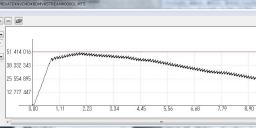
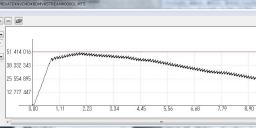 GOLGOP_SednaC_60i_1.4.4.1.20.20_3200_room_el.jpg1219 x 403 - 71K
GOLGOP_SednaC_60i_1.4.4.1.20.20_3200_room_el.jpg1219 x 403 - 71K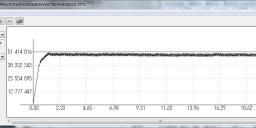
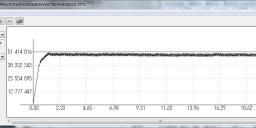 GOLGOP_SednaC_60i_1.6.6.1.20.20_3200_room_el.jpg1217 x 408 - 75K
GOLGOP_SednaC_60i_1.6.6.1.20.20_3200_room_el.jpg1217 x 408 - 75K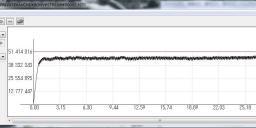
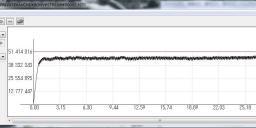 GOLGOP_SednaC_60i_1.8.8.1.20.20_3200_room_el_1.jpg1217 x 411 - 79K
GOLGOP_SednaC_60i_1.8.8.1.20.20_3200_room_el_1.jpg1217 x 411 - 79K -
cool - thanks!
How do you feel about the look of motion? Is it smooth or does it rather show some stuttering?
-
@towi Haven't tested all the ntsc modes yet, but am impressed with your v1.2. Shot 24H @ 24p outside for first test plus some low light last night.. I'm going to put it on both my cameras and do some more testing. Don't span often, but when I do, I need that to be reliable and I not interested in buying 4 of the 95 Mb/s / 64GB cards just yet just to be able to span. I'm going to do some more shooting where the bit rate will be at or near your top and see if I can get it to span at both 24p and 60p on class 10 cards. Will report back later.... Here's Steamparsed 5 min 8 secs sustained steadicam clip at 24H, 200 iso, 24p, shutter 50, dynamic, variable density filter, 14-140 lens set at 14mm, f8, (everything in focus). My version of stress test. Charts are from around 2 1/2 mins or so.

 span50v1_2time.jpg1297 x 683 - 558K
span50v1_2time.jpg1297 x 683 - 558K
 span50v1_2frame.jpg1297 x 683 - 518K
span50v1_2frame.jpg1297 x 683 - 518K -
Some more static shots.
Perhaps after the weekend i wil post the settings, just need some fine tuning and more testing
Its now Gop 6 for all modes.
A gop 3 or even one for all modes works also without trubbles, and wil give some sharper image.
 00002[14-38-45].JPG1280 x 720 - 187K
00002[14-38-45].JPG1280 x 720 - 187K
 00004[14-40-40].JPG1280 x 720 - 172K
00004[14-40-40].JPG1280 x 720 - 172K
 00005[14-42-04].JPG1280 x 720 - 105K
00005[14-42-04].JPG1280 x 720 - 105K
 00005[14-42-38].JPG1280 x 720 - 52K
00005[14-42-38].JPG1280 x 720 - 52K
 00000_Frames.PNG746 x 398 - 158K
00000_Frames.PNG746 x 398 - 158K -
"BTW, your new works are excellent! I have no room and touch, I feel. :-)"
uhm, IQ on static scenes looks really good. However I feel the setting could be improved with regard to motion.
Could you give me a brief explanation of how these GOP tables work? I feel the GOP tables are the key to fine tune the settings...
-
re interlacing artefacts in HBR...
If you see such a difference between 24H and HBR as shown here - http://www.personal-view.com/talks/discussion/comment/53858#Comment_53858 ...
then the patch simply doesn't work correctly in HBR mode. HBR looks totally soft. It looks like FSH/1080i. It could be the viewing (or decoding) software, I don't know. But basically HBR should be almost indiscernible from 24H (24L respectively). With patches working good in HBR mode the only difference between 24H and HBR I see is in the blacks: 24H shows cleaner blacks and therefore also a somewhat smoother noise pattern. Then again the difference is only apparent when you push the blacks in post.
I've once posted a comparison of 24H and HBR/25p made with a modified "bkmcwd natural" patch. ISO400, Smooth -2|-2|-1|-2, Zeiss 2.0/50, ext. Tele mode: http://www.file-upload.net/download-4177568/natural_modified_FOTOJPEG.zip.html
In this comparision I don't see any meaningful difference. In fact I forgot which one was 24H (if I remember correctly 24H is on the left, HBR/25 on the right).
All 3 bkmcwd patches work great in HBR mode. HBR in PAL mode that is...
-
Start playing and testing with the quantizer tables.
IQ, 720, 1080 and HBR with quantizer 5, and quantizer table complete redone gives a smooth clean image.
Stable recordings in all modes, even in tele 2 high iso and SS.
It still works with GOP 1 for al modes.... see screen a view post back from HBR with gop 1!
http://personal-view.com/talks/uploads/FileUpload/ba/c5aa56b1bf08c30dc14f83a433a575.png
But playback is not smooth!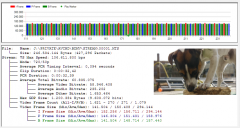
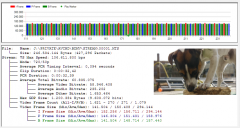 00003_Frames.PNG746 x 398 - 157K
00003_Frames.PNG746 x 398 - 157K
 Image3.png1280 x 720 - 1M
Image3.png1280 x 720 - 1M
 Untitled[13-13-27].JPG1280 x 720 - 83K
Untitled[13-13-27].JPG1280 x 720 - 83K
Howdy, Stranger!
It looks like you're new here. If you want to get involved, click one of these buttons!
Categories
- Topics List23,990
- Blog5,725
- General and News1,353
- Hacks and Patches1,153
- ↳ Top Settings33
- ↳ Beginners256
- ↳ Archives402
- ↳ Hacks News and Development56
- Cameras2,367
- ↳ Panasonic995
- ↳ Canon118
- ↳ Sony156
- ↳ Nikon96
- ↳ Pentax and Samsung70
- ↳ Olympus and Fujifilm101
- ↳ Compacts and Camcorders300
- ↳ Smartphones for video97
- ↳ Pro Video Cameras191
- ↳ BlackMagic and other raw cameras116
- Skill1,960
- ↳ Business and distribution66
- ↳ Preparation, scripts and legal38
- ↳ Art149
- ↳ Import, Convert, Exporting291
- ↳ Editors191
- ↳ Effects and stunts115
- ↳ Color grading197
- ↳ Sound and Music280
- ↳ Lighting96
- ↳ Software and storage tips266
- Gear5,420
- ↳ Filters, Adapters, Matte boxes344
- ↳ Lenses1,582
- ↳ Follow focus and gears93
- ↳ Sound499
- ↳ Lighting gear314
- ↳ Camera movement230
- ↳ Gimbals and copters302
- ↳ Rigs and related stuff273
- ↳ Power solutions83
- ↳ Monitors and viewfinders340
- ↳ Tripods and fluid heads139
- ↳ Storage286
- ↳ Computers and studio gear560
- ↳ VR and 3D248
- Showcase1,859
- Marketplace2,834
- Offtopic1,319






