
-
@tonalt just for color correction. All sound and editing should be completed in your NLE. The only exception might be if you want to do flash or bloom cuts. I do those in AE, but I use FCP to determine the cut point, do a straight cut, and then fabricate the bloom in AFX. I also export all my sound mixing into a separate WAV or AIF file and either marry it in AE or in QT Pro.
In Vegas, you can save the project using the "Save As" function, and save it as an AVID AAF file, and then import that AAF into AE. It should work the same way as exporting an XML from FCP, in that all your footage and edits will be brought into AE, and then the CGT tutorials will tell you how to work with your timeline.
I'd test this workflow first between Vegas and AE before purchasing, just to be sure.
PS I tested AAF import in CS5, and you'll need to install Automatic Duck for AE for it to work. It's free. Links to it are on the ColorGHear website.
-
I'm interested using colorghear but I'm uncertain about the workflow. I have been using Sony Vegas Pro.
- Do you use AE also for cuts, sound editing etc., or just for color correction?
- If just for color correction, should I export the video from vegas as uncompressed avi for AE?
-
@shian thanks for the help. I must upgrade to Lion anyway. The latest QT X (v10.2) has Vimeo/Youtube sharing option and can trim ProRes MP4 file from 5DtoRGB without any loss. If that doesn't suffice my need, I'd get the QT 7 Pro.
-
Quicktime 7 - http://support.apple.com/kb/DL923 Pro Upgrade - http://www.apple.com/quicktime/extending/
This is all now on the Helpful Links page.
With Lion, 7 comes installed (well mine did), all you have to do is apply your serial number to upgrade. If you already have QT 7 on Leopard, Snow Leopard, or Windows, just purchase the pro upgrade linked above, and follow the instructions to upgrade. (It usually is located under one of the top menu options. For Mac it's under "Quicktime 7", for PC usually in "edit" or "help")
-
FYI the Mac App Store has the latest 5DtoRGB free/batch versions.
-
Interestingly I couldn't find QuickTime Pro 7 from the Mac App Store. QuickTime X comes with OSX Lion installation, and it has similar export feature. Lion upgrade is only $30, but I heard it runs slower on older models.
-
@shian More or less. Some power windows with levels and exposure, too, to get the sky shots closer. Thanks again.
-
@hunter Nice, dude. Lemme guess, CineGHamma, Toner, Spectral, and Steel Dirt? (not necessarily in that order)
-
Here's a new music video I just did for my band -- While it may not be the best grading job ever, I never would have gotten it looking this good without ColorGHear and the tutorials -- thanks @shian (and of course VK & Driftwood).
-
Just finished grading the title credit for TRUE STORY I used dynamic link to send the clips to AE and besides being slow as crud (4gb ram on my mbp mind you) it worked really well then I just sent the render to media encoder via premiere and out "True Story" is a short feature 60min ALL GH2 shot Aquamotion V2 with CG in Color Ghear...I will post the opening as soon as I have a version ready share... .... cant wait for the102 lvl course, lol...Thx again Shian!
-
Prolly 444 would help render output faster, too.
-
If I'm right, the default, or assumed gamma setting in camera is 1.8. Hence why 1.0 from the 5D2RGB output is completely flat, i.e. linear.
Not sure why 442 is flatter, but can concur that 444 at 1.0 Full Range yields the best results for grading in AE.
-
1.0 is totally flat. Those are my exact settings. The tutorial I did before was on a earlier version. I now use the full paid version, which has the same interface. And it rules!
Did make an interesting find. 422 HQ transcodes are flatter than 444, but 444 has better detail and sharpness.
Also notice that at the bottom it tells you the bitrate of your clip as well. So if you don't have any of the streamparser type apps, you can at least see what the actual bitrate is of your clips. This was how I decided to stop using EOSHD's patches. They may work for him, but they don't hold up for me. They performed abysmally in my tests, and once I peeked at the data rate I knew why. They claimed to be 88Mbit and 44Mbit patches but only yielded a max of 40 and 19 Mbit streams respectively, and with fog/smoke they dropped to 25 and 11Mbits which created a TON of artifacting. I now only use Quantum 9b. While it doesn't span on my cards, it does give me consistant 149Mbit/s streams (146 with fog) that are a dream to grade!
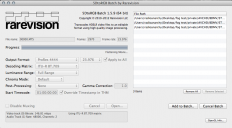
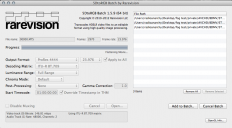 5DtoRGB.png921 x 509 - 104K
5DtoRGB.png921 x 509 - 104K -
Thanks. I will check it out. I'm liking 5DtoRGB transcoding. The free version. I might pay for the batch version.
Do the settings look ok to you? If I blank out the Gamma Correction field, it gives almost peach black output. I presume "1.0" doesn't alter the gamma setting.
Thanks in advance. Awesome tutorial as usual.

 Screen shot 2012-04-05 at 6.41.53 PM.png609 x 590 - 112K
Screen shot 2012-04-05 at 6.41.53 PM.png609 x 590 - 112K -
@stonebat at $30 QT Pro is a steal, and a must have in my opinion. I don't know that I have time to do side by side comparisons of all the different ways of exporting from AE vs it's QT Pro equivalent. I'm busy putting together the film school shoots. I want to get those off the ground before the end of the month when I could get crazy busy again. And the CGFS will undoubtedly unleash the creativity of everyone who watches and learns, and I promised to give you the tools you need to start telling your stories with greater production value...I intend to deliver.
-
What is the latest news about FCP(X)? I heard they put X on hold...
-
@shian, you wrote "what i've found with 444 is you have to remain in a logarithmic LUT throughout post until you get to QT Pro, QT Pro does an amazing job of translating Log back to Linear with no loss. I'll cover this in the tutorials, but if you leave AE in linear rather than Log, your footage will seem to wash out... because it's baking linear back into your footage.... You don't want that."
Then you showed us how to export using QT Pro and AE output module. I've been using your render settings for AE.. and just getting curious. How do QT Pro differ from AE? I could do comparison by myself, but I don't have QT Pro.
-
@Shian thank you for your hard work and look forward watching it
-
Also I just realized I didn't zoom the camera in on all the detailed stuff. I'm gonna go back and re-render and re-upload the tutorial. (somehow I knew that was too easy when the whole thing rendered out in under 15 minutes.)
-
Keep in mind that this just covers the basics of the node. The next tutorial will cover it in more detail along with how to do Davinci style grading with multiple masks, tracking, secondaries, etc. As well as using GK to smooth things out.
Basically its like pre-requisites in college. You have to understand "101" before you try to learn "102". So rather than dumping a bunch of complex stuff on you all at once. I'm teaching you bits of the whole, so you can have a firm grasp of all these individual concepts, but in the next tutorial we start putting everything together to do some intense stuff.
-
Alright, been waiting for this. Thanks Shian I know you've been busy. Cheers
-
GHrain Killer tutorial is now live.
-
If I were you, I'd wait for Adobe Production Premium CS6. Integration with SpeedGrade will be interesting.
-
World is moving forward, things evolve, but habits stay. Get a decent PC, a good NVIDIA and CUDA CUDA, enjoy the breeze. Shian, I really think you should give a try since PP and AFX are more and more integrated. More interesting is that PP can do most of what AFX does but in real time, no rendering, and... CS6 is coming out with the IRIDA color correction that may be the next BIG THING and you should be ready to take advantage of it. I push for the PP because for me the use of AFX is a kind of a luxury, as I already said I don't have all that time for rendering, but also I honestly think that if you want make money out of your knowledge, Premiere is the way to go because has been the big thing of 2 years ago and is getting better.
-
I began on Premiere, Cut my first feature on it, used it for years, until I started editing in a professional arena on FCP, and when I came home to edit on Premiere I wanted to shoot myself in the face. When the frustration reached its peak, I was in the market for a new computer, switched to mac, and fcp. It ain't perfect, but being able to quickly get an edit done, export an XML, and get to grading in AFX is valuable to me. I still have PP 2.0, thinking of upgrading to PP CS5, and one day soon I will, but for now, still too many memories the hassles of editing with PP.
Howdy, Stranger!
It looks like you're new here. If you want to get involved, click one of these buttons!
Categories
- Topics List23,980
- Blog5,725
- General and News1,352
- Hacks and Patches1,152
- ↳ Top Settings33
- ↳ Beginners255
- ↳ Archives402
- ↳ Hacks News and Development56
- Cameras2,362
- ↳ Panasonic992
- ↳ Canon118
- ↳ Sony156
- ↳ Nikon96
- ↳ Pentax and Samsung70
- ↳ Olympus and Fujifilm100
- ↳ Compacts and Camcorders300
- ↳ Smartphones for video97
- ↳ Pro Video Cameras191
- ↳ BlackMagic and other raw cameras115
- Skill1,960
- ↳ Business and distribution66
- ↳ Preparation, scripts and legal38
- ↳ Art149
- ↳ Import, Convert, Exporting291
- ↳ Editors191
- ↳ Effects and stunts115
- ↳ Color grading197
- ↳ Sound and Music280
- ↳ Lighting96
- ↳ Software and storage tips266
- Gear5,417
- ↳ Filters, Adapters, Matte boxes344
- ↳ Lenses1,580
- ↳ Follow focus and gears93
- ↳ Sound498
- ↳ Lighting gear314
- ↳ Camera movement230
- ↳ Gimbals and copters302
- ↳ Rigs and related stuff273
- ↳ Power solutions83
- ↳ Monitors and viewfinders340
- ↳ Tripods and fluid heads139
- ↳ Storage286
- ↳ Computers and studio gear560
- ↳ VR and 3D248
- Showcase1,859
- Marketplace2,834
- Offtopic1,319
Tags in Topic
- gh2 1278
- gh1 196
- color 90
- grading 76
- effects 48
- after 47
- 5d 29
- correction 19
- 7d 13
- colorghear 11









