
-
Please weigh in on your thoughts about my ideas regarding the scale to use for the Level Indicators on my new blog.
-
Two new tests: Two Sines, recorded with the 203 and 192 setting. 0dB output level at -34dbU damping. Sines were prepared on DAW raising from infinite to full 0dB analog scale in 10 seconds, then going back to -6 db analog scale, then raising again, In 192, you´ll see some limiting kicking in, the releasing . In 203, the signal looks untouched. 235 not tested yet.
Does anyone know the impedance of the GH2´microphone input?
I would like to get lesser headroom with the 203 setting. Because -34dBu gives almost 12dB headroom, I would like to add around 6db. Thus i would like to switch the mixer´s output level to +6dBu line level and add some damping using a voltage divider in the cable connecting to the GH2. I guess, the mixers output impedance must be 200ohm.
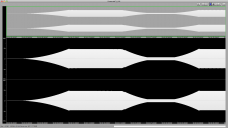
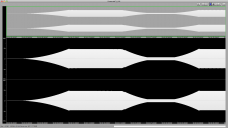 Sine_1kHz_AGC_Setting192.png1920 x 1080 - 48K
Sine_1kHz_AGC_Setting192.png1920 x 1080 - 48K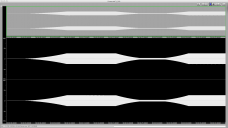
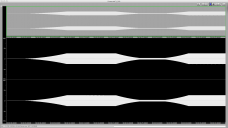 Sine_1kHz_AGC_Setting203.png1920 x 1080 - 46K
Sine_1kHz_AGC_Setting203.png1920 x 1080 - 46K -
Thanks @Frame, greatly appreciated.
I'm afraid I don't know the impedance, though.
-
Hopefully you'll be able to find an impedance setting that doesn't have the issues found earlier with the Rode VMP at the+20dB setting.
-
Trying to parse through this information but is there a consensus on the best settings for a rode VMP at 0db?
-
No consensus yet, just "these are working well at the moment" settings.
I would start by trying 192. That gives you a very low noisefloor and a lot of dynamic range and does not distort under normal conditions (though if you switch to +20dB mode on the VMP it will). But if you are recording something very quiet, it could be tricky.
-
For quieter sources, 144 or 128 might be better options.
-
Ok, I'll await the next Orion and try out a couple numbers
-
Hmm, I am measuring 50kohm resistance with a voltmeter at the GH2´s microphone input. This is DC, so it has nothing to do with impedance. But maybe one knows wether this value hints to the impedance standard of the GH2´s mic input.
-
During some testing @rajamalik pointed out to me an issue with the way audio bitrates are reported in the "File Properties" tab of Windows Explorer (as well as some other applications). This issue was tested using 320kbps
I would like to mention that as of version 1.1.11, VLC will correctly report the audio bitrate of the MTS files in question as 320kbps, while Windows Explorer may report it as 256kbps. My testing was done in Windows 7 X64 using a 32-bit build of VLC.
If anyone wants to test bitrates above 256kbps in other ways, please feel free.
-
I put up some recordings made with the factory settings vs the current ones used in "thepalalias v2 beta 1", comparing Mic Level 1 and Mic Level 4 for each. The factory default bitrate was used for all tests.
The camera was placed near a speaker (that was not aimed at the camera) and the internal microphone was used to record the ambient noise level and the music.
The intent was to check how each handled the ambient noise level and how each handled peaks exceeding -0dBFS (something that was not possible with thepalalias V2 Mic Level 1 since it peaked much lower than that).
The uncompressed .WAV files extracted from compressed audio in the videos are at the bottom of the post at http://perlichtman.com/pasdenapulse/wordpress/2012/03/06/advanced-panasonic-gh2-tutorial-setting-audio-agc-in-ptool/
-
Here are the AGC values used in each case.
v2 beta 1 Mic Level 1 = 203
Factory Mic Level 1 = 34
v2 beta 1 Mic Level 4 = 128
Factory Mic Level 4 = 266
If anyone would like to listen to or analyze the files, it would be greatly appreciated.
-
Update: So @Rajamalik also encountered the bitrate display issue in Vegas Pro 11 and Adobe Audition. Is there anyone on a Mac encountering audio bitrate display issues in other applications for bitrates above 256 kbps?
-
@thepalalias yes sir exactly,...even i tested in windows 7 x64 vegas 11 pro x64 and audition cs 5.5,..for audition i just splitted the audio,.... still every bitrate over 256 will be shown as 256,....i didn't test 448 yet,..but 320 and 384 does the same,.... this 256 kbps issue on property and file dis is not in vlc vlc clearly shows the rite figure as 320 and 384,..but it shows video as 47 frames / second instead of 23.9 frames/second,...so strange had all this issue when using quantum x orion v4b with ptool audio encoder bitrate counts,...
-
but its all just file property mistakes it also differs from app to app i believe...... Vegas shows video as 23.9 fp which is perfect...vlc shows audio as 320 and 384 respectively which is also perfect,..so the fact is still many many apps mislead us about bit-rates and frame-rate,... just a caution!!!!
-
Correct bitrate diplay in Quicktime 7 / 10.6.8. Further testing: I did modify the voltage divider in my field mixer to get +6dBu/-27dBu output level. Before it was +6dBu/-34dBu.
For those not so familiar wth sound: 0db on his mixer´s level meter is safe peak level, but you can go further to +3db or more, going into red. Just like in the good old Walkman days when you made your girlfriend´s mix tapes -) So with +6dBu (Studio level) , those 0dB equal a value of 1.55Volt. With -34dBu, they equal 0.034Volt, mic level.
Modifying the mixer from-34 to -27dBu gave me a boost of 7dBu, to a level of around 0.06Volt with 0dB. It was safer to do some soldering than just going into red, because the mixer´s levelmeter do not go further than showing +3dB.
With 0dB @-34dBu, had a headroom of 11.7dB with the 203 setting.
With 0dB @-27dBu, I theroretically have a headroom of 4.7dB with the 203 setting. This is to test when the limiter kicks in. This time, I added a peak signal of 2 frames length, punching in from infinite. Looks like it takes 6 positive/negative swings of the 1000Hz sine until the limiter fully attenuates. (Too dumb to calculate the millisecunds when attenuation has fully kicked in.
Again some waveforms like in the earlier posts. I also overcranked the input of the GH2 with 6 dBu to test limiter behaviour. Tested AGC112/235/203 348kbps, CBR Orion 4Dv3.
In the bottom left corner you can read the peak value of the GH2´s recording. The title of the sreenshot tells the setup and dBu level from the mixer.
To me, 112 looks like a little brother of the other ones, even with the same limiting behaviour. But i would not trust the DAW´s display in this regard. 203 with -27dBu looks also interesting. you see a short drop before full scale. I guess this is the -6dB limiter treshold, the limiter then settles the signal at-5,4 dB headroom for 0dB from the mixer. Which is nice for me, because i will get 2 dB limiting of peaks. So guess the signal to noise must be around 64 db - like good old Nagra 4.2.
The "timetable" and original values of the recorded waveform: 10 sec. rise from silence to 0dB / 10sec. 0dB / 5 sec. lowering to -12dB /5sec. -12dB / 5 sec. rise to 0dB again / 2 sec. 0dB/ 2 sec. silence / 1 frame peak 0db / 1sec. silence / 20sec. 0 db (but I stopped recording earlier)
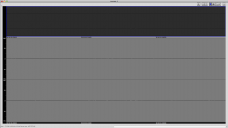
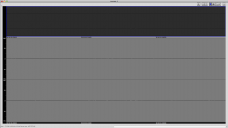 AGC_112_-27dBu_Noisefloor.png1920 x 1080 - 38K
AGC_112_-27dBu_Noisefloor.png1920 x 1080 - 38K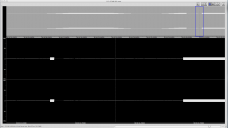
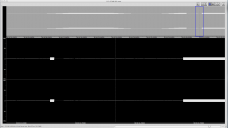 AGC_112_-27dbu_Peak.png1920 x 1080 - 50K
AGC_112_-27dbu_Peak.png1920 x 1080 - 50K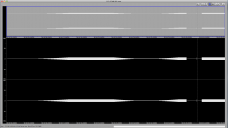
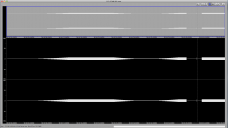 AGC_112_-27dbu.png1920 x 1080 - 49K
AGC_112_-27dbu.png1920 x 1080 - 49K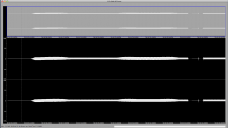
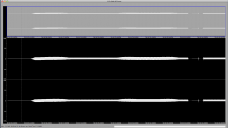 AGC_112_+6dbu.png1920 x 1080 - 44K
AGC_112_+6dbu.png1920 x 1080 - 44K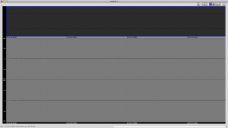
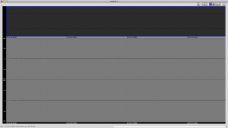 AGC-203-27dBu_Noisefloor.png1920 x 1080 - 36K
AGC-203-27dBu_Noisefloor.png1920 x 1080 - 36K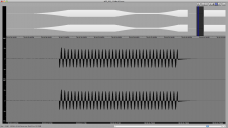
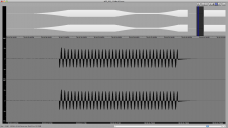 AGC-203-27dBu_Peak.png1920 x 1080 - 50K
AGC-203-27dBu_Peak.png1920 x 1080 - 50K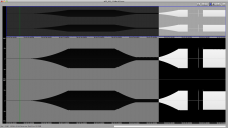
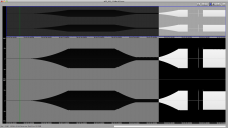 AGC-203-27dBu.png1920 x 1080 - 48K
AGC-203-27dBu.png1920 x 1080 - 48K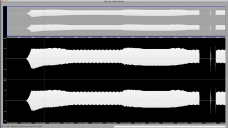
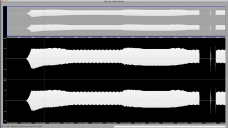 AGC-203+6dBu.png1920 x 1080 - 56K
AGC-203+6dBu.png1920 x 1080 - 56K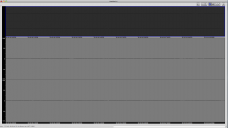
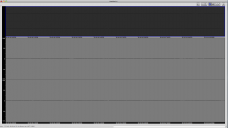 AGC-235-27dBu_Noisefloor.png1920 x 1080 - 44K
AGC-235-27dBu_Noisefloor.png1920 x 1080 - 44K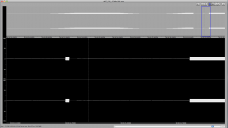
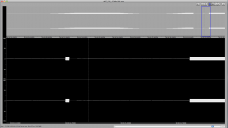 AGC-235-27dBu_Peak.png1920 x 1080 - 52K
AGC-235-27dBu_Peak.png1920 x 1080 - 52K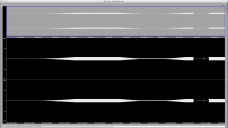
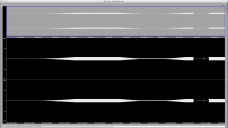 AGC-235-27dBu.png1920 x 1080 - 46K
AGC-235-27dBu.png1920 x 1080 - 46K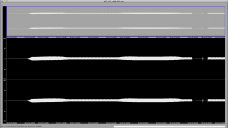
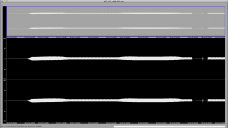 AGC-235+6dBu.png1920 x 1080 - 47K
AGC-235+6dBu.png1920 x 1080 - 47K -
Here is a small recording of a drum with 203 at -27dBu: The peaks overshoot up to +4dB. One it with the mixer´s internal limiter, which allows peaks of +1dB The other with the limiter switched off. I hear no difference, except that the Gh´2 limiter might cut off bass. But this could be imagined. "Original_Source.wav" is - the source of the test.

 +4dbOvershoots_Drum_Pre_Limited.wav994K
+4dbOvershoots_Drum_Pre_Limited.wav994K
 +4dbOvershoots_Drum_Not_Pre_LImited.wav1M
+4dbOvershoots_Drum_Not_Pre_LImited.wav1M
 Original_Source.wav826K
Original_Source.wav826K -
Gobsmacked at these in-depth tests, brilliant stuff guys.
-
Forgot to mention, you will hear a slight distortion with the sine at full 0dB scale at-27dBu with the 203 setting. When the tone loweres to -29dBu, the distortion will be gone. But this has no effect on real world recordings like the samples of the drum.
-
Back from helping the family with their move.
@Frame, downloading the pictures and audio files to analyze now. Thanks!
@Driftwood It's been great having so much more participation in the last two weeks. There have been as many posts in this thread alone by other people in the last 2 weeks than in the first 2 months of this topic combined (and that's not counting the couple dozen messages I received on the topic this weekend or the recent mentions in other threads).
-
@Frame Just updating you as I test these things. For what it's worth, the "not_pre_limited" file is peaking 0.52 dB higher than the "pre-limited" version. Not a big difference but thought I'd mention it.
-
@Frame A 32,768 band FFT analysis of the maximums for your 3 most recent audio files with Voxengo Span. The files were analyzed after they were normalized.
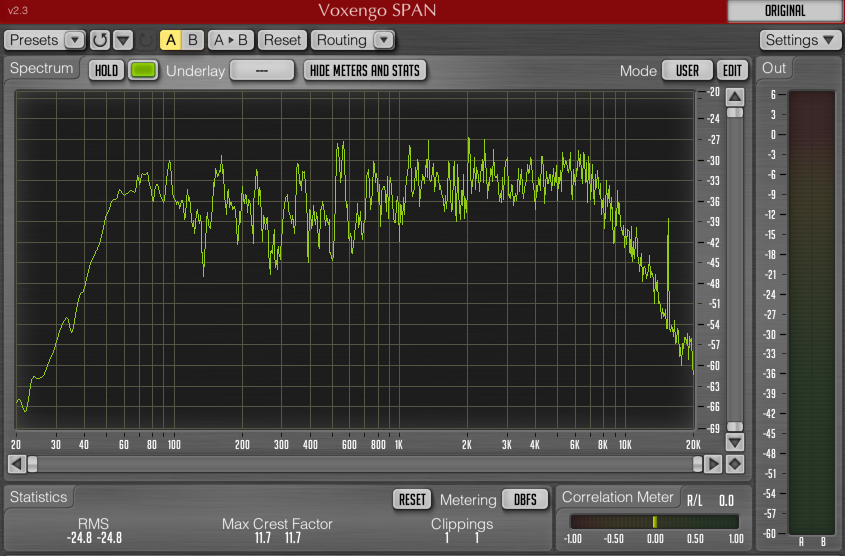
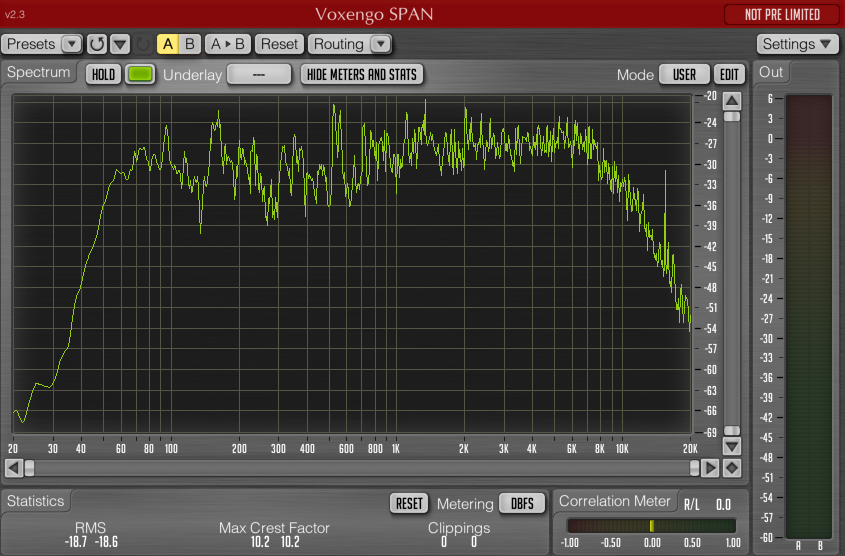
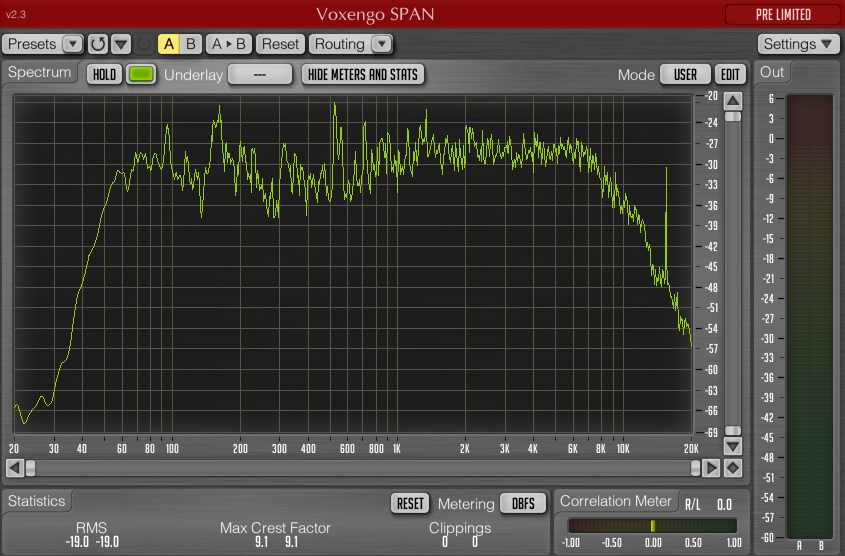
You'll notice that while the two processed versions are quite similar, there are some notable differences. I would grade "Not_Pre_Limited" as the more neutral of the two frequency-wise. One of the most obvious differences is the two peaks right below 600Hz. In the original, the two peak frequencies peak near the same amplitude but in the pre-limited version the lower frequency peak is a lot stronger than the higher frequency one. The "Not_Pre_Limited" version comes closer to approximating their original relationship.
Another example is the way that, the "Pre_Limited" version evens out valleys present in the original right below 300Hz that are better preserved in the "Not_Pre_Limted" version.
These are not big differences, but since you mentioned the frequency balance I wanted to check it for you.
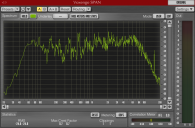
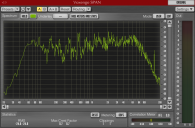 Original source_cr.png845 x 556 - 173K
Original source_cr.png845 x 556 - 173K
 Not Pre Limited_cr.png845 x 556 - 172K
Not Pre Limited_cr.png845 x 556 - 172K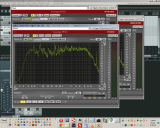
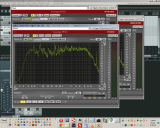 Pre-Limited.png1280 x 1024 - 427K
Pre-Limited.png1280 x 1024 - 427K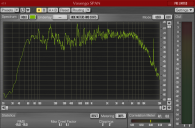
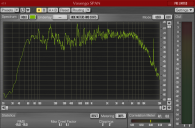 Pre-Limited_cr.png845 x 556 - 171K
Pre-Limited_cr.png845 x 556 - 171K -
@thepalalias... Ahh, now I know, why my mono field mixer (SIE MP 232A. SIE is a long defunct company from Germany. They wanted to compete SQN and built many field mixers exclusively for the ZDF, the biggest public broadcast company) seems to sound warmer. (never used it without limiter). Same effect I guess with my XH-A1.
BUT: This shows, that there is no need for a Tascam or Zoom. You only bite the dust, when you record too low, because you are closer ti the noise level (But I never checked the noise level of my Zoom...)
So what do you think. Could we find agc settings for standard input levels like -10dBu (home audio) -20dBu (I think the Rodes have it) , -34dBu Mic (203 seems to be the winner) -54 dBu Mic level? I guess +6dbu or +4dBu are too highfor the mics preamps.
-
@Frame @thepalalias thank you for your extensive testing of the audio input settings. As I understand, up to now the conclusions are that:
Bitrate
If you leave this at 192kbps you'll be fine quality-wise, and for playing back your files in the camera without problems.
- You can set it to 256kbps as @LPowell mentioned, or to the maximum of 448kbps. If I understand correct setting it at anything higher then 192kbps will disable the ability to playback or delete the files on the GH2 itself. I did not test this myself as I am perfectly happy with 192kbps.
- There is no reason to request hacks with higher AC3 bitrates, as 448kbps already is overkill for 2 channel AC3. The only thing that would be an improvement is LPCM support (48kHz, 16bit with no compression: 1536kbps), but this would be too much work to implement while there is little be gained.
Volume Indicator
The on-screen volume indicator has 8 bars for Left and 8 bars for Right channels, with the first six bars yellow and the last two bars red. You can set the value's for each of these bars in Ptool. See here for more info. Also, note that these indicators seem to behave different between live-view mode or in record mode.
AGC
You can select a mic level in the GH2 in the Motion Picture -> Mic Level Adj. menu. There are four options to choose from (the numbering is a little confusing: mic level 1 = AGC level 0 / mic level 2 = AGC level 1 and so on). For each of these four AGC levels, you can set a value in Ptools, there are 6 (hexadecimal) digits available to set the each AGC level.
- The first two digits are for?
- The second two are for the automatic part of the AGC. Setting these to 00 is the best you can do to turn off the automatic part of AGC. There will still be a limiter that kicks in at -6dBFs, but exact details are unknown at this moment. Setting these numbers higher then 00 (decimal value of 256 and higher) will give you nasty compression, with FF (highest value) being the most agressive;
- The last two digits are to set the (digital?) gain. The theory is that FF (255) is the lowest gain (high input level) and 00 being the highest (low input level). But as I see in tests by @Frame it seems like this is not entirely true: 112 is giving the same recording levels as 235, while 203 is giving a much higher recording level. Also, it might depend on the microphone one uses, as @thepalalias reports that the Rode Mic VMP does not trigger the limiter;
- Also, the +4dBu (professional) line output levels are giving distortion, even when the recorded audio is not even close to 0 dBFs. This is suggesting there is a maximum input level for the GH2 which is lower then +4dBu professional line level. Firmware version 1.1 is said to allow -10dBV consumer line level.
- The best you can get is a noise-floor of -72 dBFs with the pre-amps and AD converter of this camera, if you are able to set your source output levels right for AGC 112, 203 or 235 (decimal values).
- There also are other great values with a noise-floor of about -70 dBFs, but also values with a noise-floor of up to -46 dBFs. You can find more values and their noise-levels here
Misc
- The audio input is a 2,5mm jack (3/32 inch TRS), shared with the wired Remote Shutter;
- I've not yet read anything about a hot-shoe sound connection for the GH2;
- There is no headphones out, no audio on the HDMI output, and no AV output when in live-view or record mode. In other words: there is NO tape return to check your audio while recording;
- When your cable is accidentally unplugged, you could be fooled into thinking you are recording audio from your external input because the onboard mics are making the levels dance anyway (@jockomo). You can check the little mic symbol in your screen, or you should make sure your input levels are very different from the internal mic output levels;
- If you (also) record on an external recorder you can connect your recorder output to GH2 input for better synchronization with apps like Plural-eyes (@Nomad) or DualEyes (@Mozes), since the waveforms will be a lot more similar then with the internal mic (which should also work fine btw);
-
@dirkvoorhoeve The vast majority of that is right on target and a good summary. I
ll try to address the few exceptions more when Im not typing on my phone.The most important one , though, is that there are actually "start over" points for the volume values, one of which is located near 112. At or near that point, the pattern starts over (so 100 is louder than 112, etc.) but what has not been tested extensively is whether that particular reset point has different compression above and below.
We do know that if you continue going past the next "starting over" point (the one that involves the digit to the left) that dynamics do change for the worse. That is why the values in the 255 to 128 range have been used, since it seemed less likely to cause issues. But more testing could help prove this.
@Frame When I originally constructed the first 4 values back near the begining, I had been trying for the +20dB, 0dB, -10dB on the VMP and then a 4th value for the internal. But when it became clear that +20dB wouldn`t work, I changed the approach. However, the idea of having the widest range possible has remained (which is why the settings I gave to Driftwood have over 37dB difference between the loudest and softest).
Howdy, Stranger!
It looks like you're new here. If you want to get involved, click one of these buttons!
Categories
- Topics List23,993
- Blog5,725
- General and News1,354
- Hacks and Patches1,153
- ↳ Top Settings33
- ↳ Beginners256
- ↳ Archives402
- ↳ Hacks News and Development56
- Cameras2,368
- ↳ Panasonic995
- ↳ Canon118
- ↳ Sony156
- ↳ Nikon96
- ↳ Pentax and Samsung70
- ↳ Olympus and Fujifilm102
- ↳ Compacts and Camcorders300
- ↳ Smartphones for video97
- ↳ Pro Video Cameras191
- ↳ BlackMagic and other raw cameras116
- Skill1,960
- ↳ Business and distribution66
- ↳ Preparation, scripts and legal38
- ↳ Art149
- ↳ Import, Convert, Exporting291
- ↳ Editors191
- ↳ Effects and stunts115
- ↳ Color grading197
- ↳ Sound and Music280
- ↳ Lighting96
- ↳ Software and storage tips266
- Gear5,420
- ↳ Filters, Adapters, Matte boxes344
- ↳ Lenses1,582
- ↳ Follow focus and gears93
- ↳ Sound499
- ↳ Lighting gear314
- ↳ Camera movement230
- ↳ Gimbals and copters302
- ↳ Rigs and related stuff273
- ↳ Power solutions83
- ↳ Monitors and viewfinders340
- ↳ Tripods and fluid heads139
- ↳ Storage286
- ↳ Computers and studio gear560
- ↳ VR and 3D248
- Showcase1,859
- Marketplace2,834
- Offtopic1,320





