
-
I modded Cake 1.2 to use a standard 12-frame GOP (with B-frames) & Q16 with higher frame limit. I investigated the Qs on my recent tests, and found my goto Chris66(AQ2) is typically a pretty solid Q15-16, so it's a reasonable value for long-GOP.
I ran the same tests with my mod (I call it 'Sweet16' : ), and it produces very similar quality to Chris', except the motion quality is more consistent - I guess partly because of the constant-quality factor, and also due to the higher frame limit which is useful during motion. It has a look that I like. File sizes are very slightly smaller on a wide shot, and a bit higher on a Tele (as the frame limit is higher). I'm about to do a major shoot with it, including some lowlight, so we'll see how that pans out reliability-wise.
I've now compared Cake 1.2, Flow 1.11, Chris66 and my Sweet16. They look very similar (if not identical) for still shots with minor motion - but there are differences in larger motion quality and style. But honestly they're not that big anymore. If you're a perfectionist like me you'll find a favourite, but if you just want really good quality at reasonably file sizes and care more about shooting exciting stuff than obsessing, any of them are a massive step up from stock. And it's great that so much effort is now also going into stability by the patch authors.
-
Forgot cake v1.2
-
Set the QP to 18 works on SanDisk HD Video (HBR 25p). Moved the camera very fast around, but the bitrate is only 22800 Kbt/s.
-
.Yes a QP 16 works, but not always.
It depends on what i am shooting on that moment.- If i change that,
i have to change quantizer more to motion instead off detail. then it works always, but the picture looks softer
And thats something i never now, thats why i thinks cake is interesting.
Still playing with my own patch, and sometimes it looks so good.
And the next day, without any changes on it, its just look shit. - If i change that,
-
Have you guys ever got a QP lower than 20 to work? Try as I might, I can't go below 20 no matter what... :(
-
If you consider QP22 being fucked. ;) With these settings it's easy to use whatever quantizer setting you want. Try 20 or 18 for higher quality. It's a trade-off between size and quality, and every person can make his own choice.
-
@balazer is absolutely right. For the majority of shooting scenarios you can get much lower overall Q (and constant across the whole picture). Set it to over 20?... you've just fucked the majority of recording scenarios.
-
Duartix, this is the expected behavior. A highly detailed scene with lots of movement will push the frames up against the frame limit, which results in some blocks having higher QPs than others. The alternating line-by-line pattern of QPs is characteristic of the way the GH2 handles frame limits. You'll see the same thing in all of Driftwood's intra settings that use frame limits. It'd be nice if I didn't have to use frame limits, but it's the only way I could get stability in HBR mode. The frame limit is high enough to give very good quality (it's the same one I used in Cake 1.0), so I'm not concerned. The video looks fine.
-
@Mozes : Can't download 00014.mts but 00011.mts has a lot of problems, here's a tip (From StreamParser itself):
Frame--Type QP---Min---Max--Range---DC Skipped QST-High
00000 (IDR) 20 20 20 1 6 0
00001 ( P ) 22 22 28 7 7 1
00002 ( P ) 22 22 32 11 7 1
00003 ( I ) 22 20 35 16 6 0
00004 ( P ) 22 22 32 11 7 2
00005 ( P ) 22 22 32 11 7 2
00006 ( I ) 22 20 35 16 6 0
00007 ( P ) 22 22 28 7 7 0
00008 ( P ) 22 22 28 7 7 0
00009 ( I ) 22 20 35 16 6 0
00010 ( P ) 22 22 28 7 7 1
00011 ( P ) 22 22 28 7 7 0
00012 ( I ) 22 20 35 16 6 0
00013 ( P ) 22 22 28 7 7 1
00014 ( P ) 22 22 28 7 7 0
00015 ( I ) 22 20 34 15 6 0
As usual, experience counts and @Lpowell was right on the money. There is too much QP fluctuation. Here's how it looks visually on StreamEye. On I-Frames the QP is all over the place but it's in the P-Frames that you can see clearly what's happening: the encoder is resorting in and out of heavier QPs as it runs out of bitrate and then recovers. Light ones are Q=22, darker is Q=32!!!
A good picture with even IQ should look close to a flat light grey screen.
Anyway, those trees are a real torture test.
(edit) Just saw @balazer's reply. The irony of all this is he looked at them and though they were fine. And why is it ironic? Because I'm starting to believe that we are all splitting hairs. I also looked at the file and I couldn't spot any IQ issues between QP=22 and QP=32. We are moving so many bits (over stock) that most of the times, a visual inspection results in nothing. But the file has real issues.

 I-Frame.png968 x 584 - 38K
I-Frame.png968 x 584 - 38K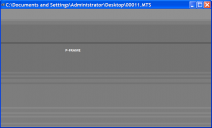
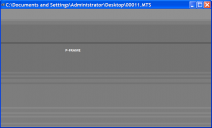 P-Frame.png968 x 584 - 22K
P-Frame.png968 x 584 - 22K -
Mozes, I checked your files and they look fine. The settings are performing as expected.
-
@duartix Shutter was never lower then 1/50.
In some parts even iso 1600 is used with a shutter 1/1300
mts 011 Download at SpeedyShare
mts 014 Download at SpeedyShare
Perhaps the reason is because some part are out of focus ? -
@Mozes : Like @lpowell noted, your previous screenshots do show strange behavior. The first one almost looks like interlaced but StreamParser is reporting 50p. Are you sure it's not HBR? And you weren't by any chance using a shutter speed slower than 1/25s were you?
Perhaps it would be useful to upload those files to something like www.mediafire.com so we could have a look.
-
i still have the original files, and can upload them if needed.
i have added the stream parser shots from the files before and after, the other shots.
ps i did use in some shots i-dynamic HIGH!!!!!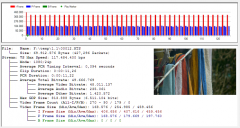
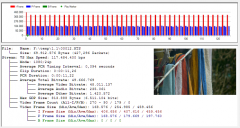 00012_Frames.PNG746 x 398 - 170K
00012_Frames.PNG746 x 398 - 170K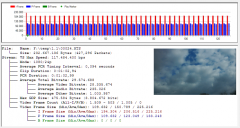
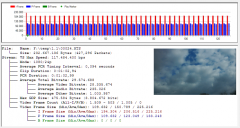 00024_Frames.PNG746 x 398 - 146K
00024_Frames.PNG746 x 398 - 146K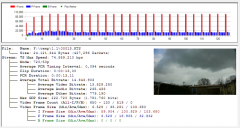
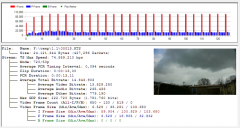 00013_Frames.PNG746 x 398 - 125K
00013_Frames.PNG746 x 398 - 125K -
@Lpowel jes they are from cake
-
Mozes and Mark, thanks for testing.
Duartix, yes, all modes work. 1080i and 720p received only minimal testing, but I left them in because they seemed to be working fine.
-
@mozes - Are you sure those two Stream Parser reports are from Cake? The report on the left is revealing irregular P-frame patterns. The one on the right is showing a stream of severely truncated I-frames clipped off at half the bitrate of the initial I-frame. This sometimes occurs when the encoder is forced to operate at a higher QP level than it can support with its bitrate settings.
-
Mmm, the file did get smaller then i wanted.
Buts its oké, except the original files looks much better
Still uploading.... -
Just having a play with the new v of cake for class 10 cards. Seems very nice - and good to have the 1.1 firmware settings. Thank you! Enjoying it...
-
Cheers @balazer !
I've just noticed you updated Cake. You managed to have all modes working?
-
..Well i have loaded cake, and it all works without any problem.
I didn't test spanning, on my Sandisk Extreme HD video 32gb 30mb/s
I think i have used every possible option in the gh2, included I-Dynamic on Extreme.
I m rendering a clip in 1080p, but i can only upload 720 to vimeo and exposureroom,
So i will upload it later to youtube, and after that to exposureroom, the file will be more then 500mb and thats vimeo's limit, on exposureroom i have uploaded clips that where 1.5gb.
lowest bitrate in 720 50p was 9mb. (the other files where between the 22-43mb
Highest in 24p 79mb
 00014_Frames.PNG746 x 398 - 125K
00014_Frames.PNG746 x 398 - 125K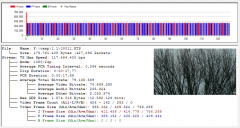
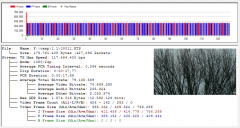 00011_Frames.PNG746 x 398 - 157K
00011_Frames.PNG746 x 398 - 157K -
I still like the old cake and have gone back to using it after testing some of the Driftwood settings Will try new cake once I pony up the money for a fast card
-
Oke thx for the explaining.
Natural VMM it slips completely my mind :lol:
Reason for asking about the QP is i am trying to make my own settings.
Completely from the ground up, starting with the advised settings in ptool, and slowly change settings and see what they do.
It is a long and time consuming process, but it helps in understanding how things works.
For example i had a stable setting between 40 and 45mb in all modes.
Then i added cdbrandins frame limit from his 66mb setting, and my bitrate dropped to a 12 to 19mb?.
So i did removed them, and will play some what with the QP settings now...
I did not yet try your new cake, but i did like the old one, one off these day's i will check it.. -
The Panasonic default quantizer setting is 20, which results in I-frames having a quantization parameter near 20, most often. But the stock settings have a low bit rate limit, which means the B-frames are often much lower quality than the I-frames. The high quality I-frames aren't high quality for the sake of looking good. It's pointless to have really good looking I-frames when it's only 1/12 or 1/15 of the frames. They are high quality because they are used as references for inter-predicted frames. Using low quality reference frames would mean that even more bits would need to be spent in the inter-predicted frames to achieve the same quality.
I use a quantizer setting of 22, which results in a QP of around 22 in every frame, at least until you get up to the bit rate limit and/or frame limit using high ISOs or exceptionally detailed scenes. A QP of 22 gave me satisfying quality and frame-to-frame consistency, without the bit rate being unnecessarily high. If you want higher quality, you can try changing the quantizer setting to 20.
VMM is Variable Movie Mode. It's described in the manual and the FAQs.
-
Looks interesting @Balazer.
i have some questions, why is QP set to 22, isn't 20 the pana default setting?
i was thinking that a lower value was higher quality,
And what do you mean with VMM?- Thx in advance
-
New: Cake 95, optimized for HBR mode and the SanDisk Extreme Pro 95 MB/s 32-GB and 64-GB cards
Up to 80 Mbps in all modes
Spanning tested in 24p, Variable Movie Mode, and HBR (NTSC and PAL)
GOP3 QP22 for quality and efficiency. Bit rates average under 50 Mbps.
For higher quality, try a quantizer setting of 20 or 18.
The settings are attached to the second post of this topic. Please test.
HBR mode is now looking very good, with quality nearly the same as 24p and VMM for everything except some scenes above ISO 6400.
What's that smell? It's your camera's insides burning as the encoder is pushed to the limit. HBR mode is quite demanding at high bit rates.
I developed these settings using the SanDisk Extreme Pro 95 MB/s 32-GB card. This card really is faster than the SanDisk Extreme HD Video cards, and gave me stability and spanning in HBR mode that I could not achieve with the old cards. If you want quality and efficiency in HBR mode, you really need a faster card. HBR mode in Cake 95 will not be stable with the other cards. 24p and VMM in Cake 95 will work fine with most Class 10 cards.
The SanDisk Extreme Pro 95 MB/s 64-GB SDXC card is supposed to be even faster than the 32-GB SDHC card, but I opted not to use the 64-GB card due to occasional "file limit exceeded" errors that some users have reported with SDXC cards.
Stability in HBR mode comes from the combination of a frame limit and a bit rate limit. The bit rate limit I set for HBR mode allows spanning in fallback mode, but spanning is not guaranteed due to the fact that there can be bit rate peaks above the fallback level. Spanning in HBR will depend on your luck: most of the time it will span, but a peak at the moment of spanning could cause a spanning failure. Setting a lower frame limit was not a desirable solution, because then I-frame quality would be limited. The frame limit is fairly high, and will not often limit the frame quality.
24p and VMM are now using a frame limit and no bit rate limit, the same as in Cake 1.0. I did this because frame limits behave very predictably and allow for reliable spanning at the limit. As before, this will limit the I-frame quality in some cases, but for me, the increased reliability of spanning is worth it. Users desiring the Cake 1.1/1.2-style rate limiting may copy the the bit rate and frame limits for 24p from Cake 1.2 to Cake 95. (they are independent of the HBR settings)
I do the bulk of my testing at ISO 12800 with exposure set to maximize the bit rate, and a Lumix lens. I focus on the most demanding conditions, to maximize the reliability.
HBR mode is very demanding, and though I did not experience any write failures or lock-ups during testing of these settings, I can tell you that HBR mode will not be as reliable as 24p and VMM. HBR mode is suitable for casual recording when the convenience of in-camera audio recording is desired. For higher reliability and almost guaranteed spanning, you need to shoot in 24p or VMM. 24p and VMM will also offer better quality than HBR mode for ISOs of 6400 and up. VMM-80% 30p in Cake 95 has a max sustained bit rate of 95 Mbps, compared to 60 Mbps for HBR mode.
Howdy, Stranger!
It looks like you're new here. If you want to get involved, click one of these buttons!
Categories
- Topics List23,993
- Blog5,725
- General and News1,354
- Hacks and Patches1,153
- ↳ Top Settings33
- ↳ Beginners256
- ↳ Archives402
- ↳ Hacks News and Development56
- Cameras2,368
- ↳ Panasonic995
- ↳ Canon118
- ↳ Sony156
- ↳ Nikon96
- ↳ Pentax and Samsung70
- ↳ Olympus and Fujifilm102
- ↳ Compacts and Camcorders300
- ↳ Smartphones for video97
- ↳ Pro Video Cameras191
- ↳ BlackMagic and other raw cameras116
- Skill1,960
- ↳ Business and distribution66
- ↳ Preparation, scripts and legal38
- ↳ Art149
- ↳ Import, Convert, Exporting291
- ↳ Editors191
- ↳ Effects and stunts115
- ↳ Color grading197
- ↳ Sound and Music280
- ↳ Lighting96
- ↳ Software and storage tips266
- Gear5,420
- ↳ Filters, Adapters, Matte boxes344
- ↳ Lenses1,582
- ↳ Follow focus and gears93
- ↳ Sound499
- ↳ Lighting gear314
- ↳ Camera movement230
- ↳ Gimbals and copters302
- ↳ Rigs and related stuff273
- ↳ Power solutions83
- ↳ Monitors and viewfinders340
- ↳ Tripods and fluid heads139
- ↳ Storage286
- ↳ Computers and studio gear560
- ↳ VR and 3D248
- Showcase1,859
- Marketplace2,834
- Offtopic1,320









