
-
Thanks, Mark. Work on Cake for the 1.1 firmware is progressing well.
-
@balazar Hi there - I'm a bit behind the times here but because my computer was in many pieces I wasn't able to try out Cake when it came out, on the 1.0 / 3.63d ptools, and then I didn't go for it on the new version of ptools 3.42d. But I thought I ought to try it on 1.0 / 3.63d and it's amazing! Thank you - really good stuff. Looks wonderful - and I appreciate your work on it. If you can sort it for 3.64d it will become my go-to setting, but until then I'll keep this one. Thank you!!
-
good to know (about rate limiting not working in 1.1)
You can use same limiting approach, but patches that need to be used are not the same (as 3.63 had ability to replace scaling table to another, not to change it entirely).
-
-
@balazer, good to know (about rate limiting not working in 1.1) - but what effect does this have? Is there no upper limit (potential for write errors), or does it reduce general quality?
-
Are there any plans to port cake to HBR mode? :)
-
@_gl, thanks for your report. But I've found that the rate limiting scheme in Cake 1.1 is not working in PTool 3.64d with the v1.1 firmware. For now I recommend sticking with the v1.0 firmware.
I believe PTool 3.64d should work the same as PTool 3.63d on the v1.0 firmware, but I haven't confirmed that.
My priority now will be getting HBR 1080/30p mode to work.
-
@_gl & @Mark_the_Harp : I believe you guys should wait for an updated patch since there's a lot of new GOP related settings that might need adjustment when transferred from the previous version.
-
Thanks @_gl - just downloaded 3.64d and cake 1.1 and want to try exactly what you said above, so good to know my GH2 won't explode.
-
@balazer, just tried Cake 1.1 with 1.1 firmware/3.64d - quick indoor test shows it working fine, with expected 24H bitrates (~50 average, 70+ top). Very exciting from reading your detailed description, I've been using Chris' 66mb as my go-to as it was totally reliable for me (except for spanning) & the right quality/filesize tradeoff.
I'll need to test outdoors in anger (will report back), but apart from the expected quality & motion increase and spanning @ similar file sizes, the lower GOP should also be faster to edit: win/win/win/win : ).
-
(bit late but) @yrowan, no patch will remove noise for you. In fact the high quality patches will preserve as much noise grain as possible, as the camera counts it as detail. That's actually a good thing, because the raw noise can be removed better later (with something like NeatVideo) than the splotches you get from noise-reduction or heavy compression.
-
what duartix said.
-
-
@balazer Do you know if the 720P/60 mode works well in Cake 1.1? I need that sometimes? If not, what do I do to merge a good 720p/60 patch with Cake 1.1? Thanks Izhar
-
And definitely check out Neatvideo, it can work wonders!
-
Quantum is still beta. There are other 146-Mbps intra settings that are stable and perform similarly.
-
I appreciate the response balazer. I know to keep my iso levels down. The problem I have is often my subject is lit but the background isn't. In that case the background is always noisy. Never heard of Neat Video, I'll have to check it out. What about Driftwood's Quantum v7? I saw some pretty impressive footage shot with that patch. Having trouble finding it though.
-
The best thing you can do to keep the noise low is shoot at a low ISO. Do some tests and see how the noise increases at higher ISOs. Of course to shoot at low ISOs you'll want to do what you can with lighting, choose a fast lens, and keep the shutter speed as slow as you can tolerate.
If you shoot at low ISOs, your choice of patch settings doesn't matter too much. Cake, Flow Motion, Aquamotion, or Quantum 100 would all be fine. At higher ISOs, you're going to want to record that noise as accurately as you can, so it can be removed using Neat Video. Cake has no significant loss up to about ISO 3200. Above 3200, you'll be better off with 146-Mbps intra setting like Driftwood's Reaquanted or Seaquake, or Gop3zilla.
In the FAQs you'll find some generic patch setting recommendations and tips for low-light shooting. There's a link to the FAQs at the top of this page.
-
I've been trying to follow these conversations about P-frames, b-frames, GOP, etc, and I have to admit it's over my head. I'm still not sure which patch I need. The real issue I find with the GH2, more than anything else, is noise. I just want decent bitrate, good motion, and extremely low noise (or as low as possible) in low light/low detail areas. Is cake what I'm looking for, or would I be better off with an older patch with a higher AQ level? I only need the camera to be stable in 1080 24p. Someone please help. My head is spinning over here.
-
Thanks to LPowell's work on Flow Motion, I have a new version of Cake that does away with the frame limit and instead uses LPowell's method of limiting the bit rate. This approach combines the best features of both patch settings:
GOP3 for better efficiency than GOP1
Consistently high quality at a variable 20-80 Mbps; under 50 Mbps, on average
Spanning. (tested with SanDisk Extreme HD Video cards)
Now you can have quality and spanning at the same time - no need to choose one or the other as you do in Flow Motion. The camera automatically varies the bit rate so as to achieve consistently high quality, using high bit rates only when necessary.
P-frame quality matches I-frame quality extremely well (better than Flow Motion's B-frames)
Frame sizes are unconstrained, for better quality in high detail scenes
I've done a fair bit of testing, and the results look extremely good. In the old version of Cake, I-frame quality could be limited for detailed, low motion, low noise video. But now for these scenes Cake does just as well as Flow Motion, and potentially better than 100-Mbps intra settings. Playing back footage shot on a tripod at ISO 160, the frames are so similar to each other that I thought my player was stuck, until I saw a truck drive by in the video.
At this point just 1080/24p and Variable Movie Mode are working. Other settings are copied as-is from Flow Motion, and might not work correctly.
In my testing, the patch settings are stable. But we'll need to have other people test before I can call these settings non-experimental. The new version is in the second post of this topic.
Big thanks to LPowell for making these new settings possible.
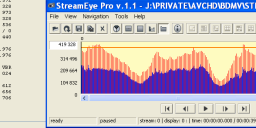
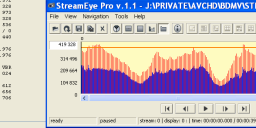 cake-1.1-iso1600-handheld.png1149 x 294 - 18K
cake-1.1-iso1600-handheld.png1149 x 294 - 18K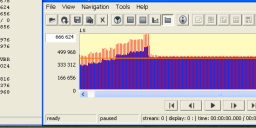
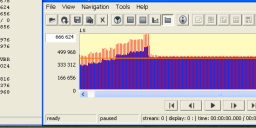 cake-1.1-iso12800-ramp.png1122 x 275 - 13K
cake-1.1-iso12800-ramp.png1122 x 275 - 13K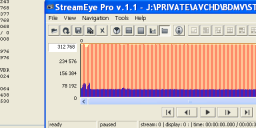
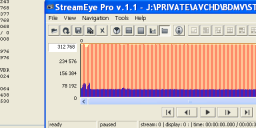 cake-1.1-iso160-tripod.png1145 x 288 - 16K
cake-1.1-iso160-tripod.png1145 x 288 - 16K -
@balazer :
1 - About B-Frames and after some footage observations, I couldn't agree with you more, neither can the WIKI: http://en.wikipedia.org/wiki/H.264/MPEG-4_AVC#Controversies
2 - How's the progress on the bit rate limiter?
3 - The pitfall.
For someone that does his encodes in VBR for more than 10 years, this is now the approach that makes the most sense to me, however there is something that I wonder if it could be pursued to produce more satisfactory results: the L mode! In a perfect world we would have a bigger and different quantizer for 24L. But this is a Constant Quantizer ~ Constant Quality patch and there is only one quantizer parameter. Even though it works wonders on 24H because it's practically not limited, what is to be expected of 24L when all that is there to work with are bitrates and frame limits? It's a hard if not impossible task to make it Constant Quantizer/Quality. Could there be a solution in the quantizer/scaling tables? Or should we assume right away 24L will always be a fallback and shouldn't be used unless we're prepared to give up true VBR?
And isn't it strange that the GH2 works originally in 24H & 24L modes with the same quantizer?
-
Thanks for testing, @erw456.
Just to be clear, there's no question that 100 Mbps and 146 Mbps intra patch settings will beat Cake for quality every time. If you need the maximum quality, Cake isn't for you. Cake is about increasing efficiency while maintaining consistently high quality and spanning with a variety of cards. Cake is an improvement over existing 44-66 Mbps patch settings.
-
listen up motherfuckers. Youre never gonna be happy.
Amen
-
Test, after test after test... listen up motherfuckers. Youre never gonna be happy.
-
Just tested it. (Cake) Quality looks good. With Quantum 50, although also generally good, I sometimes got weird looking 'low resolution parts' in darker segments of an image. This looks more stable in the dark area's. I only tested it at ISO 160, since I like to minimize noise.
Howdy, Stranger!
It looks like you're new here. If you want to get involved, click one of these buttons!
Categories
- Topics List23,993
- Blog5,725
- General and News1,354
- Hacks and Patches1,153
- ↳ Top Settings33
- ↳ Beginners256
- ↳ Archives402
- ↳ Hacks News and Development56
- Cameras2,368
- ↳ Panasonic995
- ↳ Canon118
- ↳ Sony156
- ↳ Nikon96
- ↳ Pentax and Samsung70
- ↳ Olympus and Fujifilm102
- ↳ Compacts and Camcorders300
- ↳ Smartphones for video97
- ↳ Pro Video Cameras191
- ↳ BlackMagic and other raw cameras116
- Skill1,960
- ↳ Business and distribution66
- ↳ Preparation, scripts and legal38
- ↳ Art149
- ↳ Import, Convert, Exporting291
- ↳ Editors191
- ↳ Effects and stunts115
- ↳ Color grading197
- ↳ Sound and Music280
- ↳ Lighting96
- ↳ Software and storage tips266
- Gear5,420
- ↳ Filters, Adapters, Matte boxes344
- ↳ Lenses1,582
- ↳ Follow focus and gears93
- ↳ Sound499
- ↳ Lighting gear314
- ↳ Camera movement230
- ↳ Gimbals and copters302
- ↳ Rigs and related stuff273
- ↳ Power solutions83
- ↳ Monitors and viewfinders340
- ↳ Tripods and fluid heads139
- ↳ Storage286
- ↳ Computers and studio gear560
- ↳ VR and 3D248
- Showcase1,859
- Marketplace2,834
- Offtopic1,320








