
Pro: GH2 AVCHD encoder settings
-
There must be an additional setting somewhere that controls the average bit rate. All of my tests so far have shown that the encoder complies with the bit rate I have set for about 4 key frames( and then it reverts to the original setting for the rest of the video. The first 2 seconds of the video look incredible. Then it starts pulsing up and down. I have tried upping the buffer and that has not had an affect so far.
How do you guys do a screen capture of the stream parser and upload it? Is there a free program to do that or is it built into stream parser? -
@mpgxsvcd I meant an empty spreadsheet...mpgxsvcd 7:00AM ReportAwesome
I am going to try to do the bit rate tests tonight with the test charts on a tripod. I have a spreadsheet setup to keep track of every change. I will change one parameter at a time. Hopefully I can post some files tomorrow. I just did a quick test with half of the original GOP and bit rate set at 40 mb/sec for each resolution. The first 2 seconds of a tree blowing in the wind showed almost no compression artifacts just like the GH13. Then you can actually see the macro blocking suddenly start after 2 seconds. If we can get the whole video to look like the first 2 seconds everyone will be VERY HAPPY. -
Interesting finding:
I just tried high detail tree test with:
1080i50 and 1080p24 GOP Size: 6 (half Gop)
Encoder Setting 1 1080p: 2 (no B frames)
No bitrate manipulation
While there was little motion, the I frames had much higher bitrate (about 300k each) than P frames (about 100k each) as normal. Then I shook the cam like an earthquake - the bitrate leveled out between I and P as normal...
When I held it still again, I frame bitrate did not rise again.. Instead it was treated as P frame, with identical bitrate. Seems a 'bitrate reset' occurred on high detail/motion based on GOP frame type bitrate distribution.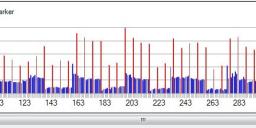
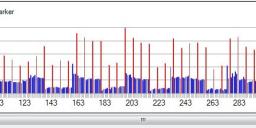 Capture.JPG1264 x 217 - 66K
Capture.JPG1264 x 217 - 66K -
>after the 2 sec reset, the average bitrate seems to be lower than if the bitrate was not manipulated..
I know.
But again. Please use full report form.
You words are and ideas are fine, but they won't provide necessary data. -
I replicated the two second reset with initial higher bitrate. So I tried the opposite, lower bitrates to see if the flip would happen - no 2 second change, average bitrate of 20mbps. So there must be some kind of value that the encoder is using as a ratio ceiling... after the 2 sec reset, the average bitrate seems to be lower than if the bitrate was not manipulated..
-
Look at second post of this topic.
I just need complete chart. Plus numbers.
Also advise to use any MTS loseless cutter and cut first 2 seconds to get numbers for them separately. -
@mpgxsvcd
Btw, I think that errors must be less frequent with new release.
We also need mode data and more systematic testing. -
>Then you can actually see the macro blocking suddenly start after 2 seconds. If we can get the whole video to look like the first 2 seconds everyone will be VERY HAPPY.
This is similar to my test expirience. -
I am going to try to do the bit rate tests tonight with the test charts on a tripod. I have a spreadsheet setup to keep track of every change. I will change one parameter at a time. Hopefully I can post some files tomorrow. I just did a quick test with half of the original GOP and bit rate set at 40 mb/sec for each resolution. The first 2 seconds of a tree blowing in the wind showed almost no compression artifacts just like the GH13. Then you can actually see the macro blocking suddenly start after 2 seconds. If we can get the whole video to look like the first 2 seconds everyone will be VERY HAPPY.
-
-
So it's probably a good idea to give a testing structure.
My first thought is that we should ask for someone to test each encoder setting under each resolution and set up the camera to produce identical video files of 10 seconds on each and then run Streameye and Streamparser on each file. We can then easily compare what is different.
However, the camera needs to take video of exactly the same subject with the same lighting, etc, every time so that there is no introduction of change to the file from external influence, so that we can only see what the encoder setting changes.
My camera is out on loan until next week. If nobody can do this sooner, I'll do it when I get it back. -
@svart
It is just constants that are set up during overall AVCHD settings (including bitrate and others).
As you can understand, they are different for three main AVCHD settings (1080i, 1080p and 720p).
It can't be pointers, but it can be indexes for some tables, for example.
It is hard to say currently as Panasonic cameras use very indirect approach so I can' track them to the actual usage.
Other good idea is use trial version of Elecard StremEye - http://www.elecard.com/en/download/products.html
and look at fields and other encoder things and looking for matches. -
I'm not sure there is a pattern to the table. VK, can you tell us more about the code around the encoder settings?
And what I mean is that there aren't 4 states for each resolution, and none of them share encoder settings in a way that would be cross functional. So therefor these have to be some kind of variables or otherwise some kind of pointers to other setups. -
I changed topic title.
I suggest to use original topic for all else, except 4 encoder settings (for each of 3 modes). -
Patches for testers>AVCHD movie mode>AVCHD research>Encoder setting 4 1080p when value changed from Original 8 to Modified 4 average video bit rate in a 24H file drops to 8k and only I and P frames recorded with motion, b frames recorded without motion so it looks like an 8 frames a second film.
Start New Topic


Howdy, Stranger!
It looks like you're new here. If you want to get involved, click one of these buttons!
Categories
- Topics List23,993
- Blog5,725
- General and News1,354
- Hacks and Patches1,153
- ↳ Top Settings33
- ↳ Beginners256
- ↳ Archives402
- ↳ Hacks News and Development56
- Cameras2,368
- ↳ Panasonic995
- ↳ Canon118
- ↳ Sony156
- ↳ Nikon96
- ↳ Pentax and Samsung70
- ↳ Olympus and Fujifilm102
- ↳ Compacts and Camcorders300
- ↳ Smartphones for video97
- ↳ Pro Video Cameras191
- ↳ BlackMagic and other raw cameras116
- Skill1,960
- ↳ Business and distribution66
- ↳ Preparation, scripts and legal38
- ↳ Art149
- ↳ Import, Convert, Exporting291
- ↳ Editors191
- ↳ Effects and stunts115
- ↳ Color grading197
- ↳ Sound and Music280
- ↳ Lighting96
- ↳ Software and storage tips266
- Gear5,420
- ↳ Filters, Adapters, Matte boxes344
- ↳ Lenses1,582
- ↳ Follow focus and gears93
- ↳ Sound499
- ↳ Lighting gear314
- ↳ Camera movement230
- ↳ Gimbals and copters302
- ↳ Rigs and related stuff273
- ↳ Power solutions83
- ↳ Monitors and viewfinders340
- ↳ Tripods and fluid heads139
- ↳ Storage286
- ↳ Computers and studio gear560
- ↳ VR and 3D248
- Showcase1,859
- Marketplace2,834
- Offtopic1,320





