
-
@Meierhans its the manual who says that, i just repeating it. by that i mean the unhacked camera
when i set the gh2 with ntsc, and then format my card to ntsc, it still only wants to record 50p, there just that error message, even when setting all things correct in ptools, i have put that question in http://personal-view.com/talks/discussion/443/basic-and-beginner-questions i get that error with the 1.0 hacked as the 1.1 firmware
@valdi99, setting video out to pal or ntsc is just for streaming from the gh2 to a pal or ntsc tv, so says the manual
http://tda.panasonic-europe-service.com/docs/2z4f227b39z3z2fb23z656ez706466z23za1967c0db1f16ace82bc58d9f3d18b622a615fb2/tsn2/data/ALL/DMCGH2HEB/OI/846855/vqt3a48.pdf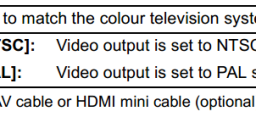
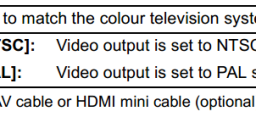 video out.png802 x 151 - 25K
video out.png802 x 151 - 25K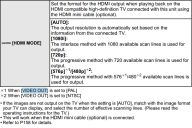
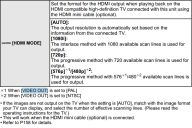 hdmi out setting.png786 x 523 - 95K
hdmi out setting.png786 x 523 - 95K -
@mozes - the ntsc file system (way of formatting SD card) has NOTHING to do with PAL or NTSC video/TV system! File systems and video systems are completely different thing, although they share the same name...
-
The PAL / NTSC switch does not only affect video output, but also the general mode the cam is running. (50 or 60 FPS). If you switch PAL/NTSC the option in Ptools on you can decide which mode you want to use. Just make sure that you reformat the card before recording. The you can use a cam that was bought as PAL in NTSC modes and visa versa. (Somehow got the feeling that you knew that and we have some misunderstandings here.. wrote it anyway so new people do not get confused.)
-
For sofar i now, the pal or ntsc out is only for displaying on a pal or ntsc tv.
If i for example format the card to ntsc (i have a pal camera) then i get a error message that have formated the card wrong.
This message i get with version 1.1, but also with the hacked 1.0 version. -
yes. i forget exactly how to set to PAL because i have not done it, but it appears in one of the menus. i know you should reformat your card before or after doing it to clear NTSC footage. AFAIK VK's plan is to make everything available in the 1.1 hack that was in the 1.0 hack.
-
ok but with the hack now in manual movie mode i can do 1080 50i even with an american camera if video out is set to pal right? Will that also be possible with update 1.1 without hack?
-
no - with 1.1 you are back to the original way the camera worked. But when the hack for 1.1 comes out, it will allow you to shoot in PAL with 1.1.
-
I have an american version of GH2 that i bought from B&H so it's not a pal version and i'm still using it with the hack but if i do the update 1.1 will i be able to record in 25p? or only 24p & 30p?
Thanks
-
Many thanks for your reply, its helped a lot. thanks
-
@RickD, there has only been one v1.1 version of the GH2 firmware released. What's on the Panasonic web site now is the same as what was originally posted.
Hacking does not affect still pictures. You can see a summary of the patches in the FAQs. (the FAQ link is in the header)
-
anyone have the first release of the v1.1 PAL firmware with the 30 min limit removed and confirmed? if so could you please upload..
Also can i ask as i am new to this, I mainly use my GH2 camera for pictures not video. does the hack benifit that at all or just video? and if i was to shoot video i doubt i would need it for HD movies, if anything possibly an advert or documentry or just backgrounds for green screen. so would i need to use the hack or just leave it standard firmware?
cheers.
RickD
-
@vitality Thank you very much, your speed for answer was very impressive
-
Do not worry, it'll be possible in new Ptool.
-
Hello to all members of this forum, I am a newbie of GH2 hack so I have the following question: is possible "only" remove the 30 min video limit on GH2 FW 1.1? Thanks in advance
-
-
Pretty good noise in this too - shot with firmware 1.1 in NTSC HBR mode - all at 3200 or 1600 ISO with 20mm pancake, standard film mode.
-
@pop24, great quality, please what was the mode ? cinema, standard ... ?
-
NR=0 color=-2
-
@pop24 what was NR set to?
-
@pop24 - nice..
-
the noise reduction is much better with firmware 1.1 you can see it in the pumavideo i made with 3200 iso
-
@paglez no there is no noise reduction on it, this is the original material from the camera. no color correction or something
-
i have just donated 10$ to better hack our gh2 with 1.1 firmware:) thanks for all the great work
-
This has been done to death. If you don't work with or need 25p, then why bother contributing to this thread? All these 'speeding up' solutions are workarounds at best - go to the 'don't cry for me argentina' thread and read up why.
-
Or do all the syncing in 23,98 and speed it up afterwards.
Howdy, Stranger!
It looks like you're new here. If you want to get involved, click one of these buttons!
Categories
- Topics List23,990
- Blog5,725
- General and News1,353
- Hacks and Patches1,153
- ↳ Top Settings33
- ↳ Beginners256
- ↳ Archives402
- ↳ Hacks News and Development56
- Cameras2,367
- ↳ Panasonic995
- ↳ Canon118
- ↳ Sony156
- ↳ Nikon96
- ↳ Pentax and Samsung70
- ↳ Olympus and Fujifilm101
- ↳ Compacts and Camcorders300
- ↳ Smartphones for video97
- ↳ Pro Video Cameras191
- ↳ BlackMagic and other raw cameras116
- Skill1,960
- ↳ Business and distribution66
- ↳ Preparation, scripts and legal38
- ↳ Art149
- ↳ Import, Convert, Exporting291
- ↳ Editors191
- ↳ Effects and stunts115
- ↳ Color grading197
- ↳ Sound and Music280
- ↳ Lighting96
- ↳ Software and storage tips266
- Gear5,420
- ↳ Filters, Adapters, Matte boxes344
- ↳ Lenses1,582
- ↳ Follow focus and gears93
- ↳ Sound499
- ↳ Lighting gear314
- ↳ Camera movement230
- ↳ Gimbals and copters302
- ↳ Rigs and related stuff273
- ↳ Power solutions83
- ↳ Monitors and viewfinders340
- ↳ Tripods and fluid heads139
- ↳ Storage286
- ↳ Computers and studio gear560
- ↳ VR and 3D248
- Showcase1,859
- Marketplace2,834
- Offtopic1,319












