
-

Specifications
- 16mp m43 CMOS sensor without low pass filter
- Sensor based 5-axis stabilization, around 5 stops
- Improved 2.36Mpix OLED EVF
- 3" 1Mdot LCD
- Dual IS to work with lens IS improved to V2
- 4kp30, p24, 1080p60,p50 recording in MP4 up to 100Mbit, recording with 422 color encoding
- 422 recording, but not 10 bit as GH5, only 8bit
- 9fps shooting
- SD card slot with latest UHS support
- Usual Panasonic DFD tech
- Microphone socket, headphone socket
- Dust and water proof, magnesium body
PV Deals
- Body (black PAL, non EU, no limit) -
$880$799 - 14-140mm Kit (black PAL, non EU, no limit) -
$1180$1099
Both at http://www.personal-view.com/deals/cameras/panasonic#panasonic-g80-g85-g8
US Amazon
- $899 body - https://www.amazon.com/Panasonic-DMC-G85KBODY-Mirrorless-Interchangeable-Megapixels/dp/B01LYU3WZR/
- $999 kit - https://www.amazon.com/Panasonic-DMC-G85MK-Mirrorless-Interchangeable-Megapixel/dp/B01M050N05/

-
Panasonic Lumix G85 12-60mm for $499
-
Back in the days I used one of this just fine with G80

 518O7nj7a6L._AC_SY400_.jpg439 x 400 - 20K
518O7nj7a6L._AC_SY400_.jpg439 x 400 - 20K -
@arvidtp I thought that was optional. Guess not. Thx for the link
-
Probably it is using HDMI Cable power: https://www.hdmi.org/spec21sub/cablepower
-
@zcream Good question. I don't know. I am an end user and all I know is that it worked back then.
After a bit of searching I actually found my adapter (it is passive), hooked it up to an A7III micro-to-female HDMI, and the audio came through out of the 1/8 port of the adapter without issues. So it still works today.
-
Hdmi is digital. How do they convert it to analogue audio and video without power?
-
No battery is needed. There isn't even a place for one. It's a passive A/V splitter
-
@theusualeditor does this need a battery?
-
@LongJohnSilver some years ago I had the G85, and what I did was to purchase a cheap HDMI to VGA adapter that had a headphone jack. So I would connect an angled micro HDMI to full-size female HDMI where I would plug the adapter. The angled micro HDMI took the strain off the port.. just have to get the correct angle.


 audio-monitor.jpg530 x 320 - 24K
audio-monitor.jpg530 x 320 - 24K -
Hi all,
Cureently what's the best option for monitoring audio?
Thank you in advance
-
Panasonic Lumix DMC-G85 Mirrorless with 12-60mm OIS & 45-150mm Lenses W/Free Kit, $697
-
Hey, Panasonic finally listened to us and added a headphone jack to the G85! It only took 3 years!
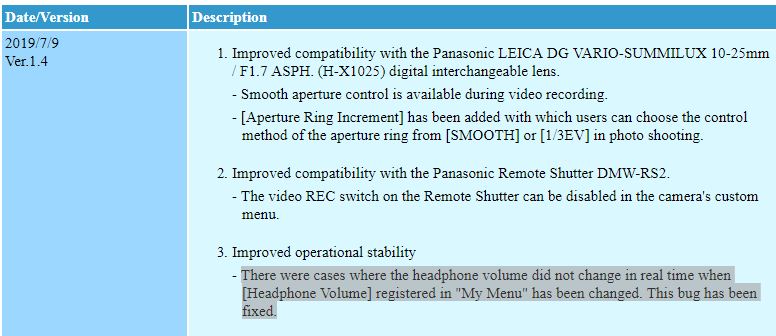 New firmware available here:
https://av.jpn.support.panasonic.com/support/global/cs/dsc/download/index.html
New firmware available here:
https://av.jpn.support.panasonic.com/support/global/cs/dsc/download/index.html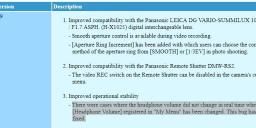
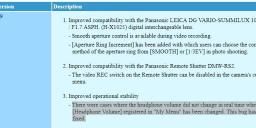 firwa.JPG776 x 336 - 60K
firwa.JPG776 x 336 - 60K -
Anybody tried out this camera with the m42 to mft speedbooster?
-
Auto ISO in manual mode!
Hi people, I discovered something new to me, which I've not seen on the internet yet. I want to record UHD movies, but with control over aperture and shutter speed and in auto ISO, while monitoring what's going on while recording. Normal manual videomode does NOT allow this. It only allows manual ISO if you want to retain control over both aperture and shutter speed.
However I'm thrilled to discover that in 4kphoto mode I can have full manual control AND AUTO ISO, and all these numbers actually show up on screen, and stay on screen change WHILE recording. sadly the exposure compensation does not work in combination.
Are you guys aware of this?
BTW I'm looking for an affordable underwater housing and dome port, but there is only an Ikelight housing costing me over €2000,-. Do you know of something cheaper, otherwise I'm motivated to save up for a 2nd hand GH5 and buy the much more affordable seafrogs /meikon housing for it. - Still a heavy investment.
-
I'm posting here on the hope this will be useful to someone that, like me in the past few days, is looking for information about pairing a G80/G85 and this Kipon adapter.
I've been using the Kipon EF-MFT adapter (version 1) with various GH2 bodies without mayor problems. This week I bought an used G80 and I could verify that the adapter hits the camera's body. Personally I think is easily fixable, doing a slightly sanding of the protuding element of the adapter which purpose, I supose, is only for housing the screws. The other place where I found information about this issue was here https://www.fredmiranda.com/forum/topic/1475988
I returned the camera because it was faulty (a dirt speck or such in the inner layers of the sensor) so for the moment I won't rectifiying the Kipon until I get another body.

 Panasonic_G80_G85_kiponEF-MFT_01.jpg3000 x 2000 - 1M
Panasonic_G80_G85_kiponEF-MFT_01.jpg3000 x 2000 - 1M
 Panasonic_G80_G85_kiponEF-MFT_02.jpg3000 x 2000 - 1M
Panasonic_G80_G85_kiponEF-MFT_02.jpg3000 x 2000 - 1M -
@Ironfilm The person in the video did the whole thing from top to bottom, including all the editing. I think she did a great job. I did move the mics near the G85 just to check the noise.
-
IT's terrible, on this video, the first firmware 1.1 doesn't change the problem. And when i see the border of the road on the video, the image is so strong, seems to ba an artificial picture...
-
I can't say for the 14-140mm specifically, but yes, I do believe this was fixed in a firmware update. My G85/G80 does not have this problem.
Howdy, Stranger!
It looks like you're new here. If you want to get involved, click one of these buttons!
Categories
- Topics List23,992
- Blog5,725
- General and News1,354
- Hacks and Patches1,153
- ↳ Top Settings33
- ↳ Beginners256
- ↳ Archives402
- ↳ Hacks News and Development56
- Cameras2,367
- ↳ Panasonic995
- ↳ Canon118
- ↳ Sony156
- ↳ Nikon96
- ↳ Pentax and Samsung70
- ↳ Olympus and Fujifilm101
- ↳ Compacts and Camcorders300
- ↳ Smartphones for video97
- ↳ Pro Video Cameras191
- ↳ BlackMagic and other raw cameras116
- Skill1,960
- ↳ Business and distribution66
- ↳ Preparation, scripts and legal38
- ↳ Art149
- ↳ Import, Convert, Exporting291
- ↳ Editors191
- ↳ Effects and stunts115
- ↳ Color grading197
- ↳ Sound and Music280
- ↳ Lighting96
- ↳ Software and storage tips266
- Gear5,420
- ↳ Filters, Adapters, Matte boxes344
- ↳ Lenses1,582
- ↳ Follow focus and gears93
- ↳ Sound499
- ↳ Lighting gear314
- ↳ Camera movement230
- ↳ Gimbals and copters302
- ↳ Rigs and related stuff273
- ↳ Power solutions83
- ↳ Monitors and viewfinders340
- ↳ Tripods and fluid heads139
- ↳ Storage286
- ↳ Computers and studio gear560
- ↳ VR and 3D248
- Showcase1,859
- Marketplace2,834
- Offtopic1,320
Tags in Topic
- panasonic 578












