
-
Storyboardcreativity have you found data for a save Hack with 80 - 90mbs 1gop ? on Limit or litel bit under the Limit from SD cart I use with Hack -- SANDISK EXTREME PRO 64 or 128 with write max 90 MB/s
Without Hack -- works fine SANDISK EXTREME SD UHS-I 128Gb write max 60 MB/s Without Hack on 1080p60 works fine SANDISK EXTREME SD UHS-I write max 40 MB/s !!!! SANDISK EXTREME it`s to slow with Hack .....fail pics -
@Bob_Hawk, thank you! I'll wait for your video
-
-
Did anybody try to use HDMI (external monitor)? I see huge bugs:
UI with menu can be seen only on internal E1 monitor
But all liveview is on external monitor (on internal monitor frame is glitched and frozen)
Only I have these problems? Or smb else?
-
@Robby953, you said:
@ storyboardcreativity 30-minutes time limit for video: I have a E1 EU version with this limit and it would be perfectly if i could do longer recordings... best Robert
I've done patch for disabling time limit today - you can find it now in my repository
https://github.com/storyboardcreativity/Z-Camera-E1-Reverse-Engineering
I did not test it, but I'm sure it works. If it does not - write me, please
-
@kurth, you said:
@storyboardcreativity ....perfect ! You're the man...or woman? <...> And @storyboardcreativity....what were you running that got mjpeg at 200mbps ?
I'm man, does it matter? :DDD
About 200 Mb/s - I've made a patch, that helps to change MJPEG quality percent (to any value from 0% to 100%). Unfortunately, MJPEG's bitrate can't be controlled through this value, and bitrate depends on frame difficulty (it can work normally, but fall into "slow card" message on complicated scenes). You can find percent patch in my repository
-
@storyboardcreativity....well, it matters to you...& I was just being inclusive. thanks for your work/k
-
Hdmi Monitor can Change Manuel relevant 720p and 1080p60 , over Record 1080p crop , 4k to 1080p60 fix Good use on my 7* Monitor with focus peaking
-
I use Lilliput A7s or Lilliput A5 perfekt For e1 or my BMMCC with Focus peaking and Histogramm Bad For z-log i make my selve flat log and compensate in Monitor For Clear nice Image
-
Do you have the usb port to transfer files? I have not, I've tried with different cables and systems.
the camera detects that it has been connected but without any other action on the pc
a question, I do not look for better colors, only better image, believes that mjpeg ( same or lower bit rate ) is giving better result than mov?
I have faith that something can be done to have a better raw image, photos 16:9 format , better automatic focus (it gets worse even at 1080 60fps), i just use 4k 30fps, I understand that maybe the focus peak in the camera seems to be out of reach
grateful
-
@ storyboardcreativity: "I've done patch for disabling time limit today - you can find it now in my repository I did not test it, but I'm sure it works. If it does not - write me, please"
Working perfectly - many Thanks!
-
I'm close to find out how to disable MCTF in this camera. Seems to be a very good patch
-
Mctf ?
-
@Bob_Hawk, MCTF = Motion Compensated Temporal Filtering (one of the noise reduction types). It's often used to increase frame quality when bitrate is reduced. In E1 menu we can't disable reduction - we can only set between weak/normal/strong noise reduction.
-
This is interesting to see how much role it plays.
-
This would be perfect greenscreen camera with low nr and 422 mode mjpeg
-
@Vitaliy_Kiselev, but I don't know, how to compare the result - how can I prove, that MCTF is really disabled? :D
-
Can film same lit wall and make noise statistics :-)
-
Well... testing now. I have disabled MCTF by special HW-related function from Ambarella SDK. Footage seems... darker??
Both frames parameters: ISO 10 000, 1/48, 5000K, 35mm (almost closed aperture ~f/24). In menu for each frame "Noise Reduction" was set to "Strong".
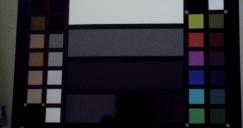
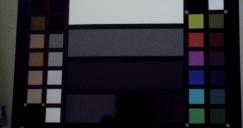 Before.jpg4096 x 2160 - 1M
Before.jpg4096 x 2160 - 1M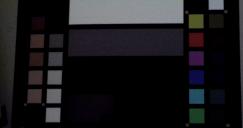
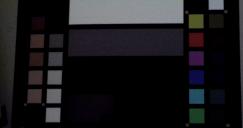 After.jpg4096 x 2160 - 861K
After.jpg4096 x 2160 - 861K -
Could you please share a memory dump saved with savebin shell command?
-
@nutsey, what memory fragment do you need?
-
-
"I have disabled MCTF by special HW-related function from Ambarella SDK." It can also be disabled in adj settings.
-
MCTF on/off control byte should be at 0x5A10D8 in 0.31 fw file.
Howdy, Stranger!
It looks like you're new here. If you want to get involved, click one of these buttons!
Categories
- Topics List23,993
- Blog5,725
- General and News1,354
- Hacks and Patches1,153
- ↳ Top Settings33
- ↳ Beginners256
- ↳ Archives402
- ↳ Hacks News and Development56
- Cameras2,368
- ↳ Panasonic995
- ↳ Canon118
- ↳ Sony156
- ↳ Nikon96
- ↳ Pentax and Samsung70
- ↳ Olympus and Fujifilm102
- ↳ Compacts and Camcorders300
- ↳ Smartphones for video97
- ↳ Pro Video Cameras191
- ↳ BlackMagic and other raw cameras116
- Skill1,960
- ↳ Business and distribution66
- ↳ Preparation, scripts and legal38
- ↳ Art149
- ↳ Import, Convert, Exporting291
- ↳ Editors191
- ↳ Effects and stunts115
- ↳ Color grading197
- ↳ Sound and Music280
- ↳ Lighting96
- ↳ Software and storage tips266
- Gear5,420
- ↳ Filters, Adapters, Matte boxes344
- ↳ Lenses1,582
- ↳ Follow focus and gears93
- ↳ Sound499
- ↳ Lighting gear314
- ↳ Camera movement230
- ↳ Gimbals and copters302
- ↳ Rigs and related stuff273
- ↳ Power solutions83
- ↳ Monitors and viewfinders340
- ↳ Tripods and fluid heads139
- ↳ Storage286
- ↳ Computers and studio gear560
- ↳ VR and 3D248
- Showcase1,859
- Marketplace2,834
- Offtopic1,320







