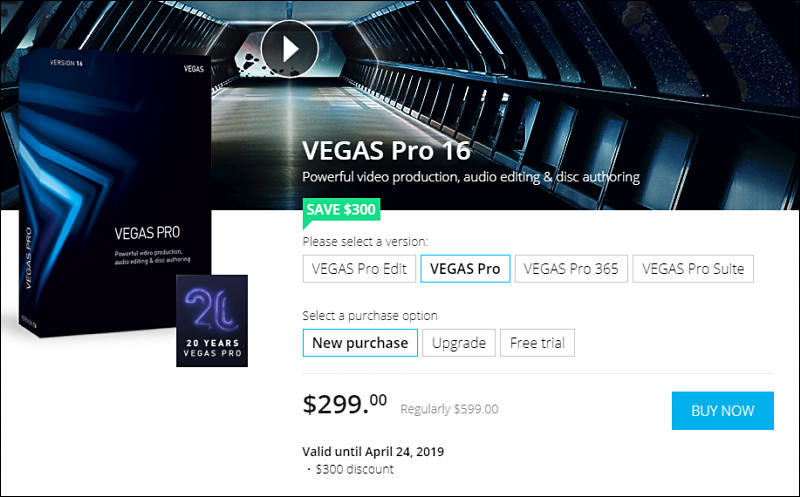-
May be $1000? :-) Looking at their progress.
-
Some truth about Vegas (in Russian)
Yet considering Gary being Product Owner, it is just such title in Magix, nothing more. They have same titles (and same total mess) for their own old titles.
-

 sa8050.jpg800 x 497 - 63K
sa8050.jpg800 x 497 - 63K -
New build 361 available now at: http://rdir.magix.net/?page=TXCZ0TBOYSA9
Bug fixes
- Crash that can happen when OpenColorIO library is not installed properly is now prevented
- Incorrect values in metadata for HDR renders has been corrected
- Improved handling of hardware dependent video plugins when GPU does not initialize properly
- Likelihood of crash when resizing thumbnails in Project Media window has been reduced
- Improved performance of thumbnail drawing within the project media window
- Problem with some valid video plugins not appearing in the plugin chooser has been resolved
- Crash when launching on a 2 GPU system when with one GPU disabled has been fixed
- Smoothing parameter is now available in the basic mode of the Video Stabilization plugin
- Crash when updating a grouped track that is not visible has been fixed
- Crash when reading certain MP4 files is now prevented
- Disabled some JDR project properties for non-HDR projects
- Disabled HDR preview preference for 8 bit projects
- Crash that may occur if the timeline ruler and speed controls are not visible as been resolved
- Crash they may occur when beginning a render of building peaks or other similar tasks has been resolved
-
Is all NLEs like this, i.e. only CPU decoding of video on the NLE timeline?
Resolve is considered best with their latest update. But you need Studio version for this to work.
When I play back a 4K clip from the SSD or from YouTube it's full GPU video decoding. So a bit surprised that this is not done in the GPU also within the NLE!
It is because developers required or this to work really good are of different qualification compared to most other ordinary guys. And non leading companies frequently can't even get such people as can't compete for them due to money shortage.
-
So I upgraded to a 1070TI which made a hell of a difference for 4K rendering with NVENC. No so much for HD rendering.
Howevere, GPU is not utilized for decoding at all on playback on the timeline or in the trimmer window.
But effects like New Blue FX Lens correction is GPU accelerated both on the timeline as well as during rendering.
Is all NLEs like this, i.e. only CPU decoding of video on the NLE timeline?
Or is something like Resolve better on this?
When I play back a 4K clip from the SSD or from YouTube it's full GPU video decoding. So a bit surprised that this is not done in the GPU also within the NLE!
-
The third update for VEGAS Pro 16 !
You can download the build 352 now at: http://rdir.magix.net/?page=CSKN58Y07E4C
Features
- In addition to manual refresh to keep the storyboard in sync with the timeline, an automatic refresh option has been added so the storyboard refreshes after each timeline edit
- An update notification feature has been added in order to keep in better touch with users when new product updates and fixes are available
- DX12 based HDR external preview support
- The video stabilization plug-in now has three modes for use depending upon the level of control desired ranging from basic mode with simple one-click operation, to expert mode with a powerful set of optimization parameter controls
- Automation for Video stabilization parameters enables you to make adjustments over time or to bypass stabilization during certain portions of a clip
- HDR Mastering Display Metadata for rendering HDR10 content has been added to the Project Media window
- A filter option in the Render As dialog box filters the render formats and templates down to just those are are 360° compatible when you've specified your project as a 360°in the Video tab of Project Properties
- Mechanism is now in place to inform users when a new update of the software is available
Bug Fixes
- Inconsistencies when analyzing a video for stabilization with the Static setting selected have been resolved
- Closing and reopening the Project Media window no longer disengages storyboard hover scrub, and no longer resets storyboard in/out points
- Stabilization works properly when the video is contained on a track that has an audio track above it on the timeline
- Using the Esc key while dragging an event properly cancels the move operation rather than clearing the storyboard and causing a crash upon reopening the Project Media window
- The mouse wheel works properly with OFX plug-ins even when Scroll Inactive windows is enabled in Windows
- This update correctly preserves the order of effects in video effect chains that were created in VEGAS Pro 15 or earlier which involve pre-Event Pan/Crop effects and post-composite track effects
- Manually adjusting the Zoom slider properly disables the Auto-zoom checkbox
- Missing Aspect ratio options have been add back to the Properties dialog box
- The Use Current Project Folder option has been fixed in the Advanced Save utility
- Text boxes scroll correctly when Scroll inactive windows is enabled in Windows 10
- Render template Frame Rate settings properly use a period or comma based on the language the application has been installed in
- The Project Media window is no longer limited to showing just 100 thumbnails
- Project Media thumbnails do not redraw when there are more than 49 shown and you move the mouse over them
- Improved thumbnail reading in the Project Media window avoids crashing
- Variable frame rate media plays back with properly synchronized audio
- Fixed issue where improper thumbnail can appear for generated media in the Project Media window
- Fixed issue where some MP4 files crashed the application when loaded into VEGAS
- Audio Event FX window no longer remains open after deleting the track from which the audio effect is applied to
- Issue when envelopes move in the wrong direction when using the CTRL key while dragging is fixed
- Fixed crash when loading some plugins on startup
Notes
- Checkerboard artifacts may be visible in HDR external preview when preview quality is set to "Best" with certain kinds of footage; please switch to "Good" quality in such scenarios; this does not affect the actual rendered output
- Very bright yellows can blow out with the default ACES Rec.2020/1000 nits IDT; please use Levels FX to adjust the footage to work around that.
-
Thanks for the rundown!
-
@robertGL I've only a little experience of using VP15 but I would say that it you use a GH5 then it is worth upgrading because "4K, 10-bit 4:2:2 AVC files from the Panasonic GH5 camera are now supported" .
From the readme file these are the features which are significantly useful to me: A new MAGIX AVC/AAC codec significantly accelerates encoding on (a) machines that utilize Intel® Quick Sync Video (QSV) technology (b) machines equipped with modern NVIDIA graphics card GPU technologyThe user can now select from the list of attributes of a copied timeline clip event to specify which attributes will be pasted into a target event. (Useful but not as fully implemented as the corresponding feature in Resolve 15).
There are a number of other small changes and lots of bug fixes (some even post the release of VP 16).
Some of the hitfilm essentials FX also included with the deal are useful if you don't already possess similar FX. So there isn't a huge difference but $25 is not a lot to ask and the offer is only around for about another week. -
Are there any significant improvements to 15 over 14 that are worth going with the bundle? I hate buying upgrades when I haven't made much use of older versions. Maybe I should take my chances adn wait for 2019 with potential version 16 bundle.
-
@kinvermark Thank you for your advice. I can remember that there was a difference in speed between project settings of 8bit and 32 bit in an earlier Vegas Pro that I had, but I have checked again and I can tell you that, for my my setup, with VP 15 there is no appreciable difference in speed between the 8 and 32 but settings. " 32 bit renders are far more taxing to Vegas and so are more likely to have problems"..... I have only tried rendering a couple of 10bit UHD GH5 clips (with 32 bit project setting) but these render at a slightly over 4 times real time using the Magix AVC/AAC MP4 NVIDIA NVENC. And the results look pretty good to me. So, with the current humblebundle deal, for $25 I can edit and do quite fast renders of UHD and HD 10 bit media which I could not even see on VP14 and Resolve 15 (free). I have not tried the high bit rate (400 mbs) codecs as I do not have a fast enough SD card.
-
32 bit project settings should make it much slower. Typically one would do the edit in 8 bit mode and only change to 32 bit for colour critical work and final render. It does not make any practical improvement if your footage is 8 bit, but may (in theory) be the best setting for 10-bit gh5 files. FWIW, transcoding to 10 bit cineform should give you smooth timeline scrubbing even with UHD resolutions.
Also, 32 bit renders are far more taxing to Vegas and so are more likely to have problems.
-
@kinvermark 8bit. But I have just changed the settings to 32 bit(video levels) and it hardly makes a difference to fps at best full resolution quality
-
Project settings 8 bit or 32 bit?
-
@VK Many thanks for your advice but for some time I will have to work with what I have. I am pleased with the quality of the GH5 HD 10bit and 4K 8bit media both of which work well with VP15 and my setup.
-
Well, all decoding and such is made by CPU in 10bit case.
So you better go to something like Ryzen 2700.
-
@VK. Iam no computer expert but Speccy says. Windows 10 Home 64-bit. Intel Core i7 920 @ 2.67GHz . Ram 16.0GB Triple-Channel DDR3 @ 534MHz (8-8-8-20). MOBO ASUSTeK Computer INC. P6T SE (LGA1366). SAMSUNG (3840x2160@60Hz) 2047MB NVIDIA GeForce GTX 1060 6GB (NVIDIA). Bloomfield 45nm Technology. Storage 465GB Crucial CT500MX500SSD1 (SSD) (system drive) 3726GB Hitachi HGST HDS724040ALE640 (SATA)
223GB KINGSTON SV300S37A240G (SSD)
5589GB Seagate Backup+ Hub BK SCSI Disk Device (USB (SATA)) (Connected by an addon to MOBO USB3 card -my addition - not Speccy info)I've since noticed that Magix advises "Solid-state disk (SSD) or high-speed multi-disk RAID for 4K media". I have transferred the media to the Kingston internal SSD but this barely makes an difference - fps is still under 3.
-
What system exactly do you have?
-
I don't know if this useful for anyone considering the humblebundle offer on VP 15 but here are some results I have found with panasonic GH5 10bit files. (My setup is Windows 10, i7 920 @ 2.67GHz, NVIDIA GeForce GTX 1060 6GB, 16Gb Ram and the video files are on an external USB3 HD). 4K 10bit plays at 2/3 fps at best quality. Changing quality settings even to the very poor Draft 1/4 resolution doesn't change that by much. From Task Manager My GPU memory use is about 40%, GPU utilisation is 6%, CPU is 100%. However, 10bit FHD files do play very well. 25 fps at best full resolution even with some FX and sharpening. For that GPU memory use is also about 40%, GPU utilisation is 10%, CPU is 50%. @VK if you feel this post is unlikely to be of interest to many people, please delete.
-
@vk thanks for pointing the humblebundle out. I bought VP 14 last year under a similar deal. I've just bought VP15 from your link. After a quick play it seems well worth it. I can now see the GH5 10bit and all intra codecs which I couldn't handle in VP14 (or Resolve 15 free version). Faster rendering with NVidia's NVENC codecs. Other improvements too. A no-brainer deal
-
Note that big bundle again up
We're bringing the Magix back with another VEGAS Pro bundle! Get applications like VEGAS Pro 15 Edit, SOUND FORGE Audio Studio 12, HitFilm Movie Essentials, and more.
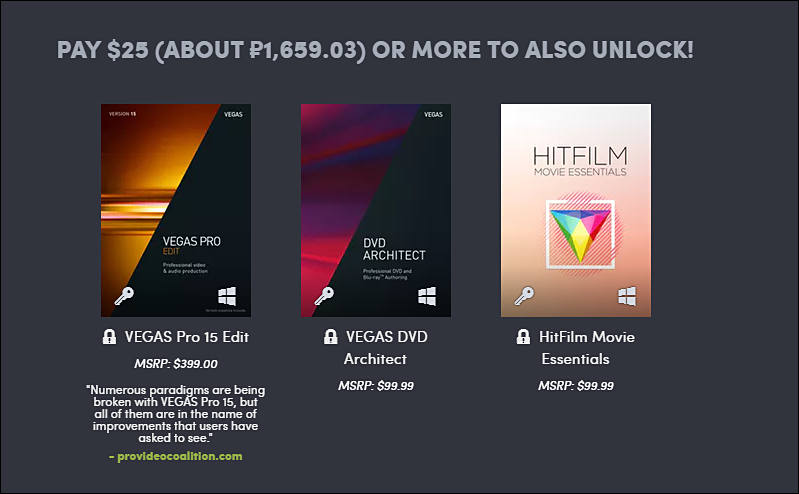
https://www.humblebundle.com/software/vegas-pro-even-more-software

 sa6063.jpg799 x 494 - 45K
sa6063.jpg799 x 494 - 45K -
If you want titling and fisheye removal get hitfilm. It plays nice with Vegas and you can get the express version for free. I don't know if these capabilities are in the express version alone. Doesn't gopro studio do a fisheye removal? That's a free preprocessing route.
Buy Vegas because you like the way it implements the E in NLE.
Howdy, Stranger!
It looks like you're new here. If you want to get involved, click one of these buttons!
Categories
- Topics List23,990
- Blog5,725
- General and News1,353
- Hacks and Patches1,153
- ↳ Top Settings33
- ↳ Beginners256
- ↳ Archives402
- ↳ Hacks News and Development56
- Cameras2,367
- ↳ Panasonic995
- ↳ Canon118
- ↳ Sony156
- ↳ Nikon96
- ↳ Pentax and Samsung70
- ↳ Olympus and Fujifilm101
- ↳ Compacts and Camcorders300
- ↳ Smartphones for video97
- ↳ Pro Video Cameras191
- ↳ BlackMagic and other raw cameras116
- Skill1,960
- ↳ Business and distribution66
- ↳ Preparation, scripts and legal38
- ↳ Art149
- ↳ Import, Convert, Exporting291
- ↳ Editors191
- ↳ Effects and stunts115
- ↳ Color grading197
- ↳ Sound and Music280
- ↳ Lighting96
- ↳ Software and storage tips266
- Gear5,420
- ↳ Filters, Adapters, Matte boxes344
- ↳ Lenses1,582
- ↳ Follow focus and gears93
- ↳ Sound499
- ↳ Lighting gear314
- ↳ Camera movement230
- ↳ Gimbals and copters302
- ↳ Rigs and related stuff273
- ↳ Power solutions83
- ↳ Monitors and viewfinders340
- ↳ Tripods and fluid heads139
- ↳ Storage286
- ↳ Computers and studio gear560
- ↳ VR and 3D248
- Showcase1,859
- Marketplace2,834
- Offtopic1,319