
-
@rwriter. These clips are kinda long, and I want to make sure you get un-recompressed files straight out of the camera. Anything else in a small downloadable package would be degraded, and affect your results. Maybe I'll export a very short ProRes444 of the untouched V-log later today. Deadlines :/
@joepereira don't base your green eval on my footage. Green is my fave color so I always enhance it. And much of the other footage I've seen has been translated poorly, and skews green.
-
@joonas_t A standard LUT to fix the GH4 V-Log L internal color issues would be fantastic. Unfortunately I don't have that 3D LUT software you mention (which looks pretty easy to use) but I'm going to play around with Photoshop and see if I can get something working as a general purpose "fix" for these issues.
-
@joonas_t thanks for that V Log to C Log LUT. It looks a bit red/magenta, but I dialed it back to about 50% and its perfect!
-
Holy S*&t if we could just get rid of some of the noise V Log L is going to be insane. The colors are as good or better than my C100, and near Alexa level.
-
@aaronchicago agreed! I colored a feature earlier this year that shot on alexa, and the look is so similar its hard to believe. Let us know how you like the ninja star. I am thinking of doing the same thing!
-
@caveport You know what I'm super confused... I'm not at all sure what is the gamut of the V-log in gh4. I need to do some extra testing. My cammera spits out v-gamut, but other gh4 shots I have been using seems to create rec709 gamut... Do I have mutant gh4.
-
@Xenocide38 I took a close look at the macro blocking and I think it's color noise from the sensor. So to fix it use photoshop, camera raw filter and color noise slider. No generic Lut can fix that, without major color shifts.
-
you can't fix it, you have to hide it... or keep it hidden.
-
@aaronchicago The lut that I provided is not probably not working correctly because I'm not at all sure now what it the starting gamut and witch end gamut to use for the lut, but good that is any use for you.
-
@joonas_t something I've noticed with that LUT is that there are major shifts in the red channel with a slight move of color temp, or saturation. Has anyone tried desaturating the red channel completely to see if the blocking disappears? EDIT: Nevermind it doesn't
-
^^^ give that man a cigar. It doesn't eliminate but it does manage it as you push the image.
-
GH4 V-Log L is most definitely using V-Gamut. Thanks to @mash for the test chart footage.
GH4 Standard photo style, for reference:
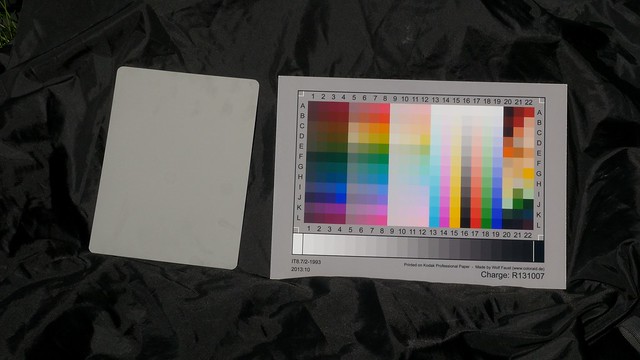
GH4 V-Log L interpreted as V-Log / V-Gamut:
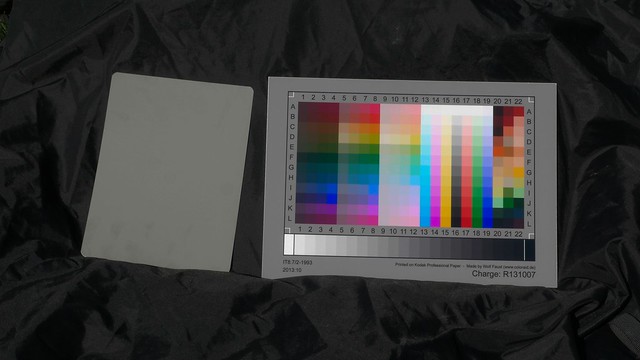
GH4 V-Log L interpreted as V-Log / sRGB gamut:
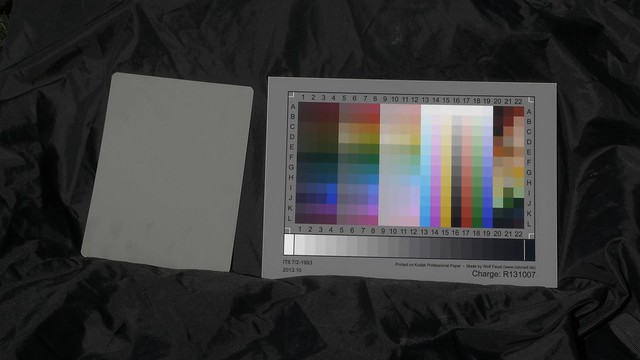
GH4 V-Log L interpreted as V-Log / V-Gamut:

GH4 V-Log L interpreted as V-Log / sRGB gamut:

-
Maybe Panasonic is trying to say something about V-Log L and 10bit 422 external recording by bringing the prices down of the GH4 & YAGH to $1798.
-
If anyone can find a way to change the clipping values for highlights and shadows and match them to 0 and 255 this will all mostly go away
-
Has anyone tested different formats(avchd, mp4)?
-
@balazer My footage is in v-gamut (I have similar results as you), but Driftwoods Beta v-log material was in rec 709 gamut (at least it looked bad with v-gamut lut) and the frame that @caveport provided is most likely in rec709 gamut (try it out). I tied some comercial luts for v-log and they looked bad with my footage.
Might it just be that Beta v-log was rec 709 because the comercial luts were done with that.
-
@joonas_t, check my post above: http://personal-view.com/talks/discussion/comment/206448#Comment_206448 I added one of driftwood's beta frames.
-
Is V Gamut a color space that you work in? Or is it a LUT?
-
V-Gamut is a gamut. It specifies primary chromaticities, the gamut being all colors that you can create with a combination of those primaries. I linearize the color values and then use a matrix to transform from one gamut to another. I don't work in V-Gamut. I work in ACES or ACEScc, and then transform from that into Rec.709. Or you can use a 3D LUT to do everything in one step, like Panasonic's V-Log-to-709 LUT.
I added Caveport's image above. The color balance was way off and had to be corrected.
-
@endotoxic " After all its 8 bit compressed 4k what to expect if not some blokiness.???"
You know there no relation in these two dimensions? 4k is a two dimension array, 8bit is a third dimension (I guess that's why is called "bit color depth").
At most, in 4k it should be less visible since, many times, the picture is two small for us to detect it. At 100%, is the same as any other resolution.
-
-
(Panasonic V-Log to V709, levels adjusted, small tint correction)
Two words: Neat Video
Quick and dirt settings (I'm just after chroma noise).
After this, I'll try to increase in camera noise reduction (I used -5 in these tests, don't ask me why as I always leave it at 0)
Tell me, what do you think?

 1. Without Noise Ninja.jpg1920 x 1080 - 856K
1. Without Noise Ninja.jpg1920 x 1080 - 856K
 2. With Noise Ninja.jpg1920 x 1080 - 679K
2. With Noise Ninja.jpg1920 x 1080 - 679K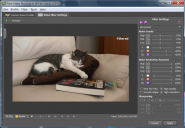
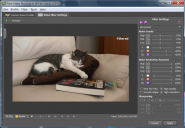 Settings.png1018 x 706 - 409K
Settings.png1018 x 706 - 409K
 Levels.png1200 x 850 - 321K
Levels.png1200 x 850 - 321K -
My observation of the V-Log-to-709 LUT is that the gamut mapping is accurate. The optoelectronic transfer decoding and encoding are OK too, I guess, but the LUT renders images with unnaturally low contrast. If you boost the contrast before the LUT, I guess the results could be acceptable. But the LUT was only ever intended as a quick way to preview footage. Using display LUTs and working directly on camera log footage is not ideal. You can't accurately perform basic color correction like exposure compensation and color balancing. If you get the white balance and the exposure set perfectly in the camera, you can get good results with a display LUT. But if you can get the white balance and the exposure set perfectly in the camera, why do you need camera log at all? You might as well shoot in Standard photo style.
The big benefits of a scene referred camera color space are that you get more exposure latitude, and you can perform basic color correction accurately in post. That's why I like ACES and ACEScc: it breaks down the process into constituent transformations. You transform from the camera color space to a linear or log working space. In the linear or log working space, you can apply exposure compensation and color balancing accurately. In a linear color space, you can perform photo-realistic compositing. In a log working space, you can use all of the familiar color manipulation tools.
Then you transform from the working space to the display color space for previewing and rendering. I use ACES and ACEScc in Sony Vegas Pro. It uses OpenColorIO as its color space conversion engine, just like Nuke and Fusion and some others. OpenColorIO's configuration can be extended to support new input and output color spaces, which made it easy for me to add a Panasonic V-Log color space. Davinci Resolve has ACES and ACES log workflows too, and I believe the newest version has a V-Log IDT. But Resolve's ACES workflows are only half baked. Most standard color correction tools won't work well in the linear ACES space, and the ACES log mode lacks common output transforms like Rec.709 or 2.2 or 2.4 gamma. The ACES RRT+709 ODT is about your only choice in Resolve's ACES log mode, and I really don't like the look of the ACES RRT. It desaturates upper midtones and highlights and shifts skin tones towards green. But maybe it would be worth someone's time to experiment with ACES and ACES log in Resolve. Resolve does support loading of custom LUTs, but creating technical LUTs (and I mean the LUTs for transforming between well-defined color spaces), is, well, rather technical.
It's not like throwing a bunch of color manipulation into a LUT file to give some kind of prescribed look. You need to understand color space specifications and you need to be very particular about how video levels are encoded by whatever recorded the video and how they're decoded by the software. Sony screwed up parts of their OpenColorIO configuration, and even the official ACES configuration has several color spaces that are wrong. Did anyone read this far? I think I'm just rambling now. :)
-
The GH4 has only sRGB colour space for video. If you do not detail exactly how you are testing for v-gamut when using sRGB or rec709 display devices, then I remain somewhat bemused by the claim that v-log picture profile has somehow allowed the camera to shoot in a colour space that is unsupported by the hardware.
-
It would be nice if someone who really knows these things could explain the difference of gamut, color space and color model and all the other terms used here. Well maybe not all, but anyway...
Howdy, Stranger!
It looks like you're new here. If you want to get involved, click one of these buttons!
Categories
- Topics List23,993
- Blog5,725
- General and News1,354
- Hacks and Patches1,153
- ↳ Top Settings33
- ↳ Beginners256
- ↳ Archives402
- ↳ Hacks News and Development56
- Cameras2,368
- ↳ Panasonic995
- ↳ Canon118
- ↳ Sony156
- ↳ Nikon96
- ↳ Pentax and Samsung70
- ↳ Olympus and Fujifilm102
- ↳ Compacts and Camcorders300
- ↳ Smartphones for video97
- ↳ Pro Video Cameras191
- ↳ BlackMagic and other raw cameras116
- Skill1,960
- ↳ Business and distribution66
- ↳ Preparation, scripts and legal38
- ↳ Art149
- ↳ Import, Convert, Exporting291
- ↳ Editors191
- ↳ Effects and stunts115
- ↳ Color grading197
- ↳ Sound and Music280
- ↳ Lighting96
- ↳ Software and storage tips266
- Gear5,420
- ↳ Filters, Adapters, Matte boxes344
- ↳ Lenses1,582
- ↳ Follow focus and gears93
- ↳ Sound499
- ↳ Lighting gear314
- ↳ Camera movement230
- ↳ Gimbals and copters302
- ↳ Rigs and related stuff273
- ↳ Power solutions83
- ↳ Monitors and viewfinders340
- ↳ Tripods and fluid heads139
- ↳ Storage286
- ↳ Computers and studio gear560
- ↳ VR and 3D248
- Showcase1,859
- Marketplace2,834
- Offtopic1,320








