
-
Ahh okay. Do you have a clip of that scene. I just want to see the level of improvement.
-
@manu4vendetta ...I love it ...mean it! Can you gives us more info ? LUT , lens , NLE program? Thanks
-
I guess if the problem appears in specific conditions (sky gradients, for instance), one can get way working on these clips only, because many scenes won't show this limitation, hence no need for a particular/special/time consuming work?
Isn't a LUT in camera in called "Photo Styles" ? (or am I misinterpreting your point)
-
Although many have pointed to 8 bit internal being the issue, the real issue is Panasonic only using around 2/3rds of that range in some feeble attempt to match Varicam response. If the entire 0-255 range was used, many of these problems would be alleviated.
-
@labalbi The autor of the video worte this:
"As I'm currently in Bangalore (India) I decided to make a very quick V-LOG L test to check out the possibilities of the new picture profile. Especially as I'm going to Agra this weekend to see and shoot the Taj Mahal.
This is a very rough shoot early in the morning (around 5am) with low availability of light and a lot of fog. The first shots are definitely underexposed and you see a lot of noise. My experience so far: You definitely need to overexpose by 1-2 stops to reduce noise. Highlight might blow out but the roll off looks ok.
Gear: Panasonic GH4 Sigma 18-35 1.8 Panasonic 35-100 2.8 Metabones Speedbooster
Camera Settings: Picture profile: V-LOG L Sharpness: 0 NR: 0 ISO: 400/800
Color Correction/Grade: Lumetri: Basic LUT: ALEXA_Default_LOGC2Rec709, Creativ: James Miller LUTs "Leeds" (set to 45%)" Timo Hurtig
Any other questions make to the author of the video on vimeo.
-
@joonas_t I'm trying to neutralize the magenta in this shot. Can you show me how you would do it? Here is a link to the TIFF file: https://www.dropbox.com/s/3t0i3mf7q5dhho3/P1020423%20%280-38-19-09%29.tif?dl=0

 3DLutCreator.jpg3087 x 1668 - 359K
3DLutCreator.jpg3087 x 1668 - 359K -
Noise in the shadows or banding is bad data, but macro blocking might be just bad interpretation.
Noise is not "bad data", it is real. Concealing the noise with macro blocking is not merely "bad interpretation", it is irreversible data loss. A 12-stop dynamic range is of little value when the bottom four stops are crushed into oblivion.
-
it's all about careful exposure and interpretation.
There's a weird issue with the luma data. When stretching or compressing them past a certain level, they separate at the chroma level and the blocking appears. If interpreted on the correct curve, this does not occur, and the blocking remains hidden.
There's an issue with blocking, yes, but, there was always an issue with blocking hiding in the color channels with panny cams, if you recall, and I somehow managed to circumvent that, and teach y'all how to not destroy your footage during grading. I'm in the process of doing the same, here. I noticed a magenta and yellow blocking issue the first time I shot with a stock GH4 with Cine D, I had to adjust accordingly.
V-log with the internal codec is not the best option for landscape and nature shooters, it's not for the available-light-only crowd it's not a true 12 stop upgrade. So don't use it that way. On the GH2 we had 5 useable stops (+2/-2), The stock GH4; 6 stops (+2.3/-2.6) and with V-log it's 8 stops (+3/-4) If you are unwilling to accept these limitations, you'll need to spend more money on 10 bit recorders, or higher end cameras. But for those who have been working with 5 and 6 stops, 8 stops is a luxury.
verdict: So if V-log has these problems, who would want it? Why bother buying V-log at all? One word - falloff. The thing you pay $100 for is falloff. This upgrade is for filmmakers who understand and utilize lights, bounces, etc to carefully craft and expose shots who want that lovely falloff you get with the wider DR cams. Use it for that, and either switch back to another profile to shoot your sunsets, etc. - Or get an external recorder. What did you expect for $100? I feel i got my money's worth.
If you recall, I said this would happen. I predicted the mass cries of "V-log sucks!" I love V-log. CG Pro users will come to love it too. I have 2 interpretation LUTs complete but they don't work in every situation. It will require probably 2 or 3 more to cover every scenario. Working with natural light - point-and-shoot-don't-think-about-it footage for now. Trying to nail down a couple of LUTs that encompass a wider DR. It's possible, but takes time. On carefully lit stuff, these LUTs are spectacular!
Updated flicker feed with tests using SOLID and LIMIT LUTs on both internal codec and (one of Driftwood's 10bit shots which is straight up SOLID interpretation LUT and nothing else). The denser grades have had fuji and kodak looks applied. The Less dense shots are just interpretation and white balancing.
-
V Log L as with Slog 3 works better under 10-bit. Period. But thats not to say as @shian correctly states you can still make an 8-bit image look good.. Whether its V log or not. Remind yourself this is a very cheap camera which does a lot of things really well.
Its been an exhausting few weeks producing two films and doing an ambassador shot at IBC. Its not easy, its hard work and you can't please everybody all of the time, that Ive learned. Im absolutely shattered after taking my daughter on a 12 hour drop off trip to university, she's doing Filmmaking and Im very proud of her. Family comes first. V Log stuff is currently at the back of my mind.
-
That rolloff is pretty f#*@ing awesome. When blocking/noise is hidden it looks like a high end cinema camera.
-
Although many have pointed to 8 bit internal being the issue, the real issue is Panasonic only using around 2/3rds of that range in some feeble attempt to match Varicam response. If the entire 0-255 range was used, many of these problems would be alleviated.
Using only 3/4 of the available code values amounts to throwing out half a bit. Sure, it's dumb, but it's not the cause of all the problems. If Panasonic shifted the middle grey value up to make full use of the V-Log curve, banding in the shadows would be improved. But banding in the midtones and highlights wouldn't be any better. You still have the problem that the V-Log curve is too steep and the gamut is too large. V-Log packs too many stops into a given range of code values. The color space is simply not optimized for 8-bit encoding and the dynamic range of the GH4.
Panasonic made some rather bizarre decisions. They wanted to capitalize on the cachet of V-Log and camera logs in general, while not diluting the Varicam brand. So they called it V-Log L ("Lite"), to distinguish it from V-Log. But they wanted to make it fully compatible with V-Log. So it's exactly the same: same curve, same gamut, same middle grey level. Panasonic missed a grand opportunity to create a V-Log L that was actually lighter and better optimized for the cameras it would be used on.
Canon deserves a lot of credit for its C100/C300 Canon Log, which is very well optimized for those cameras and for 8-bit encoding. Sony has also done alright with S-Log 2 on cameras like the a7S and a7R II. S-Log 2 is not optimized for 8 bits, but it's a lot more efficient encoding than V-Log. And on those Sony cameras you can select the gamut independently from the gamma, which helps a lot.
It is my contention that the GH4 Standard photo style is already well matched to the GH4's dynamic range and 8-bit encoding. It's just not a great color space to do color correction in. But that problem is solvable: transform from Standard into some log or log-like space for working.
My hypothesis is that anything you can do with V-Log L you can do better with Standard, if you expose correctly and do the right transformations. I guess I just need to get my hands on a GH4 to do the proper testing.
Any GH4 owners in the south SF bay area?
-
I took a screenshot of your screenshot and corrected that. So it might not work so well if you try it out to the original, because screenshots may cause colour shifts, but anyway...
I believe that the screenshot was taken from Colour corrected footage that was corrected before it went to 3d Lut creator? Next time choose Cineon log (very similar to V-log) from the input log dropdown in the A/B tab, so you will get more data for the 3D lut creator to work with. (V-log input log is coming to the software next week, the creator just told it to me in a youtube comment).
The macro blocking is located in the hue and partly in contrast. So to fix it I softened the difference between the yellow and green parts with the A/B tool, then I fixed the whole thing towards magenta and then lessened the contrast in the corresponding colour area. The red arrow is pointing towards the "hue lessening" tool.
Here is the 3D lut creator preset for you to try it out as well. here: https://dl.dropboxusercontent.com/u/2145771/macro%20correction.luc (link will go down sooner or later)
@LPowell Noise is not real, at least I don't see it in real life, so it must be bad data from the sensor... Macro blocking isn't real either, but I can fix it (interpretation) in post without dataloss to look normal. But I understand what you mean.
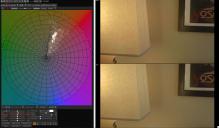
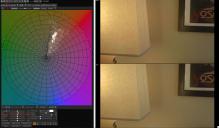 hue correction.jpg3726 x 2176 - 712K
hue correction.jpg3726 x 2176 - 712K
 Contrast correction.jpg3732 x 2182 - 624K
Contrast correction.jpg3732 x 2182 - 624K -
And by the way... macro blocking is only located in monochromatic areas, so to fix it you can just re-create the hue channel alltogether with a solid or a gradient colour layer and put it to hue blending mode. Just mask out areas that you don't what to re-create. Here is an example of macro blocking correction in after effects with the screenshot @aaronchicago provided.
Sometimes with a bit of luck you might be able to recreate the luminance channel too (luminance blending mode) and animate it to fit the clip to fix banding issues.

 Hue correction in after effects.jpg3840 x 2354 - 674K
Hue correction in after effects.jpg3840 x 2354 - 674K -
@joonas_t thank you! That is pretty amazing. I'm going to have to play around with this program some more.
-
Noise is not real, at least I don't see it in real life, so it must be bad data from the sensor...
While you may not have seen it with your naked eyes, noise is an inherent aspect of the quantum mechanical nature of both light and the image sensors we use to capture it. All sensors have a property called "quantum efficiency", which indicates the percentage of captured photons that produce measureable charge in the image sensor's circuitry. This percentage is purely statistical - in an individual image, there is no way to distinguish genuine detail from random quantum fluctuations. Noise exists at consistent levels throughout an image, but as the intensity of light diminishes in shadow areas, genuine details recede while the noise remains constant. If you want to capture the sensor's broadest dynamic range, it's important to preserve as much shadow detail as practical, so that you have accurate data to use with noise management tools in post.
-
@shian Thanks for your detailed post. Any idea why the flicker links you've posted are leading me only to a 404 error page? Thanks.
-
sorry, updated the link
-
FilmVision Pro v10a. Newest version attempt for motion picture movie look precise Full Linear 4:4:4:4 simulation and avoiding the reportage look of GH-series: (Keep in mind that an YouTube video is processed, not the original video!)
-
Thanks @shain.
I am also wondering if and to what standard people are calibrating their monitors too? I found in the past this led to banding in skin tones from my GH2. After a re-calibration the banding was gone. For better or worse I use the Dell Premiere color U2410 monitors (wide gamut, I think) calibrated with an X-rite Eye Pro, to the rec. 709 standard. I believe this is the best way to view my footage for HD production, but, am no expert. They were all ebay purchases, but, do match after calibration.
-
I now calibrate to sRGB to counter the QT Pro gamma shift.
-
Is it safe to say that V-Log Saturation and Noise Reduction should be left at 0?
-
@shian: thanks. Maybe the V log-L issues will revive the monitor calibration thread: http://www.personal-view.com/talks/discussion/2224/monitor-calibration/p3
-
I think you mean "Sharpness" and "Noise Reduction"
-
@bleach551 yeah, do I leave at 0 for best results?
Howdy, Stranger!
It looks like you're new here. If you want to get involved, click one of these buttons!
Categories
- Topics List23,993
- Blog5,725
- General and News1,354
- Hacks and Patches1,153
- ↳ Top Settings33
- ↳ Beginners256
- ↳ Archives402
- ↳ Hacks News and Development56
- Cameras2,368
- ↳ Panasonic995
- ↳ Canon118
- ↳ Sony156
- ↳ Nikon96
- ↳ Pentax and Samsung70
- ↳ Olympus and Fujifilm102
- ↳ Compacts and Camcorders300
- ↳ Smartphones for video97
- ↳ Pro Video Cameras191
- ↳ BlackMagic and other raw cameras116
- Skill1,960
- ↳ Business and distribution66
- ↳ Preparation, scripts and legal38
- ↳ Art149
- ↳ Import, Convert, Exporting291
- ↳ Editors191
- ↳ Effects and stunts115
- ↳ Color grading197
- ↳ Sound and Music280
- ↳ Lighting96
- ↳ Software and storage tips266
- Gear5,420
- ↳ Filters, Adapters, Matte boxes344
- ↳ Lenses1,582
- ↳ Follow focus and gears93
- ↳ Sound499
- ↳ Lighting gear314
- ↳ Camera movement230
- ↳ Gimbals and copters302
- ↳ Rigs and related stuff273
- ↳ Power solutions83
- ↳ Monitors and viewfinders340
- ↳ Tripods and fluid heads139
- ↳ Storage286
- ↳ Computers and studio gear560
- ↳ VR and 3D248
- Showcase1,859
- Marketplace2,834
- Offtopic1,320










