
-
There is an quite old but interesting article by EOSHD about that: http://www.eoshd.com/2014/02/discovery-4k-8bit-420-panasonic-gh4-converts-1080p-10bit-444/
Did anyone try that? Do color information really improve?
I am specially interested in the conversion to achieve the 4.4.4. as mentioned here: "Downscaling and transcoding to ProRes or CineForm at 1080p can convert the RGB 4K data from the GH4’s 4K 100Mbit/s codec to the higher bit depth of 10bit and colour sampling of 4:4:4."
There are various product types such as GoPro Studio (Premium, Professional, etc.) available. Which would I need and how would the workflow be with Premiere Pro CC 2015?
-
I don't have a GH4, but what I would do is use ffmbc (https://code.google.com/p/ffmbc/wiki/ProResEncoding) in a batch/script file to batch convert all files in a folder.
something like: ffmbc.exe -i input.mov -pix_fmt yuv444p10 -vf "scale=1920:1080" -vcodec prores -profile hq -pix_fmt yuv444p10 output.mov
hopefully the order of the parameters does matter, and pix_fmt is done before scale, so you can benefit from the mediated pixels, otherwise there will be no benefit from changing to 444 format
-
Hey guys, case you mised it, here at PV forums @karl already developed a simillar ffmpeg script {4K Downscaling progress topic}... which was later implemented within hybrid... for ANY 4K/UHD footage; actually for any size as long as final output is at least half the size. See grabs, in Hybrid shift + F10 (mac) will open side window for tooltips
Kostya (slower) is the only encoder mode where can happen. =)
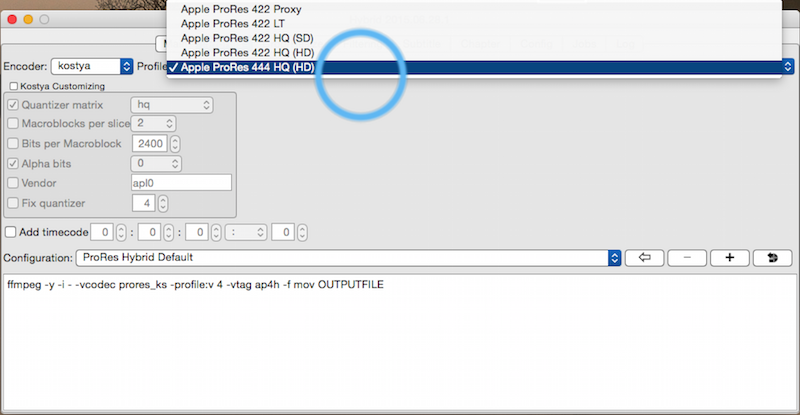 AT Misc sub-tab
AT Misc sub-tab
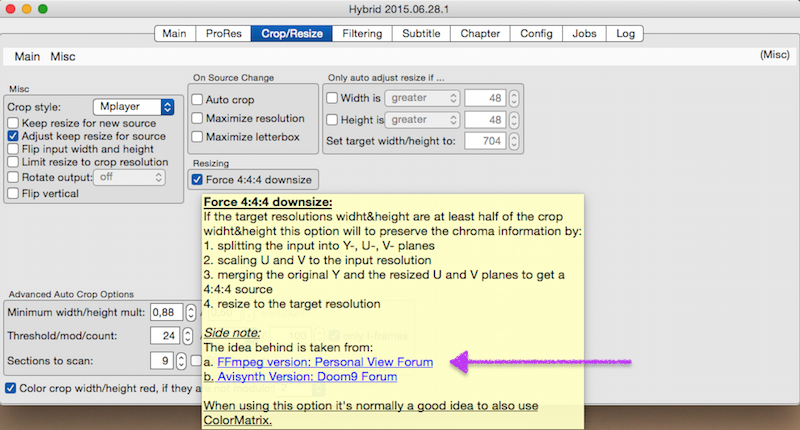
Crop/Resize > Main sub-tab = where you select image output size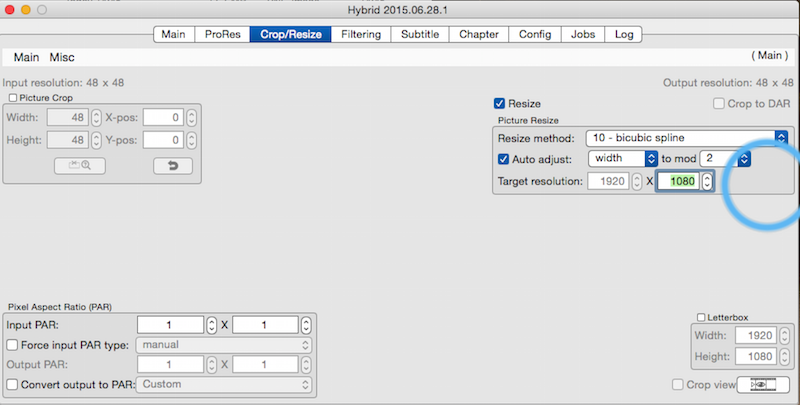
-
@peternap other than becoming a fakir (razor sharp images) one big advantage is that footage stands heavy heavy grade maliciousness :P • Though poor examples, here are a couple videos where I used karl's script...
NX1 // No added sharpening, grain or noise reduction
Paul Rean's 4K from hacked F5 // messy resolve early days -
We have big topic on it, try to search.
-
Tried to downsize my GH4 UHD clip with Hybrid, box "Force 4:4:4 downsize" checked, but I am getting Import-Error:
[my path here] force444Downsize.avs does not exist!
And I can't see it in 'Hybrid/avisynthPlugins' subfolder - but should be there, I presume... Any help please..?
-
@valdi99 yup, for some releases now Hybrid's 444 downscale manoeuvre has been broke... but not so Karl's script, mind you ffmpeg seem to have problems with timecode (data stream), so you've got to get rid of it... don't buried too deep though 'cause you might be hungry later :P
ffmpeg -i "INPUT" -filter_complex 'extractplanes=y+u+v[y][u][v]; [u] scale=w=3840:h=2160:flags=print_info+neighbor+bitexact [us]; [v] scale=w=3840:h=2160:flags=print_info+neighbor+bitexact [vs]; [y][us] [vs]mergeplanes=0x001020:yuv444p,format=pix_fmts=yuv444p10le, scale=w=1920:h=1080:flags=print_info+bicubic+full_chroma_inp+full_chroma_int' \ -sws_dither none \ -q 0 -quant_mat hq \ -c:v prores_ks -profile:v 4 \ -c:a copy \ -c:s copy \ -map 0 \ "OUTPUT.mov"
Howdy, Stranger!
It looks like you're new here. If you want to get involved, click one of these buttons!
Categories
- Topics List23,991
- Blog5,725
- General and News1,353
- Hacks and Patches1,153
- ↳ Top Settings33
- ↳ Beginners256
- ↳ Archives402
- ↳ Hacks News and Development56
- Cameras2,367
- ↳ Panasonic995
- ↳ Canon118
- ↳ Sony156
- ↳ Nikon96
- ↳ Pentax and Samsung70
- ↳ Olympus and Fujifilm101
- ↳ Compacts and Camcorders300
- ↳ Smartphones for video97
- ↳ Pro Video Cameras191
- ↳ BlackMagic and other raw cameras116
- Skill1,960
- ↳ Business and distribution66
- ↳ Preparation, scripts and legal38
- ↳ Art149
- ↳ Import, Convert, Exporting291
- ↳ Editors191
- ↳ Effects and stunts115
- ↳ Color grading197
- ↳ Sound and Music280
- ↳ Lighting96
- ↳ Software and storage tips266
- Gear5,420
- ↳ Filters, Adapters, Matte boxes344
- ↳ Lenses1,582
- ↳ Follow focus and gears93
- ↳ Sound499
- ↳ Lighting gear314
- ↳ Camera movement230
- ↳ Gimbals and copters302
- ↳ Rigs and related stuff273
- ↳ Power solutions83
- ↳ Monitors and viewfinders340
- ↳ Tripods and fluid heads139
- ↳ Storage286
- ↳ Computers and studio gear560
- ↳ VR and 3D248
- Showcase1,859
- Marketplace2,834
- Offtopic1,320








