
-
Panasonic GX7 Vs GH3 - Shootout Video
-
I'm in love with GX7. So freaking sharp in nice way!!! GH3 equivalent DR. Very good color. The 20mm 1.7 II controls flare nicely.
-
Panasonic Lumix GX7 Vs Olympus OM-D E-M5 Comparison
The two cameras are roughly the same weight, with the Olympus OM-D E-M5 coming in at slightly heavier. It's also slightly smaller in width and depth, although taller in the middle due to the raised flash hot-shoe. The Panasonic Lumix GX7 manages an impressive feat putting a tilting EVF, flash hot-shoe, and pop up flash all in the top plate, as well as a control wheel around the shutter release.
The EVF on the GX7 is a 16:9 aspect ratio unit, and promises 100% color reproduction in Adobe RGB, with a resolution of 2764k dots. The E-M5 electronic viewfinder has a 4:3 aspect ratio, 1.44 million dots (SVGA), and is made by Epson.
The GX7 offers up to 320 shots with the with 20mm lens or 350 shots with the 14-42mm lens. The Olympus OM-D E-M5 offers 330 shots.
Both the Panasonic Lumix GX7 and Olympus OM-D E-M5 are capable of shooting extremely high quality images, delivering sharp results with low noise levels, as well as excellent colour. While the cameras use different sensors, with Panasonic using their own sensor, and the Olympus OM-D E-M5 using a Sony sensor, they both produce similar levels of noise, with a slight benefit going to the GX7 at the highest ISO settings of ISO12800 and ISO25600.
If you shoot video, the GX7 has more options and settings as well as a full range of frame speeds, however as the in-body image stabilisation isn't active in video mode, you would be best investing in optically stabilised lenses. The Olympus OM-D E-M5, with 5-axis image stabilisation, does an excellent job at stabilising the video, regardless of what lens is on the front. Choosing between the two is an extremely tough choice, as the cameras are extremely closely matched, and I think it would be difficult to be disappointed with either of them.
http://www.ephotozine.com/article/panasonic-lumix-gx7-vs-olympus-om-d-e-m5-comparison-review-22646
-
First photo samples from DPReview:real-world-samples

http://www.dpreview.com/galleries/reviewsamples/albums/panasonic-lumix-dmc-gx7-samples

 samp5.jpg800 x 602 - 149K
samp5.jpg800 x 602 - 149K -
@stonebat Did you made some video tests with the GX7?
-
I never had GX7. My opinion was based on @theatre74's youtube link.
-
I think some of the GH3 shots on that video are out of focus, or the focus point is different.
-
GX7 has no AA filter. That might be the reason for the sharper image.
-
Yeah, just saw the video. Great quality indeed - but I agree with @adamquesada, in some shots looks like that the cameras are with different focus points.
Unfortunately there is no scene with huge amount of details in movement, to stress the codec, like trees with leaves moving with wind (like the ones that breaks the OM-D codec), and few scenes with low light, high ISO to see the shadows noise; the one at 1:54, for example, there's a little bit more blockiness in the dark area form the GX7, but as soon that the light returns, it looks sharper again.
Don't saw some scene that could force the appearance of moiré, too...but the people here are much more experienced than me and could take better conclusions.
But I'm really impressed. I thought that the GX7 could be better than a G6, but never near the GH3 quality.
-
I couldn't find a single scene where GX7 is less sharp than GH3. And the color.... GX7's color looks like slightly color graded version of GH3 :)
-
@stonebat Just from the video, they look the same, with a little more sharpening and/or contrast in the GX7 with the accompanying slightly rougher edges, plus a little difference in the grading as you say (or in cam levels). But you can't tell much from the vid except it looks pretty close to the GH3.
Stills look good.
-
g6 and gx7 have different sensors thus as for the İQ and video which one is better next to a GH2. I am planning to get a second cam but I am kinda in between I can't decide. need more comparison. any input is appriciated.
-
ı have found one comparison but I think it is rather poor. http://snapsort.com/compare/Panasonic-GX7-vs-Panasonic-LUMIX-DMC-G6/specs
-
G6 and GX7 have no live video/audio monitoring. Both have peaking, but GX7's peaking feature is more advanced. GX7 has no mic input. GH3 has no peaking.
-
I'm holding out until GH7 comes around!
-
@stonebat could you say anything about the image quality of the cams. gx7 has a new sensor and G6 has the sensor of GH2 and if you were to cut footage with GH2 which one would you prefer in your opinion?
-
Sorry. I own neither gx7 nor g6. If I were you, I'd get 2nd GH2 to ease color grading effort unless you must have 1080p60 video recording mode.
-
Blunty's GX7 preview
-
@stonebat you're absolutely right about grading stuff, but I plan to use it as B cam and most of the time for timelapses and HDR photos etc. also as you mentioned the 1080p60 is for slow-mo stuff. Maybe as a third cam I would get another GH2. Thanks.
-
The Lumix GX7 is the package deal. It's bursting with features, it's a pleasure to use and it produces some excellent shots. Pro-spec features such as a 1/8000th sec maximum shutter speed and that tilt-angle viewfinder further bolster the package deal that, straight of of the box, is unlike anything else out there on the market.

In true Panasonic fashion the GX7 ticks plenty of boxes. But beyond feeling solely functional, this Lumix has soul too; it successfully flirts with the current design trends and pulls it off. It feels luxury, it feels exciting and it definitely feels worthy of the hype. There are shortcomings as we've detailed, including so-so battery life, but considering the feature set and the price-point the Lumix GX7 is up there among the compact system camera greats. It's got every base covered - and covered well.

http://www.pocket-lint.com/review/122758-panasonic-lumix-gx7-review

 nx2.jpg725 x 437 - 62K
nx2.jpg725 x 437 - 62K
 nx3.jpg724 x 479 - 108K
nx3.jpg724 x 479 - 108K -
From another review
MB
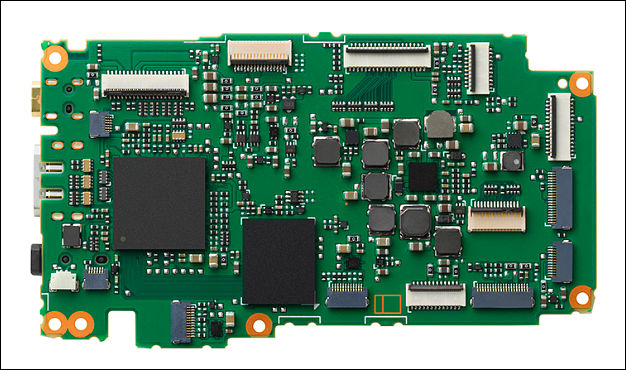
Shadow and highlights tuning
One of the coolest feature for me is the Highlight Shadow feature. The Highlight, Shadow control tools is basically live contrast control using curves similar to what you would use in Photoshop or Lightroom. Using this tool you can independently control the highlights and shadows of your shot.

Peaking stuff
A big feature for enthusiasts and those that like legacy glass is focus peaking. Once turned on you get the option to choose how sensitive the peaking is to edges and what color you want.
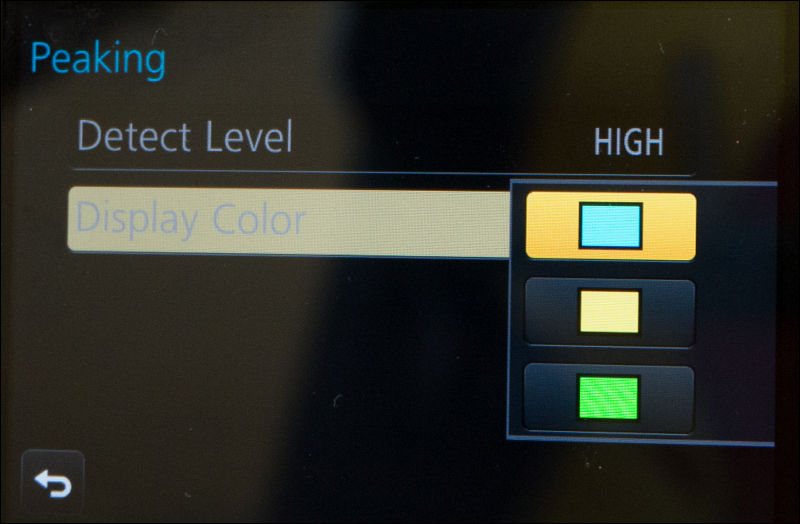



 gx.jpg626 x 370 - 78K
gx.jpg626 x 370 - 78K
 gx1.jpg800 x 513 - 91K
gx1.jpg800 x 513 - 91K
 gx4.jpg800 x 524 - 51K
gx4.jpg800 x 524 - 51K
 gx2.jpg800 x 574 - 102K
gx2.jpg800 x 574 - 102K
 gx3.jpg800 x 551 - 105K
gx3.jpg800 x 551 - 105K -
Shadow and highlights tuning...
...Using this tool you can independently control the highlights and shadows of your shot. This is a killer feature for JPEG shooters and also works with video.
I'm hoping that this statement is correct, that highlight and shadow control will also work with video.
Update:
I read through the comments on the review and it was asked...
"Regarding the curves adjustment feature, you make the comment: “also works with video.”
Which is great! However another reviewer stated that it was not usable in video. Any chance you could clarify, please?"
The reviewer responded:
"The curves tool works in all modes except in the Create Effects which apply their own adjustments to the tones."
-
What's really eye-catching about the EVF, however, is its tilt functionality. It can be raised up from the body at a 90 degree angle and thus viewed from above the camera for framing at low angles. There's also an eye sensor so it automatically activates.
Accompanying the tilt-angle EVF is a similarly versatile tilt-angle LCD screen. The screen is one of the best specified on any camera of this type, with the tilt-angle functionality accompanied by a 1.03m-dot resolution and touch functionality.

The claims made about the GX7 delivering improved noise-free results are generally borne out on review, with images generally proving noise-free right up to ISO 1600. Even looking further up the ISO range to ISO 6400 and noise is still very well controlled.
The Panasonic Lumix GX7 is a real leap forward in comparison to its predecessor, the GX1. It’s a solidly designed CSC with some real stand-out features, including the tilt-angle viewfinder and exemplary touchscreen LCD, that takes great photos, too.
http://www.trustedreviews.com/panasonic-lumix-gx7_Digital-Camera_review

 gx8.jpg800 x 631 - 92K
gx8.jpg800 x 631 - 92K -
With Panasonic building an enviable reputation when it comes to video capabilities, the GX7 shouldn't let the side down. Offering Full HD 1920 x 1080 50p video in either AVCHD Progressive or MP4 formats, as well as 50i, 25p and movie-like 24p in AVCHD and 25p in MP4. This is all with stereo sound, though its a little disappointing to so no additional connections for a stereo microphone.

The new sensor performs very well, delivering very good levels of detail. Image noise performance is perhaps not quite as strong as some APS-C rivals such as the Fujifilm X-E1, but for those shooting up to ISO 6400, the GX7 does a very good job at controlling noise .
The GX7 is a very polished and well-made camera that not only delivers excellent results, but is also a pleasure to use at the same time.

 gx9.jpg555 x 745 - 97K
gx9.jpg555 x 745 - 97K
Howdy, Stranger!
It looks like you're new here. If you want to get involved, click one of these buttons!
Categories
- Topics List23,993
- Blog5,725
- General and News1,354
- Hacks and Patches1,153
- ↳ Top Settings33
- ↳ Beginners256
- ↳ Archives402
- ↳ Hacks News and Development56
- Cameras2,368
- ↳ Panasonic995
- ↳ Canon118
- ↳ Sony156
- ↳ Nikon96
- ↳ Pentax and Samsung70
- ↳ Olympus and Fujifilm102
- ↳ Compacts and Camcorders300
- ↳ Smartphones for video97
- ↳ Pro Video Cameras191
- ↳ BlackMagic and other raw cameras116
- Skill1,960
- ↳ Business and distribution66
- ↳ Preparation, scripts and legal38
- ↳ Art149
- ↳ Import, Convert, Exporting291
- ↳ Editors191
- ↳ Effects and stunts115
- ↳ Color grading197
- ↳ Sound and Music280
- ↳ Lighting96
- ↳ Software and storage tips266
- Gear5,420
- ↳ Filters, Adapters, Matte boxes344
- ↳ Lenses1,582
- ↳ Follow focus and gears93
- ↳ Sound499
- ↳ Lighting gear314
- ↳ Camera movement230
- ↳ Gimbals and copters302
- ↳ Rigs and related stuff273
- ↳ Power solutions83
- ↳ Monitors and viewfinders340
- ↳ Tripods and fluid heads139
- ↳ Storage286
- ↳ Computers and studio gear560
- ↳ VR and 3D248
- Showcase1,859
- Marketplace2,834
- Offtopic1,320











