
Official Low GOP topic
-
-
@stefanos You got it.
@driftwood 200Mbps sound scary!!! 110Mbps gave something close to 115Mbps average video rate.
I did some motion test. When a camera is stable and taking detailed scene, I-frame stayed around 9Mb. As soon as it began moving, I-frame size dropped and B-frame got beefed up where the size of I-frame kept above B-frame. Max B-frame size stayed around 5Mb. As soon as the camera was stabilized and focused on a detailed scene, the I-frame size restored to 9Mb and B-frame size got tamed to little above 3Mb.
The codec worked beautifully. I'll get some beer and celebrate. Gotta order Rokinon 35mm, too. Double celebration WooHoo!!!! -
@All Here's a GOP3 test to keep you up. videobitrate 24H = 200mbps. Pappas death chart stable.
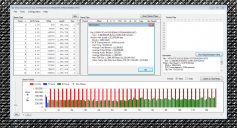
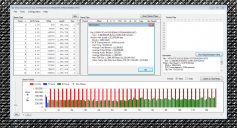 200mbps GOP3 with AQ=2 - FB1FB2FBLimit = 1.5 multiplier - pappas death test chart.png1415 x 764 - 337K
200mbps GOP3 with AQ=2 - FB1FB2FBLimit = 1.5 multiplier - pappas death test chart.png1415 x 764 - 337K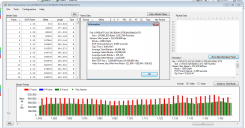
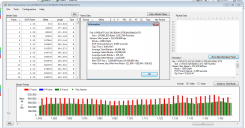 200mbps GOP3 motion test with AQ=2 - FB1FB2FBLimit = 1.5 multiplier - pappas death test chart.png1317 x 688 - 92K
200mbps GOP3 motion test with AQ=2 - FB1FB2FBLimit = 1.5 multiplier - pappas death test chart.png1317 x 688 - 92K -
@stefanos
Yes, the GOP 3. I think it will keep up with motion just fine. Also, the individual frame quality will be better than is possible with GOP 1. It's perfect for me.
Chris -
@stonebat thanks, so GOP1 is probably a bit more geared towards motion improvements and GOP3 bit more for static detail improvements?
@cbrandin the GOP3 right? :)
@driftwood thanks again. -
-
Stop beeing so emotional @driftwood !! Joking, well done sir, thanks.
Edited : nevermind my question...
Thanks again (thx also to the Musketeers who helped!) -
GOP1 might have much less motion artifact as there are nothing but I-frames, but it lowers the bit size of I-frame.
GOP3 might have little more motion artifact as there are B-frames, but it raises the bit size of I-frame. -
@driftwood
thank you for your efforts dude! very cool, will test tomorrow.
can someone briefly explain the differences between 100mbps GOP1 and GOP3- pros + cons please? -
@driftwood You did awesome job. Thanks man. 100Mbps GOP3 AQ2 Stable Cadence!!! 110Mbps worked fine, too.
-
@Stonebat - I feel a little taken aback by VKs comment earlier. Ive been toying with a ton of settings before I settled on the 24p Video Buffer being my main problem - but it got me to 100mbps on GOP1 and GOP3. If other more experienced ptools users can take it further then fine! The settings I posted were always geared towards 1080/24p 24H. In future I wont check (or leave unchecked) settings not required. Sorry once more VK.
-
I hope somebody tests this case, too.
Take high details on a tripod. Wait 30 seconds. Start panning. Not too fast. Just slow enough to keep the I-frame size high. Not too slow. Just fast enough to raise B-frame size. That will stress the codec. Actually this case seems very practical... -
Awesome. Can you try motion, too? Just move around and see how the sizes of I and B frames change.
The more details, the higher I-frame size. The more motion, the higher B-frame size. -
@Stonebat heres the 100mbps death chart with all of settings PROPERLY checked! Ill try pushing the bit rate more but we're probably hitting ther boundaries soon...
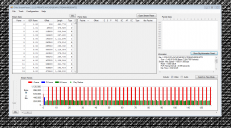
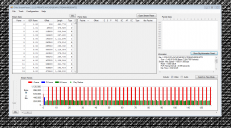 corrected - 100mbps GOP3 with AQ=2 - FB1FB2FBLimit = 1.5 multiplier - pappas death test chart.png1407 x 779 - 333K
corrected - 100mbps GOP3 with AQ=2 - FB1FB2FBLimit = 1.5 multiplier - pappas death test chart.png1407 x 779 - 333K
 corrected GOP3 100mbs - FBs x1.5- aq2 - setg.zip435B
corrected GOP3 100mbs - FBs x1.5- aq2 - setg.zip435B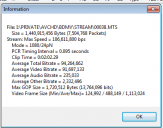
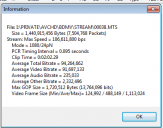 INFORMATION corrected - 100mbps GOP3 with AQ=2 - FB1FB2FBLimit = 1.5 multiplier - pappas death test chart.png406 x 319 - 17K
INFORMATION corrected - 100mbps GOP3 with AQ=2 - FB1FB2FBLimit = 1.5 multiplier - pappas death test chart.png406 x 319 - 17K -
@driftwood Waiting for your pappas chart of death test result. Please post your settings!!! It will be super
-
@Vitaliy_Kiselev You are being a bit harsh?! I forgot to check those FB & limits in my last tests thats all!
-
I think... 100Mbps is getting choked. Raise the overall rate more.
Video Bitrate 24H=110000000
1080p24 T4=1080p24 T1
-
@stonebat Nice! I tried chris exact settings for FB1 FB2 and Limit - the result is the pappas chart of death below, as u can see the i frames stabilise to the same size as the B frames.
Note: ignore last test - redoing it - i forgot to check a few boxes, now Im getting f*ckin grief! -
1080i50 and 1080p24 GOP Size=3
Video Bitrate 24H ADD=100000000 < -- remove this
Video buffer=0x3000000 < -- not necessary
Video buffer 24p=0x3600000
1080p24 FB1=1175040 < -- FB2/FBL absent
@driftwood
You are full of posts and emotions, but very low on value. -
Chris, ta for the FB tips. Charts below = Latest GOP 3 Test. Pappas Death Chart 2 min test = Success. FB1/FB2/FB Limit 1.5 multiplier. The I frames have dropped btw - The images look G-R-E-A-T!!! Here's the latest settiings attached. Enjoy!
(NB this test was conducted only for 24H 1080p24)
Note: Sorry forgot to check the boxes for FB2 and Limit. I'm tired VK gimmee a break!
 100mbps GOP3 with AQ=2 - FB1FB2FBLimit = 1.5 multiplier - pappas death test chart.png1407 x 838 - 425K
100mbps GOP3 with AQ=2 - FB1FB2FBLimit = 1.5 multiplier - pappas death test chart.png1407 x 838 - 425K
 Driftwood - 100 mbps GOP3 - FB1FB2FBL=1.5 multiplied on original AQ = 2 - - setg.zip424B
Driftwood - 100 mbps GOP3 - FB1FB2FBL=1.5 multiplied on original AQ = 2 - - setg.zip424B -
@driftwood Try exactly as Chris and VK advised. T4=T1, 1.5x on FBs and EFL, AQ2. Also 110Mbps!!! It passed my bush of death test.

 110M-3GOP-AQ2-1.5X.jpg1273 x 673 - 329K
110M-3GOP-AQ2-1.5X.jpg1273 x 673 - 329K -
@driftwood
You're getting a little detail pulsing there - maybe drop AQ to 2? Have you tried setting FB1, FB2, and frame limit to 1.5x the default?
Chris -
GOP3 100mbps with QA = 3. Pappas chart = Success.
VK / Chris: 1080p24 T4 = T1 - any recommednations?
 100mbps GOP3 with AQ=3 pappas death test chart.png1416 x 781 - 354K
100mbps GOP3 with AQ=3 pappas death test chart.png1416 x 781 - 354K -
@bannedinv Go for it. 3 GOP looks stunning! 1 GOP is incredible too.
-
@ driftwood : Testing your settings with 100mbs - gop1 high and 50mbps gop1 low now
This topic is closed.
← All Discussions Start New Topic


Howdy, Stranger!
It looks like you're new here. If you want to get involved, click one of these buttons!
Categories
- Topics List23,990
- Blog5,725
- General and News1,353
- Hacks and Patches1,153
- ↳ Top Settings33
- ↳ Beginners256
- ↳ Archives402
- ↳ Hacks News and Development56
- Cameras2,367
- ↳ Panasonic995
- ↳ Canon118
- ↳ Sony156
- ↳ Nikon96
- ↳ Pentax and Samsung70
- ↳ Olympus and Fujifilm101
- ↳ Compacts and Camcorders300
- ↳ Smartphones for video97
- ↳ Pro Video Cameras191
- ↳ BlackMagic and other raw cameras116
- Skill1,960
- ↳ Business and distribution66
- ↳ Preparation, scripts and legal38
- ↳ Art149
- ↳ Import, Convert, Exporting291
- ↳ Editors191
- ↳ Effects and stunts115
- ↳ Color grading197
- ↳ Sound and Music280
- ↳ Lighting96
- ↳ Software and storage tips266
- Gear5,420
- ↳ Filters, Adapters, Matte boxes344
- ↳ Lenses1,582
- ↳ Follow focus and gears93
- ↳ Sound499
- ↳ Lighting gear314
- ↳ Camera movement230
- ↳ Gimbals and copters302
- ↳ Rigs and related stuff273
- ↳ Power solutions83
- ↳ Monitors and viewfinders340
- ↳ Tripods and fluid heads139
- ↳ Storage286
- ↳ Computers and studio gear560
- ↳ VR and 3D248
- Showcase1,859
- Marketplace2,834
- Offtopic1,319








