
It allows to keep PV going, with more focus towards AI, but keeping be one of the few truly independent places.
-
I posted the first segment of this month's show to Vimeo so that you guys could see the LX7 in action with 720p compared to the hacked GH1 (which I actually shot in 720p as well so that everything would be the same). The wide with the window in the back ground is the LX7 and it looks awful in 720 compared to the other cams. Part of it is the framing and the window in the background creating tough backlighting, but I think that if this cam can do 1080 for longer than 30 minutes even at the 28mbps, it would be an amazing difference.
-
Panasonic LX7 Video: Union Station, Washington, DC
Another very dim train station, but with lots of activity, and food.
108060p original (downloadable). 1/60th shutter, STD color, NR -2.
-
You can set the shutter on the LX7 to 1/30 (Creative Movie, Shutter Preferred), which is a big help in low light situations. Two identical frames appear in the output every 1/30 second, so they play correctly. You can decimate the frames with AVIsynth before editing them, if you like...
-
Actually if you switch to manual focus you can go as low as 8 fps. This camera is amazing, you can feel the technology in it is unbelievable for the price and the small size. However I'll be following this thread very closely, because the menus configuration is very awkward (it's my first Lumix cam though), and the recording codec could be muuuuch better. For example there is this weird "echo" on fast movements... So I'm fully supporting the hack team, since I'm very pleased with LX7 already. I'm even kind of happy I never went m4/3 !
Merci pour votre travail, Vitaliy
-
"Actually if you switch to manual focus you can go as low as 8 fps. "
I'm sorry, you cannot change the frame rate. The lowest frame rate is 30 fps (MP4).
"...the recording codec could be muuuuch better. For example there is this weird "echo" on fast movements..."
I do not see any "echo" and I have considerable experience with this camera in video and many camcorders. What shutter speed? what frame rate? The codec (AVCHD) is a standard, and at 108060p 28Mbps, 1/60th shutter, there is no echo and motion is smooth.
-
My mistake : shutter speed 1/8th. I shot a lot on dslr for the last 3 years, and it's nice to have this feature (not be stuck at 1/30 minimum shutter speed)
For the echo : please have a look at the jpegs attached... I think I checked everywhere, compression, stabilization, noise reduction... I really don't know why it does this. Don't tell me it does it only on pal version of the cam....
So my model is PAL, and my settings for this (very dull) shot : creative video / manual exposure mp4 fhd f1.4 1/30th 800iso manual focus stabilisation off iResolution / iDynamic : standard Photo style : custom, with everything set at 0

 01.jpg1920 x 1080 - 247K
01.jpg1920 x 1080 - 247K
 02.jpg1920 x 1080 - 256K
02.jpg1920 x 1080 - 256K
 03.jpg1920 x 1080 - 268K
03.jpg1920 x 1080 - 268K
 04.jpg1920 x 1080 - 271K
04.jpg1920 x 1080 - 271K
 05.jpg1920 x 1080 - 255K
05.jpg1920 x 1080 - 255K
 06.jpg1920 x 1080 - 240K
06.jpg1920 x 1080 - 240K
 07.jpg1920 x 1080 - 265K
07.jpg1920 x 1080 - 265K
 08.jpg1920 x 1080 - 279K
08.jpg1920 x 1080 - 279K -
It's blur from using a low shutter speed and moving the camera (too fast). You must know from photography that low shutter speeds and movement create blur. This is not a camera fault, but poor technique by the operator.
And, for video having some blur adds to smooth motion when you view the video. You do NOT judge video by looking at frame grabs. Video is about motion and some blur in each frame is good, though 1/30th may be too slow and you can get trailing artifacts. It is not recommended usually.
I do not think very slow shutter speeds below /1/48th, except if you have some very weird effects in mind, is useful for video. Could help in very low light if you do not move the camera and the subject is completely stationary, but that is not a very interesting video. Or, as i said, if you are looking for some special creative effect. But it helps to first master video technique.
-
"@markr041 I'm sorry, you cannot change the frame rate. The lowest frame rate is 30 fps (MP4)"
My LX7 can shoot with 1/25, 1/20 ,1/15 , 1/13, 1/10 and 1/8 second shutters in PSH resolution, Creative Video, full manual mode. You must have the lens switch set to manual focus.
I always use a 1/30 shutter indoors, and have used 1/15 shutters professionally, in dark environments. Even at 1/15 the video is good enough for YouTube (29.97fps is its native rate), and you can at least see into the shadows :) The motion blur with a 1/30 shutter on PSH, shutter preferred, is smooth and pleasant to the eye.
Decimate the footage resulting from 1/30 shutter with the AVIsynth Decimate(2) command.
-
As you can see one guy was confused about frame rates and shutter speeds. Trevmar: you don't imply that my statement that 30 fps is the lowest frame rate in camera is incorrect, right? What shutter speed you shoot is up to you, and it is good the LX7 gives you the flexibility. But one really need to know the limitations of shooting at low shutter speeds; you do, it is obvious others do not. The lowest frame rate IS 30 fps, right?
It would be great if you could show us (point to) some video shot at the low (1/30th and below) shutter speeds. It would also be nice if you could, instead of using the arcane "PSH", tell us exactly what resolution, bitrate and frame rate you used. I posted low light videos here using 1/60th and 108060p, and I saw no need for any slower shutter speeds.
Thanks. I enjoy and learn from your posts.
-
AVCHD recording mode has two recording qualities - PSH and FSH. According to the Panasonic Advanced User Manual:
"The [PSH] in [AVCHD] is a mode that allows motion pictures to be recorded at 1920 x 1080/60p, the highest quality that complies with the AVCHD standard .. MP4 is a simpler video format"
When you select a lower shutter speed than 1/60sec, multiple copies of your frames are multiplexed into the 60fps AVCHD video stream. For 1/30 shutter you get 2 identical sequential frames, for 1/15 you get groups of 4 identical frames, and so on. That is why I decimate the 60fps footage with AVIsynth in pp, so the frame rate to my editor is 30fps (in the case of 1/30).
Both the LX7 and FZ200 produce good motion blur and smooth subjective motion when you do this. I almost always select Creative Video Shutter Preferred with 1/30 sec shutter, giving me smooth footage at YouTube's preferred 29.97 frame rate. Slower shutter speeds require Creative Video Manual Mode in the LX7, not Creative Video Shutter Preferred.
-
My issue isn't about shutter speed or motion blur at all.
I attach 3 more pictures to be as clear as possible. (Unfortunately the forum won't let me attach original MP4 or zip file, only jpeg)
As you can see, there are the 2 'real' circles in white, plus 1 or two 'contour' circles leftover from the frames before. This clip was shot in AVCHD PSH this time, shutter speed 1/200
Do you have this issue on your lumix Lx7 ?
Thx guys

 00000.MTS0.jpg1920 x 1080 - 569K
00000.MTS0.jpg1920 x 1080 - 569K
 00000.MTS1.jpg1920 x 1080 - 601K
00000.MTS1.jpg1920 x 1080 - 601K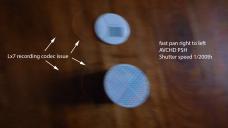
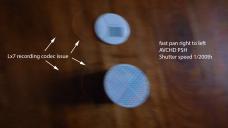 00000.MTS2.jpg1920 x 1080 - 534K
00000.MTS2.jpg1920 x 1080 - 534K -
Another test : this time I used the "burst shooting 60 fps" from M mode, with the same iso, shutter speed, aperture.
Here, the image is smooth, no echo.

 P1000884.JPG2560 x 1440 - 2M
P1000884.JPG2560 x 1440 - 2M -
I never shoot below 1/30. I'll have to check this on my GH1s, but I can't remember ever going below 1/30 (or being able to force it below 1/30). The sweet spot for me is always between 1/40 and 1/60. I shot a zipline commercial at 1/80, I think, or even higher with the kit and an ND on the lens and the image was smooth enough even at 24p.
I just shot a documentary for a director and most of the interviews were at 1/40 with variable NDs and the Leica and Zuiko lenses wide open. The images were smooth and excellent.
The LX7 would be a terrific C-cam if it could shoot longer than 29 minutes. I continuously run on documentary subjects and only stop if there is a battery issue. Low light performance is important (for range I suppose) but not a problem, because my shoots are all very well lit (I can post production pics, if you guys are interested). In order to achieve the shallow DOF, I have to use variable NDs to shoot wide open (watch focus, of course). And as an aside, buy either all expensive variable NDs or all cheap--my philosophy there is that they should have the same qualities as far as color and so forth across the lenses. Achieve your "look" and work within that box.
The internal ND on the LX7 is a massive help, and beside the GH1, can be comparable as a wider C cam just at a slightly higher ISO. I'm not saying I would use the footage in a doc, but from what I've been seeing, the camera matches the GH1 better than my HMC150 as far as color in post. This means that when running my interview set up (typically the HMC150 and two GH1s), I could move the GH1s closer to the subject or even use longer glass (like the Zuiko 75mm) and have more options in post. A fourth camera that is self-contained and hardly bigger than a cell phone is a major plus for me. Stick it in your bag and add a small tripod and you're all set.
-
Hi ffaabb, re your comment "As you can see, there are the 2 'real' circles in white, plus 1 or two 'contour' circles leftover from the frames before. This clip was shot in AVCHD PSH this time, shutter speed 1/200"
You have to remember that AVCHD is not creating 1 pure new frame (I frame) every frame. Its going to be using B and P frames and that means it takes a previous frame and adjusts it to create a semblence of the real next frame. So artifacts and other impure renditions of the image will sometimes result. B frames look at previous and next frame to gather similar parts together an build a frame, P frames just look at the next frame. Its a pipeline building frames in a "Group of Pictures". When you see specs of higher level cameras like GH3 and they say "intraframe" this seems to represent where all the frames are completely new. The data rate is massively higher. That is also why people talk about AVCHD as a relatively low quality compared to 50mbps "broadcast" quality video.
I have an LX7 and a GH2 and i am really impressed with the LX7 video, and its great learning how people are tuning them up and sharing their settings. Analysing the video frame by frame you are merely finding what you have to find with more "compressed" video that draws upon frames. If you move the angle rapidly from one frame to the next the ability to generate a clean looking new frame gets diminished. So with lower bitrates using a tripod and less hand-held is going to yield really nice video.
Thanks for sharing your images, i like seeing those details you spotted like the ghosted circle.
-
I currently have a Sony RX100 and I'm interested in the LX7 for video
can someone put a video up on Vimeo or elsewhere with download for the original file where the image is set up for the flattest setting and look, and highest dynamic range. I want to see how suitable it is for grading and wether it can do a cinematic image Either 50/60p or 24/25p with 1/30 to 1/60 shutter speed And underexposed a little. Most of the videos I've seen are all overexposed - perhaps due to the LX7 default auto setting
thanks
The RX100 can do it, but it's a little soft, much like NEX5n. I always need to sharpen
A test I did on the RX100
-
"Most of the videos I've seen are all overexposed." I have posted a bunch of LX7 videos here - are they "overexposed"? I expose for the final look, not for grading. I do not shoot in auto mode. I do agree that in auto mode, the LX7 does overexpose. I have seen RX100 videos badly exposed too. What's your point? Anyway, sorry I shoot videos with a video camera, I do not try to simulate film - I want to reproduce what a viewer would see in real life, if he had a creative eye, but was not color-challenged!
-
To be more helpful, here is a link to a Vimeo video in which some of the scenes (ancient sculpture) were deliberately shot using a low-contrast mode ('Natural' film mode), and none of it is overexposed. You can download the 108060p original, which was not altered in any way in an editor and mess up any parts you want. It was shot at 1/60th of a second:
Sorry if it does not have a film look - mucking around with the colors of displayed museum art works goes against the purpose of this video - to convey what a visit to a museum is like (including the people). It is also not a "test" video, so there is no shaky cam (well there is some), or oof shots and pointless camera movements.
-
Excellent video, Mark. You are a man after my own heart, as far as post-prod goes. I think I would have gotten rid of the slight rotational shake with Deshaker (in Virtualdub). Otherwise, the post is excellent :)
-
Mark, that is the best Lx7 video examples I have seen, credit where credit is due. I'm also not big on the filmic look either and prefer what the eye sees in the available light, after all, the subject matter is not make believe. This post alone would convince me to drop a buck on the LX7.
-
Thanks for the support. The LX7 is now $299 (and it takes very nice stills too). What is great is the amount of creative control in-camera, besides a great lens.
-
I picked mine up a week ago. Pretty nice camera! Any chance of a hack? These Japanese menus are fun.
-
Any chance of a hack? These Japanese menus are fun.
I have LX7, but as I said from the start it'll be long shot project.
-
I attended a film festival in Macon, Georgia, on Friday, because a feature I cut was playing there. The filmmaker called me up to he stage and another filmmaker grabbed my LX7 and quickly recorded the Q&A. He got great stuff (it helped that he was an accomplished pro). But he was able to instantly get quality video out of the thing with little effort. If this camera get hacked, it will have great potential. I'll cut the Q&A and post it to VIMEO this afternoon sometime.
-
3 little vidéos shot with LX7 :)
-
I find myself learning every time I use the LX7 and love its manual possibillities and that I can save the settings. Flying multicopters means mostly that I need to use manual shutter, focus and without stabilizer to get decent shots (especially since the engines makes rolling shutter a huge problem in wind). I hope for a hack to expand possibillities and would like to contribute with more money if the hack helps me. Here is a few of my latest videos:
Selling cabins: http://vimeo.com/jojoen/vaset17130006
And for fun:
In the last one there is a few scenes midway (flying a faster airplane) with Gopro Hero2
Howdy, Stranger!
It looks like you're new here. If you want to get involved, click one of these buttons!
Categories
- Topics List23,990
- Blog5,725
- General and News1,353
- Hacks and Patches1,153
- ↳ Top Settings33
- ↳ Beginners256
- ↳ Archives402
- ↳ Hacks News and Development56
- Cameras2,367
- ↳ Panasonic995
- ↳ Canon118
- ↳ Sony156
- ↳ Nikon96
- ↳ Pentax and Samsung70
- ↳ Olympus and Fujifilm101
- ↳ Compacts and Camcorders300
- ↳ Smartphones for video97
- ↳ Pro Video Cameras191
- ↳ BlackMagic and other raw cameras116
- Skill1,960
- ↳ Business and distribution66
- ↳ Preparation, scripts and legal38
- ↳ Art149
- ↳ Import, Convert, Exporting291
- ↳ Editors191
- ↳ Effects and stunts115
- ↳ Color grading197
- ↳ Sound and Music280
- ↳ Lighting96
- ↳ Software and storage tips266
- Gear5,420
- ↳ Filters, Adapters, Matte boxes344
- ↳ Lenses1,582
- ↳ Follow focus and gears93
- ↳ Sound499
- ↳ Lighting gear314
- ↳ Camera movement230
- ↳ Gimbals and copters302
- ↳ Rigs and related stuff273
- ↳ Power solutions83
- ↳ Monitors and viewfinders340
- ↳ Tripods and fluid heads139
- ↳ Storage286
- ↳ Computers and studio gear560
- ↳ VR and 3D248
- Showcase1,859
- Marketplace2,834
- Offtopic1,319









