
It allows to keep PV going, with more focus towards AI, but keeping be one of the few truly independent places.
-
@driftwood superb sir,....
-
@sohus I have used the 64GB Transcend SDXC card you mentioned. It is nice to have the extra capacity but I tend to mainly use it with less demanding settings - it often struggles to keep up with demanding GOP1, ones. Still, in a pinch I used it for that purpose when the detail of the scene was low enough.
By the way, to anyone that has not tried the basics for improving reliability (and some of the comments above reminded me that it is not universally done) here are some things that may help your card cope. Some repeats included.
- Shoot in Creative Mode with exposure mode set to M.
- Use manual focus mode.
- Use a manual focus lens (no electronic communication with the GH2 can help).
- Set your film mode to -2, -2, -2, -2. If you want to mess with saturation, feel free, but upping the sharpness can decrease stability if you are on the edge of working.
- Intelligent Dynamic and Intelligent Resolution off.
- No AUTO ISO. The camera is also doing less processing at lower ISOs (at least based on limited stability trials late last year, but they were not strictly controlled in my case).
- Shutter speed can affect stability, so if you tried everything above, you may want to try modifying the shutter speed as well.
This is not really a "tip" in the same way as the above, but you can improve stability by under or overexposing the image in a pinch. Sometimes that can be enough to make a given setting fit into the datarate a lslower card can handle.
And of course, softer lenses and shallow DOF tend to reduce the amount of data being recorded, so sometimes that can help, too.
But most of these extra comments are extreme workarounds, while the rest of the list is more practical.
-
@SisterCities ;-) LOL And my fav line from this pre-Spinal Tap brilliance...
Guitarist Vim: "I could play 'Stairway To Heaven' when I was twelve. Jimmy Page didn't actually write it until he was twenty-two. I think that says quite a lot."
Classic Bad News.
@Frame Did you copy over the contents of the sd card to your hard disk first? SDcard are notorious for not working correctly on import - especially spanned files/4Gb max files. Premiere Pro handles them flawlessly. Just drag and drop the entire Private folder (from hard disk copy) into your bin.
-
@driftwood , can you make a separate thread about Cluster settings only ? :-)
-
Guys, can you update me on which SD card you are using with the latest Driftwood GOP1 settings. I ordered SanDisk Ultra 32GB 30mb/s cards (the successor of the Extreme Video Pro 30mb/s) but they give speed write errors in all modes. I think they changed something underwater. So shy away from those cards! The store gives me the opportunity to change them for another card. One option is the Extreme 45mb/sec but I remember that people where not so happy with them. How are the old Extreme Pro cards performing? Another option they gave me was the Transcend Ultimate 64GB SDXC. I know the 64GB 95mb/s is the best but they are still expensive and will drop in price the coming months (as every other card, continuous process).
Maybe I should just settle with the Transcend Ultimate 32GB Class 10 which I am using already.
-
@frame, tsmuxer works well. http://www.videohelp.com/tools/tsMuxeR
-
@driftwood It is not easy to dropbox 4.3 gigs. what can i use to cut the mts down to the seconds around the error without altering? Mpeg streamclip?
-
@driftwood "Yeah, you didn't let the dog in free, did you?"
-
OK yall, I want to caveat everything first by saying thank you to everyone out there who make these hacks possible! To all the testers and to @driftwood and VK for their work!! Mad respect. The GH2 is the first non Point and shoot camera I've ever bought... just having fun with it for now. So I'll give the stats first:
Shot w/ GH2, olympus M. zuiko 12mm lens / SS - 50 / F-2.0 / 24p H / 160 ISO / 64gb san disk 95mb/s extreme pro / variable ND filer / Premiere Pro CS5.5 w/ magic bullet looks / Driftwood cluster v5.0 "Globular" patch.
The night before the shoot, I took it out for a test, and the camera crapped out on me after 5:30 with a "memory...write...slow...something" error. I had to pull the battery out to turn off the camera. I was waving my hand really fast and shaking the shit out of the camera. So I figured for the shoot the next day, I would be fine if I made all of the shots 5min or under. This patch is amazing....it takes such little space on the mem card and the colors are amazing...
Well, here are the results:
I'm really amateur at filming, as I'm totally new to this, so all feedback is welcome!!!!! Thanks so much to all!
Jimmy
-
@LPowell, @driftwood - I've had the gh2 for nearly 4 months now and have been shooting various things with all your settings, or at least most of them. It's my first digital camera. Before it was always film. I can say that there has not been one real problem with any of the settings, when I have done my job correctly behind the camera. Compared to the magnitude of some of the 35/16mm screw ups I have been a part of, there is nothing wrong here. Recently, a chap posted a beautiful narrative clip of a tense guy and a ballet dancer, that was shot with the gh2 and flo mo or cluster, and wowza! there's the proof. He was doing his part by getting the contrast ratio right, moving ahead beyond whatever little problems get in the way. What a relief this is - Not at a dollar per second as with 16mm... $5 in 35mm. I am amazed how great this little camera is, when used with care. I've used the red epic, red one, alexa and a few other rentals, but this little camera with vitaly's hack and your creativity is the wind of change. It's really fun to be part of. So thanks eh!
-
@LPowell. I did the tests you suggested above (turning iDynamic off) pointing the camera to the TV screen and let it record in SH mode. iA mode and the P mode were the first two I tried and they both failed after few seconds. Then I tried Creative Movie Mode (Manual mode) with both ISO 800 and 1600. It recorded for 4 minutes with no problem until I stopped it. So it does help to turn some features off and record in manual movie mode. I am assuming that if it worked in FM 2.02's case, it may also work for other settings like Cluster.
-
Cluster V4 6gop variation, I cover a 20 minutes dance performance with a 16gb Sandisck extreme pro. No problem at all. Very bad lighting condition at the place, at 1600 iso, very pleasent fine noise. This will be part of an interview I will shoot with the dancers, I will post it when is done.
-
@Zaven13 After reading reports of failures in Flow Motion's 720p60 SH mode when using auto-exposure features, I did more testing on the consumer-friendly automated options of the camera. My hunch is that virtually all of the v2.02 stability issues in 720p60 SH mode are related to the use of any combination of the following options:
iA auto-everything mode
Creative Movie Mode in P, A, or S exposure modes
iDynamic exposure modes
i.R "Intelligent Resolution" modes
As you mentioned, Flow Motion v2.02 already provides a way to make reliable use of these convenient auto-exposure features in 720p mode - the 60Mbps H mode (and the 1080i FH mode as well). If you have time, I'm wondering if you could try to confirm how reliable 720p60 SH mode is in manual exposure mode with all of the above features turned off?
-
I have spent time testing every setting that has come out in the last few months. I am interested in a good balance of all recording modes not just 24p. Here are some suggestions based on what I have found in the past few months of testing. For the most part 24p looks very good in all of the settings. the problem has been HBR, 1080i and 720p.
1) Cluster v3 6GOP with Sedna matrix is a good all around setting. the HBR and FSH are stable at 55-65mbs with very good detail. 720p SH may have some intermittent write errors but the 720p H mode is very stable averaging 45mbs with very good quality.2) Flow motion 2.02 is also a good all around setting with HBR and FSH stable at 60-70mbs with very good quality. 720p SH does have write errors but I raised the FH/H bitrate from original 55mbs by @LPowell to 77mbs in ptools and that improved the quality of the 720p H mode averaging 50mbs with very good quality.
3) If you are like me who likes 24p GOP1(intra), then I created a Sedna A Q20 - Sanity 4.1 hybrid using Sedna matrix or as @driftwood calls it Crossfire (in GH2 settings vault) which provides 24H at 140mbs and 24L at 77mbs GOP1. HBR, 1080i and 720p are longer GOP of 18 (using @Ralph_B Sanity 4.1), very stable and provide very good quality averaging around 40mbs. Hope this is helpful to some people specially new comers. Cheers,
-
@driftwood If you need anything else let me know. My mistake, but alright I'll give it a shot. Would using something other than SH under 720 60p give me better results?
This will be the third different setting ive loaded onto my GH2 trying to film fast motion bmx at 720 60p. V4 and V5 have both given me write errors.
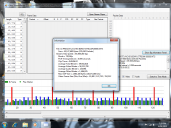
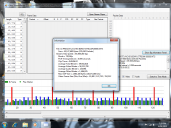 Untitled.png1024 x 768 - 305K
Untitled.png1024 x 768 - 305K -
@brant_moore Thanks for this. Could you email or upload a screen grab of Streamparser with the bitrate/GOP info dialog box thanks.
Many users really like 'Cluster v3 6GOP with Sedna' setting (not patch) as their preference. Patches are the components, made by Vitaliy, found inside Ptools, which alter the AVCHD codec inside the camera. Settings are Testers (or your own edited settings) calculations & input using these patches. Together these patches create the overall settiing (e.g. called Cluster, Sedna, Canis, etc...)
-
@driftwood It says the max GOP size was 20,084,160 Bytes. Not sure if thats what you're asking for. When i look at the GOP .Frame column it seems that the recording was stopped when it reached the number 24.14. I have it in front of me if you need anything else. I didn't try 24p, i just put it on H rather than SH and recording was just fine.
Which patch would you recommend for the best quality 720 60p recordings that will be stable on the sandisk 30Mb/s card in high detail?
Howdy, Stranger!
It looks like you're new here. If you want to get involved, click one of these buttons!
Categories
- Topics List23,993
- Blog5,725
- General and News1,354
- Hacks and Patches1,153
- ↳ Top Settings33
- ↳ Beginners256
- ↳ Archives402
- ↳ Hacks News and Development56
- Cameras2,368
- ↳ Panasonic995
- ↳ Canon118
- ↳ Sony156
- ↳ Nikon96
- ↳ Pentax and Samsung70
- ↳ Olympus and Fujifilm102
- ↳ Compacts and Camcorders300
- ↳ Smartphones for video97
- ↳ Pro Video Cameras191
- ↳ BlackMagic and other raw cameras116
- Skill1,960
- ↳ Business and distribution66
- ↳ Preparation, scripts and legal38
- ↳ Art149
- ↳ Import, Convert, Exporting291
- ↳ Editors191
- ↳ Effects and stunts115
- ↳ Color grading197
- ↳ Sound and Music280
- ↳ Lighting96
- ↳ Software and storage tips266
- Gear5,420
- ↳ Filters, Adapters, Matte boxes344
- ↳ Lenses1,582
- ↳ Follow focus and gears93
- ↳ Sound499
- ↳ Lighting gear314
- ↳ Camera movement230
- ↳ Gimbals and copters302
- ↳ Rigs and related stuff273
- ↳ Power solutions83
- ↳ Monitors and viewfinders340
- ↳ Tripods and fluid heads139
- ↳ Storage286
- ↳ Computers and studio gear560
- ↳ VR and 3D248
- Showcase1,859
- Marketplace2,834
- Offtopic1,320











