
It allows to keep PV going, with more focus towards AI, but keeping be one of the few truly independent places.
-
I clearly see difference in sharpness. Watch the i in "Chipset".
To the right of the blue part of the miniDV you can spot huge macroblocking in shadow in the HBR compared to 24H. The second effect might get alot stronger if you have a more complex scene.
-
Thanks for your new settings. I compared HBR_30p vs. 24H. I do not see any differences, do you? I hear people say that HBR is crap???

 24H.png1920 x 1080 - 2M
24H.png1920 x 1080 - 2M
 30pHBR.png1920 x 1080 - 2M
30pHBR.png1920 x 1080 - 2M -
@duartix, Cake 1.2 follows the same settings design pattern as Cake 1.1.
When not constrained by frame limits, the I-frames use a quantization parameter that is what you set plus or minus two, and the P- and B-frames use the quantization parameter that you set.
-
Even though I suggested it, I've never used Elecards's software so I don't can't help you in that matter. But what min/max block quantizers are you getting with QP=20?
-
@duartix @balazer I did some tests with QP set to 20 - thanks for the suggestion. Actually I had a look at it with Elecard Buffer analyzer, out of interest. On a heavy motion scene, the line was quite high up and zigzagged about, whereas on a fairly static scene it sat at around 45mbps. The "red line" in both cases at around 61. The "shape" of the line was very similar to what was going on in Streameye.
I know that's not what you suggested, but I'm intrigued by what the Buffer analyzer window is showing.
Sorry for these approx things but I'm still having pc trouble so can't post a screenshot.
-
Hope this is a useful observation, for interest anyway:
In reply to someone who commented on vimeo, I was wondering how the "time remaining" count might work, as it always seems to start at a set time. When first playing with Cake, I noticed the time remaining count seemed to be running at a non-standard speed.
I just investigated this furher: I did two shots, one with a LOT of motion and one with blurry, static detail.
In the viewfinder, assuming you've got all display items visible, with all types of movement you will see the seconds (ie duration) count up normally.
However, the "time remaining" counter underneath it runs more slowly with low detail, low-motion scenes - counting down two seconds for every three that you actually shoot. In fast scenes, the two counters are almost (but not quite) in sync. That makes sense - it suggests to me that with fast motion you are getting near the upper limit of bitrate, and at low motion you get about 50% more recording time. Probably a bit like when you're in a hurry, and time seems to move faster.
That also makes me wonder (am I right?) that the time remaining counter bases its calculation on the card size and some sort of maximum rate limit set by the patch.
And if that's true, is this maximum bitrate related to the "red line" in Elecard buffer analyzer" (see below)?
-
Actually scrap the 3D example, forgot that was 60i footage (and I can't remember the settings). But I haven't noticed pulsing with my usual 24H, but I'll look for it.
-
@balazer, my low-GOP/motion comment wasn't aimed at you or Cake; it's my first test with any low-GOP patch (yes I said 'patch', sue me) so I was just commenting on that ... but blow me down, I do see the difference now!
While Chris66 definitely holds onto more detail during motion (see another slow-pan example attached, note the grass & path grain), it also produces more synthetic motion, a kind of artificial motion blur. It is subtle & easy to miss, but now I see it I want low GOP.
That Chris66 gets more detail is obvious though, a long GOP with B frames is more efficient, so for the same bitrate you can store more detail. It bugs me most on the grass.
I'm also aware of (and hate) B-frame pulsing, but I haven't really seen that with Chris much, across a range of footage - take for example this frame-stepped water burst from my 3D footage (2 cams overlayed into a 3D red/cyan anaglyph). Plenty of detail yet no obvious quality differences between frames (actually I can see a very slight variation, but you'd never notice it at full speed).
But that's only with my style of footage, do you have a good counter example? And considering that Cake spans (not tried yet) and manages close quality with such a small GOP and no B's but similar bitrate is pretty amazing. And it scrubs a bit faster too. I think I'll tweak the quantizer down as you've suggested, and run another test when I get time.

 Motion3.png1920 x 1080 - 3M
Motion3.png1920 x 1080 - 3M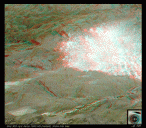
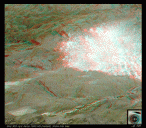 _gl's GH2-3DD sync demo.gif820 x 717 - 4M
_gl's GH2-3DD sync demo.gif820 x 717 - 4M -
You should try lowering the quantizer in small steps. The effect might not be obvious but if you lower it too much what can happen is that the codec starts encoding blocks at Q18 but then (if the content is demanding) it starts running against the frame limit and will encode the remaining blocks at a much higher Q which will give them a lower IQ. To detect that you should probably need to use Elecard Stream Analyser.
@balazer :
Cake 1.1 was very similar to FlowMotion. The thing that stood out was the use of P-Frames vs B-Frames. Does 1.2 follow the same steps?
-
-
To increase quality, in PTool go to Patches for testers, AVCHD Movie Mode, Quantizer, and then set the 1080 and/or 720 quantizer values. Try 20 or 18. If you go too low, the bit rate will bump up against the limit.
The low noise levels come from using a low ISO and using encoder settings that don't add (much) compression noise. 320 gives exceptionally low noise when you avoid the ISO noise bug.
-
Hi @balazer @gameb Thanks! I was being a real tart in not actually tuning the thing - as for mics I do have a few but didn't bother for this test. I'm very impressed with the low noise levels (which I think are a result of the 1.1 firmware rather than the hack?) and the general quality of images - given this was in a fairly dark room at ISO320. I've had a go at doing some subtle corrections to the video I uploaded and really your patch does seem to cope well with a bit of messing about in post. I've done a repost of it with a bit of correction to give it some warmth and intimacy here: http:// vimeo.com /37143813 (remove gaps in url to visit vimeo page) or see below:
Can't wait to do more video with it!
@_gl Great test - to me that's really helpful. Interesting about the bitrates you were getting - and how close they were between your two patches. I've been using Chris's 66/44 patch on the 1.0 firmware up until now. I think you're right that 1.1 does have better NR in my limited experience of it so far.
@balazer (post above this) what exactly might I change where you say "If you want the constant quality VBR approach with higher quality, you can change the quantizer to a lower value". That's got me intrigued - if I can get even better with my very lowlife SD card. Where is that in ptools?
-
Thanks for testing. A short GOP was not my goal with this approach. If you can get all of the frames to be equal quality, the GOP length doesn't matter so much. The short GOP was necessary to make spanning work at these bit rates. Cake should achieve the same quality on every frame, motion or not, so long as the bit rate limit is not hit. Chris's 66 Mbps settings can look very good, but it depends on the shooting conditions. With low noise and low detail, it looks good. But when the detail or noise go up a bit, the B-frames become lower quality than the other frames. My approach is an attempt to prevent that. Chris is using a lower quantization parameter than I am. If you want the constant quality VBR approach with higher quality, you can change the quantizer to a lower value. You can also raise the 24p high top bit rate limit, though you'll lose spanning if you're not using the 95 MB/sec 64-GB card.
-
I've done a quick outdoor comparison of Cake 1.2 vs Chris 66 (1.0E firmware). Two GH2 bodies mounted side-by-side (my 3D rig). Stats:
24H, 1min 39s, ISO160, (IIRC) F4.0
Cake 1.2: 592MB (Min/Ave/Max) = 48,505 / 49,162,211 / 81,036,126
Chris 66 : 603MB (Min/Ave/Max) = 48,505 / 50,170,214 / 70,510,484
Check out the attached pics (Still|Motion|More Motion). To my tired eyes they look very similar, but the still shot looks more detailed with Cake (check the finest tree branches that seem to smudge more with Chris66), but it seems that Chris' holds onto more detail during motion. However it could also just be differences in firmware (1.1 is supposed to have different NR), lenses and/or focus. Opinions?
I also don't see much motion difference in general (at least single-stepping), so I'm not sure low GOP really makes much difference to that. (I'll look at it again tomorrow with fresh eyes).

 Still.png1920 x 1080 - 3M
Still.png1920 x 1080 - 3M
 Motion.png1920 x 1080 - 2M
Motion.png1920 x 1080 - 2M
 MotionFaster.png1920 x 1080 - 2M
MotionFaster.png1920 x 1080 - 2M -
Mark, thanks for testing. Looks good. (and sounds good!) The on-board mics are not terrible, but do you know how one would mic a harp? I may be able to recommend a mic that you can plug straight into the GH2.
@estib, you should not change the Auto Quantizer setting in Cake. Cake uses a constant quantization parameter. If you want higher quality, you can try changing the Quantizer for 1080 (or 720) modes to 20 or 18.
@Kihlian, thanks for testing. Glad to know ETC mode works - I hadn't tested that myself. The bit rate will be high only when the video demands it. HBR is the same quality as 24p, just with a lower limit. MJPEG settings were copied straight from Flow Motion 1.0 without testing. You can try using them as they are, or remove all of them.
-
Nice cake with beautiful music, cheers Mark
-
Thank you @balazer for this great setting (not sure if I'm allowed to call it a patch any more)!
My experiments with the prev version have been fantastically rewarding, and just tried the new version 1.2 with the 1.1 firmware / ptools 3.64d. Need to do a longer term experiment, but the pictures have a wonderful quality about them, and bitrates seem to work well to match the movement in the image. More importantly - looks absolutely great. Using a class 6 card, believe it or not!
My first quick trial with 14-140 lens / 24H / Handheld with wild zooming and ISO160 gave a bit allocation: max 64 248 892 / avg 38 244 284 / min 15 309 758 and perfect picture quality throughout that clip, whatever movement was happening on screen. So obviously if the image needs a lot of bits, you will get them!
The clip below is my second test, this time with much less movement which gives rates of max 33 278 556 / avg 29 741 610 / min 22 451 166. This shows the encoder is really responding well to need and giving exactly what it says on the tin - constant quality. Have a look at the raw mts (link below) shot at ISO320 using the 14-140 at f5 and 1/25, on 24H using standard film setting and -2,0,0,-2. Ignore the crappy on-mic sound of course - it's cold at home and the harps don't like that. Download and play with the original mts if you want as I think it takes grading well. It seems to produce a sort of "rounded" quality to the image. Don't know if that sounds flaky, but it looks nice even using the Panasonic lenses!
Link if you can't see it below is http:// vimeo.com /37112107 (just remove the gaps)
-
@Kihlian : Please reformat your post. The moving/still conclusions are very confusing. (edit) Thanks!
-
@balazer tested a little your settings 1.2. HBR mode: panning = 21165 kBits/s No moving objects and camera = 10739 kBts/s.
So the bitrate in HBR is not so high.
24P (moving) = 29443 kBts/s 24P still = 16766 kBts/s.
1280x720 50p = 18737 kBts/sPlayback in camera works, maybe sometime have to turn on and off to see the clips. Ex tele mode works.
I´m using a SanDisk HD Video Extreme 30MB/s.
There are changes in the Mjpeg too? Have some problem with it, don´t now if I made disorder in it settings, it don´t works..
I´m new in the hack. Hope thys help and look forward for your cake. -
Is it safe to use " Most to detail " for 1080p 30p HBR using Cake 1.2 ?
-
Vitaliy, you are right. I made a mistake in my testing. All PAL and NTSC modes are working in Cake 1.2. There was no reason for me to make a separate PAL version.
-
It is hard to understand that you are talking about.
As you are changing totally unrelated thing and making absolutely unfounded conslusions.
-
edit: nm
-
HBR 1080/25p bit rate settings are tied to 24p
This is wrong
because 1080/30p and 720/60p share GOP length and bit rate settings.
Also wrong.
-
New version of Cake for the GH2 v1.1 firmware image and PTool 3.64d, in the second post of this topic:
Cake 1.2:
24p and Variable Movie Mode at up to 80 Mbps
HBR 1080 25p & 30p, 1080i, and 720p at up to 50 Mbps (PAL and NTSC)
Please test.
HBR seems to use the same interlaced encoding that 1080i uses, so I was unable to make HBR stable and span at the same bit rates I could for 24p and VMM. The quality is still good, but begins to suffer with prolonged high motion or above ISO 1250.
HBR 1080/25p is stable 10 Mbps higher than I set it, but it seems to share a setting with 1080/30p. I set it low enough to be stable with both. If you want 1080/25p and you don't care about 1080/30p, you can try raising Other Modes Top and Bottom bit rates by 10,000.
I didn't try very hard to get 1080i and 720p to work at higher bit rates. It might be possible.
Howdy, Stranger!
It looks like you're new here. If you want to get involved, click one of these buttons!
Categories
- Topics List24,098
- Blog5,725
- General and News1,403
- Hacks and Patches1,153
- ↳ Top Settings33
- ↳ Beginners256
- ↳ Archives402
- ↳ Hacks News and Development56
- Cameras2,401
- ↳ Panasonic995
- ↳ Canon118
- ↳ Sony156
- ↳ Nikon96
- ↳ Pentax and Samsung70
- ↳ Olympus and Fujifilm102
- ↳ Compacts and Camcorders300
- ↳ Smartphones for video97
- ↳ Pro Video Cameras191
- ↳ BlackMagic and other raw cameras149
- Skill1,960
- ↳ Business and distribution66
- ↳ Preparation, scripts and legal38
- ↳ Art149
- ↳ Import, Convert, Exporting291
- ↳ Editors191
- ↳ Effects and stunts115
- ↳ Color grading197
- ↳ Sound and Music280
- ↳ Lighting96
- ↳ Software and storage tips266
- Gear5,420
- ↳ Filters, Adapters, Matte boxes344
- ↳ Lenses1,582
- ↳ Follow focus and gears93
- ↳ Sound499
- ↳ Lighting gear314
- ↳ Camera movement230
- ↳ Gimbals and copters302
- ↳ Rigs and related stuff273
- ↳ Power solutions83
- ↳ Monitors and viewfinders340
- ↳ Tripods and fluid heads139
- ↳ Storage286
- ↳ Computers and studio gear560
- ↳ VR and 3D248
- Showcase1,859
- Marketplace2,834
- Offtopic1,343











