
It allows to keep PV going, with more focus towards AI, but keeping be one of the few truly independent places.
-
===NOTE: none of what I say below is meant belittle the fantastic and wonderful low gop patches that driftwood has produced (or any others with "extreme" patch settings). If anything, this is my fault for not testing thoroughly enough. But I think my experience is worth sharing===
==MY TEST==
I went on a shoot this weekend, and was using Sandisk Extreme 16gb 30mb/s cards. I wanted to ensure both spanning and playback in camera for the shoot, so I went with driftwoods "spanmybitchup" patch. I did just a few short preliminary tests: the test I did was to shoot the papasarts star chart (which I've attached--I also attached the more extreme codec test chart v2 2010), and let it run. I waved my hand around in the frame from time to time and also had some talking to get audio. Everything seemed good: I was getting spanning and smooth playback in camera with audio. (EDIT: also attaching Stray's death charts with color information!)
==MY SHOOT==
So during the shoot, after a few shots, I was getting the message "motion image cannot be played" for all my clips (or something like that I don't remember exactly)--my heart sunk! An actor asked me to check to see if we recorded something on a previous take, I had to say that "yes it was" without checking. I was worried about requests for playback--and this was only with one actor: imagine this on shoot with clients! For certain shots, I wanted to be sure that something was recorded since I wasn't at the camera, and I couldn't do this. The scene I was shooting was an actor in a car at night--he was lit and most everything else was dark. That's when I got the messages. I put in a new Sandisk card, and formatted it. Reshot the same scene and I was getting the same error.
==LESSONS==
1) In camera playback is important at least for some of us, and for some, like me, it is even more important than low gop. For me, I am willing to forego a very very high quality low GOP setting (awesome work driftwood!!) that doesn't have playback in camera on good SD cards for an improved long GOP with ultra reliable in camera playback. I'm NOT saying that everyone wants this or should want it (especially if you have the cash for more super high end SD cards or for extra harddrive space). But I'm guessing some people are in my situation as well.
2) It seems there's a relatively standard procedure for patch development (using streamparser, tweaking settings incrementally, etc etc). BUT there seems to be no standard procedure for testing spanning and in-camera playback. You might not think that makes a difference, but it seems that it does: it seems to matter what you shoot when you are testing things like spanning and in-camera playback. Or, at least the number of clips you shoot or the ISO you shoot at makes a difference: otherwise, I don't know how to explain the divergence between my pre-shoot tests and what happened on the shoot. I welcome some constructive thinking about standardizing spanning and camera playback tests.
==DESIRES==
The ideal for me would be to get a hack that improves quality over the stock settings, that has very very reliable spanning and in-camera playback with audio, and works on good quality cards like the Sandisck 30 mb/s (16gb). I know some people are getting the SandDisk extreme pro 64gb cards... but a lot of people (like me) already have a stash of good quality cards and don't want to fork over even more money to get these super high end cards.
I did test w/ @cbrandin 's (Chris's) 66M patch. We know that this doesn't span (but getting around 10 or 11 minutes is okay for me, although I'd love spanning). But what I did notice is that I couldn't get in camera playback with this either. I'm going to try the 44M patch.
Thoughts?
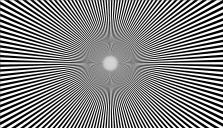
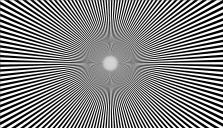 STAR CHART 2K EXTRACT.jpg2000 x 1149 - 875K
STAR CHART 2K EXTRACT.jpg2000 x 1149 - 875K
 PapasArts v2 test chart.jpg1920 x 1224 - 2M
PapasArts v2 test chart.jpg1920 x 1224 - 2M
 stray_color_chart_02.png1920 x 1080 - 5M
stray_color_chart_02.png1920 x 1080 - 5M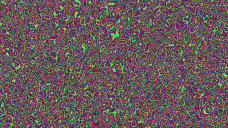
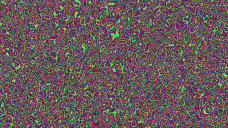 stray_color_chart_03.png1920 x 1080 - 5M
stray_color_chart_03.png1920 x 1080 - 5M -
As @driftwood as said a few times, I think you have to record a small, couple second clip after your original to ensure playback? I think.
-
After reviewing my footage from SpanMyBitchUp... the beginning frame or two of several clips is just a gray screen, and on a couple of clips, towards the end, that grey screen pops in and out again... weird! Thankfully, it didn't occur during any crucial moments.
-
@Brian202020 Thanks for the props and the patience, it has taken a lot more time to track down the side-effects of PTool's numerous GH2 patches. The GH1 was comparatively simple, with only a fraction of the complexity and video modes as the GH2. As you point out, none of this would have been possible without the tools and technical support provided by Vitaliy and Chris, and I must say the inspirational work that Driftwood has contributed as well.
-
Can't wait to hear about your results. I used your patches for my GH1 and the amount of information and testing involved in you patches were all spot on. I have no doubt you'll release patches that have been vigorously tested and everything, both good and bad about the patches written down in one post for all of us to analyze before we use. I got a feeling your patches will be the only ones I will probably use for my GH2 much like I did for the GH1. With the exception of Vitaliy and Chris you are the most valuable person in this community. Thank you for your efforts.
-
Nick, let me know if this is or isn't the right thread for this: Tested Quantum v.9b for in camera playback and all is still good. Did my first couple of spanning tests (high motion, complex patterns) and got two failures out of two attempts. No ability to record until shutting down the camera and no in camera playback. However, all files were able to import and play back in my editing software.
Will continue testing. Because visually I love everything about this version.
-
I have been testing the *** NEW *** 'Quantum100' **** (The AVC INTRA-100/50 rip patch). Can anyone confirm what the on camera audio capabilities are please. Is this improved over the factory firmware? Thanks.
-
@Driftwood, the SanDisk Extreme HD Video cards come in two varieties: Class 6 20 MB/sec cards, and Class 10 UHS 30 Mb/sec cards. The 20 MB/sec cards were replaced with 30 MB/sec cards quite a while ago. They share the same part numbers. Most of us are using the 30 MB/sec cards, which are widely available, priced well, and perform very well. I don't know how the 20 MB/sec cards perform. I just wanted to make you aware of the difference between these cards, since you are designing patch settings that many of us use. I guess it's a moot point, since whatever you're doing is already working for us.
-
Great work all around, Nick. I tested Quantum v.9b just around the office on complex textures and a few quick trips around the building and I've got in camera playback. Plus great looking DNxHD imports into MC6. The only issue is that my HP laptop's card reader seems to have issues keeping up. Going to have to get that checked. Will check for spanning in the next couple of days on the SanDisk Extreme Pro 64GB-95MB/s card.
Also going to shoot a simple lit scene with Quantum v.9b to further investigate all this noise some people keep mentioning. I haven't seen anything that didn't look similar (not exactly like mind you...) film grain. But everyone's aesthetic sensibilities are different.
-
I agree please keep up your excellent work with offering the best possible using the best SD card which so far is the SanDisk 64GB SDXC. For those who want to use slow cards, there's always your upcoming mini version.
-
I have noticed reputable cards like Type 10 Transcend 32Gb fail well before some of the cheaper sandisk cards like the 16Gb extreme HD video card (which is a 20mbps card and is very good) on etc mode. I'm going to say once again its impossible to push the limits of the gh2 with the plethora of different supposedly good quality type 10 cards. I would say extreme cards are now the minimum like the HD Video 20mbps from Sandisk (if you can find them) or extreme pro cards. Its defo worth investing in at least one 64Gb 95mbps card if you can afford it.
-
@driftwood - your work is so legendary, I almost feel bad you are spending so much time tweaking for slower cards. I know that both samsung and micron are working on SD chips rated at speeds similar or faster than the current Sandisk 95mb/s. Throughout 2012 the market will be flooded with them (no thailand pun intended) and prices will drop. Something to consider. Peace!
-
@driftwood Ok cool! I'll give it a try (and compare quality etc)! Thanks for your all your work!
-
Ha, or the new quantum 100 just released. Should check low gop before opening my big mouth
-
@qwerty123 sorry, I sound like a broken record on these forums but just use Aquamotion 2 -- it will span on the card you have (any class 10) quality is great, and no problem with in camera playback (you may get a "motion image can't be played once and a while but after powering camera on and off it always goes away).
I've shot dozens of hours of interviews with this, and recently went on a 2500 k road trip through mexico where I wanted in camera playback so I could edit down clips if I started running out of space (shot 200+ gigs). Again, it worked perfectly.
So, to say again, if spanning and in camera playback is important to you, look no further than Aquamotion 2.
-
Could be that there is a correlation between 60 and 50 which I will look into. 50 was done last, maybe if you something for 50 it affects 60 even though no direct changes were made to relevant 60 settings... I am looking into this asap.
-
There must be something wrong with the 30/60fps, becouse on pal settings all is fine...!:I
-
HI! Thanks, but i have a similar problem with v9b to...:(
Strange. I checked fast v7, and exactly the same problems as above - 24L and H fine all other is bad...:( Maybe i have a "bad" card or "1080i or 720p resistant" GH2?:)
-
@quaresz check Quantum v9b & see if the same happens and let me know. I'll take a look to see if 60 changed when I was doing 50 (which I did last) could be some correlation thing.
-
I'll take a look.
-
Hi Driftwood! I have a big problem with your's Q100 patch. On the settings of 1080i, 720p i can't take more videos than 10sec even on fsh, fh or sh and h (motion record was cancelled due the limitation of the writing speed of the card - or something like that). But on the highest setting of 24h and 24l is all fine. What is the problem? I have a 32Gb Sandisk extreme (30mb) card and tv out is ntsc.
Thanks!
-
@qwerty123 Thats bollocks. In camera playsback fine on Quantum v9 and Quantum100 (min Quantum). Also there is going to be a mini version of Quantum INTRA for type 6 cards/slow type10s coming later today too. But please try out Quantum100 first to see if works for you on your cards.
-
There is one very simple and most reliable solution to the problem. Have several cards ready and bring a laptop (preferably one with a built in card reader). Always play back on your laptop, rather than in the camera. Obviously, it might not be an option all of the time (if you are out shooting with minimal gear somewhere remote) but for shoots where a lot of equipment is already used then it's no trouble to bring a laptop, really.
The better/bigger monitor will also help in terms of avoiding some mistakes that can happen with smaller monitoring..
-
@driftwood Good teeth!
-
qwerty123 - not trying to nag, you typed a very worthwhile post. I enjoyed reading it and it should be a good reference for newbies to the GH2.
But a second GH2 can be rented for under $100 a week (borrowlenses, lensrentals.com) I don't shoot without 2 or 3 and don't know anyone that does either. If you can't buy, rent.
Also there is nothing wrong with saying to an actress/actor or crew "looks good, but lets improve xyz."
Read this article about David Fincher:
http://en.wikipedia.org/wiki/Zodiac_(film)#Principal_photography
He and directors like Ridley Scott are known for dozens and dozens and dozens of takes (if needed).
Best of luck in the future.
Howdy, Stranger!
It looks like you're new here. If you want to get involved, click one of these buttons!
Categories
- Topics List23,992
- Blog5,725
- General and News1,354
- Hacks and Patches1,153
- ↳ Top Settings33
- ↳ Beginners256
- ↳ Archives402
- ↳ Hacks News and Development56
- Cameras2,367
- ↳ Panasonic995
- ↳ Canon118
- ↳ Sony156
- ↳ Nikon96
- ↳ Pentax and Samsung70
- ↳ Olympus and Fujifilm101
- ↳ Compacts and Camcorders300
- ↳ Smartphones for video97
- ↳ Pro Video Cameras191
- ↳ BlackMagic and other raw cameras116
- Skill1,960
- ↳ Business and distribution66
- ↳ Preparation, scripts and legal38
- ↳ Art149
- ↳ Import, Convert, Exporting291
- ↳ Editors191
- ↳ Effects and stunts115
- ↳ Color grading197
- ↳ Sound and Music280
- ↳ Lighting96
- ↳ Software and storage tips266
- Gear5,420
- ↳ Filters, Adapters, Matte boxes344
- ↳ Lenses1,582
- ↳ Follow focus and gears93
- ↳ Sound499
- ↳ Lighting gear314
- ↳ Camera movement230
- ↳ Gimbals and copters302
- ↳ Rigs and related stuff273
- ↳ Power solutions83
- ↳ Monitors and viewfinders340
- ↳ Tripods and fluid heads139
- ↳ Storage286
- ↳ Computers and studio gear560
- ↳ VR and 3D248
- Showcase1,859
- Marketplace2,834
- Offtopic1,320





