
Please, support PV!
It allows to keep PV going, with more focus towards AI, but keeping be one of the few truly independent places.
It allows to keep PV going, with more focus towards AI, but keeping be one of the few truly independent places.
Official Low GOP topic, series 3
-
@kanintesova actually - remember that there is also the new Mebibit and Mebibyte:
The megabit is closely related to the mebibit, a unit multiple derived from the binary prefix mebi (symbol Mi) of the same order of magnitude,[2] which is equal to 220bits = 1048576bits, or approximately 5% larger than the megabit. Despite the definitions of these new prefixes for binary-based quantities of storage by international standards organizations, memory semiconductor chips are still marketed using the metric prefix names to designate binary multiples. (WIKI)
***Same for Megabyte and Mebibyte***
So we are all still wrong- and Sandisk is also wrong. :-D
-
@alcomposer:
"Also, Mb/s= Megabytes per second, mb/s= Megabits per second.
8 bits in 1 byte"
This is kind of true! Always a lot of confusion!
bits are DATASTREAM (from one source to another) = speed.
But byte is the storage on media. We need to keep this clear.
@alcomposer:
(Don't tell @driftwood this- he will have to stop working on MJPEG and start ALL over again on AVCHD!) He won't be happy until the GH2 has a higher bitrate than the ScarletX!
So now he knows
(and I understand what you mean by "noise" in this thread, but it is not important you think?) cheers! -
@Jspatz sorry- your discovery was lost in all the noise... you telling me that you have the HIGHEST settings of driftwoods Intra and they are SPANNING, and not even 1 frame is dropped???
(Don't tell @driftwood this- he will have to stop working on MJPEG and start ALL over again on AVCHD!) He won't be happy until the GH2 has a higher bitrate than the ScarletX!
How long does a 64gig card get you? Should get us 60mins right?
EDIT: noise is not a bad thing- I just didn't see Jspatz post... :\ -
@FGCU
http://www.personal-view.com/talks/discussion/90/sandisk-extreme-sdhc-cards
The 45Mb/s card use UHS-1 which does NOT work on the GH2 - this has been extensively covered.
Also, MB/s= Megabytes per second, Mb/s= Megabits per second.
8 bits in 1 byte -
@paglez
So far so good. I recorded a straight 22 minutes spanning 6 files. I tried high detail and motion as well as noise, all with 20mm pancake. Shot some at high shutter speed also. Let me know if there is something in particular you would like me to try. If something goes bad, I will report it immediately.
PS B&H, as well as Amazon are pretty good about returns, but check their policy before you order. -
I should buy all the expensive stuff ;) Even top notch cameras! Ha ha, just kidding, but this sounds good - but too pricey for my little purpouses... :)
I'll just stick with what is: but really interesting how card write has to do with spanning. Should look into it you guys!
(I need to feed my cat she's getting fat) -
@Jspatz
Are you sure that this card work correctly after a long time of recordings in several conditions?
It would be convenient to check this card before a purchase decission -
@FGCU
>as far as I can tell the 8GB 45mb/s card from SD is the fastest most reliable card for the GH2
I have this card and Sandisk 32gig HD Video 30Mbps. By FAR the 32gig card is more stable and MUCH higher write speed on the GH2. -
$199 at b&h. I have been testing every way I can think of an so far bullet proof. Even plays back in camera.
-
Why do you think this is? Is it that some buffer has to be written to the card? If it spans with a fast card, then it can't be internal buffer? What you think?
Maybe some cue/meta/info? (<---------- I realize now that such data would be very very small sorry)<br />
So maybe for "slower" cards, would it be possible to use the recording limit, to slow down data rate just before spanning? I mean just before it hits the limit it slows down? And then spans? Ha ha this sounds crazy, but I just use my fantasy. Now you technichians step in... :D
Ok, maybe a few secs of lower IQ but hmm.... well
“Imagination is more important than knowledge. For knowledge is limited to all we now know and understand, while imagination embraces the entire world, and all there ever will be to know and understand.” ;)
-
@Jspatz
If it turns out that the new 95mbs cards allow spanning, then it looks like I am going to have to spend a bit of money on some of those. -
@Jspatz
That sounds great. What do you mean by "game over" - that the spanning issue is cured with such a card? Where can we find it and how much is it? Have you made any more tests?
-
Seaquake spans beautifully on Sandisk Extreme Pro 64GB 95mbs card. Bitrate at time of crossover was 150mbs. Game over?
-
Love all the ingenious names!!!! Thanks Drift!!!! Just have to make it clear that your work is awesome!!!!
Ok but Vitaliy is like the soil the seedlings thrive in - not to forget!!! -
@driftwood jajajja so much work with funny names, thank you!
it seems like you have a lot of fun by making this patches hahahah, lucky us :) -
@driftwood?
Really?? another one? Man, you really are the best. You just keep dishing them out left and right for all of us. MY A-J settings on PTool are already full with all your hacks, ha. Keep up the great work. -
*** NEW TerrAQuake *** This is seAQuake verB for poorer type 10 cards. Very slight drop in frame size to work on non top spec type 10 cards. TrackZillas might like this. :-)

 Driftwood TerrAQuake for poorer Type 10 cards hi quality INTRA - seti.zip627B
Driftwood TerrAQuake for poorer Type 10 cards hi quality INTRA - seti.zip627B -
@TrackZillas, I'm using two of the SD 45MB/s 16G cards. They both record to 4 minutes running Seaquake. I don't film test charts, but I do move the camera so that it can't save static data. Lens is Leica/Panasonic 25mm Summilux 4/3 with Olympus adapter, Hoya 8x ND filter.
-
@Hallvalla - sorry, I'm getting all of these mixed up! I meant aquamotion, not reaquainted :-).
-
@FGCU I'm using the 16gb version of that same card.. Can you record more than 3mins let me know alright?
-
@FGCU It's stops the recording after about 30sec, to 1min yes the Seaquake I'm gonna recompile the patch one more time and try it again, or it might be my card..
-
@driftwood
Thank you for the very polite explanation.
It has been visible to me little by little.
I try many things as your advice.
Moreover, if I may not understand, I will ask a question.
Thanks again, mate!
BTW, since I have a unsteady hand, I am always using SteadiCam.
You did not know? ;-) -
@bkmcwd Yeah, Im not too bothered whether you hand hold or tripod your test on the death charts. By the looks of it you have a unsteady hand! ;-)
But your answer is there before you in the declared bitrate in Elecard analysis. Its declaring nothing like you expected!
Although you have set GOP3 to 176M, all the other parameters you have set in the frame buffers 1 and 2s and the Hi Top Low Top / bottoms etc... total up / or in your case subtract to/from the total bitrate. Hence somewhere, something is reducing the bitrate. It could be because utilising my encoder settings and having 1080p24 encoder 1 set to 3 is not helping you. Stick it on 2 and try it. Though you probs require B frames.
You need to further tune these settings if you are going to use them and look at different multipliers or incrementals until you stabilise the bitrate back to the intended size which will in turn open up the buffers higher.
Why dont you start by rejecting Q18? Switch off IQ and Q and go back to AQ2 or AQ3. Analyse your older settings which had higher overall bitrate and see where things could possibly going wrong.
All the best with trying to sort it back out. -
@toxotis70 That expose-to-the-right stuff on Luminous Landscape is from 2003, and sensors have come an awfully long way since then!
http://theonlinephotographer.typepad.com/the_online_photographer/2011/10/expose-to-the-right-is-a-bunch-of-bull.html -
@driftwood
I tested my patch "Q18 test patch with Driftwood Tune", before readjusting.
The 1st sheet is with Stray's chart, and the 2nd sheet with Pappas chart.
Since the Stray's chart gives high stress more from Pappas, and since it is moving by hand, naturally it becomes a waveform, I think that this result is natural, but I do not know for a problem to be where of this. :-(
The way of a test is a procedure which it continues moving up and down, having a camera by hand and shooting test chart.
Setup is ISO3200 and SS800.
Thanks for your advice!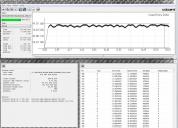
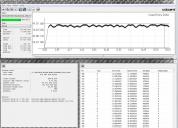 q18_fb1.24tb6.53_3200_stray_ud_el.JPG1223 x 877 - 193K
q18_fb1.24tb6.53_3200_stray_ud_el.JPG1223 x 877 - 193K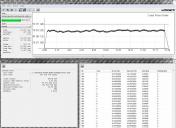
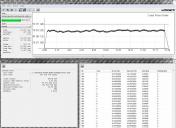 q18_fb1.24tb6.53_3200_pappas_ud_el.JPG1215 x 882 - 185K
q18_fb1.24tb6.53_3200_pappas_ud_el.JPG1215 x 882 - 185K
This topic is closed.
← All Discussions Start New Topic


Howdy, Stranger!
It looks like you're new here. If you want to get involved, click one of these buttons!
Categories
- Topics List23,993
- Blog5,725
- General and News1,354
- Hacks and Patches1,153
- ↳ Top Settings33
- ↳ Beginners256
- ↳ Archives402
- ↳ Hacks News and Development56
- Cameras2,368
- ↳ Panasonic995
- ↳ Canon118
- ↳ Sony156
- ↳ Nikon96
- ↳ Pentax and Samsung70
- ↳ Olympus and Fujifilm102
- ↳ Compacts and Camcorders300
- ↳ Smartphones for video97
- ↳ Pro Video Cameras191
- ↳ BlackMagic and other raw cameras116
- Skill1,960
- ↳ Business and distribution66
- ↳ Preparation, scripts and legal38
- ↳ Art149
- ↳ Import, Convert, Exporting291
- ↳ Editors191
- ↳ Effects and stunts115
- ↳ Color grading197
- ↳ Sound and Music280
- ↳ Lighting96
- ↳ Software and storage tips266
- Gear5,420
- ↳ Filters, Adapters, Matte boxes344
- ↳ Lenses1,582
- ↳ Follow focus and gears93
- ↳ Sound499
- ↳ Lighting gear314
- ↳ Camera movement230
- ↳ Gimbals and copters302
- ↳ Rigs and related stuff273
- ↳ Power solutions83
- ↳ Monitors and viewfinders340
- ↳ Tripods and fluid heads139
- ↳ Storage286
- ↳ Computers and studio gear560
- ↳ VR and 3D248
- Showcase1,859
- Marketplace2,834
- Offtopic1,320








