
-
@Nayche , i did today shot a birthday, done in 720 and i was surprised how well it came out.
Way better the i suspected.
When done editing i will post the video....
For now, here are some action shots that i did also today
Vimeo says.
We have some recommendations for this video:
This video's datarate is 114689kbps, which is pretty high. For HD video? (its not that high!!)
Please download the orginal mts file....vimeo.com/42467229

 Naamloos.png1280 x 1024 - 2M
Naamloos.png1280 x 1024 - 2M
 Naamloos2.png1280 x 1024 - 2M
Naamloos2.png1280 x 1024 - 2M
 Naamloos6.png1280 x 1024 - 2M
Naamloos6.png1280 x 1024 - 2M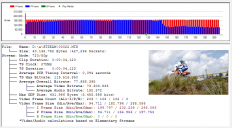
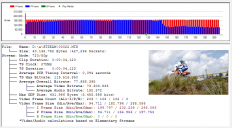 00022_Frames.PNG746 x 412 - 150K
00022_Frames.PNG746 x 412 - 150K -
It was windy today so I videoed one of my hayfields using a 20mm Pancake in TE mode. That locks up a lot of the settings when the seed heads start whipping around.
I ran one clip for 5 minutes then shut it down. Color is pretty good and the image is clean .
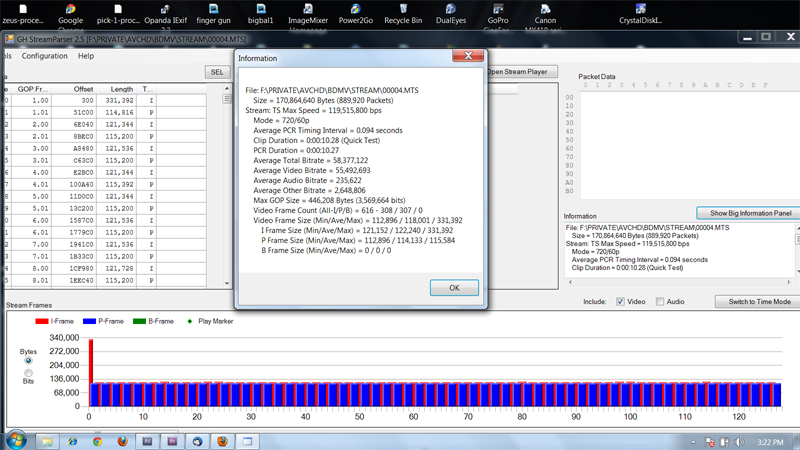
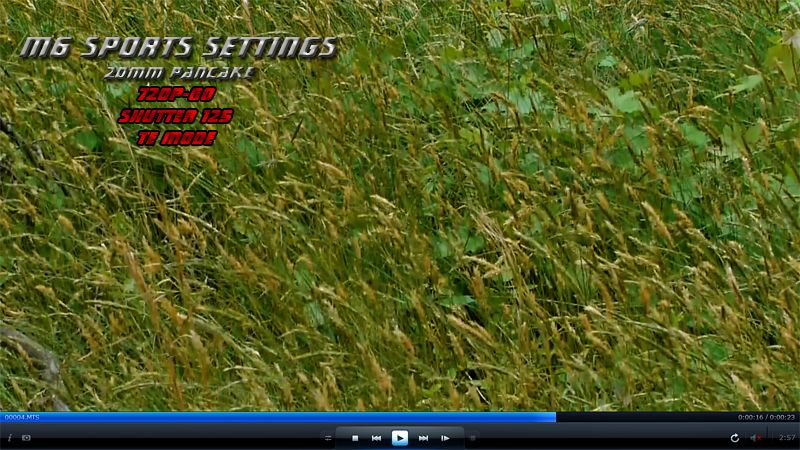

 m6.jpg800 x 450 - 249K
m6.jpg800 x 450 - 249K
 SEEDHEADS--IN-THE-WIND.jpg800 x 450 - 415K
SEEDHEADS--IN-THE-WIND.jpg800 x 450 - 415K -
I briefly tried the M6 Sport settings (1.1 from May 14th) to check whether the post-production issues I have regarding "cutting in the compressed domain" are going away when no b-frames are involved. Alas, they did not. (But of course this is not a patch setting's fault, it's an issue of the software I use.)
(Regarding IQ, I liked the results from GOLGOP3-13 better than those of M6, but IQ was not the focus of my test.)
-
No corrections are done, profile is vibrant -2 -2 0 0.

 00008.MTS (0_00_05) 000088.bmp1280 x 720 - 4M
00008.MTS (0_00_05) 000088.bmp1280 x 720 - 4M
 Image1.png1280 x 720 - 881K
Image1.png1280 x 720 - 881K
 00013.MTS (0_00_15) 000098.JPG1280 x 720 - 100K
00013.MTS (0_00_15) 000098.JPG1280 x 720 - 100K
 Naamloos3.png1280 x 1024 - 2M
Naamloos3.png1280 x 1024 - 2M
 Naamloos2.png1280 x 1024 - 2M
Naamloos2.png1280 x 1024 - 2M
 Naamloos.png1280 x 1024 - 2M
Naamloos.png1280 x 1024 - 2M
 Naamloos6.png1280 x 1024 - 1M
Naamloos6.png1280 x 1024 - 1M
 Naamloos7.png1280 x 1024 - 1M
Naamloos7.png1280 x 1024 - 1M -
@mozes I will not bother you, but, since you make often slow motions from your footage, it make sense to make a 50p all intra settings or not? Are there some issues? I ask also because they released today the official release of LightWorks (www.lwks.com) and the program is also able to transcode AVCHD to DVCPRO when importing files that maybe is all intra. Could be an interesting thing..
-
actualy i have it gop1 (exept for 720 ntsc, i cant get it to work).
The above picture are done in 720 gop1 pal.
But it was not stable enough, sometimes it did go very well, another moment the record was stopped by the gh2, BUT the files get saved.
i have now limit the encoder frame limit
i wil post it here for who wants to try it.
it have the driftwood sedna A1 scaling tables and the flowmotion 2 deblocking tables from lpowel
i did call it copycat, becouse it uses a lot off settings from others (see credits in ini file
i also added some pictures from Streamparser Elementry Stream Encoder..
And i think it looks good..
Video example, 48 mb. http://speedy.sh/BkhYz/00040.MTS its the one you see in the streamparser snapshot.
 720 pal.png810 x 888 - 103K
720 pal.png810 x 888 - 103K
 24p 80prct mode.png810 x 888 - 96K
24p 80prct mode.png810 x 888 - 96K
 24p.png810 x 888 - 97K
24p.png810 x 888 - 97K
 50i pal.png810 x 888 - 101K
50i pal.png810 x 888 - 101K
 HBR Pal.png810 x 888 - 109K
HBR Pal.png810 x 888 - 109K
 seta.zip2K
seta.zip2K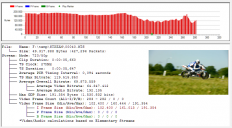
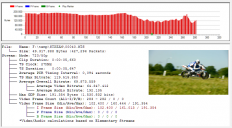 00040_Frames.PNG746 x 412 - 145K
00040_Frames.PNG746 x 412 - 145K -
all modes are sedna A, the look and datarate's are oke, all modes give good bitrate.
To be honest, i dont like HBR, 50i is better, way better if i must say it....
I never use it, i shoot 720 and in post i render to 1080p. and it still looks better then HBR.
 24p.png1280 x 1024 - 2M
24p.png1280 x 1024 - 2M
 hbr.png1280 x 1024 - 2M
hbr.png1280 x 1024 - 2M
 1080.mov.png1280 x 1024 - 2M
1080.mov.png1280 x 1024 - 2M -
Tried it. Gives me write errors also in H mode on 50p. Say to me registration annulled due to the SD card write speed limitations, camera freezes, have to remove battery. Tried with Panny 14mm 2.5. I have a SanDisk Extreme Pro 95 MB/s 32GB. Sad because 50p GOP 1 was just what I was looking for..
-
Thx for trying @Kihlian weird that you did have probs with a SanDisk Extreme Pro 95 MB/s 32GB.
I use a Sandisk Extreme Video HD 30mb/s. card, and even when a write error is there, the file gets saved, only it can take up to more then 10 seconds before the gh2 is ready for next shot...
What you can do is changing the 50fps frame limit in "Patches for testers" > "Encoder frame limits"> "50fps frame limit" To a buffer limit off "2200000" -
Well i have a strange thing ad the moment.
I was improving the sports setting, and it says Framerate 50,199 fps ?
And in ntsc Framerate: 60,150 fps where does that ,199 and ,150 comes from?
Pal http://speedy.sh/3PUXQ/00000.MTS 46mb
Ntsc http://speedy.sh/yNMNx/00.MTS 52mb -
Damn thats weird, on my gh2 the files are all saved.
i only have a Olympus M. Zuiko Digital ED 14-150mm 1:4-5.6 lens.
its practical the same as the pana 14-140 except the Olympus doesn't have stabilization..
I have updated the gop2 setting, lets hope this weekend the weather is as last weekend, so it will give a good result next to the gop1 clips...
Howdy, Stranger!
It looks like you're new here. If you want to get involved, click one of these buttons!
Categories
- Topics List23,992
- Blog5,725
- General and News1,354
- Hacks and Patches1,153
- ↳ Top Settings33
- ↳ Beginners256
- ↳ Archives402
- ↳ Hacks News and Development56
- Cameras2,367
- ↳ Panasonic995
- ↳ Canon118
- ↳ Sony156
- ↳ Nikon96
- ↳ Pentax and Samsung70
- ↳ Olympus and Fujifilm101
- ↳ Compacts and Camcorders300
- ↳ Smartphones for video97
- ↳ Pro Video Cameras191
- ↳ BlackMagic and other raw cameras116
- Skill1,960
- ↳ Business and distribution66
- ↳ Preparation, scripts and legal38
- ↳ Art149
- ↳ Import, Convert, Exporting291
- ↳ Editors191
- ↳ Effects and stunts115
- ↳ Color grading197
- ↳ Sound and Music280
- ↳ Lighting96
- ↳ Software and storage tips266
- Gear5,420
- ↳ Filters, Adapters, Matte boxes344
- ↳ Lenses1,582
- ↳ Follow focus and gears93
- ↳ Sound499
- ↳ Lighting gear314
- ↳ Camera movement230
- ↳ Gimbals and copters302
- ↳ Rigs and related stuff273
- ↳ Power solutions83
- ↳ Monitors and viewfinders340
- ↳ Tripods and fluid heads139
- ↳ Storage286
- ↳ Computers and studio gear560
- ↳ VR and 3D248
- Showcase1,859
- Marketplace2,834
- Offtopic1,320












